If you prefer listening to bass-heavy music, the default audio setting on your device will never produce the sound of the heavy-bass music you are playing. This is because the default audio profile is tailor-made to make all music sound almost similar without making spikes in the frequency band. That is why you need to get out of the default audio setting on your device and opt for the best equalizer bass boost settings.
You need an equalizer setting app on your device but the app needs to have bass boost equalizer preset. Not just that, it should let you customize the equalizer setting so that you get the best out of your speakers or headphones. That is why we have picked the best apps for equalizer settings for bass for smartphone as well as computer users.
1. iOS App for Best Equalizer Settings for Bass
Link: https://apps.apple.com/us/app/equalizer-fx-bass-booster-app/id1084228340
When you are looking for an app to get the perfect equalizer setting for bass specifically for smartphones, you have to opt for an advanced equalizer app that has options to boost bass settings. Equalizer Fx - Bass Booster app is designed for giving you the best bass effect you desire. There are over 15 presets available to choose from to amplify the music listening experience.
Besides, there are specific bass effects available for heavy-bass lovers. It features a 7-band EQ that you can customize to get the perfect setting for bass. In fact, if you connect your iPhone to play music on your car sound system, you can use the app on your iPhone to get best equalizer settings for bass in car. You can even reduce bass if you prefer with bass reducer preset. It is a free app but there are premium plans available to get more presets such as best equalizer settings for bass Dolby Atmos for movie theatre-like effects on your phone or car music system.

2. Android App For Best Equalizer Setting For Bass
Link: https://play.google.com/store/apps/details?id=audio.sound.effect.bass.virtrualizer.equalizer
If you are an Android user and you love listening to heavy-bass music, you should have Bass Booster & Equalizer app installed on your phone. We have already stated that you should get an equalizer that comes with bass boost effects, and the app just sits perfectly. It is quite a versatile app where you not only get bass boost effect but also volume boost as well as ten preset equalizers.
If you want to bass best equalizer settings for car audio when you have connected your Android smartphone, you should opt for stereo surround sound effect. You can customize all presets, and hence, you can fine-tune and get more amplification on the bass effect. The user interface is simple, and there is a shortcut widget available to make changes on the go.
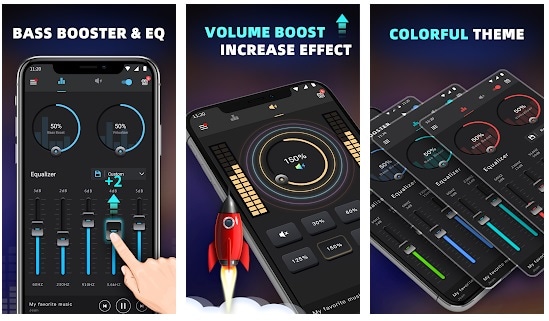
3. Best equalizer settings for bass PC
BOOM 3D is the best desktop application for high bass equalizer settings. The software is available for Mac as well as Windows user. In fact, it is one of the few apps that let you get 3D surround effects with your premium speakers and headphones. You can set various types of preset equalizers but for high bass, you need to opt for Bass Boost equalizer. You can even customize the equalizer settings to amplify the bass effect as per your requirements. Here are the steps you have to follow.
Step 1: Download and install Boom 3D on your PC. Sing up and get started.
Step 2: Select your headphone type, if you are using headphones for listening to heavy-bass music.

Step 3: Go to Equalizer tab and from the Preset equalizers, select Bass Boost.

Step 4: Go to Advanced tab and make changes to the frequency band in between 20 and 200Hz for amplified bass effect.

Bonus: How To Make Changes To Equalizer Settings Of Any Audio or Video File?
If you have downloaded any audio or video file and you want to make changes to its bass effects, you can do it easily with Wondershare Filmora. Filmora is a professional video editor with audio editing options. There are preset equalizer settings available that you can apply immediately to boost eh bass of the audio or video file.
Most importantly, you can customize the setting minutely and check the changes in order to fine tune the bass effect perfectly. The software is available for Windows and Mac users. Here are the steps you have to follow to get good equalizer settings for bass on any downloaded file.
For Win 7 or later (64-bit)
For macOS 10.12 or later
Did you ever think of recording the voice to the video and making some voiceover demo to share and upload on the social network website or creating a documentary for crucial stuff? You can even do this with nice video software such as Wondershare Filmora Video Editor. However, in most cases, it is recommended for you to record a voiceover first, and then the sound will get more natural. So let's start with how to record voice with Filmora.

Conclusion
You should never compromise with the quality of heavy-bass music you listen to. Purchasing premium headphones and speakers won’t help unless you get your device to have the best bass boost equalizer settings for bass. That is why we have picked the best apps for equalizer bass boost settings. You can use Wondershare Filmora if you want to make permanent changes to the bass to any downloaded audio or video file.



 100% Security Verified | No Subscription Required | No Malware
100% Security Verified | No Subscription Required | No Malware

