Meta: Looking for a legitimate app to edit your voice recording as per requirements? Here is the list of the top 5 best apps to edit voice recordings?
There are times when we have to record our voice and send them across to the concerned person. Sometimes, people record their songs, podcasts, audio story and likewise. It is very obvious that we are going to make some mistakes and we need to edit out the mistakes in the recordings. If you prefer recording on your smartphone, you need a voice recorder editor app for editing your recordings.
We all know that editing is pretty easy on computers thanks to easy availability of quality audio editor applications. For smartphones, there are rather limited legitimate apps available for editing voice recordings. Our team has compiled the list of the best apps to edit voice recordings that you should install to get your editing job done perfectly.
For Win 7 or later (64-bit)
For macOS 10.12 or later
Best Apps To Edit Voice Recordings
WavePad Audio Editor
WavePad is a powerful audio recording and editing software that has a computer-type interface. The app is also available for both Android and iOS users. You can find it on App Store under the name WavePad Music and Audio Editor. You can record, edit, and you can even share your recordings instantly. The features are perfect for professional editing. The app also supports multiple file formats. It lets you add sound effects and you can even go for noise reduction. Here are the key features of the app.
Features
-
Cut, trim, delete, silence removal, pitch changing, and much more.
-
Support multiple file formats for saving as well as importing.
-
Different audio effects like equalizer, echo, reverse, and reverb.
-
Comes with different sound effects to apply on recordings.
-
Supports audio restoration and different sample rates

Timbre
Timbre app is exclusively available for Android users. It features an audio editor that has all the essential features for perfect editing. It lets you deal with audio as well as video files. You can split, cut, or join any type of audio file. The best thing is that the app comes for free and supports different file formats. You can even convert video to audio on the go. Here are the key features of Timbre.
Features
-
Allows splitting and joining of recordings and videos.
-
High-quality conversion of videos into audio.
-
Audio omitter to cut or trim different parts of the audio files.
-
Bitrate changer to compress files for a custom bitrate.
-
Supports all the popular audio file formats.
-
Includes audio speed changer.
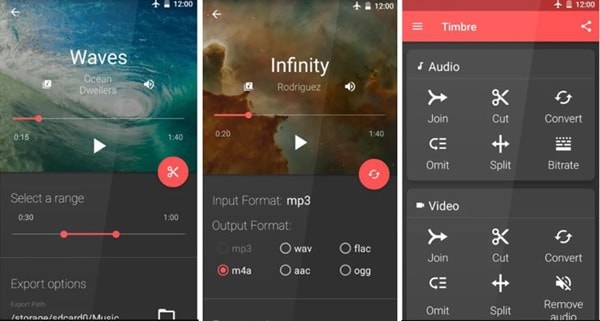
AudioLab
AudioLab falls under the category of voice recorder editor app as you can record as well as edit voice recording. You can perform all the basic editing works with ease thanks to its intuitive user interface. It is also a voice changer app which means you can change your voice tone to make it sound funny. You can make ringtones, alarms, and alerts and you can even convert video to audio. Check out all the features of AudioLab app.
Features
-
Noise removal filter as well as audio normalization filter.
-
Audio files can be merged and converted into different file formats.
-
Voice changer allows modifying voice with characters and celebrities.
-
Comes with speech-to-text and text-to-speech.
-
Supports reversing and splitting of audio files.
-
Separate vocal from the audio.
-
Extract audio from video files.
-
Special effects for audio mixing.

Mstudio
Mstudio can be a perfect tool to edit, convert, merge, and mix audio files. It has many advanced features that make it ideal for voice editing tasks. The app has a clean and intuitive user interface for easy editing voice recordings. The app also allows you to convert videos to audio files. Check out the following key features of Mstudio.
Features
- Simple interface for hassle-free operation.
-
MP3 cutter for making ringtones and notification tones.
-
MP3 merger to join recordings without losing sound quality.
-
Creating remixes or mashups with the MP3 mixer.
-
Easy setting of the channel, sample rate, and bitrate.
-
Speed changer to change the pitch rate.
-
Feature of muting the audio part.
-
Allows quick splitting of audio into two parts.
-
Convert audio files in different file formats.
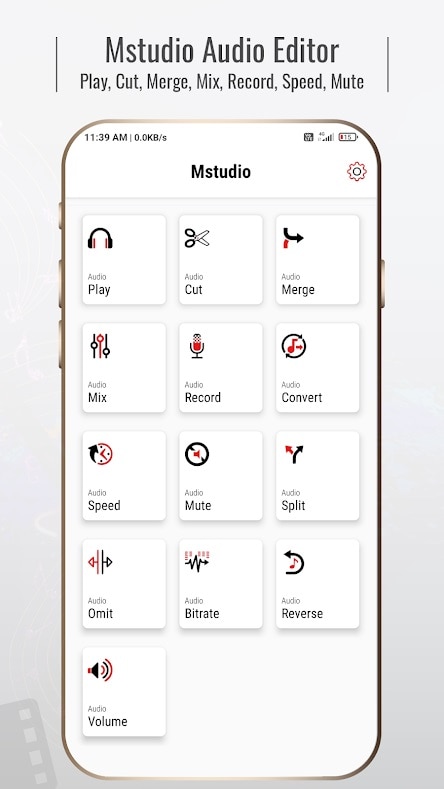
WaveEditor
WaveEditor is a popular audio editing software among desktop users and there is a dedicated app available for Android users as well. You can perform recording, editing, and mastering. The professional tool comes with many editing features and supports different audio file formats. The tool allows mixing of multi0tracks. Here are the key features of WaveEditor.
Features
-
Recorder widget for easy recording.
-
Can import almost all audio file formats.
-
Includes invert, fade, and reverse filters.
-
Fine-tuning pitch automatically.
-
Visual tools to choose from the spectrogram, FFT, and oscilloscope.
-
Easy file loading and saving with the built-in file browser.
-
Several editing options such as zooming and panning.
-
Export files in different file formats.
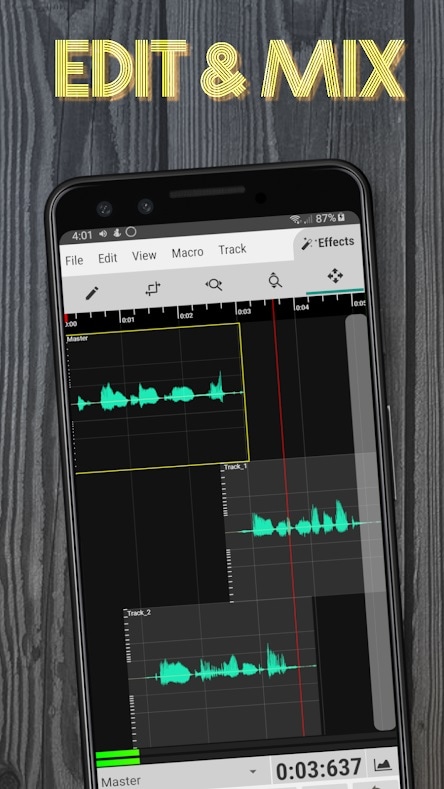
Bonus - Voice Recorder Editor Online
If you do not want to install an app on your smartphone because you do not need it very often, you can use an online voice recording editor to edit voice recording online. We recommend Twisted Wave online voice recorder editor. You can record on the go as well as edit out the recording. The user interface is very much like a computer software. Here are all the features of Twisted Wave Editor.
-
Trim, convert to stereo and mono, add markers.
-
Comes with normalization, fade in and fade out options.
-
Supports different file formats for uploading.
-
Contains a wide range of effects to add on recordings.
-
Supports importing from Google Drive and SoundCloud.
-
Files are saved on web server and you can download as well.
-
Free account allows 5 minutes recording duration.
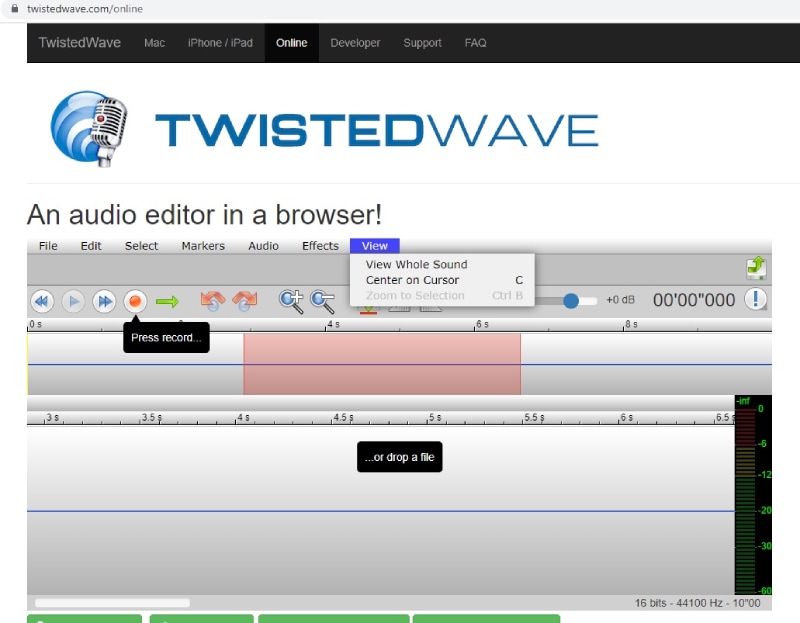
Conclusion –
Editing voice recordings will be very easy when you use the right app. We have selected the best voice recorder editor apps so that you have all the tools for editing your recording instantly. Some of them can perform dual purposes of recording and editing and allow converting video to audio. You can import files as well and edit them out for sharing and exporting as required.



 100% Security Verified | No Subscription Required | No Malware
100% Security Verified | No Subscription Required | No Malware

