Do you ever wish you could record and edit audio as easily as a professional who works with sound? If you're someone who makes podcasts, plays music, or just likes clear recordings, having good audio recording and editing software can make a big difference.
In our world where lots of media are used, being able to record, edit, and make audio files sound great is very important for people who create things in many different fields.
As technology keeps getting better, there are now many different programs for recording and editing audio, each with special features. But it can be confusing to choose the right one, especially if you're new to making audio.
That's why we have this helpful guide – we'll look at the best tools for audio recording and editing software so you can find the one that works best for you, whether you're very experienced or just beginning.
In this article
Part 1.Best Audio Recording and Editing Software
#1 Wondershare Filmora

Wondershare Filmora is a flexible program for editing videos that also has strong features for recording and editing sounds. Although it's mainly made for working with videos, Filmora's sound tools are very easy to use and understand. This makes it a great option for people who need a complete tool for both video and sound projects.
The sound editing part of Filmora is clean and easy to use, letting people record, bring in, and change sound files without any trouble. It has a lot of helpful tools for editing sounds, so you can cut, divide, and join clips, change the volume, add sound effects, and even get rid of unwanted background noise with just a few clicks.
Key Features:
- Multi-track audio editing
- Noise removal and audio restoration tools
- Support for various audio formats
- Customizable audio effects and presets
- Royalty-free music library
#2 Audacity

Audacity is a free, open-source audio editor that has become a go-to choice for both professionals and hobbyists alike. Its extensive feature set and cross-platform compatibility make it a versatile tool edit voice recording and mix audio files.
Audacity's clean and straightforward interface belies its powerful audio editing capabilities. With support for a wide range of audio formats, including WAV, AIFF, FLAC, and OGG, Audacity provides a comprehensive toolkit for manipulating audio files to your heart's content.
Key Features:
- Advanced audio editing tools (cut, copy, paste, delete, and more)
- Support for a wide range of audio formats
- Built-in noise reduction and audio restoration tools
- Cross-platform compatibility (Windows, macOS, Linux)
#3 Adobe Audition

Adobe Audition is a high-quality voice recorder and editor software that belongs to the Adobe Creative Cloud collection. It's famous for its strong features and smooth connection with other Adobe programs, making it a favorite among people who work with audio, like musicians and podcasters.
Adobe Audition is really strong for making audio. It has a user-friendly way to work with many audio tracks at once, advanced tools for editing, and the ability to process sounds instantly, which makes it a great pick for anyone looking for a complete way to record, edit, and blend sounds.
Key Features:
- Multi-track audio editing
- Advanced spectral editing and pitch correction tools
- Real-time audio processing and effects
- Support for various audio formats
- Integration with other Adobe Creative Cloud apps
#4 WavePad Audio Editor

WavePad Audio Editor is a user-friendly and versatile voice recorder and editor software that caters to both beginners and professionals alike. With its intuitive interface and comprehensive feature set, WavePad makes it easy to record and edit audio with precision.
WavePad Audio Editor strikes a perfect balance between simplicity and power. Its clean and well-organized interface provides easy access to a wide range of audio editing tools, making it a joy to use for recording, editing, and mastering audio projects of any complexity.
Key Features:
- Support for various audio formats
- Built-in audio effects and processing tools
- Batch processing and conversion capabilities
- Cross-platform compatibility (Windows, macOS, Linux)
#5 FL Studio

FL Studio, formerly known as Fruity Loops, is a powerful digital audio workstation (DAW) that has gained widespread popularity among music producers, songwriters, and musicians. While primarily designed for music production, FL Studio's audio recording and editing capabilities make it a versatile choice for various audio projects.
FL Studio's unique and visually appealing interface sets it apart from traditional DAWs. With its intuitive pattern-based workflow and extensive library of virtual instruments and effects, FL Studio offers a creative and engaging environment for recording, editing, and manipulating audio.
Key Features:
- Multi-track audio recording and editing
- Extensive library of virtual instruments and effects
- Support for various audio formats
- MIDI sequencing and scoring capabilities
- Powerful audio mixing and mastering tools
#6 Pro Tools

Pro Tools is a professional-grade digital audio workstation developed by Avid Technology. Widely regarded as an industry-standard in the audio production world, Pro Tools is used by top recording studios, film post-production houses, and audio professionals worldwide.
Pro Tools is the ultimate audio recording and editing solution for professionals seeking unparalleled precision and control. With its robust feature set, advanced audio editing tools, and seamless integration with various hardware and software components, Pro Tools offers a comprehensive and highly customizable audio production environment.
Key Features:
- Advanced audio editing and manipulation tools
- Support for various audio formats and plugins
- Seamless integration with hardware and software components
- Robust mixing and mastering capabilities
Part 2: How to Record PC Screen and Edit Audio With Wondershare Filmora
While Wondershare Filmora is primarily known for its video editing capabilities, it also offers powerful audio recording and editing tools.
In this section, we'll guide you through recording your PC screen and editing the accompanying audio using Filmora.
Here are the simple steps to record the PC screen and edit audio using Filmora:
Step 1: Install Filmora on your PC and launch it. Select the "Record Screen Recorder" option on the Startup Window. Go to the player panel, click "File" > "Record Media". Choose your preferred recording option: ""Record from Webcam"", "Record PC Screen", or "Record Voiceover".
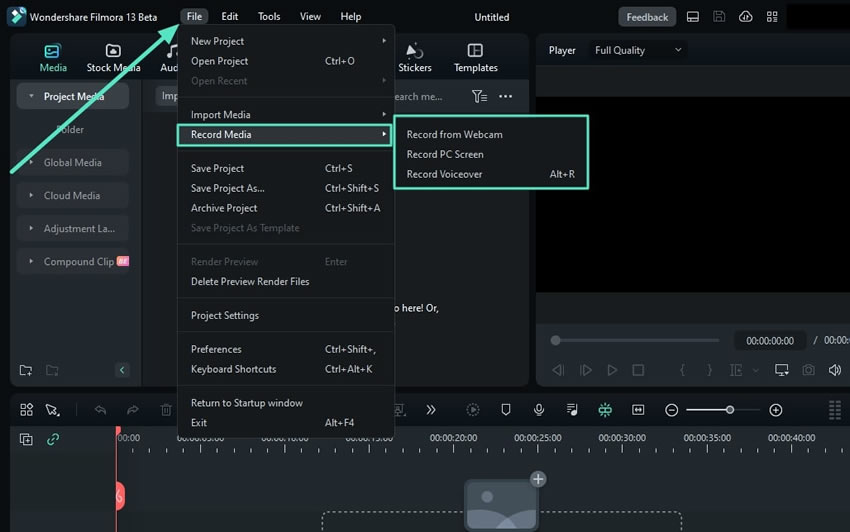
Step 2: After selecting the screen recorder, choose the screen resolution under the "Square" icon.
Options include "Full Screen", "Custom", and "Target Window". Manually adjust the length and width values or use the on-screen ratio.
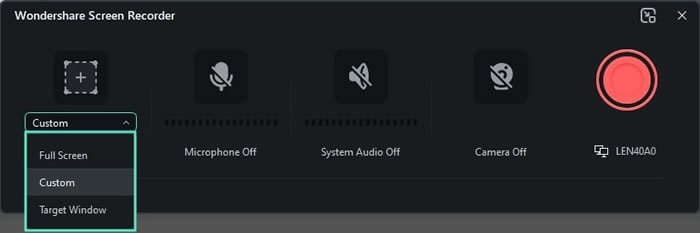
Step 3: In the screen recorder window, choose your recording options: "Microphone" for voice recording. "System Audio" to capture system sounds. "Camera" to record from a webcam
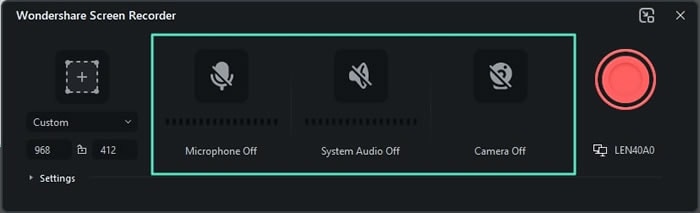
Step 4: Expand the "Settings" option at the bottom left corner. Customize additional settings as needed.
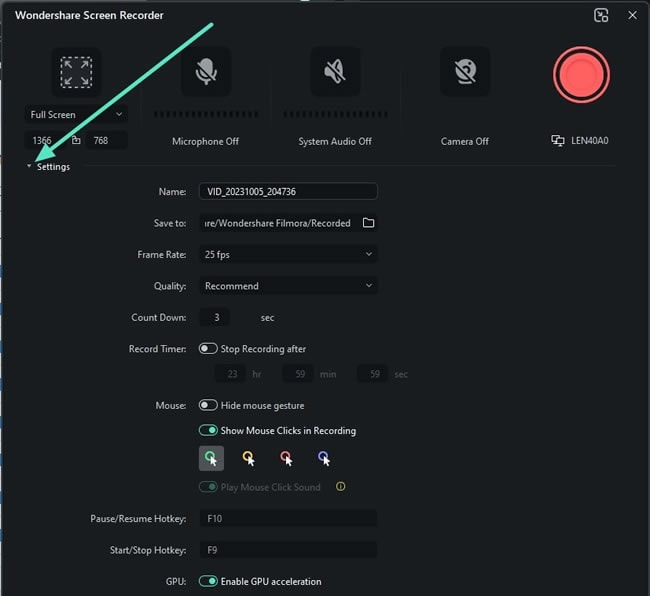
Step 5: Press the red record button to begin screen recording. A countdown will appear (skip it by pressing "Start Directly" if desired). Use the player controls to "Pause", "Stop", or "Re-record" as needed.
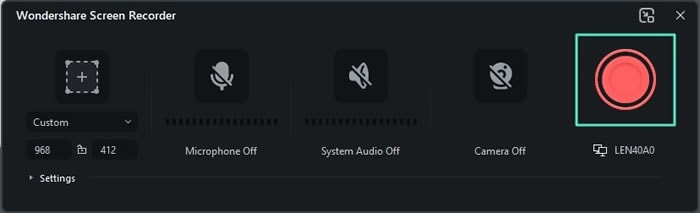
By following these simple methods and steps, you can easily record your screen, voice, and system audio within Filmora for various purposes, such as tutorials, presentations, or video projects.
Part 3: Tips to Use Voice Recorder and Editor Like a Pro
While having the right audio recording and editing software is crucial, mastering the art of audio production requires more than just powerful tools. Here are some tips to help you use your voice recorder and editor like a pro:
- Learn audio editing techniques: Familiarize yourself with essential audio editing techniques like noise reduction, equalization, compression, and normalization. Mastering these techniques will help you achieve professional-sounding audio files.
- Utilize presets and templates: Most audio editing software has a library of presets and templates for various audio effects and processing. Explore these presets to quickly achieve desired sounds or use them as a starting point for further customization.
- Organize your audio files: Proper file management is crucial when working with audio projects. Develop a systematic approach to naming, organizing, and backing up your audio files to ensure efficient workflow and prevent data loss.
- Experiment with audio effects: Don't be afraid to experiment with different audio effects and processing techniques. Subtle tweaks can significantly enhance the overall quality and character of your audio recordings.
- Leverage automation: Many audio editors offer automation features that allow you to automate repetitive tasks or apply dynamic changes to your audio files. Automation can save time and ensure consistent results across multiple audio clips.
- Learn keyboard shortcuts: Familiarize yourself with keyboard shortcuts for frequently used tools and functions in your audio editor. This can significantly improve your workflow and productivity.
- Take advantage of third-party plugins: Most professional audio editors support third-party plugins, which can extend the software's capabilities and offer access to unique effects and processing tools.
Conclusion
In the ever-evolving world of audio production, having the right tools and knowledge can make a significant difference in the quality of your recordings and the efficiency of your workflow. Whether you're a podcaster, musician, or simply an audio enthusiast, the six audio recording and editing software options we've explored offer a diverse range of features and capabilities to meet your unique needs.
From the user-friendly interface of Wondershare Filmora to the industry-standard Pro Tools, each software solution caters to different skill levels and production requirements. Audacity's free and open-source nature makes it an accessible choice for beginners, while Adobe Audition and WavePad Audio Editor balance ease of use and advanced features.
With the right mindset and tools, you can elevate your audio projects to new heights and create truly captivating sonic experiences.
FAQ
-
Can I use these audio recording and editing software for both personal and professional projects?
Most of the software options discussed in this article offer both personal and professional licenses, allowing you to use them for various projects. However, it's essential to check the licensing terms and conditions for each software to ensure compliance. -
Do I need a powerful computer to run audio editing software?
While modern audio editing software can run on relatively modest hardware, having a powerful computer with a fast processor, ample RAM, and a high-performance storage drive can significantly improve performance, especially when working with large audio files or complex projects. -
Can I use multiple audio editing software simultaneously?
Yes, it's possible to use multiple audio editing software concurrently, depending on your needs and workflow. However, it's important to note that some software may have compatibility issues or limitations when used in conjunction with other programs. -
How can I learn to use these audio recording and editing software effectively?
Many software developers offer comprehensive tutorials, user guides, and online resources to help you learn and master their products. Additionally, online forums, YouTube tutorials, and paid courses can provide valuable insights and tips from experienced users and professionals.



 100% Security Verified | No Subscription Required | No Malware
100% Security Verified | No Subscription Required | No Malware

