
Sometimes, you don’t want to spend time manually reading the text to record it and make it available to your audience. If you have stage fright or simply want to save time during the text-to-speech process, we’re here to help you make your visions come to life.
We’ve researched the market to find the best paid and free text-to-speech APIs you can try today. All the tools below have advanced TTS features that will meet your goals and provide professional results. Before exploring them, let’s see what TTS APIs are, including their primary uses, performance considerations, and tips for choosing one.
In this article
What Is a Text-to-Speech API?
A text-to-speech API is a specialized program that recognizes and reads the input text aloud. It consists of several crucial elements, including the following:
- Text input – The program first needs text input, which you will provide.
- Voices – Most of these APIs will provide a voice library you can choose from depending on your needs and preferences.
- Languages – You can pick the language for the speech.
- Speech output – Once you set all your preferences, you’ll get the final speech output, and you can modify the results.
As you can see, such apps aren’t too complex. You can quickly master them depending on the platform you select for the experience.
Primary Uses of Text-to-Speech APIs

Text-to-speech programs serve many purposes across businesses and industries. We’ll list some of the most prominent uses below to help you navigate the experience and decide whether you need TTS APIs:
- Accessibility purposes – One of the primary uses of TTS apps is to make your content more accessible to people who are blind or have low vision. You can make your content more inclusive and reach a broader audience.
- Chatbots – Many companies utilize TTS apps and systems to create chatbots and virtual assistants with human-like voices and help customers with whatever they need. It’s a combination of AI and TTS that can make a significant difference.
- Content creation – Content creators have found a way to use TTS apps and avoid extensive content creation processes. You can now make everything from your phone without saying a word.
- Ebooks – Since ebooks are on the rise, companies use TTS apps to create audiobooks and make their content more accessible.
- Education – Teachers, professors, and other educators worldwide use TTS apps for research. Such apps can also help students learn more about various subjects.
As you can see, text-to-speech APIs are widespread across numerous industries, making them your ideal choice if you want to create accessible content.
Performance Considerations of Free and Paid Text-to-Speech APIs
Before jumping into the search, consider some performance elements the app should provide. We’ll name some of them below to help you on your journey:
- Voice quality – Your chosen TTS API’s voices should be as human-like as possible; you should notice little to no difference between actual and TTS voices.
- Voice options – Another element to consider is the voice library; choose applications that provide sufficient options for your needs and preferences.
- Languages – You should be able to use text in different languages and let the program read them aloud without difficulty.
- Processing times – The tool should be fast and help you cut production time. Moreover, you may need real-time results sometimes, making the time factor crucial.
The elements above are necessary when choosing your ideal text-to-speech API, regardless of your needs and the program’s purpose.
How to Pick the Best Free or Paid TTS API
Choosing the best free or paid TTS API can be challenging, especially since the market is overcrowded with options. We’ve prepared several guidelines you can follow to narrow your choices, so let’s check them out below:
- Consider your needs – Consider how you want to use the desired application. Is it for professional needs, or do you want to create a single file with the app? Once you determine the use case, you can jump to the next steps.
- Set a budget – You shouldn’t overspend on the TTS experience, so create a budget and choose accordingly.
- Get free trials – Before downloading or paying for an app, test it and see whether it’s worth your time.
- Consider customization options – The app should provide everything you need to create professional, unique content, so check your options before determining which app is the best.
Once you implement all these tips into your quest, you’ll discover the best platform and start your TTS journey.
Best Free and Paid Text-to-speech APIs
Here’s a list of the best free and paid TTS apps in 2024.
Wondershare Filmora
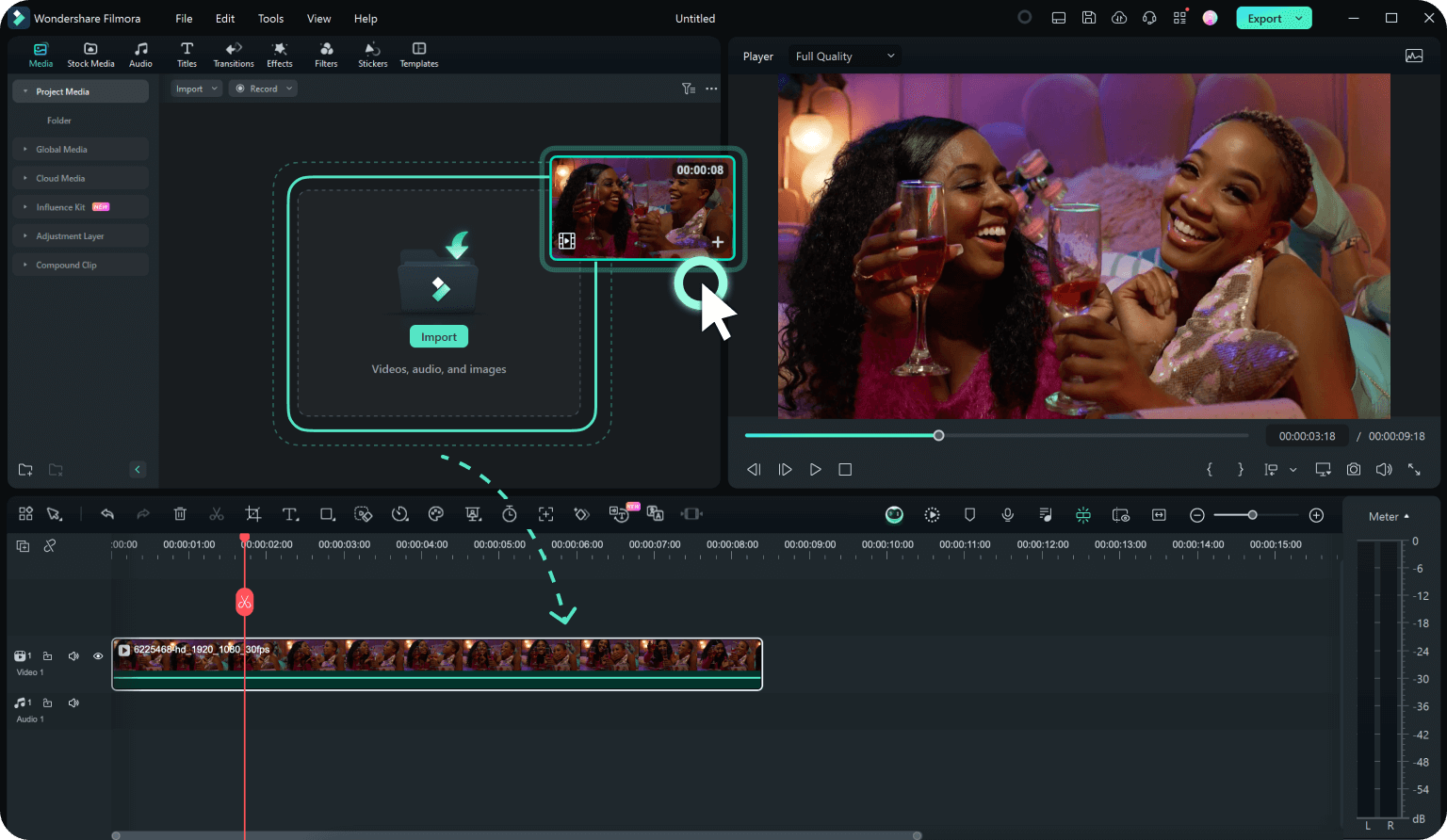
Wondershare Filmora is the most advanced video editor with TTS features. It’s ideal for content creators, educators, and other industries seeking professional TTS results. The platform currently provides over 40 realistic voices, and you can use the tool in over 30 languages.
Aside from the standard features, Wondershare Filmora provides advanced TTS options to boost productivity. For instance, you can clone your voice, automatically detect segments, and translate text, enjoying the ultimate TTS experience. The pricing starts at $9.99/month, unlocking access to all the available features.
Amazon Polly

Amazon Polly utilizes advanced AI systems to deliver human-like TTS results. It currently provides over 5 million characters in around 20 languages, making it one of the best platforms regarding voice libraries. You’ll undoubtedly find your ideal character on this platform.
Moreover, Amazon Polly lets you customize the voice, change the pitch, and adjust other parameters, leading to unique and custom results. The downside is that it isn’t available in numerous languages, making it inaccessible to many. Another issue is the payment model, which can be confusing to beginners.
Unreal Speech

Unreal Speech provides a cost-effective solution for your TTS needs. However, the platform offers features according to the price, meaning you may not have the best customization options. For instance, it provides only five voices in around 30 languages, so you can use it if you like what the platform offers.
One of the best parts about this platform is that it provides categories for various needs. For example, you can choose fiction or news and select a voice accordingly. However, the downside is the user interface, which can be overwhelming for beginners.
Murf

Murf is a free text-to-speech API you can use on all devices. This web-based TTS option provides over 120 characters in 20 languages, making it suitable for all needs. You can choose the category and preferences and make your ideas come to life in a single click.
You can adjust the speed of your voices, add timestamps, and customize the values. However, you can only turn 200 characters into speech with the free online option. There aren’t many customization features, making it ideal for smaller and personal projects.
Voice Dream Reader

Voice Dream Reader is for reading books on mobile and desktop devices. The platform is available in 20 languages and provides around 200 realistic voices. You can adjust the reading speed, detect segments, and enjoy other features with the free version.
The platform is intuitive, making it perfect for all skill levels. However, it’s only available for Apple devices, so you won’t be able to enjoy the API on other operating systems.
Speechify

Speechify is an application for text-to-speech purposes, available in over 30 languages. You’ll get access to over 100 realistic, customizable voices. For instance, you can change the pitch and the speed of the voice, getting the needed results. Speechify is ideal for all industries and needs.
The best part about this platform is its versatility; you can get Android, iOS, and macOS apps and enjoy the free web experience. Another notable feature is AI Summary, helping you shorten your content and see the message. However, most features are behind the paywall.
ElevenLabs

ElevenLabs provides an excellent free TTS option that everyone can use. You can transcribe 500 characters, choose from 100 voices, and translate your content into 30 languages. All the available voices can respond to emotional cues, leaving you with the most realistic TTS results.
This platform’s AI is advanced, and there’s nothing you can’t do with this TTS app. However, you may need time to adjust to the user interface as it can initially be overwhelming, primarily if you haven’t encountered TTS apps before.
Lovo AI

Lovo AI may be the most universal app regarding voices and languages. The platform currently provides over 500 characters in over 100 languages, making it versatile and accessible. It can help you create professional content and reach the target audience quickly.
The platform also provides a free web version with up to 180 characters. It can help you see what you can expect from your experience and determine whether it’s the best option for your needs. However, Lovo AI has a hefty price tag.
Conclusion
Text-to-speech APIs are the future. They can make your content more accessible and help you cut production time. If you seek such solutions, check out Filmora, Lovo AI, Speechify, and other platforms above. They’ll help you meet your goals and create content for your desired purposes.
However, Filmora provides the most realistic voices and the most intuitive UI. It is the most universal, easy-to-use, beginner-friendly app on the market. Every output will undoubtedly leave you speechless.



 100% Security Verified | No Subscription Required | No Malware
100% Security Verified | No Subscription Required | No Malware

