Best 10 YouTube Volume Boosters for Windows, macOS, Android, and iPhone
May 12, 2025• Proven solutions
Have you ever listened to a YouTube video on max volume but still the sound wasn’t audible - even after turning up the YouTube volume as well as device audio? It is super annoying and inconvenient when you increase volume to max yet the video remains inaudible. YouTube volume issue could be due to various reasons such as poor audio quality of the built-in speakers or low original video sound. Well, there is a simple way to combat this problem i.e., sound booster. You can set different volume levels for the YouTube app on your PC or smartphone’s native volume controls. There are different YouTube volume boosters for Android, Windows, macOS, and iOS devices.
From listening to your favorite podcast to watching vlogs with your friends, you can use the best volume booster apps to increase the media sound volume and quality!
- Part 1: Exploring the Best for YouTube Volume Booster: Wondershare Filmora [Desktop]
- Part 2: Adopting Filmora App to Adjust the Volume of a YouTube Video [Mobile]
- Part 3: Other Top YouTube Volume Boosters for Windows and macOS
- Part 4: Other Top YouTube Volume Boosters for Android and iOS
Part 1: Exploring a Better Alternative for Volume Adjustment: Wondershare Filmora
When exploring volume-adjustment tools for different devices, you may have encountered some common limitations. Many platforms are overly complex and require prior experience to use effectively. In contrast, Wondershare Filmora is an advanced volume-adjustment tool that offers various other features as well under one roof.
This YouTube volume booster allows you to set the loudness manually, helping you achieve precise results. Using this platform, you can set the volume in decibels, which gives you the ability to get the desired output. Filmora enables you to create audio keyframes to designate specific audio settings for each segment of your video.
A Complete Demonstration of Volume Adjustment Using Wondershare Filmora
As the volume of your post decides the impact it has on your YouTube audience, you need a robust tool for this purpose. The following manual features a how-to guide for using Wondershare Filmora for volume adjustment:
Step 1. Initiate a New Project to Import a Video
To start, open Wondershare Filmora on the PC and press "New Project" to enter the next interface. Continue to choose "Import" to select a video to edit from your device.
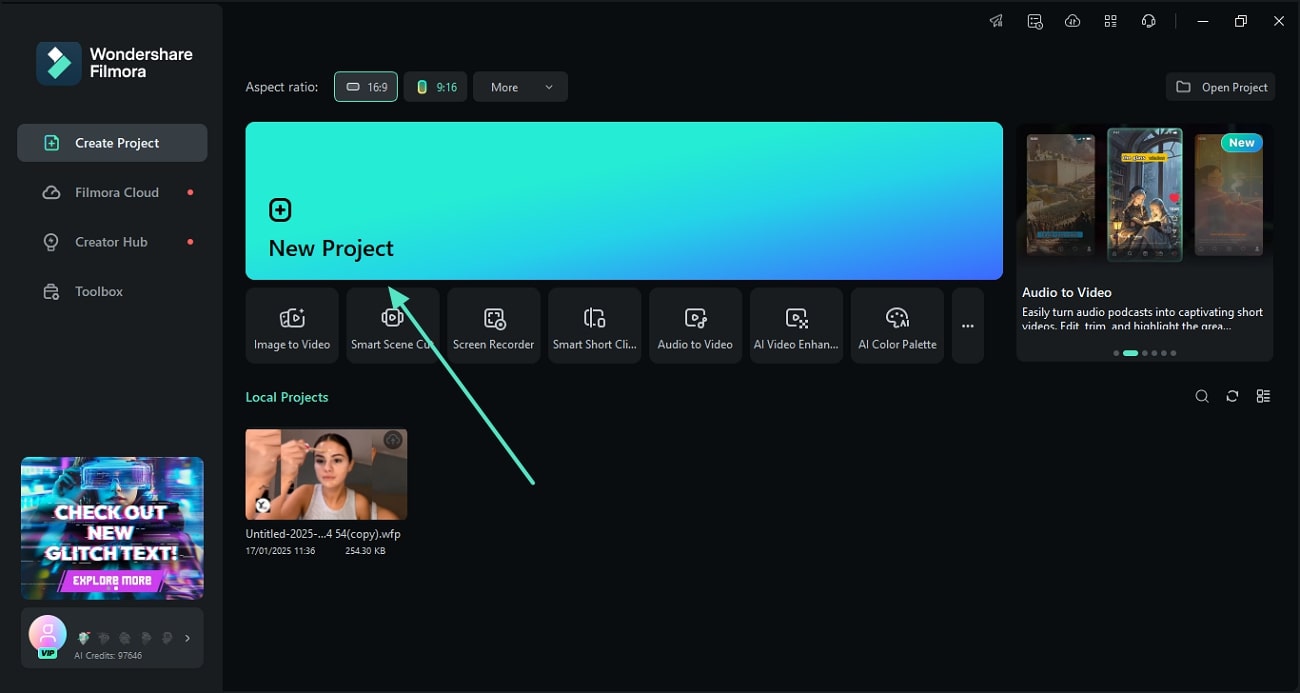
Step 2. Apply Basic Volume and Sound Balance Adjustments
After dropping the video into the timeline, access the "Audio" panel and make basic adjustments. Adjust the "Volume" and the "Sound Balance" by dragging their designated sliders.
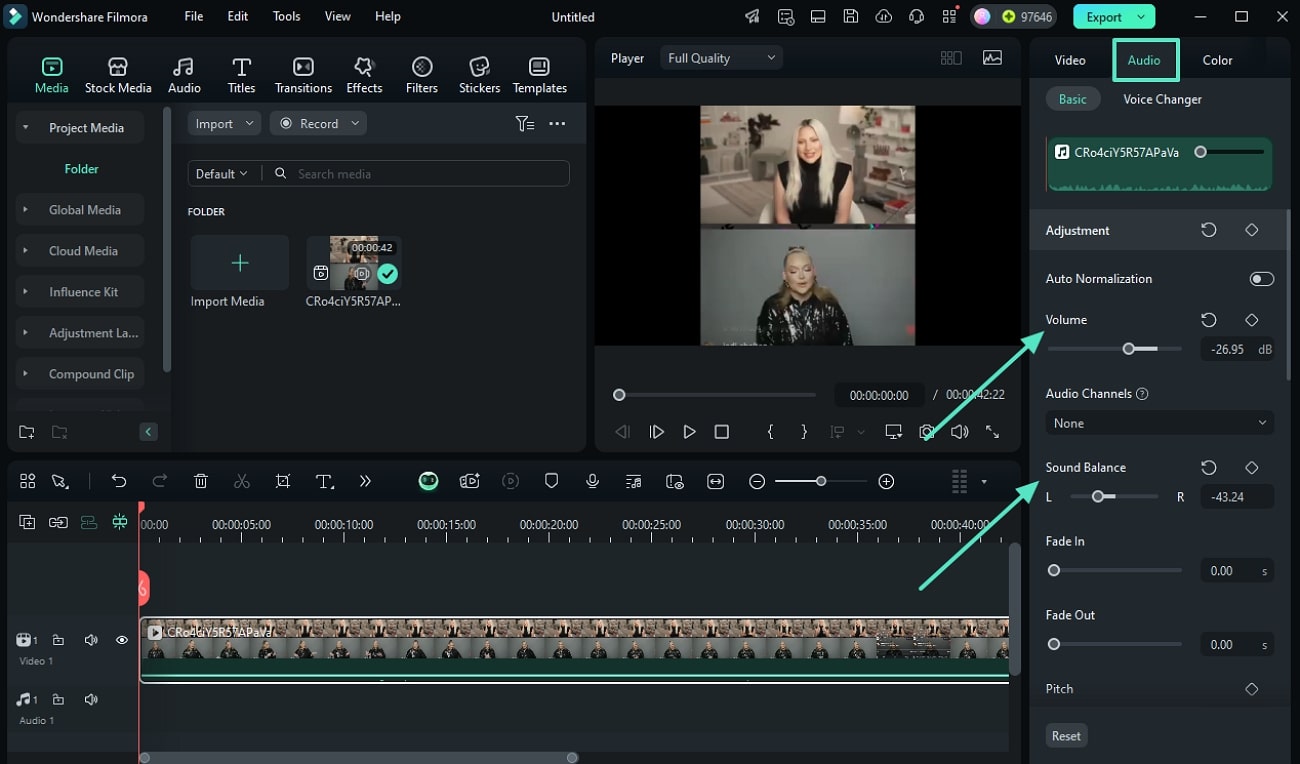
Step 3. Manage Other Volume Parameters
Now, scroll into the panel and adjust the "Fade In," "Fade Out," and "Pitch" parameters by dragging their sliders.
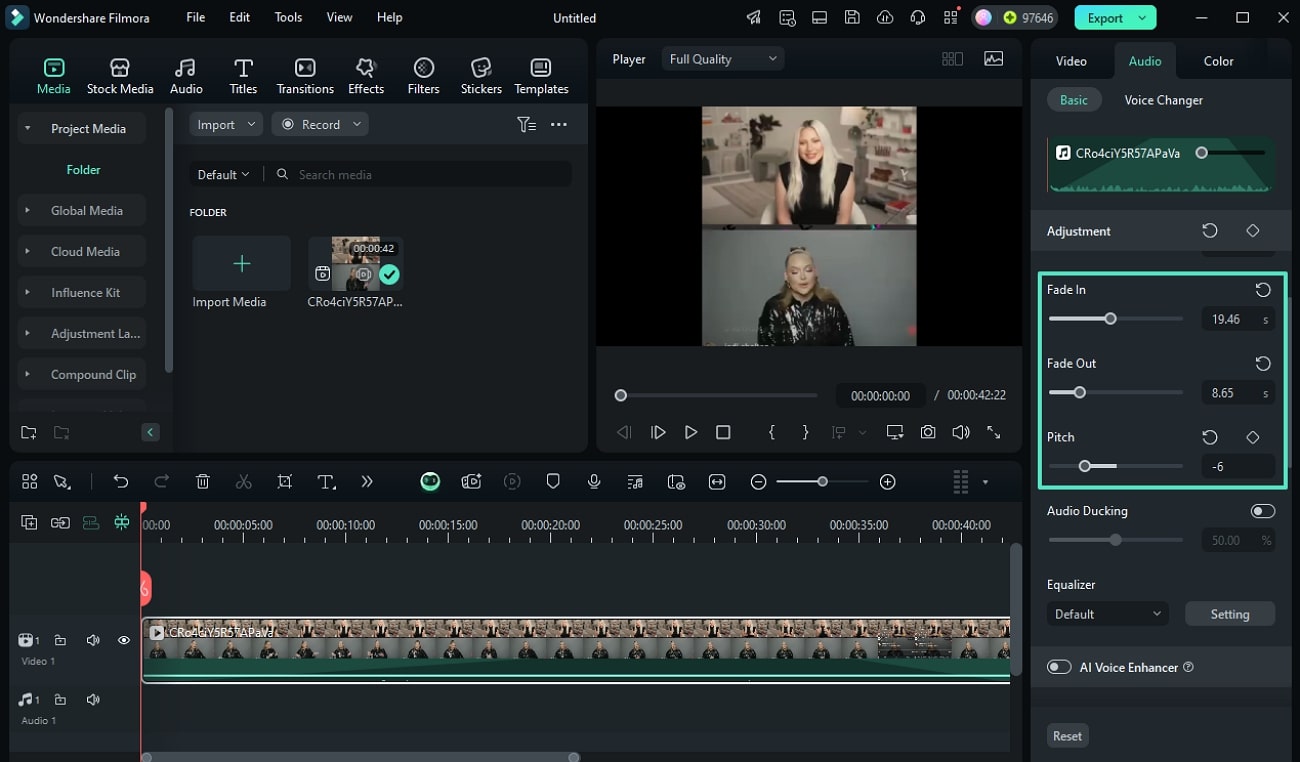
Step 4. Export the Edited Version of Your YouTube Video
Once the video is edited, access the "Export" button at the top right to enter the "Export" panel. Here, enter the export settings and click "Export" to save the video using this YouTube audio enhancer.
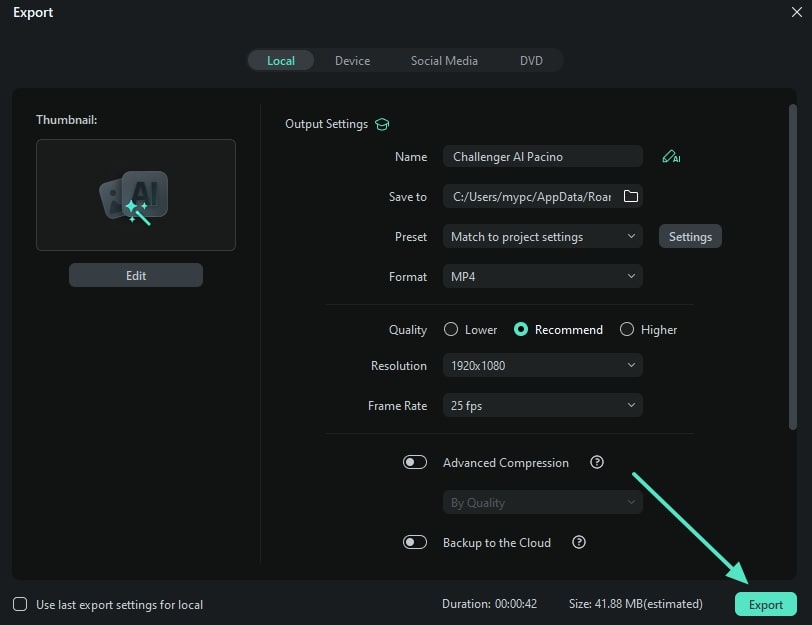
Other Features of Wondershare Filmora
- Audio Ducking: Makes your speech stand out from the background by adjusting the volume accordingly.
- AI Audio Denoiser: Enhances the professional element of your audio by canceling out unnecessary background noise.
- AI Voice Enhance: Improves the pre-existing audio with a single click as it fine-tunes the vocals.
- Silence Detection: Detects the silent segments in your videos to optimize your file size for various platforms.
Part 2. Adopting Filmora App [iOS/Android] to Adjust the Volume of a YouTube Video
Although the desktop version of Filmora provides adequate tools for volume adjustment, some users prefer mobile applications. The Filmora App helps you get your video editing on the go. With its easy-to-use interface, it allows users to perform basic and subtle video refining. This volume booster for YouTube lets you adjust the volume-related settings manually to generate precise results.
If you want to refine the audio of multiple videos, you can import as many files as you need for easy audio enhancement. Before exporting the edited file, users can select the desired video framerate and resolution to match their needs.
A User Manual to Adjust Volume Using the Filmora App
The Filmora App offers a practical voice-refining suit with an easy-to-use interface. The following guide features the steps for volume adjustment of YouTube videos using this application:
Step 1. Import a Video into Your New Project
Upon accessing the main interface of the Filmora App, tap the "New Project" button to select and "Import" a video from the next screen.
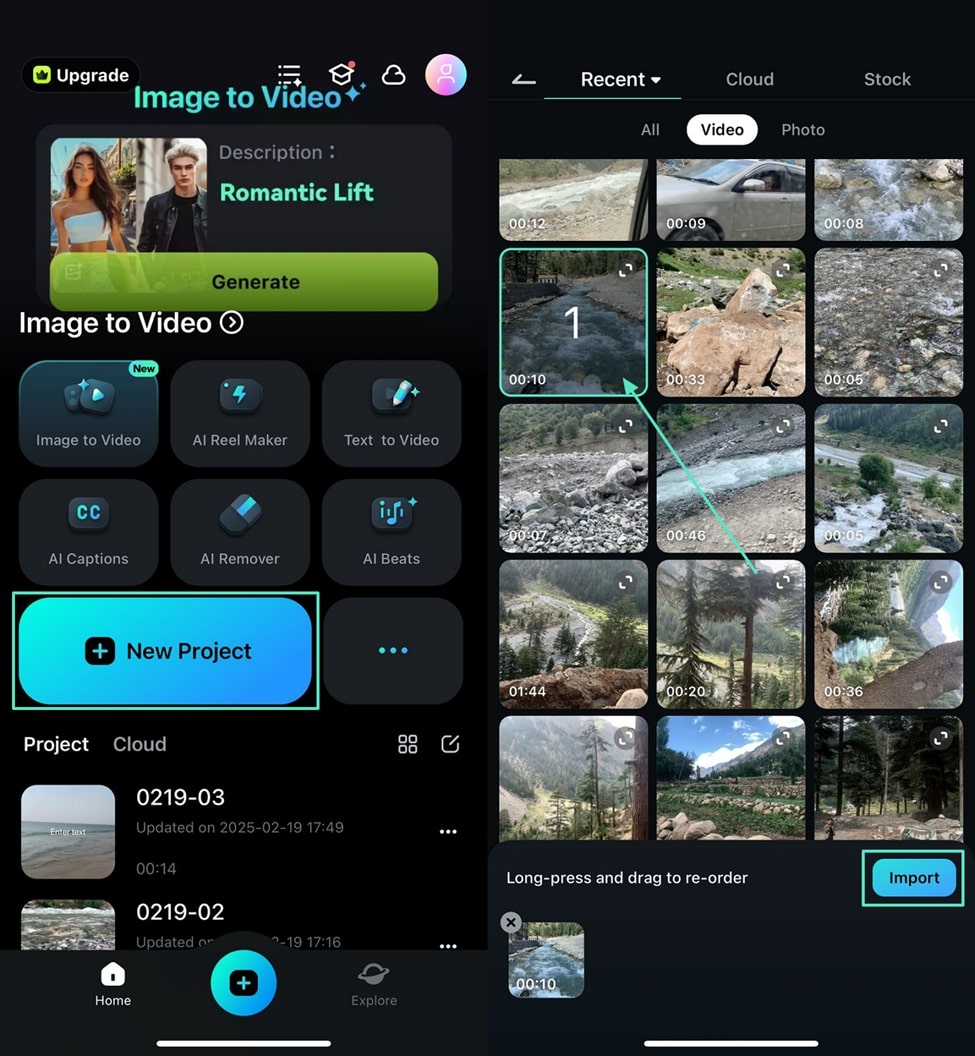
Step 2. Access the Volume Tab for Volume Adjustment
As the imported video appears on the next screen, tap the timeline track and select the "Volume" track from the extended bottom toolbar. Using the sliders, set the "Volume," "Fade-In," and "Fade Out" manually.
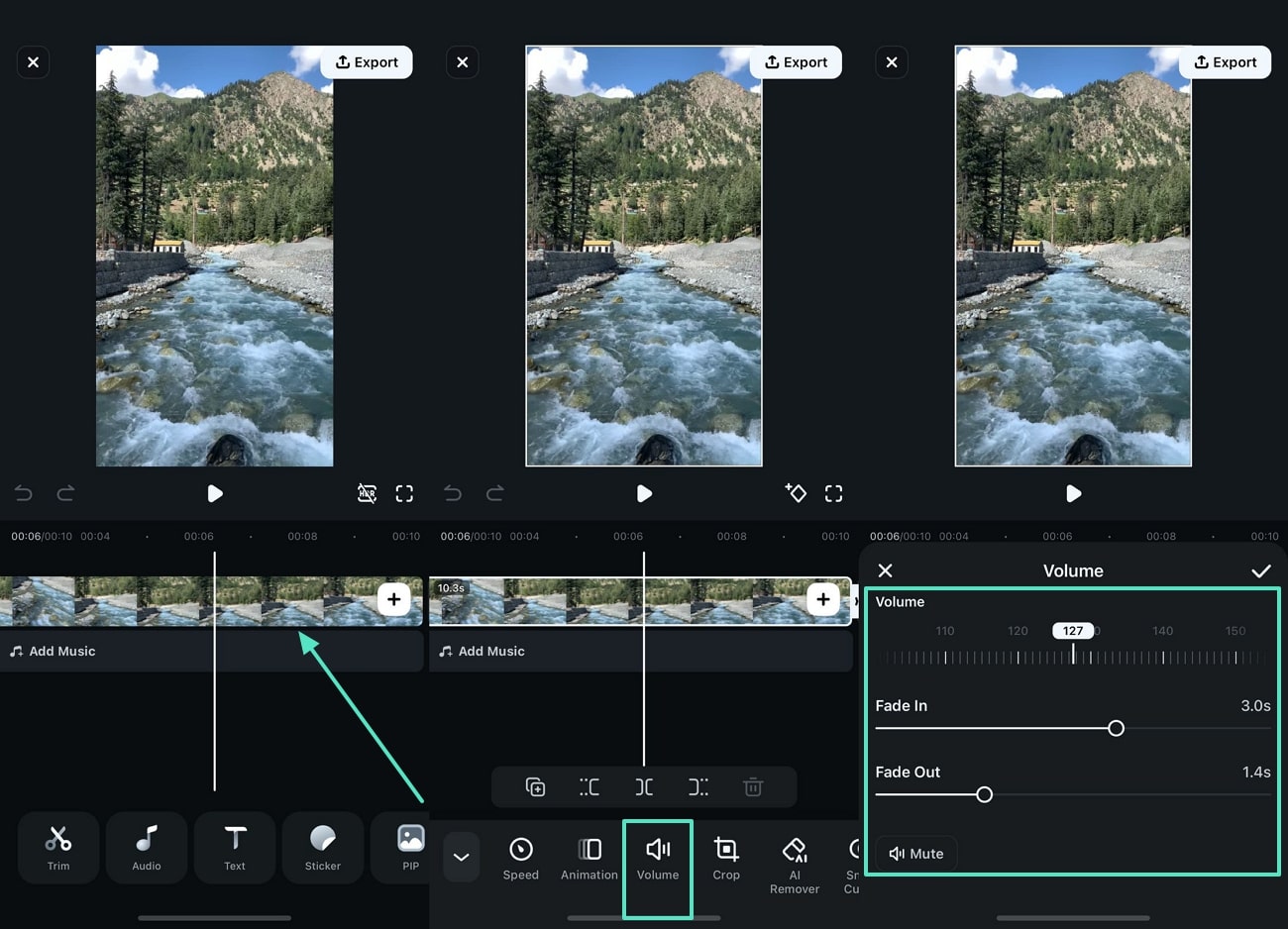
Step 3. Export the Refined Video to Your Device
Once your audio is edited, access the "Export" button from the top right corner. Using the next interface of this YouTube volume booster, set the video quality and press "Export" to save the video to your device.
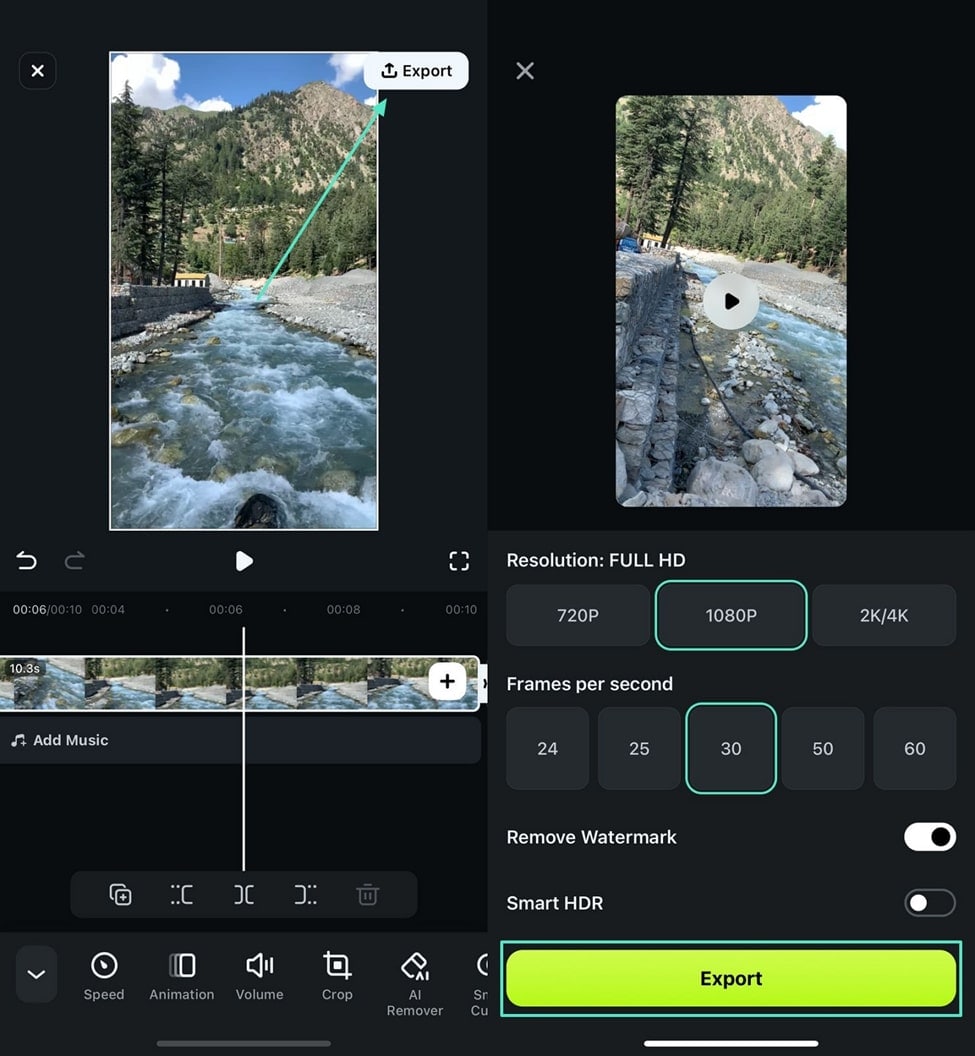
Other Features of the Filmora App
- Audio Extraction: This isolates the audio from your video and lets you adjust its settings in a separate timeline track.
- Noise Reduction: Improves the quality of your audio by reducing the background noise in your videos.
- AI Sound Effects: Allows you to create content-related sound effects and incorporate them into your video for an impact.
- AI Music: Generates captivating beats for your YouTube videos, which can be used as background music.
Filmora for Mobile Filmora for Mobile Filmora for Mobile Filmora for Mobile Filmora for Mobile
Boost Your Video Editing for Viral Success
- • Powerful Brand New AI Features.
- • User-friendly video editing for beginners.
- • Full-featured video editing for professional.

 4.5/5 Excellent
4.5/5 ExcellentPart 3: Other Top YouTube Volume Boosters for Windows and macOS
Let's introduce the other top YouTube volume boosters for Windows and macOS:
1. FxSound (Windows and Mac)
FxSound is a very powerful tool that is made for Windows and macOS to enhance and boost the quality and volume of sound. This app comes with many features. For example, this audio software provides better sound quality, volume booster, and sound effects. Now you can listen to music, watch movies and play games without any distortion. Easily boost base, get customized effects and play with custom presets. You can download this app for your PC for free through the official website. People like this equalizer because it can make any audio format sound good even if it is 100 years old!

2. Boom 3D (Windows and macOS)
Boom 3D is a very popular app among many Windows and macOS users. This software is designed to help improve the audio on speakers or headphones that are connected to your computer. Boom 3D audio booster software also works with the Bluetooth devices that are connected to your PC. It can make any sound louder, clearer, and much better without buying any external devices. It provides us a 3D audio experience and works with any music player, video player, etc.!

3. Chrome Volume Booster Plugin (Windows)
This plugin has been rated 5 stars on the chrome web store as it is the best plugin for boosting up your volume on windows PC. This booster is so easy to download; you just have to go to the chrome web store and add the extension to your Google Chrome Browser. After adding it you can simply click on the icon and boost your volume up to 1000%! This plugin is free in the chrome store, just add it and choose how much louder you want your sound to be.

4. Letasoft Sound Booster (Windows)
Letasoft Sound Booster can only be used on windows. You can download it through the official website of Letasoft. It comes with a 14 days free trial period but after that, you have to buy their license to keep using it. This software is made to be used as an extra amplifier to boost up the volume of your audio or video if you think it is too low. The Letasoft Sound Booster app is very easy to use as you can control the volume from the slider. Moreover, it auto-starts and has no sound distortion.

5. Froyosoft Sound Booster (Mac)
Froyosoft Sound Booster is made for macOS users so they can boost video and audio file volumes. Individual application volumes can also be adjusted with the help of the Froyosoft Sound Booster. The good thing about this booster is that it is free for all users and it is 100% safe - you will not get any virus on your PC. You can download it from their website and increase the volume as high as you want to. So, get ready to get a clear and enhanced sound with the help of this app!

Part 4: Other Top YouTube Volume Boosters for Android and iOS
Following are the other top YouTube sound boosters for Android and iOS devices:
1. AmpMe (Android and iOS)
With the help of AmpMe, you can start your little party through music apps. You don’t just get to listen to music but you can also chat with your friends - yup that’s right, it is a two-in-one app! The AmpMe app helps you to play the same music with your friends at the same time. It is one of the best volume booster apps that is available for both Android and iOS. It uses Bluetooth to connect with several devices, and the more the devices the higher the volume of the music. AmpMe offers a free trial and it costs $9.99 per week.

2. Super Volume Booster (Android)
To enjoy your music more than ever, you need a good volume enhancer. And, what can be better than an app that is free and boosts your audio? Android users are in luck because Super Volume Booster is a user-friendly app that allows you to increase the volume of YouTube and other apps. It gives you the best music experience. Moreover, it is clean, simple and has a one-touch operation. Not to forget that it has amazing reviews on Playstore. This app also increases the bass and also supports headphones and Bluetooth.

3. Volume Booster GOODEV (Android)
Volume Booster GOODEV is another app that boosts up the audio for you from 20 to 30% more! If you want to listen to an audiobook, watch a YouTube video or a movie on Netflix, volume Booster GOODEV can help you increase the volume of any media on any app! The volume can get so high that it might be dangerous for your ears so be careful. It offers a sound equalizer and is simple to use.

4. Volume Booster - Equalizer FX (iOS)
Volume Booster Equalizer FX can increase your volume higher than the default audio controller. With the help of this app, your device’s speaker will give the best result. You can adjust the sound effect levels according to your need. It makes the sound quality better and boosts up the volume with a single tap. You can get a weekly, monthly or yearly subscription. It is a great premium YouTube Volume booster for all iOS devices.

5. Max Volume Booster (iOS)
Max Volume Booster, as the name shows, boosts the volume to the maximum. You can find this app in the AppStore for free but it offers a premium version as well. With the help of the premium version, you can get an ad-free experience with no time limit. You can decrease or increase the volume based on your needs. Max Volume Booster gives you the experience and you will get addicted to it because it is a high-quality YouTube volume booster.

Summing up
Stop worrying about low audio. Use one of the YouTube volume booster apps mentioned in this article. If you are making vlogs, tutorials, and other YouTube content, you can increase volume and create ideal videos with Wondershare video editor. So, to create the perfect videos with high-quality sound get Wondershare Filmora!
Discover the top 10+ volume boosters for PC to increase sound levels and improve audio clarity. Find the best sound booster for PC to enhance your listening experience.
by Shanoon Cox Jun 19, 2025 17:14 PM
Often, booster volume is the only harmony you need, but due to no speakers linked with a laptop, here are some alternate ways to increase Volume in Windows beyond the default choices for booster sound.
by Shanoon Cox Jun 19, 2025 17:14 PM
In this article, we will show you how to increase video volume with Filmora9 video editor. With this program, you can increase volume of media files in various formats as you like. Now follow the step
by Shanoon Cox May 12, 2025 10:50 AM



 100% Security Verified | No Subscription Required | No Malware
100% Security Verified | No Subscription Required | No Malware




