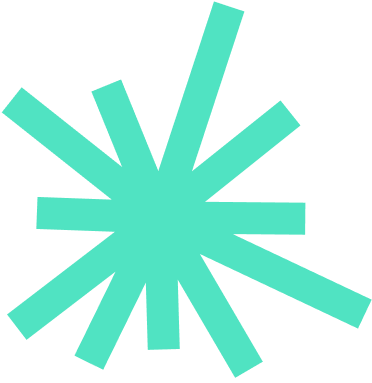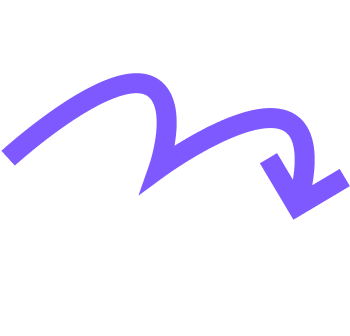What is AI Smart Cutout?
What is AI Smart Cutout?
Instead of shooting every scene in front of green screen, you can accurately selects & removes people, objects, icons, or items from your videos, with just a few clicks using AI Smart Cutout.
Whether you’re creating content for fun or for business, you achieve professional results without the hassle of green screen.

Why Do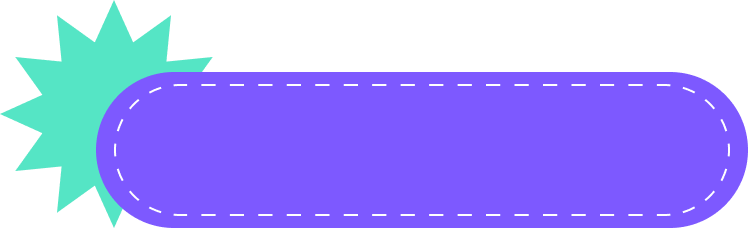 You need it ?
Less Time But More Flexibility of Creativity
You need it ?
Less Time But More Flexibility of Creativity
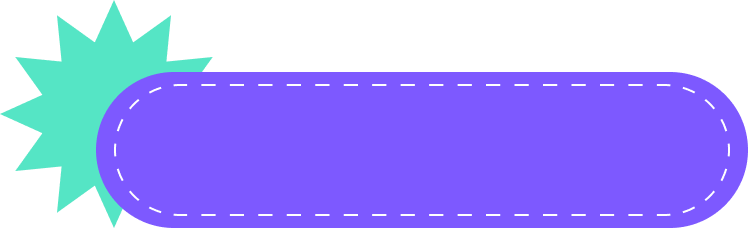 You need it ?
You need it ?
Super simple to use
Save time
Unleash your creativity

 How To Get Started?
How To Get Started?

Tips: If you want to retain the background not chosen, you can click the Invert Foreground/Backg icon
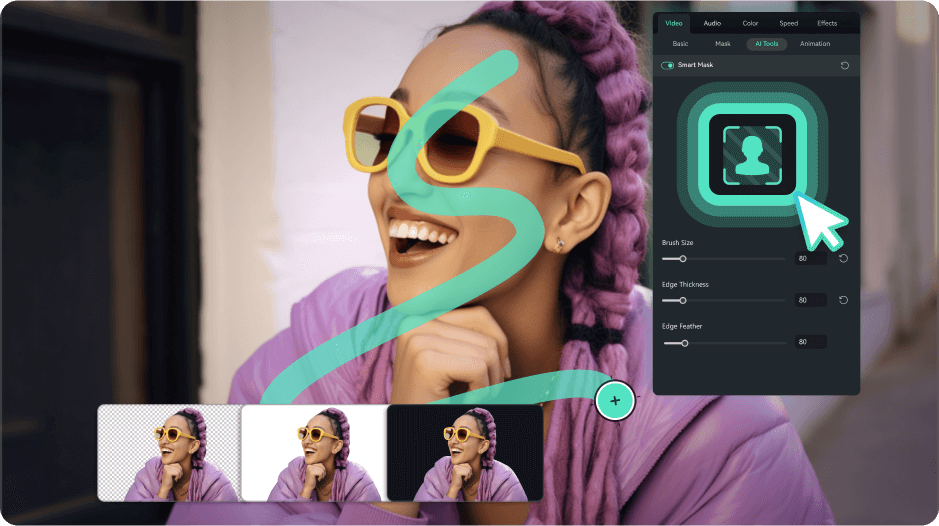
1Import and select your media
2Launch the Smart Cutout event (Path: Video>AI Tools>Smart Cutout)
3Use the Brush to draw the area to cut out
4Fine tune the settings according to your need

OK, now you can combine AI smart cutout with various kinds of assets in Filmora
Wanna Explore More?
These following tools may also enhance your
professional touch in a time-saving way