Facebook has been changing a lot lately. It’s no longer just the platform where you share photos or catch up with friends. Facebook is constantly evolving, adding cool new features that make it more exciting and useful for everyone.
Whether you’re into creating content, connecting with people, or just exploring, these updates have something for you. Facebook's latest updates showcase its commitment to staying relevant and delivering a better user experience. From upgraded Reels to smarter AI tools and new ways to build communities, Facebook is making sure you stay ahead of the game.
In this article, we’ll walk you through all the Facebook new updates and show you how to use them to your advantage. Plus, we’ll share how a handy tool like Wondershare Filmora can help you create amazing content that stands out.

In this article
Part 1. Stay Updated to Make the Most of Facebook’s New Features
Before you can enjoy all the exciting new Facebook features, it’s important to make sure your app is up to date. New features won’t appear unless you’re using the latest version of Facebook, so let’s cover the basics.
How to Update Facebook
Updating Facebook is simple! Head over to your app store—whether it’s the Google Play Store for Android or the App Store for iOS—and search for “Facebook.” If an update is available, you’ll see an “Update” button. Tap it, and you’re good to go!

Enable Automatic Updates
Don’t want to manually check for updates? Enable automatic updates! Here’s how:
- For Android: Go to the Play Store, find Facebook, tap the three dots, and select “Enable Auto-Update.”
- For iOS: Head to Settings > App Store and toggle on “App Updates.”
With this feature, Facebook will automatically stay up to date in the background.
Why do Updates Matter?
Facebook’s updates aren’t just about fixing bugs—they’re about keeping you ahead of the curve. From introducing fresh tools like Reels to enhancing security features, updates ensure you’re making the most of what the platform has to offer. Staying updated means you won’t miss out on new ways to connect, create, and engage.
Part 2. Facebook New Updates and Features
Facebook's first major update came in 2006, with the introduction of the News Feed. Since thenFacebook is evolving offering exciting tools and improvements that make the platform more engaging and user-friendly. Let’s discuss Facebook’s new features and updates you don’t want to miss.
1. Full-Screen Video Player
Facebook has introduced its video player for a more immersive viewing experience. The full-screen mode minimizes distractions and provides a cinematic feel, making it ideal for watching longer videos. Whether you’re watching a Reel or a live video, this feature ensures high-quality playback and seamless interaction with creators’ content.

2. Stricter Message Settings for Teens
To improve safety for younger users, Facebook has rolled out stricter messaging settings for teens. Teen accounts are now automatically restricted from receiving messages from unknown users. These settings limit who can message teens and provide more control helping to create a safer online environment.

3. New 'Local' and 'Explore' Tabs
Discovering nearby events, businesses, and trending topics has never been easier. To promote community engagement, Facebook has introduced new tabs like "Local" and "Explore." The ‘Local’ tab shows you what’s happening in your area, while the ‘Explore’ tab curates content based on your interests. These tabs help users discover local events, businesses, and groups, to connect with their communities both online and offline.

4. Messenger Communities
Building upon the success of Facebook Groups, Messenger Communities allow users to connect with like-minded individuals. Admins can create focused groups with text, voice, or video chat options to enhance meaningful discussions.

5. AI-Generated Content
Facebook’s AI tools are now generating unique, personalized content for users. From suggesting post captions to creating visual content templates, AI is making it easier to engage with your audience. AI is also being used to improve content recommendations and personalize user feeds.

6. Enhanced Video Features
Facebook continues to invest in video features, recognizing its growing importance. FB's new features include improved video quality, new editing tools, and expanded support for various video formats. Whether you're editing a Reel or a live video, these tools streamline the process.
7. Updated News Feed
The News Feed algorithm now prioritizes personalized recommendations based on your interactions. Recent updates focus on showing users more content from friends and family while reducing the visibility of irrelevant or misleading information. You’ll also discover content aligned with your interests.

8. New Pages Experience
Facebook has revamped the Pages experience for businesses and public figures. The updated interface provides a more streamlined and user-friendly experience for managing Pages, creating content, and engaging with followers.

9. AI Enhancements
Beyond content creation, AI is being utilized to improve various aspects of the Facebook experience. This includes AI-powered assistants that can help users navigate the platform, AI-driven moderation tools to combat misinformation and harassment, and AI-powered recommendations for relevant content and connections.

10. New Reels Features
Building on the popularity of short-form video content, Facebook continues to introduce new features for Reels. These include new creative tools, expanded distribution options, and enhanced monetization opportunities for creators. These updates are perfect for boosting engagement and creativity.

11. Facebook Live and Audio Features
Facebook continues to invest in live streaming and audio features. Recent updates include improved live streaming capabilities, new audio-only formats, and expanded support for podcasts and live audio rooms.

12. Music and Monetization
The Music Revenue Sharing feature enables creators to earn from in-stream ads when using licensed music in videos. This includes features like in-stream music ads and new licensing agreements with major music labels. It’s a win-win for both artists and creators, opening new income streams globally.

13. Facebook Group Features
Groups have become more interactive with updates like Community Chat, Group Reels, and Event Sharing to Instagram Stories. New tools like Community Contributions and Admin Assist also give admins more control and recognition within their groups.

These are just a few examples of the many Facebook new updates and features that demonstrate its commitment to keeping the platform relevant, engaging, and user-friendly. From video enhancements to safety features, there’s something for everyone to explore and benefit from.
Part 3. Make Your Facebook Content Creation to Stay Ahead
Creating high-quality and unique content is the key to growth on Facebook. With Facebook's new updates and features, there’s no better time to level up your game.
Wondershare Filmora is here to help. This powerful video editing software can make a significant difference. Its advanced AI features enable you to create engaging and professional-looking content for Facebook more easily. This versatile video editor is designed for creators of all skill levels.

- Vast video/audio effects and creative assets.
- Powerful AI for effortless content creation.
- Intuitive, professional yet beginner-friendly.
- Works on Mac, Windows, iOS, and Android.

Use Cases for Filmora on Facebook
- Reels:Create dynamic short-form videos with Filmora’s extensive library of templates, effects, text overlays, animations, trending music, and transitions.
- Live Stream Previews: Filmora can be used to enhance pre-recorded segments or create engaging intros and outros for your live broadcasts to grab your audience’s attention before you go live.
- Facebook Stories: Edit Stories that pop by using vibrant filters, motion effects, and captions. Customize the aspect ratio to fit perfectly within Facebook’s Story format.
- Group Videos: Filmora helps you create polished videos for Groups, whether you’re sharing tutorials, announcements, or celebrations.
How to Create a Facebook Video/Reel with Filmora
Here are the steps to create an engaging Facebook video using Filmora.
- Step 1. Visit the official Wondershare website to download the latest Filmora version. Install it and open it on your device.

- Step 2. Click on Create a Project to proceed. Choose the desired project settings (9:16 aspect ratio for reel). It depends on the type of video you want to create.

- Step 3. Click Import to upload your video clips, images, and audio files. Drag and drop your media onto the timeline.

- Step 4. Adjust the clips’ durations by trimming unnecessary parts. Keep the duration between 0.5 to 1 second per clip (don’t exceed 1 second and 10 frames for information-heavy videos).

- Step 5. Browse Filmora’s library of effects, transitions, and royalty-free music. Enhance your video with stickers, text, or audio synced to your visuals.
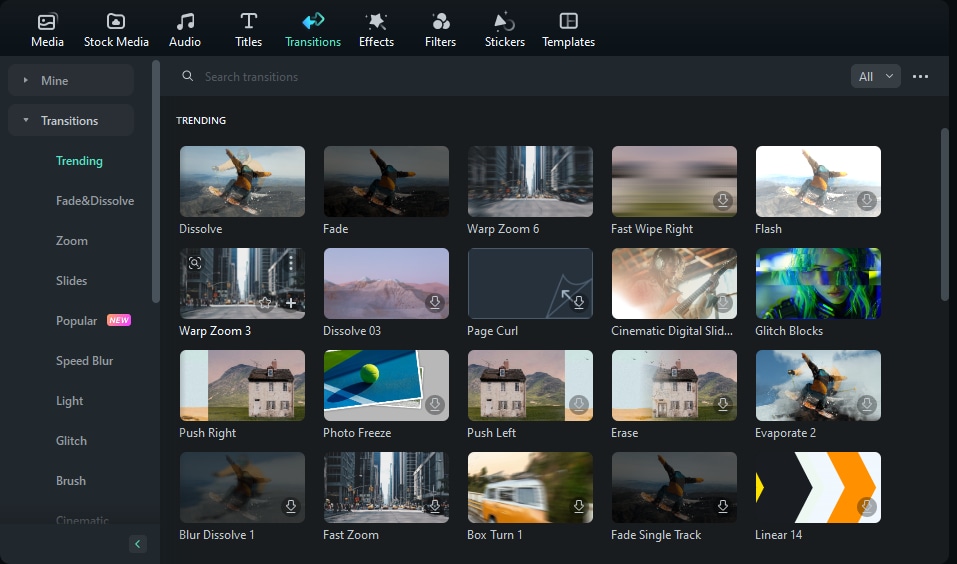
- Step 6. Go to Titles and drag the default title template above your video clip. Type your desired text (e.g., "5 Reasons to Visit Japan") and adjust the font, size, and duration.

- Step 7. Once satisfied, click Export to save your video. You can also share your video or Reel directly to Facebook.
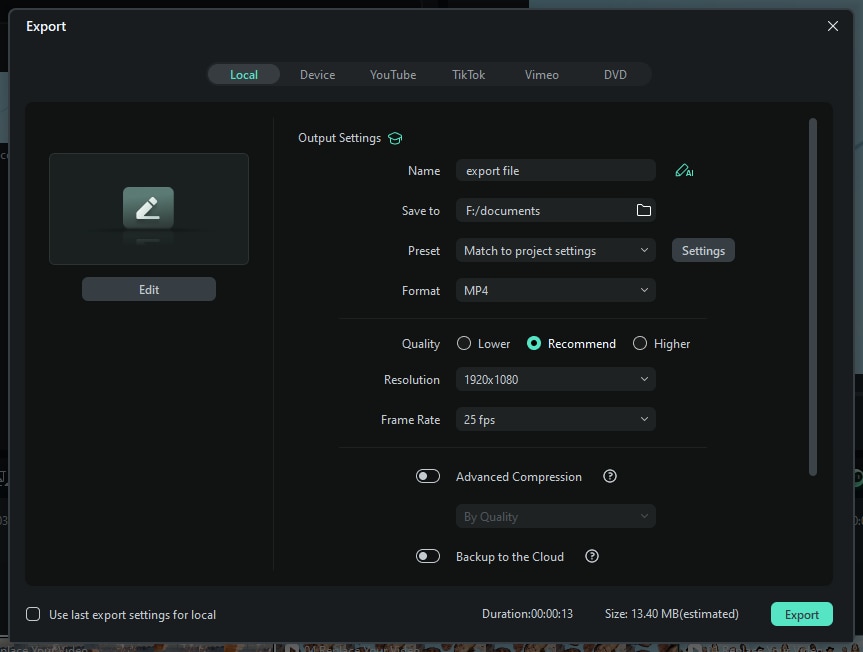
Create Images for Videos Using AI Image Generator
Filmora AI image generator helps you create unique, high-quality images that capture attention and enhance engagement. Whether you're looking for personalized graphics, trendy artwork, or visuals that align perfectly with your post’s theme or mood, Filmora’s AI makes it easy.

Make Short AI Videos to Increase Engagement
Short, snappy, and visually appealing videos can take your Facebook presence to the next level. Filmora’s AI image-to-video tool simplifies the process, enabling you to create impactful videos for posts, Reels, or Stories. Use templates, transitions, and AI-powered effects to deliver content your audience will love.

Generate Facebook Post Captions in Filmora
Struggling to find the right words? Filmora’s AI Copywriting tool creates captions within seconds. Simply describe your post or mood, and let the tool create creative, concise, and engaging captions. Perfect for grabbing attention and keeping your posts fresh.

Conclusion
Facebook's new updates and features are designed to enhance user experience and drive engagement. These include Reel features, Messenger Communities, and AI-driven tools that make Facebook an essential platform for connection and creativity. Staying updated with new Facebook features ensures you can take full advantage and keep your content engaging and relevant.
For creators looking to stand out, Wondershare Filmora is the perfect choice. From crafting stunning Reels to polished Stories, Filmora simplifies the editing process while delivering professional results. Take your Facebook content to the next level with Filmora.



