Best Graduation Collage Makers
Jul 14, 2025• Proven solutions
Even though it is hard to forget the day you graduated from high school or college, memories fade over time. After a few years we slowly start to forget and remembering your classmates or how you looked on one of the most important days in your life becomes increasingly difficult.
That is why creating a graduation collage can be a good idea if you want to keep your memories alive and share them with those who are closest to you. What’s more, you don’t really need to be a photo editing expert in order to make a graduation collage, since there are so many photo editing apps that allow you to create a photo collage in just a few minutes. So in this article, we are going to take you through some of the best graduation collage makers you can find on the Internet.
The Best Graduation Collage Makers and How to Use Them
The photo selection is by far the most complicated step of making a graduation collage, since the technical aspect of the process is usually simple. It is worth noting that gathering all materials in one place before you start designing a photo collage is going to save you a lot of time. Let’s take a look at some of the best graduation collage makers.
1. Wondershare PixStudio
Price: Free
Compatibility: web-based
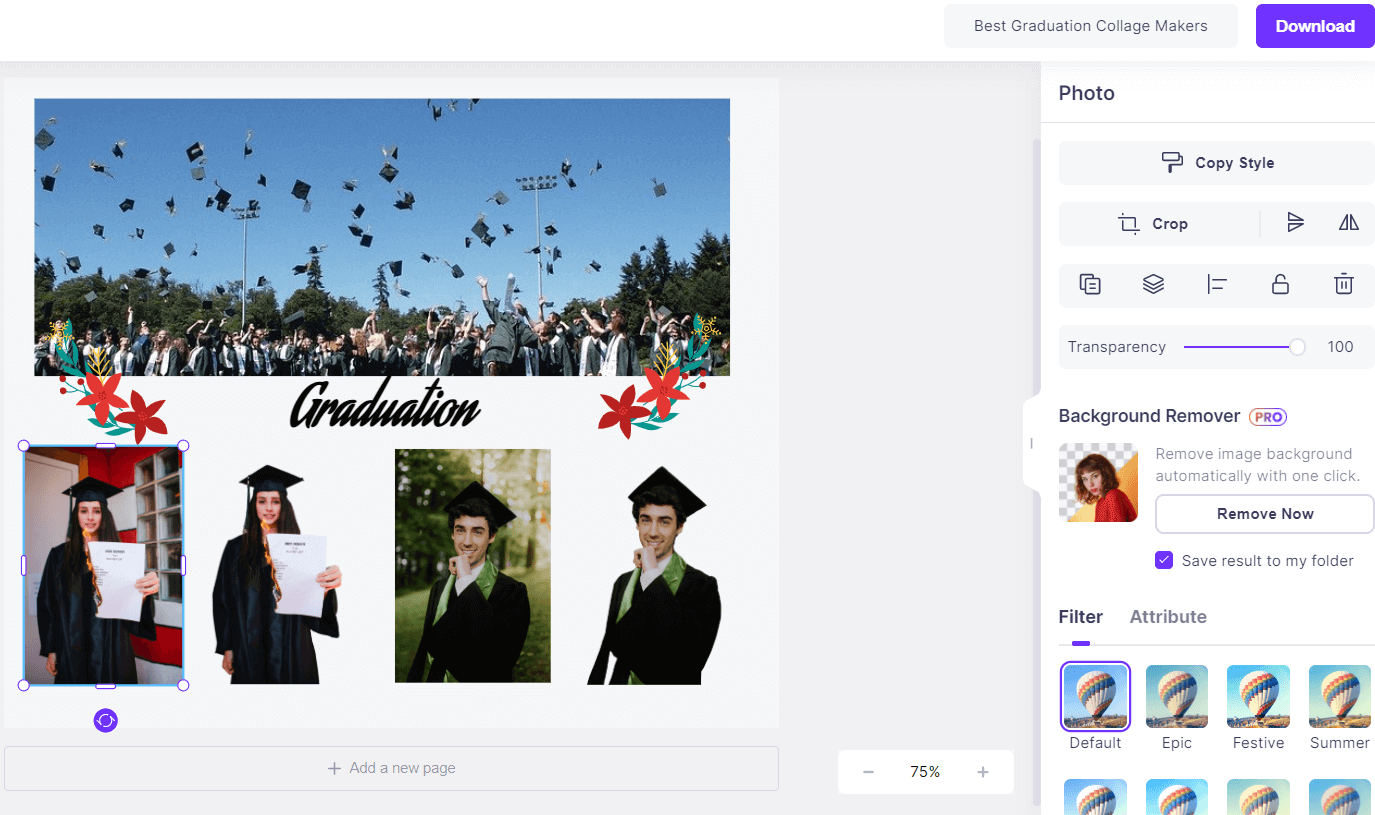
Wondershare PixStudio is an all-in-one and powerful online graphic design maker for everyone. It has various types of templates for your design. A special benefit of PixStudio is that it provides a feature to remove the image background, you can use the image in flexibility. You can pick a template for graduation collage, upload your photos and remove the background. You can create graduation collages through drag and drop templates, and customize your design with PixStudio elements library. Just One-Click to download your graduation collages and share to your Facebook, Instagram Story, and YouTube Thumbnails, etc.
2. FotoJet
Price: Free, pricing plans start at $3.33 per month
Compatibility: web-based
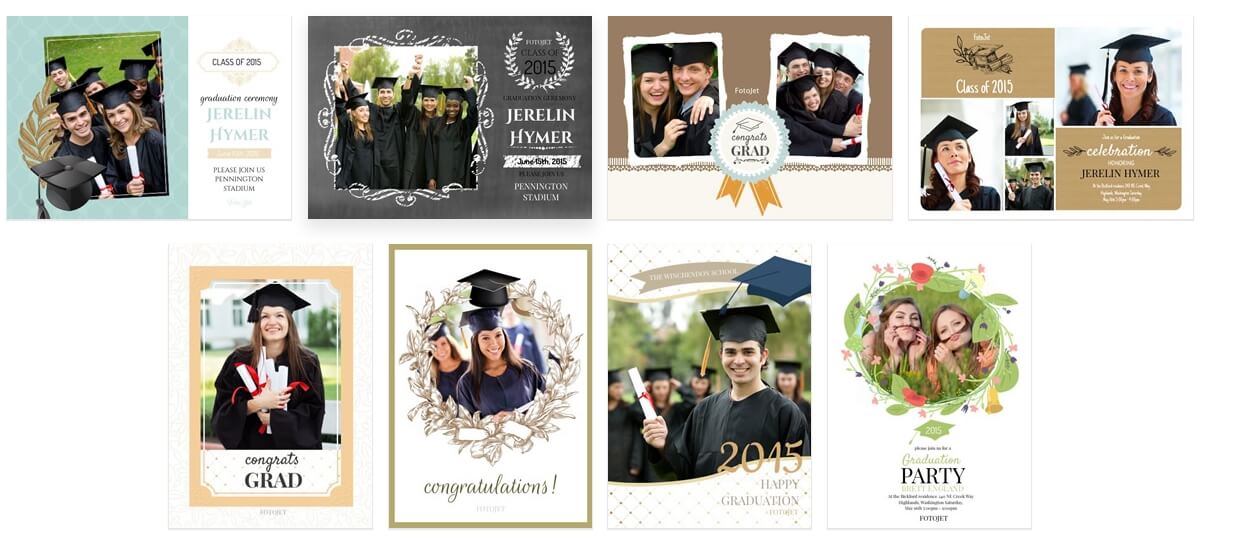
FotoJet is an image-processing platform that features Design, Collage and Edit modes which enables you to do with your images almost anything you want. The platform’s Collage mode grants you access to hundreds of templates that can be easily customized. All you need to do is pick a graduation collage, upload your photos and choose if you want to save the collage you created as an image on your computer or post it on social media.
However, the free version of FotoJet lets you use just the basic collage templates, and you must purchase the Plus subscription model if you want to create graduation collages. Moreover, the limited selection of visual effects, fonts and overlays makes designing a collage with the free version of FotoJet a challenging task. That’s why this online photo editing tool is only a good option if you are planning on using it for more than just making graduation collages.
3. PosterMyWall
Price: Pricing depends on the service
Compatibility: Web-based
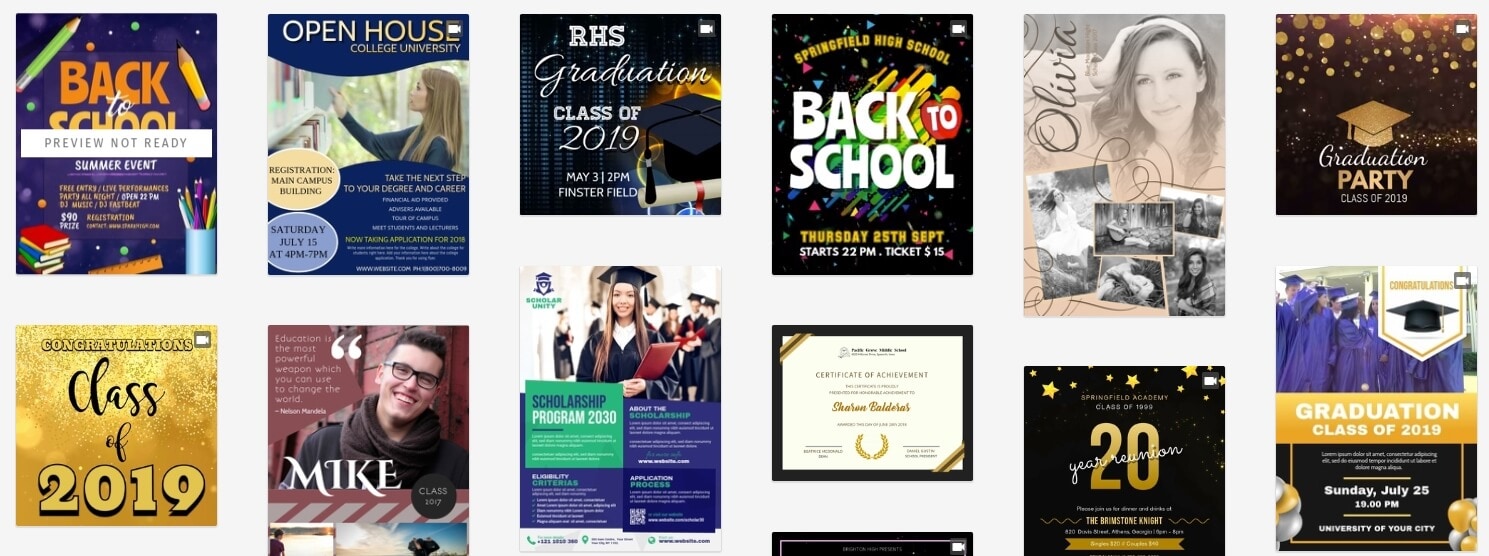
PosterMyWall offers an impressive collection of graduation-related templates, which makes finding a graduation collage template a bit difficult. However, you can use this platform to design graduation posters, flyers or even make video collages. The set of photo editing tools PosterMyWall offers is impressive since the platform allows you to perform almost any photo editing task.
So if you are looking for a graduation collage maker that lets you to crop or rotate your images, mask objects and apply filters then you can hardly go wrong if you choose this platform to create your graduation collage. Furthermore, PosterMyWall allows you to add text to your collages and choose the font, its color, and size or apply effects to it. So, once you finish arranging your pictures and customizing the graduation template, you can save it to your computer. You should keep in mind, however, that collages you download for free are going to contain a watermark, and that you must pay a $2.99 fee if you want to save a print quality image.
4. PicsArt
Price: Free, $3.99 per month
Compatibility: web-based, Windows, iOS, Android
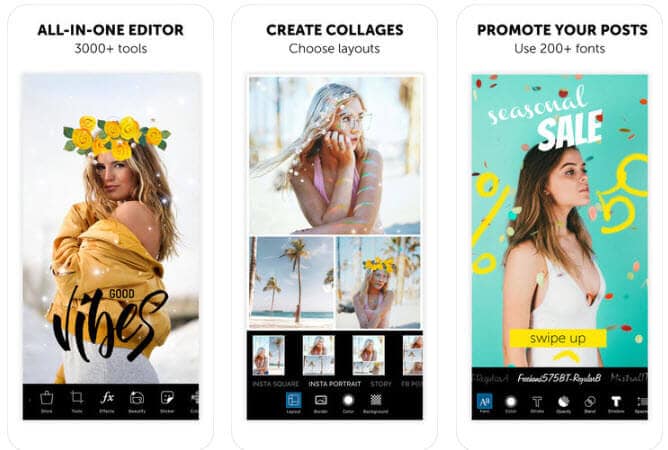
Although PicsArt doesn’t offer graduation collage templates, you can still use it to combine your photos on a single canvas. The process of creating a graduation collage isn’t any different from creating any other type of photo collage, so you can just use one of the templates the platform offers and customize it in accordance to your needs.
Optionally, you can add square academic caps from the PicArt’s clipart collection if you want to make your collage better adjusted to the purpose for which you are creating it. Besides, using PicsArt to make graduation collages from a web-browser, you can also install this app on your PC, iPhone or Android Smartphone. The free version of the app displays ads, and it offers only basic photo editing features, so if you want to have access to the PicsArt’s video editor, AI-powered remove tool or photo effects, you must upgrade to the Gold version of the app.
5. Smilebox
Price: Free, pricing options start at $5.00 per month
Compatibility: Web-based
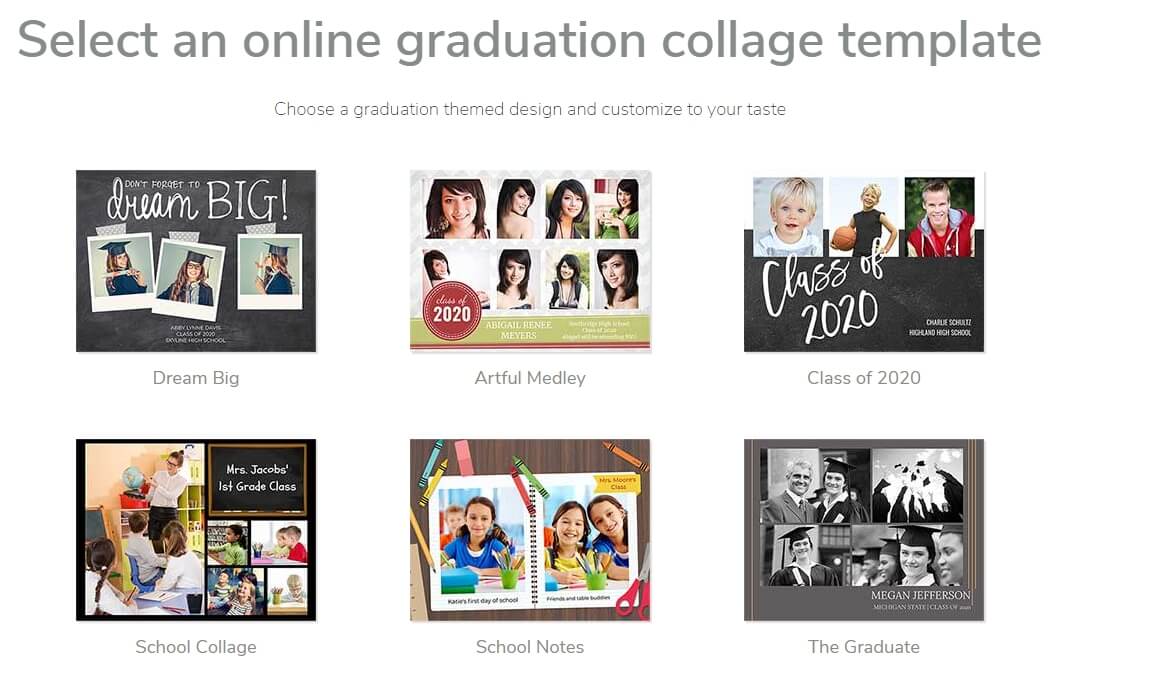
Anyone can make a graduation collage with Smilebox, even if they never edited a photo before. All you need are the images you want to include in the collage, and the platform will do the rest for you. Simply pick a graduation collage template you like, upload your images to it, and then replace the template’s placeholder text.
Most templates offer a number of different layouts so that you can pick the one that best fits the material you have. Moreover, you can select the color of the background or choose to add music to the template. When done, you can decide if you want to download your graduation collage as a photo or as a video, share it via email or post it on Facebook. The platform enables you to print your creations directly from your web browser, although this option is only available if you purchase the Pro or the Premium subscription plan.
6. CanvasPop
Price: The price of a graduation collage depends on the size of the print
Compatibility: Web-based
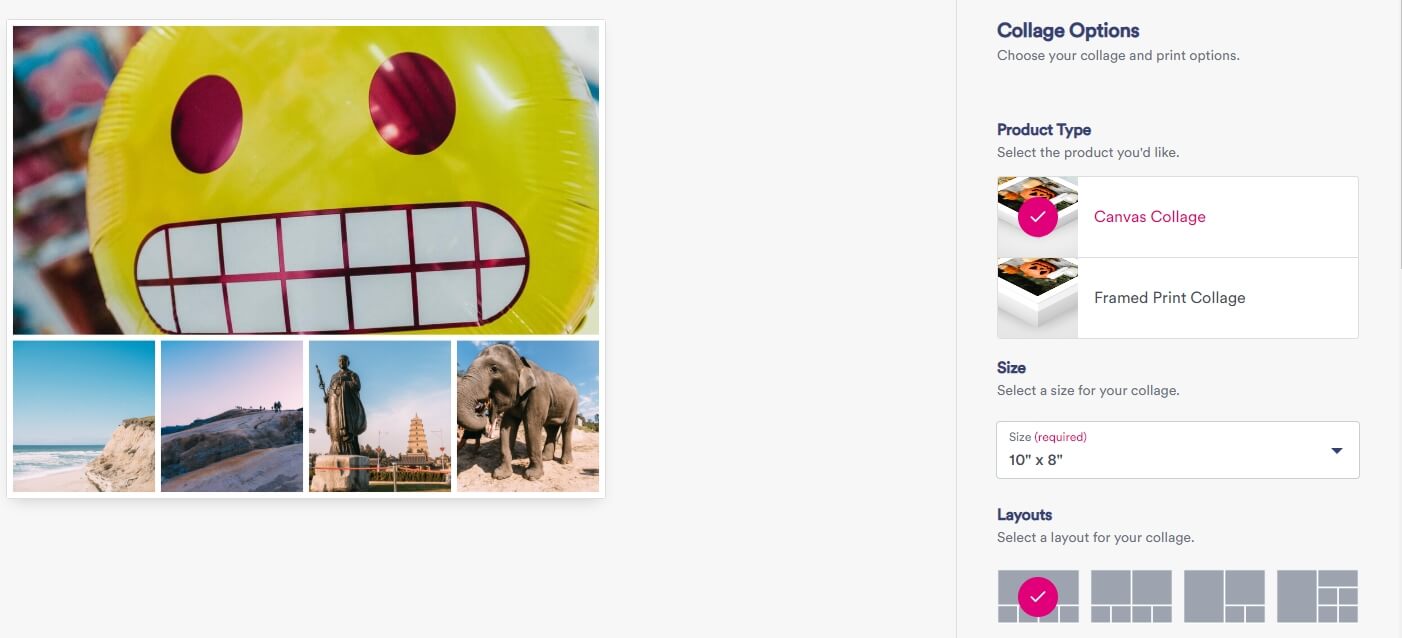
CanvasPop platform offers online printing services, which enables you to print your graduation collages only moments after you create them. Making a graduation collage with CanvasPop is easy, as you just have to pick the photo collage template, specify its size and then upload your images. The platform lets you choose from a variety of different layouts that allow you to upload up to 36 images.
Optionally, you can select the color and the type of the frame for your graduation collage, and the CanvasPop will deliver the collage you created framed to your home address. Using the services of this platform is only a good option if you don’t want to share your creations on social media since you won’t have access to the digital file you created. However, CanvasPop can help you create professional-looking prints of your graduation collages at relatively affordable prices.
7. Fotor
Price: Free, $3.33 per month
Compatibility: macOS, Windows, iOS, Android, web-based
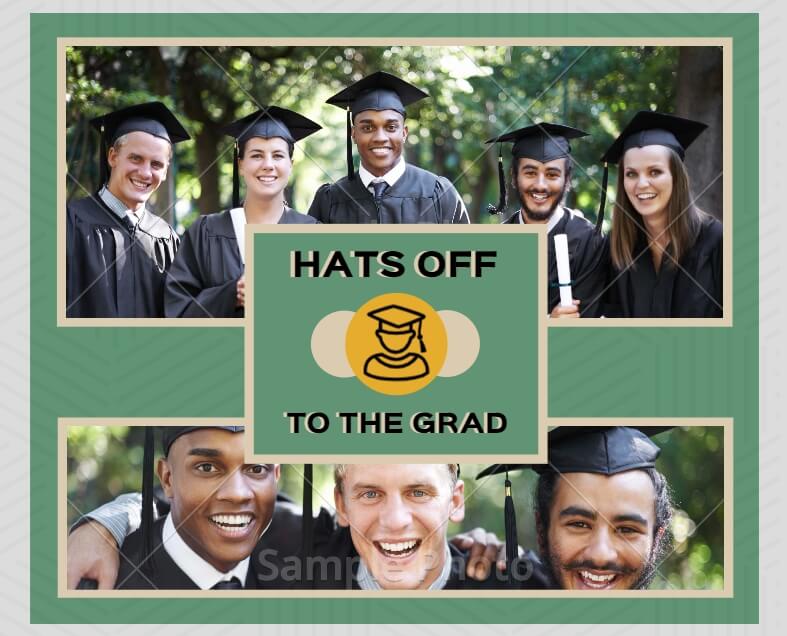
If you are looking for a photo editing app that can do much more than just create graduation collages, then Fotor may be one of the best options you have at your disposal. Moreover, you can edit photos or create collages from a desktop computer or your Smartphone while you are on the go.
Fotor’s Graduation Collage Facebook Post template enables you to create a perfect social media post in just a few minutes. Just upload the photos, customize the existing text or add new text boxes to the template and choose a new background color. Once you’re done editing the template, simply click on the Share icon and choose the social media platform to which you want to share the graduation collage you created. However, you must be signed in to your account in order to post your creations on social media directly from Fotor.
Creative Ideas for Graduation Collages
Making a photo collage with any of the photo editors we featured in this article is easy, but the quality of the results largely depends on how creative your idea is. Moreover, the photos you have can often limit your options, since creating a class-year photo montage, for instance, is only possible if you have enough material.
The same goes for then and now or the so-called multi-generational collages that can include your and your parents’ graduation photos. In most cases, you will have to digitize the old photos, which is the reason why you should only opt for this type of graduation collage if you already have some photo editing skills.
A retrospective graduation collage can represent your path from kindergarten to the last day of college. That way you will be able to put all the photos that were taken over the years in one place and create a timeline of the most important events in your life until the present moment.
Conclusion
Preserving the memories of one of the most important days in your life is important for so many reasons. Collage makers offer a simple way to combine graduation photos into a single image you can print or share with your friends on social media. What is your favorite graduation collage maker? Share your opinions with us in the comments.
Your graduation slideshow needs to capture the moments created throughout the journey. Read this article that mentions the tools that help you achieve that.
by Ollie Mattison Jul 14, 2025 14:51 PM

