10 Best Graduation Slideshow Makers | Updated
Jul 14, 2025• Proven solutions
The photos from your graduation day shouldn't remain buried on your computer's hard drive forever. Other than posting a few pictures or video clips on social media it is hard to find a way to bring these still and moving images to life.
Graduation slideshow makers offer a perfect opportunity to create a memorable presentation of some of the most important events in your life. The best part is that you don't really need any previous experience to make a graduation slideshow, but only a creative urge and a lot of images. So, in this article, we've shortlisted the ten best graduation slideshow makers that will enable you to create an epic presentation of your graduation photos and videos.
In this article
Part 1. Ten Best Graduation Slideshow Makers
Anyone can master the technical aspects of making a graduation slideshow, but that is not enough to create a slideshow that is going to stand out on social media. That is why you need to pay close attention to the image selection process since the pictures are what makes the slideshow great. Let's take a look at some of the best graduation slideshow makers you can find on the market.
1. Wondershare Filmora
Price: Free, pricing options start at $9.99 for the annual subscription
Compatibility: macOS, Windows, iOS, Android
One of the tools that lets you create compelling slideshows by offering advanced editing functions is Wondershare Filmora. This progressive video editing tool provides a vast library of graduation slideshow templates that allow you to begin the themed video creation without any effort.
Not only this, but users can also make their videos more compelling by adding music and audio from the extensive music library offered by the platform. The tool also allows users to generate music of their choice using advanced AI.
While you might've thought that it's all, Filmora lets you create a beautiful slideshow from scratch by allowing you to merge multiple photos and videos seamlessly. Additionally, you can make the visual content more compelling and accessible by adding text to it. The integrated text can be customized and animated according to the user's preferences and requirements.
2. Windows 10 Photos App
Price: Free
Compatibility: Windows
Chances are that you already have a graduation slideshow maker you can use for free if you have Windows 10 installed on your PC. However, not all versions of the Photos App for Windows 10 offer video editing tools, which is why you must make sure that your operating system is updated.
There is nothing complicated about the process of making a slideshow with Photos App since you just have to create a new project, import the images and arrange them on the timeline.
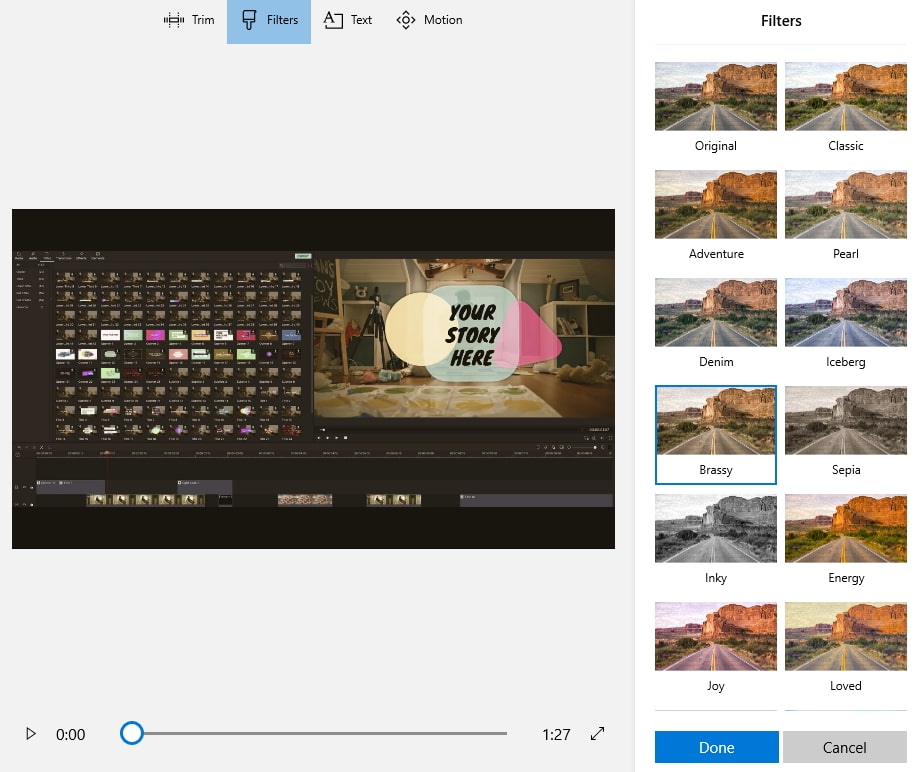
Optionally, you can apply filters or add text layers to the photos you include in your slideshow. Before you export the project from the Photos App, you can create the soundtrack that will make your slideshow more entertaining to watch. Even so, Windows 10 Photos App offers only the basic set of tools you are going to need to create a graduation slideshow.
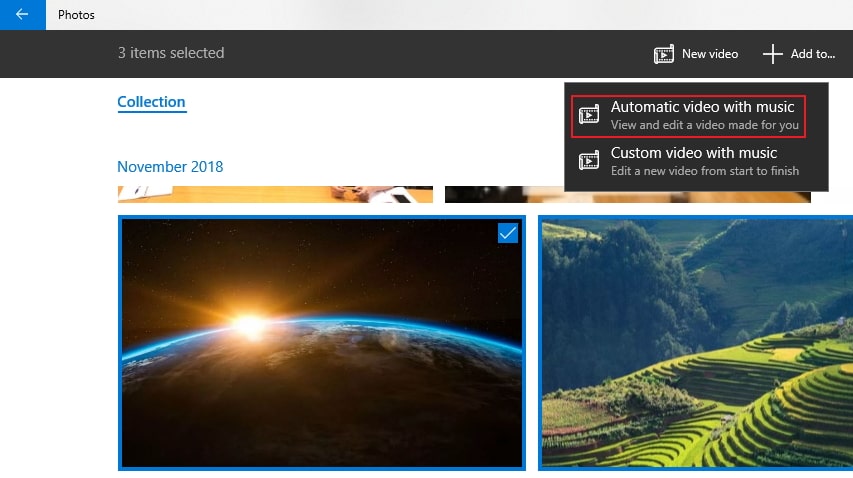
Check the details about using Photos app in Windows10 to edit videos.
3. iMovie
Price: Free
Compatibility: macOS, iOS
All versions of macOS that were released in the last twenty years featured a built-in video editing app called iMovie. This video editing software may not be as powerful as professional video editing products for Mac computers, but it still offers everything you are going to need to create a graduation slideshow.
Making a slideshow with iMovie isn't much different than creating any other type of movie because you have to create a project, import the media assets you want to include in that project and then arrange these assets on the editor's timeline. iMovie also lets you create titles, apply transitions between images, set the preferred duration for each picture or add music to your slideshow. When done, you should simply export the project and decide if you want to save the file to your computer or share it on Vimeo, Facebook, iTunes or YouTube.
4. Smilebox
Price: Free, pricing options start at $5.00 per month
Compatibility: Web-based

There is no need to go through the software installation process if you just want to make a graduation slideshow because online platforms like Smilebox offer a quick way to complete this task from your web-browser. Smilebox lets you choose from a broad range of slideshow templates and all you have to do is to personalize the template you selected.
The platform enables you to import images from Instagram, Facebook, a mobile device or your computer, so you can just add the slides to the timeline once you're done importing images to the template. You can then replace the placeholder text in the opening title, add or reorder slides, choose the background color and embellish your photos. You will have to upgrade to the Pro version of Smilebox if you want to upload your own music or remove the ending slide.
5. Adobe Spark
Price: Free, pricing plans start at $9.99
Compatibility: iOS, Android, web-based
Even though Adobe Spark is primarily designed for users who produce visual content for social media, you can still use this app to create graduation slideshows for free. However, you first need to create an account before you can start making a slideshow with Adobe Spark.
So, once you sign in to your account and start a new project you just have to add photos, videos, text or icons to the slides. You just have to keep in mind that the duration of each slide is limited to just 30 seconds while selecting and arranging the media assets. Adobe Spark lets you choose from a variety of slideshow layouts, and you just have to pick the one that best fits the graduation slideshow you're making. It is worth noting that the features you are going to have at your disposal depend on the subscription plan you choose.
6. Kizoa
Price: Free, pricing plans start at $29.99
Compatibility: Web-based

There is so much more you can do with Kizoa than just make a graduation slideshow, as the platform grants you access to a wide array of photo and video editing tools. In addition, Kizoa offers five different graduation collage templates that can be used as still or animated templates.
You can add images to the platform's slideshow maker either from Facebook or from your computer and choose the aspect ratio that matches the specifications of the social network on which you want to share the slideshow. Adding text, applying transitions between slides or enhancing the phots with visual effects are just some of the options you will have at your disposal if you choose to make your graduation slideshow with Kizoa. However, the duration of your slideshow can't exceed the one minute mark if you decide to use the free version of this photo and video editing platform.
7. Animoto
Price: Free, pricing plans start at $9.00 per month
Compatibility: Web-based
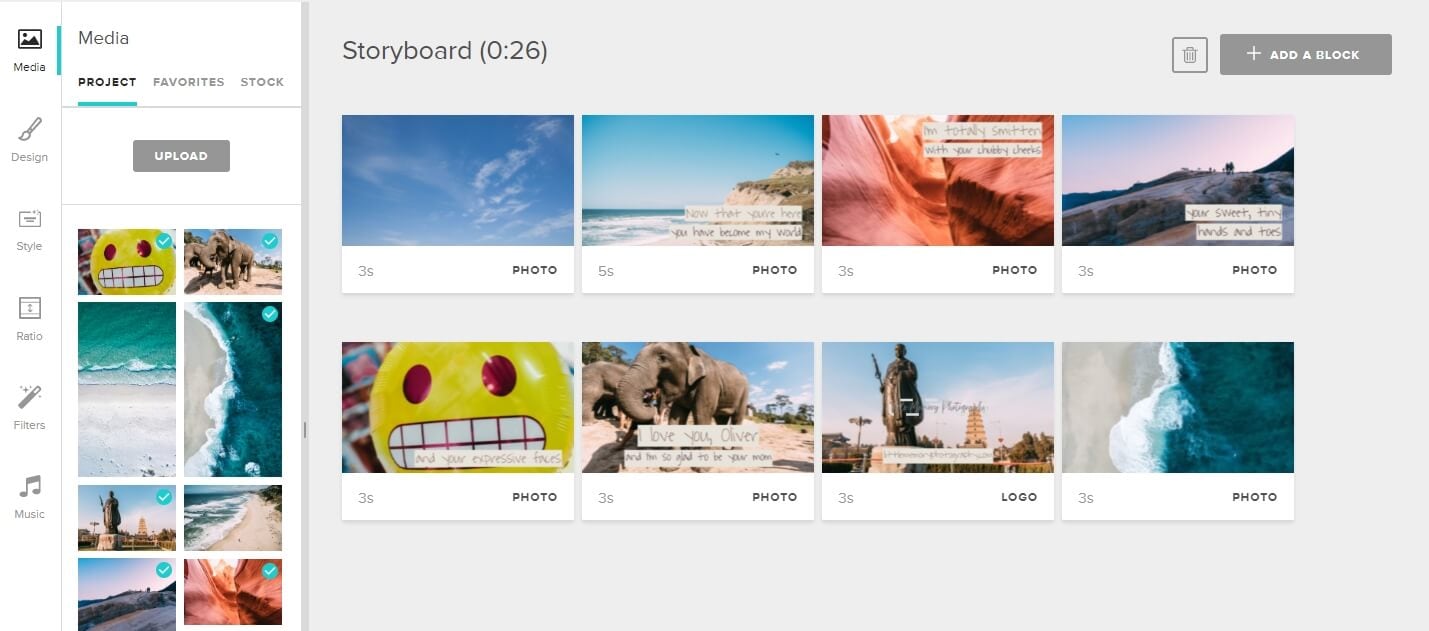
This cloud-based photo and video creation service offers a broad range of graduation slideshow templates that can be personalized in just a few easy steps. In case you don't like any of the available templates you can create a graduation slideshow from scratch. All you need to do is upload the images you want to include in the slideshow, and arrange them in any way you want.
Optionally, you can add text layers or enhance the colors in your photos with filters or choose the slideshow's aspect ratio. Animoto also allows you to upload your own music, but you must upgrade to the Professional subscription model if you want to have access to the platform's entire library of licensed songs. Moreover, all graduation slideshows you make with the free version of Animoto are going to be watermarked.
8. Slideshow Social – With Music
Price: Free, but offers in-app purchases
Compatibility: iOS

Apps like Slideshow Social – With Music enable you to create graduation slideshows just moments after you take the pictures. Besides enabling you to choose how long the photos are going to be displayed on the screen or how they are going to be arranged, the app also grants you access to a variety of effects, frames, transitions and text options.
What's more, you can use the app's library of royalty-free songs to create a soundtrack for the graduation slideshow you're making. The Slideshow Social – With Music's file-sharing capabilities are remarkable since you can post graduation slideshows to Instagram, WhatsApp, Twitter or Facebook directly from the app. However, you will have to make an in-app purchase if you want to remove the final slide, get rid of ads or have the ability to use an unlimited number of photos in your slideshows.
9. Slideshow Magic – With Music
Price: Free, offers in-app purchases
Compatibility: iOS

You don't need to have access to a computer in order to make a graduation slideshow since you can install Slideshow Magic With Music on your iPhone or iPad and create slideshows while you are on the go. The app features all the tools you are going to need to make a graduation slideshow in just a few minutes.
In addition to impressive collections of transitions, filters, and text editing tools, the app also lets you add more than one song to your slideshows. Furthermore, the export settings are fully customizable, so that you can adjust them to each new project you start in Slideshow Magic With Music. However, all graduation slideshows created with the free version of the app are going to be watermarked and you must make an in-app purchase if you want to remove it.
10. Make Slideshow With Music
Price: Free
Compatibility: Android

In case you are looking for an app that enables you to make a slideshow for any occasion you should try installing Make Slideshow With Music on your Smartphone. Importing photos from the phone's gallery is a straightforward process that requires a minimum amount of effort. After you've added all the images you want to include in the slideshow to your project you can adjust their duration or apply transitions between them.
Make Slideshow With Music grants you access to text editing options that allow you to choose the font, change the size of the text or pick its color. After you complete graduation slideshow or any other type of slideshow you can share it on social media, send it to a friend or even set it as a screensaver in groups you create on social networks.
Part 2. How to Make a Graduation Slideshow
If you are looking for ways to create a professional-grade slideshow, you can use Filmora as a handy tool. This video editor is known for providing a variety of AI-integrated and manual editing tools. Provided below is the step-by-step guide for creating a visually compelling slideshow using some of Filmora's top-rated functions:
Step 1. Import Your Graduation Images and Clips
- Press the "New Project" option on Filmora's homepage to import the clips and images.
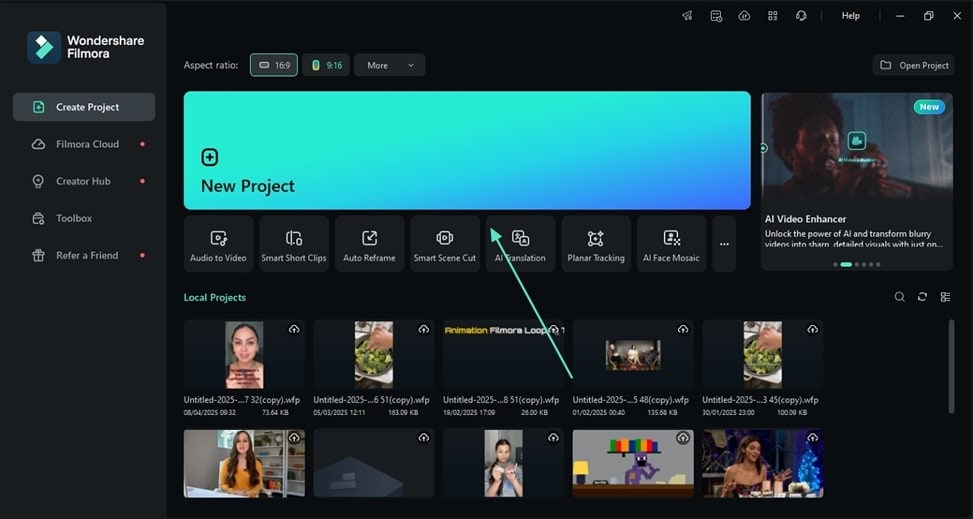
Step 2. Insert Transitions Between Media
- Access the "Transitions" option from the toolbar and select the transitions of your choice.
- Apply it between images by placing the play head between the media and clicking on the "+" icon. You can make adjustments by changing parameters like "Duration" for more insightful edits.
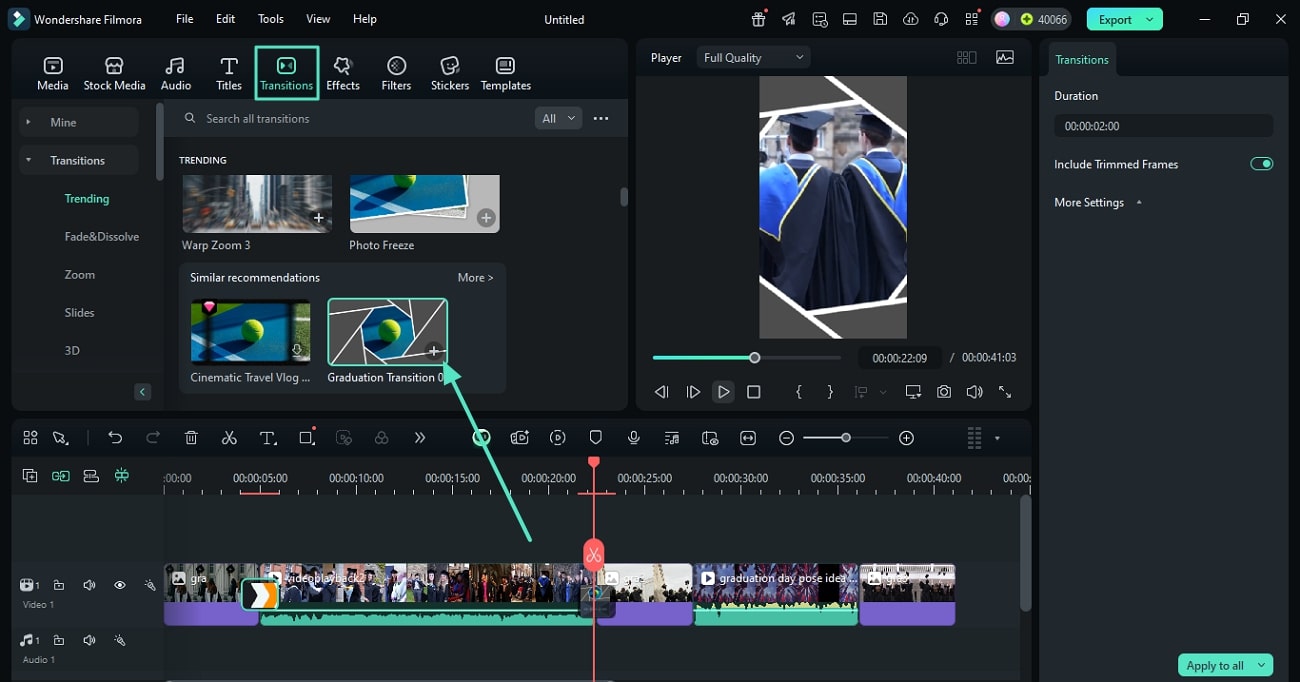
Step 3. Add Keyframe Animations
- Add animations by adding keyframes at different points by turning on the "Transform" toggle.
- Now, click on the diamond icon next to "Scale" and "Position" and manage parameters.
- Apply multiple keyframes at different points of the timeline to add compelling animations.
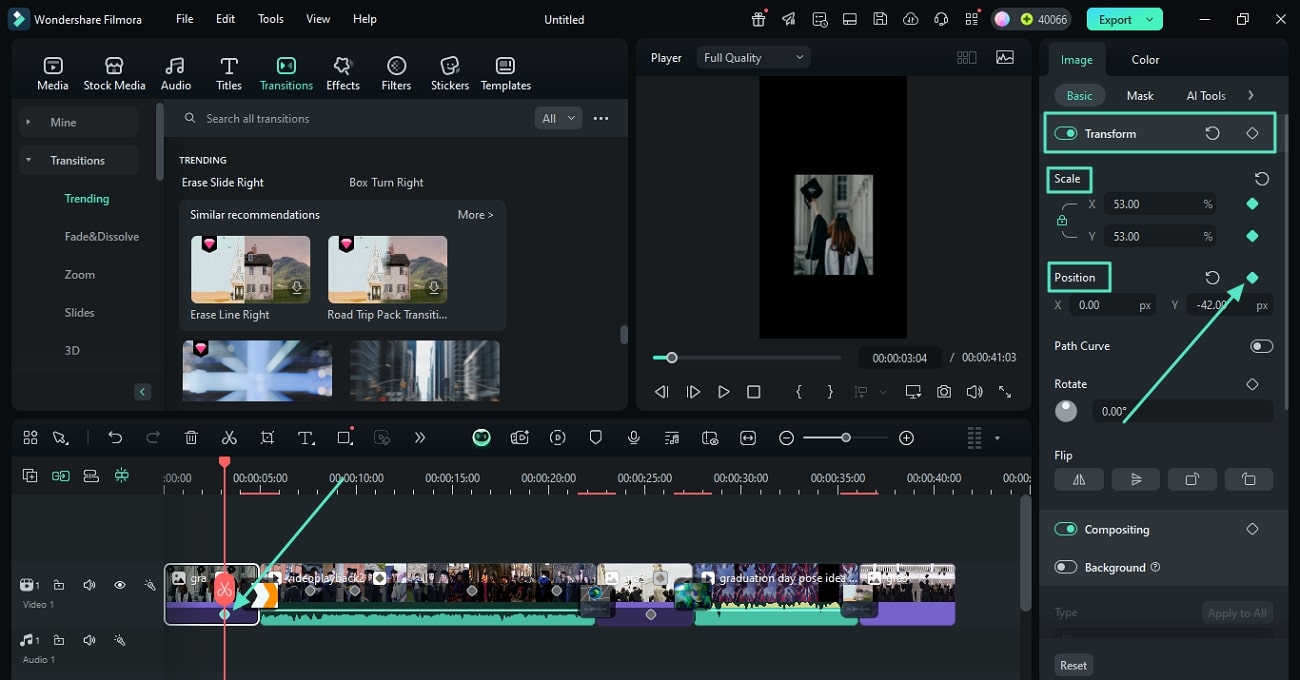
Step 4. Seamlessly Blend the Videos and Images
- Head to the panel on the right and choose "Blend Mode" from its drop-down menu after enabling "Compositing."
- Adjust its "Opacity" accordingly by dragging the respective slider.
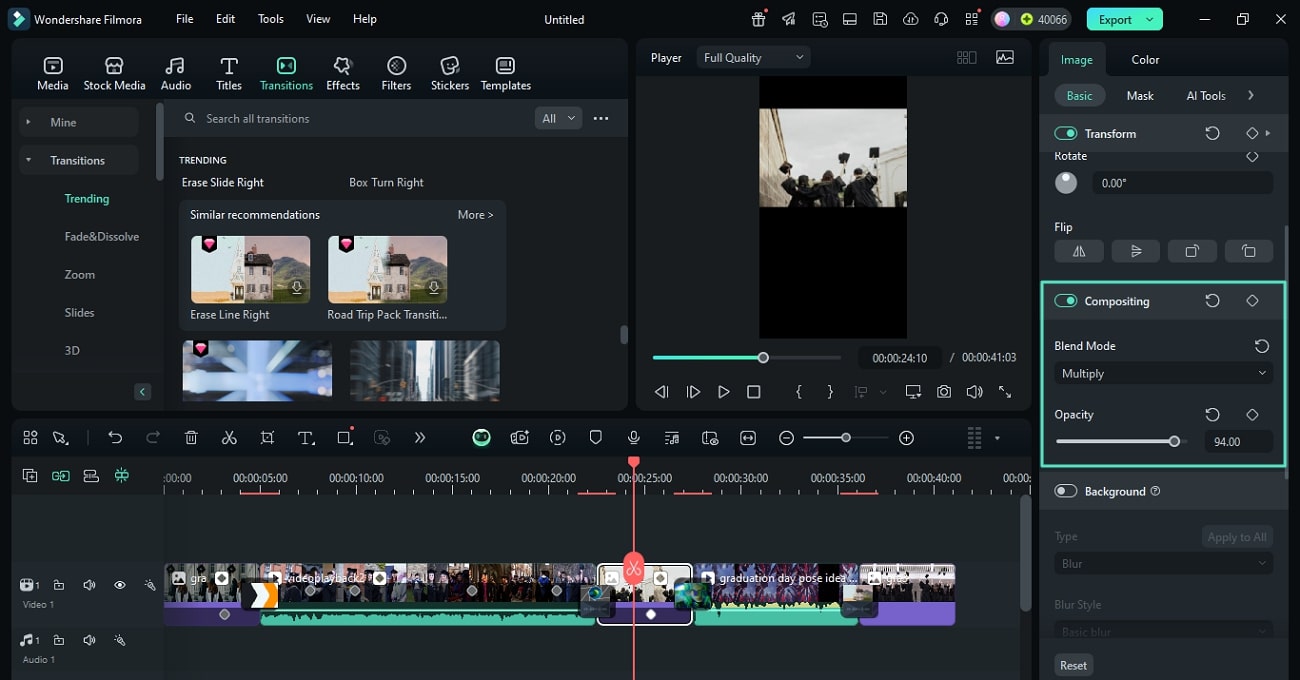
Step 5. Add Color Grading To Graduation Slideshow
- To add vibrant colors, access the "Color" panel on the right and turn the toggle on for "Color."
- Adjust the elements like "Temperature" and "Vibrance" by dragging their slider accordingly.
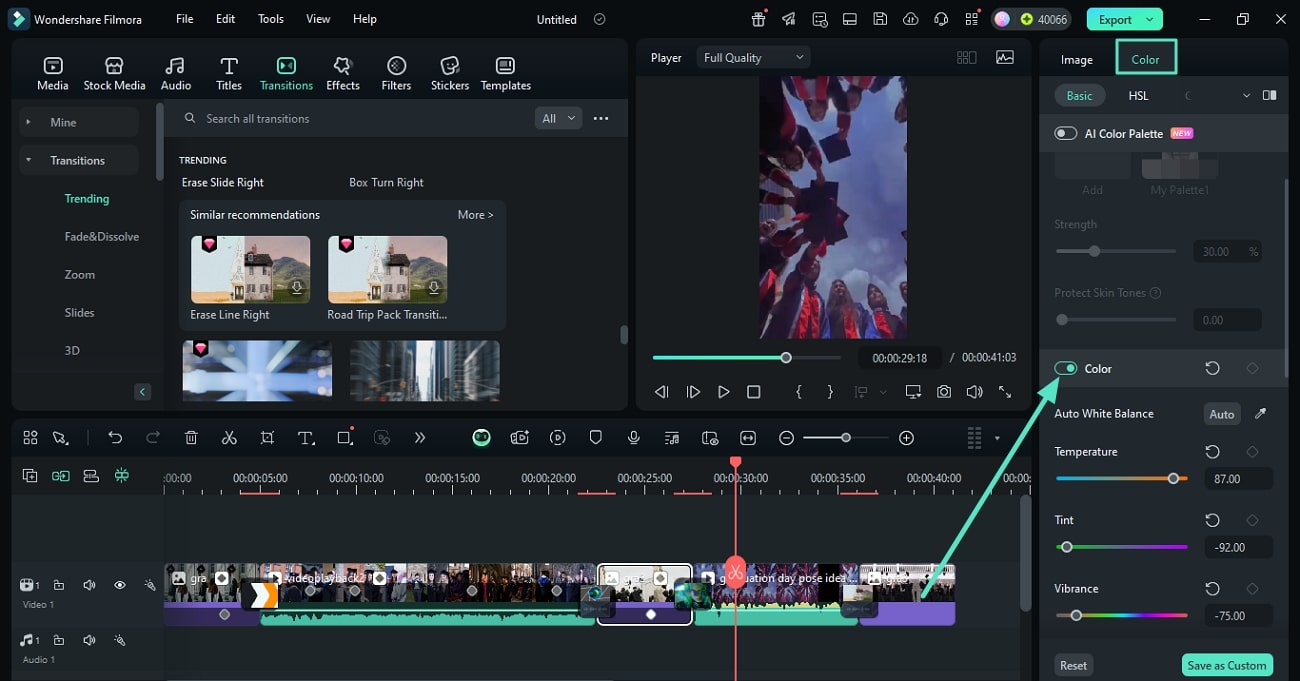
Step 6. Insert Relevant Text and Export
- Access the "Titles" section and choose the template of your choice to apply it using the "+" icon.
- Add relevant text by typing in the text field and customize the text layout if required.
- Finally, click on the "Export" button located at the top-right corner of the interface.
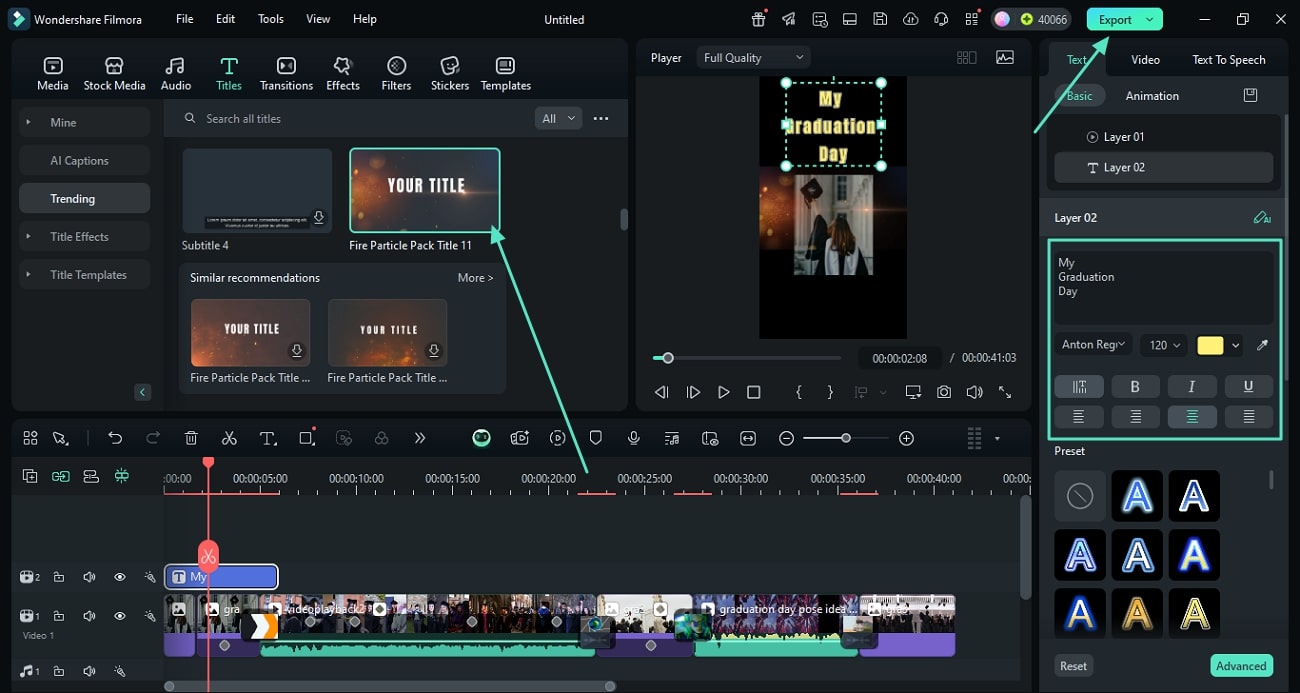
Bonus Part: Graduation Slideshow Ideas You Can Use in Your Content
Having discussed the best graduation slideshow makers above and how to create professional slideshows with tools like Filmora, let's explore some ideas to make an effective clip:
- 1. Early Years Pictures to Graduation Day: You can add pictures from your first day at the university, the memories you created, and graduation day pictures.

- 2. Highlight Your Achievements: Consider dedicating a section to your academics, such as your projects and awards, while studying.

- 3. Add a Clip Around Goals: Add a clip where you, as a graduate, share what you plan to do in the future and your expectations.

- 4. Thank Your Supporters: To add a personal touch, thank your teachers and loved ones for supporting you during your studies.

- 5. Share Everyday Photos: Add photos that contain your everyday moments, and how you were studying and struggling hard to graduate.

Conclusion
The graduation day marks the end of a chapter in your life, and you shouldn't let the memories of that day fade. Each of the graduation slideshow makers we included in this article allows you to create a graduation slideshow your friends and family are going to love watching. Which graduation slideshow maker are you going to choose? Leave a comment and let us know.
Top 60 graduation songs and music are listed for graduation DVD slideshows, commencement speech, ceremony, or party, including Christian graduation songs and more.
by Ollie Mattison Jan 06, 2026 11:04 AM





