Twitch is more than just gameplay, and it's a full-blown branding experience. One of the most powerful ways to express your identity on the platform is through your Twitch banner template. Whether it's the top header on your channel, an offline screen, or a placeholder before your stream begins, this visual real estate tells your viewers who you are before you say a word.
Twitch banners are typically seen on your profile page, desktop and mobile layouts, and when your stream is offline. These assets are usually the first thing people notice. They are important for grabbing attention, sharing schedules, or just emphasizing your visual style.
The good news is that you can start without any sophisticated design software. With Wondershare Filmora, you can design Twitch banners from scratch or with templates, adding animated text, stylish overlays, and brand-matching colors without leaving the editor.
Let's explore how and when to use Twitch banners, what Filmora offers for streamers, and how to make your visuals look professional even if you're just starting out.
In this article
Introduction to Twitch Banner Template
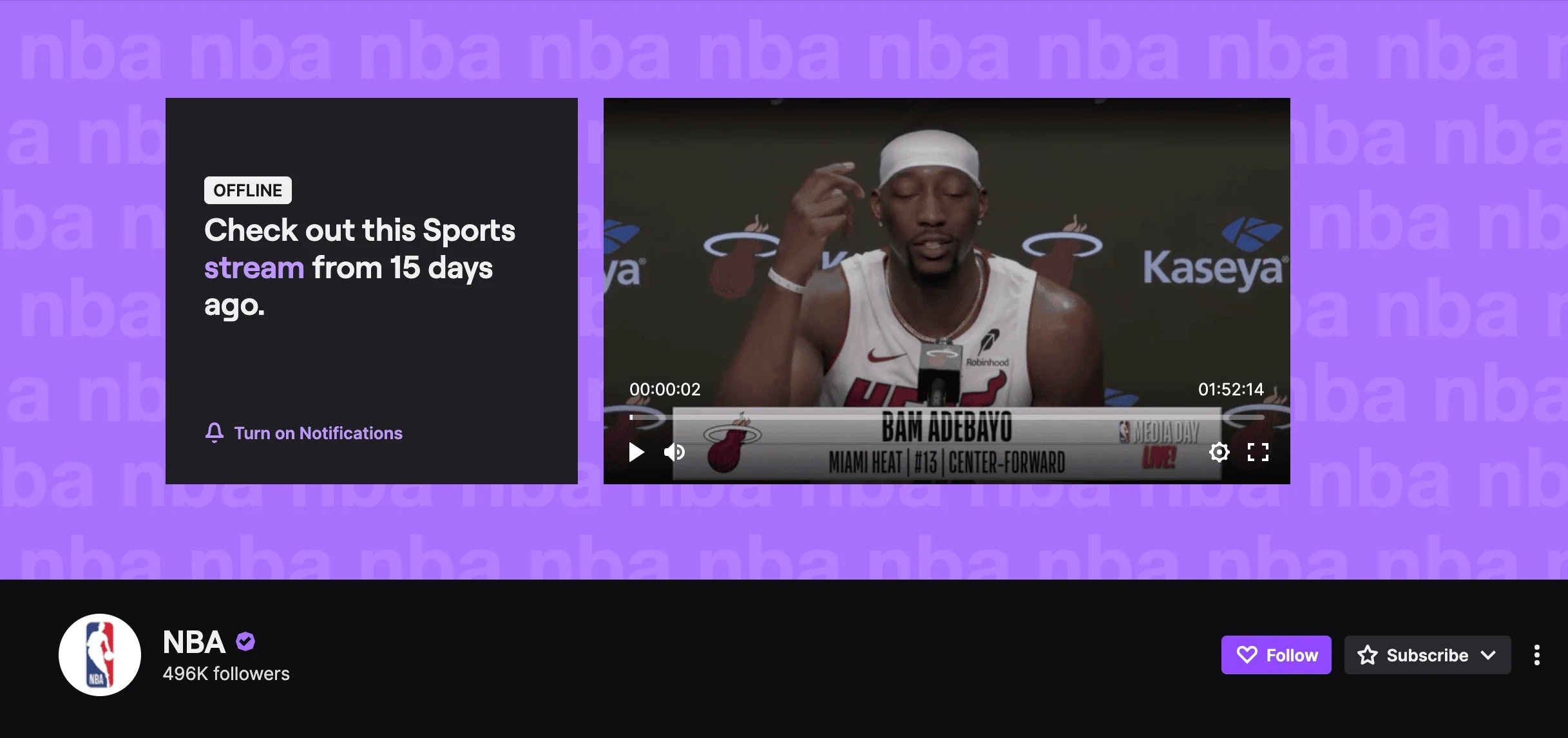
When and Where to Use
Twitch banners are visual elements used to personalize and brand your streaming channel. They're commonly displayed in these areas:
- Profile Header: Appears at the top of your Twitch channel when visitors land on your page.
- Offline Screen: Shown when you're not live, often used to communicate your stream schedule or promote social handles.
- Panels and Pre-Stream Screens: Part of a full stream overlay package, reinforcing your branding throughout the viewing experience.
These banners serve multiple purposes:
- Introducing your channel's identity
- Informing followers when you stream
- Highlighting key info like social links or taglines
Whether you're a new streamer building a community or a pro upgrading your visuals, banners help leave a memorable first impression.
Editing Workflow Integration
Usually, the Twitch banner template is made during the branding stage, which is prior to going live. During this time, you are creating your visual identity and need graphics such as logos, intros, and overlays.
They're often paired with:
- Intro animations: A short video that plays before you start streaming
- Overlays: Frames for webcams, chat boxes, or alerts
- Alerts: On-screen animations triggered by follows, subs, or donations
Filmora makes it easy to build all these pieces in one place. You can start with a blank canvas or use preset elements to match your layout across platforms.
Filmora Ready-to-Use Resources
Filmora Resource Suggestions
Here are five essential Filmora assets you can use to create stunning Twitch banners, whether static or animated:
- Text Templates & Title Cards
Use animated text styles to announce your streaming time, display your handle, or welcome your followers. You can pick clean, modern fonts or themed designs like glitch, vaporwave, or neon aesthetics. - Graphic Titles & Labels
These are great for placing names, stream schedules, or section labels like "Back Soon" or "Starting Soon." They're especially useful for offline screens or looping intros. - Animation Presets
Use movement to bring life to your banner. Subtle floating effects, bouncing icons, or glowing borders can make your screen feel polished and professional without overwhelming the viewer.
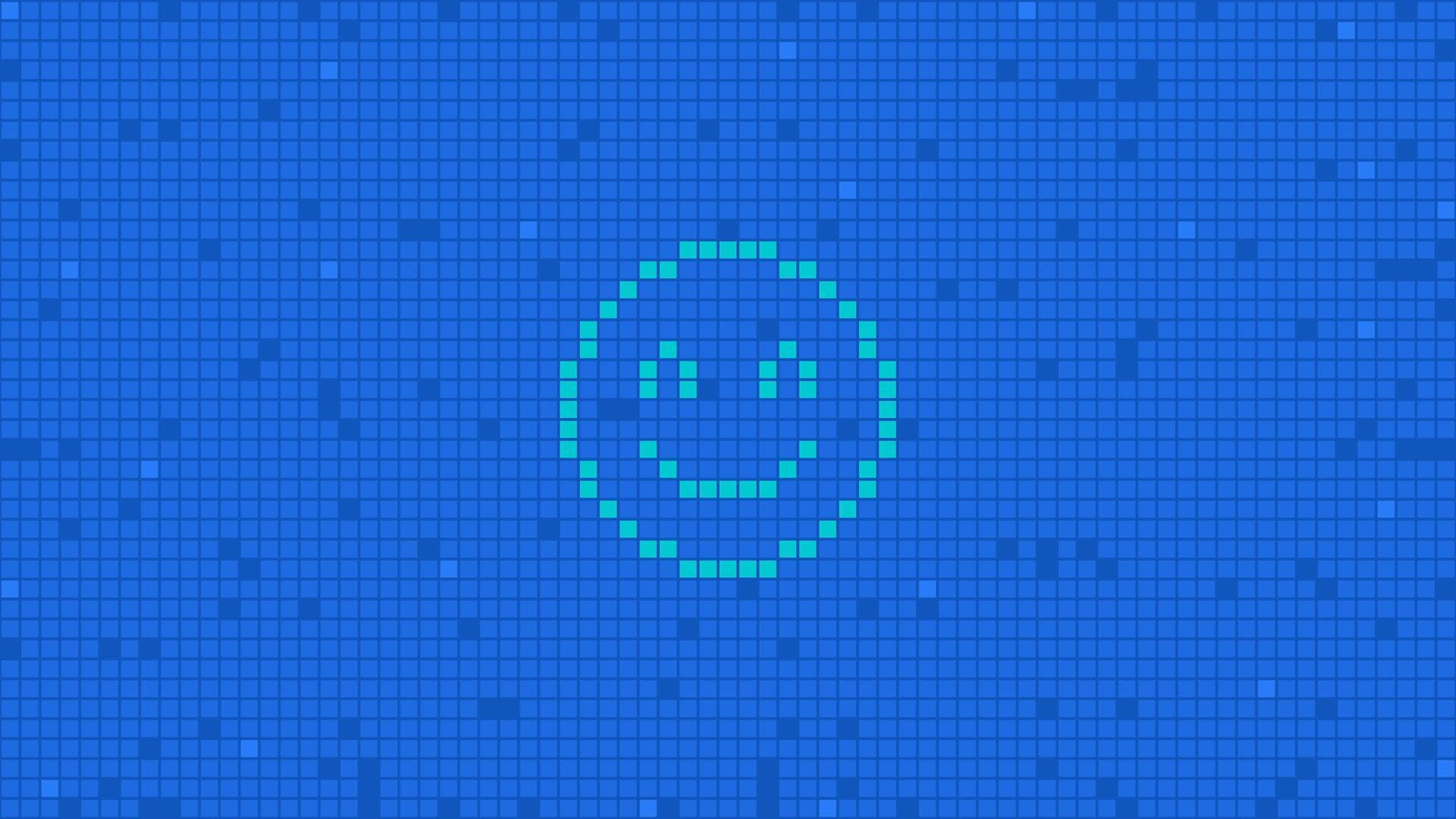




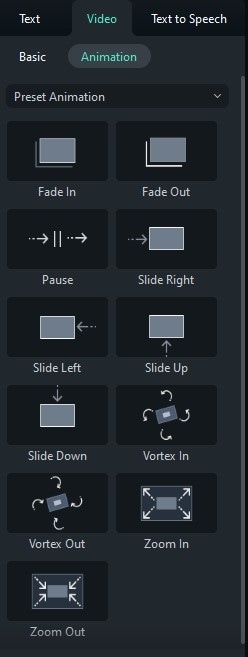
All of these resources work seamlessly with Filmora's drag-and-drop editor, allowing you to layer, animate, and export Twitch-ready banners fast, even if it's your first time editing.
Step-by-Step Guide
Want to use a custom Twitch banner template with Filmora? From a still header to an animated offline screen, everything can be created in just a few clicks and steps. No prior experience in graphic design is required. Here's a straightforward six-step process to create one from scratch:
Step 1 Open a New Project
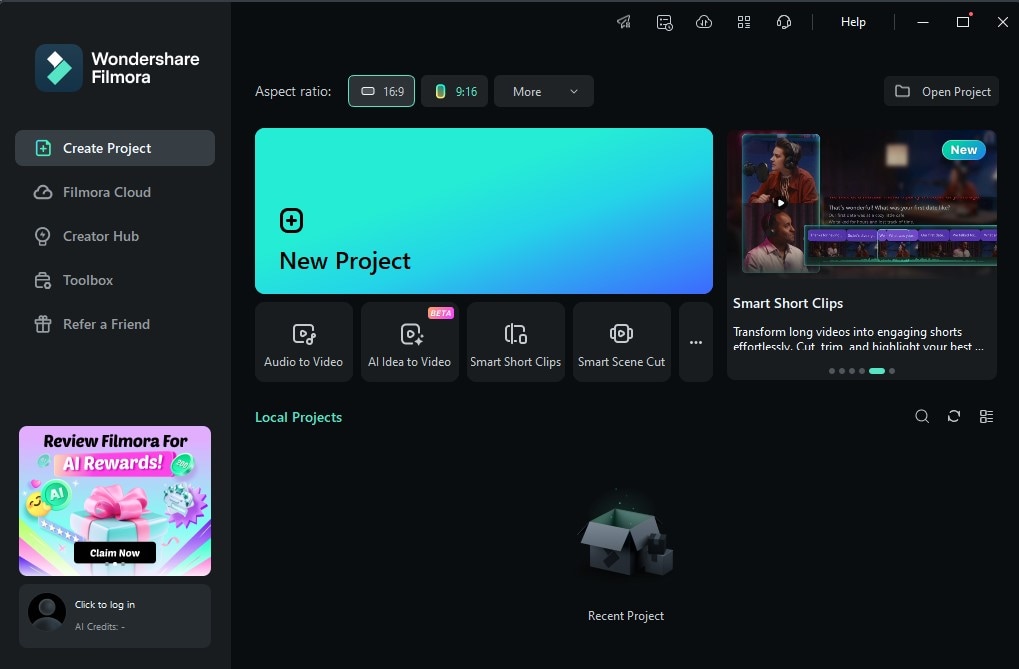
Start by launching Wondershare Filmora. Click "New Project" to begin.
Before doing anything else, set your video resolution based on the type of banner you need.
- For a profile header, use 1200x480px.
- For an offline screen or full-screen banner, choose 1920x1080px.
This ensures that your banner will fit perfectly on Twitch without being stretched or cropped. You now have a blank canvas to begin your design.
Step 2 Import Graphics & Logos
Next, bring in your branding assets. Upload your Twitch logo, profile picture, and any social media icons you want to include.
These visuals help tell viewers who you are and where else they can follow you. You can drag and drop each graphic onto the canvas and place them where they fit best. Try to leave enough space between elements so the design doesn't feel crowded.
Step 3 Add Backgrounds & Overlays
Now it's time to design your backdrop. Choose a solid color, gradient, or even an animated overlay to use as your background.
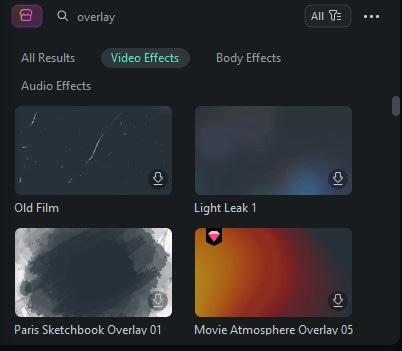
You'll find great options under the "Effects" or "Elements" tabs in Filmora.
If you want a clean and professional look, go for subtle gradients or soft textures. For something eye-catching, you might choose glitch effects or light leaks. Adjust the brightness, color, or transparency until the background matches your overall channel vibe.
Step 4 Insert and Style Your Text
Head over to the "Titles" section and pick a text style you like.
This is where you add details like your stream name, schedule (e.g., "Live Fridays at 8PM"), or your tagline.
After you insert the text into the canvas, you can change the font, color, shadow, and even alignment and position of the text. Remember that mobile devices have small screens, so ensure that your text is readable. Bold text aims greater and contrast will increase text visibility with the background assisting to it.
Step 5 Animate Key Elements
To make your banner pop, you can add simple animations to parts of your design.
Use Filmora's "Motion" presets to make your text gently float, your logo bounce, or icons fade in smoothly. You can also use keyframing to create subtle, custom movements—like a glowing border or light flicker. These touches bring your banner to life and show extra polish, especially if you're making an animated offline screen.
Step 6 Export in the Right Format
Once you're happy with how your banner looks, it's time to save and export.
- Choose PNG format if your banner is static (like a profile header).
- Choose MP4 if it's animated (like an offline screen with motion).
Make sure to keep the resolution you started with—this prevents Twitch from resizing or stretching your design. Then, head over to your Twitch Creator Dashboard, go to the "Brand" section, and upload your banner or screen.
That's it! In just six steps, you can create a Twitch banner that matches your style and helps your channel stand out.
Best Practices and Related Techniques
Good Practices
To make your Twitch banner template more effective, keep these pro tips in mind:
- Maintain Brand Consistency
Use the same fonts, colors, and logos across your banner, overlay, and other visuals. This builds a recognizable brand your audience can connect with instantly. - Use Readable Fonts
Avoid overly stylized or decorative fonts. Choose clear, bold text that's legible on both desktop and mobile, especially for schedules or usernames. - Keep Key Info Visible
Your stream times, socials, or status (e.g., "Offline" or "Coming Soon") should be front and center. Place them where they won't get cut off by Twitch's interface.
A good Twitch banner doesn't just look nice—it communicates clearly. By focusing on visual harmony and information hierarchy, you'll keep your channel looking polished and inviting.
Related Creative Techniques
Want to take your Twitch branding to the next level? Pair your twitch banner template with these complementary elements:
- Animated Intro or Offline Screen
Use Filmora to create a looping animation with music and motion graphics. It's a great way to hold attention during breaks or pre-stream countdowns. - Twitch Panel Design
Use the same visual theme to design Twitch panels for "About Me," "Donations," or "Chat Rules." Filmora's static frame export makes this easy. - Color Palette Matching
Stick with 2–3 core colors for your overlays, alerts, and banners. This creates visual unity and makes your channel feel intentional, not chaotic.
These touches not only make your stream look better, they also show your audience you care about your content's quality.
Conclusion
A professionally crafted Twitch banner template enhances the aesthetic of your stream, helps in gaining new followers, and shapes your brand image within moments. With Filmora's integrated features, crafting a Twitch banner is simpler than drag and drop to customize.
Filmora allows you to showcase your creativity, with animated intros and sharp offline screens— no need for a graphic design degree. You can either create from zero or modify templates to showcase your identity as a streamer.
Ready to upgrade your stream? Download Wondershare Filmora today and start crafting Twitch banners that are as bold and unique as your content.



 100% Security Verified | No Subscription Required | No Malware
100% Security Verified | No Subscription Required | No Malware


