Key Steps of This Video Tutorial To Follow
Guide to using Filmora AI Tools
Instagram has stringent rules and regulations when it comes to copyright policy. But if you have lost the original files and are not able to download them from Instagram, this could be a significant inconvenience for you. To avoid this problem, there is a website named "igram.io" that will help you in a time of need.
Using this software, you can not only download photos or videos from your profile but also enables you to download all the featured images on any Instagram account. All you need to do is copy the URL of that photo or the profile from which you want to download the images into the software and hit the download button.
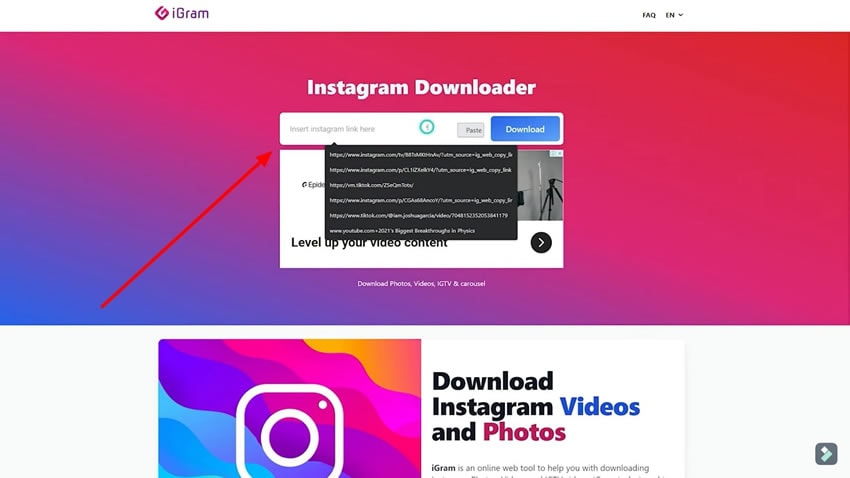
Do you want to boost the views on any blog or post you have posted on your website? You can do it by adding its URL to your bio and can easily get the traffic you desire direct to your website. This trick is the key to promoting the products. All you need to do is change the URL every time for different products.
Go to the "Edit Profile" option from your profile and paste the URL of the website. This will help you promote the services you are currently providing on your Instagram, and it also increases the traffic on your website as well.
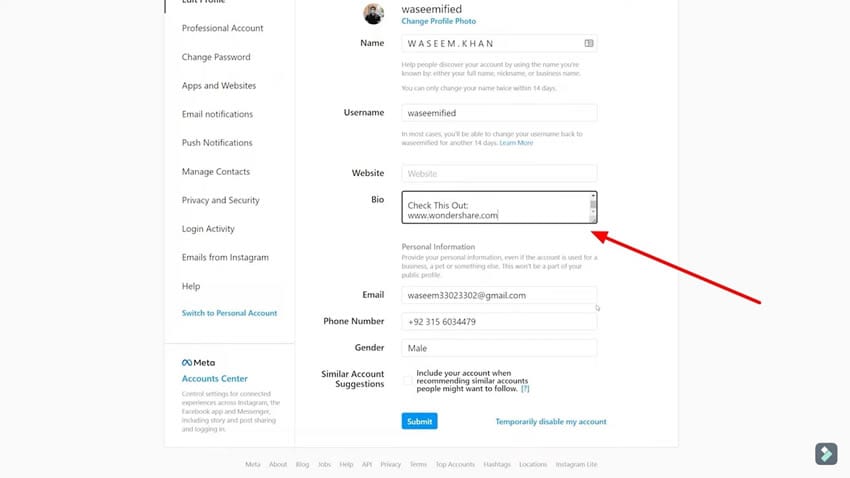
This platform is not just for posting or sharing videos and photos but can also be used as a "Photo Editor.” Instagram provides a magical and quick photo editing feature. Enable airplane mode on your device to avoid posting the edited photo on your Instagram. Activate the "Save Original Photo” option to save the image that is being edited.
Import the photo you want to edit on Instagram and apply “Filters,” adjust "Contrast" and "Balance" on your photo, and proceed to "Share.” You will see an error on your screen that you cannot post that picture, while the edited picture will already be saved in your photo gallery.
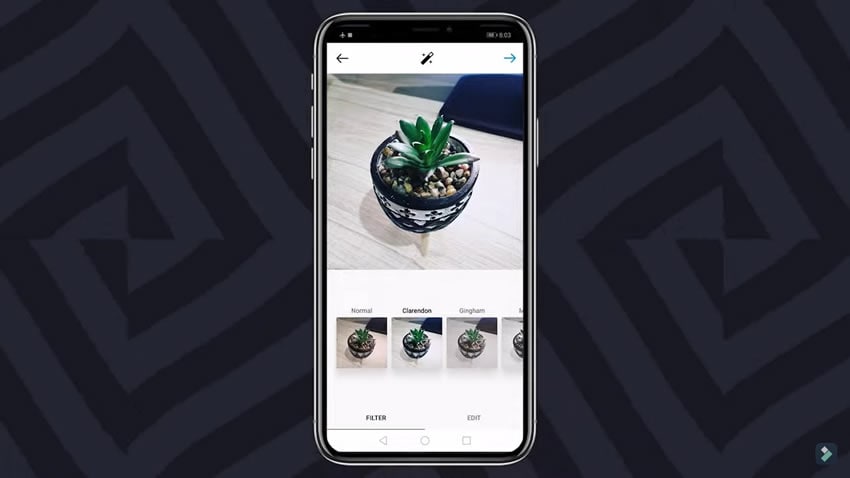
Punctuality is the key to the success of social media accounts. If you want to keep your account updated regularly to increase the performance of your account, this feature will be of great help. But you can only do that if you own a business account on Instagram.
To do so, you need to have a social media tool, "HubSpot," and you can easily schedule your posts in advance to post on your Instagram account.

To make your stories stay longer on your profile than 24 hours, create a highlight of that story, and you will be able to keep them permanently available on your profile. Although ephemeral content is becoming more popular, some content needs more attention than they can grab in a single day.
To do so, go to the Instagram profile, click the "Plus icon," and select the story from the album you want to keep in the highlights. Now you can keep this available on your profile for as long as you want and remove it whenever it is no longer needed in no time.
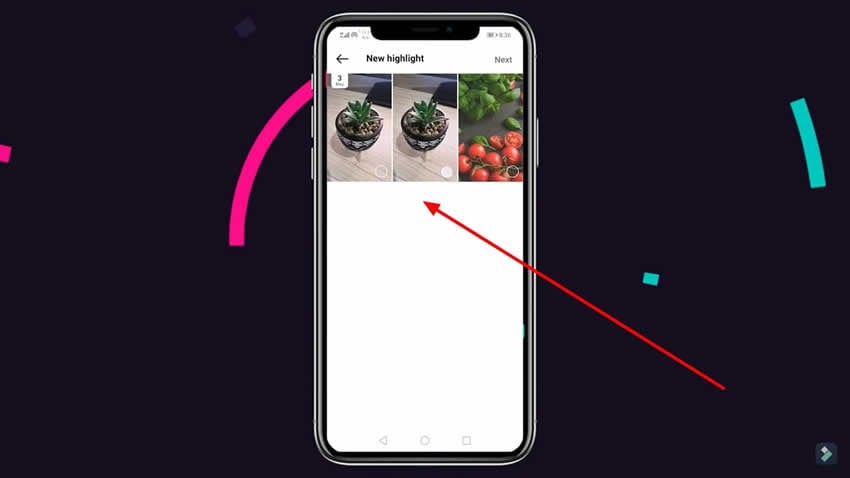
Coherence is the sign of a good Instagram account. If you want to post about a different product for a diverse audience, creating a different account is the best way to do so. You can manage up to 5 different yet connected accounts on Instagram at a time.
This will open a plethora for big companies that offer more than one service, as well as for startups that are looking for a significant breakthrough in a specific niche. To create a new Instagram account, go to the options from your profile and select the "Add new account" feature. You can keep the same username and password for as many accounts as you want.
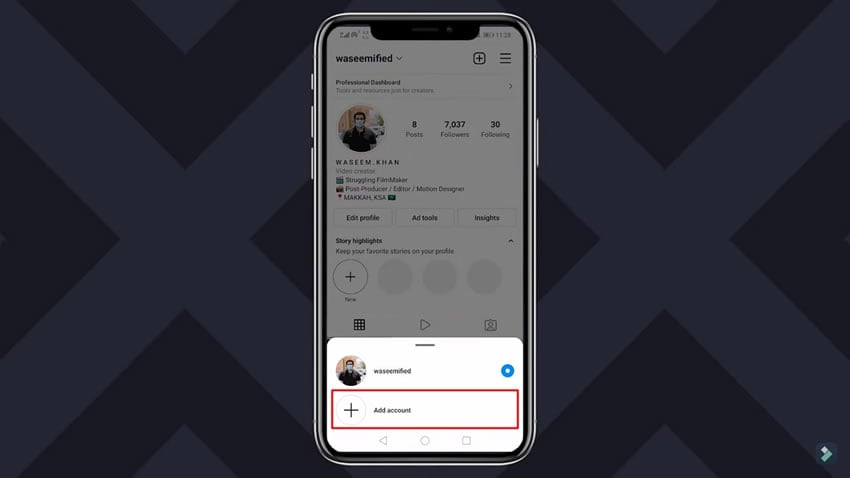
Promoting a product through an Instagram account and bringing traffic to websites is all you need to expand your business. Tips and tricks explained in this guide will tell you how you can easily create a system that will help you promote your Instagram account. Go through these hidden tricks of Instagram to unlock more details of this social platform.






