Instagram Reels are a perfect game-changer for today's creators since they present the most dynamic way of storytelling and engaging readers. But here is the catch: how long could an Instagram Reel be? Time is everything when creating content that attracts viewers but doesn't lose their focus.
Understanding time limits is crucial to crafting effective Reels that resonate with your audience. In this article, we'll explore how long can reels be on instagram and its impact on storytelling.
In this article
Part 1. Instagram Reels Length: 5 Things to Think About
Instagram Reels are among the most popular ways to connect and share with the world online. Just like TikTok videos, Reels are short and full-screen videos made to draw people's attention to your business.
Instagram Reels can be very helpful in many ways. The variety of reel content means that it can be used in many niches and businesses. Besides that, they can help people find you! With its own scrolling app tab, Reels makes it easy to reach accounts that don't follow you and post content that makes people want to join your community.
Research says 30 percent of the time spent inside the Instagram app is now spent on Reels, which basically offers lots of chances for more exposure and attracting new people.

How Long Can Instagram Reels Be?
Instagram Reels are limited to 90 seconds in 2024. You have ample time to add value and make an impact before losing interest. There are other factors to consider when creating Reels. A 9:16 aspect ratio and 1080 x 1920 resolution are required for your reel.
Following Instagram's guidelines will help you keep your Reels live and get the attention they deserve.
- Instagram Specs: Make sure the content follows Instagram’s rules and stays under 90 seconds; edit if it’s too long.
- Video Purpose: Clarify the main message; short videos work for simple topics, longer ones for detailed content.
- Producing Elements: Focus on editing and visuals; keep it longer if it grabs attention, otherwise make it shorter.
- Audience Considerations: Understand your audience’s habits and tailor your content to better engage them.
- Content Relation: Each Reel affects your overall account; standalone videos can be longer, series videos should be shorter.
Part 2. How to Do Video Trimming to Suit Instagram Reels
Just so you're aware, how long can an Instagram reel be? On the other hand, what happens if your clip happens to run longer than expected? Removing unwanted parts of a video is quite easy with the correct software. In other words, you may convert any video into an Instagram-friendly Reel by removing unnecessary parts.
Method 1: Trimming Reels with Filmora
Creating Reels directly on Instagram is convenient, but the built-in editing tools can feel restrictive. Users have reported glitches and inaccuracies, especially with transcription features. If you have lately become very interested in editing and improving your reels, Wondershare Filmora might be the solution you are looking for.
Filmora offers professional-grade tools, which allow you to transform long videos into interesting short clips, perfect for the likes of Instagram. Let's explore its standout features that can revolutionize your Reel creation process after knowing how long an Instagram Reel can be.
- Smart Short Clips for Quick Edits: The Smart Short Clips feature, powered by AI, automatically identifies key highlights in your video and trims them for storytelling perfection.
- Dynamic Video Layouts and Backgrounds: Choose from a variety of video layouts and backgrounds to give your Reels a unique and eye-catching aesthetic.
- Customizable Captions: Style and position captions to match your creative vision. With Filmora, captions are fully customizable, offering a professional touch to your Reels.
- Noise-Free Audio Enhancement: Effortlessly improve your audio quality with one-click noise removal and audio normalization for polished results.
Want to utilize Filmora's Smart Short Clips feature for your next Instagram Reel? Filmora's tools are designed to make your editing experience smooth and enjoyable, whether you're exploring how long can a Reel be on Instagram or aiming for the perfect clip length.
Step 1 Open Filmora and Access Smart Short Clips
Launch Filmora on your desktop. From the tool menu, select Smart Short Clips to get started.
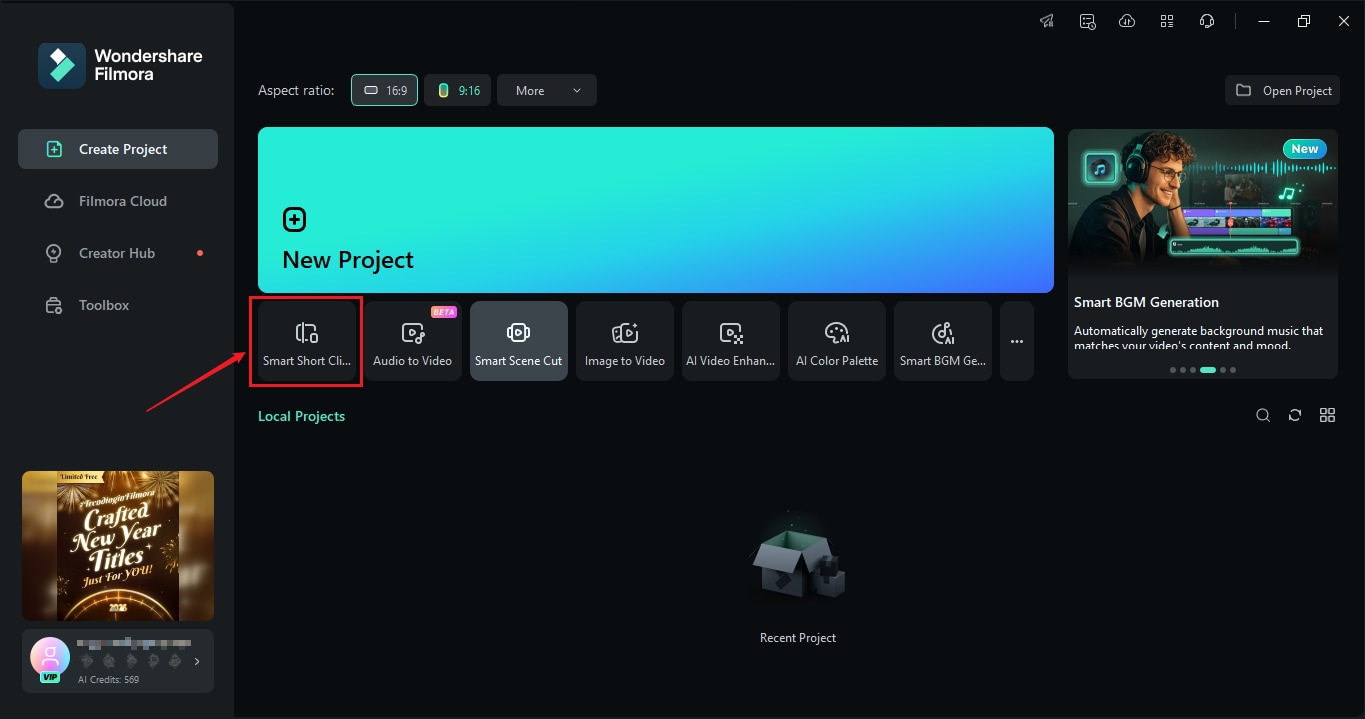
Step 2 Import Your Video Files
Upload the video files you want to use from your device or paste a YouTube link if the video belongs to your channel. Ensure the content aligns with Instagram's Reel format requirements.
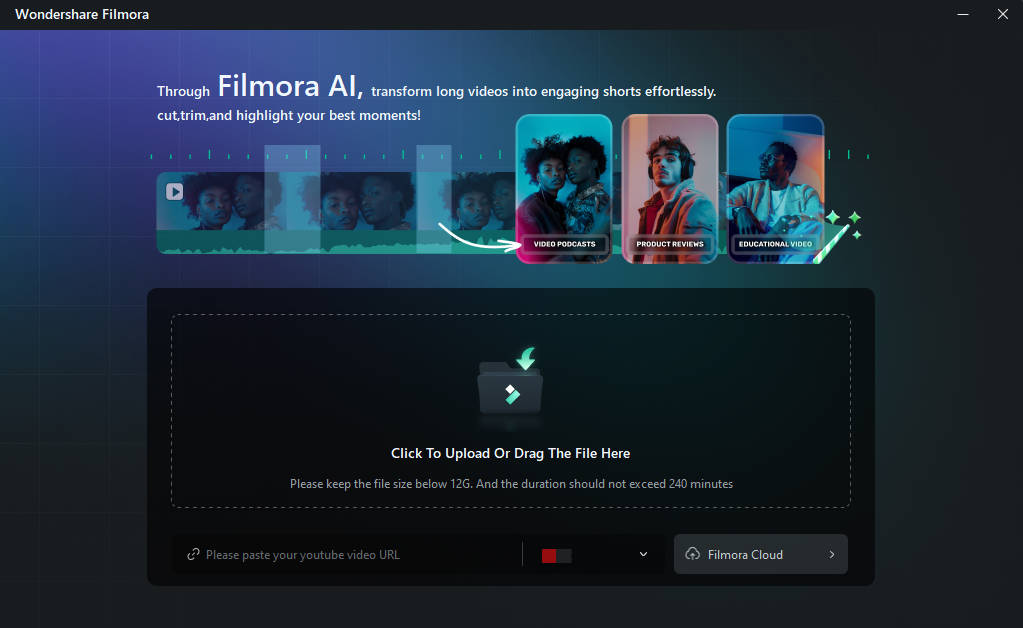
Step 3 Set Video Preferences
A settings window will appear, allowing you to customize the video. Adjust options such as Language, Duration, and Theme.
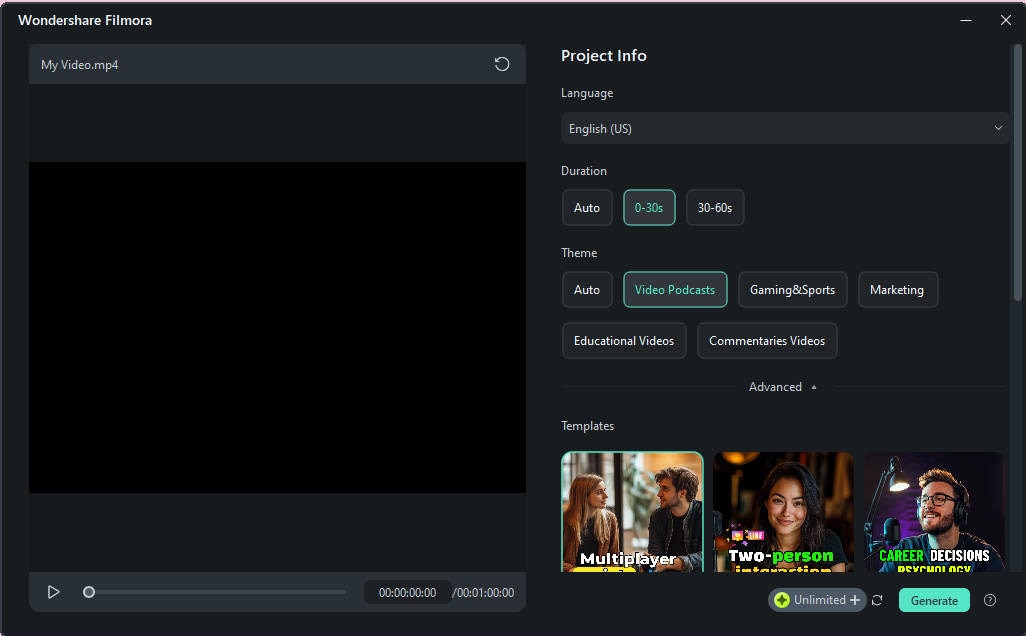
For Instagram Reels, set the aspect ratio to 9:16 for the vertical layout. Turn on Smart BGM Generation to add background music if needed. When ready, click Generate.
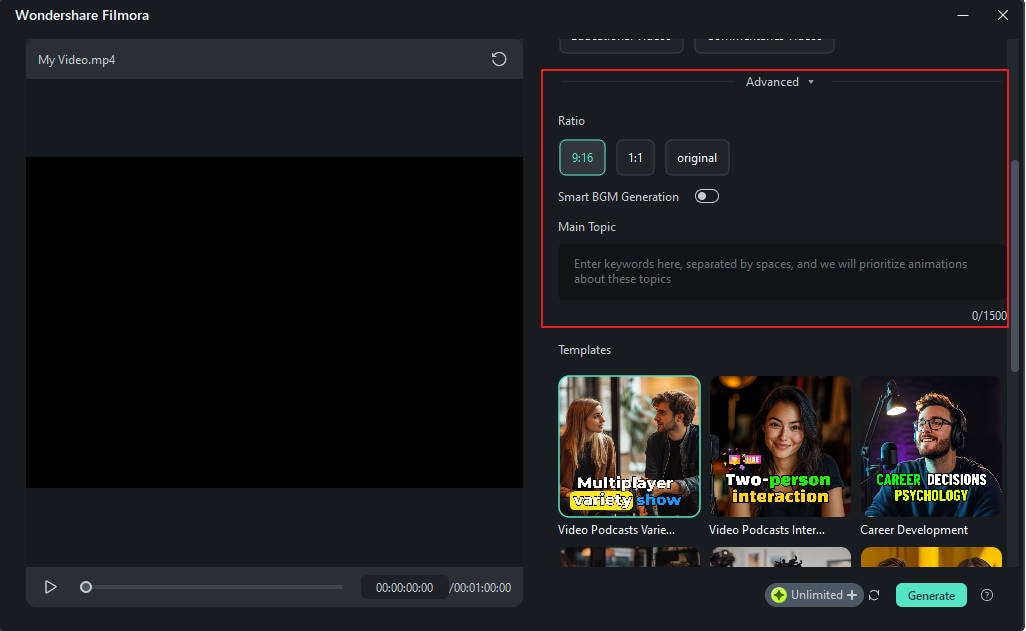
Step 4 Select a Shortened Clip
Once the analysis is complete, Filmora provides several shortened video options. Choose the one that aligns with your creative vision. If you'd like to explore other options, click Reset. You can also enhance the audio quality using AI Speech Enhancement before selecting Edit to continue refining your Reel.
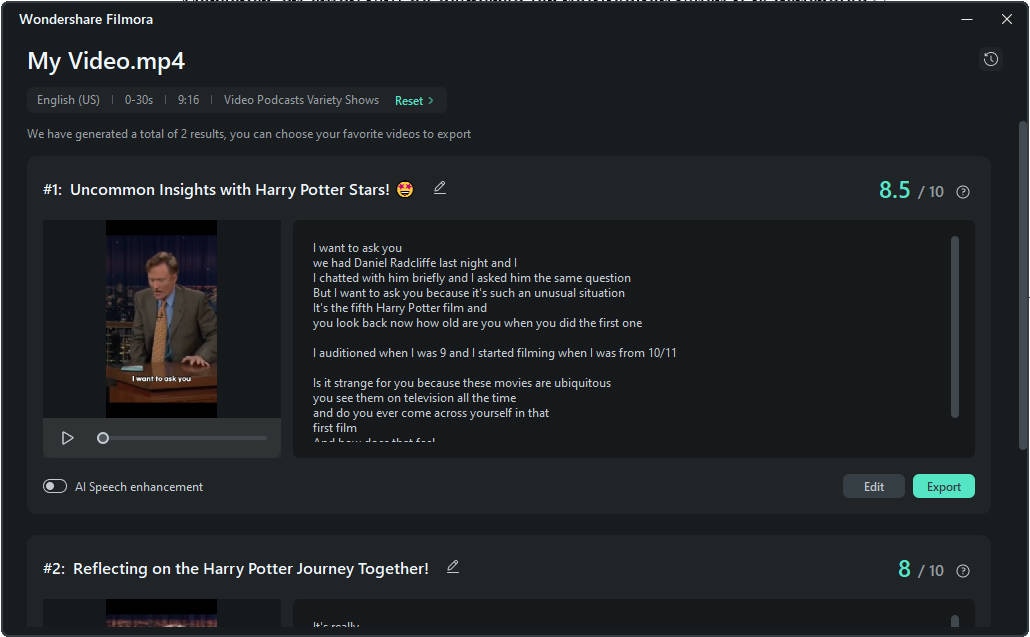
Step 5 Edit Your Reel
Enter the editing workspace to make adjustments. Add text overlays, modify fonts, and incorporate creative elements like Titles, Transitions, Filters, or Stickers. These enhancements can make your video more engaging and answer the question, how long can a Reel be on Instagram?
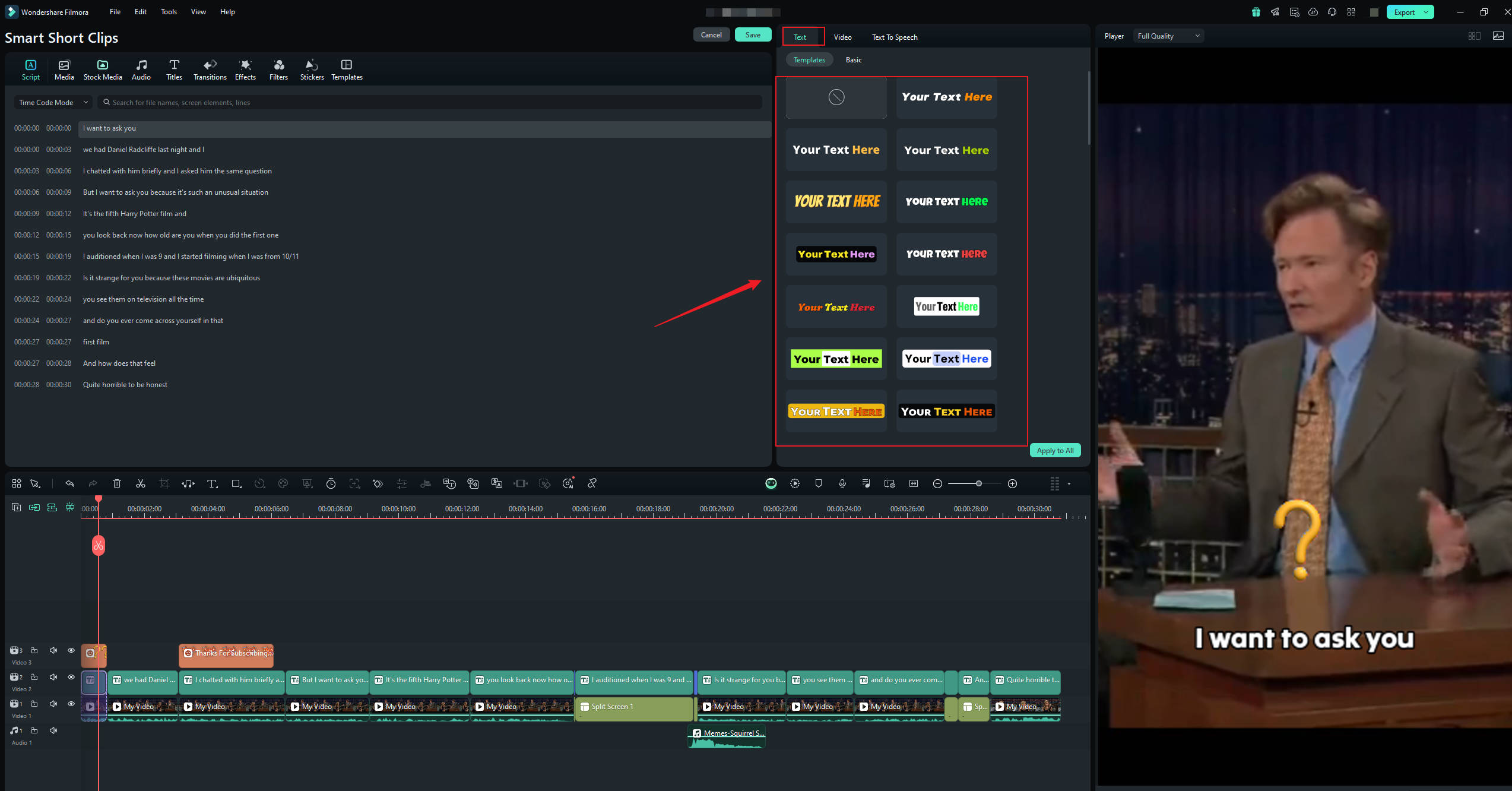
Step 6 Add Background Music
Leverage Filmora's integration with Filmstock to find background music that suits your Reel. Navigate to the Audio Music tab and search by mood, genre, or keyword. If no suitable music is available, use the AI Music Generator to create custom tracks.

Step 7 Export Your Reel
When you're happy with your creation, click Export to open the export settings. Under the Local tab, set your preferred video quality and save the file to your device.
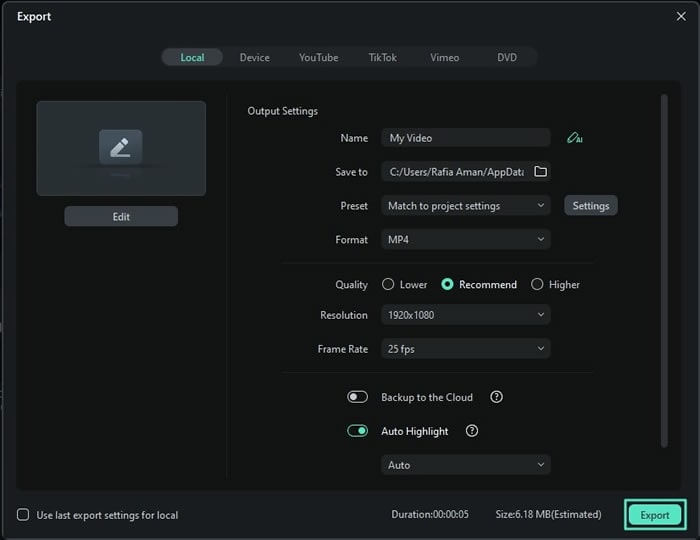
Method 2: Trimming Reels on Instagram
Knowing "How long can an Instagram Reel be?" is not sufficient. It's important to know that you can customize its length directly within the app. Instagram offers an easy way to trim and edit your Reels, keeping the entire editing process streamlined and in one place. Follow this guide to ensure your Reel is the perfect length.
1. Start Your Reel Editing Project
Open the Instagram app and select your desired Reel project. Upload the video clip you want to edit. Tap "Edit Video" located in the bottom-left corner of your screen.

2. Adjust the Clip Length with the Slider
Tap your clip in the editing timeline. Drag the yellow slider to trim your video to the desired length. Adjust until your clip fits the ideal duration for your content.

3. Split and Remove Sections (Optional)
To remove part of a clip, place the marker at the start of the section you want to delete and tap "Split." Repeat this process at the section's endpoint. Select the highlighted section and tap "Discard."
4. Finalize the Edits
Once satisfied with your trimming, tap the blue arrow at the top-right corner to proceed.

5. Add Final Touches
Use additional editing options such as filters, captions, and thumbnails. Once ready, either share your Instagram Reel or save it as a draft for later.
6. Optional: Adjust Playback Speed
Tap the "Speed" option at the bottom of the screen. Drag the slider to modify the playback speed, shortening the video's overall duration.
Part 3. Make Powerful Short Videos & Share Longer Content Creatively
Instagram Reels can be a powerful tool to grow your account and build your brand. With billions of monthly active users, however, it takes strategy and creativity to stand out. Here are key facts to make your Reels impactful:
- High-Quality Content: Use clear audio and sharp visuals to deliver professional, engaging content.
- Grab Attention with a Hook: Start your Reel with a strong hook to capture viewers’ interest immediately.
- Embrace Creativity: Stand out by using unique ideas and innovative visuals to showcase your brand.
- Engage with Your Community: Use audience feedback and polls to create content that truly connects with followers.
3 Instagram Tricks for Posting Longer Reels
How long can an Instagram Reel be? The limit is 90 seconds, but sometimes, that's not sufficient to deliver your full message. Here are creative ways to share longer content while staying within Instagram's restrictions.
- Break Into a Series: Divide your content into multiple connected Reels to keep viewers engaged and returning for more.
- Share a Teaser and Redirect: Post a short teaser Reel that guides viewers to longer videos on other platforms.
- Host a Live Session: Go live on Instagram for longer, interactive content beyond the 90-second Reel limit.
Conclusion
Instagram Reels offers a powerful platform to connect with your audience through creative storytelling and visually captivating content. However, understanding how long an Instagram Reel can be is crucial to optimizing your videos. The 90-second limit challenges creators to convey impactful messages within a short timeframe while maintaining engagement.
Tools like Wondershare Filmora enhance this process with features such as Smart Short Clips and advanced editing options. These tools simplify trimming, audio enhancements , and customization, ensuring your Reels shine even with limited time.
With thoughtful planning, high-quality visuals, and innovative tools, you can turn every second into a storytelling masterpiece, fostering stronger connections and driving growth. Take the leap and start creating exceptional Instagram Reels today.





