TikTok is the latest addition to what can be considered the “main” social media platforms people use today. Having gained traction during the COVID-19 pandemic, TikTok has skyrocketed several creators to almost instant fame. Its short-form content format has grown to be loved by many, and creators are taking advantage of the social media platform and its trends to start their “influencer” dreams.
TikTok has seen trends and content formats rise and fall throughout its lifespan. However, some are considered “time-tested,” and any creator can still jump into them. This article will go through these content ideas for TikTok so you can jumpstart your career or give your audience refreshing videos to watch. A little variety is great, after all.

In this article
Part 1: Eight TikTok Content Ideas You Can Do
To get you started, here are eight content creation ideas for TikTok that can help gain traction for your account, along with some tips on using video editing tools like Wondershare Filmora to make them. Of course, you’ll have to put your own “flair” to these content ideas, and don’t simply copy the highest-viewed creator doing or that has done these trends.
POV Videos
First in this list is arguably the most used content format in TikTok. The “POV” (or point-of-view) format usually puts the audience in the shoes of a person in front of the creator. For example, a creator might add a “POV: I’m your GF” caption while smiling and talking to the camera. This creates the effect that the audience is the boyfriend observing the creator as their girlfriend.
This comes in many variations, and some creators make funny content ideas for TikTok, like impersonating common parent stereotypes or certain celebrities. This is a great way to showcase your humor or relatability with your audience. Try using video filters offered by Filmora to help make the atmosphere more believable, especially when doing more serious POVs.

A Day in My Life
One of the best TikTok content ideas is “A day in my life” videos. Creators these days usually add time stamps or voiceovers that give context to the videos, especially for viewers curious about what a day looks like for a certain type of person, like a lawyer, doctor, or model. You can explore background music from Filmora’s royalty-free library to help augment the vibes of your videos.
For example, many students use this format to showcase university life. This is common among law or medical students, who film what they do throughout the day. Such variations are called “study with me” videos. If you think most days are interesting enough, this can be an excellent route, especially if you have eventful days or often go out.

GRWM
For fashion enthusiasts, the GRWM (or get ready with me) video format is another popular avenue to connect with their audience. However, creators do not use these types of videos as their main content. It’s more of a “bonus” for their audience interested in what they do, especially when preparing for an event, a school day, or work.
Still, you can take this opportunity to talk with your audience. Talk about a niche topic, such as politics, true crime, or more, while getting ready. A great way to find a script is using Filmora’s AI copywriting tools so you don’t run out of topics to say! You’ll be sure to find a market segment interested in what you do and think.

Unboxing Videos
Unboxing videos are simple yet oddly satisfying. All you need is a product, a camera, and a bit of excitement. This format works exceptionally well if you’re reviewing something trendy or new—makeup, tech gadgets, collectibles, or anything your followers might be curious about.
People love watching reactions and seeing what comes in the box before buying something. You can spice this up by giving honest first impressions or showing how you’d use the item in real life. Keep it casual and real; that transparency goes a long way on TikTok.
And, if you want to try out the trendy ASMR format while making unboxing videos, use Filmora’s AI background noise remover to make those clicks and clacks pop.

Product Reviews
Closely related to unboxing, product reviews dive deeper into how something performs. While shorter than YouTube-style reviews, TikTok videos let you be punchy and direct. Focus on the pros and cons. You can use text overlays that Filmora offers to highlight certain information, too.
Show how the product works, what makes it worth buying, and who it’s for. Whether it’s a skincare serum, headphones, or kitchen tools, your review can help others make better decisions. And if you’ve already built some trust with your followers, these videos can quickly become some of your most viewed content.

Skits
Skits are where your creativity can shine. These short, scripted scenes can be funny, dramatic, or even absurd—whatever suits your style. You don’t need a big production setup; just use your phone and change your tone or outfit to play different characters. Use speech-to-text functions in Filmora to ensure that your audience understands you as you go through different emotions.
Some skits poke fun at everyday life, while others exaggerate relatable situations (like the different types of students in class). Here’s what you can’t do if you want to bring your funny TikTok content ideas to life. If you have a knack for storytelling or comedy, this format could be a strong fit for you.
Using Popular Sounds
One of the easiest ways to gain visibility on TikTok is by hopping on viral audio trends. It’s easily one of the most excellent TikTok content ideas if you’re running out of things to do. Popular sounds are often the backbone of trending videos, whether it’s a catchy song, a funny quote, or a remix. Using Filmora’s AI music/beat sync can help make your clips transition smoothly and on-beat.
The key is to add your twist. You could use a sound to tell a story, mock a situation, or highlight something unexpected. Always check the “For You” page or trending audio tabs to see what’s hot—and jump in while it’s fresh.
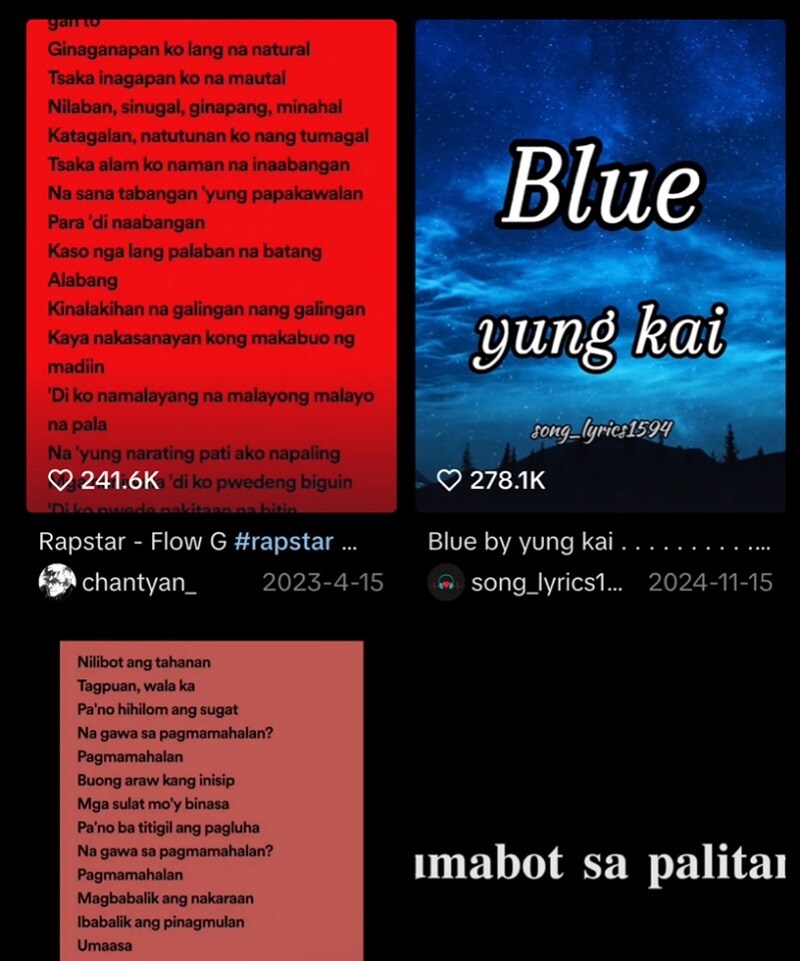
Dancing Videos
No TikTok content idea list would be complete without dancing videos. While the trend has evolved since TikTok's early days, dance content still gets significant traction. You don’t have to be a pro dancer either; what matters most is timing and energy.
Learn simple routines, or create your choreography for a trending song. You can even mix dancing with other types of content like transitions, outfit reveals, or comedy. Keep it fun, and don’t stress too much about perfection—TikTok loves authenticity.

Part 2: Wondershare Filmora: A Tool To Turn TikTok Content Ideas Into Videos
While you may have the best video idea in mind, it can all be for nothing if you don’t know how to create or improve it. TikTok is known for its short-form videos, so you only have a few seconds to leave a lasting impression on the minds of your audience. As seen in the examples earlier, having a professional-level mobile video editor is great since most people view TikTok on their mobile devices.
Wondershare Filmora is recommended if you’re starting as a TikTok creator. Thanks to its intuitive editing interface and millions of available assets like stickers, music, sound effects, and more, you can bring your TikTok content ideas to life. Also, its AI tools help make your usual editing workflow much faster.
Sample Workflow for Turning TikTok Content Ideas Into Life
Now, let’s see how you can create your next TikTok video with the help of Filmora Mobile’s AI Reels feature.
Step 1: Download, install, and launch Wondershare Filmora from the App Store or Play Store, depending on your device. Log in or sign up with a Wondershare, Facebook, Google, X, or Apple account.
Step 2: From the homepage, tap AI Reels Maker.
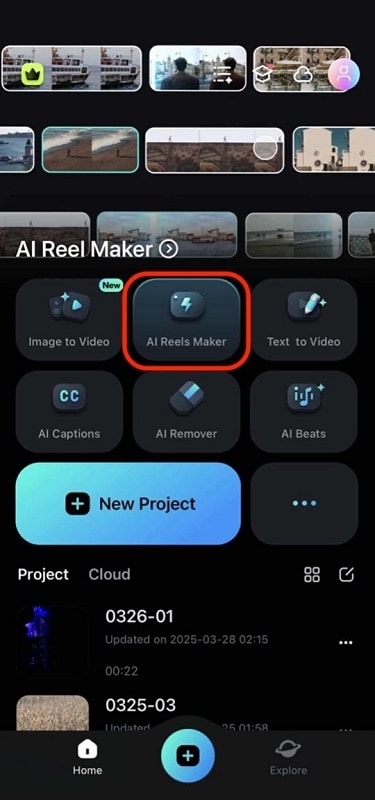
Step 3: Import the media files you’ve recorded from your phone.
Step 4: Choose the Video Theme you’d like to use and tap Generate.
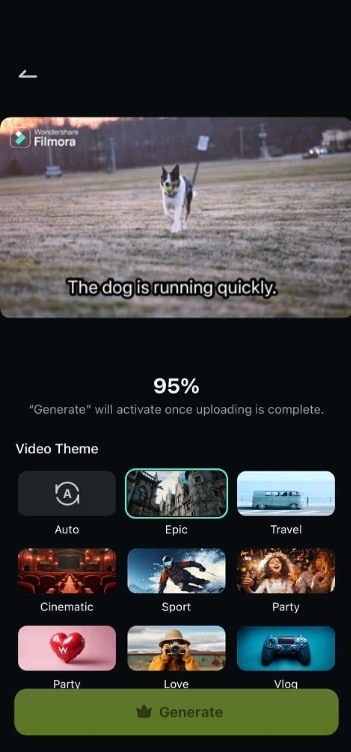
Step 5: In the timeline, make sure to edit your video. Then, Export it. Once the file is saved to your device, upload it to TikTok.
Part 3: Tips and Skills for Better TikTok Videos
If you’re serious about growing on the platform, it’s not just about what kind of TikTok content idea you post—it’s also about how you present it. Even simple videos can go viral if edited, follow trends, and are posted at the right time.
To make your videos stand out, here are some practical tips you can follow to level up your TikTok game. And yes, some of these are made easier with tools like Filmora.
Add Captions
Not everyone watches TikToks with the sound on, so adding captions helps keep your content accessible and engaging. Luckily, the AI Caption feature in the Filmora mobile app can generate these for you automatically. It’s quick and easy and helps your video perform better with a broader audience.
Use Upbeat Sounds and Music
Music matters more than you think. Catchy or trending audio clips can boost your chances of getting featured on the For You page. Filmora’s music library offers a wide range of royalty-free tracks to match the vibe of your video—whether you're going for chill, energetic, or something funny.
Edit with Short-Form in Mind
TikTok favors short, snappy videos. Quick cuts, zooms, and swipe transitions can keep people watching all the way through.
Post Consistently
One viral video isn’t enough. Posting regularly helps you stay on your followers’ feeds and increases your chances of getting picked up by the algorithm. Even two to three times a week can make a difference.
Use Hashtags
Don’t forget to add relevant hashtags. They make your content easier to find and help TikTok understand what your video is about. Mix trending tags with niche-specific ones for best results.
Conclusion
Creating engaging videos from TikTok content ideas doesn’t have to be complicated. There are plenty of ideas, from POVs and GRWMs to unboxing and skits. Remember to keep your editing clean, consistent, and audio catchy. Adding captions, using the right music, and editing with a short-form style can boost your reach.
Tools like Filmora make this process easier with features like auto-captions, built-in music, and smooth transitions. Whether you're a beginner or already growing, Filmora can help you create TikToks that stand out—without spending hours editing. Give it a try and start creating.



 100% Security Verified | No Subscription Required | No Malware
100% Security Verified | No Subscription Required | No Malware

