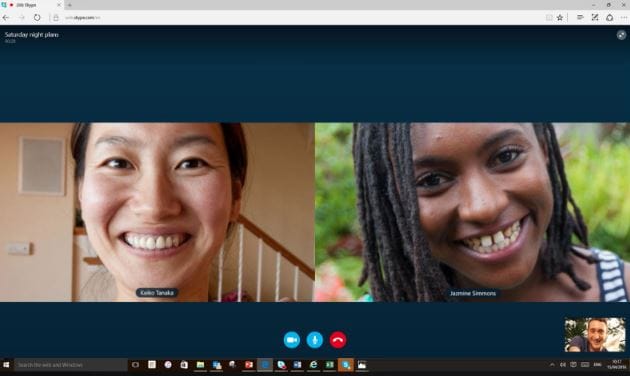Telegram Video Call: All You Need to Know [Include 8 Alternatives]
Jul 14, 2025• Proven solutions
Telegram is one of the well-known messaging platforms with a monthly estimate of over 550 million users. Telegram users usually increase anytime one of its competitors has a problem with their privacy policy. This messaging app allows the same account on multiple devices.
Telegram functions the same way as other messaging apps. It sends messages, allows you to create groups, make Telegram video calls and voice to contacts, send files and stickers. Some features make this app stand out from other apps.
Telegram features a privacy policy that makes use of end-to-end encryption, which makes hackers or a third party unable to access your conversations. However, Telegram uses this encryption for calls only and in its “secret chats” feature, not in regular chats. Meanwhile, other messaging apps like WhatsApp described as a less secure service, use this end-to-end encryption in calls and messages for a long time.
Now, the question is what is a telegram video call limit, and we’ll also see into frequently asked questions (FAQs).
- Part 1: Is Telegram Video Call allowed?
- Part 2: How to Make a Voice or Video Call on Telegram(Phone&PC)
- Part 3: Top 8 Alternative Software/Apps for Perfect Video Calls

- Part 4: FAQs about Telegram Video Call
Part 1: Is Telegram Video Call allowed?
Telegram has improved in its latest updates on having up to 1000 participants in a Telegram group call. Its updates cover video calling and sharing.
Telegram group video call allows 30 users to join from their device camera and their screens and viewed by 1000 persons at the same time. Users now have the leverage to hold online events ranging from concerts to lectures and more.
Telegram has promised to keep increasing this limit as time goes on. This new update also includes improving the quality of video calls, sending videos of high resolution, and allowing users to capture and play videos in full screen. Also, you can now pause a video in expanded mode, rewind, or fast forward a video.
Part 2: How to Make a Voice or Video Call on Telegram(Phone & PC)
How to Make a Voice or Video Call on Telegram for Phone
- Launch the Telegram app on your iPhone and log in to your account.
- Navigate to the contact or group you want to call.
- Tap on the contact’s name or group name at the top of the chat screen to open the details menu.
- Choose "Voice Call" or "Video Call" from the options.
- The call will start immediately once the recipient answers.
How to Make a Voice or Video Call on Telegram for pc
- Open Telegram Desktop and log in to your account.
- Select the contact or group you want to call from your chat list.
- Click on the phone icon in the top-right corner of the chat window.
- The call will initiate; wait for the recipient to pick up.
Part 3: Top 8 Alternative Software/Apps for Perfect Video Calls
These are the top 8 alternatives for a perfect video call to cover for telegram desktop video call if not in reach.
| 1 - Skype | 2 - Slack |
| 3 - Google Meet | 4 - Google Duo |
| 5 - WhatsApp | 6 - Zoom |
| 7 - Microsoft Teams | 8- Discord |
1. Skype
Many people worldwide are making use of this app daily to make video calls, as it meets their requirements. This app is mainly used by business organizations for video chatting with a large number of participants.
Pros:
- It enables you to record calls and switch on live subtitles
- You can easily make calls to landlines
- Users have access to smart messaging tools
- Options to share the screen are available
- Easily organize interviews
- Make cheap calls and SMS services.
Cons:
- Skype app takes a significant amount of time to manage
- Difficulty in connecting Skype to the AV room
- The webcam is not suitable for video conferencing
Note: Skype will be retired in May 2025, with services shifting to Microsoft Teams, which will receive increased focus.
2. Slack
The Slack app aids easy communication between colleagues in a work environment. You can communicate to people around you without taking a break from your system to make someone at intervals.
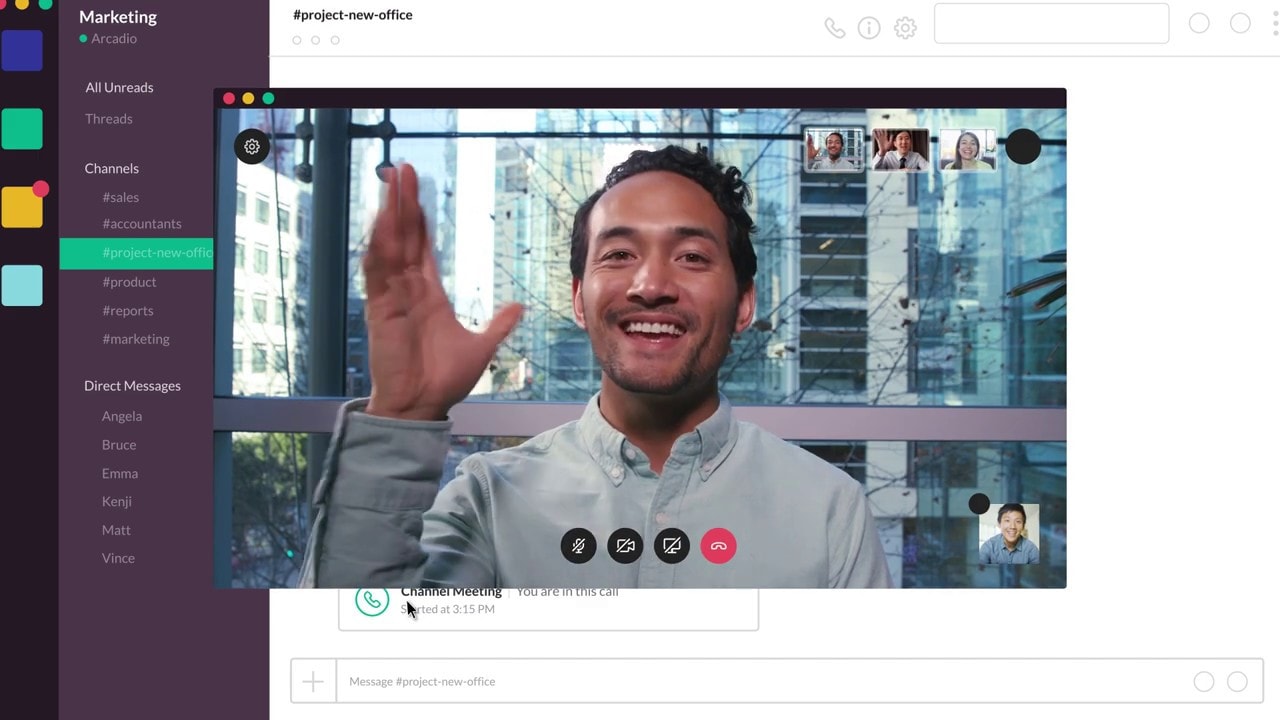
Pros:
- You can create different groups within your organization.
- Allows for private, public, shared, or multi-workplace communications.
- Easily share anything and add emojis.
Cons:
- Very low storage space
- Automatically deletes convention after 14 days
- Always sends notifications
3. Google Meet
One of the best applications offered by Google to its users is Google Meet. It can be part of your everyday life when you need an app with an option for video, video calling, and messaging. This outstanding tool comes along with Google and Google+. It also offers other essential features.
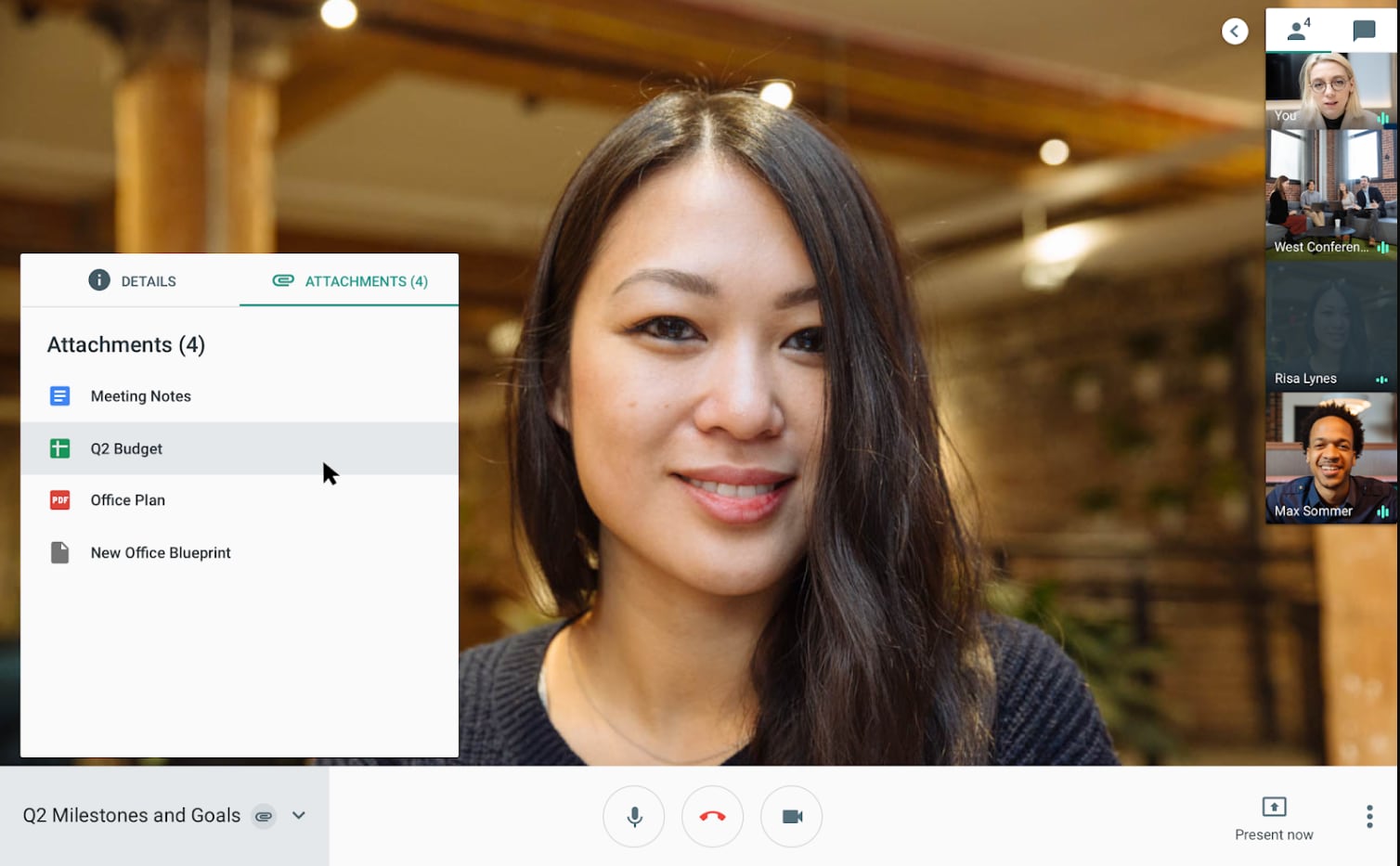
Pros:
- No extra cost for the app usage.
- It runs easily on laptops, tablets, mobile devices, and more.
- Easily add and remove contacts.
Cons:
- Very low bandwidth
- Difficulty in sharing and deleting files.
- You can easily connect multiple people to a single interface.
4. Google Duo
This is one of the best video apps that is very reliable, versatile, and easy to use. Google Duo makes communication easy with several features that are beneficial to users.
Pros:
- It works with both iOS and Android devices.
- Video calls are of good quality
- Availability of the knock-knock feature to check who wants to connect with you.
- Easy connection with contacts
Cons:
- No updates are available.
5.WhatsApp
WhatsApp is one of the trendiest messaging and video calling apps at present. It features texting, calls, and sharing of multimedia data.
Pros:
- Easily share contacts
- Supports end-to-end encryption
- Enables auto-update of contacts
- It allows the use of emojis and GIFs
- Easily print chats
Cons:
- You can not make calls in several countries.
- No availability of virtual assistance
6.Zoom
Zoom is one of the most popular platforms for video calls, offering unparalleled flexibility and advanced features for hosting virtual meetings. It’s a reliable choice for anyone seeking alternatives to video calls that Telegram offers.

Pros:
- Can host up to 1000 participants in webinars and 500 in meetings (paid plans).
- Advanced features like breakout rooms, whiteboards, and virtual backgrounds.
- High stability, even on low-bandwidth connections.
Cons:
- The free version limits meetings to 40 minutes with more than 3 participants.
- Security concerns, such as “Zoombombing” in earlier versions.
- Requires frequent updates for new features and security patches.
7.Microsoft Teams
Microsoft Teams combines video calls, chat, and collaboration tools, making it a comprehensive solution for workplace communication. It can serve as a powerful substitute for Telegram video call options in professional settings.

Pros:
- Fully integrated with Microsoft Office Suite for seamless file sharing and editing.
- Supports group video calls for up to 300 participants, with advanced meeting options.
- Offers robust security measures for data protection.
Cons:
- The user interface can be overwhelming for beginners.
- Requires a Microsoft 365 subscription for full features, unlike free video call Telegram services.
- Heavier on system resources, which can cause performance issues on older devices.
8.Discord
Discord, originally designed for gamers, has evolved into a versatile platform for video and voice calls, making it a fun alternative to Telegram video calls for casual and community use.

Pros:
- Free to use, with no time limits on video calls.
- Supports up to 25 participants in a video call and unlimited members in voice chat.
- Offers customizable servers with role-based permissions.
Cons:
- Video quality and reliability are inconsistent compared to video call Telegram.
- Less suited for professional environments due to its informal design.
- Can consume significant data during long calls.
Part 3: FAQs about Telegram Video Call
1 - What is the limit of a Telegram video call?
This messaging app has a recent update that has introduced many great features for users. The update highlight gives information that the new limit of Telegram group video calls is up to 1000 people, referred to as Group Video Calls 2.0. This new feature allows 30 people to broadcast video from both your screen and device camera. The limit is, however, expected to increase as time goes on.
2 - Is Telegram really private?
Telegram, though, has a claim of making use of end-to-end encryption for chats. But with the recent incidents, one can say this claim is not for all conversations. This only plays out in the feature called “secret chats.”
3 - Can a third person see a WhatsApp video call?
WhatsApp chats and video calls are very secure. Thus, a third person watching a WhatsApp video call during the video is impossible if you allow end-to-end encryption.
So, a third-party getting access to watch WhatsApp video calls is an arduous task, and the truth is that hacking into the WhatsApp network is one tough job to take up with their advanced end-to-end encryption.
Conclusion
So, now you can make video calls on Telegram efficiently and securely. Besides, try out the alternative apps for video calls in place of telegram video call to experience the difference. Lastly, with the FAQs, you can now know how to use the telegram group video calls.
Download Google Meet filters and learn how to use these fun effects in your calls. Follow simple steps to apply filters or install them with Chrome extensions.
by Liza Brown Aug 13, 2025 20:25 PM
To change the Discord video background, go to user settings before a call or adjust it in the voice channel. Follow our guide for more details.
by Liza Brown Aug 14, 2025 10:50 AM
Want to go viral on Instagram? Learn how to find and use a trending Reels template to boost your Instagram content. Plus, get more templates with Filmora Mobile.
by Liza Brown Aug 07, 2025 18:03 PM