FREE 10 Best Telegram Sticker Maker Apps & Online Tools (2026)
Jan 06, 2026• Proven solutions
Tired of the same old Telegram stickers? It's time to create your own! Whether you're looking for a dedicated Telegram sticker maker app for your phone, a powerful online Telegram sticker maker for your PC, or a simple Telegram sticker maker bot, we've got you covered. This guide reviews the 10 best tools to help you design custom, funny, and animated Telegram stickers in minutes.
We'll explore options for every device, including iOS, Android, and desktop, so you can start making your conversations more engaging today.
- Part 1: What is a Telegram Sticker?
- Part 2: 10 Best Telegram Sticker Makers [for PC & Mobile Apps]
- Part 3: How Can I Create Stickers for Telegram?
Part 1: What is a Telegram Sticker?
Telegram sticker is one such feature where the app tried to reinvent the ordinary tool. We have felt that stickers on the texting application have always been limited and with paid experience only. So telegram introduced a concept called telegram stickers along with a new variety, free user experience who are willing to share ideas, emotions with the technology. All the stickers are completely free on telegram and you can always create new ones too.
Also, the size of the telegram sticker is needed to be 512px X 512px in a straightforward manner and the format should be Png.
Part 2: 10 Best Telegram Sticker Makers [for PC & Mobile Apps]
Wanting to create some of the best telegram stickers on your own? Find the detailed list of telegram sticker maker pc and get familiar with the best telegram sticker creators.
1. Stickery
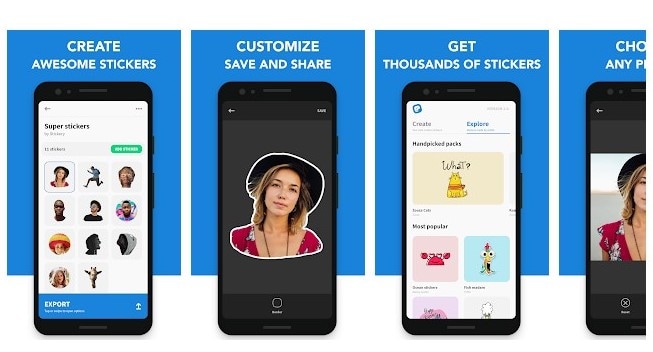
This is one of the best telegram sticker apps you could ever think of using. It creates customized stickers for all telegram and WhatsApp users also share easily. Herewith this app you can put your image and create cool stickers ever.
2.Sticker.ly
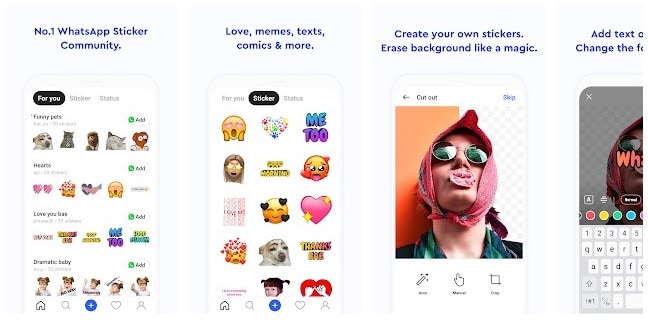
You can discover thousands of creative and funny animated stickers with this telegram sticker creator. This tool allows you to create amazing stickers from your images with very easy steps. Also, it allows you to export all the stickers on WhatsApp and telegrams without any kind of hassles.
3.Wondershare Filmora - Telegram Sticker Maker
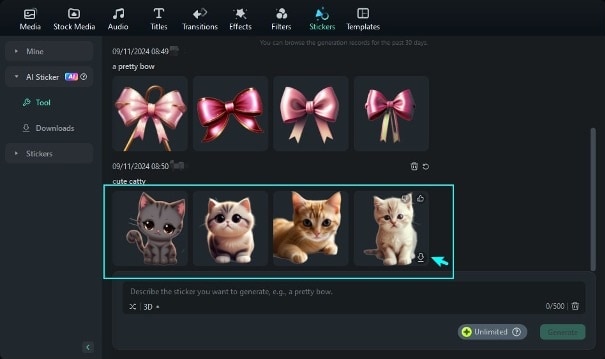
Next up on this list is Wondershare Filmora, which makes creating Telegram stickers effortless with AI-powered tools. While it’s mainly a video editing tool, you can use and enjoy it for stickers on different messaging apps.
With Filmora’s mobile version, you can enjoy its sticker library with over 1,000 stickers organized into categories like emojis, shapes, AR stickers, and GIFs from GIPHY.
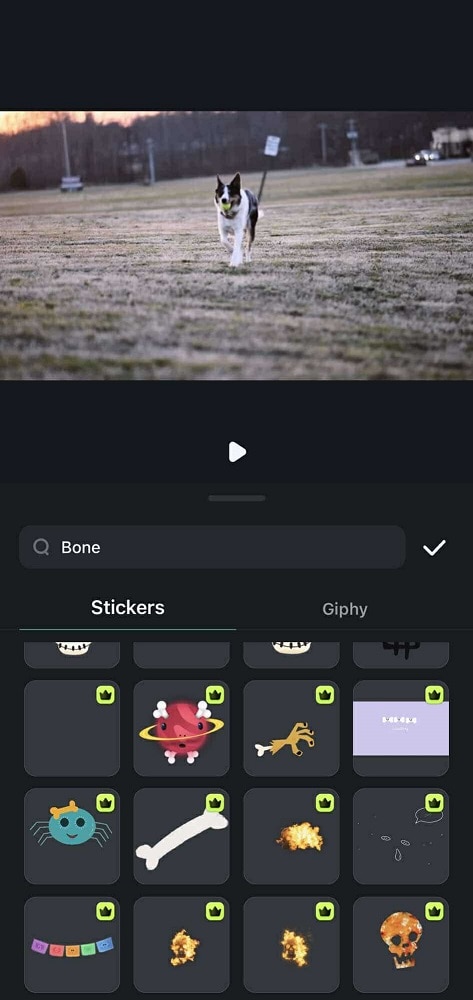
On the other hand, the desktop version offers the same diverse library of video stickers while offering the AI Sticker function. This tool lets you describe the sticker you want, pick an art style (like 3D, Sketch, and more), and it will generate the images for you. Then, you can share it with friends via Telegram.
Fun, right? Check out Wondershare Filmora today and see the creative possibilities it can bring to your Telegram conversations!
4.PicsArt

There are more than 150 million users community of Picart from all around the world. It allows you to create customized collages, designs, and creative stickers like professionals. There are so many filters and effects to make your look amazing your designs. This tool is used as the best image and video editor with high-quality editing features. Here you can add pictures to create the finest-looking sticker and export it no less time. Thus it is considered one of the best telegram stickers online.
5. Sticker Maker Studio
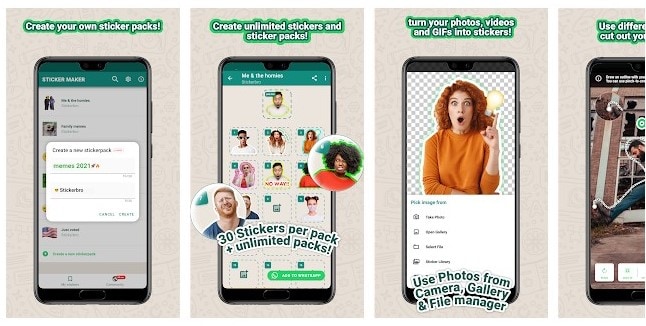
Here you can make any memes, photos from your phone to create the best stickers ever. You would find an unlimited range of funny, cool stickers to make your conversation cooler. You get options such as text fonts, colors, crops, cut, etc. to make your stickers look appealing. So this is one of the best telegram sticker maker apps then choices for you.
6. LINE Sticker Maker
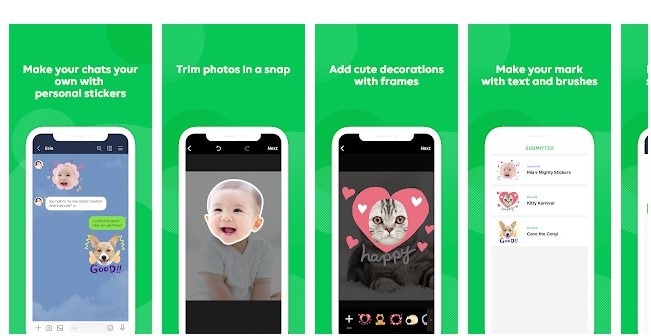
This tool allows you to create beautiful online stickers very quickly. Here you can use funny faces, pet faces, smiling faces and turn them into funny stickers. It is the best tool to create personalized stickers and share them with your friends, family easily. Here you get a wide range of filters and themes to edit your creations in the best way. So there is no doubt that it is among the best telegram sticker maker pc for sure.
7. Sticker you
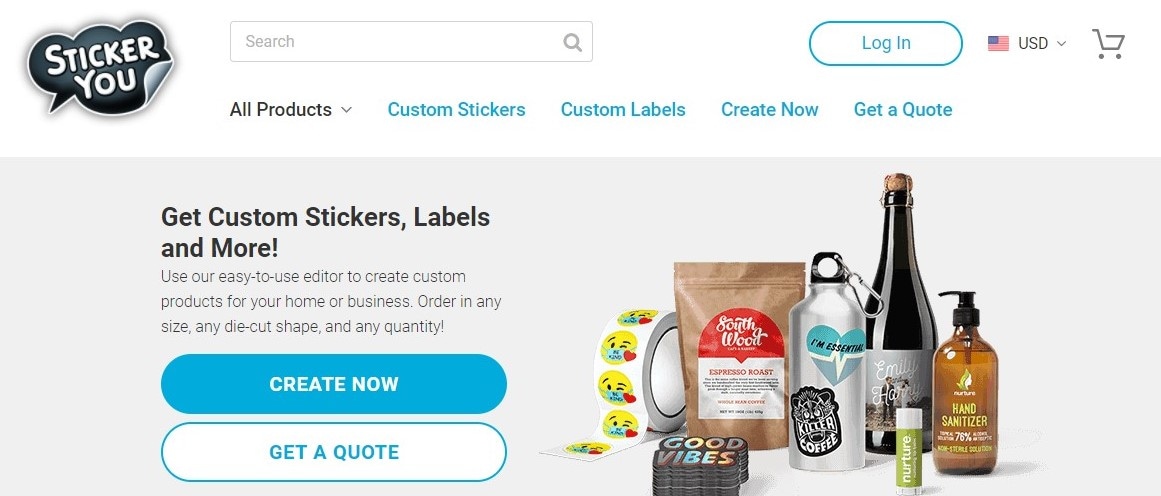
If you are looking for the best telegram sticker maker PC, then sticker you are the first choice. It is one of the best online platforms for customizing stickers, labels, tattoos in all sizes, shapes, and quantities. You just need to search online the name login to further proceed here. Thus it is the best platform for creating custom stickers and designs for sure.
8.Makestickers.com
This tool creates the most beautiful customized designs of stickers and labels so easily in very little time. Also, you don’t need to have any professional knowledge to use this tool as it has an easy and simple interface to make your work so much easier than you think. So it is recommended to pick this tool as a telegram sticker creator for sure.
9. Picmaker
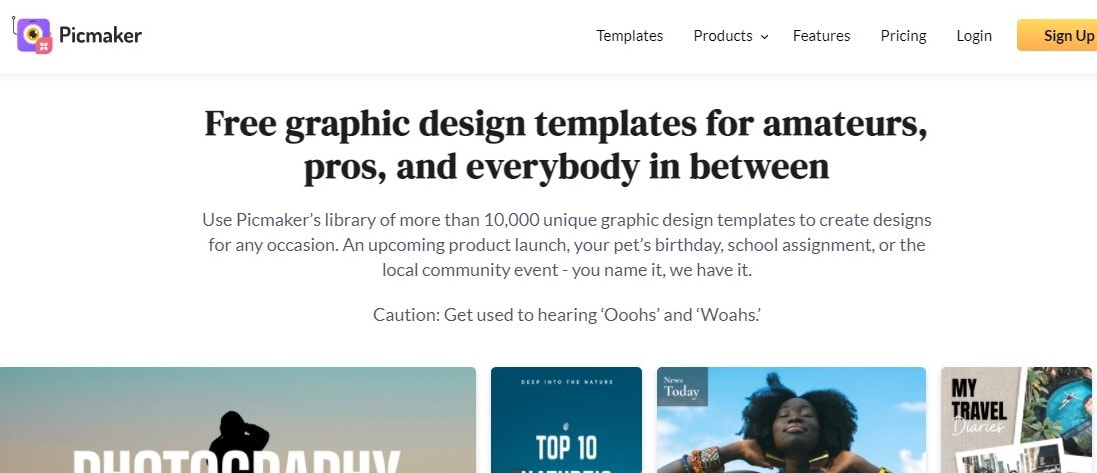
It is one of the most easily online graphic designing tools for you to create the best logos, blogs, ads, and many more needs. This tool has more than 10,000 designing templates to make your design look unique. Also, it is the complete solution for you to create customized stickers on your own where you can choose from hundreds of designs and backgrounds to make the best one for you.
10. Crello
If you are finding the best telegram sticker maker online, then surely you should go ahead with this. As serves high-quality editing tools to create great designs online. It allows to resize, remove background, cut, crop, and many more editing tools to make the best one. Thus you can create the best designs of stickers with the help of amazing ready templates available for you.
So finding the best telegram sticker maker online could be a difficult task if you are not familiar with the best tools to check out. Thus above mentioned are the best telegram sticker maker Pc and telegram sticker maker app for any devices you are using to come up with the best design ever!
Part 3: How Can I Create Stickers for Telegram?
Telegram has a feature that allows users to create stickers on their own. If you are confused about the telegram sticker maker bot then find step by step guide:
First of all, you need to create a sticker design where the image without the background would require. You can take the help of free online image editing software. You need to keep the 512 x 512 pixels’ size of the sticker in PNG format along with the transparent background.
After creating the telegram sticker, you need to upload it in a telegram and for that telegram sticker maker bot comes into the picture.
Step 1: Open the Telegram application on your device.
Step 2: Then select the search bar and find type "stickers," and then select the telegram sticker bot after it shows. Herewith this the conversation will start with the telegram sticker maker bot; then tap on “start” again.
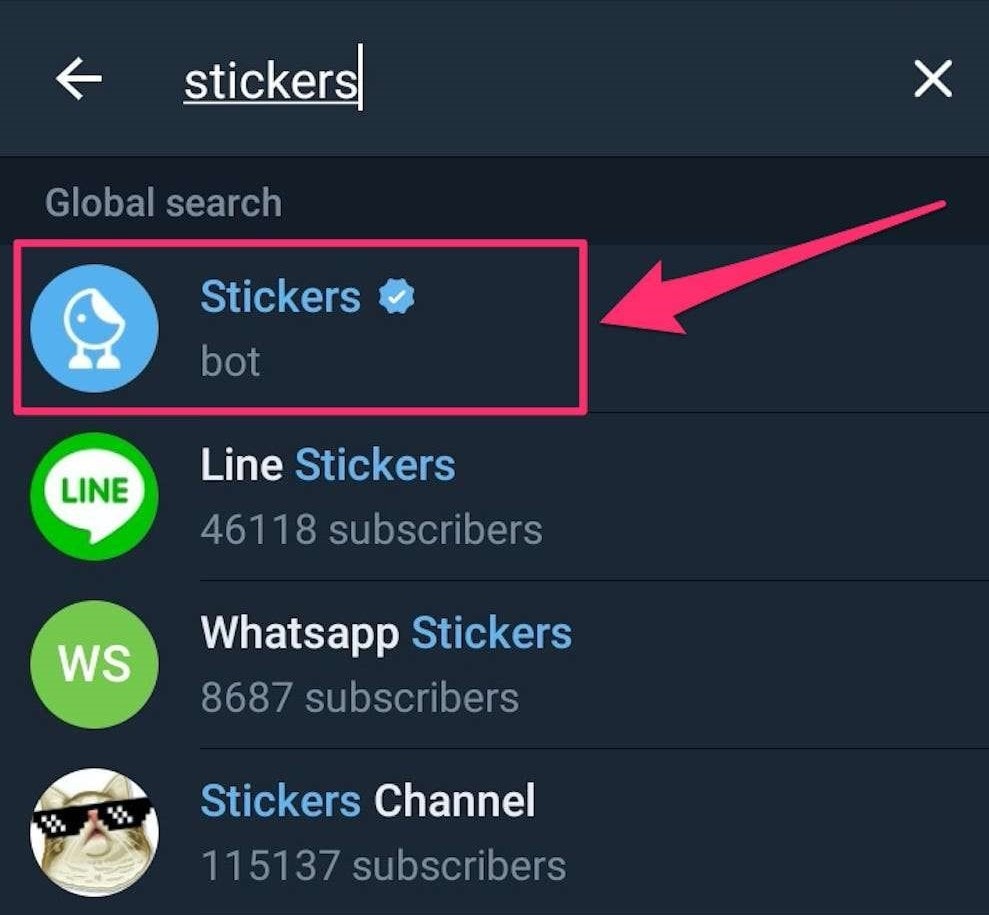
Step 3: Then type /new pack in the message bar and send the text. Now it would ask you to name your sticker pack.
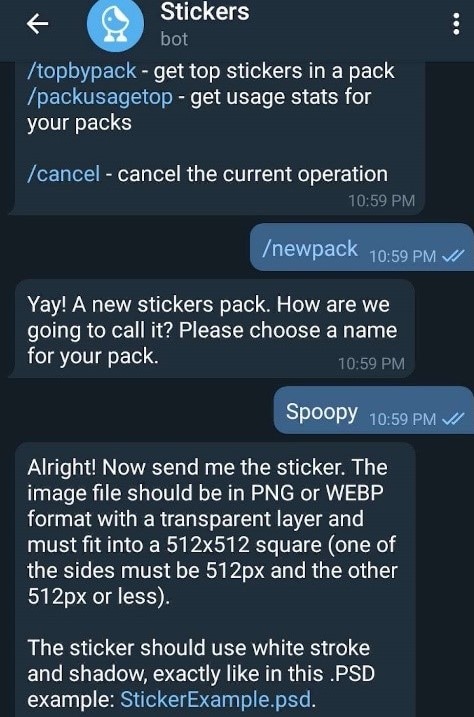
Step 4: Now you need to upload the sticker for that select the paperclip icon and open your file to select your sticker.
Step 5: Make use of the emoji keyboard for typing and sending an emoji that applies to the recently uploaded sticker.
Step 6: Keep repeating steps 4 and 5 each time for uploading the software. Once you are done with uploading you need to type /publish and send.
Step 7: Then it would ask you about the size and if you don’t want any such changes simply type /skip and send.
Step 8: Then just Type a short name for your sticker pack and send which will get added to the URL.
Step 9: Also the app will share a kink of your sticker pack and you need to select” Add stickers” so that you can download them and share them with others too.
Step 10: Now after downloading the sticker pack you can easily able to use your telegram stickers and enjoy.
Conclusion
So we can surely say that the sticker feature of Telegram would make millions of users switch from other texting apps to join Telegram channels. Along with the telegram stickers, it offers so many benefits Bots, secret chats, etc. Also, with the above-mentioned steps, you can check some of the best Telegram sticker makers online and make the best one for you!
Now that you know how to make stickers, learn how to use them effectively in Telegram chats or explore how to add stickers to your Instagram Stories.
Do you want a Facebook private videos downloader that works on Firefox? You can use any of the top 13 websites as a resource to collect videos. You can also use any of the three Firefox add-ons to download private Facebook videos or convert them to MP3.
by Shanoon Cox Dec 12, 2025 11:41 AM
If you want a quick way to find out where a random clip came from, check out our guide on how to do a reverse video search on Google. You will learn simple tips that save you a lot of time.
by Shanoon Cox Dec 02, 2025 09:39 AM
Wondering how to put captions on TikTok? Learn 3 easy methods to add subtitles automatically, manually, or generate viral dynamic captions to boost your video engagement in 2026.
by Shanoon Cox Jan 06, 2026 11:09 AM





