Best Telegram Sticker Sets and How to Find Stickers on Telegram
Jul 14, 2025• Proven solutions
Telegram is a fast, secure, and widely-used messaging app with over 500 million users. One of its standout features is its extensive collection of stickers, which allow users to express themselves creatively in chats. Telegram sticker sets are free, customizable, and easy to share. If you're wondering how to find stickers on Telegram, there are built-in options, but many users prefer to download more from external sources. Here's everything you need to know about exploring the best Telegram sticker sets and finding new ones to enhance your messaging experience.
- Part 1: How to Look for Telegram Sticker Sets Inside the App?
- Part 2: Custom Telegram Sticker Sets
- Part 3: Best Telegram Sticker Sets
- Part 4: How to Export Telegram Sticker Sets to WhatsApp?
Part 1: How to Find Telegram Sticker Packs Inside the App?
You can search for popular and trending stickers inside the Telegram app. This feature helps keep things simple while reducing the number of searches for sticker packs.
Here are simple steps to follow to search for new stickers on your iOS or Android devices.
Step 1: Open your telegram app and start a conversation
Step 2: Tap the smiling face icon at the bottom left corner to open a collection of already installed stickers and recently used ones.
Step 3: With your fingers, scroll down in the recently used tab, and you'll find a search bar
Step 4: Inside the search bar, type your desired sticker.
Step 5: Then, click "Add" to each sticker pack to add them to your library.

Using this method gives you access to hundreds of the best telegram stickers directly inside the app.
You might be interested in:
Part 2: How to Customize Telegram Stickers
You can submit your custom sticker set on Telegram. Each sticker set comes with a permanent link that a user can share with friends and add. Check the video below to learn how to create telegram stickers.
This creates an avenue for artists all over Artistsrld to showcase their creativity and help other telegram users enjoy using the app.
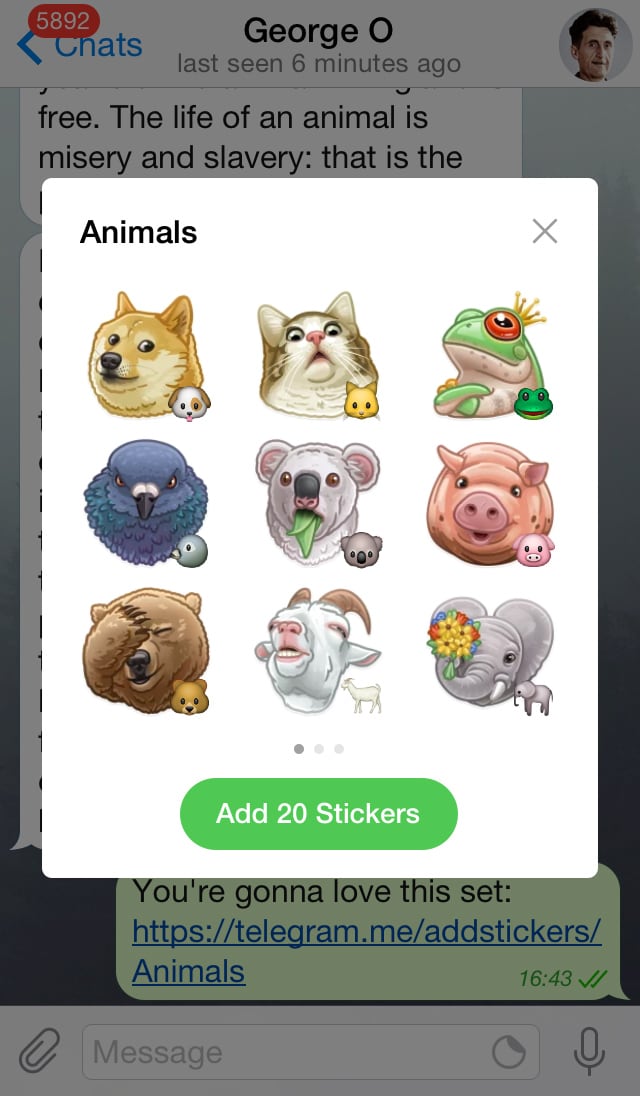
Source: telegram.org
Independent designers have already started to suit their sticker sets.
Bonus Tip: Create Your Telegram Stickers with Wondershare Filmora
If you're looking to design custom Telegram stickers or want to add a unique touch to your conversations, Filmora makes it easy. Not only does it offer tools to generate stickers by AI and edit animations, but it also allows you to export your creations for use in Telegram. Here’s a quick guide to get started:
Step 1.Access AI Sticker Section in Filmora
Download Filmora and launch the software. Open a new project in Filmora and navigate to the "Stickers" tab in the top toolbar. From there, select the "AI Sticker" option.

Step 2. Generate Stickers with AI
Enter a prompt (up to 500 characters) for the sticker you want to create. Choose a style from the available options and click "Generate" to produce four versions. Download your preferred sticker and use it in your project by dragging it to the timeline.

With Filmora, you have complete control over designing the best Telegram stickers. Whether you’re customizing your own packs or learning how to find new stickers on Telegram, this tool offers flexibility and creativity.
Sharing Stickers
Sharing a link to friends is not the only way to share a sticker set. You can also receive a sticker set you do not have installed by tapping on it and selecting "Add to Stickers" to add the whole set.
Once you add a set, its stickers will be at emoji tooltips or on the dedicated panel for stickers. This feature is now available for iOS devices which you can easily switch on or off from the chat settings stickers. The menu for new stickers allows you to view uninstalled stickers and help you share your sticker sets.
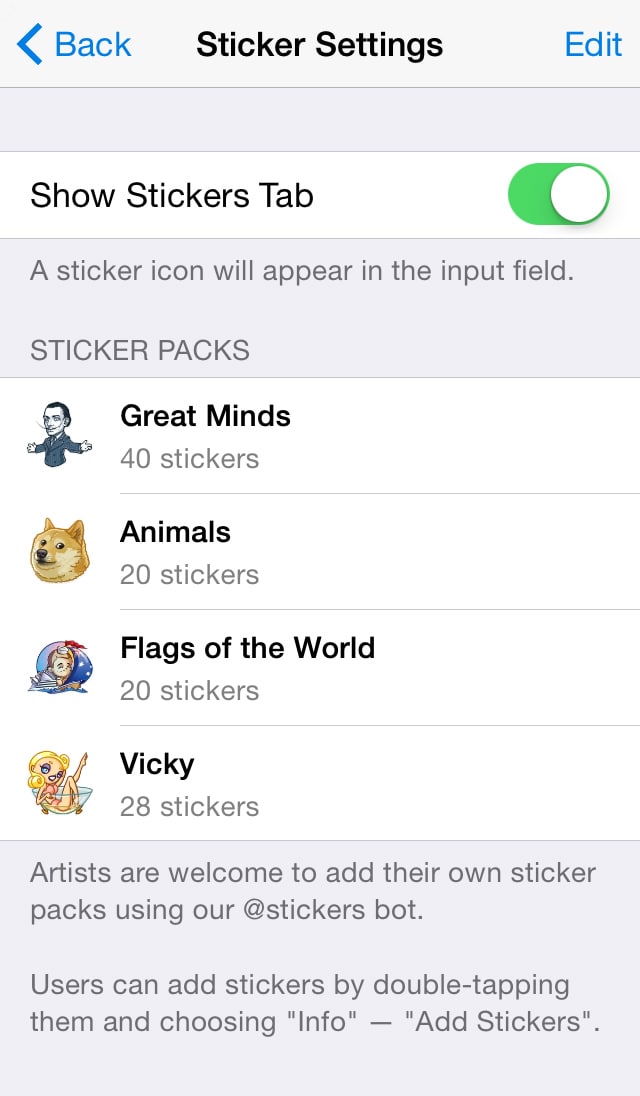
Source: telegram.org
This new update is also available for Android, and its devices and other apps are about to launch on their platforms. Telegram sticker sets are now fully equipped to ensure they go viral around the world.
Part 3: Best Telegram Stickers
Here's a list of the best telegram stickers sets:
- Scare movie
- My Little Devil
- Toxic Koloboks
- Harry Potter
- Breaking Bad
- Wonder Woman
- Soulmate Stickers
- Comrade Wolf
- Witchulitta
- Broken Cats
- Meme Pack
- Waddles
- Animated Senya
- Love Telegram Stickers
- Love
- Diggy Animated
- Pepe
- Miss Devil l
- The Beatles
- Nestree
- Lazy Panda
Cute Telegram Stickers
- Sheriff Adam
- Joe Biden
- Pusheen
- Cowboy Cactus
- Clint Eastwood
Part 4: How to Export Telegram Sticker Sets to WhatsApp?
To easily export funny telegram stickers or other great telegram stickers to WhatsApp, follow these simple steps:
Step 1: Launch telegram and copy link
First, launch the Telegram app on your device, then tap its hamburger icon to browse its settings> stickers and masks. Now, select the package you want to export and click the adjacent three-dot icon to copy its link.
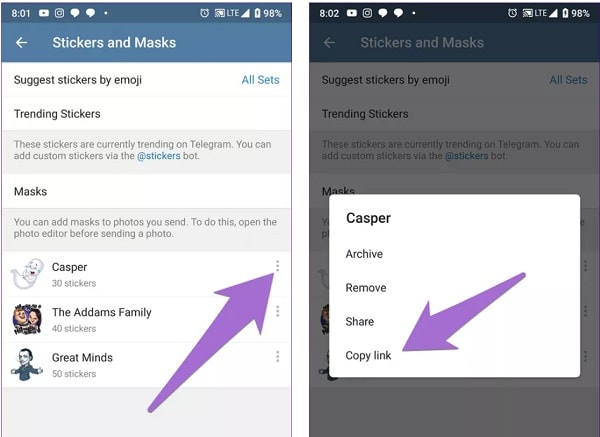
Step 2: Open the Sticker Downloader
Then, go to the main page of the Telegram app and click on the search option. From here, you can search for and open the Sticker Downloader robot on the app.
Once the sticker downloader robot window opens, paste the link to the sticker pack and let it process it. It will let you choose to download the sticker pack as a compressed file.
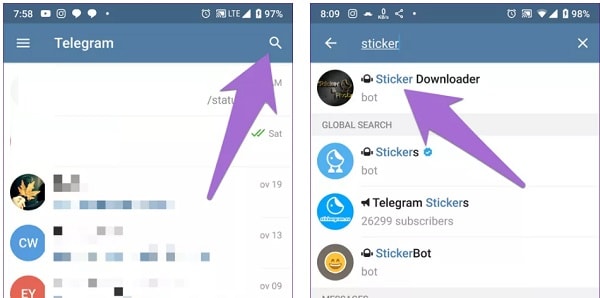
Step 3: Unzip the downloaded sticker pack
Now, you can see that to export Telegram stickers to WhatsApp, you first need to save them to the phone (or SD card) where the Telegram files are. Then, later, you can use any file explorer to go to Telegram Folder> Telegram Documents and unzip the saved sticker pack.
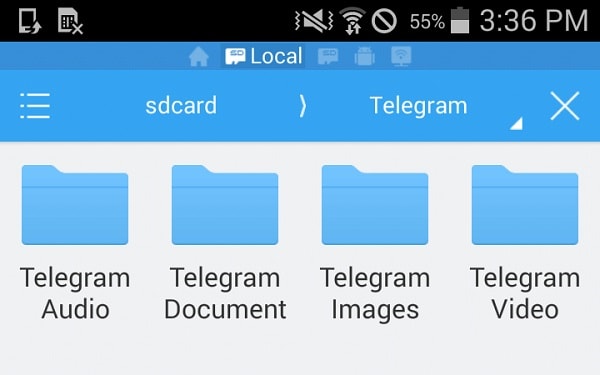
Step 4: Import stickers into WhatsApp
To successfully export stickers from Telegram to WhatsApp, you can use any dedicated WhatsApp stickers application. After opening the app, you can click the "Add" button and export the WhatsApp stickers initially Telegram. Most likely, the app will automatically detect the available stickers on your phone. Otherwise, you can use its add function.
Now it's all done! After adding these stickers to WhatsApp, you can launch the IM application and tap the emoji> stickers section to enjoy the already exported stickers. This way, you can readily export your desired stickers from Telegram to WhatsApp like a pro.
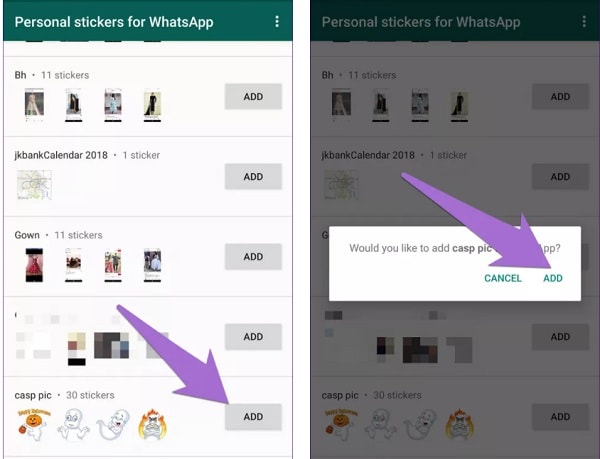
Conclusion
Finally, now, you can explore the best telegram stickers and even export them to your WhatsApp using the simple steps stated above. Go ahead and enjoy your newfound stickers.
Download Google Meet filters and learn how to use these fun effects in your calls. Follow simple steps to apply filters or install them with Chrome extensions.
by Shanoon Cox Aug 13, 2025 20:25 PM
To change the Discord video background, go to user settings before a call or adjust it in the voice channel. Follow our guide for more details.
by Shanoon Cox Aug 14, 2025 10:50 AM
Want to go viral on Instagram? Learn how to find and use a trending Reels template to boost your Instagram content. Plus, get more templates with Filmora Mobile.
by Shanoon Cox Aug 07, 2025 18:03 PM



