- • Video Editing Guide for Android
- 1. Video editing tips for Android
- See more
- 2. Basic Video Editing Tools for Android
- 2.1 Video editor for Android
- 2.2 Video downloader for Android
- 2.3 Video capture for Android
- 2.4 Video convertor for Android
Best video downloader apps for Android phones and tablets
Oct 11, 2025• Proven solutions
If you love being able to download YouTube videos and other hosted videos directly to your smart phone device you need to have the right application for quickly downloading these clips. Having a full-featured host of YouTube clips and your favorite music videos on demand with your smart phone can help you conserve data as well as play them whenever you want without an Internet connection. We did the work to help define some of the best video downloader apps on android phones and tablets so that you can quickly populate your phone with all your favorite clips.
Tube Video Downloader
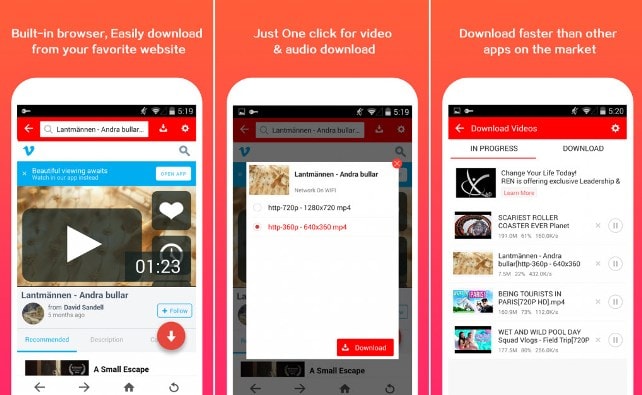
This application is heavily regarded as one of the best android apps for downloading youtube clips on the Internet. With this app you can download your favorite YouTube clips in a variety of formats. This means you can watch them in mov style videos, download the audio in MP3 download MKV HD audio and video and more. The tube video downloader allows you to quickly go to any YouTube link and then instantly click a download button. The app also has its own built-in download manager so that you can save multiple videos at once/ pause all your downloads when you are away from a proper connection. Overall this is a great app that makes it very simple access all of the videos on your phone as well as quickly download all of the best clips across YouTube. Its an easy way to save your favorite music too with the quick mp3 save function.
Media Clip Pro Video Downloader
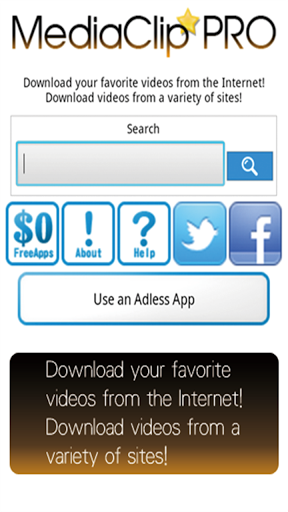
This app makes it possible to download video off of a whole host of video host sites. This means that you don't have to just rely on YouTube clips to provide you with the best quality HD videos. This incredible application helps you save a huge selection of videos as well as download images and PDF files across the Internet. It’s like the ultimate file manager and download manager for your smart phone. The file management on this program is excellent and you can view all of your images, movies and PDF files even when you are off-line with the help of this free browsing system. The app makes it easy to bookmark all of your favorite websites and links to download them later as well. If you are looking for a new tool for your mobile browser that can also download all of your favorite content, this is a great option.
Videoder

This app works is one of the easiest video downloading apps available on android. You can not only quickly download videos from the Internet but also share them across all kinds of networks. This could be the perfect tool for someone that has a curated YouTube channel or a popular Facebook page. All you need to do to repost videos or save them is find the clip that you want from youtube and hold your finger over the video to activate the download feature. All of the videos that you download are listed in a file manager on the other side of the screen. The only drawback to this app is that it doesn't do well when you pause and resume downloading files. The creators have fixed connection issues as well ensuring that all of the data you are trying to save doesn’t get lost. Videoder is a great way to save your videos and quickly post them online but it is important that you plan on doing all of your downloading in one sitting rather than pausing and resuming constantly.
FVD
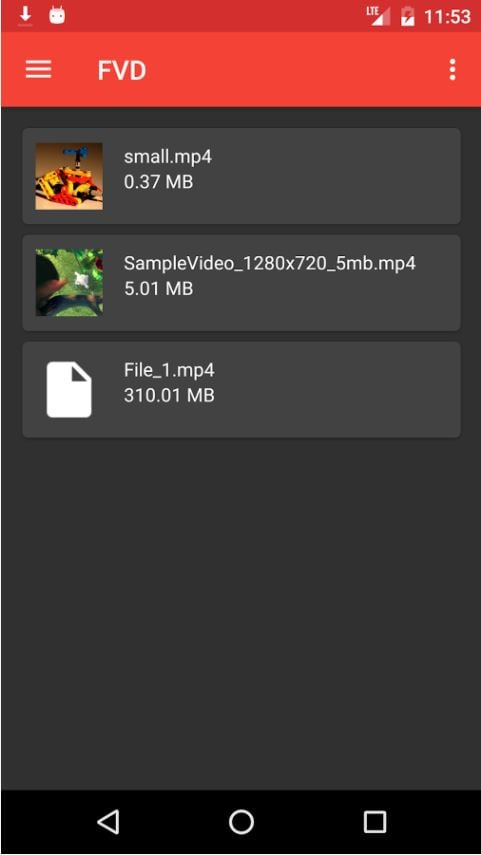
FVD stands for free video downloader and this app helps you to download a variety of video share across the Internet. It really doesn't matter where the videos have been posted, you can quickly download them using this application. When the app is open you just need to click on the icon that resembles the app icon and you can begin downloading videos to your device. Once the video is prompted for download you can choose exactly where to save it on your android device and the file format that you would like to save it in. FVD is great because it features fairly fast downloading, multiple file support, the ability to download many files at once as well as a huge number of video formats from different hosts.
Download manager for android
This app is primarily a download manager that you can use in your browser but it comes with featured support for ripping music, video and other files from websites. Enter any linking to the download manager and the media can be saved to your device. This download manager features support for very large file sizes and it features speed up support for optimizing your mobile connection.
Any one of these applications would make a great potential video downloader for your device. Give them a try and see which one matches your needs.
Free Font Resources to download unique text for your video projects
by Liza Brown Sep 22, 2025 20:17 PM
There are many times, when you need to remove watermarks from the images to ensure the message is hit on the right spot. In this article, we will share with you about top 5 best photo tools to remove
by Liza Brown Jul 14, 2025 14:51 PM

