WMV (Windows Media Video) is a popular video format, but editing it often requires a dedicated tool. This guide shows you how to easily edit WMV files, including how to trim, split, crop, and add effects to WMV videos using Filmora, the best WMV editor for both Mac and Windows users.
Powerful WMV Editor: - Wondershare Filmora
- Easily trim, rotate, crop, merge and combine your WMV video files;
- Personalize your WMV videos with rich text, filter and transition effects;
- Apply cool effects like Tilt-shift, Mosaic, Jump Cuts, Face-off, and more with a simple click;
- Save the edited video in different formats, burn to DVD or upload onto Facebook & YouTube.
Why Choose Filmora as Your WMV Video Editor?
Compared to basic media players or discontinued tools like Windows Movie Maker, Filmora offers a modern, comprehensive, and powerful solution for editing WMV videos. Here is a quick comparison:
| Feature | Filmora (Recommended WMV Editor) | Windows Movie Maker (Older Tool) | VLC Media Player (Basic Trimming) |
|---|---|---|---|
| Full Editing Timeline | Yes (Multi-track) | Basic (Single track) | No |
| Trim, Crop, Rotate WMV | Yes (Intuitive and Precise) | Limited Functionality | Basic/Clunky Trimming Only |
| Visual Effects & Filters | Thousands of Built-in Options | Very Limited | No |
| Direct WMV Conversion | Yes (Export to multiple formats) | Limited/Output Only to WMV/AVI | No |
| Mac & Windows Support | Yes | Windows Only (Discontinued) | Yes |
Choose Filmora to ensure you can not only trim wmv files but also apply professional effects easily on any system.
How to Easily Edit WMV Video:
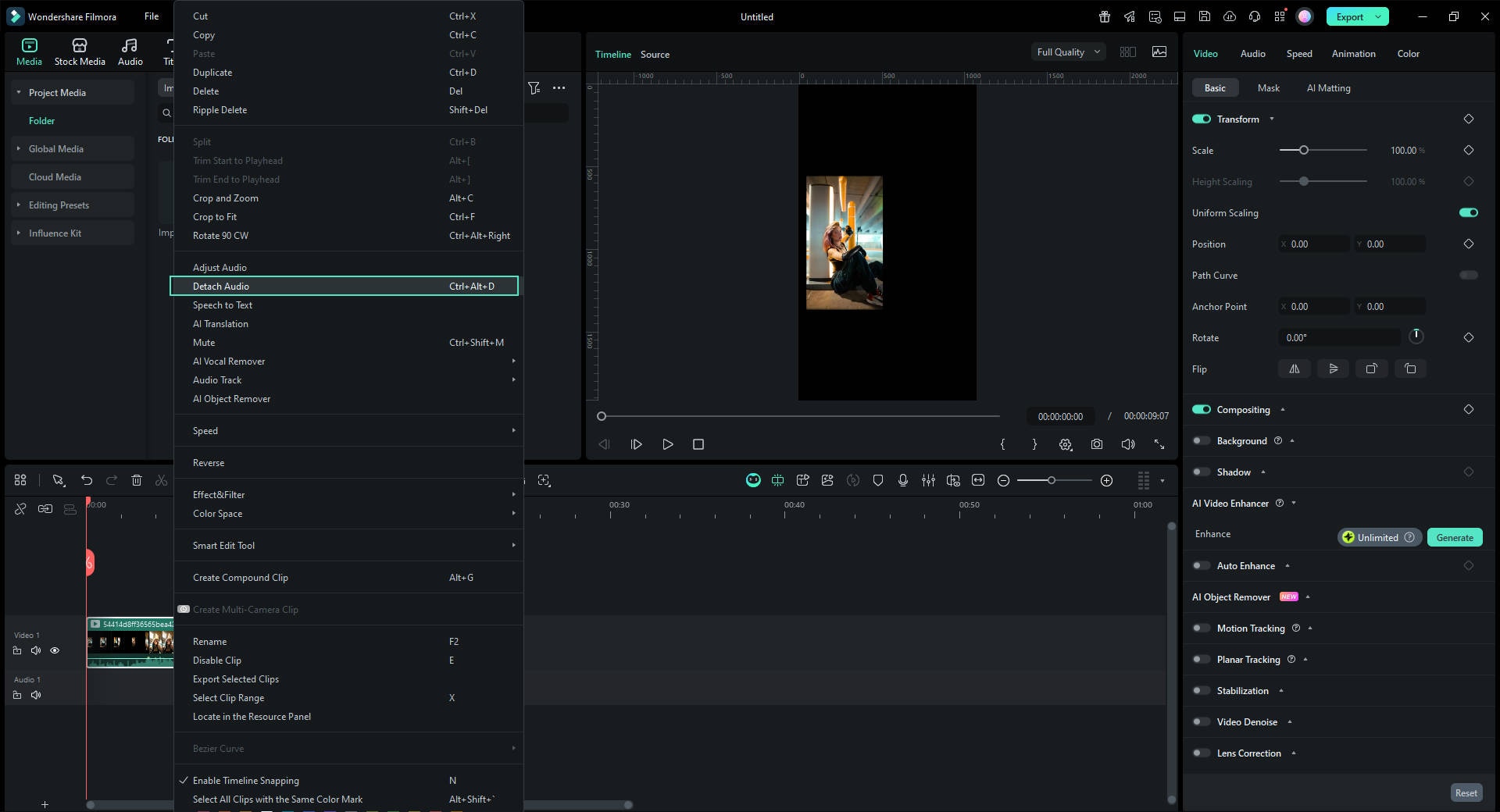
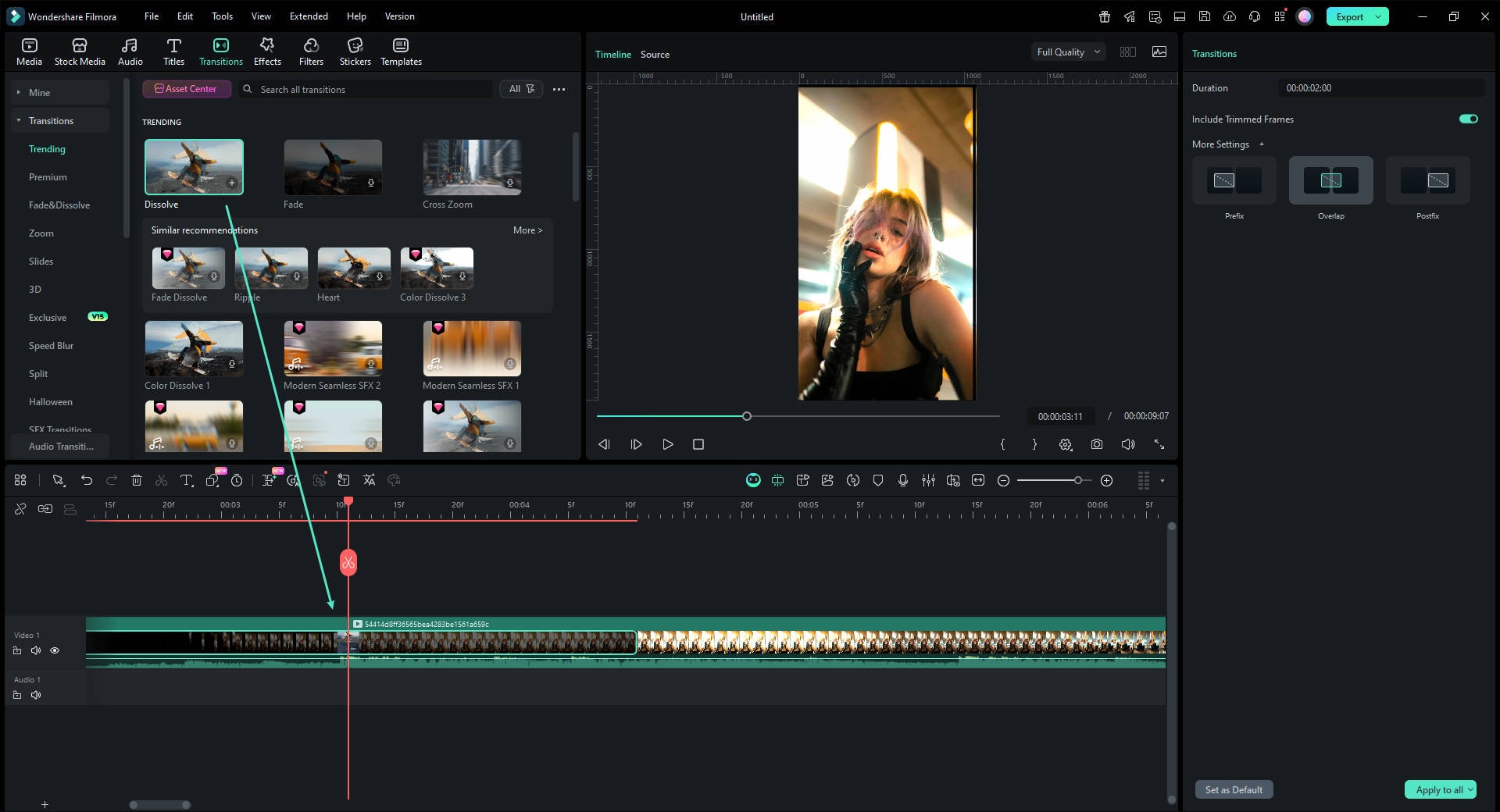
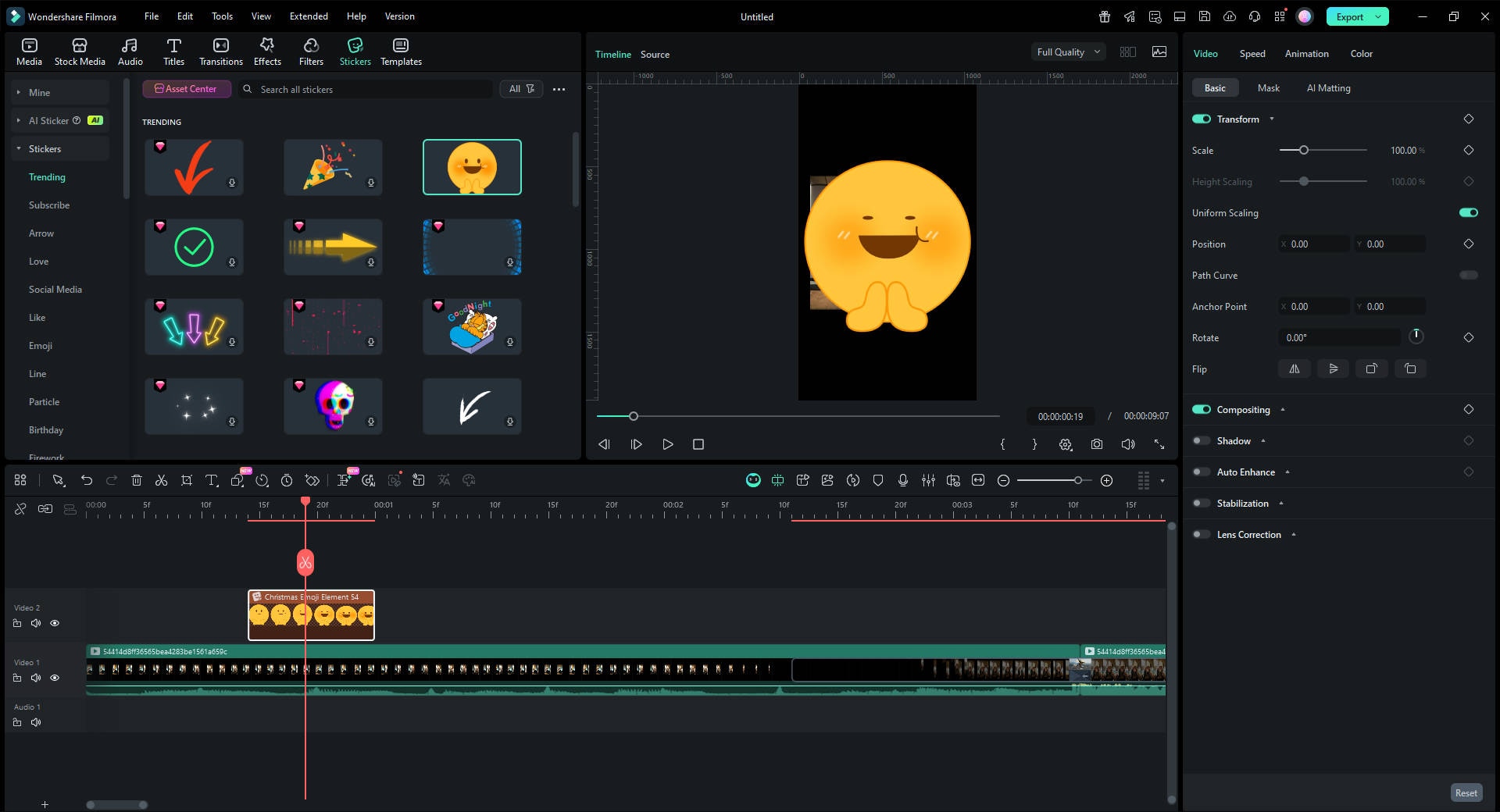
WMV Conversion: Convert WMV to MP4, MOV or Vice Versa
While Filmora can handle WMV files directly for editing, sometimes you may need to convert your video to a different format for better compatibility across various devices or platforms. Filmora acts as a powerful WMV converter, allowing you to easily change the output format of your edited video.
Here's how to convert your edited WMV video using Filmora:
- Click the "Export" button after you finish editing.
- In the output window, go to the "Format" tab.
- Select your desired output format, such as MP4, MOV, AVI, or even specific device presets.
- Click "Export" to save your file in the new format, effectively converting the WMV.
This ensures you can always edit .wmv files and save them in the format that best suits your sharing needs.


