Did you start a business? Do you need to create an astonishing logo intro? Worry no more as we have got you covered!
The free After Effects templates logo makes your brand memorable. The animations play a vital role in sticking the viewers' attention to the screen. A perfectly designed template makes you enter the world with an explosion of light and color.
The article allows the user to access the logo template After Effects that are free of charge. Moreover, the ideas would be given to make a bold statement. So, without wasting any more time, let us start. Shall we?
Part 1: 10 Popular Free After Effects Logo Templates to Create Logo Intros
As mentioned above, the free logo animation template brings innovation to the table. If the logo templates were free, the process would go smoother. Don't you agree? Therefore, the article takes complete responsibility for featuring ten free and workable animated logo template free that will make you go wild. Let us initiate this!
1. Fast Flip Free After Effects Logo Reveal Template
The first After Effects logo template is the Fast Flip Free After Effects Logo Reveal Template. If you need to access the best in minimal effort, it is your best choice. The template uses stock photography, and you can replace it with the team images and design a workable logo reveal.
Additionally, the Fast Flip Free After Effects Logo Reveal Template can be counted upon to customize the colors, add the logo, and make it personal.

2. Orbital Free HUD Logo Reveal for After Effects.
We have got you covered if you need a logo intro After Effects template free download. Orbital Free HUD Logo Reveal for After Effectsis the right choice if your own a tech company. This template offers background texture and elements to provide a futuristic sci-fi intro to your logo reveal. You can just input your logo in a PNG or GIF file and get done with the process.

3. 3D White Logo
The next logo intro After Effects template free is 3D White Logo. 3D White Logo looks like a fair choice if you are looking for a minimalistic template for your logo reveal. It is a smooth and polished animation that doesn't come with any frills. You can have it personalized and make your audience get connected to your brand and feel the vibe of professionalism.

4. Valentine Neon Logo
If your brand believes in romantic overtures in the most sparkly way, Valentine Neon Logo is the best for it. This logo animation After Effects template is a unique neon template that gives off cool retro vibes with a tint of romanticism. The customizable illuminated effect creates an environment of magic as you reveal yourself with the brand logo. The user is free to choose from a dark rose background or neon heart composition to grip the users' attention.

5. Clean Light Logo
Clean Light Logo is another creative free logo animation template After Effects that create a world of gentleness and peace. Every new venture brings brightness to the world, and what better logo reveal choice than Clean Light Logo?
Clean Light Logo offers you a charming logo reveal, and it suits different niches in the industry- for instance, health, fashion, and fitness brands. It means that this After Effects logo animation template free offers versatility to your workplace.

6. Minimal Logo Klick After Effects Templates
The following After Effects logo animation template is Minimal Logo Klick After Effects Template. Offering smoothness and flexibility with the editing process, this logo reveals template presents dynamic animations to the lot. There is one logo placeholder with an editable text layer and color controller. It reveals an upcoming project with a powerful heat to create a statement.

7. Swirling Logo Color Reveal
The Swirling Logo Color Reveal is an impeccable logo intro template that brings a swirling animation of strong colors to keep the audience's attention where it is due. The moving colors lead to a shape explosion that aces the game. Moreover, if you need to create thrill before revealing your next big thing, Swirling Logo Color Reveal is a perfect choice.

8. Particle Fire Logo
The Particle Fire Logo is exactly what you need if you have made a comeback in the business. This logo animation After Effects template free download has to be picked to announce a merger. It starts with lens flaring that collides in the middle to create the magical logo reveal. Using this animation wouldn't leave you in a lurch with its impact on the viewers.

9. Splash Logo Reveal
Splash Logo Reveal is the perfect idea if your new business venture or project reflects upon architecture and painting. It gives the audience an impression of something bright and new mixed with colors. Use Splash Logo Reveal as your free After Effects templates logo to bring colorful ink splashes that lead to logo reveal in a cool manner.

10. Grunge Logo
Are you into gaming? Or are you into opening an entrepreneurial venture on a gaming network? Trust me; Grunge Logo is a fair choice as a free After Effects logo template. The template does an impeccable job of bringing your brand out of the crowd and offering uniqueness multifold. Moreover, an editable layer allows you to send a message with the logo. Isn't that the dream?

After Effects is powerful for creating a logo intro, but it’s not easy to learn. Not everyone has the time to master it or the budget for a subscription. Some video editing software makes the process much easier. With templates and an easy interface, you can make a memorable logo intro in minutes. Up next, you’ll look at the best alternative for Adobe After Effects to get you started.
Part 2: Free Alternative to After Effects for Logo Animation Intro
Wondershare Filmora is the best logo video intro maker for marketers, content creators, and video editors. Logo reveals can be as simple as a light swipe-in effect or as dynamic as a 3D animation.
Filmora offers pre-designed logo reveal templates. Some are available for free download to help you create professional intros for your brand, business, or YouTube. You can also use the built-in intro templates to design short, high-impact intro videos in only a few seconds.
How To Make an Animated Logo Reveal Intro Video?
Here’s how to create an animated video with a logo reveal and text:
Step 1: Open Filmora and Find Logo Reveal Animations
- Open Filmora on your desktop and go to the Influence Kit under the Media tab.
- Select Start Creating from the dropdown menu.
- Click the Start Creating button on the Brand Transmission, Logo Reveal option to access logo animation effects.
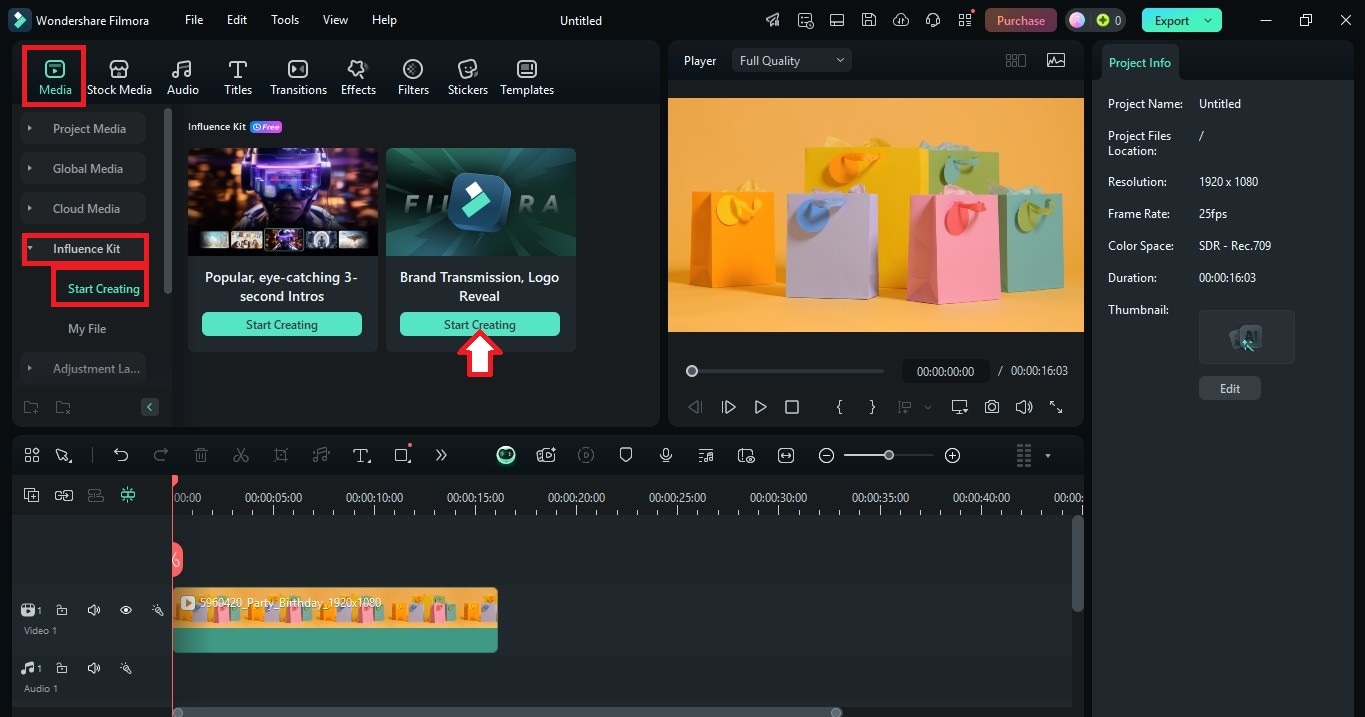
Step 2: Select a Logo Reveal Template
- Browse the available Filmora logo animation templates that are free to download on the left side of the pop-up window.
- Click a thumbnail to preview the animation.
- Once you find a style you like, click Start Creating to proceed.
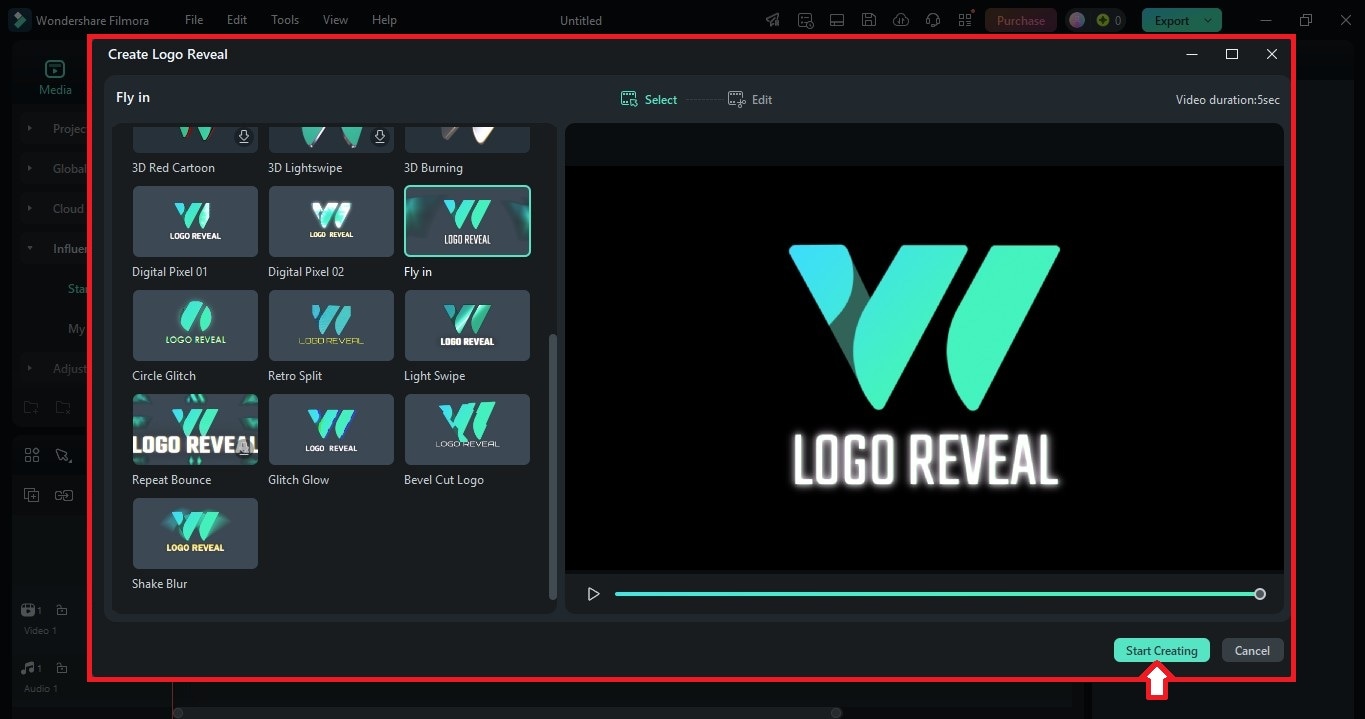
Step 3: Customize the Logo Animation
- Click Add and upload the logo file from your computer. Drag to reposition or resize the logo using the corner handles.
- (Optional) Enter the text in the designated text box or directly in the preview window.
- Customize font, color, and alignment to match your branding.
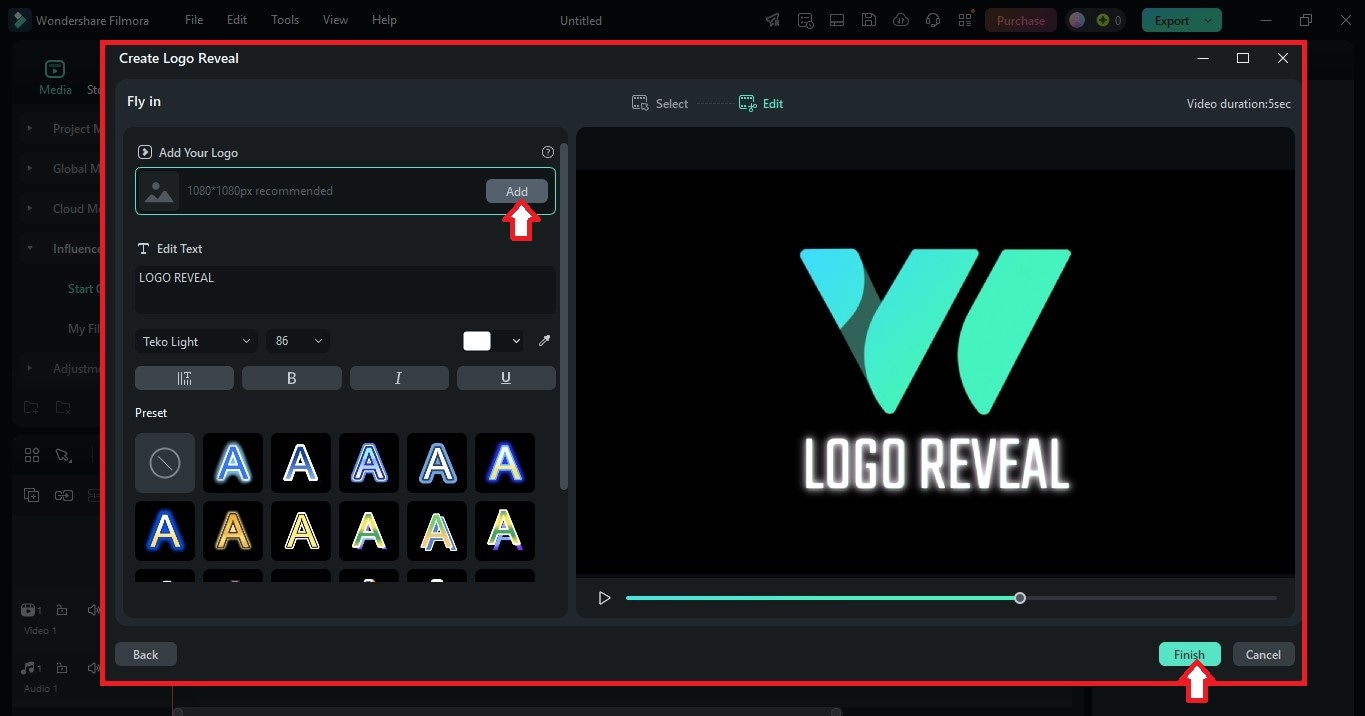
Step 4: Export and Share
- Click Finish to create your animated logo reveal. If a video is on the timeline, it will be added as an intro clip.
- Export the video and use it for branding, promotions, or content creation.
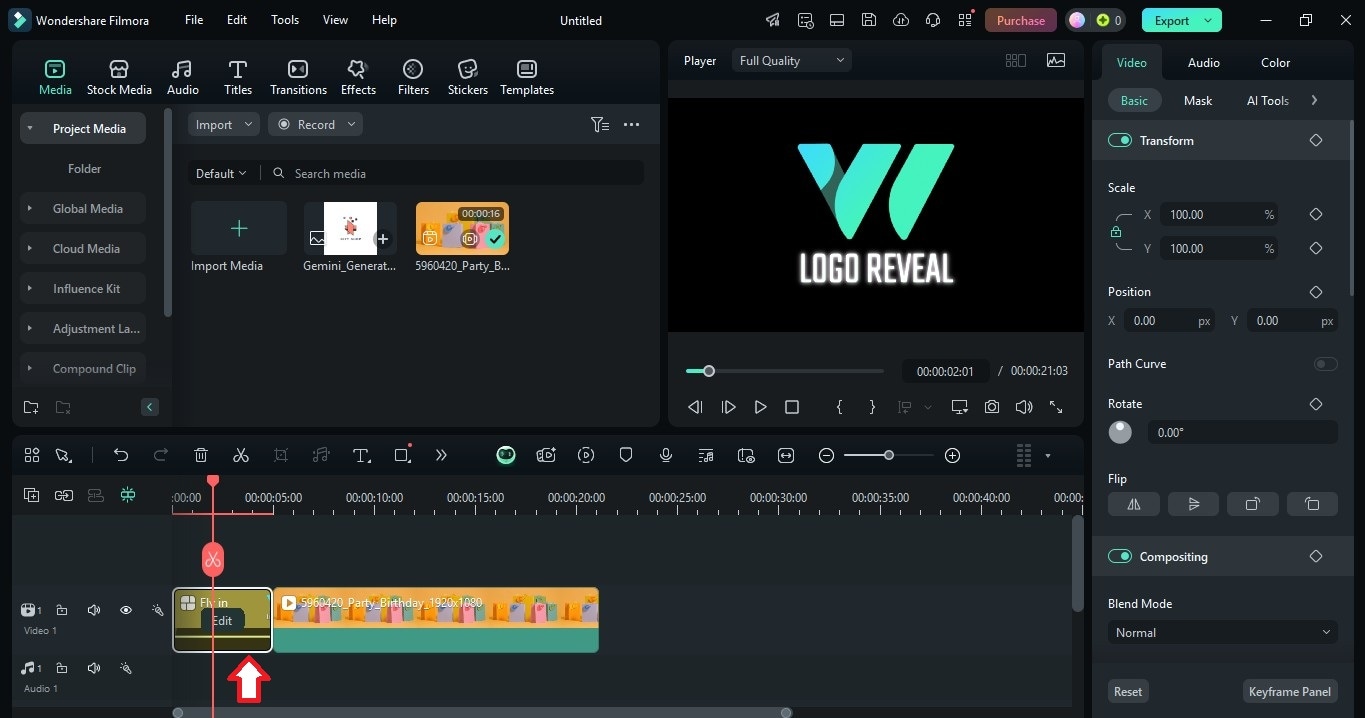
How To Add a Logo Watermark to a Video?
Follow these steps to create a logo reveal on Filmora for mobile:
Step 1: Start a New Project
- Open the Filmora app and create a new project.
- Import the video where you want to add your logo.
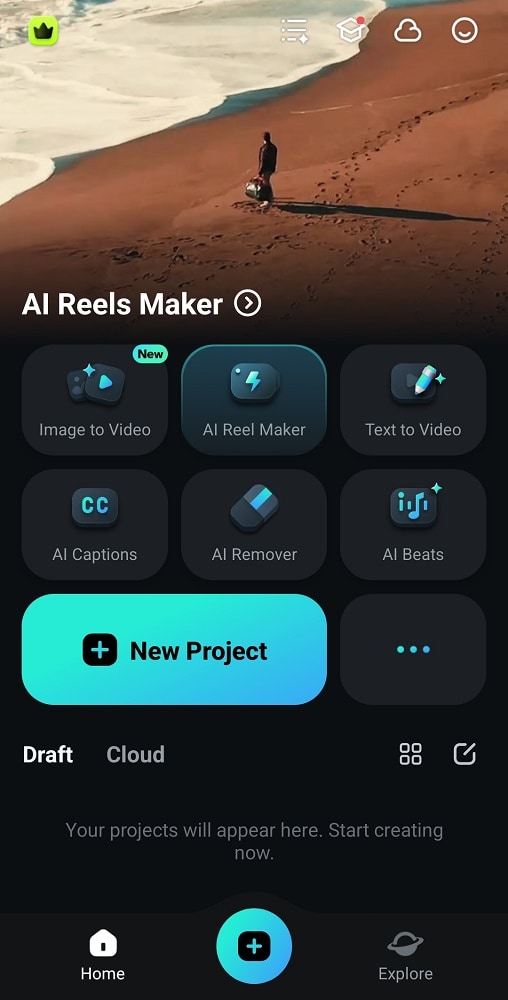
Step 2: Add Your Logo
- Swipe through the bottom menu options and select Customize Watermark.
- Choose Replace and upload your logo file.
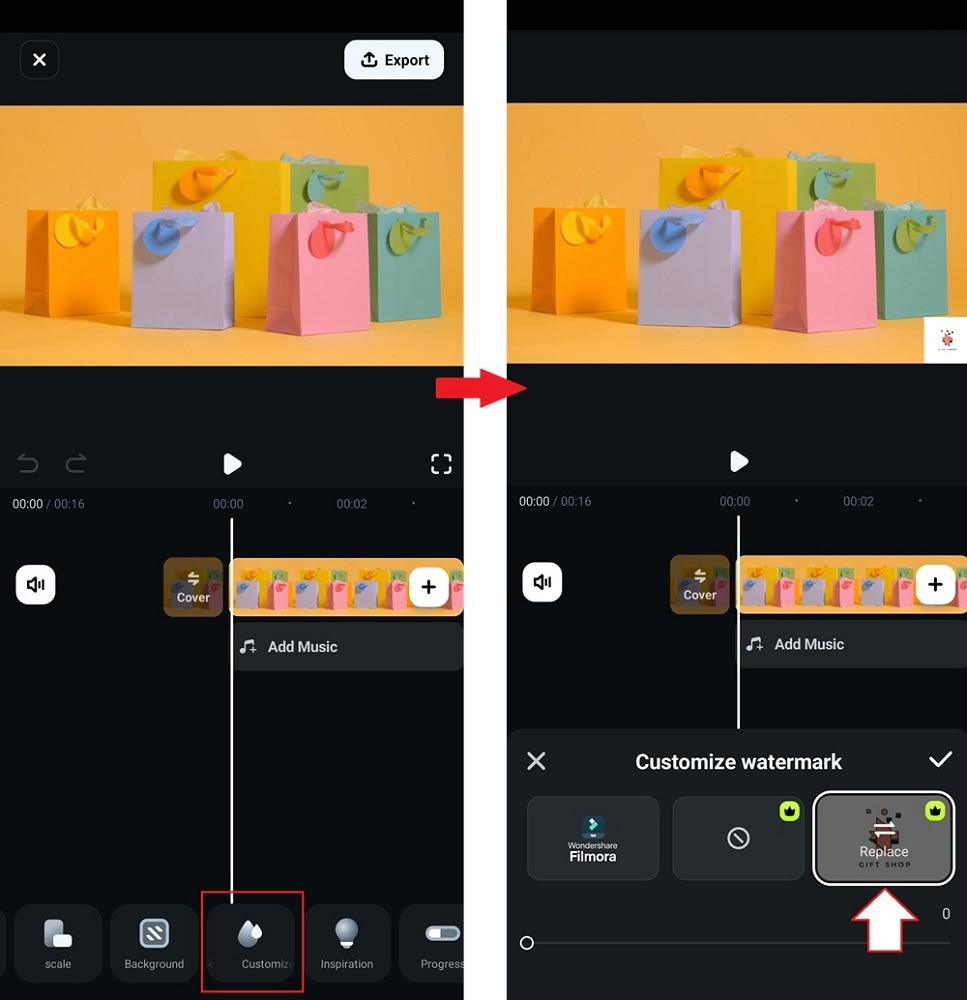
Step 3: Adjust the Logo Position and Size
- Move the logo anywhere on the screen to ensure visibility without covering important elements. Resize it as needed.
- Lower the opacity using the slider at the bottom if you prefer a subtle watermark.
- Tap the check icon to save and apply the logo to your video.
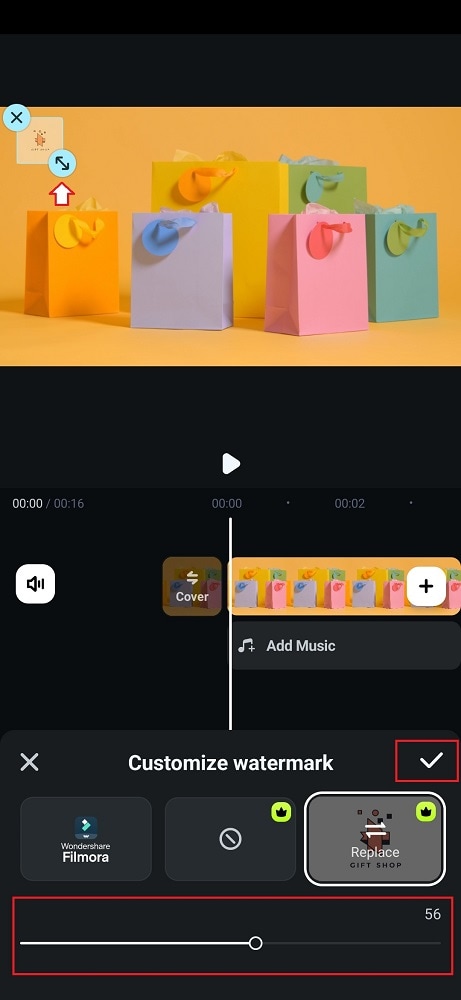
Part 3: Ideas for Creating Unique Logo Intros in After Effects
Making unique and creative logo intros in After Effects has more importance than you think. It is more likely to get you the brand identity than other marketing gimmicks in the business. Let us look at workable ideas to bring innovation and something "new" to the template.
-
The first idea is to keep the animations simple and sophisticated. The complicated animations would interfere with the real message and logo design.
-
Another important thing to consider is 3D animations to give your logo reveal a character or a personality. You can give depth to the logo by rotating it in 3D space and converting it into a light shadow. It will help keep the user's attention on the point of the logo.
-
The third idea is to offer your logo intro a lens flare. The lens flare is the best shot if you need your audience interested in your project. If you want to put icing to the cake, conclude your animations with a lens flare. The choice gives a unique aesthetic to the brand reveal.
🤩 Posts You Might Be Interested In:
Conclusion
Entrepreneurs and big tycoons are serious about their brand identity and awareness campaigns. The free After Effects templates logo seems the right choice to make a brand reveal video that shocks everyone from the core. The article offered ten free logo template After Effects that can be put to use by beginners. We hope you find the perfect template for your upcoming project venture.
Click here to find out Free Premiere Pro Video Templates.
Wondershare Filmora
Get started easily with Filmora's powerful performance, intuitive interface, and countless effects!




 100% Security Verified | No Subscription Required | No Malware
100% Security Verified | No Subscription Required | No Malware


