"Looking to speed up your video editing workflow? Free Premiere Pro templates are a fantastic way to create professional-looking videos without starting from scratch. In this updated 2025 guide, we'll walk you through the top 10 websites where you can find high-quality, free Premiere Pro templates for any project.
10 Popular Websites to Find Premiere Pro Templates
There is an extensive range of websites to access the free Adobe Premiere templates. It is important to know the workability of such websites and what they bring to the house. Therefore, the sub-section of this write-up would shed light on 10 of such websites where you can download Adobe Premiere templates and find them compatible with the software.
So, what are we waiting for? Let us begin the process!
1. Envato Elements
The first website offering Adobe Premiere templates is known as Envato Elements. One can count on this webpage to access millions of assets. Envato Elements comes up with Adobe Premiere Pro templates free, stock videos, graphic templates, photos, and website templates.
Moreover, if you are into print and website design, you will find Envato Elements beside you. The search bar makes the search effective as you can choose between categories or applications. The search filter has made life easy for designers and creators.
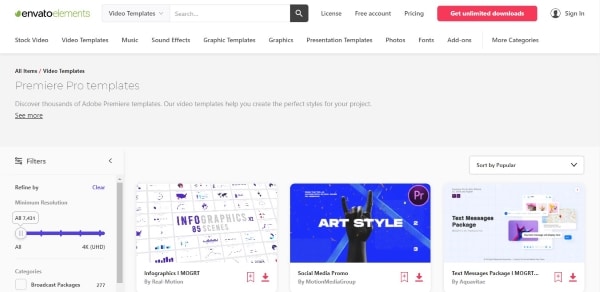
2. Storyblocks
Storyblocks are the next big thing if you need to download Premiere templates without much effort. This website presents an awful load of green screen footage, music and sound effects, animated backgrounds, royalty stock footage, and templates for Premiere Pro. It also has a Maker, enabling the user to make the professional video in seconds.
The filtering option of Storyblocks is to die for. Style or software can filter the templates and effects to have what we need without wasting much time.
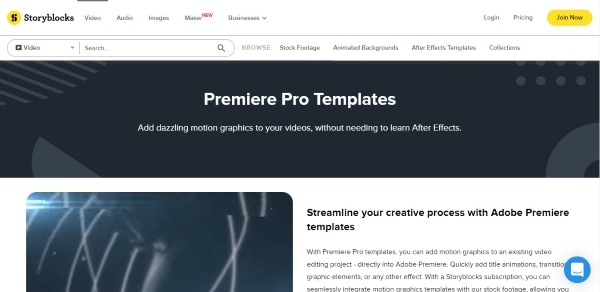
3. MotionElements
The third royalty-free marketplace making a brand name for itself is MotionElements. The website offers more than 3 million assets for its users in different industry sectors. You can access Premiere Pro templates free download with other stock videos and audio files.
From images, music, templates, effects to transitions, logos, and animations, MotionElements has covered its basis. The search filter gives multiple categories, including software, category, and style.
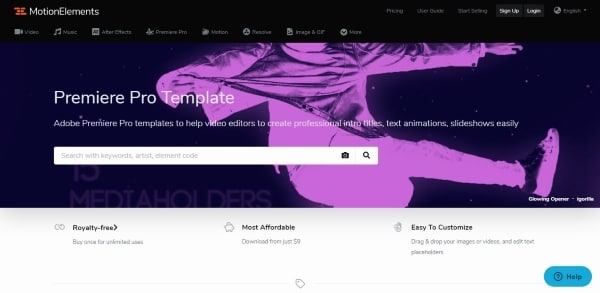
4. Motion Array
Claiming to be an all-in-one video and filmmaker’s platform, Motion Array takes complete responsibility for making your projects successful. The website takes the raw concept of your project and turns it into completion. Adobe Premiere Pro templates can be downloaded via Motion Array with other effects.
You can have Adobe Premiere Pro, Final Cut, DaVinci, and After Effects templates. The stock motion graphics, sound effects, videos, and photos are some of the strengths of Motion Array. The unlimited downloads save you from emptying your wallet.
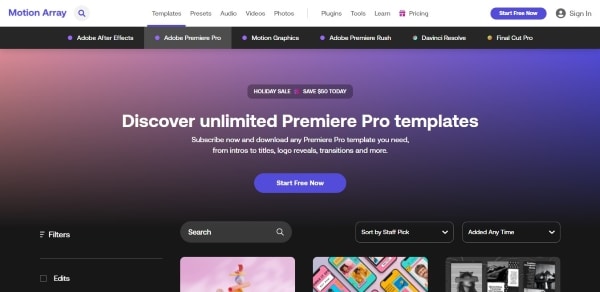
5. Adobe Stock
While we are on the subject of template Adobe Premiere free, how can we forget about Adobe Stock? Adobe Stock is a serious archive for templates, especially for Adobe Creative Suite applications. Moreover, getting hands-on an impeccable library of stock photos, audio, and videos, is one of the strongest traits of Adobe Stock.
The search filter has different options to make the search easier, for instance, application, categories, transitions, and whatnot. If you type free in the search bar, you will find Premiere Pro video templates so that downloading them wouldn’t cost a penny.
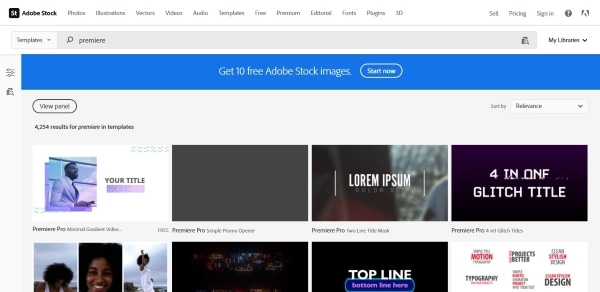
6. Mixkit
Mixkit is the top choice for getting Premiere Pro split-screen template among other royalty-free assets. Mixkit offers free Premiere Pro templates with After Effects, Final Cut Pro, DaVinci Resolve, and much more.
Moreover, Mixkit can be used for stock videos, music, sound effects, and music tracks. The quality is always high, so you don’t need to worry about that.
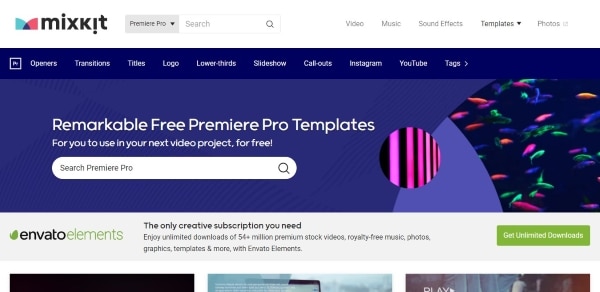
7. VideoHive
VideoHive offers the best quality and fast researched Premiere Pro templates. With more than 9,100 free Adobe Premiere templates, VideoHive helps add motion graphics and effects to your videos. Most filmmakers prefer the usage of motion graphics as it improves time and cost-effectiveness and enhances ease in adding animations to the projects.
If you are interested in making a slideshow, animated title, transition, or logo stings, you will find VideoHive there for you.
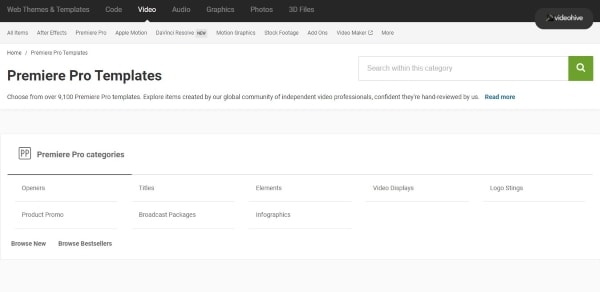
8. Videezy
Videezy is a fair choice if you need to access Premiere templates free in the most effortless fashion. The search bar of Videezy stock marketplace has interactive filter options. The user is free to navigate by sorting the results based on their presence on the website. Moreover, you can choose between the file type and bring productivity to the media industry.
The resolution can also be decided as Videezy offers SD, HD 720, HD 1080, 4K, and Ultra HD. Doesn’t it feel like a dream come true?
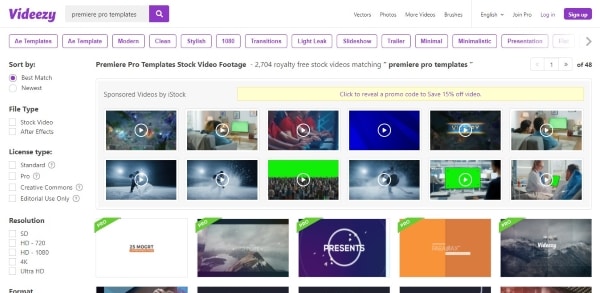
9. Videvo
Videvo is the right shop for you if you prefer the ease-of-use over-complicated workability. Offering an interactive interface and progressive search results, Videvo boosts the production value of your projects multifold. Furthermore, this free Premiere Pro templates provider is an allrounder from the video footage, motion graphics, templates, music, and sound effects.
The user is free to customize titles, intros, typographs, overlays, and transitions. Launch the website, download the template, and get into the process.
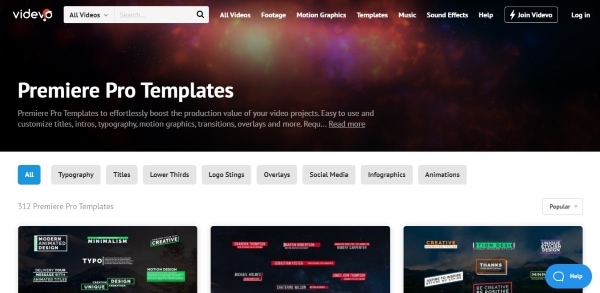
10. Monsterone
Offering Trending, Newest, Popular, and Undiscovered filtering options and choosing the right tags, Monsterone has made it to the bucket list of professionals in the field. More than 400 Premiere Pro templates can be downloaded to start working on the deadline right away.
The templates can be effortlessly previewed and launched before accessing them. It helps the user make a conscious choice. The resolution can also be set as the user deems necessary.

Beyond Templates: Create Videos from Text with Filmora's AI
While free Premiere Pro templates are a great shortcut for stylizing your video projects, what if you could skip templates entirely—and let AI build your video from scratch?
With Filmora’s new AI Idea to Video feature, you can do just that. Simply input your video idea or script, and Filmora’s AI will automatically generate a full video—complete with storyboards, animated scenes, characters, music, and subtitles.
You can choose between:
✔AI Idea to Video: Input a concept, and AI creates story-driven videos with characters, settings, and voiceovers tailored to your theme.
✔AI Text to Video: Turn a written script into an instant video with voice, visuals, and music—no editing skills required.
Whether you want a cyberpunk-style short for TikTok or reel, Filmora helps you bring your ideas to life in minutes. It even supports storyboard creation in over 20 languages and gives you full creative control to tweak scenes, regenerate clips, or add overlays.
So, if you’re looking for a fast, smart alternative to traditional editing, give Filmora’s AI video workflows a try—and create compelling videos from just a text prompt.
Conclusion
Free Premiere Pro templates can be a lifesaver for creators looking to save time and achieve professional results without starting from scratch. Whether you're editing vlogs, promos, or cinematic intros, these templates offer a great head start.
But if you're ready to go beyond templates and unlock a smarter way to create, Filmora’s new AI Idea to Video feature is worth exploring. It’s the perfect solution for anyone who wants to turn inspiration into a polished video, fast.
So whether you prefer editing with pre-made templates or letting AI handle the heavy lifting, there's never been a better time to start creating.
You May Also Like
How to Create Picture-in-Picture Effect in Premiere Pro
How to Deinterlace in Premiere/FilmoraPro/VLC Easily
How to Use Slide and Slip Tools in Adobe Premiere and FilmoraPro
Adobe Premiere Pro vs Sony Vegas: Full Comparison for Video Editors
Wondershare Filmora
Get started easily with Filmora's powerful performance, intuitive interface, and countless effects!




 100% Security Verified | No Subscription Required | No Malware
100% Security Verified | No Subscription Required | No Malware

