It is true to say that food vlog content connects people to a certain extent. Regardless of location-based differences, this type of material forms a special bond that brings us together. Having said that, you can be sure that starting a food vlog is indeed a great idea. Don’t worry. So long as you have tons of eating and cooking vlog ideas, you can easily pull this off. Just read several tutorials about this topic and apply them to your project using a well-capable video editing software. Indeed, the modern technology we currently have today can certainly assist you every step of the way.
In this article, we will suggest a few food vlog ideas that you can try to recreate on your end. We will also provide a short guide on how to do it in quick and easy steps. Lastly, we will help you upgrade your final output in a snap. Continue reading below to learn more.
In this article
7 Perfect Ideas For Your First Food Vlog
When talking about food vlog content, you’re actually referring to different types of materials. Yes. The food vlog is not limited to one type of video. There are actually a bunch of them. That said, make sure that you explore them very well in order to produce highly interactive eating and cooking vlog content. Do you want to check some food vlog ideas that you can try on your end? If that is so, go over the list below and study each type included.
Traditional Recipes
Have you mastered the native dishes from your hometown? If yes, then it’s definitely a great concept for your food vlog content. Share the recipe and let the world discover your well–cherished recipe.

Quick and Easy Meals
Considering that the world today is pretty fast-paced, many people are always on the move. You can expect that the majority have no adequate time to prepare daily meals. Therefore, demonstrating how to cook quick and easy dishes can really be a great food vlog idea. It’s going to help many people, for sure.
Healthy Recipe Meals
Certainly, many people out there are health-conscious. They eat wholesome foods and balanced meals to keep their body in good shape. In this regard, it’s a great food vlog idea to introduce healthy dishes that still taste good. Get creative in the kitchen and see the best recipe you can offer.

Foods For One Week
Many people find meal planning a very exhausting task. Well, it’s actually unsurprising. Coming up with balanced food variations for a week requires big-picture thinking. Having said that, you can try to create food vlog content that focuses on this kind of scenario. Offer some solutions that can help a lot of people out there who experience the same dilemma.
Sweet Delights
Last but not least are sweet delights. Create some food vlog content that involves unique desserts, pastries, and other sugary treats. People love this kind of food as well. Hence, your food vlog will surely gain traction in the blink of an eye.

How to Produce the Best Food Vlogs Using Wondershare Filmora?
While creating food vlog content is very simple, creativity remains a non-negotiable factor. With regard to the technicalities of the creation process, you don’t actually need to worry about it. Let’s take Wondershare Filmora as an example. This potent video editing software is filled with resources and tools that can help you master the art of food vlog creation. Do you want to give it a shot and try to create a mini food vlog? If that’s the case, then check out the details below to learn more.

Core Features
As indicated earlier, Wondershare Filmora has tons of amazing features to offer to video editors. You just have to familiarize yourself with their functions in order to make the most of them. To help you get started, browse the list below and keep each item in mind.
- Basic and professional video editing
- Custom-tailored video templates
- Artificial intelligence Tools
- Flexible video export options
Step-By-Step Guide
Wondershare Filmora is very easy to use. Whether you’re editing your food vlog from desktop or mobile, the process will be a walk in the park, indeed. That’s why you should explore the ultimate power of this tool and take advantage of its benefits. To kick things off, check out the series of tutorials written below. Read the instructions very well and follow the indicated steps accordingly.
Edit the Food Vlog Content Manually (Desktop)
Step 1: Download the Wondershare Filmora application from its official website. Right after, install it on your computer.
Step 2: Launch the newly installed video editing software on your desktop afterward. Once it fully loads up, head over to the main dashboard and click New Project to start editing. Alternatively, scroll down to the Local Projects section and open an existing session if there is any available.
Step 3: After that, navigate to the Elements Panel and click Import under the Media tab. Select all the files you are going to use and upload them to the platform. Once the files are ready, grab and drag them one by one from the Elements Panel to the Editor Timeline.
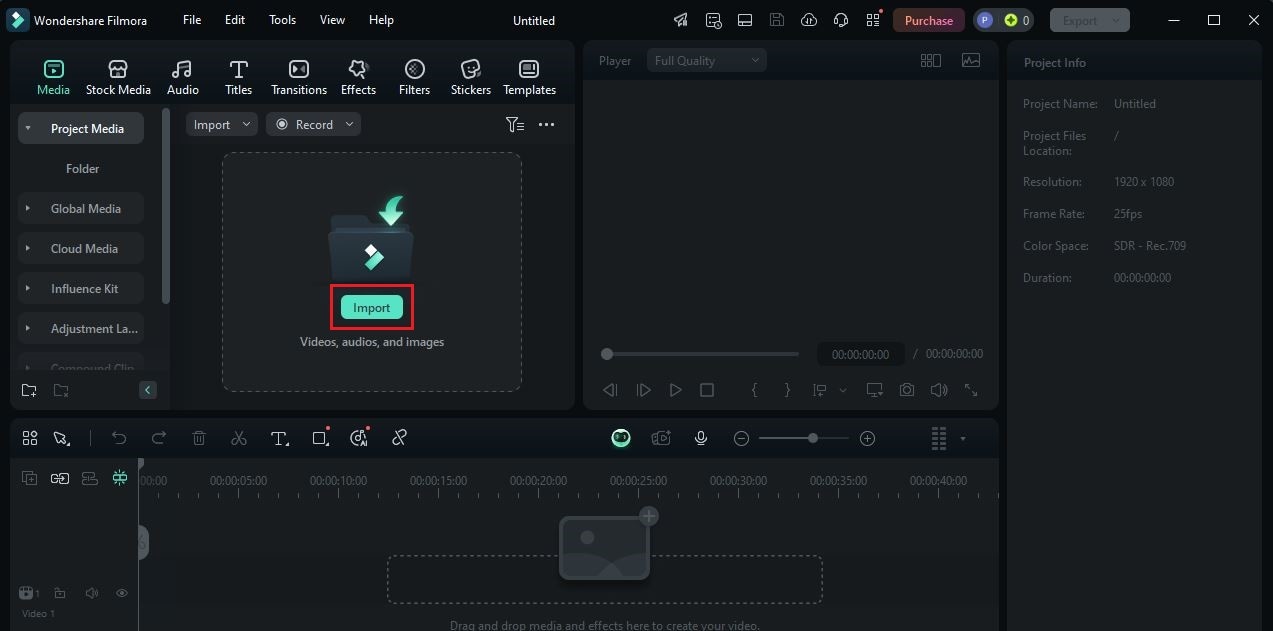
Step 4: At this point, you can now commence the actual video editing. Start by finalizing the arrangement of the assets in your Editor Timeline and make all the necessary adjustments. For instance, you may trim the clips, fix the audio timing, and the like.
Step 5: As for animations and special effects, Wondershare Filmora offers tons of selections that you can use in your project. To insert this kind of asset, simply head back to the Elements Panel and tap the tab that contains the effect you want to add. Browse the provided collection or search for a specific theme. Subsequently, drag and drop it to the Editor Timeline to apply the effect to your project.

Step 6: You can also edit the individual asset based on your preference. Simply go to the Editor Timeline and select the asset you want to modify. Following that, a new panel will be displayed on the right-side corner of your workspace. From there, you can access various options to customize the Video, Audio, Color, and Speed. Configure these settings based on your preferences.

Step 7: Finally, play and review the output. If you’re satisfied with the result, click the Export button to render the video and save a copy to your computer. Otherwise, continue making changes until a desirable outcome is achieved on your end.
Edit the Food Vlog Content Using a Template (Mobile)
Step 1: Open the Wondershare Filmora application on your mobile device. Let it load up completely on your end.
Step 2: Following that, head over to the bottom-right section of your dashboard and click Explore to access the creative resources you can use.
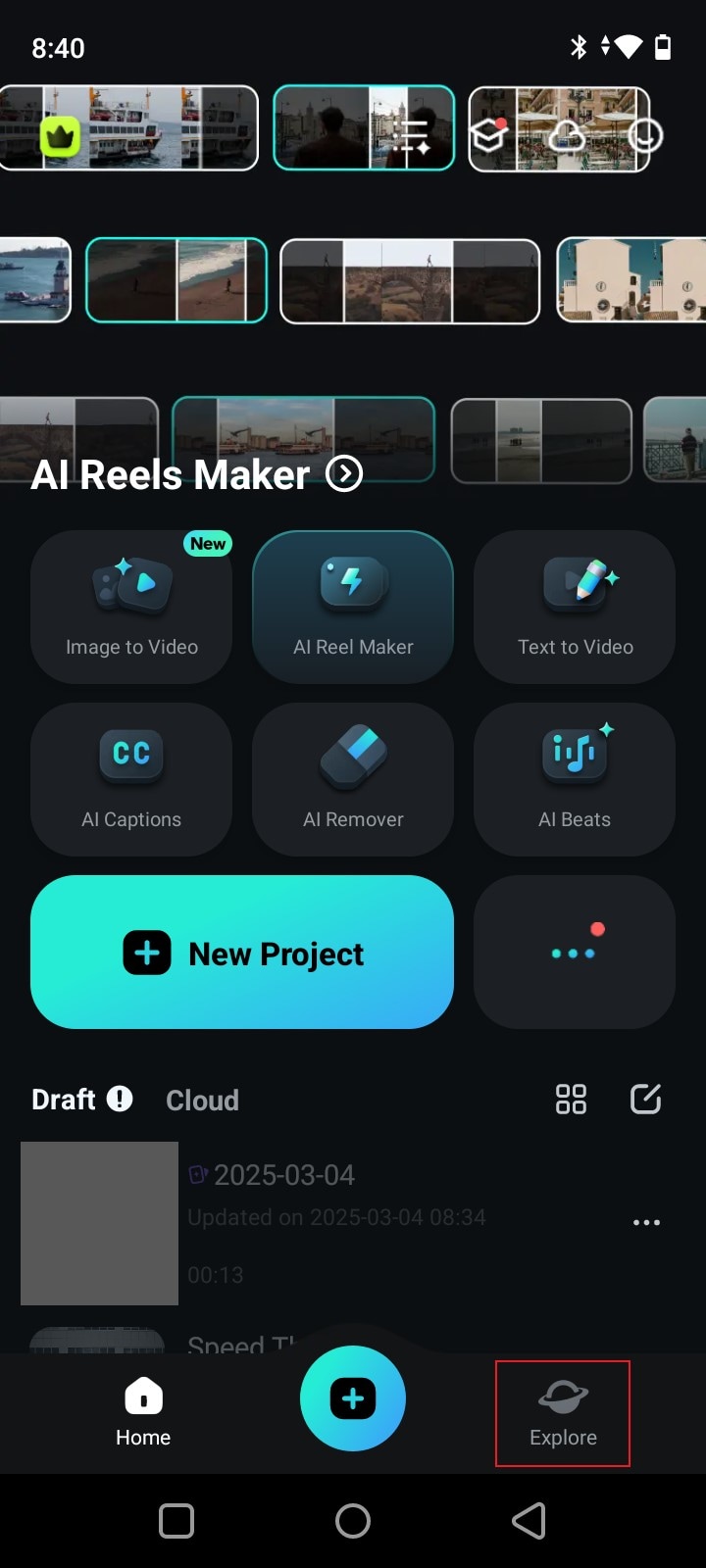
Step 3: Tap the Templates tab to proceed.
Step 4: Browse the given template selections or search for a specific theme. Choose one based on your preference. Once done, click Make Video to proceed.

Step 5: You will then be redirected to your local storage. From there, choose the video clips you want to include in your food vlog. Make sure that you select enough footage, as each template requires a specific number in this regard. Once done, click Import.
Step 7: As for customization, you’re given a couple of options to implement your desired changes. If you wish to change the text and its style, tap Text Edit. On the one hand, click Project Edit if you wish to further customize the template according to your liking.
Step 8: Finally, play and review the output. If you’re happy with the result, tap Export to render and save the video to your mobile device.
Upgrade Your Food Vlog in Quick and Easy Steps
Whether you’re editing from scratch or customizing a template, you can be sure that Wondershare Filmora can be very helpful. Its facilities are capable enough to assist you at every stage and give you the best output. However, take note that Wondershare Filmora has a lot more to offer. If you wish to take your food vlog content to another level, it is equipped with AI tools that can make this job easy for you. Do you want to explore it more? If so, check out the tutorials below. Find out how the AI Video Enhancer and AI Sticker Generator can be of great help to you in this regard.
AI Video Enhancer
As the name suggests, the AI Video Enhancer is a special tool you can use to improve the quality of your video clips. It is capable of boosting the clarity and visibility of your footage in a snap. Don’t worry. It’s very easy to use. To get started, follow the instructions written below.
Step 1: Assuming you’re done editing the major parts of your food vlog. Now, head over to the Editor Timeline and select the video clips you wish to enhance.
Step 2: A new panel will then open on the right-hand corner of the workspace. From there, go to the Video and select AI Tools.
Step 3: Find AI Video Enhancer from the list of options, then click the Generate button under it.

Step 4: The enhancement effect will then be immediately applied to the selected footage. Review the final output and click Export if you’re satisfied with the result.
AI Sticker Generator
To make your food vlog more engaging, you can add some interactive overlays to your video. Don’t worry. In this regard, Wondershare Filmora offers a built-in AI Sticker Generator that allows you to produce custom stickers in a snap. Should you give it a shot? Of course! To help you out, read the tutorial written below and follow the steps.
Step 1: Navigate to the Elements Panel and click Stickers.
Step 2: After that, select AI Sticker from the list of options on the left-side panel.
Step 3: Come up with a detailed text prompt that perfectly describes the sticker you want to generate. Enter it afterwards into the provided input field.
Step 4: Subsequently, click the drop-down menu below the text field and select your preferred type of sticker. Once done, review your input and then click Generate to proceed.

Step 5: Wondershare Filmora will then produce several versions of the stickers. Pick one from the given choices and click its corresponding Download button. Once the asset is ready, drag it to the Editor Timeline and place it in your preferred timestamp. Review the final output afterward, then tap Export.
Conclusion
There is no doubt that eating and cooking vlog content is very popular nowadays. Why so? Well, let’s just say that most people take pleasure in trying different types of foods. That said, you should try creating some food vlogs and upload them on your social media handles. Doing so will surely help you lay your foundation and start a successful journey. Read the tips provided above and keep them in mind. As for the video editor, download Wondershare Filmora. This powerful video editing software is filled with tools and resources you can use to produce the best food vlogs. Explore this platform on your end and make the most of its amazing benefits.



 100% Security Verified | No Subscription Required | No Malware
100% Security Verified | No Subscription Required | No Malware

