Imagine your dog as the star of its own animated story-full of charm, fluff, and mischief. Today, more and more dog parents are finding joy in using smart tools to cartoonize dog pics for TikTok reels, birthday cards, or just because their pup deserves the spotlight.
But traditional apps can be clunky, and drawing skills? Not everyone has them. So, what's the faster, more creative solution?
If you scroll down, you'll learn how to turn a pet photo into a cartoon with zero stress using AI-powered editors that make it super easy. So, grab your favorite dog photo and let's turn it into a cartoon masterpiece your furry friend would totally high-five you for.
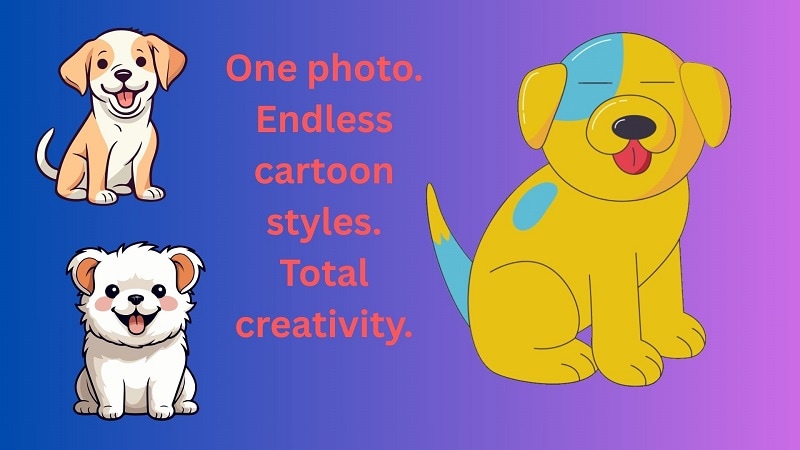
In this article
Part 1. How to Cartoonize Your Dog or Pet on Mobile
Pet owners today want more than a simple photo filter to cartoonize their pet; they want a transformation that feels personal, artistic, and expressive. Filmora Mobile App makes that possible. This app allows you to cartoonize dog images and videos with just a few taps, combining AI technology with creative storytelling tools.

Here's what makes Filmora Mobile a top choice for turning pets into playful cartoon characters:
- AI Pet Detection: Automatically detects pets in your footage to apply stylized cartoon filters with precision.
- Cartoon Filter Presets: Choose from a variety of styles like comic sketch, anime, watercolor, and pop art to match your dog'spersonality.
- Facial Feature Recognition: Enhances your dog'sexpression and details for a more lively cartoon effect.
- Animation Templates: Ready-to-use motion presets help bring still images to life with natural movement and emotion.
- AI Portrait & AI Painting: Transforms your dog'sphoto into hand-drawn or painted cartoon styles like watercolor, sketch, or pop art. Great for social posts and character-style edits.
- AI Image to Video: Converts static pet images into short animated clips using themed templates (e.g., Ghibli-style, comic-book style, or anime-inspired scenes).
- Instant Social Sharing: Export your cartoon pet creations in formats optimized for TikTok, Instagram Reels, and YouTube Shorts.
With these built-in features, Filmora transforms static pet images into dynamic and stylized visual stories.
Option 1: Turn Your Dog into a Cartoon Using AI Painting
One of the simplest and most popular ways to cartoonize dog photos on Filmora Mobile is through the AI Painting feature. This tool uses artificial intelligence to detect your pet in an image and automatically apply artistic cartoon styles.
The results? Cartoon portraits with soft outlines, stylized textures, and charming color schemes that turn your dog into a digital character. From vibrant comic looks to pastel sketch styles, it offers plenty of creative flexibility for pet lovers.
Step-by-Step Guide
- Launch Filmora Mobile and tap on “New Project.”
- Import a photo or video of your dog from your gallery.
- Navigate to Trim > Style > AI Painting.
- Browse cartoon styles such as Mucha, Wizard, Van Gogh, Felt Wool or Origami — preview each to see how they fit your dog's personality.
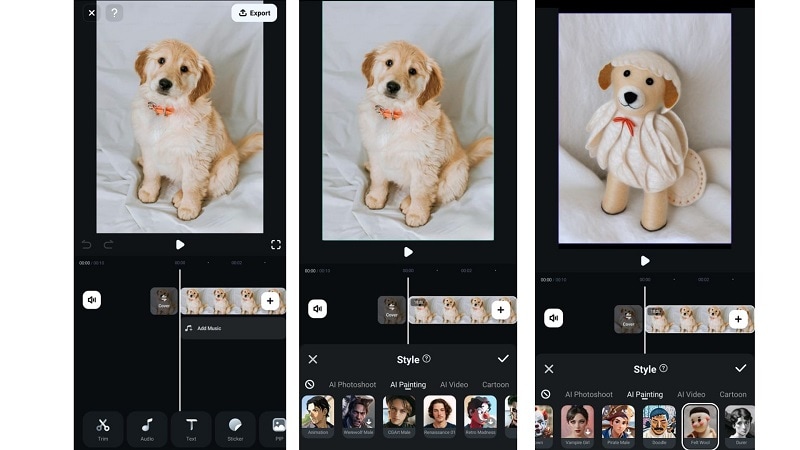
- Tap your preferred style to apply the cartoon filter automatically.
- Adjust brightness, saturation, and contrast for a cleaner, sharper cartoon result.
- Add fun text overlays or stickers to personalize it further (optional).
- Export or share your cartoon dog portrait to your favorite platform like Instagram, TikTok, or save it as a keepsake.
Option 2: Make an Animated Cartoon Dog with AI Image to Video
Now, what if you make your furry friend starred in its own animated cartoon dog short film? With Filmora Mobile'sAI Image to Video feature, that fantasy becomes reality without ever learning animation. This tool transforms your pet'sphoto into an animated clip, using professionally designed templates in a wide range of cartoon styles.
The real magic lies in the visual diversity. Filmora offers style-based templates that let users reimagine their pets through different lenses. Each template animates your dog with subtle head tilts, eye blinks, or scene transitions, making them feel alive in their own little animated world.
Here are some standout styles you can explore:
- 🌸 Ghibli-Inspired Garden Scenes – Soft lighting, floral backdrops, and warm animations recreate the peaceful charm of a Studio Ghibli film.
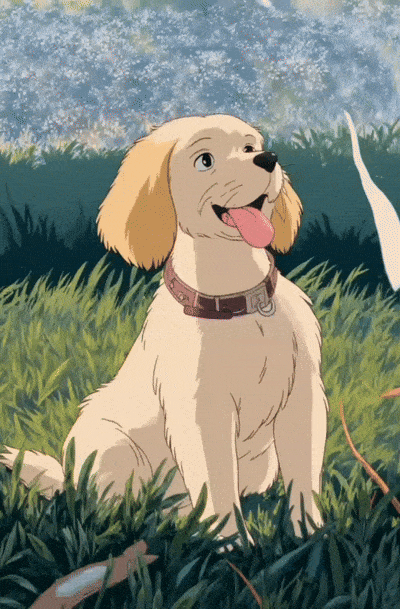
- 🎀 Cutie Dog Style – Perfect for fluffy breeds, this style emphasizes oversized eyes, bubbly transitions, and a soft color palette.

- 🎨 Polaroid Motion Frames – Your cartoon dog is animated within a photo frame, giving a nostalgic, scrapbook feel.

- 🎉 Pet Adventure Templates – Scenes like “Fluffy Frolic,” “Purrscape,” and “Pet Sweaters” place pets in playful, dynamic environments—great for creating short animated stories with personality.

You're not just turning a photo into video. You're building a mini-narrative-that your dog would look like as an anime hero, a comic pup, or a cozy companion in a hand-drawn world.
This feature is ideal for:
- Creating birthday videos or pet party invites
- Sharing animated memories on TikTok or Instagram
- Surprising friends with custom dog animations in different styles
Let your creativity roam and experiment with various templates to find the one that captures your dog'scartoon soul. No manual editing. No animation knowledge. Just upload, style, and share.
Step-by-Step Guide
- Open Filmora Mobile and start a new project.
- Upload your pet photo (make sure it has clear lighting and your dog is easily visible).
- Navigate to the AI Tools section and choose Image to Video.
- Browse animation templates-choose from categories like Ghibli style, pastel cutie, cartoon comic, or bold pop-style animation.
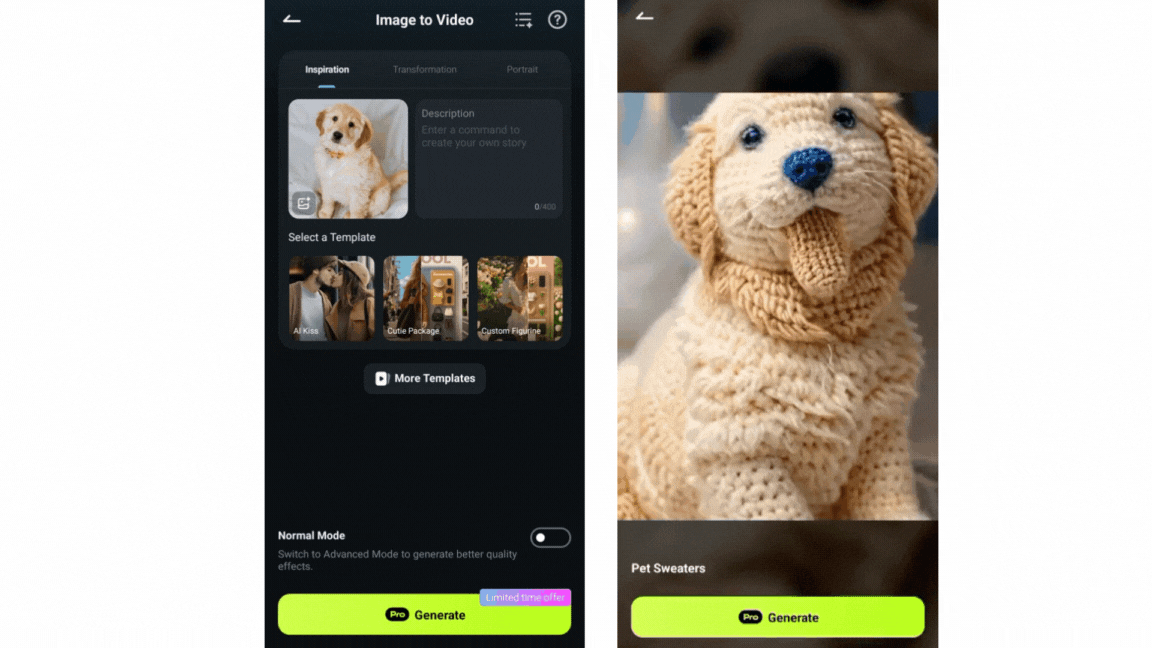
- Tap on a style to preview the animation using your uploaded dog image.
- Customize the clip by adding music, stickers, or themed overlays.
- Export your animated cartoon dog video in vertical or square format, ideal for social sharing.
Filmora Mobile offers a wide variety of AI styles from cartoon and anime to emotion-based effects like happy or serious. You can explore fun filters like age change, facial animations, and even fantasy looks. These features help bring out the playful side of your dog'sphoto, even if you're new to editing.
But if you prefer working on a bigger screen, the desktop version of Filmora is a great choice too. It gives you the same creative power with even more control which would be perfect for PC users ready to dive deeper. Now, let'ssee how to cartoonize your dog on Filmora Desktop using AI prompts.
Part 2. How to Cartoonize a Dog with AI on Desktop
For more control over your dog'scartoon look, Wondershare Filmora Desktop is the way to go. Its AI Image Generator lets you turn written prompts into unique cartoon-style pet images.
This feature is perfect if you imagine your dog in different fantasy styles, want to explore various aesthetics, or simply enjoy experimenting with AI creativity.
What You Can Create
The tool supports multiple art styles, from anime and pixel art to realistic painting, comic book, and more. Whether you're looking for something dreamy, bold, or playful, there's a style to match your pet's personality.
As shown in the screenshot, the tool displays past generations and lets you scroll through various themes like Cyberpunk, ACG, Portrait, Clay, and Vector鈥攅ach giving your cartoon dog a totally different look.
How to Make a Dog Cartoon from Text
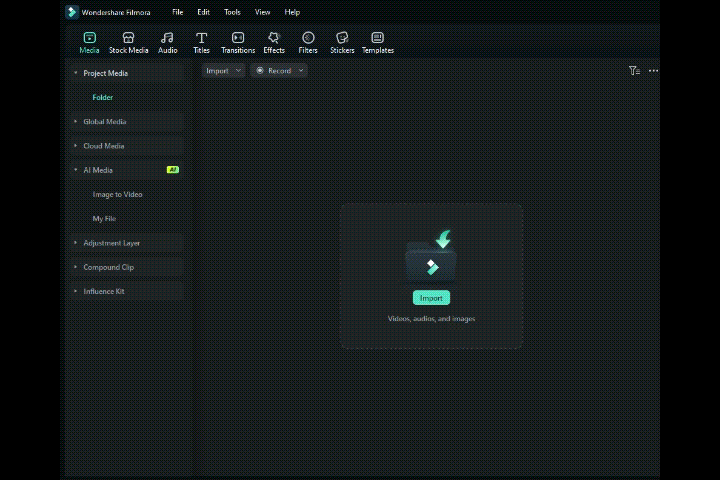
- Open Filmora Desktop and navigate to Stock Media > AI Image.
- Click on the Tool button under the AI Image section.
- In the prompt box, type your idea for the cartoon.
- Choose your desired visual style from the selection bar-options include realistic, ukiyo-e, portrait, clay, vector, and more.
- Click Generate and let Filmora create a completely original cartoon dog image.
- Save the result or use it directly in your video timeline to start building an animated story or a stylized presentation.
Finally, a preview of the generated result:

Part 3. Editing Tips for the Best Use of Cartoonized Dog Photos
Once you've created your cartoon dog, Filmora helps bring that image to life. Try these editing techniques:
- Add text overlays and stickers
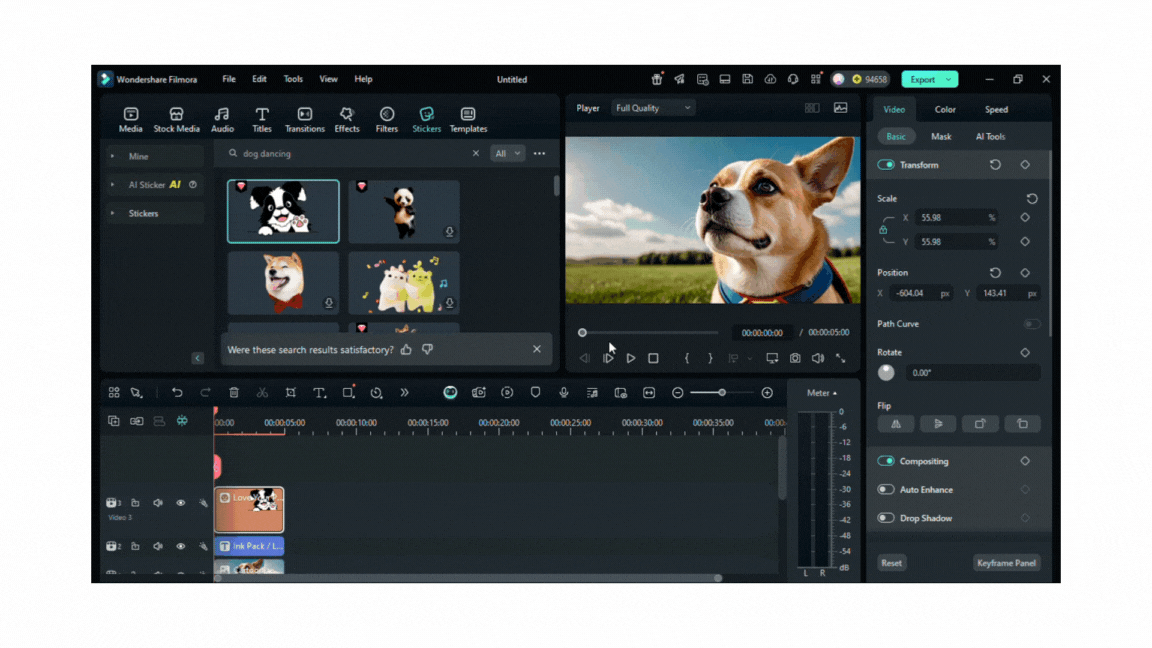
- Use split screen or picture-in-picture to make a comparison
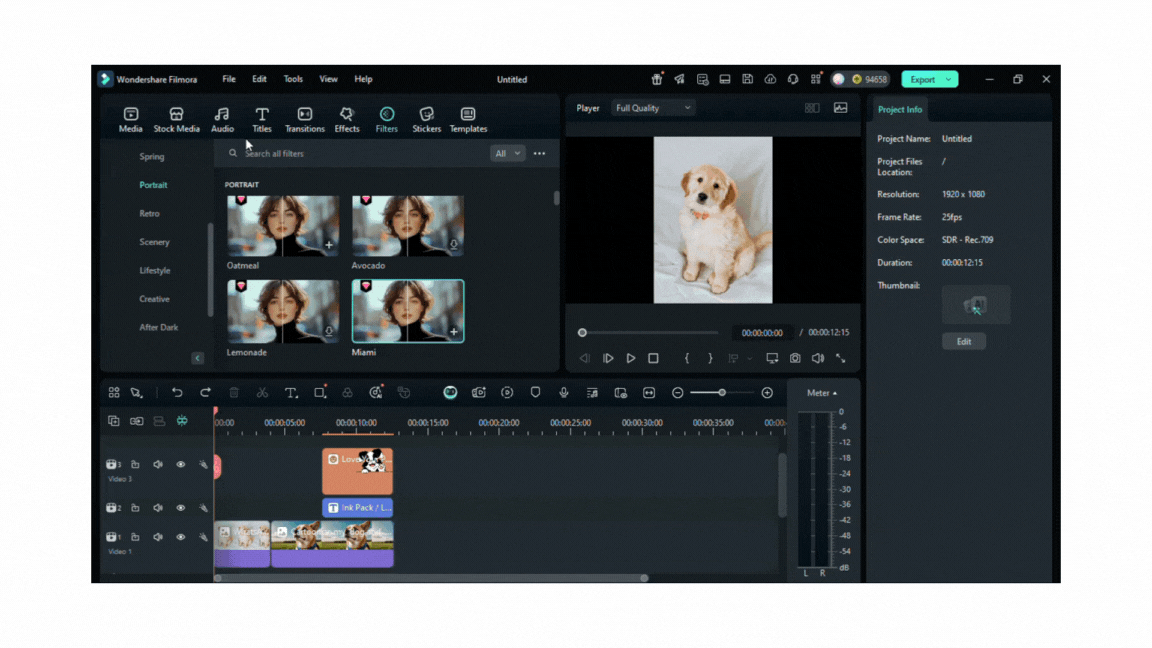
- Apply filters or additional effects
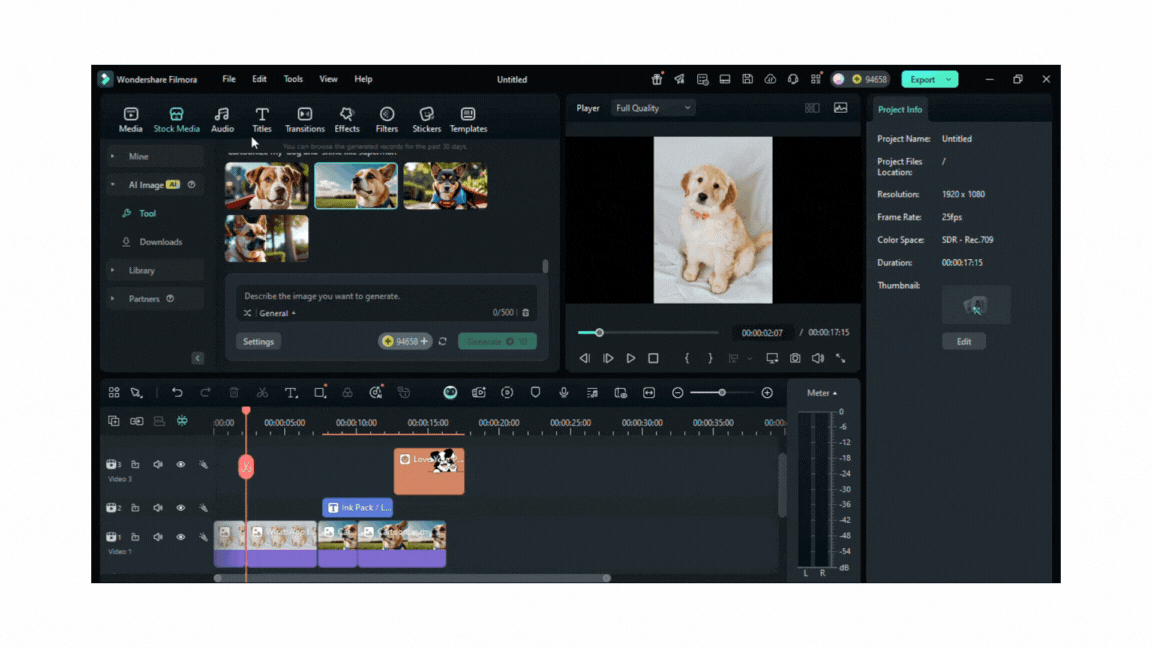
Part 4. Creative Ways to Use Your Cartoon Dog Cartoon Portraits
Cartoonizing is just the beginning-here'show people are using their animated cartoon dog creations:
- Cartoon dog stickers
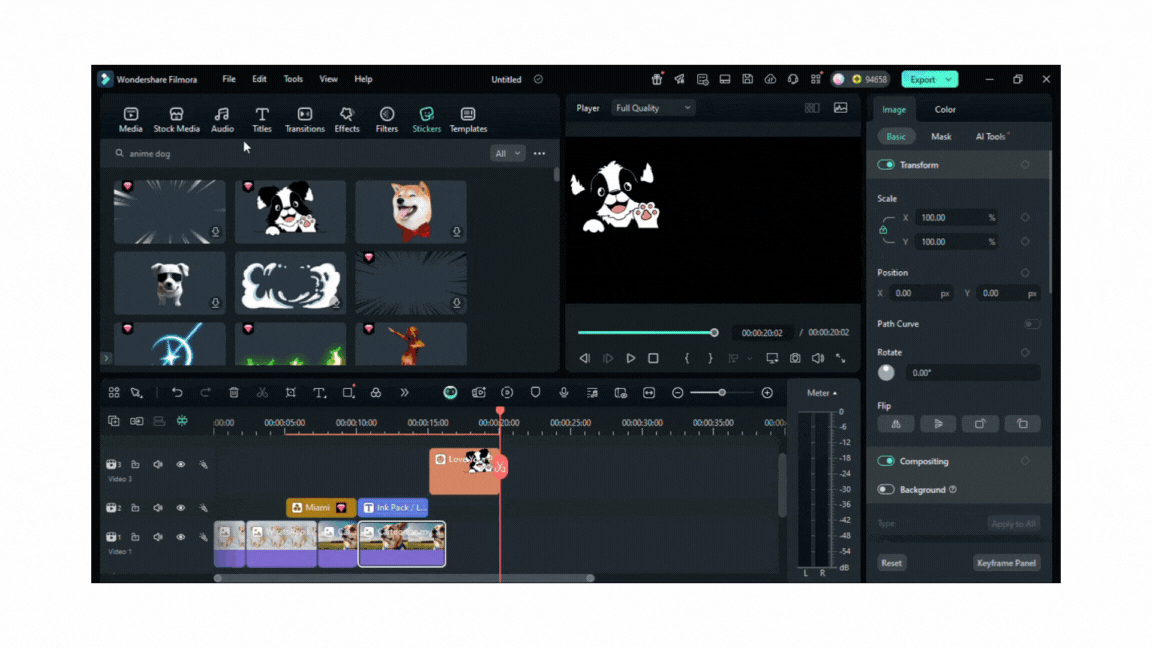
- Funny dog memes
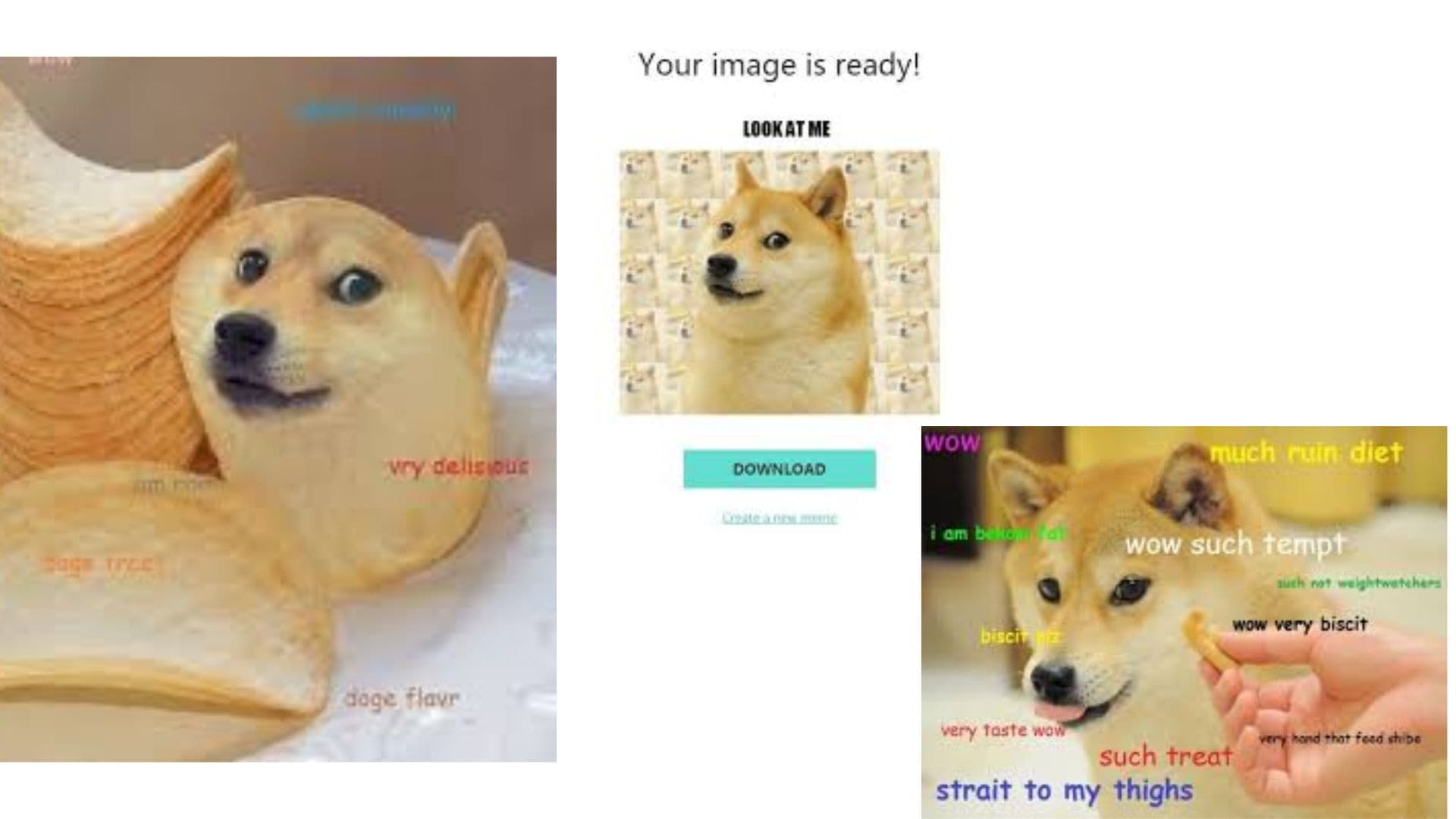
- Holiday & Birthday cards

Conclusion:
From still portraits to motion-filled clips, the tools explored in this guide let users cartoonize dog images in fresh, expressive ways. You're seen how Filmora mobile filters and desktop AI prompts unlock styles from cute to cinematic.
Editing tips helped polish each creation, while creative uses turned them into real-world memories. No drawing skills needed. Just imagination, the right prompt, and the power of smart video editors. Filmora blends all of this into one smooth experience. Try it to cartoonize pet photos with flair and transform your dog into a character that feels right out of a storybook.



 100% Security Verified | No Subscription Required | No Malware
100% Security Verified | No Subscription Required | No Malware



