Thinking of switching editors or starting a new project? The Adobe Premiere Pro vs Sony Vegas debate is one every video creator eventually runs into. Both programs offer powerful tools, but they serve different needs.
Choosing between Sony Vegas vs Adobe Premiere Pro can affect your entire workflow. Each video editing software shapes how efficiently you work and how far you can push your creative vision. The wrong choice might slow you down or limit your creative control.
This full Sony Vegas Pro vs Premiere Pro comparison breaks down what each software does best. From features and performance to pricing and who it's built for. It'll help you get a clear picture of which one fits your editing style. Let's get started!

In this article
Part 1. Core Specs & Parameters Comparison Table
When comparing Adobe Premiere Pro vs Sony Vegas, let's start with the basics. Each software offers powerful tools, but the core specs and system behavior can shape your workflow from day one. Here's a quick comparison of their key technical differences.
| Feature | Adobe Premiere Pro | Sony Vegas |
| Platform | Windows, macOS | Windows only |
| User interface | Professional layout with customizable panels and workspaces. | Timeline-focused, drag‑and‑drop oriented for fast assembly. |
| Integration | Full Adobe Creative Cloud suite support (After Effects, Audition, Photoshop). | Built-in plugin support, limited external app integration. |
| Updates | Monthly releases via Adobe Creative Cloud; the latest 25.2 version came out in April 2025. | Major version updates occasionally; the latest Vegas Pro 22 was released on May 7, 2025. |
| AI Features | Includes auto reframe, scene edit detection, AI speech-to-text, and background noise removal. | AI speech-to-text, text-to-speech, smart masking, Z-depth compositing, and colorization. |
| Hardware Encoding | Uses NVENC for H.264/HEVC export, plus Intel/Apple Silicon acceleration. | Uses NVENC/AMD VCE for export; speech and effects processing run on GPU. |
To better understand how each tool fits your workflow, let's take a closer look at what Sony Vegas and Adobe Premiere Pro offer.
Part 2. What is Adobe Premiere Pro?
Adobe Premiere Pro is a professional video editing software developed by Adobe Inc. It was first launched in 2003 as a successor to Adobe Premiere (1991–2002). Over the years, it has become a top choice for editing film, television, and digital content.
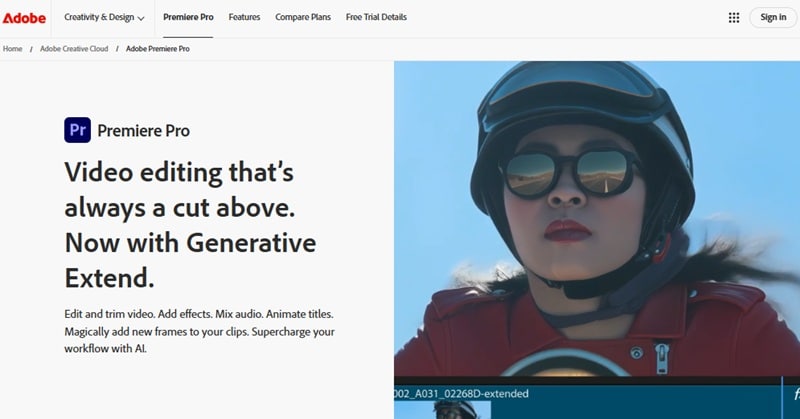
When comparing Adobe Premiere or Sony Vegas, many professionals choose Premiere for its long-standing industry presence. Its tight integration with the Adobe ecosystem helps editors handle complex projects without slowing down the workflow.
Key Features of Adobe Premiere Pro
Editing Tools
Premiere Pro supports multi-cam editing, adjustment layers, and proxy workflows. Proxy editing lets you work with lower-resolution copies of large video files, keeping your timeline smooth even with 8K footage.
AI and Automation
Powered by Adobe Sensei, Premiere Pro offers several tools that speed up editing. It includes an Auto Reframe tool that lets you auto-adjust your video's aspect ratio for different platforms. It also offers Enhance Speech, Text-Based Editing, Scene Edit Detection, Generative Extend, Color Match, and Audio Remix tools.
Color and Visual Effects
The Lumetri Color panel gives you pro-level color grading tools without needing separate software. You can also use Essential Graphics to create animated titles and motion graphics directly inside your timeline.
Collaboration and Integration
With Team Projects, multiple editors can work on the same project in real time through Adobe Creative Cloud. The software also integrates natively with After Effects, Photoshop, and Audition, allowing for a seamless post-production workflow.
Performance and Format Support
Premiere Pro supports GPU acceleration and works with a wide range of formats. These formats include ProRes, RED, and HEVC. It runs smoothly on both Windows and macOS.
Part 3. What is Sony Vegas?
Sony Vegas, now known as VEGAS Pro, was developed by Sonic Foundry in 1999. It started as an audio editor before evolving into a full video editing suite. Now owned by MAGIX, VEGAS Pro continues to serve creators who need efficient tools without a steep learning curve.
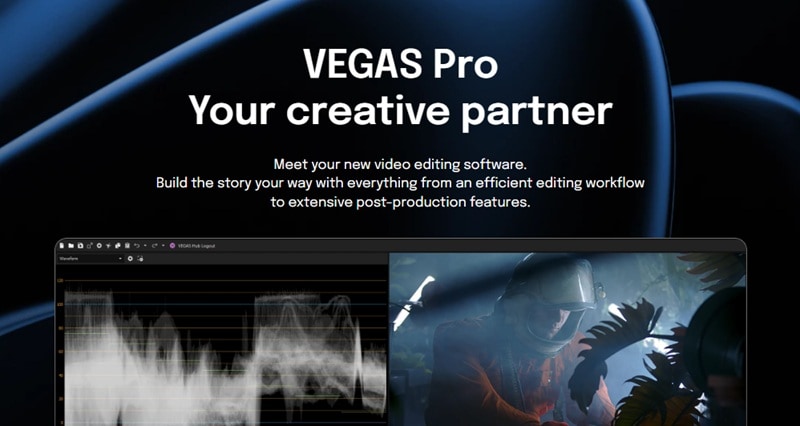
In the VEGAS Pro vs Premiere Pro debate, VEGAS Pro often appeals to solo editors who want speed and simplicity. It stands out for its fast editing workflow, timeline-based effects, and strong support for high-resolution formats.
Key Features of VEGAS Pro
Drag-and-Drop Timeline Editing
VEGAS Pro uses a track-based timeline with no nested menus. You can drag, drop, trim, and reorder clips freely. It's a perfect editor for fast-paced editing. Editing feels fast and intuitive, even for beginners.
AI Tools
VEGAS Pro offers smart features like speech-to-text, style transfer, scene detection, and Z-depth masking. These features help automate editing steps and speed up creative work. You can convert speech into captions or apply visual styles in one click.
Real-Time Preview and GPU Acceleration
Real-time preview stays smooth, even with effects applied. It uses GPU acceleration to boost performance during editing and rendering. Compatible with most NVIDIA and AMD graphics cards.
Built-in Effects and Transitions
VEGAS Pro includes over 400 video effects, transitions, and templates. These can be previewed instantly on the timeline. You can also adjust or combine them for custom looks directly on the timeline.
Audio Editing
With roots in audio editing, VEGAS offers full audio control within the same interface. Use built-in mixers, EQs, and automation. It handles voiceovers, music, and sound effects without needing extra software.
Part 4. The Difference Between Adobe Premiere Pro and Sony Vegas Feature-by-Feature
The VEGAS Pro vs Premiere Pro debate comes down to your editing needs, system setup, and how much control you want. Let's break down their differences by performance, usability, pricing, and best use cases.

Performance Benchmark Data
When it comes to performance, both editors offer hardware acceleration and support for high-resolution formats. However, they handle rendering and real-time playback a bit differently.
Adobe Premiere Pro: Uses the Mercury Playback Engine with support for CUDA, OpenCL, and Metal. It handles 4K and 8K timelines smoothly, especially with proxies enabled. Exports are fast when using NVIDIA or Apple Silicon hardware.
VEGAS Pro: Focuses on speed with GPU-accelerated rendering and smooth previews, even with effects. It performs well on mid-range systems and favors quick turnarounds over background rendering processes.
If you work with long-form content or layered timelines, Premiere Pro gives more stability and better handling of complex sequences. For lighter edits or fast-paced output, VEGAS Pro runs quicker on less powerful machines.
Pricing Comparison
Adobe Premiere Pro
Subscription-only, starting at $22.99/month through Adobe Creative Cloud. Includes regular updates and access to other Adobe tools if bundled.
VEGAS Pro
It offers a one-time purchase (starting around $199) or a monthly/yearly subscription plan.
Pros and Cons
Adobe Premiere Pro
Sony Vegas Pro
Which Editor Is Right for You?
Choosing between Premiere Pro vs VEGAS Pro depends on how you work and what you're creating. The complexity you're ready to handle is also contributing to the decision. Here's a breakdown of which editor fits best for different users:
Beginners and Solo Editors – Choose VEGAS Pro
Go with VEGAS Pro if you want fast results without getting lost in menus. The clean interface, drag-and-drop editing, and built-in templates help you cut, trim, and publish with ease. It's simple to learn and ideal for self-taught creators.
YouTubers and Content Creators – Choose VEGAS Pro
VEGAS Pro is built for speed. You can quickly edit, sync voiceovers, apply effects, and export for YouTube, TikTok, or Instagram. Fast rendering and timeline previews keep up with daily upload schedules.
Professional Filmmakers and Studios – Choose Adobe Premiere Pro
Premiere Pro supports complex timelines, multi-cam setups, 8K workflows, and deep integration with After Effects and Audition. Ideal for long-form content, commercial work, and collaborative projects.
Collaborative Teams and Agencies – Choose Adobe Premiere Pro
Premiere Pro works best for team projects with shared assets, cloud syncing, and role-based workflows. It's also great for editors already familiar with Adobe Creative Cloud.
Small Businesses and Marketers – Choose VEGAS Pro
VEGAS Pro helps you produce product demos, promo videos, and ads without hiring a full team. Built-in effects and audio tools help maintain a professional look without overcomplicating the process.
Conclusion
Choosing between Adobe Premiere Pro vs Sony Vegas comes down to your workflow, experience level, and goals. Sony Vegas vs Adobe Premiere Pro debates often highlight Vegas' ease of use and Premiere's integration with other Adobe apps.
Ultimately, the right choice depends on your needs. For solo creators wanting fast results, Vegas fits best. Professionals and collaborative teams find greater value in Premiere's advanced tools and flexibility. Consider your editing style and project demands when deciding between Vegas Pro vs Adobe Premiere Pro.



 100% Security Verified | No Subscription Required | No Malware
100% Security Verified | No Subscription Required | No Malware


