10 Attractive Fire VFX Effect to Heat Up Your Video Content
Jun 18, 2025• Proven solutions
For an aspiring video content creator, editing is the friend that will always come in handy. Apart from the high-quality equipment and innovative ideas, you will also need loads of editing and effects in order to take your videos to the next level.
Searching for the best effects to add some spice to your content? Luckily, you are at the correct place. Today's article shall deal with some of the best fire effects to suit your various needs, be it an explosion effect or a simple object in flames. Some useful tips are also mentioned below to help creators significantly elevate their content. Let's get started!
Part 1: 10 Stunning Fire VFX Effect to Heat up Video
The moment is finally here. Now you no longer need to pay money to editors to make your videos look exquisite. Below are some stunning and remarkable fire VFX effect that will light up your video content tremendously. You can go through the following list and find the fire VFX effect that works best for you.
1. Elemental Fire Pack
The Elemental Fire Pack offered by Wondershare Filmstock is quite possibly the finest fire effects pack out there. It features 17 different elements that you can use in your videos in multiple ways. It contains flames and fireballs of different sizes and intensities, which you can incorporate in your video accordingly.
The fire elements in this pack include fireballs, flames from different sides, torch, dragon breath, chill fire, and more. The pack is compatible with Filmora 9.1 or above and does not contain any music or audio effects.
2. Fire Pack
Fire Pack by Filmstock contains the perfect effects for your action videos. The pack contains 14 different fire and flame elements that can be used to heat up your videos. Some smoke effects are also available in this pack.
The versatility of Fire Pack is what makes it highly appealing to users and creators. You can now easily add flame and clouds of smoke to your videos without any trouble. The pack is available in 4k and is compatible with Filmora 9.1 and above versions.
3. Elemental Explosion Pack
The Elemental Explosion Pack is a highly diverse fire effects package offered by Wondershare Filmstock. The pack contains 23 different elements that revolve around explosions, bursts, and smoke in various ways.
The template is best suited to create an explosion effect in videos easily and realistically. Other effects included in the pack are smoke trails, ripples, flame out, smoke explosion, radial and outward, atomic explosions, and others. The template does not include music effects.
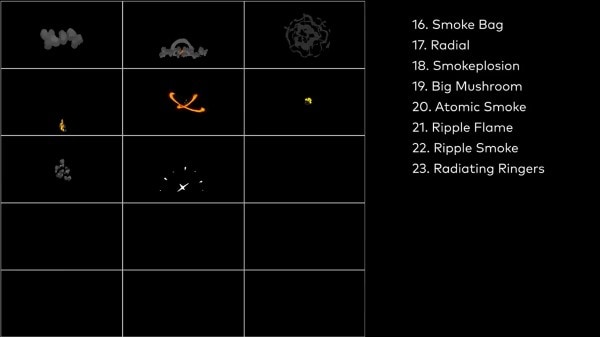
4. Blockbuster Explosions Pack
As the name suggests, the Blockbuster Explosions Pack is the best effects pack for explosions and flares. This pack by Filmstock contains 21 different explosion elements featuring fire and smoke. The effects are best suited for action films with loads of blasting and bangs. You can incorporate the multiple explosion effects available in the template in your video quite easily.
5. Explosion Vol 2 Pack
Inspired by Hollywood's action movies, the Explosion Vol. 2 Pack by Filmstock is all that you need to make your video a blockbuster. Featuring 17 different elements, the Explosion Pack contains some of the best fire and explosion effects.
You can use the Explosion Vol. 2 pack with Filmora version 9.1 or above. Simply download the pack and add any of the desired effects in your video to make it go boom.
6. Blockbuster Large Scale Pack
Filmstock's Blockbuster Large Scale Pack contains enough fire, smoke, and explosions to burn down a whole city. The pack features 15 different large-scale movie effects related to fire and flares. You just need to download it to reduce an entire city to ashes and flames. Add large clouds of smoke into your video and take it to a new level using the Blockbuster Large Scale Pack.
7. Smokes and Fire
The Smokes and Fire Pack is for video creators who are looking to add an animated twist to their video. The effects in this pack are just like what you see in a cartoon explosion, with orange flames and white smoke clouds.

The pack contains 10 uniquely designed and animated smoke and fire elements. You can use the hand-drawn effects to add a different charm to your video content. It is compatible with Filmora 9.6 or above versions.
8. Massive Explosion Pack
The Massive Explosion Pack does exactly what it says – it creates massive explosions. The 5 huge explosion effects included in the pack make it best adapted for action movies. You can now add mushroom clouds that reach up to the sky using the Massive Explosion Pack of Wondershare Filmstock.
The enormous clouds of smoke and fire rings can be added in blasts, bombs, demolitions of high-rise buildings, and any type of large-scale explosion. The realistic visuals create the perfect fire effect that your video might need.
9. Fire Ring
The Fire Ring effect is an After Effects template. It features some animated yet dynamic flames that encircle your logo, revealing a ring of fire around it. The intense and energetic effect can be used in films, teasers, promotional content, and events.

The impressive Fire Ring is best used with a single logo or editable text layer. The After Effects template is available to use in 4k quality but does not feature music. The best part is that the effect does not require any plug-ins. You just need to download it, and everything's done.
10. Looped Transparent Fire Effect
The Looped Transparent Fire Effect is a motion graphics effect that can be used as an overlay effect. The effect features a fiery ball with a transparent background. You can overlap it on another video or footage. The effect can also be used as a base layer. You can use it in combination with other fire effects to build up the fire effect.

The Looped Transparent Fire Effect is available at a frame rate of 30fps and can also be used in 4k videos with a quality of 3840 x 2160.
Wand to try above 10 stuning fire VFX effect to your videos now? Then download Filmora video editor to your desktop now. You can easily search and apply all these fire VFX effect elements to your videos!
Part 2: Tips for Creating Fire Effects Videos
After going through all of the effects above, one might get a bit overwhelmed. Knowing what to use and when to use it is an important feature of video-making. To know how to make the perfect heated videos, we have compiled some useful tips and techniques for you. These are sure to come in handy for your videos.
Here is what you need to consider while adding fire effects in your video:
1. Aiming Right
One of the most crucial elements of video making is getting the right framing. Look at your video elements and know where to put the effect where it is best fitted. Out-of-frame or ill-fitted effects will likely ruin your entire video. So make sure to get a good look before placing the fire or smoke elements on the screen.
2. Sky is the Limit
This is a lesson that creators are well to remember for as long as they are making content. You should never feel restricted to only one effect or perspective. The world of content-creating is a vast and diverse place. Your only hope to survive is when you think out of the box.
When incorporating fire VFX effect in your video, study real fire and see the shapes and intensity of the fire and flame. You can add multiple effects and options to create unique video content.
3. Minimal is the New Trend
While experimenting with more than one effect is a good idea, it is not always the case. As Shakespeare said: "Brevity is the Soul of the Wit." It might be easy to get carried away with all the different effects available for your video, but try to use the minimum amount. Make use of the effects cautiously so that your video does not get overwhelmed by them.
4. Blending Modes are a Friend
You can use the multiple blending options on the screen, such as Overlay, Transitioning, and Layering, to create a unique combination for your video. Combine different fire elements and see what works best for you.
5. Keep the Objective in Mind
While adding an effect in your video, it is important to keep in mind what exactly is that you are looking for. Read the room and understand whether your video needs a simple fire or a smoke ball or whether it needs an animated flame or a simple spark.
The Bottom Line
Creating inspiring and meaningful content is not an easy task. Editing is one of the bricks that lay the foundation of an amazing video. Insert the wrong brick and boom – it all comes crashing down. Therefore be wary of the effects that you incorporate in your video.
To heat up your video in the best possible way, head over to Filmstock and try their fire VFX effect packs. You can also work on the tips mentioned above to help you create the best videos featuring the fire VFX effect.
Looking for tribute video ideas? Find heartfelt, funny, and creative ways to honor loved ones for funerals, memorials, birthdays, and more. Easy tips included.
by Max Wales Jun 18, 2025 14:52 PM
This guide shows how to make outfit collages using apps anyone can handle. Just follow these steps and start creating your own aesthetic posts.
by Max Wales Jun 18, 2025 14:52 PM
If you want to learn all about heart filters and how to add hearts to a photo, we have the perfect tool and ideal guide for you. Check it out to learn more!
by Max Wales Jun 18, 2025 17:34 PM



