Skateboarding is a fun sport that requires a lot of practice and patience to learn, but once someone becomes a skateboard expert, then they can have unlimited fun. People create skateboard videos because they have the skill, and they want to show their skills to everyone.
Skateboarding videos are also created for the purpose of teaching skating. The skating sport is full of fun, both to watch and perform. When it comes to watching skateboard videos, it is important to sustain your viewers' interest. The article below will discuss in detail how you can get the best skateboard videos.
In this article
Part 1. Ideas for Making Attractive Skateboarding Videos
It requires some great skills and a lot of experience of the cinematographer to perfectly record a skateboarding video. Internet is full of brilliant videos because the content creators work smartly with skateboarding trick videos. This section of the article will focus on sharing ideas with you that will eventually help you in creating attractive skateboard videos.

1. Steady Hand
The most crucial factor when it comes to skateboarding videos is the steady hand and a clear video. Using a sturdy and adjustable tripod can help the cinematographer in such a situation. Another best-suggested thing is that someone should record the content for you. This way, you can capture the tricks more dynamically.
2. Distraction-Free Content
Skateboarding is a fun sport. While recording a skateboarding video, keep in mind that the video does not have any kind of distracting element. You don’t want the viewer to miss any skating trick because of the distraction in the background. So hence, make sure that it is just you, skating in the frame.
3. Add Variety
Best skateboard videos are created when you focus on the quality of the content. If you use one lens, one location, and the same angle throughout the video, then the viewer can lose interest. The most useful idea for such a scenario is to switch the location, record from different lenses and at different angles.
4. Lookout the Locations
As mentioned earlier that filming at different locations is beneficial for the content creator. So, it is advised that the cinematographer should always look out for cool locations with some obstacles for recording quality skateboard videos.
5. Spot Marking
Every time no one needs to be filming for you. For the case where you are recording from a static phone, the best pro tip is to mark the areas where the frame is and where you have to perform the trick. You can mark the spots with chalk or tape so that you stay in the frame.
6. Keep the Camera Rolling
It is essential to keep the camera rolling. You should never risk stopping it because your one-time classic trick might be missed that you can never recreate again. It is better to keep filming instead of starting and stopping it after every small instance of trick.
7. Adjust the Colors
While recording your skateboard video, do not worry about the lighting. You can fix everything during the editing process. When you are editing, you should modify the colors and the contrasts of the video so that it doesn’t look too dark or washed out. This way, your skating skills are very clearly visible to the viewer.
8. Define a Story Through your Video
Defining a story through your video and engaging your viewers emotionally leaves a different impact. This could only be done if you have planned something before you start the editing process. It is important that you plan your story first and then implement it while editing. You can show your story of success from how you started to where you are today. This will inspire the viewers.
Part 2. How to Make Skateboarding Videos In Filmora?
If you create skateboarding videos, then you must also need to edit it. What is better than Wondershare Filmora for editing? Using Filmora, you can create some unique custom animations. The software is very easy to use because of its basic interface and simple steps. Not only this, but Filmora is also a great source for learning new skills from its detailed tutorials.
Wondershare Filmora
Get started easily with Filmora's powerful performance, intuitive interface, and countless effects!

Wondershare Filmora offers you access to a huge asset library. It has hundreds of stock images, audio, effects, transitions, and whatnot. The following section of this article will shed light on the guideline for creating a skateboard video using Filmora.
Step 1: Creating New Project
To start the editing process, launch Filmora and then click on ‘New Project.' This will allow you to access the editing interface. Once you have entered the editing interface, you can now set the aspect ratio and resolution according to your desire.
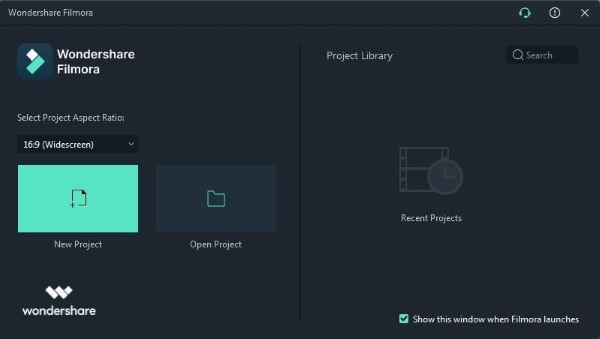
For that, visit the 'File' tab and go to 'Project Settings.' You can either select Custom to customize the aspect ratio, or else you can also work with the default ratio that is 16:9.
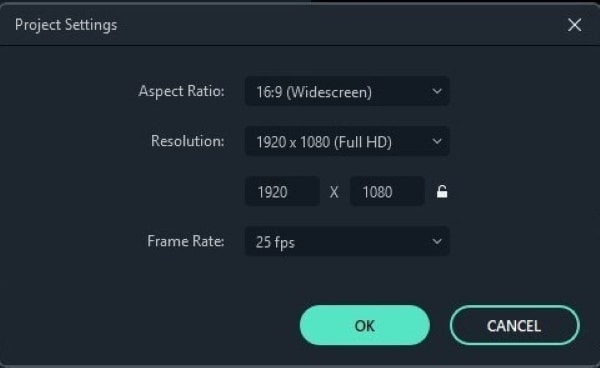
Step 2: Importing the Media Files
Once you have set the aspect ratio for your project, now it's time to import the media. For that, hit the ‘File’ tab. From the drop-down menu, go to the ‘Import Media’ option. Filmora allows you to upload the media from your camera or phone or import it with an instant clutter tool. You can import a media folder as well.
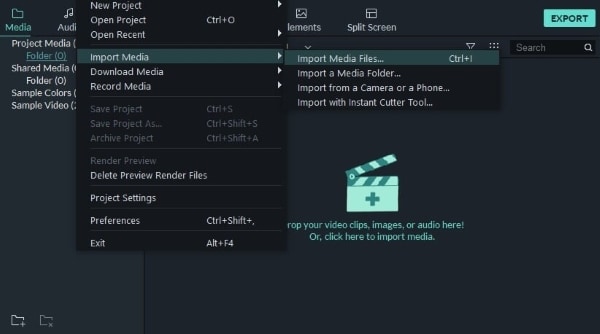
Step 3: Edit Skateboarding Video
Now comes the fun part. Once the media has been imported to Filmora, it’s time to edit it. You can do wonders with editing as Filmora has so many editing options. For your skateboarding videos, you can trim and crop the extra useless clips. Filmora lets you split the video into different parts. Not only this, but from Filmora, you can also join videos and compile them into one video.
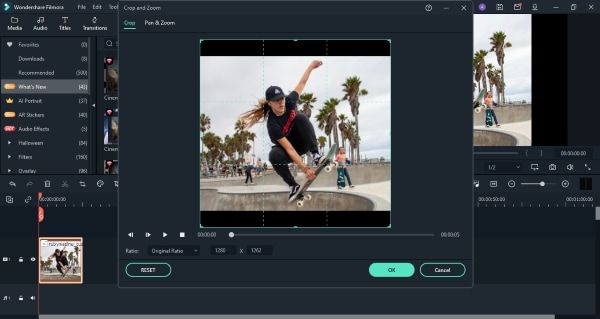
Step 4: Edit Audio of Skateboarding Video
After you have finalized the video and all the clips are cropped and combined, it’s the perfect time to add some sounds. From Filmora, you can add background music to your videos. You can attach your favorite audio. Filmora gives a free hand to all its users to adjust the audio according to their desire.
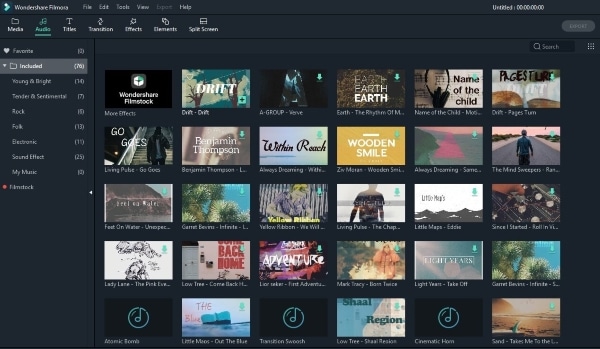
Step 5: Edit Visual Effects
Wondershare Filmora is amazing as it offers you many elements and effects. You can add brilliant visual effects to your skateboard videos. Filmora lets you add filters to your content. You can also add elements and transitions to your videos to make them seem cool.

Step 6: Add Text and Title to Video
The software is not just limited to editing, cropping, and trimming. It is a lot more than that. Filmora has some classic packs that you can use to add text and titles to your videos. For this, go to the ‘Titles’ tab. Then, visit the ‘Filmstock’ folder. You can select the ‘Skateboard Pack’ to add titles to your skateboarding videos.
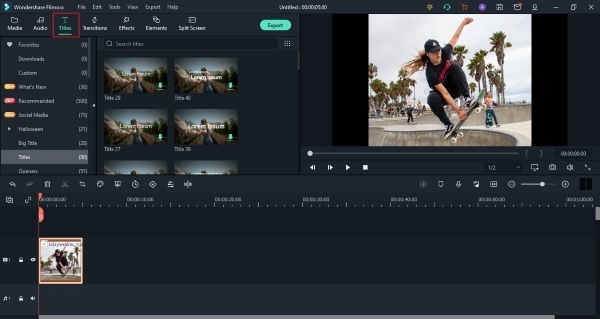
Step 7: Export Skateboarding Video
The final step is to export the video to your device by clicking on the 'Export' button. Name your video file, and then select the file format for the video to download. Lastly, hit the 'Export' button again to get the video.
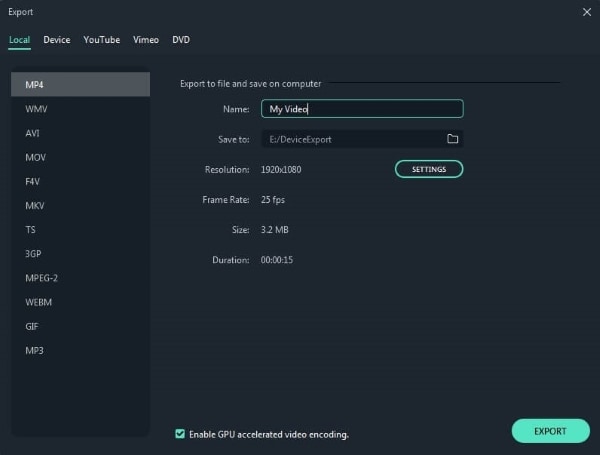
Last Words
Apart from difficulties, skateboarding is a fun activity. The article above has discussed in detail how you can film attractive skateboarding videos. The shared tips will surely help you to improve the quality of your skateboards trick videos. Also, the introduction of Wondershare Filmora will do the editing job easy for your skateboarding videos. This feature-packed software provides you with the ultimate platform for editing and learning ways to enhance your videos to perfection.
Versatile Video Editor - Wondershare Filmora
An easy yet powerful editor
Numerous effects to choose from
Detailed tutorials provided by the official channel



 100% Security Verified | No Subscription Required | No Malware
100% Security Verified | No Subscription Required | No Malware

