Start your video mixing journey with Filmora, the best video mixing editor that's available for free download on both Windows and Mac. Whether you're a beginner or a pro, you can easily mix multiple video files for personal projects, entertainment, or business. This article will show you the step-by-step guide to using Filmora's features, including transitions and PiP, as a powerful video mixer software to create a seamless video.
To mix videos into one, Wondershare Filmora (Windows 7/8/10, and Mac OS supported) can help you. It also offers loads of free transitional effects to enrich your videos. When you finish video editing, you can export the video in all popular formats, play on different mobile devices, or burn to DVD. Now free download this professional video mixer and follow below guide on how to mix videos into one in Windows and Mac.
Easy-to-use Video Mixer: Wondershare Filmora
- Mix video of same/different formats to a bigger video file.
- Direct joining without re-compression or quality loss.
- Provide various video transitions and other effects to enhance your video.
- Easily Make Picture-in-picture video (another way to mix videos).
- Export the edited video in different formats, directly uploads online or burn to DVD.
- Supported OS: Windows (Windows 10 included) & Mac OS X (above 10.10).
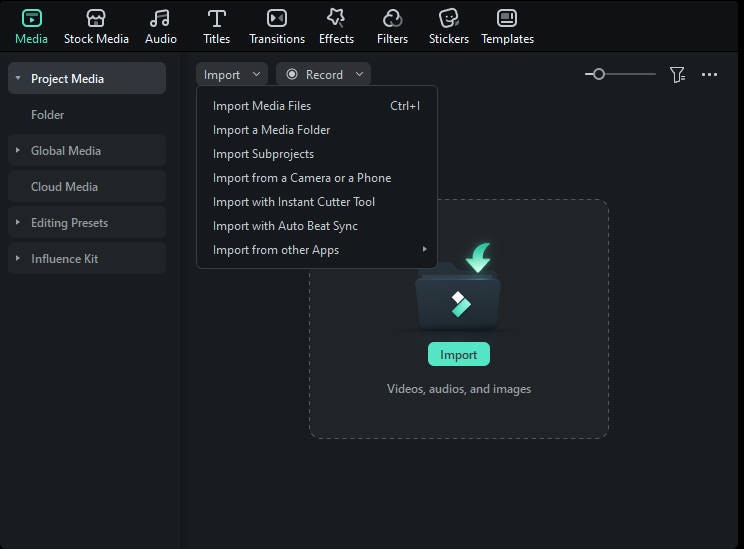
Note: Do not overlap clips or they will be split into two parts.
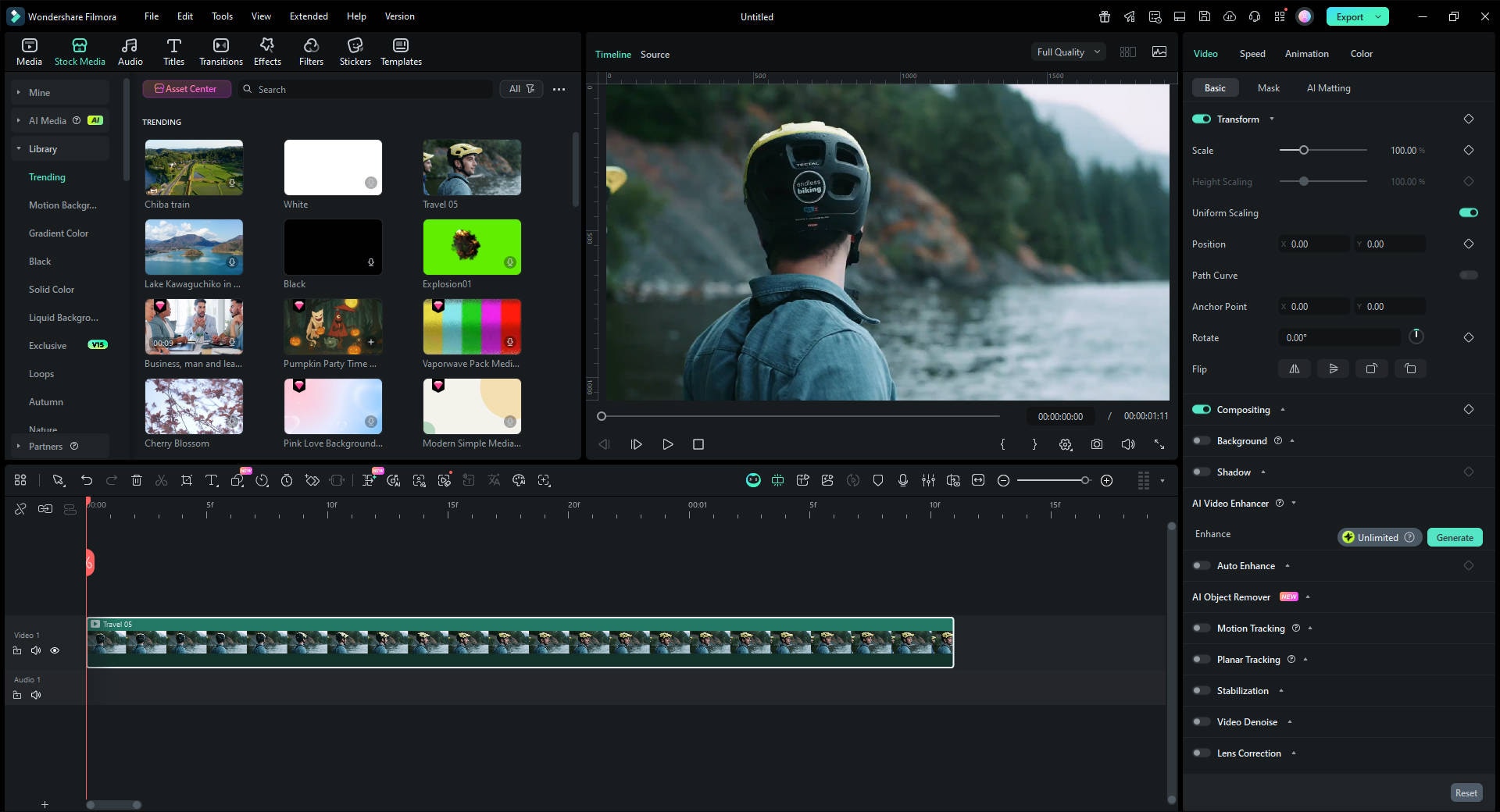
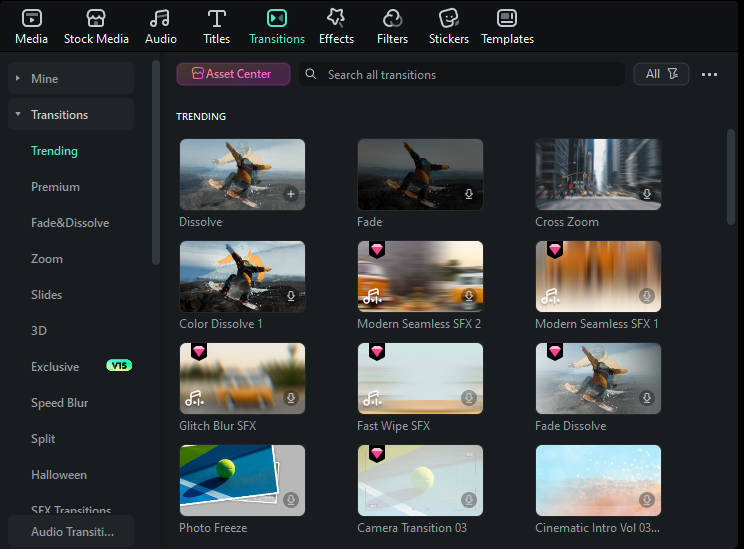

Video Tutorial: How to add multiple video tracks and Mix Multiple Video Files into One
Tips: If you want to mix several videos one above another (like add one video to another video, make a picture-in-picture video), check this guide about how to add video to video.


