Easy Step by Step Tutorial on Creating a Lightroom Collage
An easy yet powerful editor
Numerous effects to choose from
Detailed tutorials provided by the official channel
Do you love photography and taking pictures? The best way to make sure that your photos don’t end up on the hard drive is to hang them up in an artful, stylish photo lightroom collage.
Lightroom Collages are a great way to display a collection of your best photos in one place. They can also be an effective way of putting together a datebook or keeping track as you go through your full-time year.
Part 1 What's Lightroom Used for?
Adobe Lightroom is one of the favorite non-linear editing tools for photographers. It offers a plenty of features for image manipulation and more. Get all the photography essentials with this software.
You can easily create beautiful photo collages in Lightroom and share them with your friends and loved ones. Moreover, it can be used for the storage and organization of photos after uploading them to the database.
Explore some amazing ways to bring out the best in your photographs, whether you're perfecting one image or organizing thousands in Lightroom.
Part 2 The Value of a Lightroom Collage
In a single picture, you can only see part of a story, but collage lightroom tells you more about that. It helps by refreshing all the memories of a trip, function, and more in a single frame.
They have gained huge popularity in the last few years as the digital space has grown. You may have already seen social media users posting their photo collages on their timelines. Instagram is far ahead of the competition in this regard. It has played a crucial role in establishing the photo collage as a normal trend.
For the photographer
With a photo collage, a photographer can best showcase his talent. It shows that you can do a lot more than your capabilities, like representing stories by blending colors and elements perfectly. This will help you attract your prospects and convert them into your paying customers.
How do photo collages provide value to the clients?
A photo collage provides visual value to the clients by enhancing the creative process. It can have a profound effect on the way they perceive your art of photography. In fact, your clients will love to see all their memories collected in an attractive photo collage. There are a lot of people that even love to present collages to their loved ones.
Part 3 Core Considerations for a Lightroom Collage
The secret to designing an eye-catching lightroom collage is to know how to blend all the elements together properly. Professional Lightroom users concentrate on a few key graphic design considerations to keep their photo collage looking its best.In other words, every element should be in the right proportion, such as dimension, alignment, proximity, and theme.
Balance
Balance refers to the arrangement of all elements. It includes the division of pictures into equal or different dimensions according to the collage size. Maintaining balance enhances the overall appearance of a photo collage in lightroom. Some lightroom experts prefer symmetrical balance, but you can get better quality collages through asymmetrical balance.
Alignment
Don't underestimate the importance of alignment in Lightroom collage. How your pictures are aligned can have a drastic effect on their overall look. It provides a definitive structure and delivers a well-finished product to the client.
In graphic design, two kinds of elements exist: edge and centre alignment. These are applied to visual design and text as well.
Proximity
Proximity signifies the relationship between various elements on the basis of the distance between them. It follows two basic principles:
● Realistic pictures should be put together.
● Unrelatable images should be separated.
Moreover, the border width needs to be consistent throughout, irrespective of the number of pictures.
Theme
The theme, also known as tone or style, matters when it comes to collage design. Each image must have a similar style, as this idea can personify all the captured memories. It will completely beautify your artistic perspective, but it's not as measurable as others.
Part 4 How to Create a Lightroom Collage
Before introducing you to the ways of creating a lightroom collage, let's meet Wondershare Filmora Video Editor. You can use it as an alternative to Lightroom for creating video collages. Recently, Wondershare has brought the latest update of Filmora to give some retouching to your videos.
Wondershare Filmora
Get started easily with Filmora's powerful performance, intuitive interface, and countless effects!

Now, you can narrate your story with incredible text and title templates in this full-featured video editor. It now features an animated split-screen effect that converts multiple videos into a single compelling collage. You only have to import the clips that you want in the split-screen preview window to make the video collage. But, for photo collages, the best tool ever is Adobe Lightroom.
You get two options for creating photo collages in Lightroom: using a pre-designed template or creating a new one. It will be a time-consuming process to make an original template, but we will still focus on both. If you want to create a lightroom collage of pictures, follow the steps given below.
Create a Photo Collage with a New Template
For a beginner, designing their own template can be a complex and hectic process. But, it's worth it in the end because the final collage will be the result of all your hard work. In addition, you can show your own creative style by designing a new layout template. This way, you can also deliver a unique creation to your client. Maybe they will end up paying you more as a reward. If you are up for it, then go read the steps to do so.
Step 1: Import and Edit Photographs
Your first step should be to import the photos into your lightroom before proceeding further. Next, to get a perfect collage, your pictures deserve a final touch, which you can do conveniently with the batch editing feature.
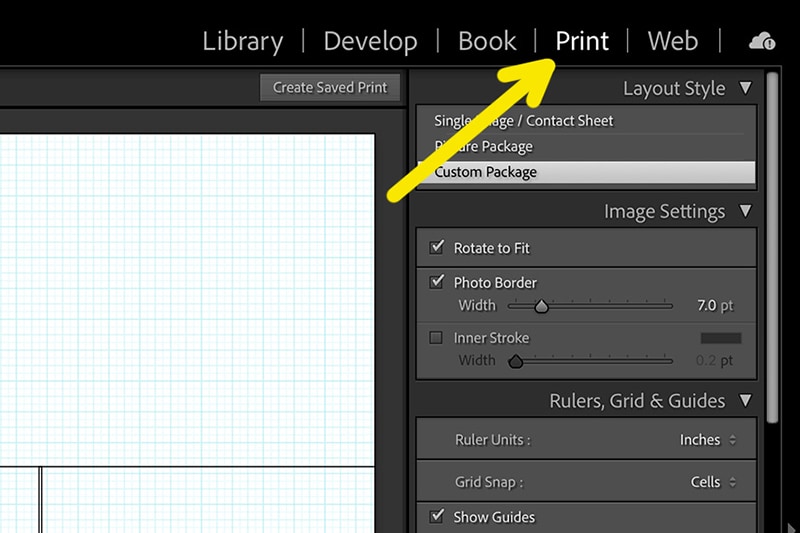
Step 2: Establishing the Workspace
After importing and editing the photos, it's time to create a workspace. Go to the "Print" panel and then to the "Print Job" menu. At this point, you can adjust the dimension of your collage. Make sure to provide ample space for the photos and borders.
Step 3: Create a Photo Layout
As you have photos in hand and space for distributing them, start forming individual spaces to place them. Try using individual boxes as per the required size or your choice with the "Add to Package" section. You can find it under the Cell of Print menu. Feel free to experiment with the size, placement, and more.
Step 4: Add Photos to the Layout
If you are satisfied with the collage template, now bring all your photos to the layout. It's pretty easy to do because you just have to click on the photo and drag it to where you want. At the end, rearrange as you want until the final design doesn't seem pleasing to your eyes.
Create a Photo Collage with a Pre-designed Template
Want to save some time without compromising on the final quality of the collage? Make a collage in Lightroom using a pre-designed template. But remember, you won't get enough freedom to customize the template. If you are up for creating a collage in Lightroom using a pre-designed template, go through the following points.
Step 1: Import the photos into the program
Here also, you can't create the collage without adding your photos to Lightroom. Simply click on "File" > "Add Photos" and choose the file location.
Step 2: Download the collage layout
Adobe Lightroom offers free as well as paid templates to make a photo collage in Lightroom. You are free to download any one that appeals to you.
Step 3: Bring in the Template
Click on the "Print" module > "Template Browser" > "Lightroom Templates" menu. Now, import the extracted Lightroom collage template using the "Import" button.
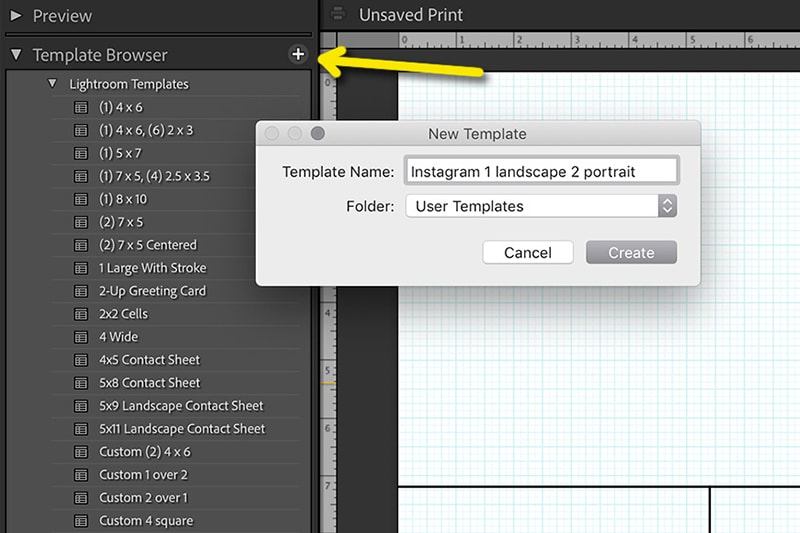
Step 4: Insert Photos
After finishing up the import of the template, start adding the photos to them. You can reposition them in whatever way you want. And now, you are done. Export the collage if you are satisfied with the position, color, and everything else.
● Key Takeaways from This Episode →
●Formatting the pictures is the easy part. The real struggle is in creating the collage. That takes a bit more time, but it's worth it in the end.
●You can follow any of the above steps to get your desired photo collage. So now, you can reduce your burden with Adobe Lightroom or Wondershare Filmora .
●We hope you followed along with this tutorial and have enjoyed reading it. Thanks for your efforts and time.



 100% Security Verified | No Subscription Required | No Malware
100% Security Verified | No Subscription Required | No Malware

