There are so many cartoon video makers out there today, and they make it super easy to create anything from short clips to full animated stories. The tricky part is finding one that truly fits your style. Some tools only work online, others are limited to desktop or mobile, and not every app includes AI cartoon video generator features that make the process faster and easier.
Lucky for you, we're here to help! We’ve gathered the best cartoon video makers across every platform: online, PC, and mobile, so you can skip the guesswork and start creating right away. Keep reading to find out which one fits your next project best.

Part 1. The Ultimate All-in-One Cartoon Video Editor
If you’ve been searching for one tool that makes cartoon creation simple on every device, Wondershare Filmora easily takes the spotlight as the best cartoon video editor. It blends creative freedom with smart automation so you can bring your stories to life without the struggle.
With its wide range of features, Filmora makes it possible to create AI-generated cartoon videos from text, images, or voice. On top of that, Filmora works seamlessly on Windows, Mac, iOS, and Android, giving you the same powerful experience wherever you edit.

Best For: Beginners and pros who want flexibility, creative control, and cross-platform convenience.
Why Filmora Leads the Pack:
1. Create Cartoon Videos from Text
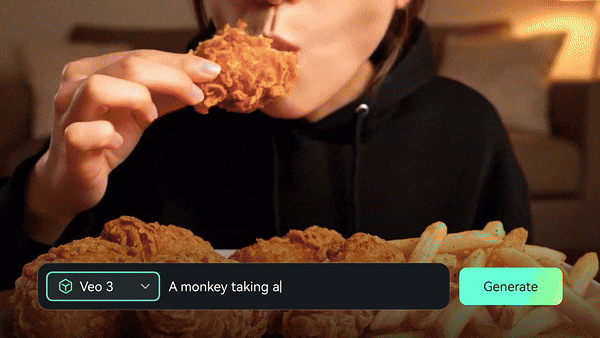
Filmora is a cartoon video generator and able to turn your words into motion. Just type your script, and its AI Text-to-Video powered by Veo3 automatically turns your words into animated scenes with fitting characters and backgrounds. It’s an easy way to bring your imagination to life without doing any manual animation work.
2. From Images to Animation
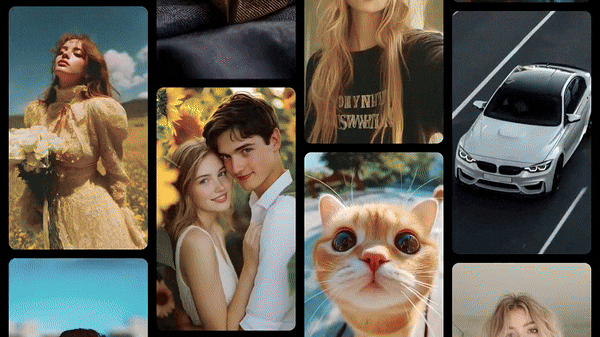
If you already have drawings or photos, Filmora’s AI Image-to-Video tool can make them move. You can use prompts or creative templates to animate static images into smooth, expressive cartoon sequences that look professionally made.
3. From Voice to Video
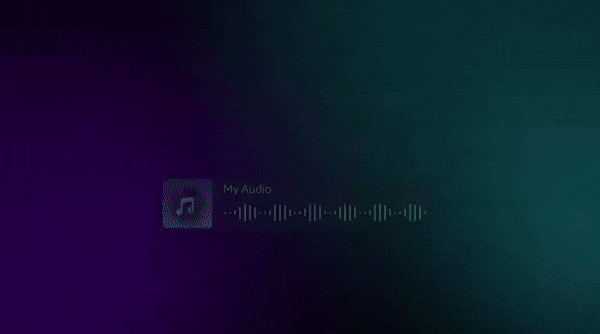
Filmora is also a cartoon movie creator with an AI Audio-to-Video feature that can transform your voice recording into a full cartoon story. Perfect for narrations, podcasts, or storytelling without touching a timeline.
4. Bring Your Cartoon Characters to Life
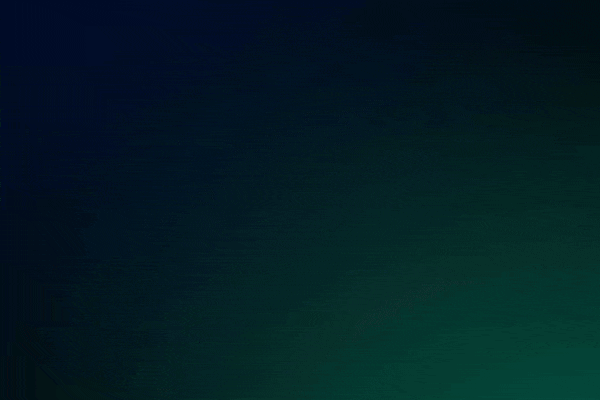
Filmora can also be used as a cartoon character video maker. With Filmora’s AI Idea to Video feature, you just need to upload an image, and the AI will match the style perfectly, giving your cartoon a personal and creative touch.
5. AI Tools That Boost Creativity
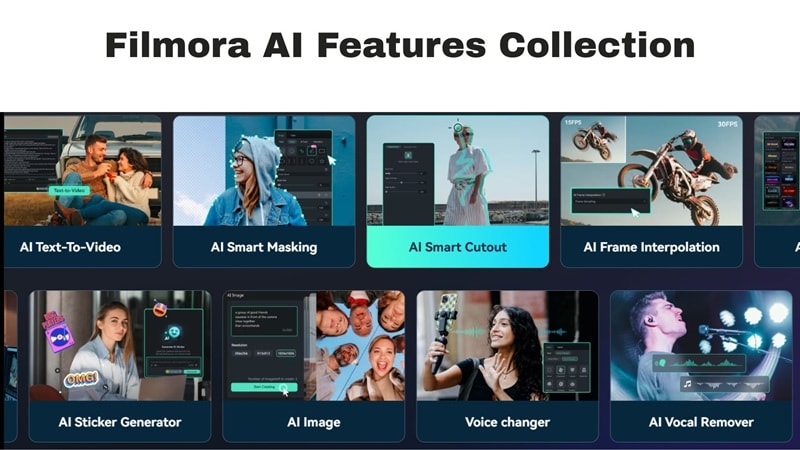
Filmora includes several AI tools that make cartoon creation faster and more fun. AI Smart Cutout helps you remove backgrounds from characters in one click, combined with the AI Audio Denoise and AI Music Generator, your cartoon videos sound as good as they look. This makes Filmora the ideal AI cartoon video maker.
Part 2. Create Anywhere: Best Online Cartoon Video Makers
If you prefer working straight from your browser without downloading large programs, online cartoon video makers are the way to go. They’re simple, fast, and perfect for quick projects when inspiration strikes.
From all the endless options, here are the top three online cartoon video creators worth checking out.
1. Steve.AI
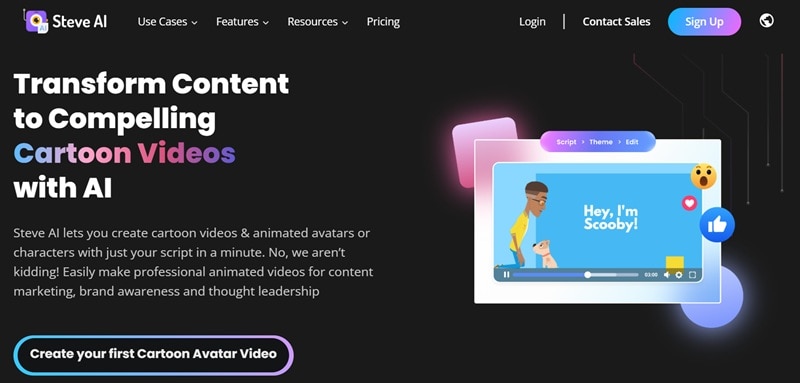
Our first pick for an online animation cartoon maker is Steve.AI. It’s a dedicated avatar cartoon maker that’s perfect for creating those fun, animated videos you often see on kids’ channels. The platform gives you an online editor packed with ready-made templates, plus a variety of animated human and animal characters you can customize.
- AI Text to Animation Video: Instantly turn written scripts or stories into animated scenes.
- AI Blog to Animation Video: Convert blog posts or articles into short cartoon explainers.
- AI Audio to Animation Video: Upload or record your voice and let the AI match visuals to it.
- Online
- Ideal for beginners who want quick, polished results using AI and prebuilt templates.
- You can create cartoon videos from text, blog posts, or recorded audio with minimal effort.
- Requires an account to access editing features.
- Adds a watermark to videos made with the free version.
Free plan available, with paid options starting from $29 per month.
Perfect for explainer videos, marketing campaigns, and educational YouTube channels.
2. LTX Studio
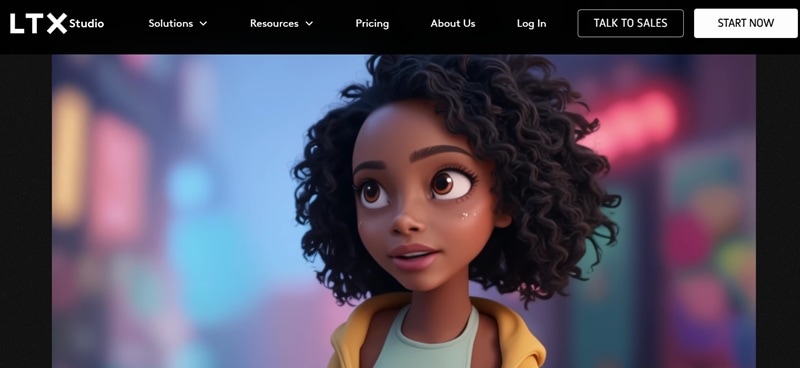
LTX Studio is another standout online cartoon video maker that deserves a spot on the list. It uses AI to help you direct and design your own animated stories through simple text prompts. Plus, you can build characters, choose scenes, and make detailed adjustments in its online editor.
- Combine different styles such as claymation, anime, and realistic 3D to give your cartoon a unique look.
- Use the online editor to control motion, tweak camera angles, and fine-tune each scene.
- Work together with friends using its collaborative workflow for team projects.
- Online
- Works well as a 3D cartoon video maker with smooth, detailed motion.
- Lets you create custom characters using the built-in AI character generator.
- Some users reported that it’s not available in every country yet.
- The free tier offers only 800 computing seconds in total, which limits how many videos you can make before needing to pay.
Free version available, with paid plans starting at $15 per month.
Great for short films, animated ads, and story-based projects.
3. Renderforest
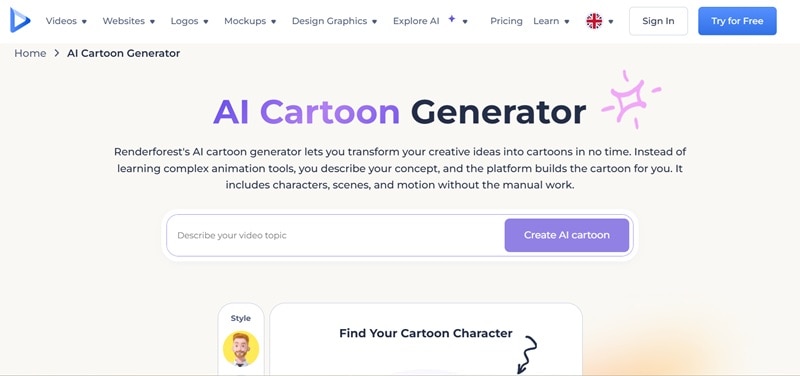
Our last pick for a cartoon movie maker online is Renderforest. Its AI Cartoon Generator lets you simply type a short prompt about your topic, choose the character style, language, and the platform builds a full animation for you. Inside the editor, you can tweak text, characters, and audio while instantly seeing how your video looks.
- Eight different character styles to fit your story.
- Over 400 animation templates you can fully customize.
- Upload your own voiceover or generate one with AI for perfect sync.
- A wide selection of fonts for titles, captions, and text elements.
- Online
- Lets you use AI prompts or ready-made templates to create cartoon videos in minutes.
- You have access to a massive library of background music to match your scenes.
- The free version adds a large watermark to exported videos.
- Animation styles are less varied compared to other online tools on this list.
Free version available, with paid plans starting at $14 per month.
Ideal for explainer videos, social media content, and educational cartoons.
Part 3. The Best Cartoon Video Creator for Windows & Mac: Create with More Power
When you’re ready to move from quick edits to full creative control, desktop cartoon animation makers give you the muscle to make it happen. They offer precision, stability, and room to experiment with every frame.
And here are some of the best cartoon movie makers for Windows and Mac that bring professional-level performance right to your screen.
1. Animiz
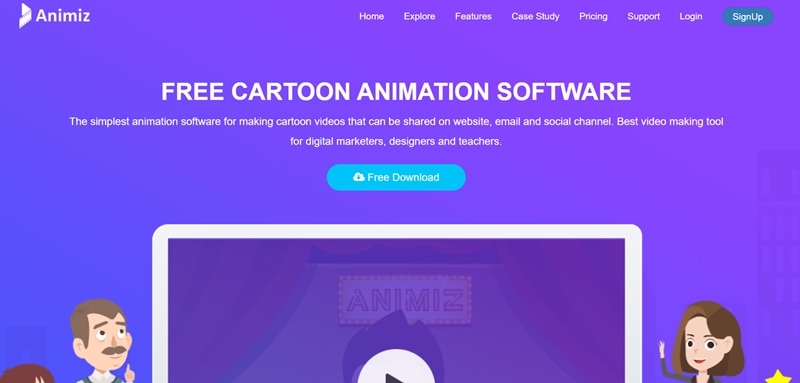
The first free cartoon animation maker worth mentioning is Animiz, a simple yet powerful tool for creating cartoon explainer videos. With Animiz, you get the control of a full editor while keeping the process easy to follow. You can visualize math concepts, business topics, or tutorials using its built-in shapes, charts, and symbols.
- Over 300 animation effects that make every movement smooth and natural.
- Plenty of scene transitions like fade, slide, spin, and dissolve for a creative touch.
- Hand-drawn effects that make your animations look lively and colorful.
- Windows
- macOS
- Lets you import PowerPoint files and turn them into animated video presentations.
- Supports adding subtitles and voiceovers to complete your storytelling.
- Limited to 2D animation only.
- Free version exports only at 576p, and you’ll need the professional plan ($299 per year) for HD quality.
Free version available, with paid plans starting from $29 per month.
It’s great for turning lessons, presentations, or complex ideas into engaging animated stories.
2. Clipchamp
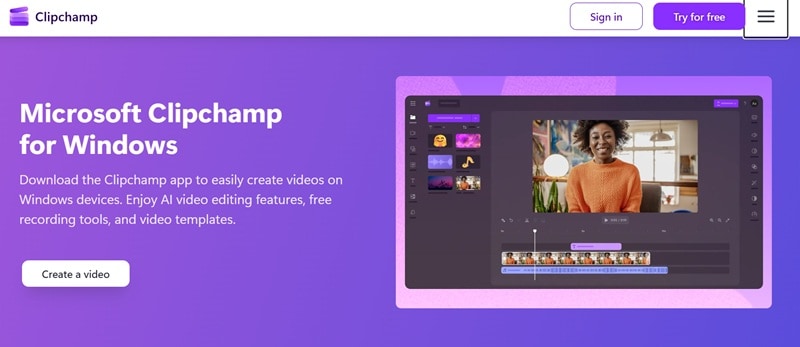
Clipchamp is another great free animated cartoon video maker you can try. While it’s not built purely for animation like Animiz, it gives you plenty of creative tools to turn your images or short clips into cartoon-style videos. You can mix videos, photos, and text, add sound effects, and use AI features to make everything come together smoothly.
- Use the AI subtitle generator to automatically add captions for better engagement.
- Access a library of royalty-free videos, images, stickers, GIFs, and sound effects.
- Includes a variety of AI-powered editing tools to fine-tune your cartoon animation projects.
- Windows
- Doesn’t add a watermark, even on the free version.
- Integrates smoothly with Microsoft 365 for easy access and storage.
- No ready-made cartoon animation templates.
- Limited motion control compared to dedicated animation software.
Free to use, with premium access available through a Microsoft 365 subscription.
Ideal for social media content, animated slideshows, and short explainer videos.
3. VideoScribe
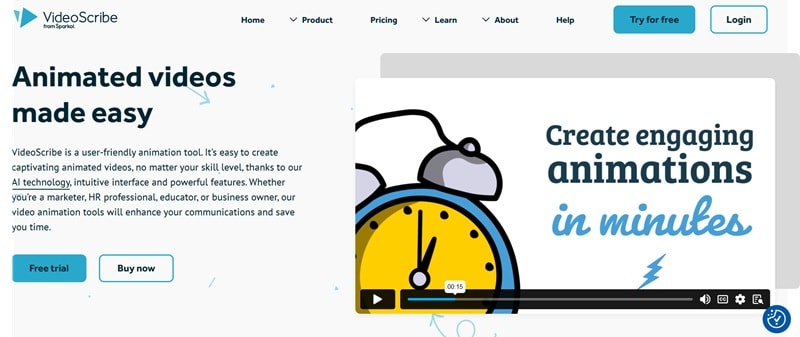
When it comes to a cartoon animation video maker, VideoScribe is a classic that deserves a mention. If you remember those popular “draw my life” videos on YouTube, this is the tool behind that hand-drawn animation style. It lets you create cartoon videos that look like they’re being sketched right before your eyes.
- Access millions of royalty-free illustrations, icons, and characters to bring your stories to life.
- Add camera movements to guide attention and make your videos feel more dynamic.
- Use the AI image generator to create custom visuals.
- Lets you choose from different drawing hand styles to match your project’s tone.
- Delivers crisp 1080p quality videos, even in the free version.
- Free plan limits video length to 5 minutes, and even premium plans cap it at 20 minutes.
- Rendering can be slow for longer projects with many hand-drawn elements.
Free version available, with paid plans starting at $21.09 per month.
Perfect for whiteboard animations, explainer videos, promo videos, and classroom lessons.
Part 4. Cartoon Video Maker App on the Go: Best Mobile Apps
Other than using those powerful desktop tools, sometimes you just want something lighter and quicker. In that case, mobile cartoon video maker apps let you keep your ideas moving, even when you’re away from your desk.
You can bring your doodles to life or even start a mini cartoon movie creator project while you’re out and about. And these cartoon video creator apps are designed to make your workflow simple and fun wherever you are.
1. FlipaClip
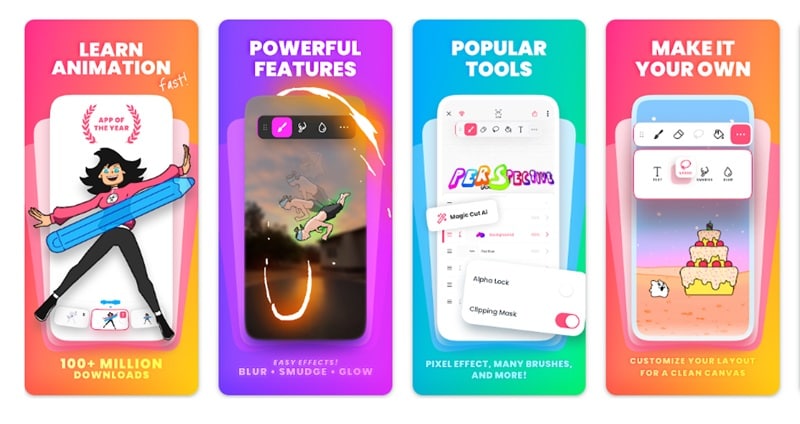
FlipaClip deserves to be at the top of any list of the best cartoon video editing apps. It’s one of the most popular choices among mobile animators and even won the App of the Year award on Google Play. This app shines from the first sketch to a polished short film, giving creators all the tools to draw, animate, and edit right on their phone.
- Create in any style you like, from cartoons and memes to anime and stick figure animations.
- Work with practical tools such as brushes, fill, ruler shapes, mirror, and text.
- Use Blending Mode to refine your drawings and add depth to your animation.
- Allows you to animate directly over images or video clips.
- Offers a wide range of animation tools since it’s a dedicated mobile app made for creators.
- Many advanced features are behind a paywall.
- Free users can only work with three layers.
Free version available, with paid plans starting from $5.99 per month.
Perfect for hand-drawn animation, short cartoon videos, and storyboarding.
2. TweenCraft
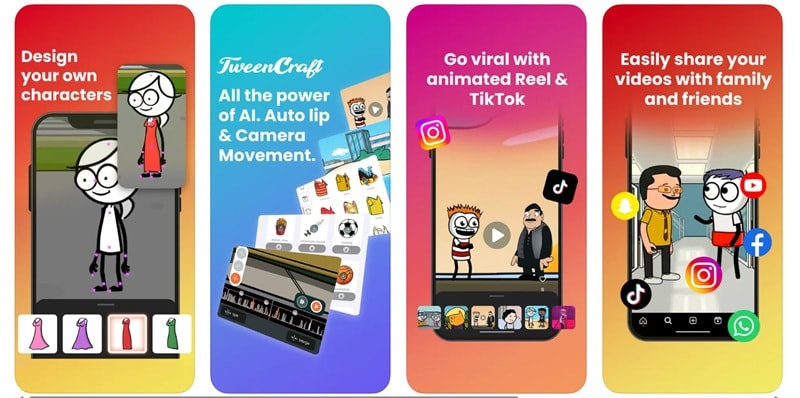
TweenCraft is a fun cartoon video maker app made for today’s social media creators. It’s great for quick animated skits, memes, or short comedy videos that look alive without needing to draw anything. All you have to do is pick your characters, record your dialogue, and animate them using simple touch movements.
- Customize avatars with endless clothing, hairstyles, and accessories.
- Voice recording automatically gives your voice a cartoony tone, with options to adjust pitch and speed.
- Move characters, change expressions, zoom in or out, and edit motion with simple finger gestures.
- Android
- iOS
- Includes comic-style text bubbles for storytelling.
- Easy sharing to social media platforms like Reels, TikTok, and YouTube Shorts.
- Many characters and backgrounds are locked behind premium access.
- The app can crash occasionally during longer edits.
Free version available, with paid plans starting from $0.99 per month.
Perfect for comedy skits, short-form videos, and animated meme videos.
3. PuppetPalsHD

To wrap up the list, PuppetPalsHD is a charming cartoon film maker app that turns storytelling into a fun, hands-on experience. It encourages you to get creative by picking actors and backdrops, dragging them onto the stage, and hitting record. Every movement and line you perform is captured in real time, so your cartoon feels natural and full of life.
- A huge collection of characters to download, including famous figures and themed sets.
- Add your own photos as custom backdrops to make each scene unique.
- Zoom and rotate characters easily with two fingers for smoother animation.
- iPadOS
- You can create creative stories with limitless storytelling possibilities.
- Themed character packs make it easy to start building stories.
- Many character packs and image options require in-app purchases.
- Limited editing options once the recording is finished.
Free version available, with an in-app purchase of $3.99 to unlock all content.
Perfect for kids’ story videos, classroom projects, and family animation videos.
Conclusion
With so many animated cartoon makers out there, anyone can turn ideas into fun animated stories in just a few clicks. So, we’ve shared some of the best cartoon animation movie makers for online, desktop, and mobile users, each offering unique features to match different creative needs.
Every tool on the list has its own strengths, but Wondershare Filmora stands out the most. It’s an all-in-one AI cartoon video maker that can create instant cartoon videos from text, images, or even audio. After that, you can polish your AI cartoon videos using Filmora’s built-in editor, huge media library, and smart AI tools that make everything look smooth and professional.
FAQs About Cartoon Video Makers
-
Can I make cartoon videos for free?
Yes, you can. Free tools like FlipaClip, Clipchamp, and Steve.AI let you create short cartoon animation videos without paying. If you want something more complete, Filmora’s free version gives you access to its cartoon video maker tools so you can experiment before upgrading. -
Which AI cartoon video generator gives the most realistic results?
LTX Studio is great for cinematic animation, while Steve.AI is perfect for quick, story-based AI cartoon videos. Filmora delivers realistic results too, with AI text-to-video, AI image-to-video, and AI audio-to-video all working together in one editor. -
Can I use these cartoon video makers for YouTube or TikTok?
Yes, most cartoon video editors let you export to YouTube or TikTok format. Filmora makes it even easier with one-click aspect ratio settings and direct upload options, so your cartoon videos are always ready to share. -
Are there any 3D cartoon video maker apps?
Yes, a few tools now use prompts to generate 3D-style cartoon videos, including Filmora with its new AI features. You can create scenes with realistic motion, camera angles, and depth while keeping the editing process simple and fast.


