What is AI Composite Video App and AI Composite Video Tutorial
An easy yet powerful editor
Numerous effects to choose from
Detailed tutorials provided by the official channel
The internet space is all dominated by video content these days. Be it a blog, social media site, or any other platform, interesting videos, and images are grabbing the attention of the viewers and visitors. So, whether you wish to create an interesting video for your loved one, or make one for your brand promotion, a good editing tool is a must. Among the long list of these tools available, AI Composite Video Application is one of the latest additions. This article will help you know all about this app, its supported features, functions, and a lot more. Keep reading.
Part 1 What is AI Composite Video App?
The AI Composite Video App is a new editing app that is available for free download on Android and iOS devices. The app allows creating of interesting and professional-looking videos using a wide range of editing features supported. An array of templates, stickers, filters, transitions, and other elements in the tool can be used for creating the desired video.
Key features of AI Composite Video App
● Video editing app available for Android and iOS devices.
● Simple and user-friendly interface.
● Comes with pre-designed templates for creating the desired video.
● Multiple options for filters, stickers, transitions, effects, and other elements.
● Support to multiple languages.
● Facilitates adding music to the videos.
● Option to change and customize the sound quality using Introduct56n beat effects, and filters.
● Allows to use the saved videos as well as capture them.
● Free app without ads.
● Share videos on social networking sites.
Pros:
● Free to use app with a user-friendly interface.
● The app can be downloaded directly from the third-party website and thus the downloading is quick and instant.
● The APK files are saved to your system memory or the card. You can now install and uninstall it multiple times as needed without downloading it.
Cons:
● Being an APK file, the tool is susceptible to having viruses that may lead to device damage or stealing data.
● If you are using the mod version of the tempo AI composite video app, the update will not be done automatically.
Language supported
The AI Composite Video App supports 10 languages which include English, Dutch, French, Korean, Polish, Japanese, Hindi, Malaysian, Indonesian, and Taiwanese.
Steps to download and use AI Composite Video Mod Apk Latest Version
The official app is available at the Google Play Store with IAP but if you need to unlock and use all the premium features without any payment, you can use the mod version. The steps for AI Composite video apps download using the Mod version are as follows
Step 1. On your Android or iOS device, at the Security settings, permit to enable the unknown sources.
Step 2. Download, install and open the app.
Step 3. The templates will now appear on the main dashboard of the app. There are templates in multiple categories, you can choose the one as desired.
Step 4. Add the desired video or image and edit them using several functions and features.
Step 5. The created video can be saved or shared on social media sites as needed.
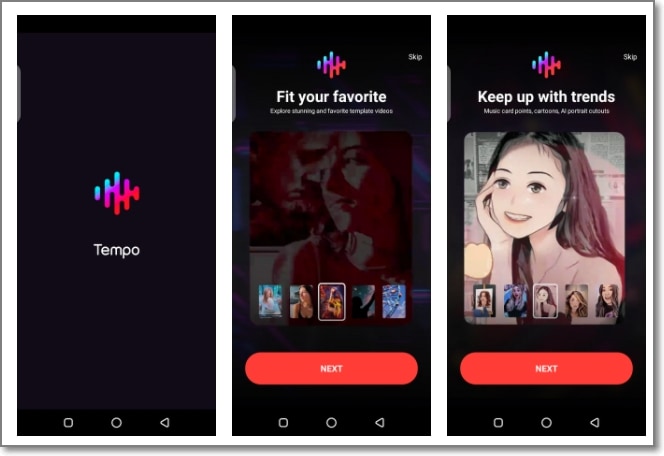
Part 2 The Best Alternative To AI Composite Video App – Filmora
The AI Composite Video App is a mobile-based app that also has several limitations as discussed above. So, if you are in search of a professional alternative tool, we recommend Wondershare Filmora as the best option. This powerful video editing tool will let you unleash your creativity and make professional-looking videos.
For Win 7 or later (64-bit)
For macOS 10.14 or later
You just need to image and the tools in the software will let you create the desired piece of the video.
Key features of the software
● Windows and Mac-based professional video editing software.
● Comes with customized animations for creating personalized videos.
● Comes with features like motion tracking, pan & zoom, ease-in, ease-out, and more.
● Multiple features and effects can be added to the videos like text & titles, warp & distort, masking, lights & flares, and more.
● Enhance videos using features like auto-correction, control settings, color wheels, scopes, and more.
● Multiple audio-related functions are also supported like audio compression, automatic audio-syncing, audio transitions, audio noise correction, and more.
● Windows and Mac support.
● Ending Thoughts →
● A good editing tool lets you edit your videos efficiently and quickly.
● AI Composite Video App is one such Android and iOS-based editing app.
● The AI Composite app comes with decent features but there are several limitations to using the app as well.
● To create magical videos like a pro, Wondershare Filmora works as an excellent tool.



 100% Security Verified | No Subscription Required | No Malware
100% Security Verified | No Subscription Required | No Malware



