Just like posting videos on YouTube, you can also convert the videos on the site into other formats for offline viewing. A YouTube to MOV converters are suitable to try out at this point for converting the videos in, for example, .AVI into multi-player-compatible MOV format.
We have listed our top choices for you to choose the right online or desktop-based converter. Read on.
In this article
Best 5 Software to convert YouTube to MOV
There are multiple options available for Windows or Mac-based usage to convert YouTube videos into offline MOV videos. We have compiled some of the best ones we found here.
Filmora
Filmora is a comprehensive video editor that users can opt for to create dynamic video projects. You can add custom changes like adding stickers, filters, animation, and text from the pre-set library. Make advanced changes like audio visualization, voiceover addition, adding effects, and other changes. Finally, export the file in the format of your choice.
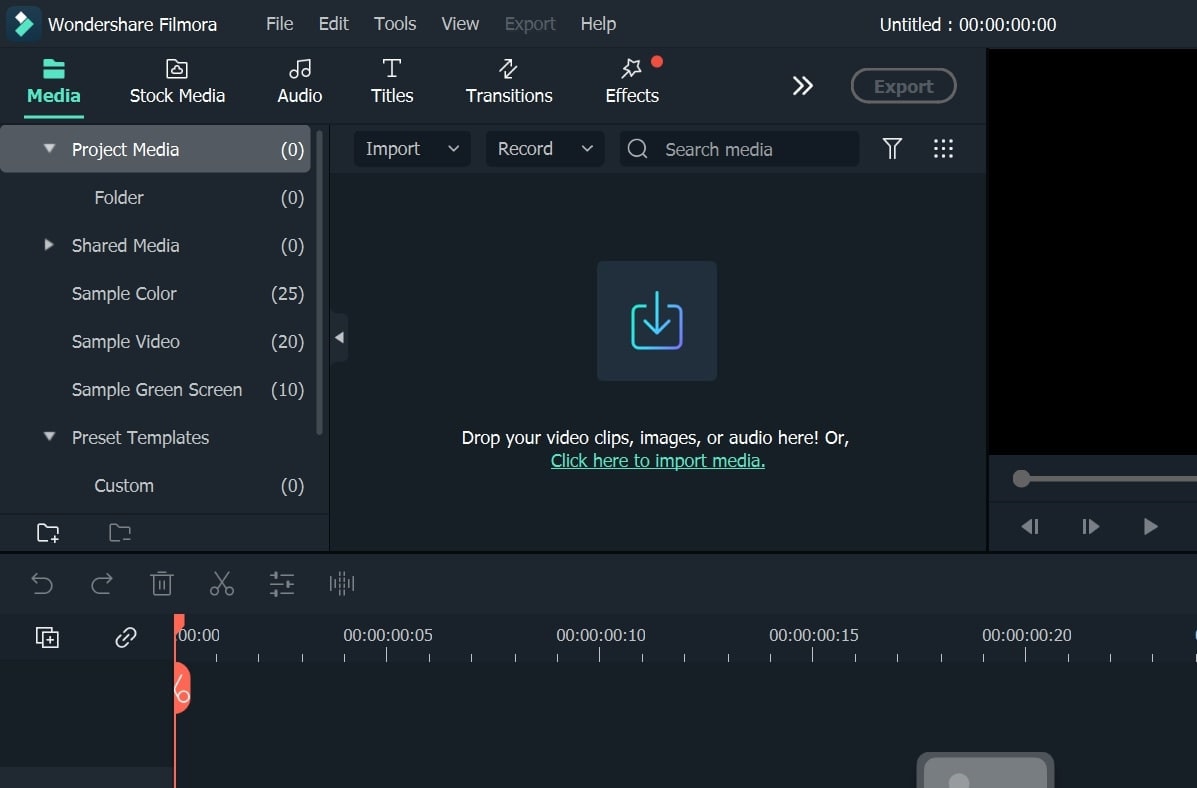
Converting Speed: Extremely High
Supported Formats: MKV, MP4, MOV, AVI, WMV, F4V, TS, MPG, WEBM, MP3, GIF, etc.
Rating: 8 stars of 10 (TrustRadius)
Main Features:
- Get access to advanced effects with BorisFX, etc.
- Adjust the Speed Ramping effects.
- Change background and reMOVe objects from the video background.
- Merge multiple videos together.
How to convert YouTube to mov with Filmora
Step1Launch the Filmora software after downloading.
Step2Press the “Click to Import Media Files” button and add your YouTube file.
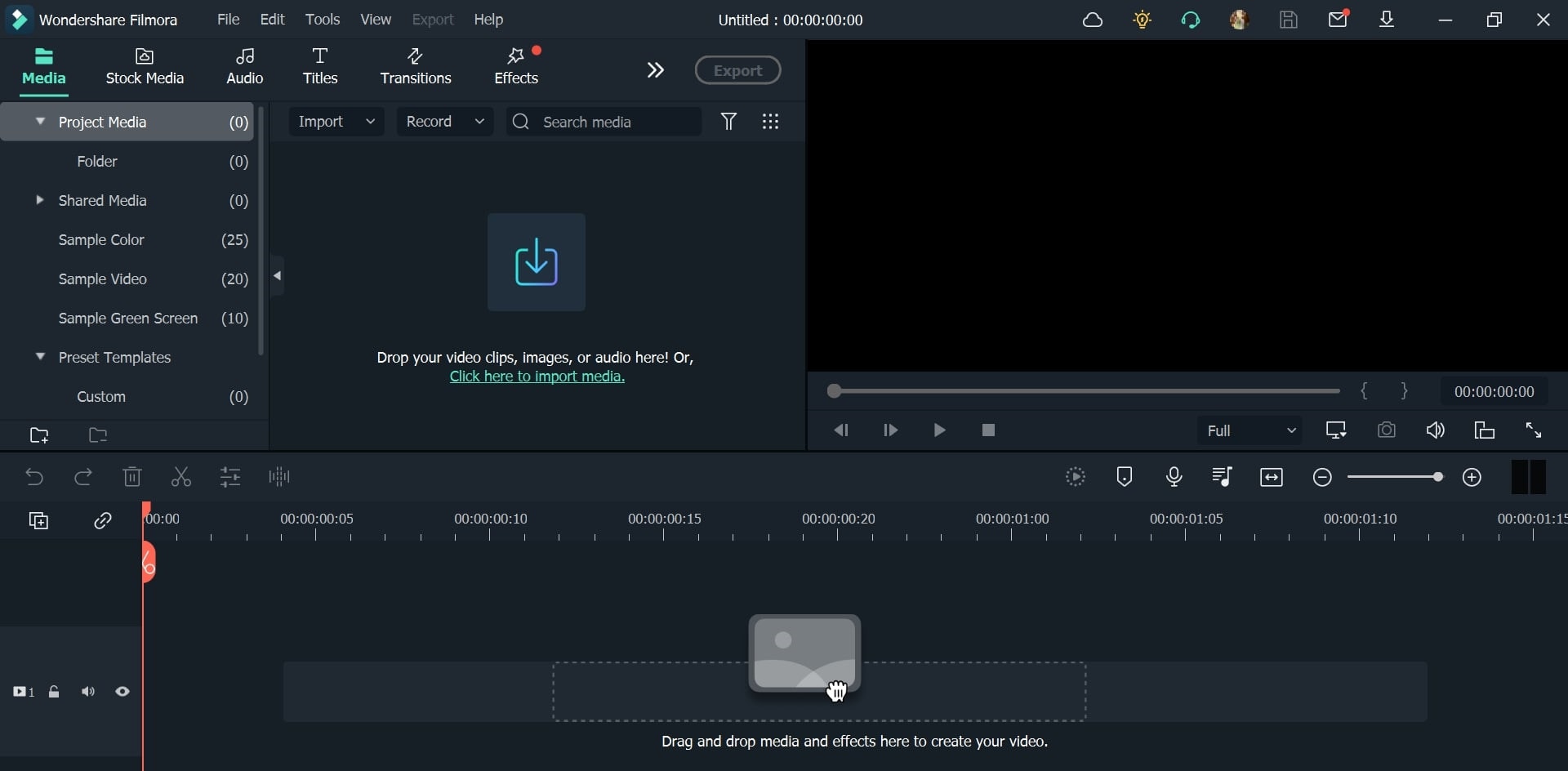
Step3Drag the file(s) you are editing to the editing timeline on the lower side of the page.
Step4Make custom changes like speed adjustment, color adjustment, cutting, merging, volume adjustment, and more.
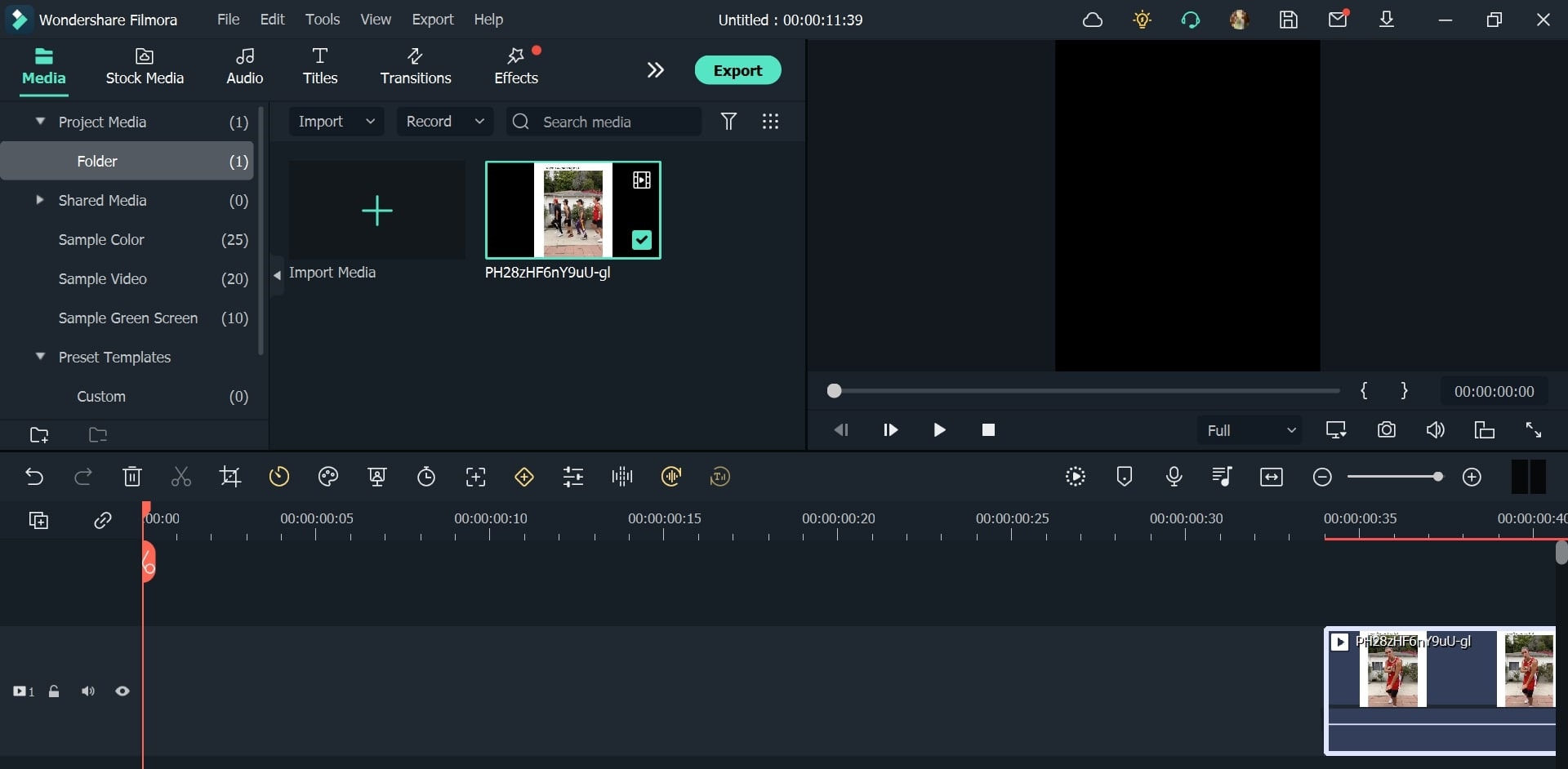
Step5After the video is up to your standards, click the Export button on top of the screen.
Step6Choose Local >MOV. Then, choose output settings like video quality and file saving location. Click the Export button to download.
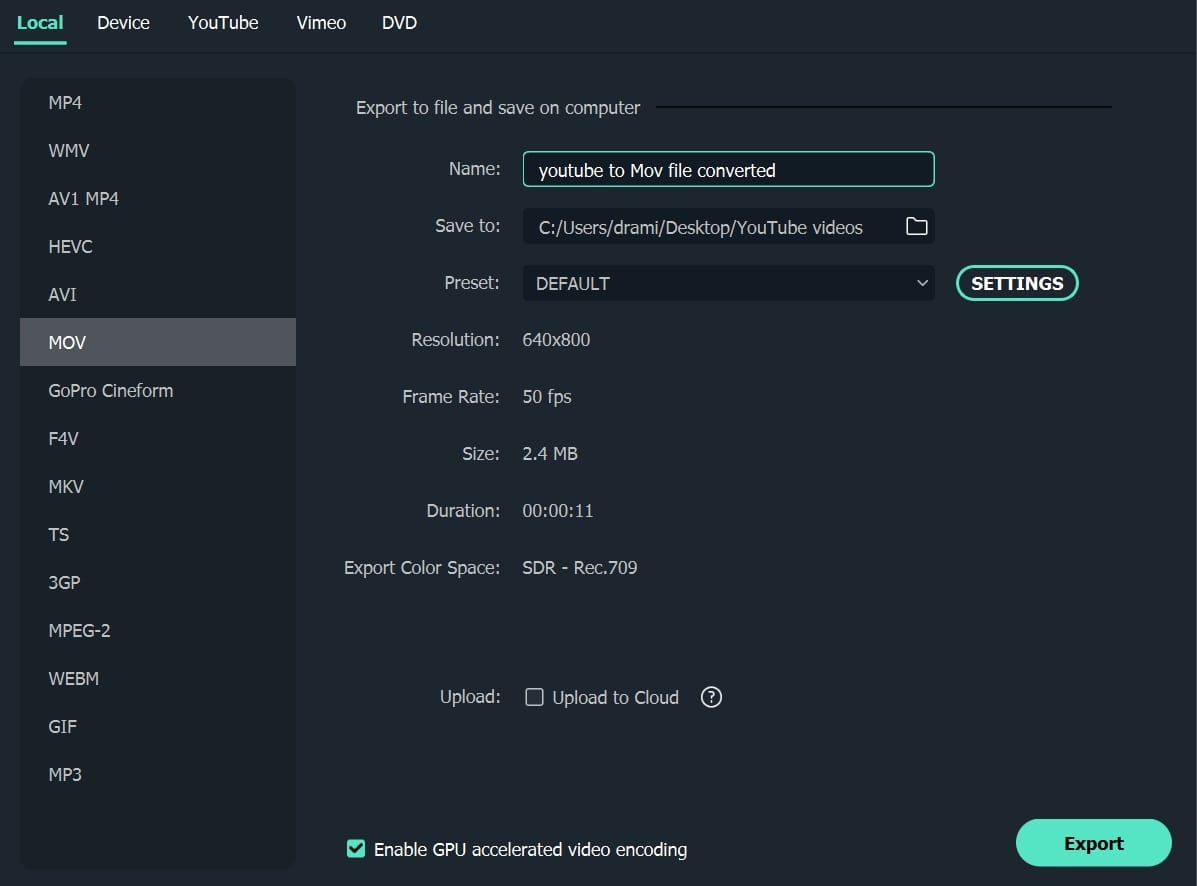
Any Video Converter
Any Video Converter works well as a direct YouTube to MOV converter, assuring lossless quality conversion for all files. After quick specification changes, you can easily sync and download videos from the streaming site in different formats.
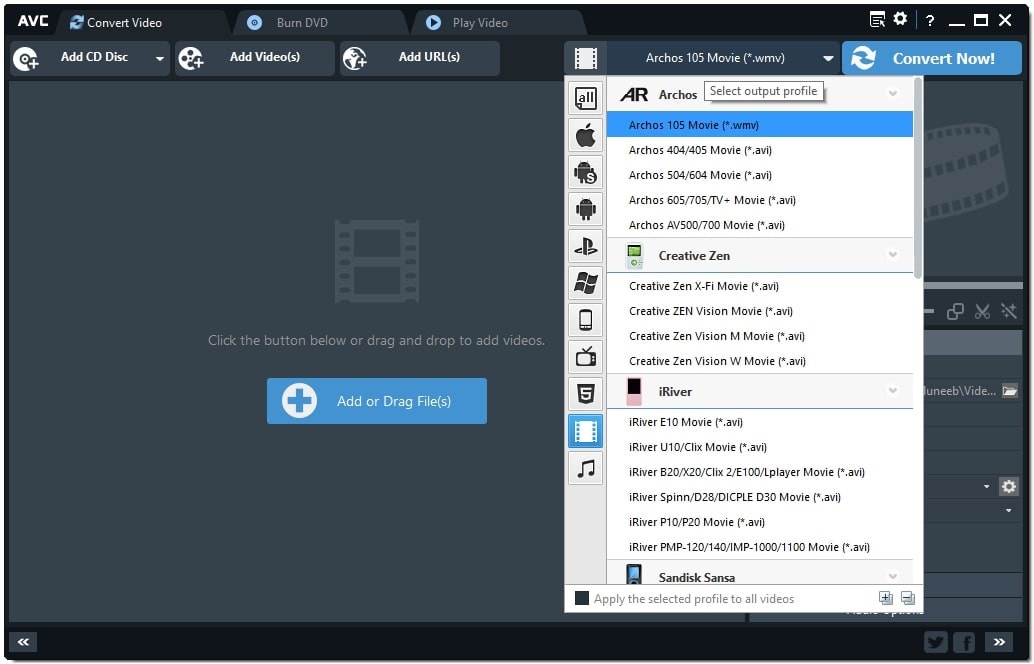
Converting Speed: Very high
Supported Formats: WMV, MKV, MPG, 3G2, FLV, SWF, MP4, 3GP, WEBM, OGV, AVI, ASF, M2TS, HD MOV, HD M2TS, HD MP4, HD ASF, HD MKV
Rating: 4 stars of 5 (TechRadar)
Main Features:
- AI-powered software for video/photo quality optimization.
- Upscale video quality to up to 8K.
- Lossless enlargement of photos by 400%.
- Quick and automatic editing tool with advanced effects like speed optimizer, etc.
iMovie
iMovie is a known video converter with cinematic video editing templates, royalty-free music, and pre-set storyline-based themes to use for editing. You can convert the final file suitable for smart TV-level viewing and prepare intuitive and high-class short Movies.

Converting Speed: Very High
Supported Formats: DV, AVCHD, HDV, Apple Intermediate Codec, Motion JPEG/A, Apple Animation Codec, iFrame, MP4, MOV
Rating: 8.6 stars of 10 (TrustRadius)
Main Features:
- Over 29 templates of video trailers for preview and use.
- Instantly share and view videos on the software.
- Customize the text on different parts of the videos, like credits, titles, contributions, etc.
- Edit and save files to 4K HD resolution.
Digiber
Digiber is a popular YouTubeMovie converter, that supports a wide range of standard and HD format choices for the conversion. You can also make edits to videos using this software and get quick conversion of multiple files at a time.
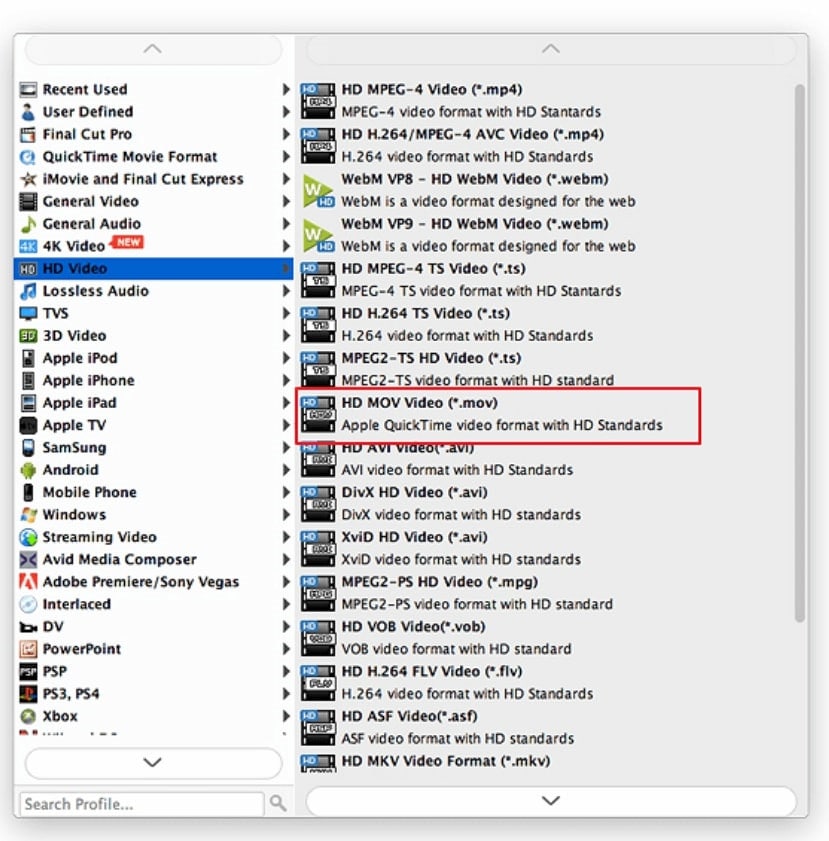
Converting Speed: High
Supported Formats: D MPG, HD WMV, HD MPEG2, HD MPEG, HD MP4, HD QuickTime MOV, TRP, /MPEG-4 AVC, MKV, etc.
Rating: XXX stars of 5 (XXXX)
Main Features:
- Convert different files like DVD, BluRay, MP4 files, etc., into MOV files.
- Backup files (e.g., BluRay files) with total lossless quality.
- Input files from YouTube, iMovie, WMV, MP4, etc.
- Import or add subtitles with the editor.
MacXvideo
This YouTubeMovie converter for pc is useful for doing multiple types of advanced features for conversion. You can select different formats for the input and output and play the videos in preview to check quality first-hand.
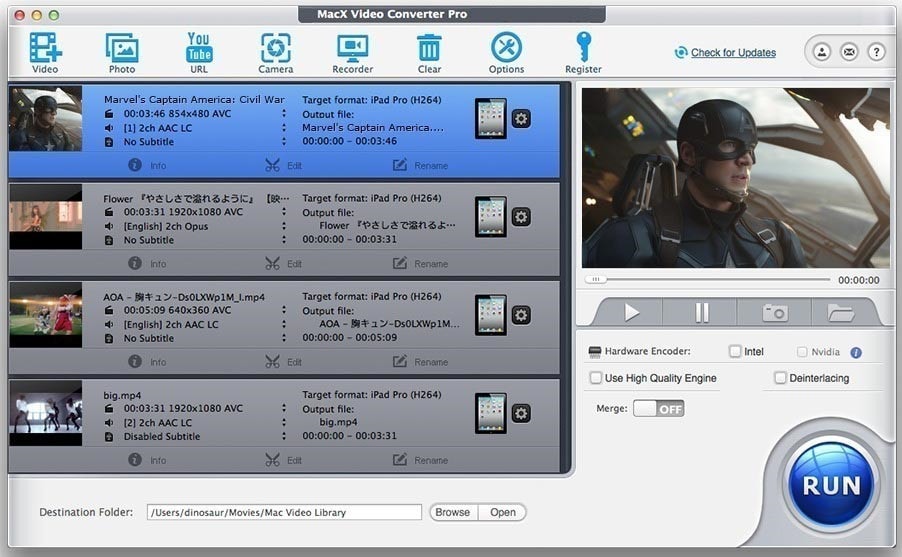
Converting Speed: Very High
Supported Formats: Several formats, including MOV, MKV, MP4, AVI, MP3, FKV, etc.
Rating: 9 stars of 10 (FinancesOnline)
Main Features:
- Decode files to MP4 to change the compatibility factors.
- Playback videos with zero stutter.
- Convert SD/HD/4K videos into MOV, MKV, MP4, AVI, etc.
- Batch converts multiple audio files with this software.
Best 5 YouTube converter MOV Online
Except for offline software, it is also possible to handle YouTube to MOV conversions using online tools to all. No installation is necessary with these solutions; people can access them from different web-based browsers. We present the top 5 of them for you.
Clip Converter
As a YouTube to Movie converter, Clip Converter is a notable mention with its quick and straightforward conversion tool. Add the YouTube video link directly, and then choose what customizations you require. Automated conversion is also possible here.
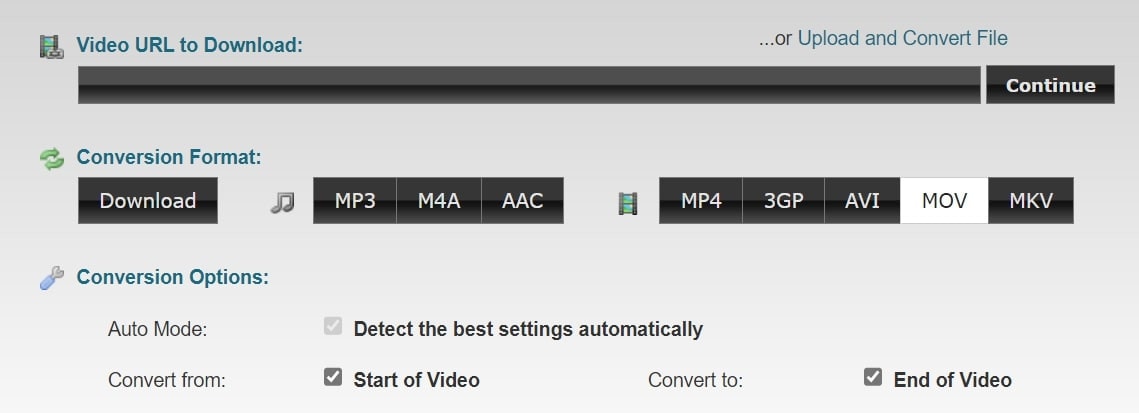
Converting Speed: High.
Supported Formats: MP4, MOV, AVI, MKV, 3GP
Rating: 3.5 stars of 5 (TrustPilot)
Main Features:
- Allows videos from YouTube and Vimeo.
- Support video quality up to 4K for output.
- Formats available for older mobile phones, like AVI, 3GP, etc.
- Varying audio formats are supported, like MP3, and M4A.
How to download YouTube MOV with Clip Converter:
Step1Go to YouTube, find the video, and copy its URL.
Step2Paste it to the URL field on the Clip Converter page.
Step3Click on MOV format.
Step4Choose if you want automatic conversion or from starting to the ending point of the video.
Step5Press the Convert button to begin processing.
Convertio
Convertio as a YouTube to MOV converter assures a smooth process of conversion, no matter which device you are using. You cannot directly add the protected YouTube URLs when making the change; download an offline copy and then quickly make the conversion.
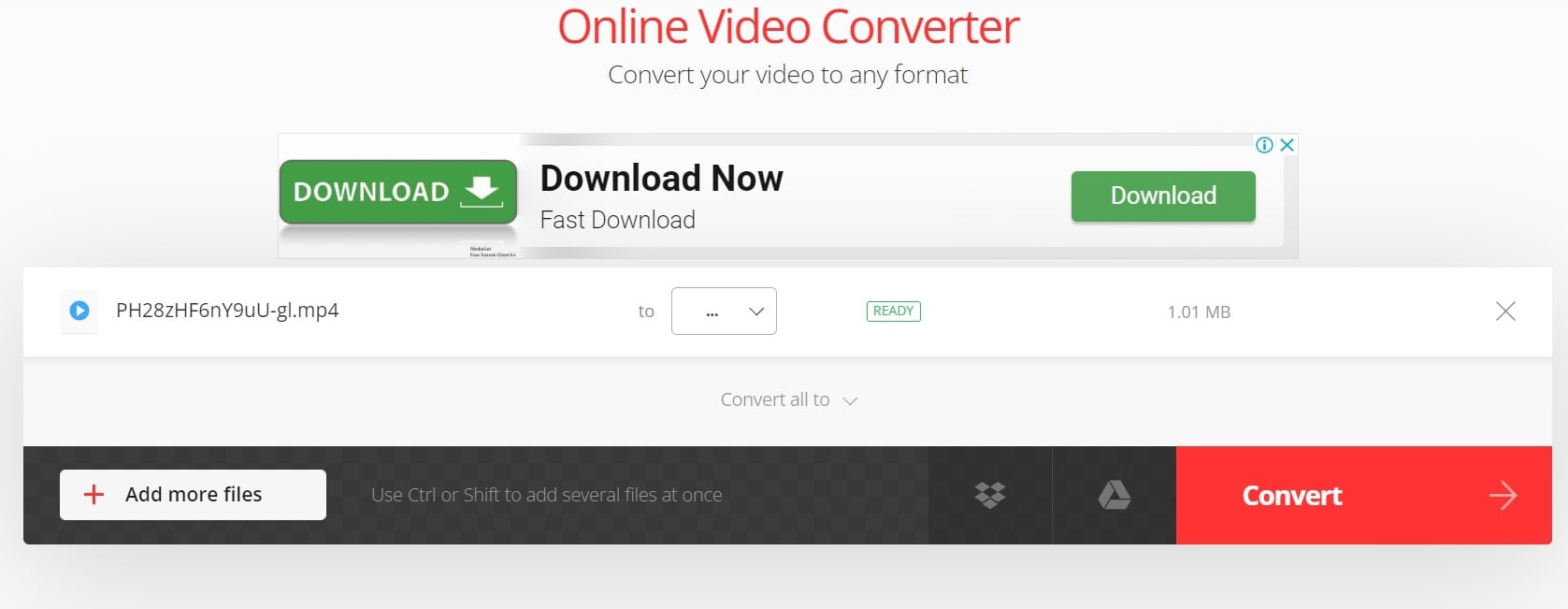
Converting Speed: High
Supported Formats: Multiple formats, like MOV, MKV, MP4, AV1, 3GP, AAF, AVI, F4V, M2TS, and F4V.
Rating: 4 stars of 5 (Tech Radar)
Main Features:
- Use advanced customizations like metadata and aspect ratio adjustment.
- Rotate the video or make cuts.
- Merge more than one video file.
- Converted videos are removed after a total of 24 hours.
How to convert YouTube to MOV with Convertio :
Step1Click on Choose Files to add a video by URL, Dropbox, device, or Google Drive.
Step2Change format choice to MOV.
Step3Press the Convert button to begin.
Zamzar
This YouTube to MOV converter is one of the easiest online tools for changing different YouTube or saved files into the MOV format. The converter supports over 1100 formats, including video, audio, and image styles.

Converting Speed:Very high.
Supported Formats: 1100+ formats, like 3GA, 3GPP, GVI, F4V, AVI, MOV, 3G2, etc.
Rating: 4.7 stars of 5 (TrustPilot)
Main Features:
- The supported file size for conversion is 2GB for Business plan users.
- Diverse formats are supported for video/audio conversion.
- Personal inbox available for file storage/organization.
- Cloud storage is available for paid users between 5 GB – 100 GB.



 100% Security Verified | No Subscription Required | No Malware
100% Security Verified | No Subscription Required | No Malware

