The creative landscape has been fundamentally reshaped by generative AI, with tools like Adobe Firefly and Filmora leading the charge. This comprehensive review aims to cut through the noise, pitting these two AI video editor powerhouses against each other, evaluating who offers the best free AI video generator features. We will take a deep dive into the Adobe Firefly AI ecosystem while also evaluating Filmora's video-first AI tools. By the end, you'll know which AI video and image generator is the right fit for your creative projects, especially if you are looking for a powerful Adobe Firefly AI video editor free solution.

Part 1. Adobe Firefly AI Video Editor & Generator Review: Features & Limitations
Before diving into hands-on testing, it's crucial to understand what Adobe Firefly is. First, it is not a single application. It is a family of creative generative AI models being woven into the fabric of Adobe's entire Creative Cloud ecosystem. While there is a dedicated Firefly web app, its true power is unleashed when used directly within applications professionals already rely on, such as Photoshop and Illustrator. This deep integration is Firefly's primary value proposition: it aims to augment, not replace, the creative process by bringing generative AI directly to the tools you know.
A key differentiator for Adobe Firefly is its commitment to ethical AI. The models are trained exclusively on Adobe Stock's massive library of licensed images and public domain content. For you, the creator, this means the assets you generate are designed to be commercially safe. This provides a crucial layer of legal and ethical peace of mind, mitigating the risk of copyright infringement that can arise from AI models trained on scraped data from the open web. For freelancers, agencies, and large enterprises, this commitment is a significant, and often decisive, factor.
- Seamless Creative Cloud Integration: Works smoothly within Photoshop, Illustrator, and Premiere Pro, enhancing workflows without disruption.
- Commercially Safe AI: Uses ethically trained models, giving professionals confidence for commercial projects.
- High-Quality Output: Produces clean, professional images with strong creative control, ready for commercial use.
- Growing All-in-One Platform: Adobe is developing a unified AI ecosystem covering images, video, audio, and design.
- Complex and Costly Credits: The generative credit system feels restrictive, especially for video, and isn't fully included in Creative Cloud subscriptions.
- Limited Video Generation: Current video capabilities are basic and less advanced than dedicated tools.
- Fragmented Workflow: Features spread across web and desktop apps can make the experience feel inconsistent.
Adobe Firefly Pricing & Plans (2025): The Real Cost of AI
This is where things get complicated. Adobe's pricing structure, particularly its reliance on a "generative credit" system, has been a major point of confusion and frustration for many users. Understanding this system is key to evaluating the true value of Adobe Firefly.
Adobe offers a tiered system designed to cater to different user levels. The plans offer varying amounts of generative credits, which are consumed each time you use a Firefly feature.
| Plan | Monthly Cost (USD) | Generative Credits | Target User |
| Firefly Free | $0 | ~25 (Limited) | Casual users, trial |
| Firefly Standard | $9.99 | 2,000 | Hobbyists, light professionals |
| Firefly Pro | $29.99 | 7,000 | Serious creators, small agencies |
| Firefly Premium | $199.99 | 50,000 | Power users, large teams, enterprises |
Part 2. Adobe Firefly Features: A Hands-On Test
How well does it actually work? We tested the core functionalities of the Adobe Firefly suite to evaluate its power, precision, and practical usability for creative professionals in 2025.
Text to Image Generation: Power and Precision
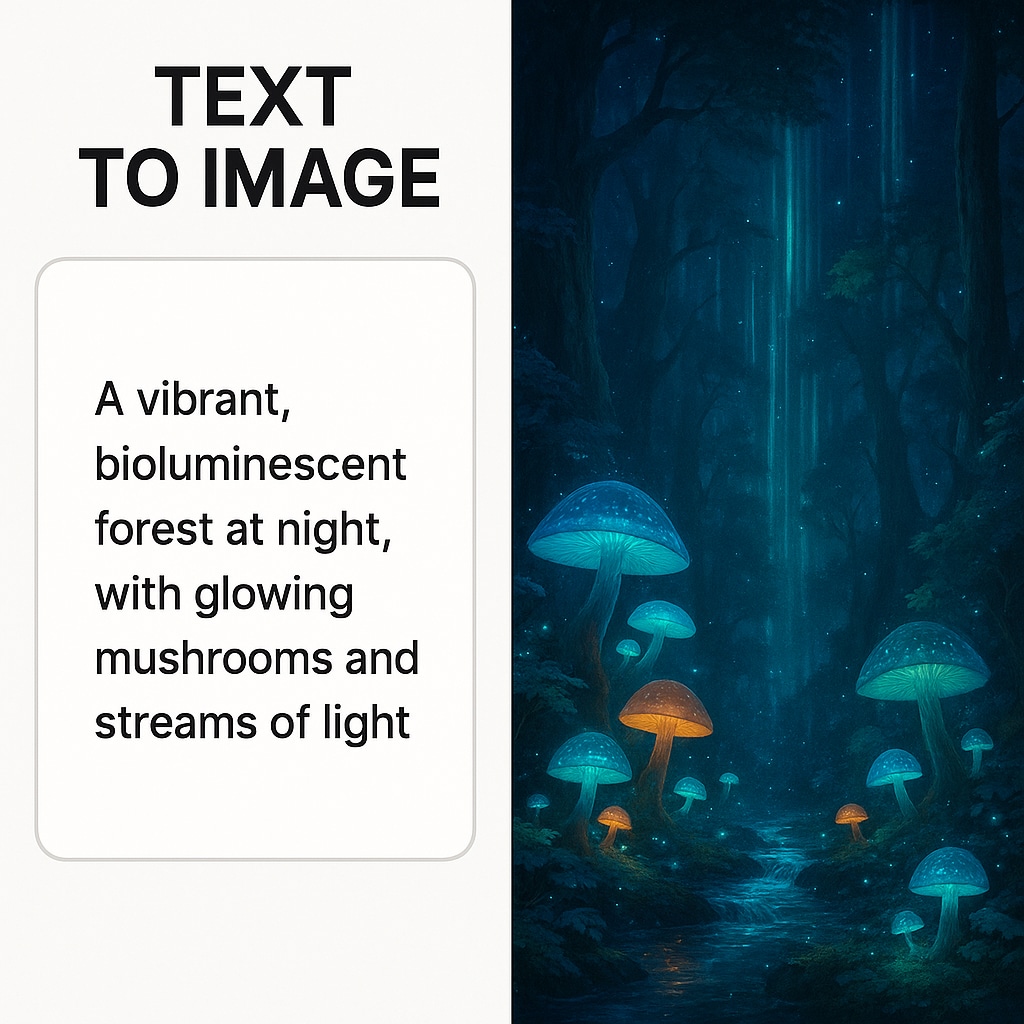
The cornerstone of the Firefly suite is its Text to Image feature. This is where most users will have their first interaction with the platform, and it largely delivers on its promise of high-quality, controllable outputs. Our testing revealed a high degree of prompt accuracy, with the model excelling at interpreting complex descriptions. Where it truly shines is in its control features. Unlike generators that are a "one-and-done" affair, Firefly provides a robust panel to refine output, letting you specify content type (Photo or Art), apply stylistic effects, and adjust lighting and camera angles.
The "Style Reference" feature is particularly powerful, allowing you to upload an existing image to guide the aesthetic of the generated output, ensuring brand consistency. The quality of the images is consistently high, especially for photorealistic results. The lighting, textures, and details are often impeccable. While it may not always produce the wildly imaginative or esoteric art styles seen from competitors like Midjourney, it excels at creating professional, clean, and commercially viable imagery that requires minimal post-production editing. This focus on practical, high-quality output makes it a reliable tool for professional designers and marketers.
Generative Fill & Expand: The Magic in Photoshop

Arguably the most seamless and magical implementation of Firefly exists within Photoshop. Generative Fill allows you to select any area of an image and use a text prompt to add, remove, or replace objects with stunning realism. Whether you're removing a distracting element from a photograph, adding a product to a lifestyle shot, or changing a subject's clothing, the feature works with remarkable context-awareness, matching lighting, shadows, and perspective automatically. It fundamentally changes the photo editing and compositing workflow, turning hours of meticulous work into a task of seconds.
Similarly, Generative Expand allows you to extend the canvas of an image, with Firefly intelligently filling in the new space. Need to change a vertical photo to a horizontal banner for a website? Simply expand the canvas, and Firefly will generate the missing background, creating a larger, cohesive image. This tool is not just a time-saver; it opens up new creative possibilities by allowing artists and designers to reframe and repurpose existing assets in ways that were previously impractical or impossible. Its integration is a masterclass in augmenting a professional workflow.
The Adobe Firefly Video Generator: A Game Changer?

The most anticipated new feature is the Adobe Firefly video generator, which has been met with both excitement and skepticism. In practice, the technology is impressive but still in its early stages, especially when compared to dedicated video tools. While it can produce short 5-second clips, its high credit cost and occasional artifacts make it a less practical choice for professional video editors who need long-form content.
However, the limitations are currently significant. The 5-second cap makes it unsuitable for anything other than very short-form social media content or as elements within a larger project. The coherence can sometimes falter, with strange artifacts or unnatural transformations appearing during the clip. For quick, conceptual shots where perfection isn't required, it can be a time-saver. But for high-stakes client work or as a primary source of B-roll, it's not yet a replacement for traditional stock footage or videography, especially given its high credit cost.
Part 3. Filmora: The Best AI Video Editor Alternative to Adobe Firefly (Is it Free?)
While Firefly integrates AI into a broad design ecosystem, many creators require tools specifically optimized for video production from start to finish. This is where Wondershare Filmora emerges as a compelling and powerful alternative. It isn't just a video editor with AI features bolted on; it's a comprehensive video creation suite where AI is thoughtfully integrated to simplify and accelerate the entire editing process, making it an excellent choice for a different type of creator. A great example of this specialized approach is Filmora's AI Image to Video Converter, a powerful tool for creators.
Filmora's Core AI Features
Filmora's AI toolset is designed for practical video production workflows, focusing on efficiency and ease of use.
AI Text-Based Editing:
This is a revolutionary feature for anyone working with dialogue-heavy content like interviews, tutorials, or vlogs. Filmora automatically transcribes the audio in your video, allowing you to edit the video simply by editing the text document. Deleting a sentence in the transcript removes the corresponding video and audio clip from the timeline. This transforms a tedious editing process into a simple word processing task, saving countless hours.
AI Mate Editing:
For new users or those in a hurry, the AI Copilot acts as an intelligent editing assistant. You can ask it questions in natural language, like "How do I add a transition?" or give it commands such as "Make this clip black and white." The Copilot provides guidance and can even execute edits for you, significantly lowering the learning curve and speeding up the creation process.
AI Image Generator:
Directly within the Filmora interface, users can access an AI image generator. While it may not have the granular control or absolute photorealistic quality of Firefly, its convenience is unmatched for video creators. You can generate custom backgrounds, graphics, or illustrative images for your project without ever leaving the editing timeline, ensuring a smooth and uninterrupted creative flow.
- Highly Accessible & User-Friendly: Intuitive interface is perfect for beginners and intermediate users.
- Not an Industry Standard: Less prevalent in high-end professional film and broadcast environments.
- Affordable & Flexible Pricing: Offers both subscription and perpetual license options.
- AI Image Quality: Good for video assets, but not as advanced as dedicated generators like Firefly.
- Video-First AI Tools: Features like Text-Based Editing are specifically designed for video workflows.
- Lacks Deep Ecosystem Integration: Does not connect with a suite of photo and design apps like Adobe CC.
- Rich Asset Library: Includes a vast collection of effects, titles, transitions, and audio tracks.
- Fewer Enterprise-Level Features: Geared more towards individual creators and small teams.
Who is Filmora For?
Filmora is ideally suited for a large and growing segment of the creative community. Its primary audience includes YouTubers, social media managers, small business owners, educators, and marketing professionals who need to produce high-quality, engaging videos efficiently. These users prioritize speed, ease of use, and a comprehensive toolset within a single application. For them, the steep learning curve and ecosystem complexity of a tool like Adobe Premiere Pro can be a barrier. Filmora provides a powerful yet approachable solution that delivers professional results without requiring years of training.
Conclusion
In 2025, the question isn’t whether to use generative AI, but which tool fits your creative needs. Adobe Firefly excels for designers seeking safe, high-quality AI within Creative Cloud, while Wondershare Filmora empowers video creators with intuitive, fast, and affordable AI-driven production.
Frequently Asked Questions
-
Is Filmora a good alternative to Adobe Firefly for video editing?
Yes. Filmora is a strong alternative, offering a user-friendly interface with robust editing tools and practical AI features, especially for creators who prioritize creative control and ease of use. -
What are the key differences between Adobe Firefly and Filmora's AI features?
Adobe Firefly focuses on design and content generation (text-to-image, image effects), while Filmora’s AI enhances video editing—like auto beat sync, AI audio stretch, motion tracking, and AI text-to-video. Firefly is design-centric; Filmora is video-centric. -
Does Filmora also have a text-to-image generator?
Yes. Filmora does include a text-to-image generator. It integrates stock assets and AI tools for enhanced video creation. -
What are generative credits in Adobe Firefly?
They are tokens used for AI actions. A standard image costs 1 credit, while intensive tasks like video generation cost much more. Credits are part of the pricing model and refresh monthly on paid plans; you can purchase more if you run out.


