Edits is a video editing app that has been touted as a CapCut alternative in case the popular video editing app and other ByteDance products like TikTok face permanent bans in the U.S. and other regions.
But beyond that, what does it offer, and can we try it for free? To answer your curiosity, we’ll review Instagram Edits, the new video editing app from Meta, and see its upsides and downsides. Since Edits is a vertical-first editing app, let’s see how it fares versus other editing tools, especially during these times when highly stimulating and short-form videos are taking over the internet.

This will be helpful if you’re a creator not only for Instagram Reels, but also for other platforms like TikTok and YouTube Shorts.
Part 1. What is the Instagram Edits app?
The introduction of Edits was first announced by the head of Instagram, Adam Mosseri, in a Reels post. In the announcement, Mosseri shared that Edits is not just another app for editing videos but also a full suite of creative tools designed specifically for creating videos on mobile.
The timing of the announcement couldn’t be more strategic, as it comes amid growing uncertainty around TikTok and its sister apps, like CapCut, which are facing potential bans. Meta is stepping in to fill that gap, just like it did with Threads as a competitor to the dying Twitter (now X) in 2023.
To help you see what Edits is all about, here’s a quick table summarizing its features and some quick remarks as to its functions and usability:
| Feature | Summary |
| Editing Features |
|
| Ease of Use | Very easy to use, especially for beginners who’d like to create short-form videos. Everything is laid out nicely. |
| AI Capabilities | Automatic captions only |
| Performance & Speed |
|
| Value for Money | 5/5. Completely free to use with high-quality exports (up to 4K) and watermark-free outputs, and fundamental editing features. |
Is Edits Only for Instagram?
Mosseri said that Edits is not only for Instagram but also for other platforms as well. Currently, they've been collaborating with creators for a couple of months and gathering feedback to refine the product continuously.
For this purpose, you can easily download or share your video on other platforms directly after you create your video. This shows that while Edits are made for Instagram or Instagram Reels, you can also rely on it as a video editor for other social media platforms.
Availability and Pricing
For iOS users, you can already install it on the App Store. As for Android, it also comes on Google Play. So, whatever device you use to keep up with your Instagram account, this tool is available.
Aside from being available for both iOS and Android devices, the best part about Instagram’s Edits app is that it’s totally free and doesn’t require any subscription. Furthermore, whenever you export a video, it won’t have any watermark whatsoever. This is really amazing, considering the neat, fast interface and features that the tool offers. More on the features later.
Part 2. What You Can Do With Instagram Edits?
Here, we’ll be breaking down the different parts of Edits’ capabilities, based on feature points that are usually sought after in editing tools. This way, you can properly make an assessment on the viability of the tool as your main or alternative editor, while we do the exploring for you.
Core Editing Features
At its core, Edits has all the basic and essential tools that you need to create short-form videos on your mobile device. Clips can be trimmed, split, or rearranged in Edits’ simple timeline. It uses an easy-to-recognize drag-and-drop function with the “+” button conveniently placed, should you need to add more media.
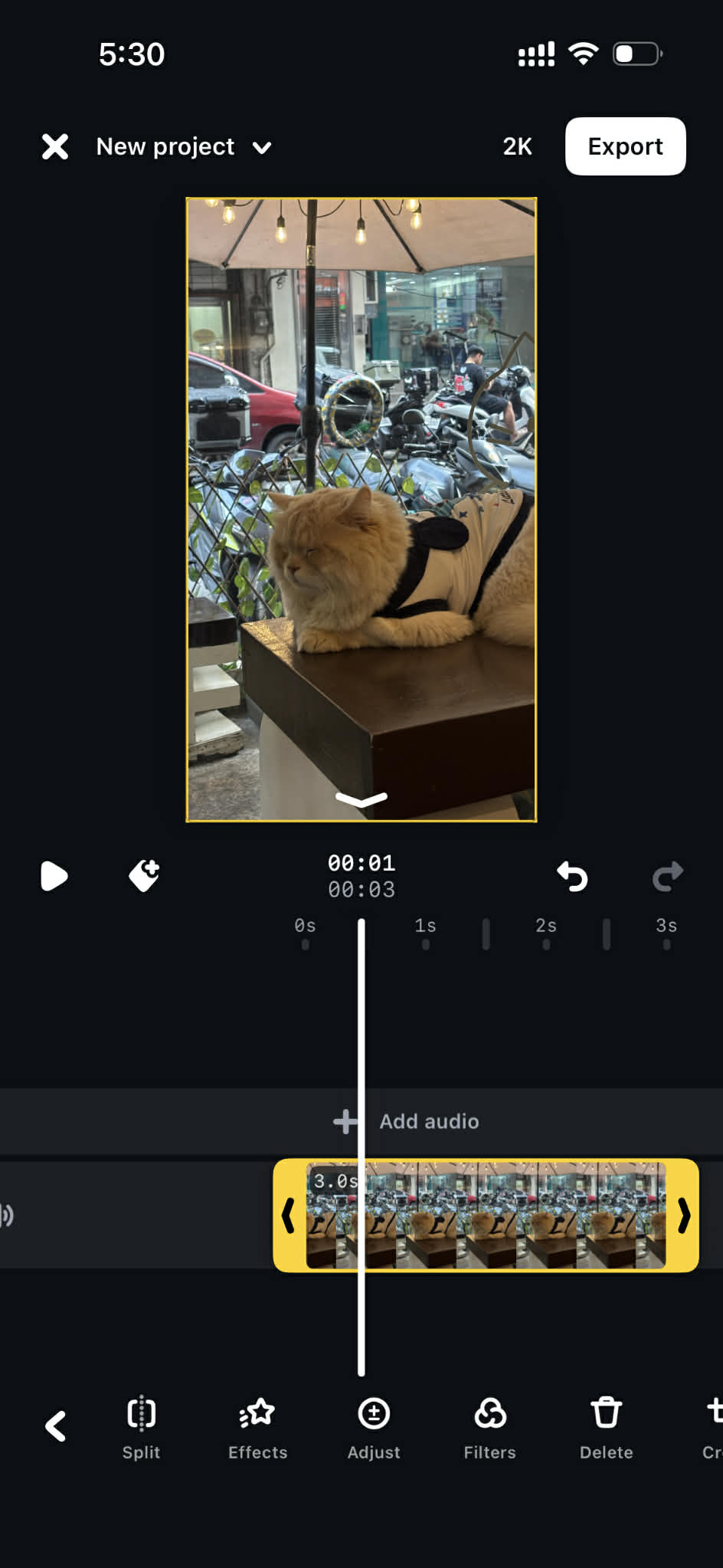
You can split a clip using the dedicated toolbar icon and trim it by dragging the yellow sliders accordingly. These steps are easy to learn, making it a good choice for beginners.
One limitation that you might experience, though, is that Edits is a vertical-first editor. Meaning, it doesn’t really have any other aspect ratio supported other than 9:16, which is the standard size for Reels, TikTok, and YouTube Shorts.
Edits also offers other editing features which are immediately accessible in the editing toolbar, such as:
- Effects and Filters
- Color correction (Adjust)
- Crop and mirror tools
- Cutout
- Overlays
- Opacity controls
- Green screen
- Keyframing
Inspiration & Trending Audio
Edits features a special tab dedicated to inspiration and trending audio. This section helps you explore fresh ideas, stay on top of trends, and use popular audio tracks.
Under this dedicated tab, you can look for trendy sounds and use them instantly in your videos. If you’re a monetized creator, though, you’ll have to be wary of using copyrighted content (the Audio menu has a dedicated “Royalty-free” tab).
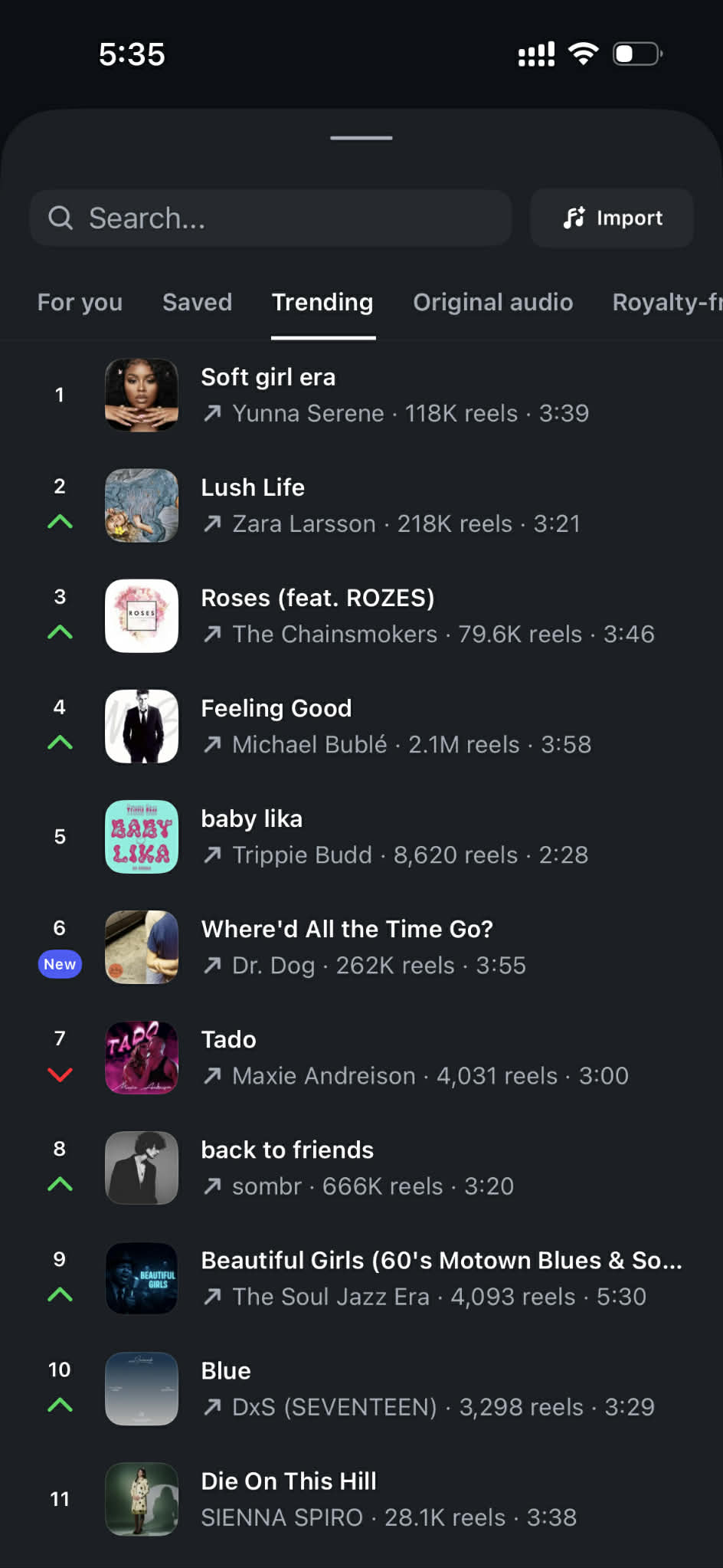
While it lowers the barrier to entry for creators who rely on trends, Edits itself lacks in-depth audio editing tools beyond applying and selecting the said audio; however, you can access some basic audio editing features like volume reduction, split/trim tools, fading, volume ducking, and more.
Text, Captions & AI Features
When you scroll through your Reels app now, many videos have informative and catchy text designs or captions that serve as subtitles for your video. Edits by Meta offers all the basic stuff that you might need.
Specifically, here are the editing tools that Meta Edits offers:
- 40+ Text Styles, which include Monoline and Multiline options.
- Support for over 200 fonts for basic text.
- A full selection of font colors, with options to choose from for Primary and Secondary colors.
- five text animations to choose from (Loop, Intro, Outro)
- 20+ text shadow options
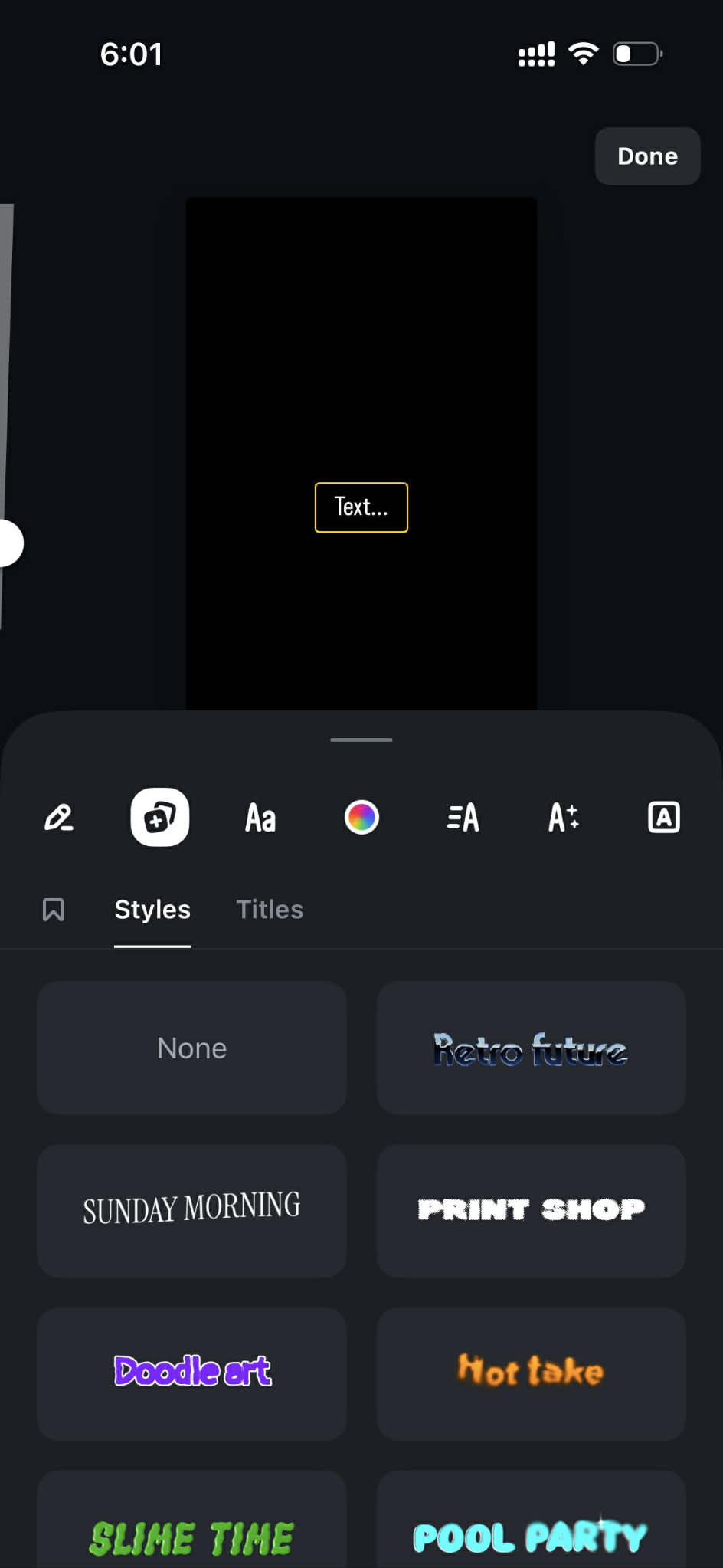
Perhaps most importantly, it has an Auto-Caption feature powered by AI. Meaning, you can just upload a video with speech, ask for Edits to generate the captions, then edit it with the text editing tools mentioned above.
Camera & Capture Tools
Next, the app introduces a camera to help you capture photos and record videos right within the platform.
This tool takes full advantage of your phone’s camera, allowing for settings that your native camera supports. For example, you can record up to 4K@60fps on an iPhone 15, and Edits will enable you to use this.
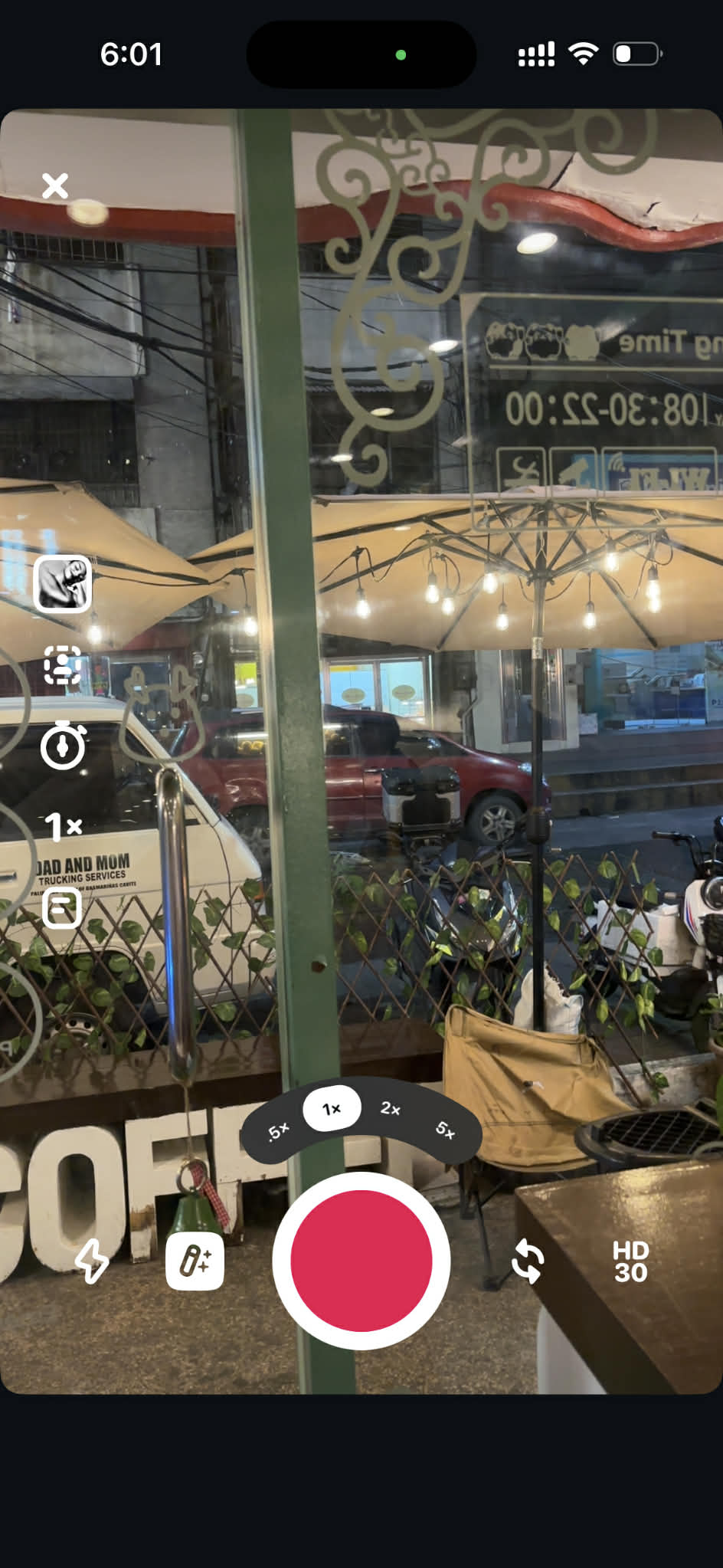
The camera tool is also meant for creators. Aside from basic recording options like time limits, zoom, and speed controls, it also features a “Script” mode, which flashes a teleprompter on the screen as you record.
In practice, though, it’s really best to use it for quick Reels shooting rather than cinematic recording. You’ll be better served by the range of features available in dedicated recording apps, because the camera in Edits only has the essential features.
Export & Performance
Edits comes with all the video editing tools you’d expect to create professional-looking videos. Edits performs reliably in the exporting department, as it supports resolutions up to 4K, aside from 2K and HD. Furthermore, it has framerate options up to 60fps, with SDR and HDR color modes.
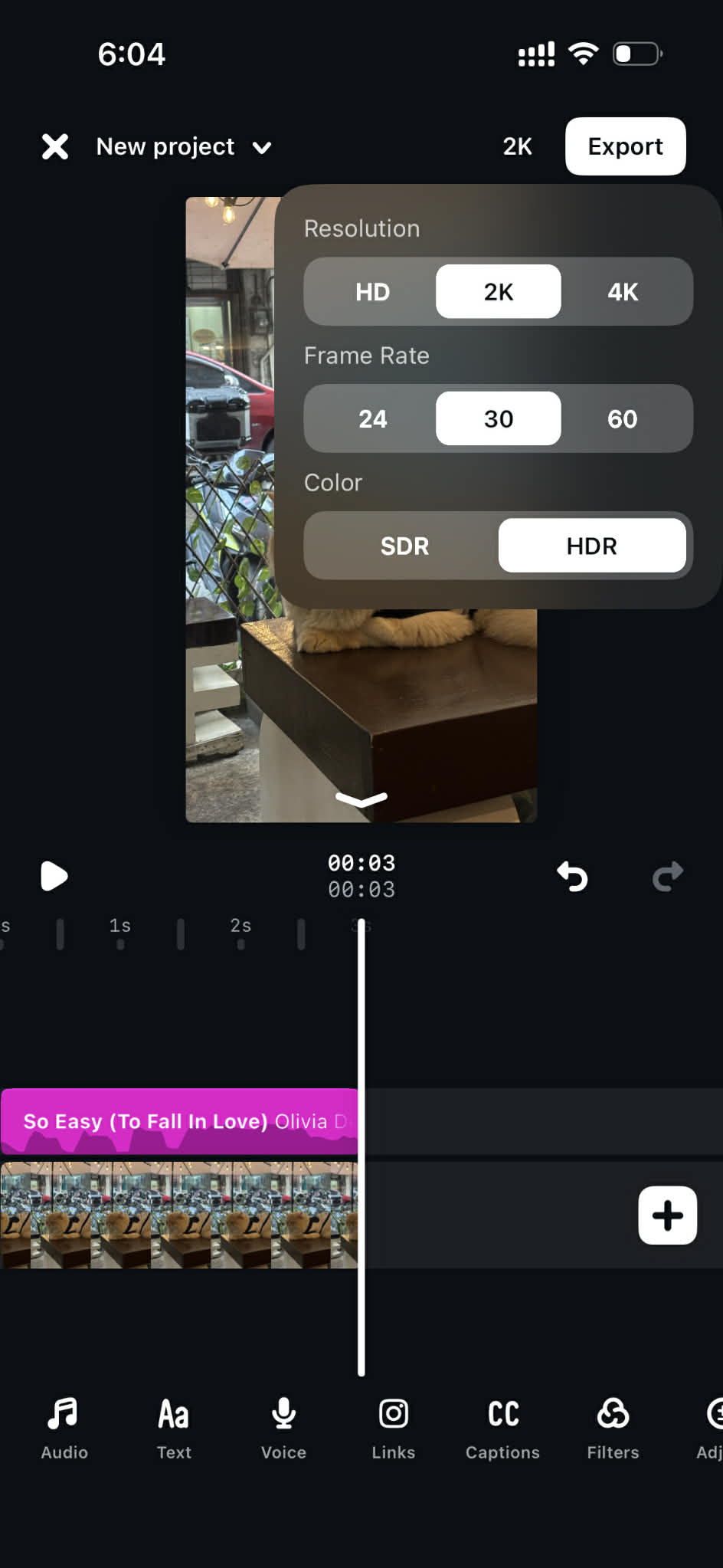
As mentioned earlier, Edits’ exports also don’t bog you down with watermarks. It’s a straightforward video editor that lets you create, and then you can just share your content anywhere else aside from Reels.
Analytics & Insights
For videos shared on Instagram, Edits provides detailed insights to help you understand your audience and performance. For Instagram-focused creators, these insights add real value. You can track views, likes, comments, and other metrics such as accounts reached and net followers. Of course, these metrics are limited to Instagram.
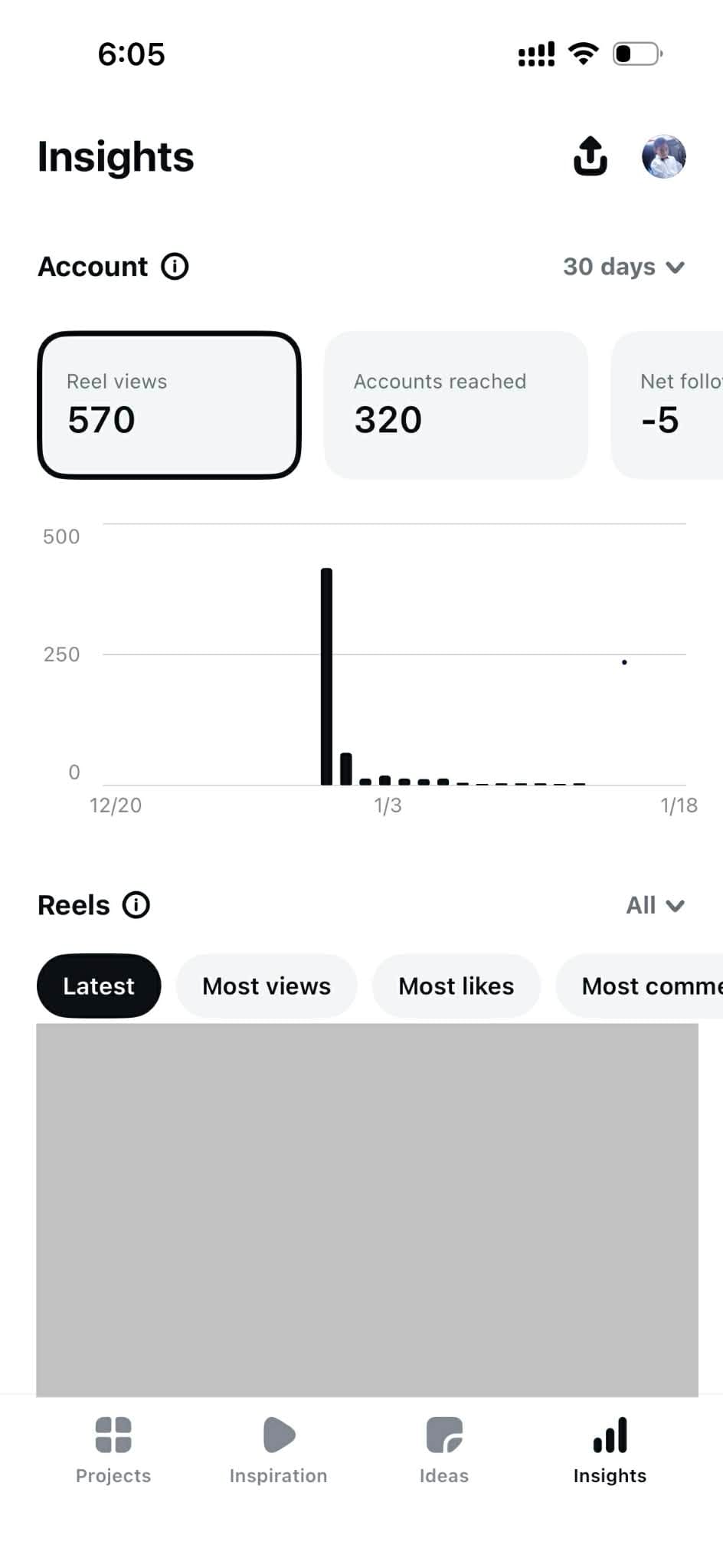
Who Edits Is Made For
Lastly, Instagram Edits is said to be for people who use their phones to make short-form video content. It’s not really for people who use desktop apps or those looking for templates. In another post, Mosseri highlighted that Edits is geared more toward creators rather than casual video makers.
As a testament to this, Edits also includes a built in “Inspiration” and “Ideas” tab which allows you to put a “sticky note” on content that you like.
The Inspiration tab provides you with popular Reels based on the type of content you churn out.
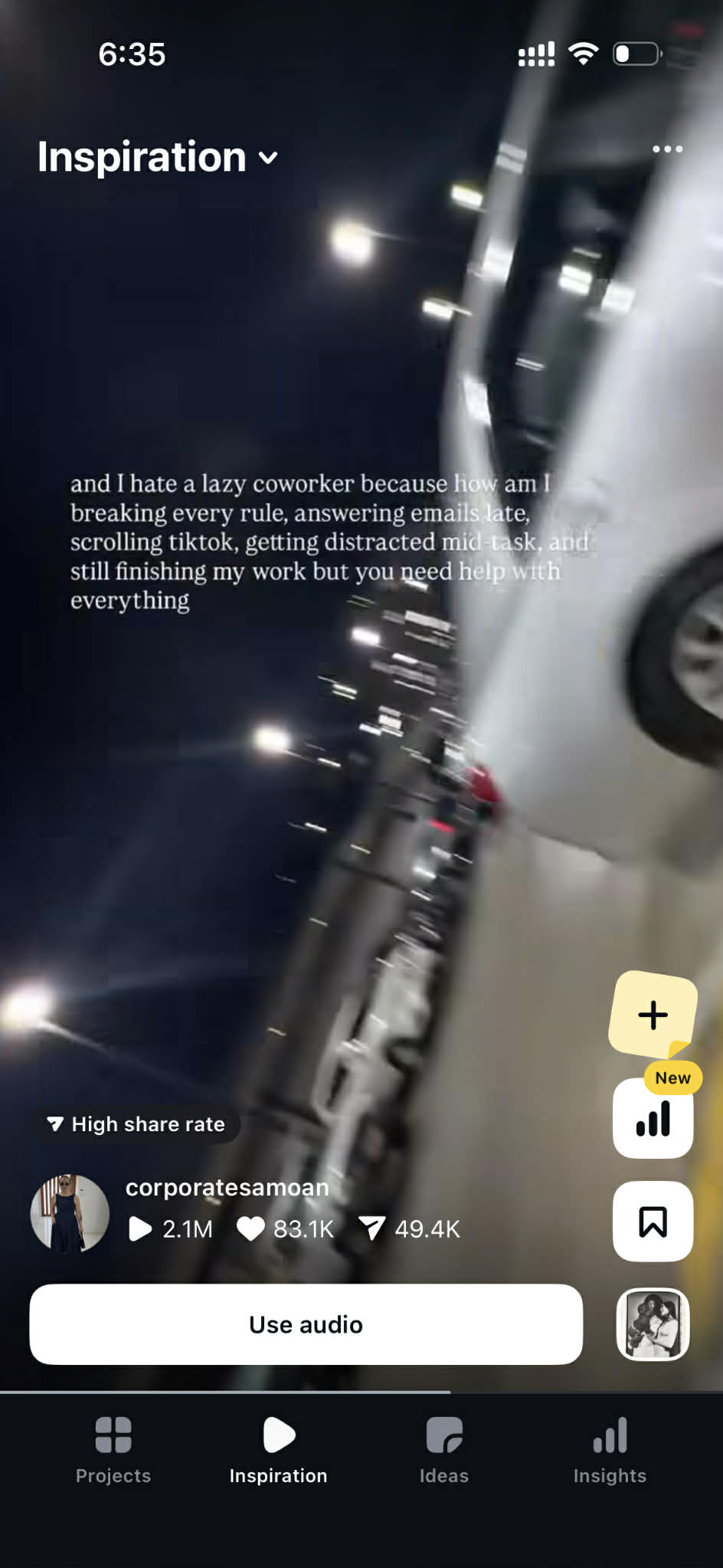
On the other hand, the Ideas tab allows you to create and organize information you see all over Instagram, such as Audio and Reels. You can even make notes for the next content you’d like to create.
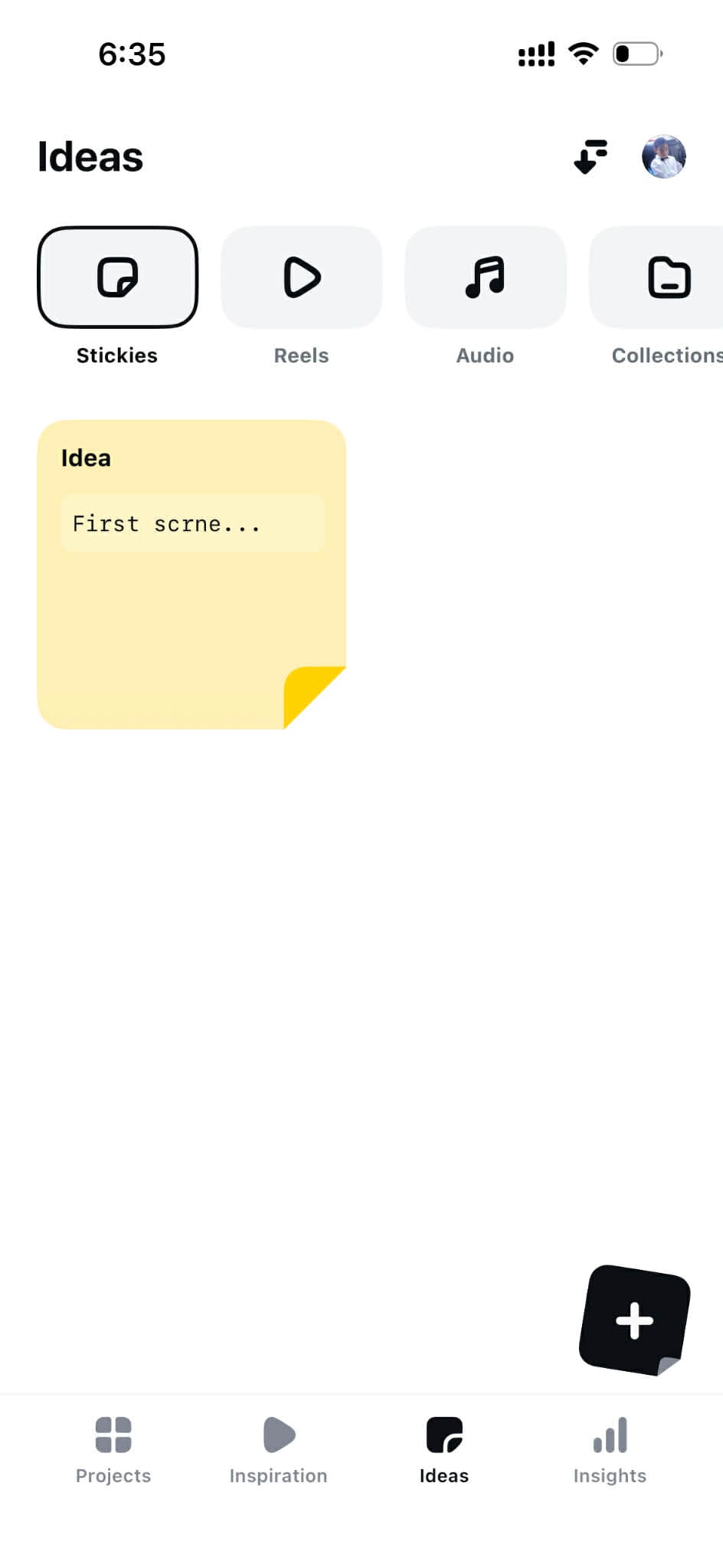
These tools let creators get their creative juices flowing continuously. This is what Mosseri meant when he said that it’s a tool made for creators who use their phones for content creation.
From a practical standpoint, this focus becomes clear because Edits is a tool that prioritizes speed and simplicity. It’s not really a video editor meant for in-depth and advanced editing. Meaning, if you want to create cool effects or do complicated editing techniques, you’d probably be better off with a dedicated video editor.
Part 3. Meta Edits Alternative – Filmora
Have you already tried Edits, but also want to try other video editing software? As we all know, the video editing app market remains competitive, with many established players each having their own unique features. Among the various options, Wondershare Filmora stands out as an excellent choice with a well-established reputation.
Why Use Filmora?
Filmora is a video editing app that offers advanced tools and creative features for video creators of all levels. Its simplicity makes it one of the best alternatives to CapCut. Plus, you’ll find almost everything you need within the app, including a vast library of creative assets like music, effects, filters, stickers, and more—all accessible through an easy-to-use interface.

Filmora Cross-Platform Compatibility
Filmora is available on both mobile and desktop platforms. For mobile users, Filmora is available on iOS and Android, and it’s optimized specifically for quick mobile editing tasks, like creating reels and short-form content.
Meanwhile, the desktop version offers more comprehensive features, making it ideal for advanced editing projects. This flexibility lets you edit your videos anytime, anywhere, without being tied to a specific device.

Filmora Features and Functions
| Filmora for Mobile | Filmora for Desktops |
| AI Reels Maker | Multicam Editing |
| AI Captions | Chroma Key/Green Screen |
| Image to Video | Text to Speech/Speech to Text |
| AI Voice Cloning | Planar Trakcer |
| AI Beats | Motion Tracking |
| Text to Video | Keyframing |
| AI Camera | Advanced Video Compressor |
| AI Emoji | Color Correction |
| Edit Speech | LUTs Resources |
| Text to Speech | Speed Ramping |
| AI Remover | Screen Recorder |
| PIP | Remove Video Background |
| AI Show | Auto Reframe |
| Speed Curves | Compound Clip |
| Creative Assets | Creative Assets |
| Video Templates | Assets Backup & Sync |
|
Show More
Show Less
|
|
You can check out the detailed features here: Filmora features.
Streamline Video Editing With AI
One of the standout features of Filmora is its integration of AI-powered tools, which help simplify and speed up the video editing process. These intelligent features are designed to handle time-consuming tasks so creators can focus on what they want to create.
For creators, some of Filmora's AI features that are ideal for making short-form content are Smart Short Clip and Smart Scene Cut, which help to automatically identify and extract the most engaging moments from your footage. These features make it easy to repurpose your content into short videos that are ideal for Instagram or TikTok.
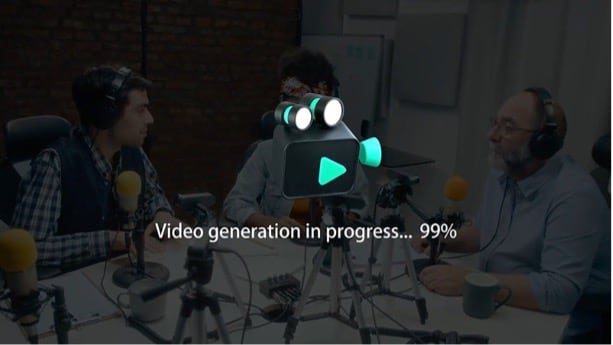
Ready To Use Video Templates
Since Meta Edits seems to lack video templates, you can use available templates on Filmora mobile if you want to make and edit videos quickly. Filmora video templates are always up-to-date with the latest trends, so you can ensure your content stays fresh without the need for extensive video editing experience.
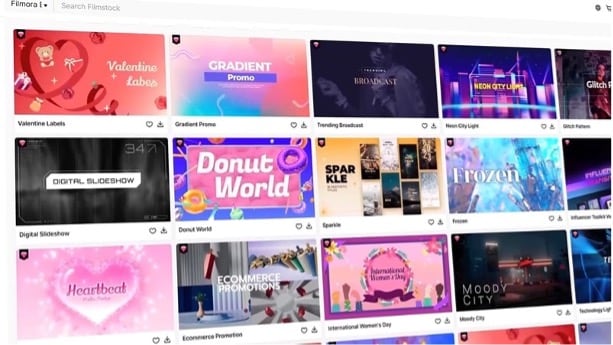
Filmora Cloud Storage
Filmora offers convenient Cloud storage integrated directly into its platform. This means your unfinished projects are automatically backed up to the cloud. Or, you can also use it to save your project at any time and continue editing later.
Conclusion
Meta, the parent company of Instagram, has just released a new video editing app called Edits - Instagram's answer to CapCut, and it's now available for free download. It promises a suite of creative tools for mobile video creation.
But while Edits' full potential remains to be seen, those who seek a video editing alternative may want to check out Filmora. Its user-friendly platform with a wide range of features, including AI-powered tools, extensive effects libraries, and cross-platform compatibility, may be the ideal alternative to Edits or even CapCut.
FAQs
-
Is Instagram Edits available on PC?
No, Instagram Edits is officially available for download on iOS (via the App Store) and Android (via Google Play) devices. For video and photo editing on a PC, you can use Wondershare Filmora, which offers more advanced desktop-based editing tools. -
Is Instagram Edits free to use?
Yes, you can download and start using Instagram Edits for free. The app offers a rich set of core editing features, including filters, trimming, and basic effects, at no cost. For access to advanced features like premium filters, exclusive effects, or removal of watermarks, you may consider an in-app subscription to our VIP plan. -
What types of content can I create with Instagram Edits?
Instagram Edits is your all-in-one tool for creating engaging social media content. You can easily edit short videos for Reels, enhance photos for your Feed, design custom story highlights, and even create eye-catching templates for TikTok or YouTube Shorts—all within the same intuitive app. -
How do I save or share my projects?
Once your edit is complete, simply tap the export or save icon. You can choose to save the final video or photo directly to your device's gallery in high quality. To share, the app provides a one-tap option to post directly to Instagram, or you can easily share to other platforms like Facebook, TikTok, or via messaging apps. -
Can I edit videos with music and text?
Absolutely. Instagram Edits supports multi-layer editing. You can seamlessly add background music from our licensed library or your own tracks, overlay custom text with various fonts and animations, and include stickers or emojis—all synchronized to your video's timeline for professional-looking results.


