Podcasts have quickly become one of today's hottest media forms alongside video content. They fit perfectly into your busy life. You can enjoy them while commuting, working out, or just chilling out with a cup of coffee.
If you're curious about exploring deeper or starting your own podcast, we've prepared a comprehensive guide to help you get started!

In this article
Part 1. What is Podcasting and How Does It Work
To answer the question “What are podcasts and how do they work?” podcasts are a modern form of digital media consisting of a series of spoken-word audio episodes, each focused on a specific topic or theme.
Podcasts may remind you of radio, but they're actually quite different. Both are audio-only, yet with podcasts, you can subscribe and listen on your own schedule. You can enjoy your favorite shows whenever and however you like. This flexibility is what makes podcasting a popular choice for media consumption today.

How do podcasts work?
Podcasting involves producing and recording content, which is then uploaded to a hosting service. This service distributes the content as downloadable podcasts. Listeners can access episodes on their devices via platforms like Apple Podcasts, Spotify, and others, using RSS feeds that allow for the automatic delivery of new episodes to subscribers.
Podcast Specification
- Length: Varies (commonly 15 minutes to over an hour)
- File Format: MP3 (recommended)
- Delivery Format: Solo, Interview, Panel, Narrative (Fiction/Non-fiction), etc.
- Content Focus: Education, Entertainment, News, Health and wellness, Technology, True crime, Sports, and more.
Part 2. The Best Tool for Making Podcasts
Now that you have a good grasp of what podcasts are and how they work, the next step is choosing the right tool to create your own. The tool you select can greatly influence the quality and ease of your podcast production.
Essential Equipment for Podcasting
In general, here’s a list of the essential gear every podcaster should consider:
- Microphone: This is one of the most essential tools for any podcaster! You can choose a USB microphone for simplicity or an XLR microphone for superior sound quality; either way, investing in a good mic is important.
- Pop Filter: This simple screen helps reduce or eliminate popping sounds from hard consonants in your speech, improving the clarity of your audio.
- Recording Software (DAW): Digital Audio Workstation (DAW) software allows you to record, edit, and produce audio files. It's where you'll spend a lot of time polishing your podcast episodes.

However, what if we told you that there are one-in-all solutions that can make this process even easier? Wondershare Filmora is one such comprehensive tool that streamlines every aspect of podcast production.
From initial recording to final edits and distribution, Filmora offers a suite of powerful features designed to make podcasting accessible and enjoyable for creators at any skill level. Plus, if you think of turning your podcast into a video, Filmora offers an Audio to Video feature that simplifies this transformation.

Why Filmora is the Top Choice for Making a Podcast
1. Built-in Recorder
Filmora's built-in recorder makes it easy to capture high-quality audio directly within the software. This eliminates the need for external recording devices, simplifying your setup and ensuring seamless integration from recording to editing.
2. Audio Editing Tools
With a robust suite of audio editing tools, Filmora enables precise editing control. You can trim, cut, split, and merge audio clips effortlessly, allowing for detailed manipulation and arrangement of your podcast episodes.
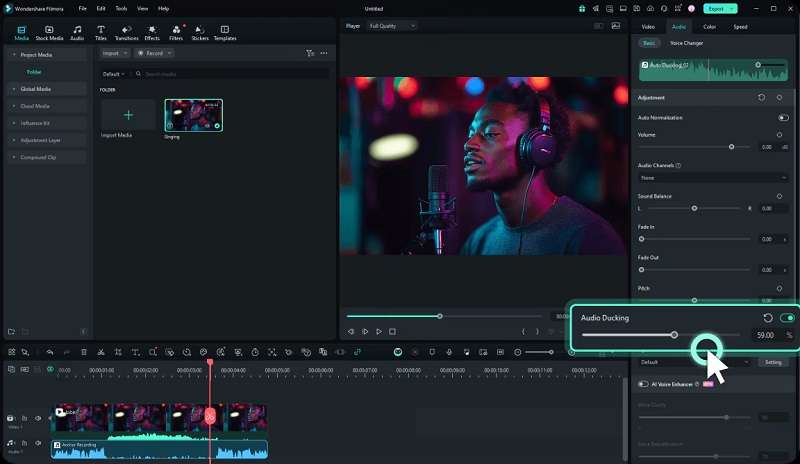
3. AI-Powered Audio Enhancement
Don't have an external microphone? No problem. Filmora’s AI Audio Enhancer can elevate the quality of your recordings, ensuring your podcast sounds professional even if you're using less-than-ideal recording equipment.

4. AI Audio Denoise
Background noise can detract from the listener's experience, but with Filmora's AI Audio Denoise, you can remove unwanted noise from your recordings. This tool is especially useful for podcasters who may not have access to a perfectly quiet recording environment.

5. Creative Assets
Filmora provides a wealth of creative assets, including sound effects and music tracks that are perfect for making your podcast intros and outros. These resources are royalty-free, meaning you don’t have to worry about copyright issues. Additionally, you can generate a custom track using the AI Music Generator.

6. Wide Support for Video and Audio Format
Whether you're dealing with video podcasts or pure audio content, Filmora's extensive support for various video and audio formats ensures compatibility and flexibility. You can export your final product in the format best suited for your distribution channels.
Part 3. Starting Your First Podcast: A Guide for Beginners
After getting the answer to “What is podcasting and how does it work,” let's roll up our sleeves and start creating your very own podcast. From picking your podcast's theme to hitting the publish button, there are a few essential steps you'll need to follow.
Planning Your Podcast
- Choosing a Topic: The first step in planning your podcast is selecting a topic you're passionate about. It’s important to choose a subject that not only interests you but also one that you can consistently create content about.
- Defining Your Audience: Who are you talking to? Understanding your target audience is important. Consider their interests, age group, and the types of content they consume. This will help you shape your episodes to cater specifically to their preferences.
- Planning Your Content: Once your topic and audience are set, start planning your content. Think about the structure of your episodes. Will they be narrative, conversational, or perhaps a mix of both?
Plan your episode lengths and how often you’ll release new content. It’s helpful to map out your first few episodes or even an entire season to keep your podcast on track!
Recording and Editing
- When recording, speak clearly and keep a consistent pace.
- Try to maintain a steady volume and tone.
- Record in short segments. This can help make the editing process easier, as you can re-record specific parts if needed without disrupting the entire episode.
After that, import your audio files into Filmora. Then, use its editing tools to trim and clean up your tracks, adjust levels, and add effects to enhance sound quality.
Publishing Your Podcast
Once you have your episodes recorded and edited, the next step is getting them out into the world. In the next section, we will introduce you to several popular podcast hosting platforms and help you choose the best one for your needs.
Part 4. Best Platforms for Podcast Hosting and Distribution
Different podcast platforms offer different features and levels of engagement. Let’s explore some of the most popular platforms to help you determine which one aligns best with your podcasting goals.
1. Spotify
Spotify is not only one of the leading music streaming services but also a major player in the podcasting industry. You can easily submit your podcasts through Spotify for Creators, where you can also track listener demographics, episode performance, and trends.
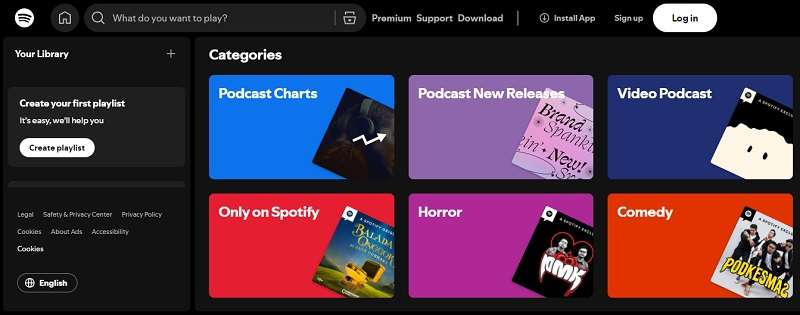
2. Apple Podcasts
Apple Podcasts hosts millions of podcasts across every category imaginable. The platform offers robust analytics tools, so you can gain insights into how your audience consumes your episodes and what drives their engagement.
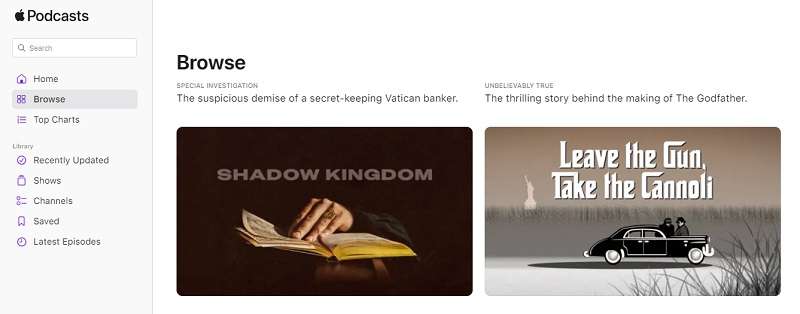
3. YouTube
While primarily known for video content, YouTube has become a popular choice for podcasters who want to reach audiences who prefer visual content. Podcasters can upload video versions of their episodes, or even static images with audio running in the background.

4. Podbean
Podbean is a user-friendly podcast hosting service that offers unlimited hosting plans, promotional tools, and monetization opportunities through its advertising marketplace and premium content selling options.
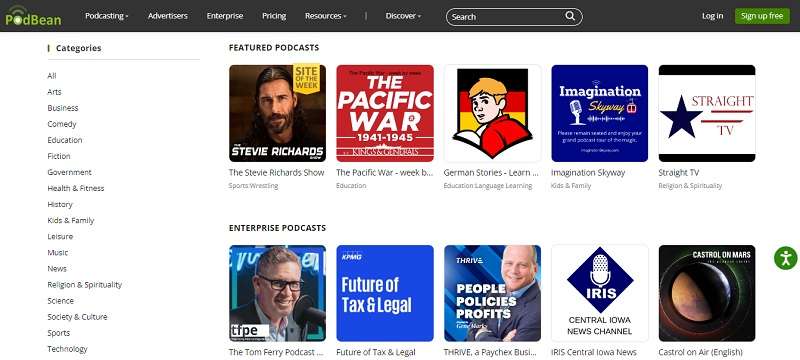
5. Libsyn
Libsyn (Liberated Syndication) is one of the oldest and most respected podcast hosting services. It offers various plans based on storage needs, which can accommodate new podcasters as well as veterans looking to expand.

To easily see how these platforms stack up against each other, take a look at the comparison table below.
| Podcast Platform |
Cost | Pros | Cons |
| Spotify | Free | Large audience, easy access | Limited monetization control |
| Apple Podcasts | Free | Large audience; high credibility and visibility | Requires Apple ID, competitive space |
| YouTube | Free | Huge audience, great for video podcasts | Requires visuals, ad competition, copyright issues with music and clips |
| Podbean | Free basic; paid plans starting from $9/mo (billed annually) or $14/mo | Beginner-friendly, built-in monetization | Limited features on the free plan |
| Libsyn | Free trial available, paid plans starting from $5/mo | Reliable, great for experienced users | Outdated UI, cost increases with storage |
Conclusion
You now have the answer to the “What is podcasting and how does it work?” question! Podcasting has become a fun and popular way to share stories and ideas with people all over the world. It lets you produce content whenever you want, while listeners can tune in anytime, anywhere.
Moreover, with tools like Filmora, podcasting is even easier to start. From recording and editing to adding effects and turning your audio into video, everything you need is in one place. So if you’ve been thinking about starting a podcast, there’s no better time to jump in and give it a try!
FAQs
1. How do Podcasters make money?
Podcasters can earn money in several ways, including sponsorships, listener donations, affiliate marketing, and selling products or services. Once your podcast builds an audience, you can partner with brands to promote their products. Platforms like Patreon also allow fans to support your show directly.
2. How much does it cost to start a podcast?
Starting a podcast can be surprisingly affordable. With some basic equipment, you can get up and running for under $100. However, there are also all-in-one solutions like Filmora, which can help you save time and money when getting started.
3. How do I promote my podcast?
To promote your podcast, start by posting it on social media platforms where your audience hangs out. You can also reach more listeners by creating a website or blog for your podcast, collaborating with other creators, and using hashtags or keywords to improve visibility.
4. What are the common mistakes new podcasters make?
Many creators expect fast results. Meanwhile, growing a podcast takes time, consistency, and patience. Starting with a simple setup, planning ahead, and focusing on quality will help you avoid these early hurdles.



 100% Security Verified | No Subscription Required | No Malware
100% Security Verified | No Subscription Required | No Malware


