Nowadays, many people like to make a lot of videos with their phone and share it on social media. But if you are not familiar with this social media, then you should check out TikTok. You probably know that TikTok videos can be looped. If users were unable to replay videos, they would lose interest quickly. Therefore, more than 1 billion people now use the app daily.
TikTok is an app that allows you to create short videos and share them on social media. The app is available on many platforms, including Android, iOS, and Windows Phone. The videos can be up to 15 seconds long. It's also possible to loop videos in TikTok. Are you dreaming to make loop TikTok videos? But makes you feel it is not as simple as it looks.
That's where looping comes in. Looping allows you to sell your videos on TikTok directly from within the app. This means that instead of running ads for other companies all over your Instagram feed or website, you can run them from within TikTok itself and keep all of your followers happy!
In this article
Part 1: How to Make a TikTok Loop
One of the best features of TikTok is the loop feature. It allows you to add your favorite song and turn it into a video. But, that's not all. It also allows you to make a video and loop it. If you are looking for an app that allows you to loop videos, then TikTok is a good app to use.
There are many ways to monetize your content. If you're already making videos, you know how much time and energy it takes to produce them. And if you're not already making videos, it's going to take a lot of time and energy before you get started. But what if there was a way to make money while you were still learning?
Step1 Download the TikTok app and create an account on it.
Go to your play-store and type TikTok on its search bar. Install the app on your phone and create an account on it. You can sign up through your phone number, Gmail, or Facebook. After that, they will send you a code to verify your account.
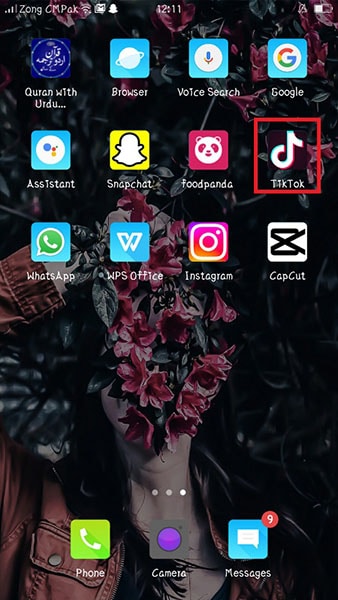
Step2 Make or select a video template.
Click on the “+” symbol after that you can record your video or you can also select media from your gallery.
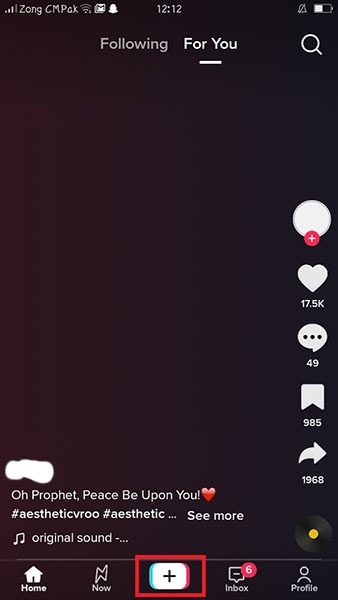
Step3 Select a template and add a transition.
After selecting the video you can add a template to your video or can add transitions to your video. Your video must have an authentic starting and ending. You can add a transition in the middle of your video. Keep your looping video clips shorter because it looks more real.

Step4 Create a loop video and save it or publish it.
If you want to merge the starting video with the ending video in one take. Now you can have to focus on the beginning video and split the starting and ending clips.

Benefits of loop TikTok videos
TikTok loop includes the use of videos with a similar rhythm to create a special atmosphere that attracts people to participate and share them. The videos are made by those people who know how to make the video attractive to the public. The most used technique of communication is through a video that is shared on social networks like Facebook and Instagram.
One reason why loop TikTok videos are so popular is that they're really easy to use. You don't need to be an expert in video editing to create them. All you need is a smartphone. Also, loop TikTok videos are a great way to share a moment with your friends and followers. Plus, they can be posted on the go and shared instantly.
Looping TikTok videos can have several positive impacts on your brand. Looping allows you to build a more consistent look for your content if you want to keep building brand equity. Second, it helps you maintain consistency in your storytelling across platforms. Third, it helps you avoid having to spend time creating new content because it gives viewers what they expect from you.
TikTok is one of the fastest-growing mobile apps in the world. It allows you to make short videos, which can be edited and shared with friends. As a plus, you can add cool music to your videos and customize them the way you want. You can also create short videos of yourself lip-syncing to the music. This article will guide you about the loop TikTok video.
Part 2: How to Edit Time-lapse Video on a Computer
Time-lapse video is a type of video that allows you to see a huge amount of change in a very short time. You can see it on all social media websites such as YouTube, Facebook, and Instagram. It can be used to make all kinds of videos, from simple scenes of nature to complex events. The first time-lapse video was made in France in 1872 by Léon Bouly.
There are a lot of steps to make a time-lapse video on a computer.
Step1 You need to download the free software that comes with the camera. You can find it on the manufacturer's website or through a search engine.
Step2 You'll want to plug in your phone's charging cable and plug it in so that it can stay charged while filming.
Step3 You'll need to find somewhere quiet where you can set up your camera and tripod. If possible, try to do this outside so that there's no worry about getting dust or dirt on your lens.
Step4 Set up your phone so that it will record once every hour for an hour straight. This will give you enough time for each frame of video before switching over to the next one after an hour has passed.
Step5 Start recording!
Why we should make a time-lapse video on a computer?
Time lapses are also useful for showing how something changes over time. For example, if you want to show how an environment changes from day to night, or how a plant grows from seedlings into mature plants after being watered and nourished by sunlight, these videos would be perfect for demonstrating this change in real-time.
You can also create time-lapse videos that show the growth of plants or flowers over time. You could use this method to demonstrate how plants grow from seedlings into fully grown trees or bushes. You could even try creating a time-lapse video showing the growth of a weed from the seedling stage into full bloom with its seeds spread out across the ground below it!
You can make your videos more fun and engaging. By recording multiple angles at the same time, you can capture all the exciting moments, like when something unexpected happens. Or when something amazing turns out to be a total disaster in real life. You can easily share with friends and family members who might not be able to come to see you in person.
Why Filmora is the best option to make a time-lapse video?
Filmora is the best option to make time-lapse videos. The reason is simple: it has a lot of features that other editing programs don't have, and it's been designed by professional editors who know what they're doing. In addition to offering full HD resolution, Filmora also allows you to easily customize the length of your time-lapse video.
In Filmora you can use your music while editing your video. This means you won't need to worry about downloading any additional software or paying for expensive music licenses like you would with other editing programs out there. Filmora has an easy-to-use interface that makes it easy for beginners like yourself to get started right away without having any trouble understanding how everything works together.
How to edit video in Filmora
A time-lapse video is a great way to show the passage of time in a short video. By speeding up the video, you can show a long event, such as a day of travel, in a short amount of time. You can use it for other purposes as well. But how do you edit time-lapse videos? That's easy with Filmora just follow the below steps:
Step1 Select a video clip you want to add.
Install Filmora from Google Chrome or any browser you want. After that click on create a new project and select media from your gallery. Select the video you want to make a time-lapse.

Step2 Put the video on the timeline.
Place your video on a timeline or just simply drag and drop your video clip on the timeline. Place the video header on the front of your video.

Step3 Add effects and transitions.
After putting the video on the timeline add some effects to your video. If you are combining two or more videos then must add a dissolve transition between the videos to show your video more seamlessly.
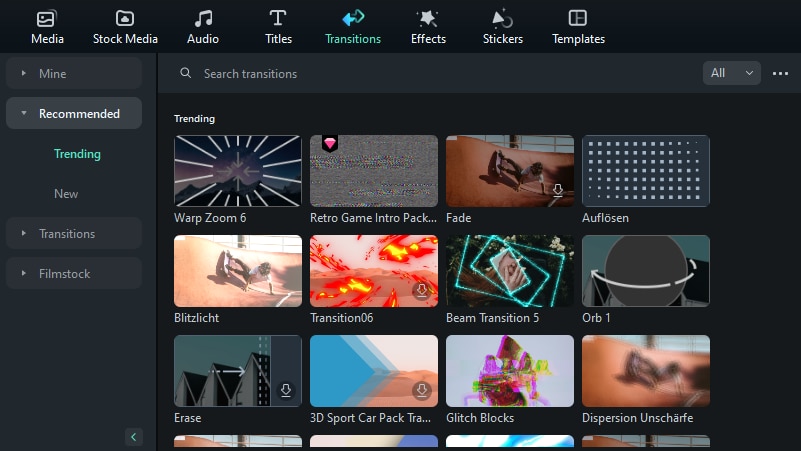
Step4 Edit the duration of the video then export it.
After making all the editing videos, you can also select the duration according to your requirements. You can also edit the duration of your per video.

The Bottom Line
As a result, if you do make a TikTok Loop video, it's important to get the "looping" right. If your end goal is more likes and followers, keep in mind that a short clip will get you there faster than trying to stretch out a single event over an entire song. It's an easy, cost-free program to use, and it can provide tons of pleasure.
Covering everything from what a TikTok loop is to how to make one, we've compiled a guide for anyone looking for an informative and inspiring resource to take advantage of the app's many features. If you want to edit your loop video, you must require the Filmora editing tool. Filmora is the best tool to customize your video. This software will give your video a professional look.



 100% Security Verified | No Subscription Required | No Malware
100% Security Verified | No Subscription Required | No Malware

