Pixel art backgrounds are gaining popularity again in games, animations, and digital art. Their blocky, retro look creates a unique charm that feels both nostalgic and modern. Many creators use them to add personality to their projects, from game levels and cutscenes to wallpapers and social media posts.
In this article, you will discover where to find free pixel backgrounds, explore inspiring examples of different styles, and learn how to make your own pixel art backdrops. You will also find tips on choosing the right pixel art background size and exporting your designs in high quality.

In this article
Part 1. Free Pixel Backgrounds: Where to Download Quality Assets
A pixel art background is made up of small colored squares, or pixels, arranged to form simple but striking scenes. These pixelated backgrounds can be used as backdrops for characters, as decorative wallpapers, or as fun pixel backgrounds for online content.
But finding the right pixel art background does not always mean you need to create one from scratch. There are plenty of free pixel backgrounds online that you can download and use in your projects.
1. Unsplash
Unsplash is one of the most trusted platforms for free, high-quality visuals. While it is best known for photography, you can also find creative pixel art backgrounds contributed by digital artists. These include pixelated landscapes, retro-inspired cityscapes, and abstract pixel backdrops that work well for wallpapers, videos, or as inspiration for your own designs.
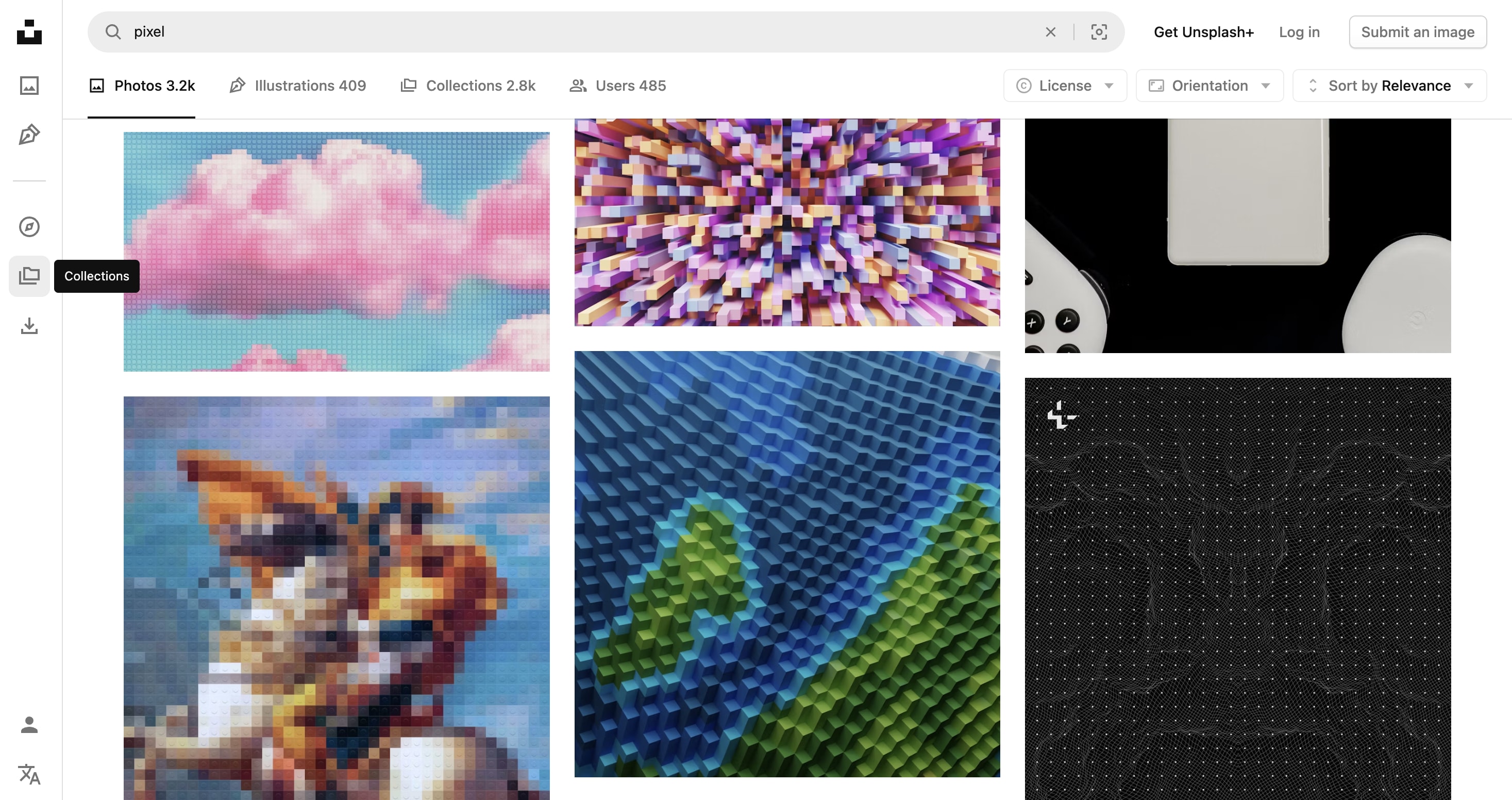
2. Freepik
Freepik has thousands of background pixel art resources, including seamless tiles, retro landscapes, and pixel art background PNG files. Many are free for personal use, and some require attribution. Always check the license before downloading.
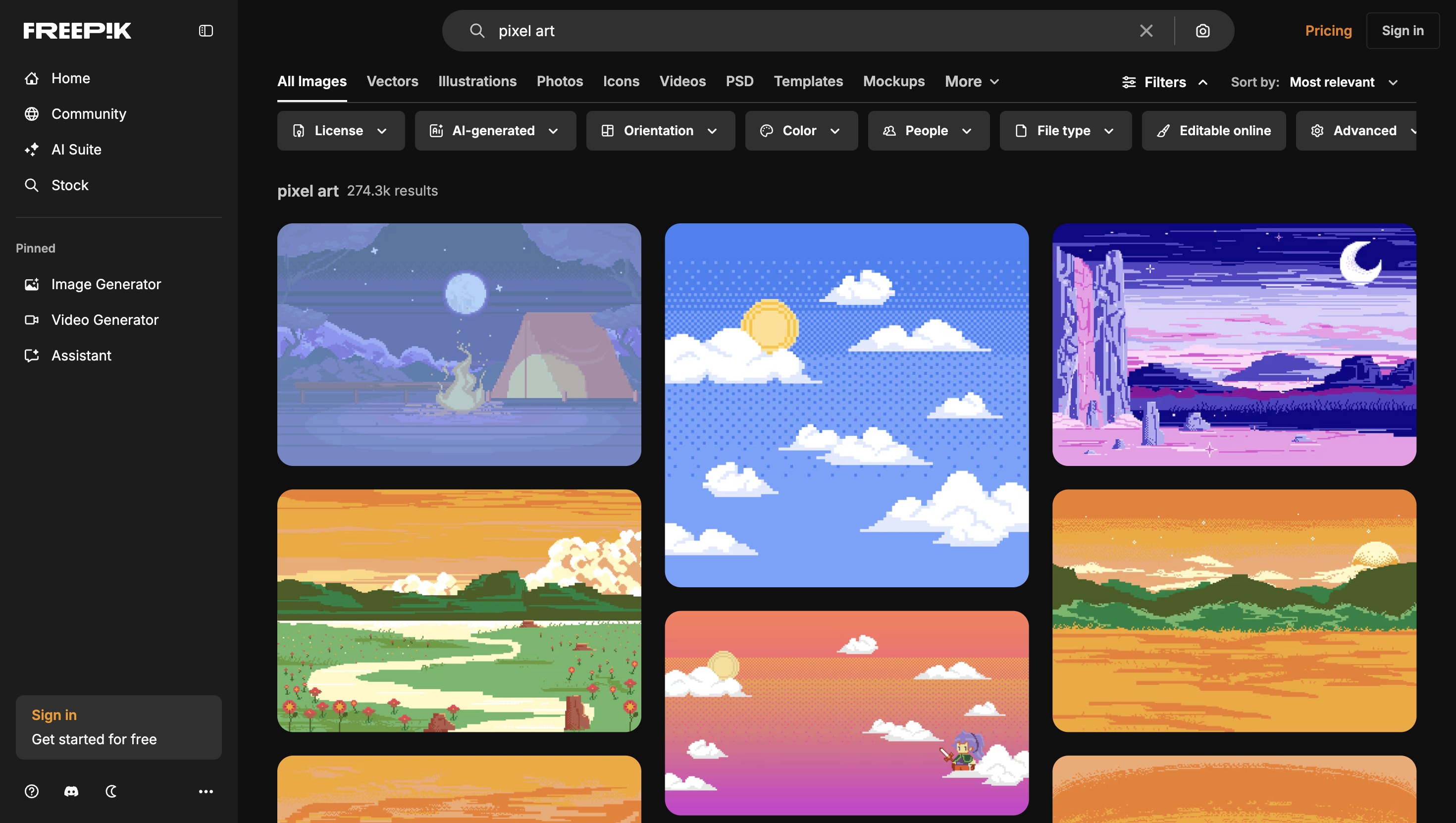
3. OpenGameArt
If you are working on a game, OpenGameArt is a trusted source for pixel backgrounds. You can find tileable backdrops, parallax scrolling sets, and pixelated backgrounds in different themes such as forests, cities, or space.
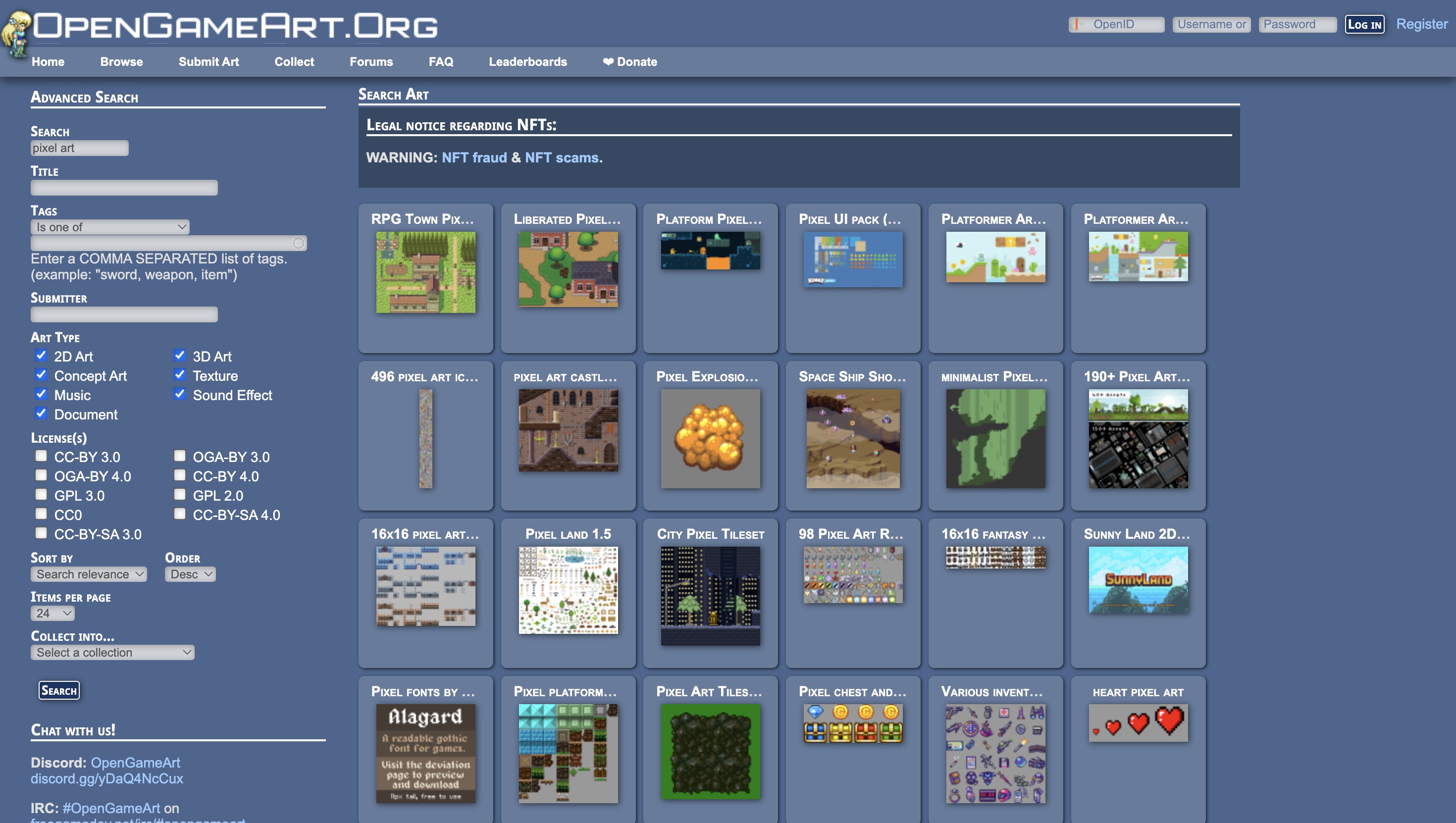
Tips Before Downloading
- Check license and attribution: Some free pixel art backgrounds are completely free, while others require credit to the artist.
- Look for PNG format: Pixel background PNG files preserve sharp edges, unlike JPEG which can blur details.
- Explore different categories: From pixel art backdrops for games to pixel background PNG images for social media, the variety is huge.
These resources make it easy to find free pixel backgrounds that fit your style. You can find retro wallpaper, a pixel art backdrop for a video, or a pixelated design for your creative projects.
Part 2. Inspiring Examples of Pixel Art Backgrounds
Pixel art backgrounds are versatile and can set the mood for any project. The right choice of backdrop can make a simple design feel immersive, whether it is for a game level, an animated video, or a desktop wallpaper. Below are some of the most inspiring pixel background styles to explore.
Nature Landscapes
Forests, grassy hills, and countryside paths are timeless themes in pixel art background design. The simple patterns of trees, mountains, and rivers bring a nostalgic look while still feeling alive and colorful. These backgrounds are often used in side-scrolling adventure games, giving players a sense of exploration in a retro world.

Ocean and Underwater Scenes
Ocean-themed pixel art backdrops use bright blues, corals, and fish details to create depth. Some free pixel backgrounds are designed as parallax layers, where waves and sea plants move independently. It makes them ideal for platformer games. They also work well as pixelated backgrounds for animations or creative digital content.
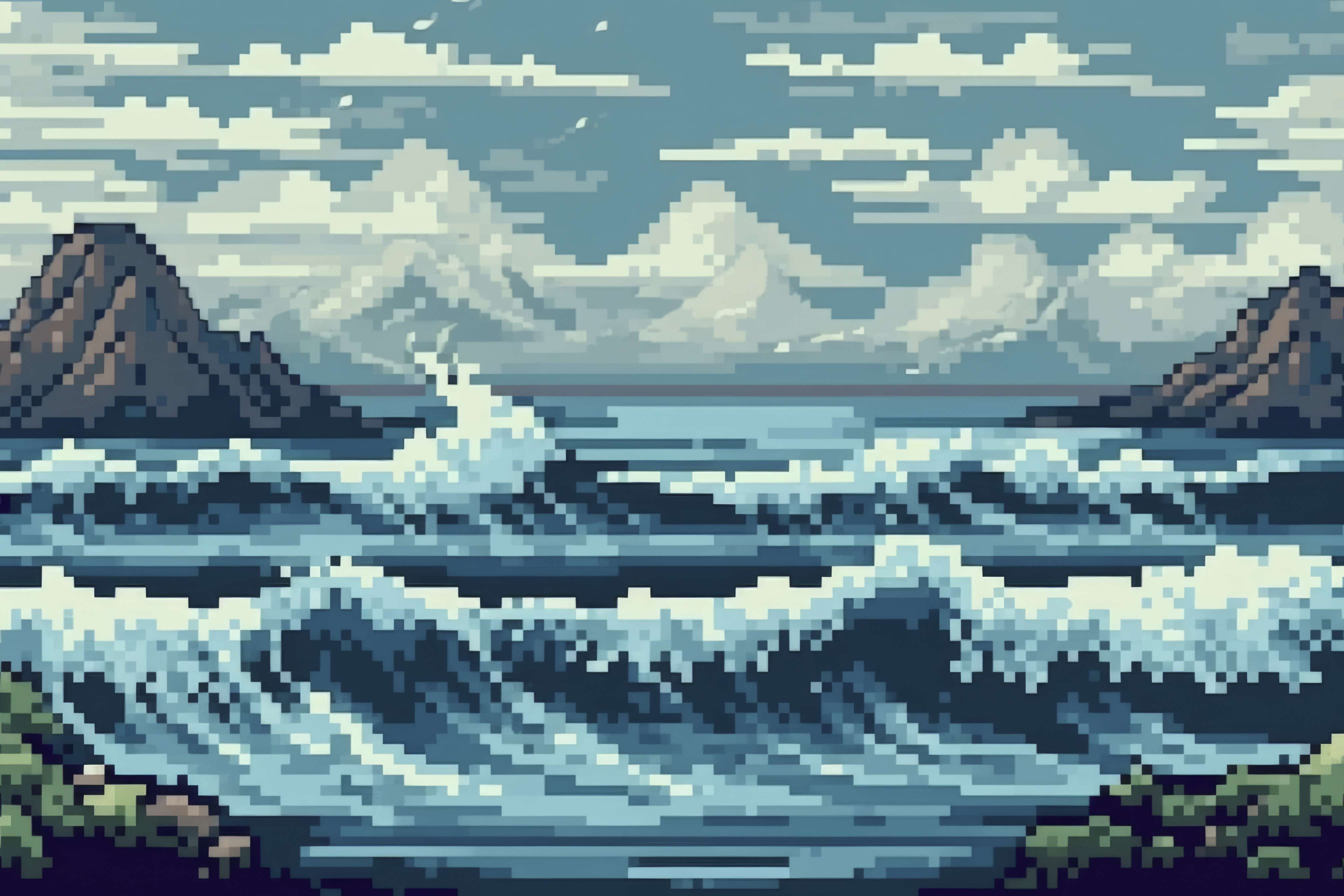
Space and Galaxy Backdrops
Pixel space backgrounds often combine dark skies with glowing stars, planets, and nebula patterns. This type of pixel art backdrop is common in sci-fi games and retro-inspired projects that need a sense of vastness. A galaxy-style pixel background PNG can also be used for wallpapers or digital posters to create a dramatic, otherworldly effect.

Cute and Pastel Styles
Soft pastel tones with pixel elements like flowers, clouds, and cozy interiors give off a lighthearted feel. These pixelated backgrounds are widely used in aesthetic-themed apps, wallpapers, or social media posts. Because of their simplicity, a pastel pixel art background can also double as a backdrop for pixel stickers or layered animations.

Retro Cityscapes and Cyberpunk
Pixel art cityscapes filled with skyscrapers, neon lights, and billboards offer a futuristic yet nostalgic design. Cyberpunk backdrops in particular use glowing color palettes that stand out in videos and games. A detailed city pixel background is often used in animated intros, cutscenes, or as a looping backdrop for streams and presentations.

Minecraft-Inspired Worlds
Block-style landscapes inspired by Minecraft remain popular because of their instantly recognizable design. These pixel backgrounds feature blocky trees, terrain, and skies, making them easy to adapt for creative projects. Many free pixel art backgrounds in this style are tileable, allowing seamless repetition for game levels or large panoramic designs.
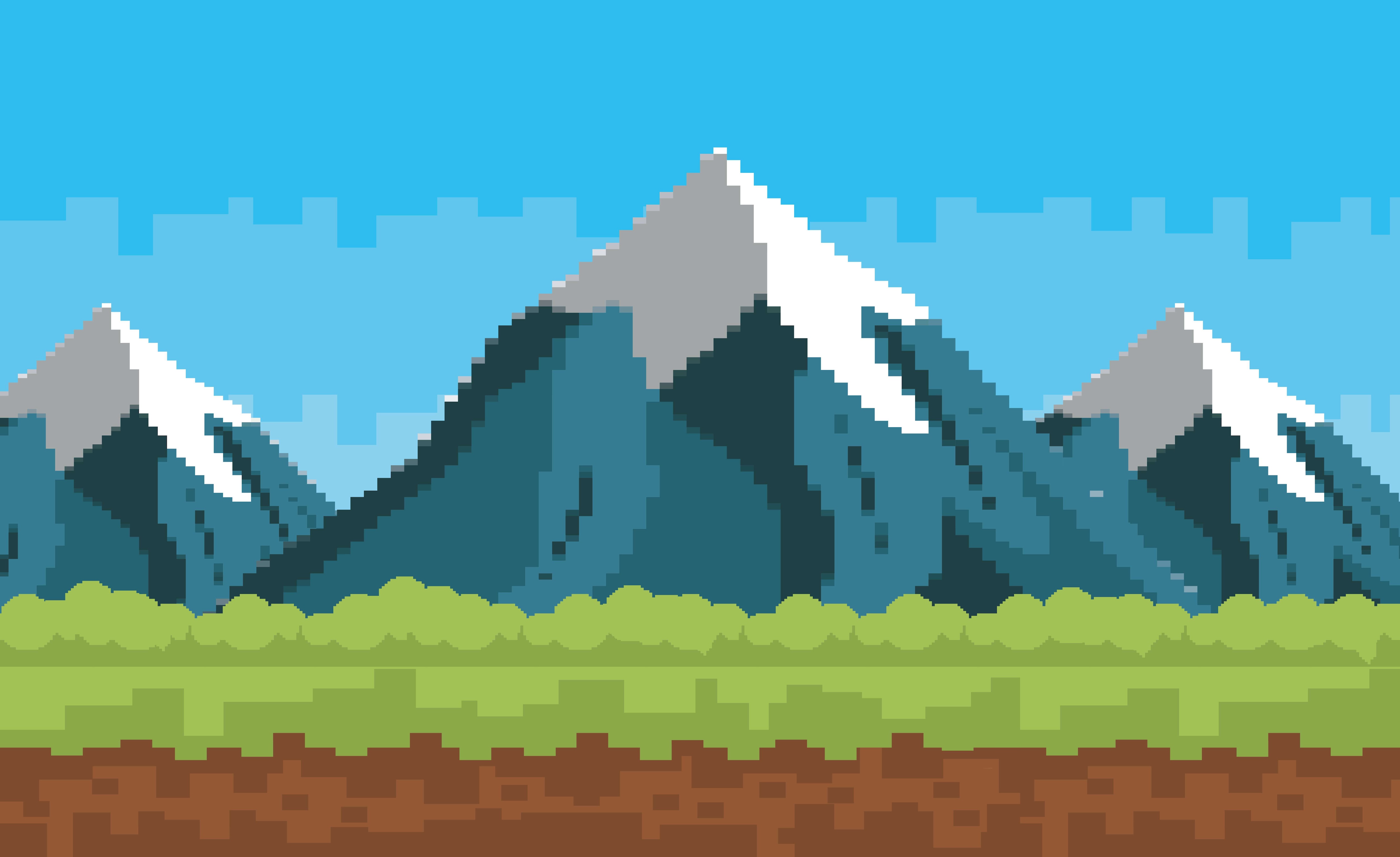
Each pixel art background style offers a different mood, from relaxing natural scenes to bold futuristic cityscapes. By choosing the right pixelated background, creators can strengthen the theme of their work and capture the attention of their audience.
Part 3. How to Make Pixel Art Backgrounds with Filmora AI
If you want to create your own pixel art background instead of downloading one, Wondershare Filmora features an AI Image Generator that makes the process simple. Instead of searching through stock photos or learning complex design tools, you just type what you imagine and watch it turn into a unique image.
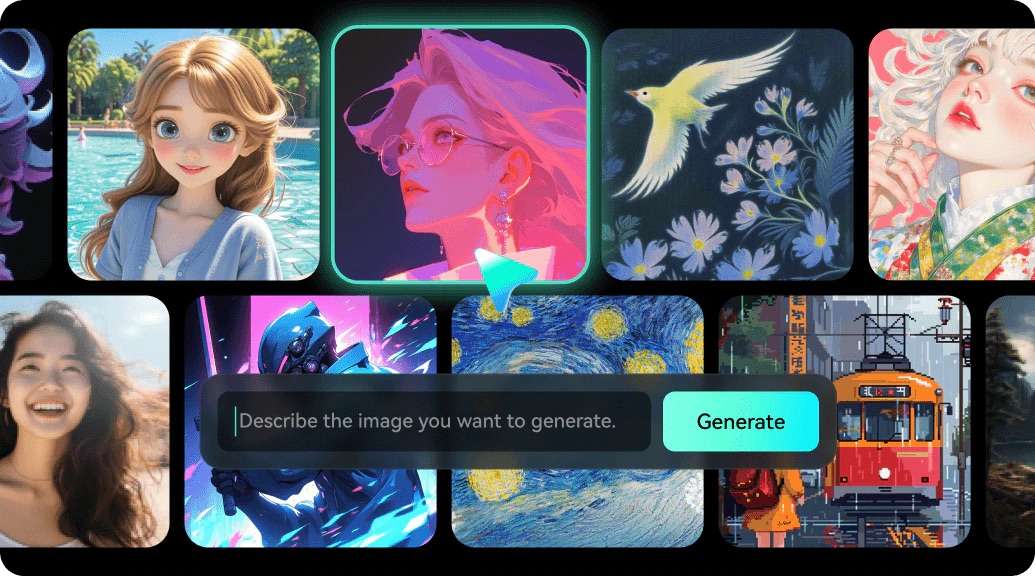
You can choose from multiple art styles like retro, cyberpunk, or pastel, and instantly generate backdrops in the exact aspect ratio you need. From thumbnails and wallpapers to pixelated backgrounds for games and videos, the AI Image Generator helps you save time while keeping your designs creative and original.
How to Draw Pixel Art Backgrounds with Filmora
- Step 1. Start AI Image
Open Filmora and look for AI Image next to the Import button in the media panel. Clicking this will launch a pop-up window where you can begin your creative process. Make sure your Filmora is updated to the latest version before starting.
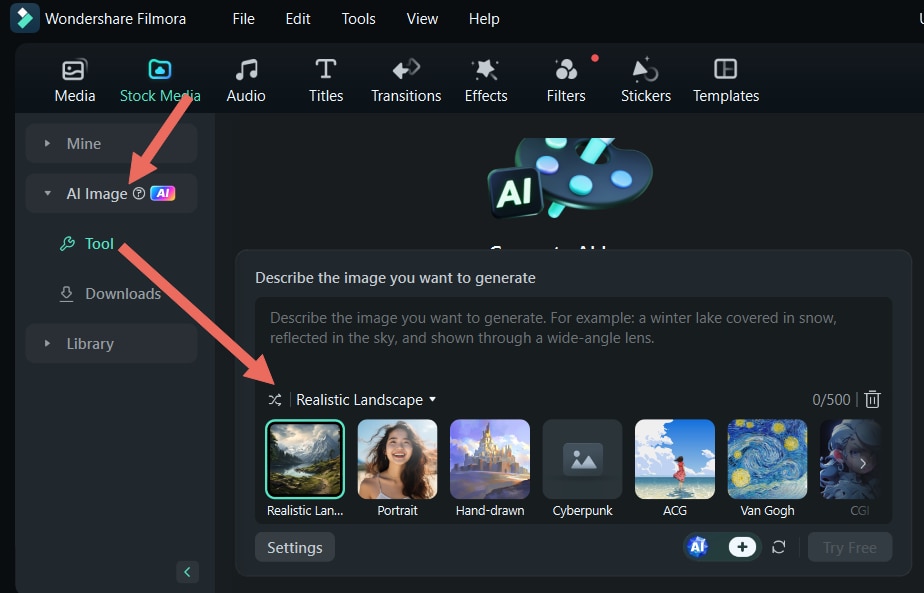
- Step 2. Describe the Background You Want
In the input box, type a description of the pixel art background you want to generate. For example, you might enter "pixelated forest background," "retro city pixel art backdrop," or "space pixel background." You can also select the resolution that best matches your project.
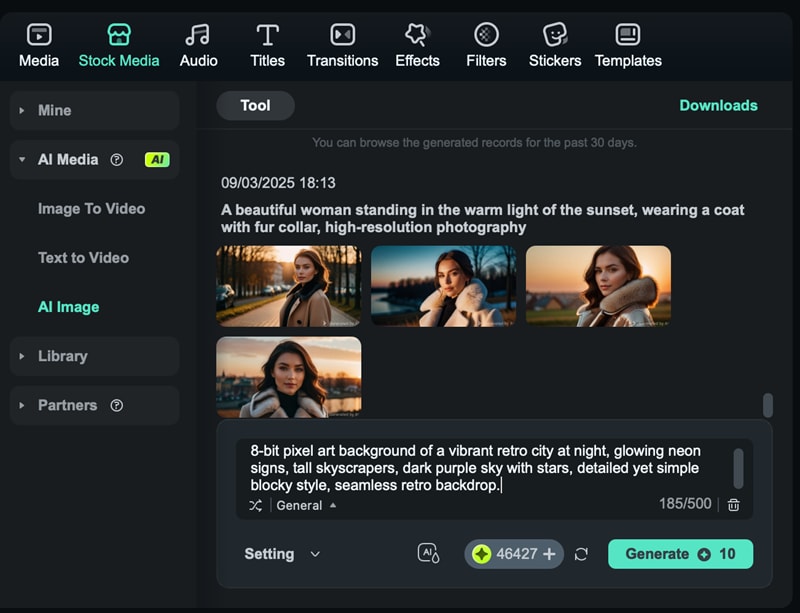
- Step 3. Start Creating
Click Generate, and Filmora will instantly generate pixel art backgrounds based on your description. If the first result does not match your vision, try refining the text prompt or testing different resolutions.
- Step 4. Save and Edit
Once you are happy with the result, you can drag and drop the pixel background into your timeline and click the Snapchat icon to save it in an image format (JPG/PNG).
If you wish to edit it further, you can use Filmora's editing tools to apply effects or combine it with other elements to build a complete retro scene.
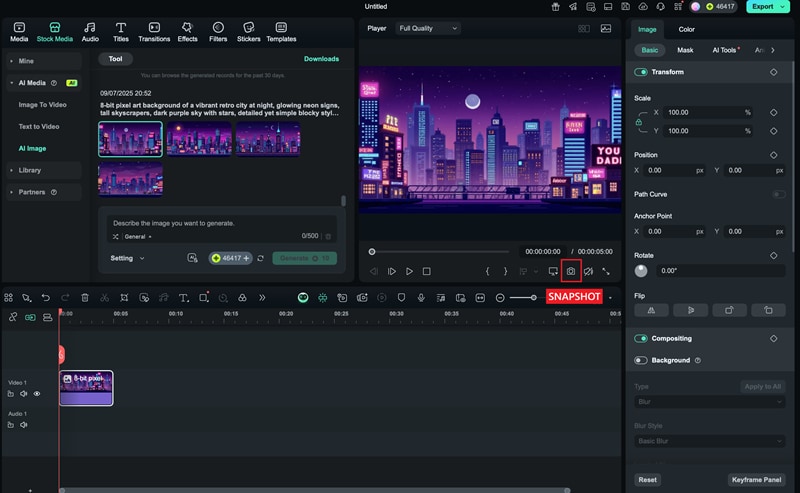
Part 4. Tips & Creative Uses of Pixel Art Backgrounds in Filmora
Once you have your pixel art background ready, it is important to prepare it for the right platform and use it in creative ways. Here are some tips to make the most of your pixelated backgrounds.
1. Resize for Platforms
Different platforms require different sizes. For example, use 16:9 for YouTube videos, 9:16 for TikTok or Instagram Reels, and 1:1 for square posts. Adjusting your pixel art background size ensures your design looks crisp and professional everywhere it appears.
2. Add Motion and Depth
Turn a static pixel art backdrop into something dynamic by adding subtle movement. With Filmora, you can use AI Image to Video or simple pan-and-zoom effects to create parallax-style depth, making your background feel alive.
3. Export in PNG
Always save your pixel art background as a PNG. A pixel background PNG preserves sharp edges and prevents blurring, while JPEG can distort the clean pixel look. This is especially important for retro game design or crisp wallpapers.
4. Creative Applications
Pixel art backgrounds are flexible and can be used in many ways:
- Games: Add them as tileable levels, menus, or cutscene backdrops.
- Videos: Use them as retro intros, animated slides, or looping background pixel art.
- Social media: Pair pixelated backgrounds with captions, stickers, or memes.
- Presentations: Create fun retro slides with a pixel art backdrop for a unique style.
By combining resizing, motion, and proper exporting, you can make your pixel art backgrounds look professional across platforms, while keeping that classic retro charm intact.
Conclusion
Pixel art backgrounds are more than just retro visuals; they are creative tools that bring charm and style to modern projects. From downloading free pixel backgrounds to designing your own unique backdrops, there are endless ways to use them in games, videos, and digital content. You can achieve professional results every time by exploring different styles.
Adjusting the right background size and exporting it in PNG will also improve your creation. With today's tools, creating pixelated backgrounds has never been easier, making it the perfect time to design your own retro-inspired world.



 100% Security Verified | No Subscription Required | No Malware
100% Security Verified | No Subscription Required | No Malware


