These days, nothing grabs attention quite like a good video—and that applies to automotive marketing too. Around 89% of people say videos help them decide what to buy. This is because car buyers want more than just specs. They want to see the car in motion and get a feel for the features before visiting a dealership.
So, if you want to win your next buyer, tapping into automotive video marketing is one of the smartest moves you can make. This article will help you with the best types of auto dealer video marketing and show you how to create them without the hassle.

In this article
-
- Step 1: Switch Between Multiple Angles Using Multi-Cam Editing
- Step 2: Add Captions to Your Video
- Step 3: Ensure the Voice is Clear and Sharp
- Step 4: Highlight the Car's Features with Motion Text or Animated Titles
- Step 5: Add Music and Sound Effects for Extra Impact
- Step 6: Make a Slow Motion for Dramatic Effect
Part 1. Best Types of Automotive Video Marketing for Dealers (with Examples)
Video marketing isn't one-size-fits-all. To make it work, you need to match the type of video with your goals. Do you want to build trust, drive traffic to your dealership, or help people understand why they should buy your vehicles?
Once you know what you're aiming for, you can choose the right kind of content that speaks directly to your audience. Here are some of the best types of automotive video marketing you can include in your strategy:
1. Product Launch Videos
When a new model hits the market, a product launch video is the perfect way to generate buzz. These videos highlight key features, upgrades, and design improvements in a bold way. Take a look at Tesla's Cybertruck launch for a great example.
This type of automotive video marketing often leans heavily on visuals and background music that set the tone, build anticipation, and highlight the vehicle's personality. Meanwhile, the visuals do the storytelling through smooth camera work, close-ups, and dynamic angles.
2. Car Walkaround Videos
Most people research cars online before stepping into a showroom. A walkaround video helps them get a detailed look at the car's design, inside and out. It answers common questions and builds confidence, so by the time they visit you, they're already sold on what they like!
3. Test Drive Videos
Buyers want to know how a car actually feels on the road. Test drive videos give them that experience. You can show how smooth it rides, how quiet the cabin is, or how powerful the engine sounds. These videos help viewers picture themselves in the driver's seat, which brings them one step closer to buying.
4. Explainer Videos
Explainer videos are short, easy-to-understand videos that help people understand what your business is all about. When done right, they can be a powerful part of your car dealer video marketing strategy by helping your audience trust you more.
These videos usually highlight key information about your services and often touch on common pain points, such as confusing paperwork or unexpected costs. By addressing those issues, you make your viewers feel understood and more likely to choose your dealership.
5. Customer Testimonial Videos/User Generated Content
Your customers are more likely to trust a testimonial video where other people share how happy they are with their new car and the service they received. Testimonials and user-generated content bring a level of authenticity to automotive video marketing. They show that your dealership doesn't just sell cars, it delivers great experiences too!
6. Behind-the-Scenes Videos
People love seeing what happens behind the curtain. A short video of your team prepping a car, having fun at work, or helping a customer can go a long way in car dealer video marketing. It makes your dealership feel more friendly and approachable. Plus, you can show the heart behind your business.
7. Influencer Collaborations
Partnering with influencers is another smart move in auto dealer video marketing, especially when the influencer is already active in the automotive space. They have a loyal audience that trusts their opinions, so when they talk about your dealership or feature one of your cars, it reaches them more effectively.
Part 2. Create Effective Automotive Video Advertising That Drives Sales
Now that you've seen some of the best strategies in automotive video marketing, you may wonder how to create one yourself. Well, you don't need to be a professional editor to create great automotive video ads—you just need the right tool.
As a marketer, your focus should be on messaging and results, not complicated software. That's why many companies trust Wondershare Filmora as their tool to create automotive video advertising. This video editor gives you all the essential features to produce high-quality video ads, yet in a simple, intuitive interface that's easy to navigate compared to other software.

The steps to create your ideal video ad may vary depending on your needs. However, we have listed a range of tools available in Filmora that you can easily pick to match the message you want to deliver.
Step 1: Switch Between Multiple Angles Using Multi-Cam Editing
Give your video more depth by switching between interior shots, wide angles, and close-ups. Filmora's Multi-Cam Editing feature makes it easy to sync and cut between camera angles, so you can show off the car from every perspective without missing a beat.

How to use multi-camera editing for your automotive video ads:
- Right-click the video you imported in Filmora and select “Create Multi-Camera Clip.”
- Sync your clips so that the audio and visuals align properly.
- Once the multi-camera clip is added to the timeline, click the Multi-Camera View button in the preview window to activate split-screen mode.
- You'll now see all your camera angles displayed. Click on any camera angle while the video plays. Filmora will automatically switch to that angle and place it on your timeline.
- Continue switching views during playback to build your final edit with smooth transitions between shots.
https://www.youtube.com/watch?v=J92yPfv5xk0
Step 2: Add Captions to Your Video
Most people scroll through videos on mute, especially on social media. Adding captions helps you keep their attention and ensures your message gets across even without sound. Just head to Titles > AI Captions, where you'll find several smart tools to help you add subtitles automatically:
- Speech-to-Text: Automatically generates standard captions from your video's audio.
- AI Translation: Translates your original captions into multiple languages.
- Dynamic Translation: Adds subtitles with animated effects that move with your dialogue.
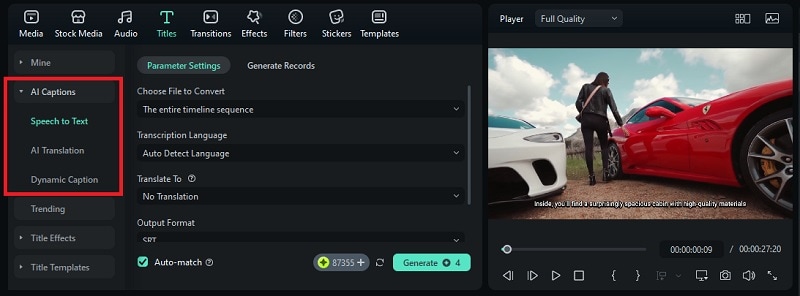
Step 3: Ensure the Voice is Clear and Sharp
Recording for a car dealer video marketing can get a little noisy. Wind, chatter, and other unwanted background sounds can sneak into your audio. If you're adding a voiceover or someone's talking in the video, you'll want it to sound clean and clear.
To fix audio issues, use Filmora's Audio Enhancement tools to clean up background noise and make sure your message comes through loud and clear.
- AI Voice Enhancer: Improve vocal clarity and reduce muddiness so speech sounds sharper.
- AI Denoise: Automatically removes unwanted background noise like wind, hum, or hiss.
- Audio Ducking: Lowers background music when someone is speaking, making dialogue easier to hear.
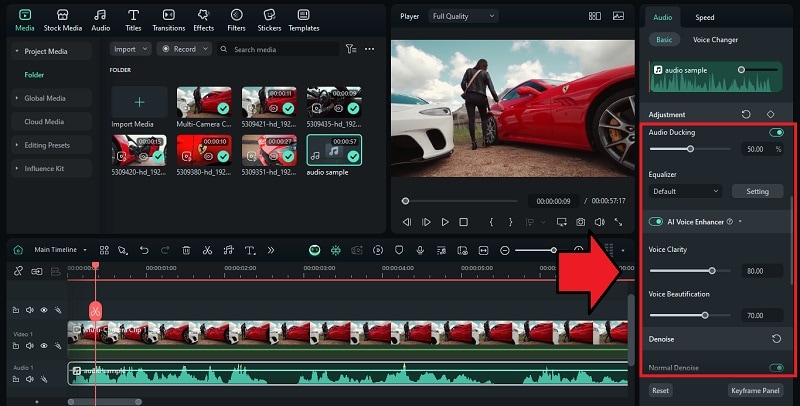
You can access all these tools by selecting your video clip in the timeline and going to Audio > Basic in the property panel.
Step 4: Highlight the Car's Features with Motion Text or Animated Titles
Next, show off a car's key selling points using motion text or animated titles! Add text overlays like “Turbocharged Engine” or “Heated Seats” to your video. You can find several text overlay templates in the Titles tab.

Step 5: Add Music and Sound Effects for Extra Impact
Filmora gives you access to a built-in library of royalty-free music and sound effects, making it easy to set the right mood without worrying about copyright issues.
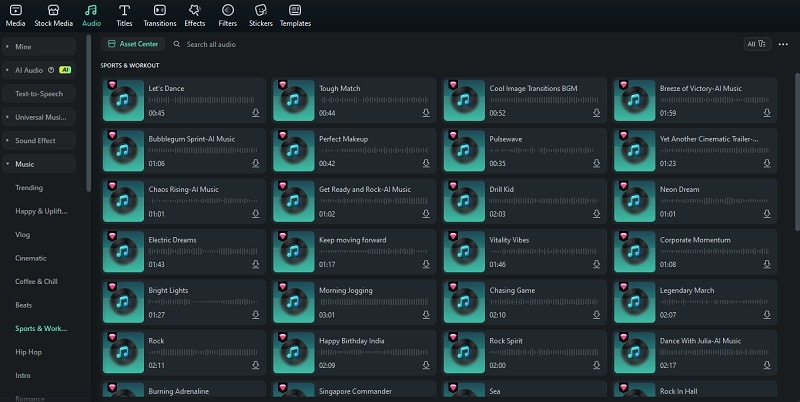
Want something more personalized? Use the AI Music Generator to create custom tracks based on your desired mood, theme, and genre. Just go to Audio > AI Music to start
generating custom soundtracks that match your automotive video marketing.
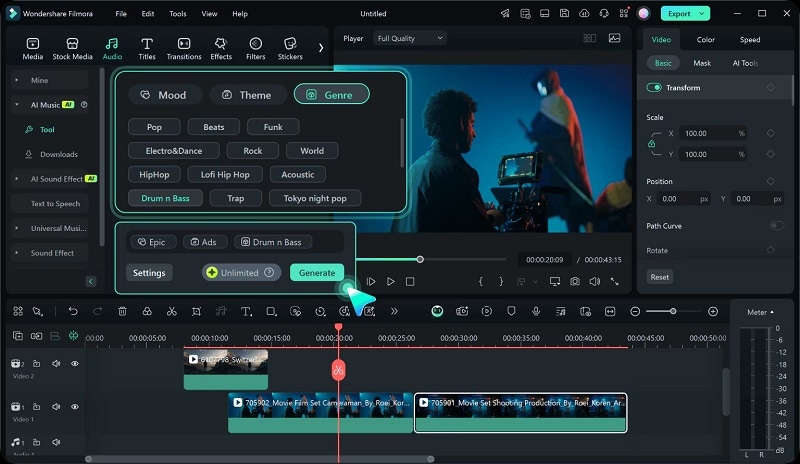
Step 6: Make a Slow Motion for Dramatic Effect
If you want to make a big impression, add slow motion to your favorite driving shots or close-up details. It adds drama and helps viewers focus on the finer points, like the engine revving or the sun glinting off a polished hood.
- Use Uniform Speed to apply consistent slow motion across a clip for a smooth, dramatic effect.
- Use Speed Ramping to create a more dynamic pace, gradually slowing down or speeding up at just the right moments.
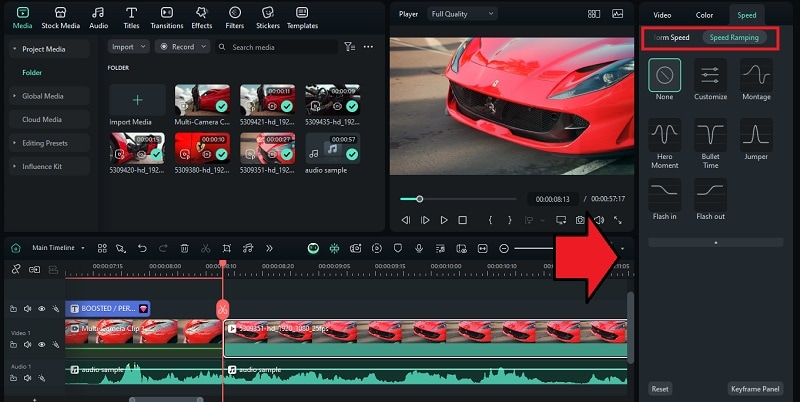
Once you've created your auto dealer video marketing content with Filmora, don't forget to add your logo or branding at the end of the video to leave a lasting impression. Consider using Filmora's Logo Reveal feature to give your logo a bit of motion and make it look more eye-catching.
Part 3. How to Ensure Your Videos Reach the Right Audience
Making great videos is only half the battle in your automotive video marketing. To get real results, you need to make sure your content is seen by the right people, or those who are actually looking to buy, browse, or visit your dealership.
1. Optimize for SEO
Don't skip the captions, descriptions, and hashtags! They help your video get discovered. With Filmora's AI Copywriting feature, you can quickly generate keyword-rich descriptions and hashtags tailored to your video. It's an easy way to boost your auto dealer video marketing's visibility without spending too much time on writing.

2. Use Paid Ads to Boost Reach
Consider running programmatic video ads, which automatically place your videos in front of the right people based on their interests, online behavior, and location. This makes your ad spend more effective by targeting users who are actually in the market for a car.

3. Track Performance
Keep an eye on how your videos are performing. Monitor views, engagement, click-through rates, and conversions. These insights help you understand what's working and what's not, so you can fine-tune your automotive video marketing strategy for better results next time.
Conclusion
Video content has become one of the most powerful tools in automotive marketing. That's why smart dealers are using everything from walkarounds to testimonials to tell better stories and win more customers.
And when it comes to creating automotive video marketing, tools like Filmora make the process simple and stress-free. You can easily switch between scenes, add captions, music, and even AI-powered effects to make your videos look professional.
Just focus on showing what makes your cars and your dealership special, and let your videos drive the results.



 100% Security Verified | No Subscription Required | No Malware
100% Security Verified | No Subscription Required | No Malware


