GIFs are expressive and easy to share anywhere. But sometimes, a GIF's speed doesn't quite match the message or tone you want to convey. Maybe a reaction GIF plays too fast, you can barely catch what's happening, or it moves too slowly and loses the viewer's attention. That's when you know it's time to use a GIF speed changer.
Changing the GIF speed can dramatically alter its effect. If you need one, this article will show you the best GIF speed changers in 2025 for Windows, Mac, and online. Easy and convenient for every need!

Our Top 3 GIF Speed Changer Picks
Part 1. GIF Speed Changer Comparison Chart
To help you make an informed decision at a glance, here's a comparison chart highlighting key features and our overall rating for some of the best GIF speed changers. Easy to compare capabilities and find the perfect tool for your specific GIF editing needs.
| GIF Speed Changer | Speed Minimum | Speed Maximum | Notes | Rating | |
| Filmora | 0.1× | 100× | Best for easy & pro edits | 4.5/5 on Software Advice | |
| EZGIF | Flexible | Flexible | Fast online tool | 4/5 | |
| VEED.io | 0.5× | Flexible | Good for basic use | 4/5 | |
| Canva | 0.1× | 30× | Best for design & brand | 4/5 | |
| Online GIF Tools | Flexible (in ms) | Flexible (in ms) | Straightforward & fast | 3/5 | |
|
Show more
Show less
|
|||||
Part 2. Best GIF Speed Editor on Desktop
When it comes to professional-grade editing, a desktop application often outperforms online tools. For those who frequently work with advanced video editing alongside GIF editing, Wondershare Filmora stands out as the premier choice.
Filmora is perfect for creators who want more than just speed change. It is intuitive and seamlessly integrates a GIF speed adjuster tool with a wealth of other creative features. An all-in-one solution for content creators on both Windows and Mac, for both beginners and professionals.

Key Features
- User-friendly UI for both Mac and Windows
- Precise speed adjustment
- All-in-one editing suite
- Require software installation
- The free version includes a watermark
Filmora offers flexible pricing plans, including a free version, monthly/annual subscription, and a perpetual license.
Filmora offers a complete editing experience, not just speed changes. You can add music, transitions, text, and export in high resolution while keeping your workflow smooth and fast. If you're looking for a reliable tool that grows with your editing skills, Filmora is an exceptional investment. It extends far beyond simple GIF speed adjustments.
Part 3. Top 4 Free & Paid GIF Speed Changers Online
When you want a quick edit without downloading software, online tools are a convenient choice. They are accessible from any browser on any device and often provide immediate results. Here are the top free and paid GIF speed changers available online in 2025:
1. EZGIF
EZGIF is a household name in the world of online GIF tools. It offers a comprehensive suite of utilities for GIF editing, with its speed changer being one of the most popular. It's incredibly straightforward and effective.
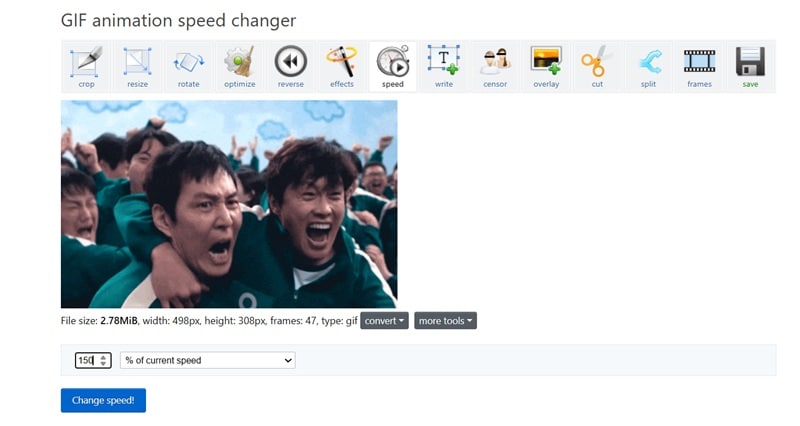
Key Features
- Adjust GIF speed by setting a percentage increase or decrease
- Customize frame delay with precise time settings (in hundredths of a second)
- Offers resizer, optimizer, and splitter tools to edit GIFs
- Completely free
- No registration required
- Flexible speed control. Enter any custom speed value you want
- Limited file size (up to 200MB)
- Ads on the interface
- No batch processing
- Results can sometimes be less smooth if extreme speed changes are applied
Free to use.
EZGIF is highly recommended for anyone needing a fast, free, and hassle-free solution. It's an excellent go-to for quick tasks.
2. VEED.io
VEED.io is an online video editor that also offers powerful GIF editing capabilities. It's designed for content creators who need more than just simple speed adjustments.
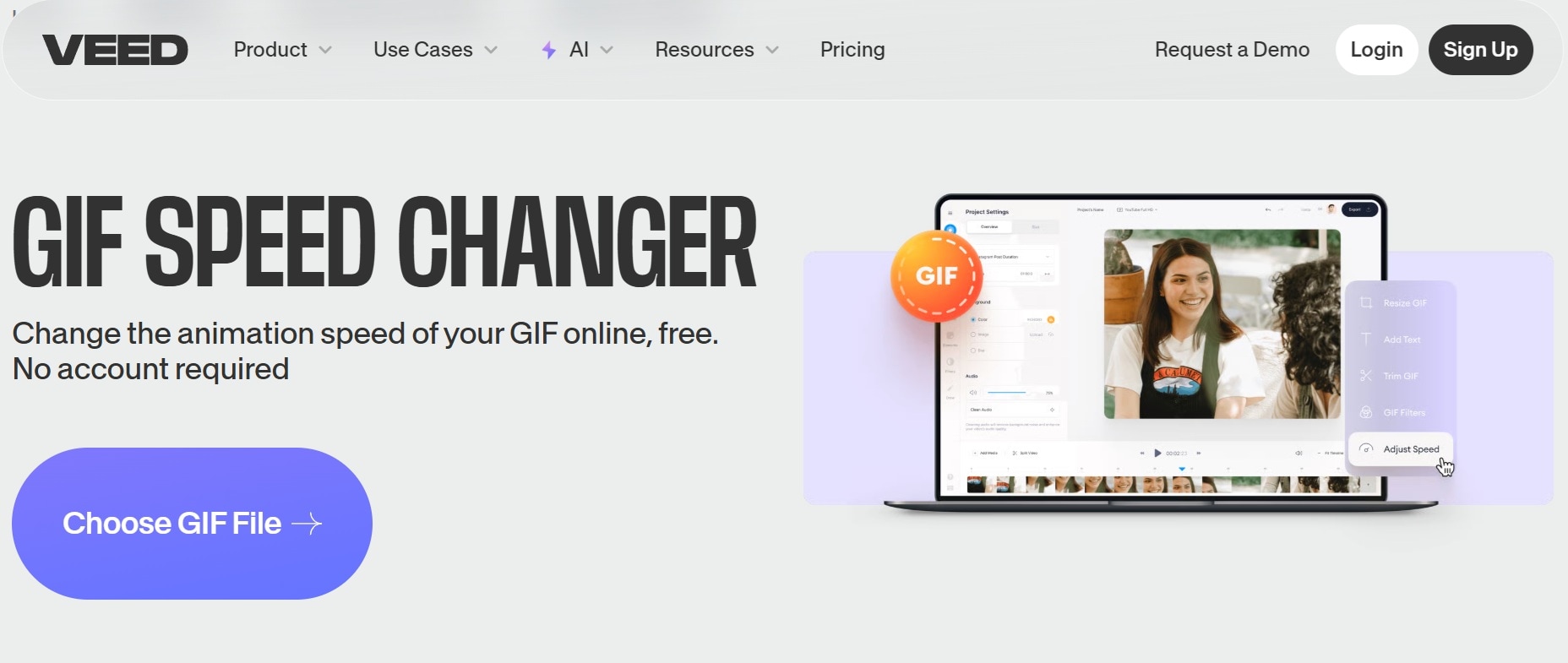
Key Features
- Custom speed curve options for advanced control
- Built-in speed adjustment presets
- Full suite of video editing tools, including text, filters, and transitions
- User-friendly interface
- Integrates well with other video editing features
- Good export quality.
- Some advanced features need a subscription
- Slow processing time
- Not straightforward compared to other online tools
- Free Plan: Basic features, watermarked exports.
- Paid Plans: Start from around $9/month (billed annually) for more features, higher resolution, and no watermarks.
VEED.io is perfect for users who want a professional-looking online tool. You can not only change GIF speed but also facilitate more advanced video and GIF creation for social media and marketing.
3. Canva
Canva, widely known for its graphic design platforms. Yet, it also extends its creative capabilities to GIFs. Canva offers a simple yet effective GIF speed changer as part of its extensive editor. It's ideal for designers and marketers.
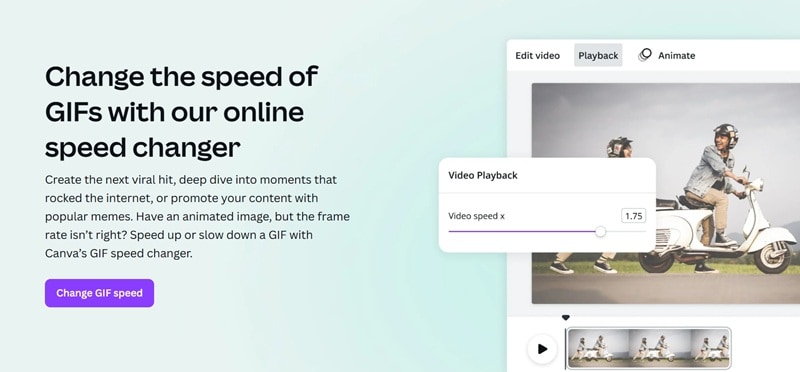
Key Features
- Adjust animation speed for individual elements or entire pages
- Control the duration for each frame or slide in your GIF or video
- Ability to create GIFs from scratch
- Integrated with Canva's large media and template library
- Excellent for adding elements to GIFs
- Supports direct export to GIF or MP4 formats
- Primarily a design tool, so GIF-specific speed control might be less precise
- Some features are only for Pro subscription users
- Free Plan: Extensive features, but with limitations on asset access and certain functionalities.
- Canva Pro: Around $119.99/year for full access to their library and premium features.
If you're already using Canva for your design needs, its GIF animation speed changer is a seamless addition. It's great for those who want to integrate GIF speed adjustments into a broader creative workflow.
4. Online GIF Tools
Online GIF Tools is a fast-loading, single-purpose utility dedicated to GIF editing. Its GIF speed editor is minimalistic but highly effective at doing one job well.
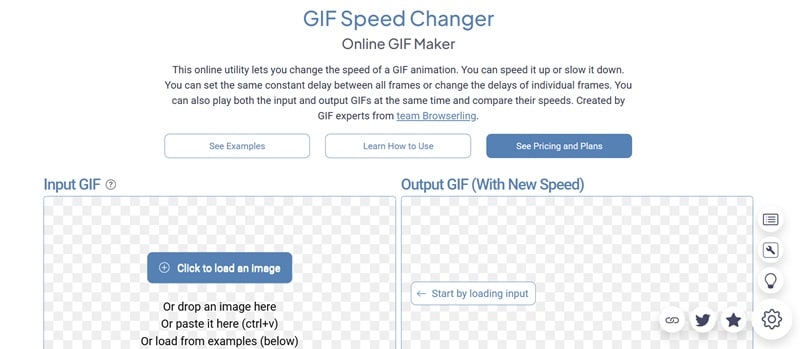
Key Features
- Adjust GIF speed by setting custom frame delay in milliseconds (ms)
- Live preview to see changes in real time
- Includes extra tools like rotate, resize, and split
- Provides detailed information of your GIF speed
- Ad-free experience
- The interface feels outdated
- Not suitable for users who need advanced editing features
- Requires knowledge of frame delay settings for precise adjustments
Free to use.
If you happen to need to change GIF speed without any extra features, Online GIF Tools is a reliable and quick solution.
Part 4. How to Choose the Best GIF Speed Changer for You?
Selecting the right GIF animation speed changer depends heavily on your specific needs, workflow, and budget. With numerous options available, making an informed decision requires understanding your editing goals and the capabilities of different platforms.
Know Your Editing Goals
Before diving into tools, consider what you primarily want to achieve. Are you just adjusting speed for fun or using it as part of a larger project? Defining your primary use case will narrow down your options significantly.

Speed Range & Precision
Look for tools that offer a wider range of speed options. The range of speed adjustment and the precision offered are crucial. Some tools provide simple "faster" or "slower" options, while others allow you to input exact percentages or even adjust individual frame delays.
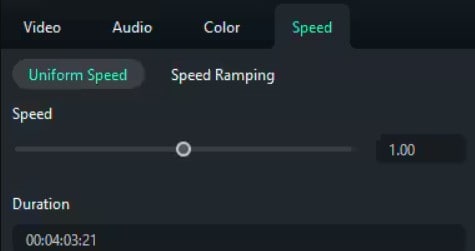
Free vs Paid Tools
Your budget will naturally influence your choice.
- Free online GIF speed editors are excellent for basic, occasional use and don't require any software installation. But they often come with limitations such as watermarks, file size caps, or a lack of advanced features.
- Paid GIF speed adjusters often offer a more comprehensive feature set, no watermarks, and dedicated support.

Export Quality and Format Options
Consider the final output. Does the tool maintain the GIF's quality after adjustment, or does it turn pixelated? Also, check what export formats are supported. Ensure your tool supports high-resolution exports and formats that are compatible with the platforms you use.

Ultimately, for casual, quick, and free GIF speed adjustments, online tools like EZGIF or Online GIF Tools are excellent choices. However, for content creators, professionals, or anyone requiring advanced features and the ability to integrate GIF editing into a broader video workflow, Filmora stands out as the best solution.
Filmora's comprehensive capabilities and user-friendly design can be hands-on in 2025. It also offers the flexibility to handle everything from simple GIF speed changes to complex video projects, both on desktop and mobile platforms.
Conclusion
Whether you're editing GIF speed for fun or branding, having the right speed changer makes all the difference. From quick online tools to a full-featured editor like Filmora, this guide has shown the best options available.
Vote now and see if you pick the winner! 🎯
FAQ
-
Do GIFs have a speed limit?
GIFs don't have a strict speed limit, though it's more about how quickly frames can be displayed and how browsers interpret them. Extremely fast or slow GIFs may not display well on all devices. -
Can I change the GIF speed on mobile?
Absolutely! Many online GIF speed changers are accessible via mobile browsers. Additionally, Filmora is also available as a mobile app, which works great as a GIF speed changer app. More than changing speeds, you can add filters and edit on the go, directly. It's perfect for quick social media updates with ease. -
What is the ideal GIF speed for social media platforms?
The ideal GIF speed for social media depends on the content and effect. Generally, 1x to 2x speed works best for social content. Just don't make it too fast to understand or too slow to scroll past. -
Are there Chrome extensions for GIF speed changer?
Yes, there are several Chrome extensions available that allow you to change the playback speed of GIFs you encounter online. They're usually for previewing speed, not editing. Just search the Chrome Web Store for "GIF speed changer" or "GIF speed controller.


