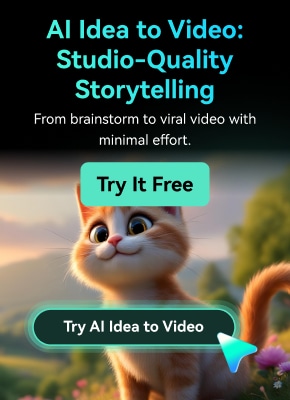Scheduling social media posts can be a pain. Between research, writing, editing, and repurposing your content, it's easy to get overwhelmed and miss a deadline.
These 10 tools can help you save time by scheduling and publishing your posts!
In this article
1. Hootsuite
With 16 million users worldwide, Hootsuite is a social media scheduling tool used by enterprise-level agencies that have been in the market for a long time. Although it is complex to use, its popularity demonstrates its effectiveness.
While it offers the ability to schedule social media posts in advance on popular platforms such as Facebook, Twitter, Instagram, LinkedIn, Pinterest, and YouTube.
Although Hootsuite is a great tool, it can be expensive for small businesses. If you're on a budget, we recommend checking out some of the alternatives to Hootsuite.
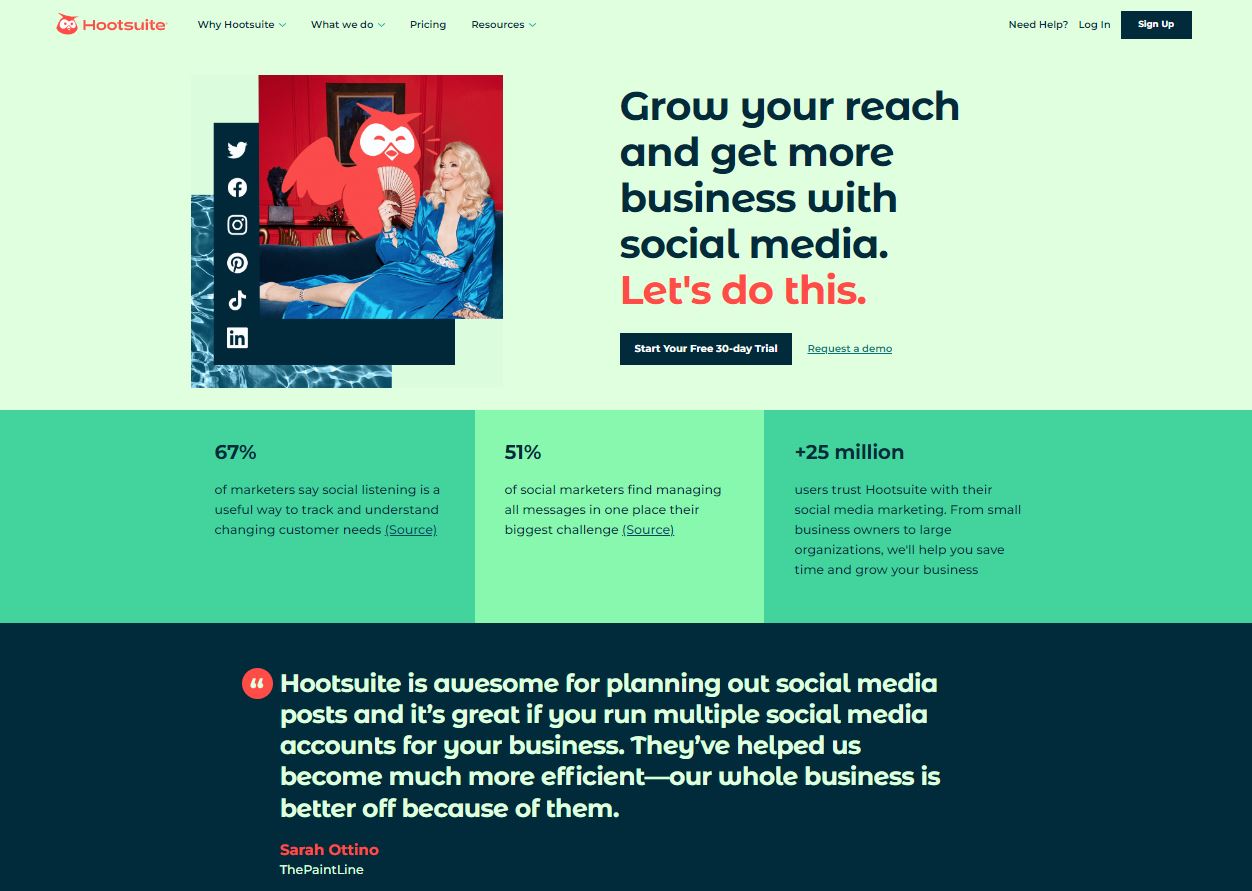
Price:
- Professional Plan is $49 monthly for 1 user to connect 10 social accounts.
- Team Plan is $249 monthly for 3 users to connect 20 social accounts
- Business Plan is $739 monthly for 5 users to connect 35 social accounts
- Enterprise Custom starts with 5 users to connect 50 social accounts
Key Features:
- Create and schedule posts: Craft new posts and schedule them to multiple social accounts at the same time using our publishing features.
- Manage all your accounts: Get an overview of all of your social media channels and monitor your posts and messages.
- Plan upcoming campaigns: View upcoming scheduled content, collaborate in real time, and create more effective campaigns with real-time recommendations on the best time to publish based on your social profiles.
- Stay on top of incoming messages: Interact with users from different networks in a single stream. Respond to queries, boost positive reactions, and share messages with teammates in a single click.
- Analyze your results: Measure your performance across all your social accounts and create custom reports to show the impact on your brand and bottom line.
2. Buffer
Like SocialPilot, Buffer is another social media scheduling and publishing app that has gained much popularity among users. It integrates well with social media sites such as Facebook, Twitter, LinkedIn, Pinterest, and Instagram.
Buffer also has great WordPress and Chrome integrations. If you want to schedule social media posts from your smartphone, no problem - Buffer supports iOs and Android!
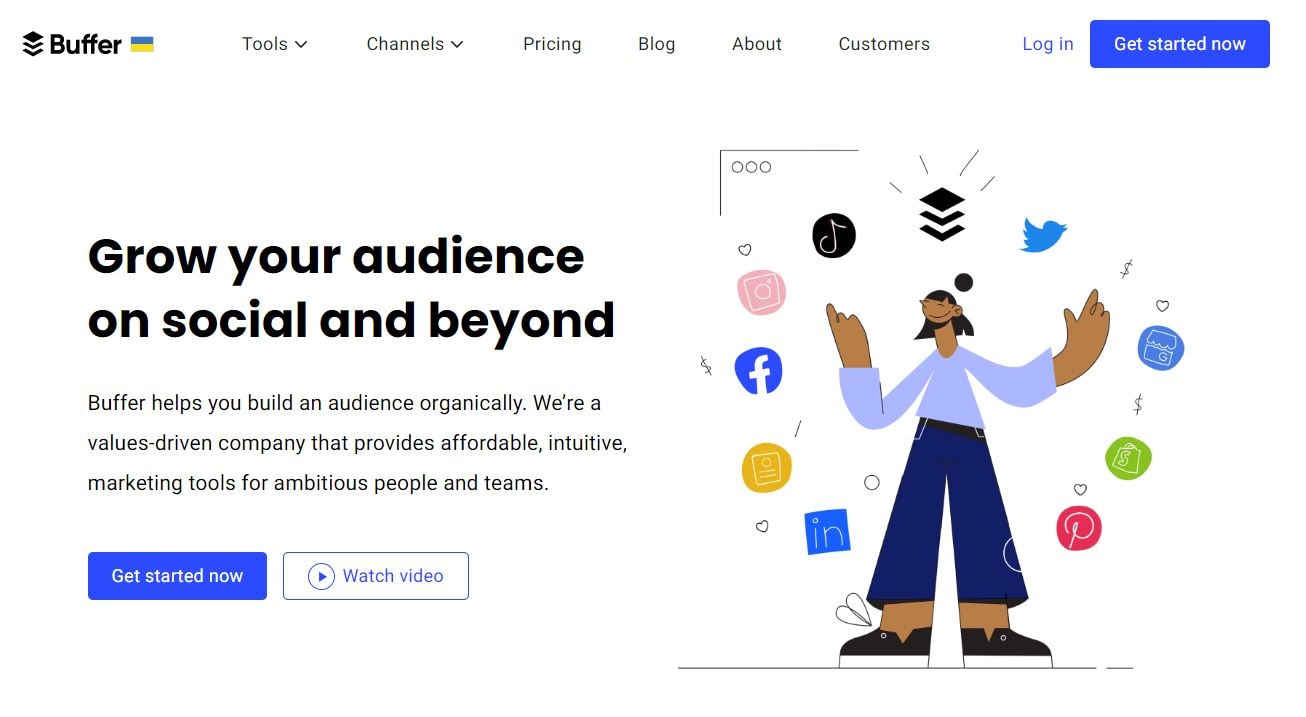
Price:
- Free plan at $0/year and can manage up to three channels.
- Essentials plan at $5 monthly per channel.
- Team plan at $10 monthly per channel.
- Agency plans at $100 monthly per channel.
Key Features:
- Basic publishing tools and landing page creation.
- Planning, publishing, analytic, and engagement tool
- Essentials features plus unlimited team members and clients.
- Team features, custom access, permissions, and agency-friendly pricing
3. Later
Later is a feature-rich social media tool that you can use to schedule posts on various platforms, including Instagram, Facebook, Pinterest, and Twitter. Although it works well for other networks, Later is most optimized for posting on Instagram.
Hashtags and keywords help you research content, while visual planning for your calendar makes it easy to see what's coming up. You can also add notes, labels, or stars to any media for quick filtering later.
You can use this library to store content that never expires and schedule it to appear at regular intervals.
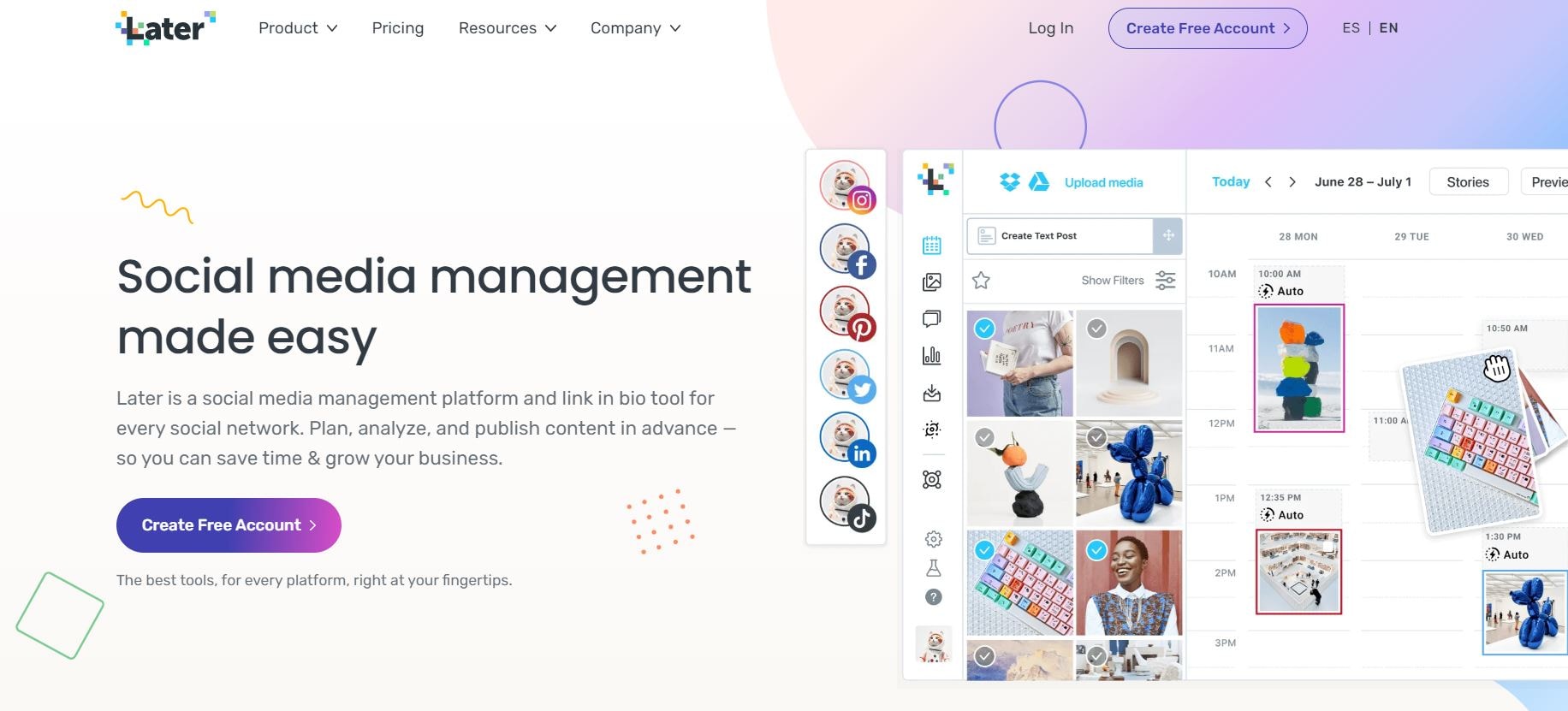
Price:
Monthly Subscription
- Starter at $18 monthly
- Growth at $40 monthly
- Advanced at $80 monthly
Save 17% for an annual subscription
- Starter at $15 monthly
- Growth at $33.33 monthly
- Advanced at $66.67 monthly
Key Features:
- Auto publishing
- Visual Instagram reels auto-publishing
- Hashtag suggestions
- Instagram stories scheduling
- Carousel auto-publishing
4. SocialPilot
SocialPilot is one of the most affordable and easy-to-use social media marketing tools. It allows you to post content on platforms such as TikTok, Facebook, Twitter, LinkedIn, and Instagram. You can also schedule posts for YouTube, Google My BusinessPinterest, Tumblr, and VK.
It is designed to make life easier for those who manage social media schedules. This social media posting tool not only provides quality support but does so in multiple ways: email, chat, phone, and social media.

Price:
This Later social media tool can start 14- with a day trial for free and has subscriptions that will help you plan and schedule engaging quality content.
Monthly Subscription Cost
- Agency at $125 monthly.
- Studio at $100 monthly.
- Small team at $50 monthly.
- Professional at $30 monthly.
Get a 15% discount for an annual subscription
- Agency at $106.25 monthly
- Studio at $85 monthly
- Small Team at $42.50 monthly
- Professional at $25 monthly
Key Features:
- Social media scheduling
- Social media calendar
- Bulk scheduling
- Content curation
- RSS feeds automation
- Browser extension
- Client management
- Team management
- Social inbox
- Facebook ads
- Analytics
- White label solution
5. MeetEdgar
What sets MeetEdgar apart from other social media tools is its evergreen posting feature, which reprinted content, so you're never left without anything to post.
Did you know that if you schedule your post on MeetEdgar, it saves the post in the library for later? This AI-powered social media platform supports Facebook, Twitter, Instagram, Pinterest, and LinkedIn.
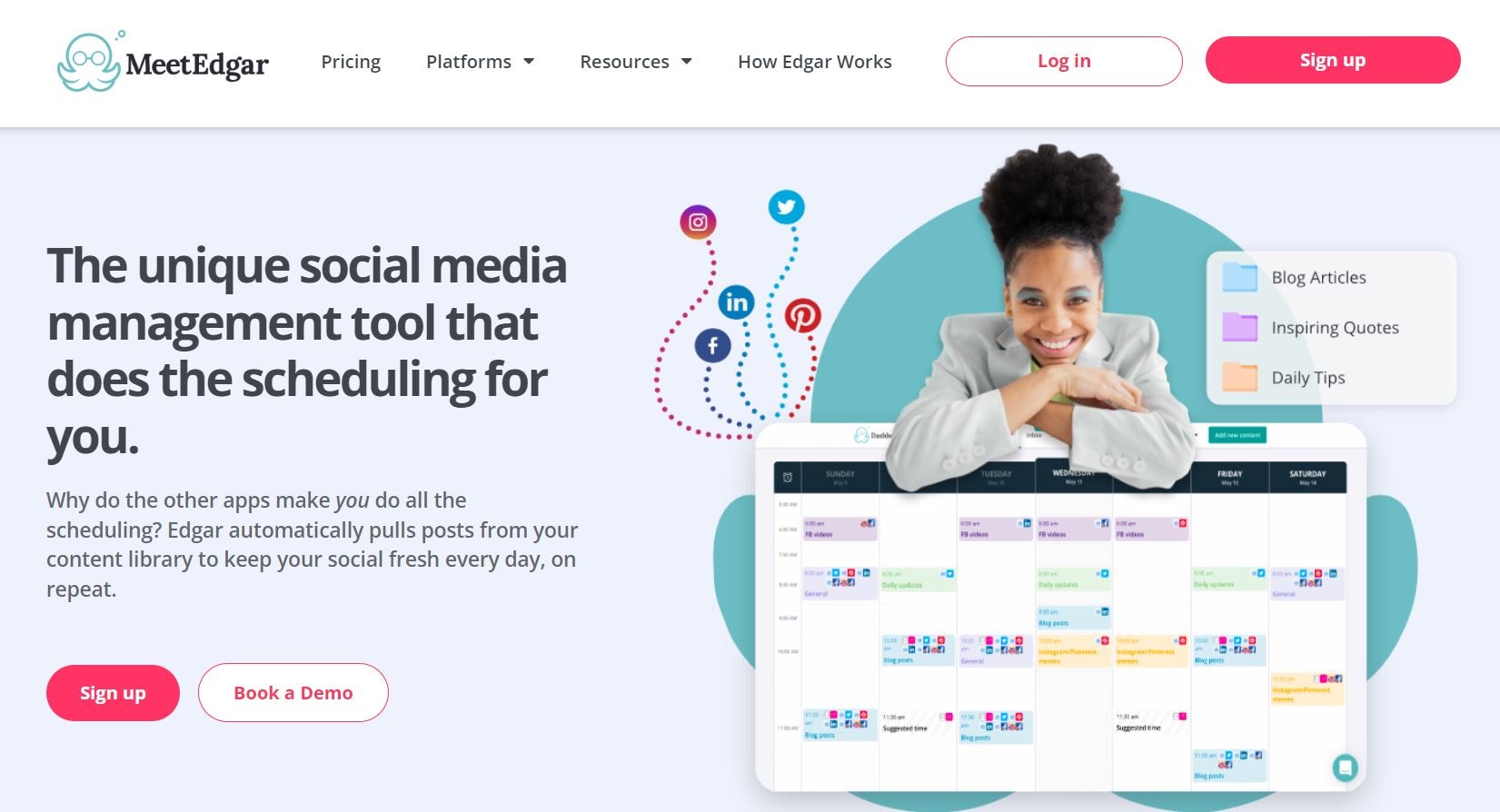
Price:
- Free 7-day trial
- Annual Plan: Eddie at $299 yearly and Edgar at $499 yearly.
- Monthly Plan: Eddie at $29.99 monthly and Edgar at $49.99 monthly
Key Features:
- Refresh: Give your evergreen posts a second life with Edgar's content repurposing, so you always have something to say.
- Schedule: Add time slots so Edgar can automatically publish the updates your audience always looks forward to.
- Track: Monitor and A/B test variations to see what resonates best with your audience across multiple social networks.
- Grow: Watch your business grow as Edgar engages your audience, and drives new followers, leads, and sales.
6. eClincher
eClincher is an all-in-one social media management tool that allows you to schedule posts, track engagement and monitor the performance of your social media content.
It can be used to manage multiple accounts from a single interface, which is great for agencies and businesses that operate in more than one vertical or country.
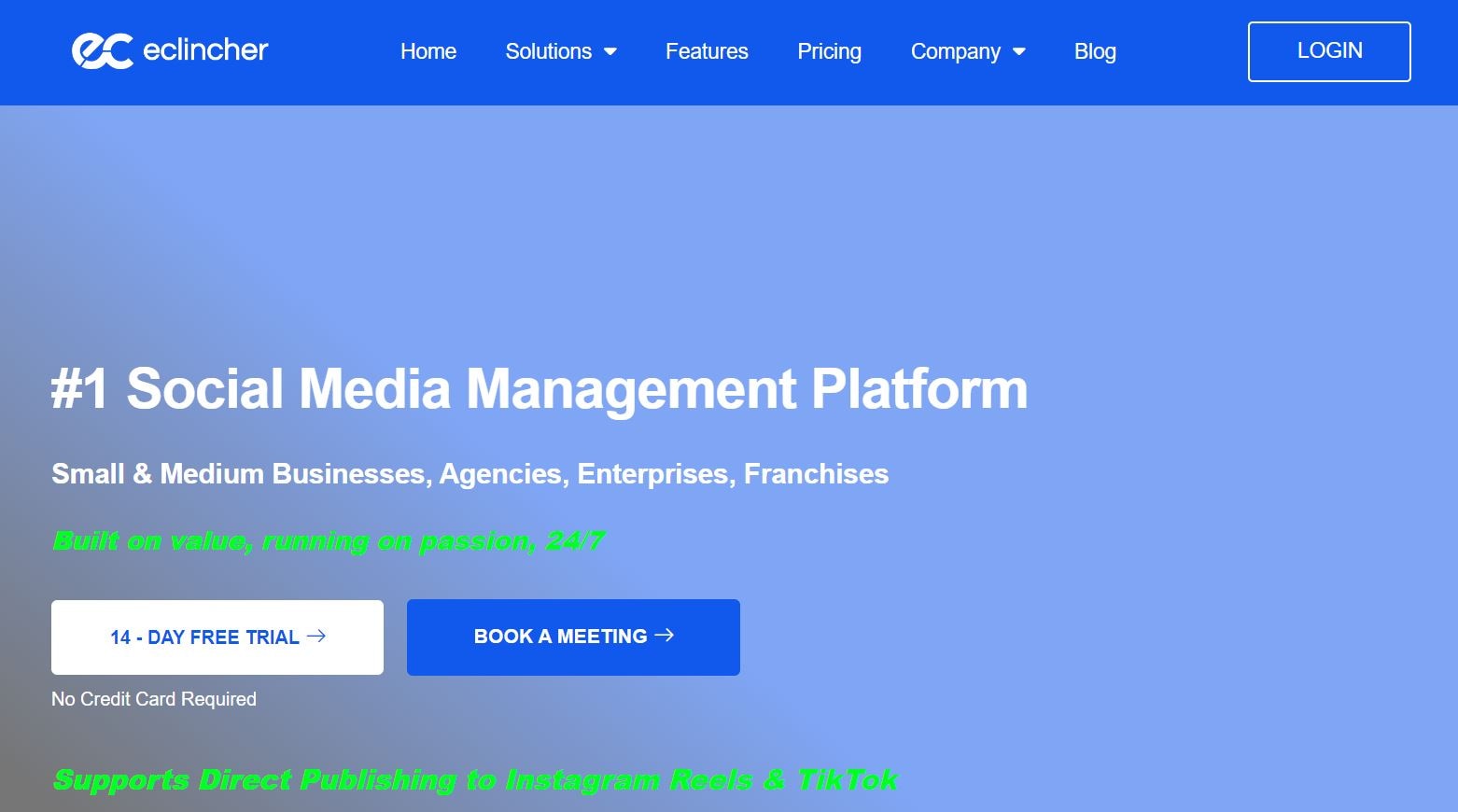
Price:
- Free trial for 14 days
- Basic plan at $65 monthly.
- Premier plan at $175 monthly.
- Agency plan at $425 monthly.
Key Features:
- Easily shuffle content in your auto-post queues
- Save content to multi auto-post queues at once
- Bulk upload content 300% faster
- View sent items in your inbox
- Engage with people on your Facebook wall
- Quickly identify and connect with influencers
7. CoSchedule
CoSchedule is a social media marketing tool that helps you plan, collaborate, and publish your social media content.
It's a great tool for managing multiple social media accounts. The editor allows you to schedule posts to various platforms at once and adds images, videos, or GIFs from the web.
You can also create editorial calendars for an entire team so everyone on your team has access to the same calendar where they can see what posts are being published and when.

Price:
- Marketing Calendar for free / $0 forever
- Marketing Calendar PRO for only $29 monthly
Key Features:
- Calendar Organizer: Visualize your entire marketing strategy in real time. With Calendar Organizer, you'll see every project & campaign in a single calendar. Plan, create, & publish content from your calendar. Give execs live updates of your work.
- Content Organizer: Helps you triage, create, & promote your best content. Boost ROI by optimizing your content using data-driven best practices. Promote your content to the right audience with targeted social publishing.
- Work Organizer: It is a team collaboration & work management software that automates your workflows. Manage team resources with ease. Apply repeatable workflows in seconds. Automate complex processes.
- Asset Organizer: Perfect way to store, index, & share your marketing content. With Asset Organizer, you can manage a single content library, maintain control over your brand assets, quickly find files you need, share deliverables with stakeholders, & more.
- Project Request Forms: Helps you streamline your project intake process. Create custom, shareable forms to gain control over incoming requests. Capture project requirements upon submission to confirm project specifications quickly & complete work faster.
- Triage & prioritize projects with Kanban Boards. Idea Board empowers you with a customizable Kanban Board to field requests, earn stakeholder buy-in before execution, and save ideas without distracting your current work schedule.
8. Agorapulse
Agorapulse isn't like your average CRM and social media scheduling tool. It was created to help agencies and teams work together. With Agorapulse, you can engage with customers, listen to feedback, collaborate on projects, and measure your social media efforts all in one place!
It supports posting on social media giants like Facebook and Twitter and LinkedIn, Youtube, and Instagram. This social media posting tool also has awesome features like bulk scheduling, unified inbox, and RSS feed management.
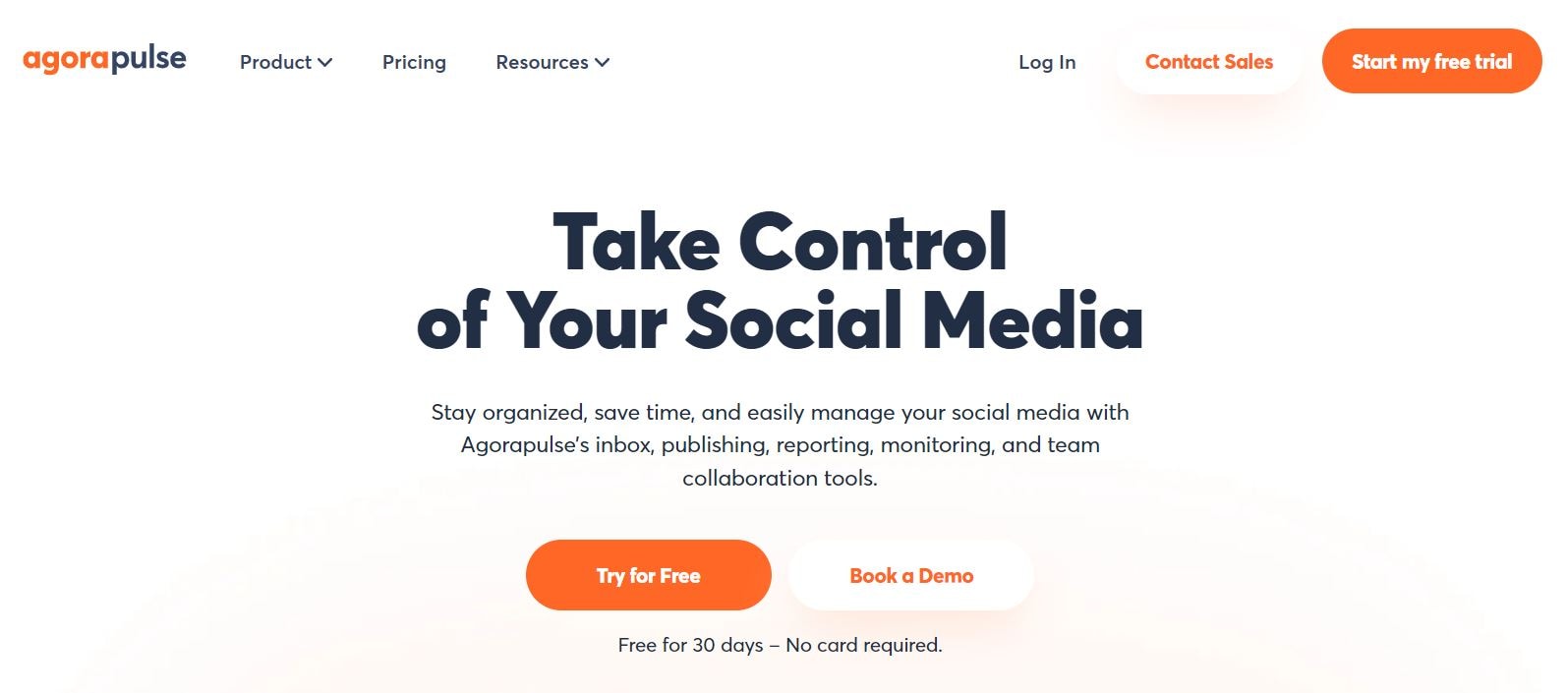
Price:
- FREE / $0 for individuals getting started
- Pro: $79 monthly for small teams
- Premium: $199 monthly for growing teams
- Enterprise: Custom price for the automated process at scale
Key Features:
- Unified Social Inbox: Easily manage all your incoming social media messages, comments, and reviews in one place.
- Intuitive Publishing: Plan, collaborate, and schedule content for all your social channels.
- Social Listening: Discover trends and insights about your brand—and your competitors.
- Insightful Analytics: Create beautiful and actionable reports that reveal what's working—and what isn't.
- Social Media ROI: Easily see what posts and conversations are driving sales, leads, and traffic. Without being a Google Analytics expert.
9. Sprout Social
Sprout Social is a social media sharing tool that has many features comparable to Hootsuite. Its main use is for businesses so they can take advantage of options such as smart inbox, in-depth social media analytics, and customized reporting. Sprout Social supports Facebook, Twitter, LinkedIn, and Instagram.
Sprout Social not only makes your work easier but also improves the quality of your output by directing your efforts where they'll be most effective. And because analytics are built-in, you can quickly and easily evaluate your social media performance.
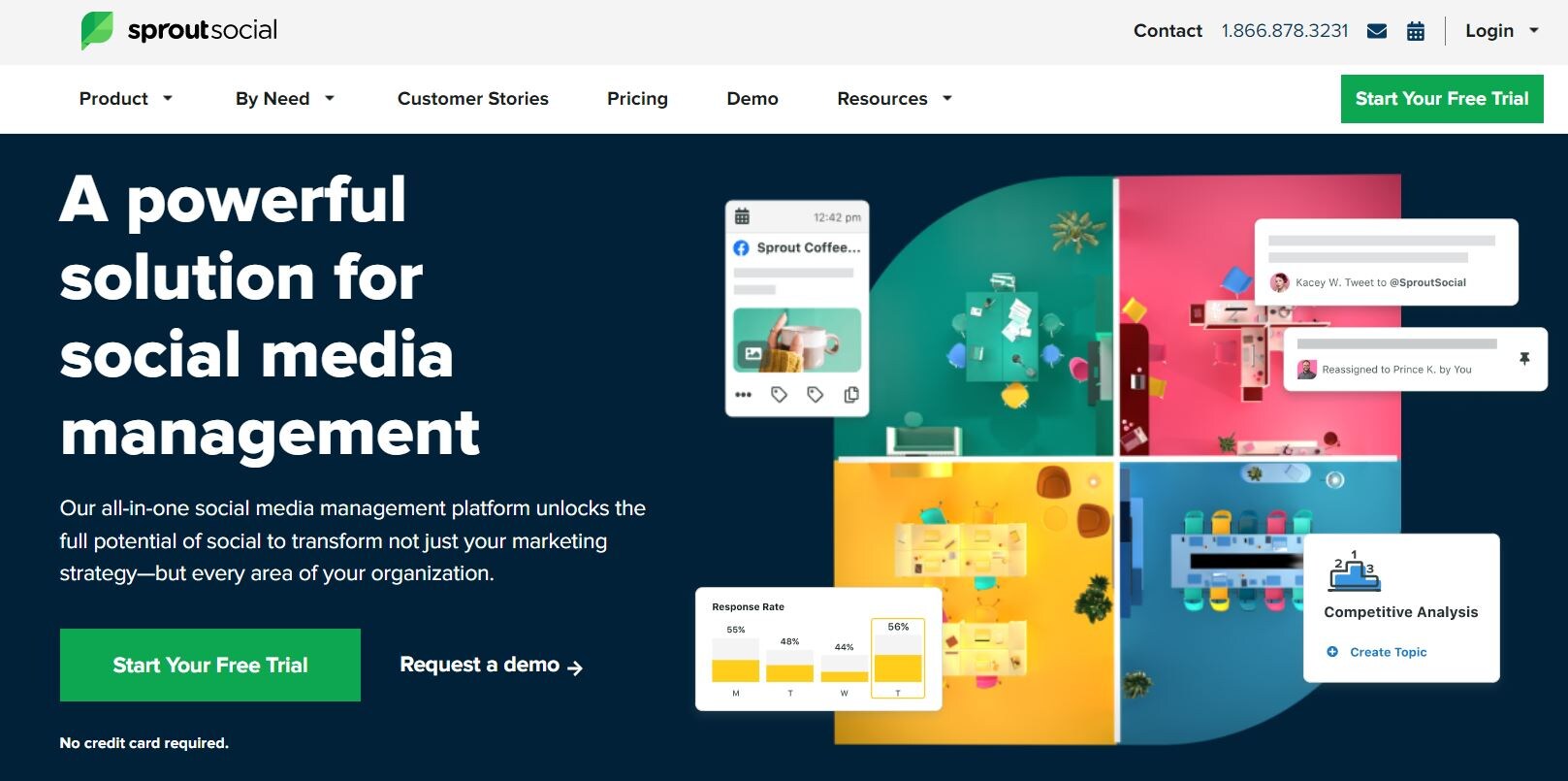
Price:
- Free 30 days trial
- Standard plan at $89 monthly
- Professional plan at $149 monthly
- Advanced plan at $249 monthly
Key Features:
- Monitor your brand & competition across social channels and the web
- Connect with highly targeted customers through our Discovery tools
- Monitor Check-Ins and Visitor Loyalty
- Manage it all on the go with Sprout Social for Mobile
- Create custom branded reports on your social media efforts in just a few clicks.
- There is a robust set of analytics for Twitter, Google Analytics, and Facebook Fan Pages.
- Sprout Social's contact manager also keeps track of all of your communication history, user profile information, notes, reminders, and more.
- Make content creation a team effort with Sprout's collaborative publishing calendar.
- Access to Sprout's Viral Post® Send Time Optimization technology.
- Post from desktop, iOS (including iPhone and iPad), Android, and Browser Extension.
10. Planable
Planable is a social media management tool for brands, agencies, and marketers. Planable helps you plan, create, publish and measure your social media posts.
You can easily schedule content, collaborate with team members by adding them to your projects (they receive email invitations), and see everything in one place!
Planable is also integrated with leading image hosting sites, so you don't have to worry about uploading large images when creating social posts.
Planable is the command center of social media campaigns, putting all people and content in the same place.
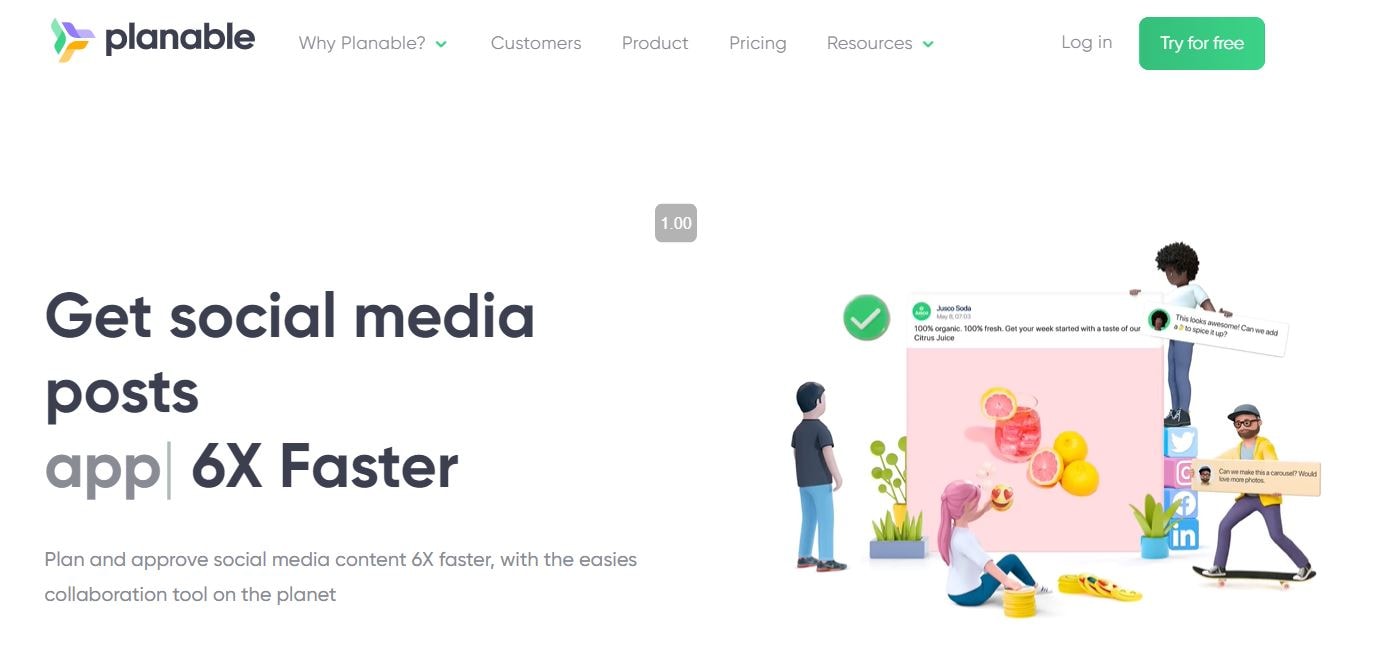
Price:
- Get it for FREE for sharing 50 posts only
- Basic plan at $11 per user
- PRO plan at $22 per user
- Enterprise for Customize price
Key Features:
- Social Publishing
- Social Engagement
- Social Ads
- Campaign Planning
- Content Calendar
- Content Library
- Approval Workflows
- Users and Permissions
- Content Creation
How to choose the right tool for you?
Consider the number of social media platforms you use, the level of analytics and reporting you need, and your budget. It may also be helpful to read reviews and ask for recommendations from fellow business owners or social media professionals.
Finding a tool that meets your specific needs and makes managing your social media presence easier is the most important.
Tips for using a social media scheduler successfully.
- Plan out your content calendar ahead of time
- Use a mix of posts, such as text updates, photos, and videos.
- Utilize hashtags and tagging to reach a wider audience
- Experiment with posting at different times to see when your followers are most active
- Monitor the performance of each post and adjust your strategy accordingly.
Using these tips and finding the right scheduling tool for you, you can effectively use social media to promote your brand. Good luck!



 100% Security Verified | No Subscription Required | No Malware
100% Security Verified | No Subscription Required | No Malware