
TikTok dances have taken the internet by storm, captivating audiences with their creativity and energy. However, many creators are now repurposing their TikTok dance videos for YouTube to reach a broader audience and unlock new opportunities. YouTube, with its longer video format and monetization options, offers a platform for creators to showcase their dance content to an even wider audience. Whether you're looking to share TikTok dance on YouTube, create YouTube video TikTok dance content, or simply expand your reach with TikTok videos on YouTube, this transition can be highly beneficial.
Wondershare Filmora is the perfect tool for this transition. With its intuitive interface and advanced editing features, Filmora empowers creators to transform short TikTok clips into polished, high-quality YouTube videos. In this article, we’ll explore why repurposing TikTok dance videos for YouTube is a smart move, how to edit these videos using Filmora, and tips to optimize your content for success on YouTube.
In this article
Part 1: Why Repurpose TikTok Dances for YouTube?

Expanding Your Reach
YouTube is the second-largest search engine in the world, with billions of active users searching for entertaining and educational content daily. By repurposing your TikTok dance videos for YouTube, you can tap into this massive audience and expand your reach beyond TikTok’s algorithm-driven platform. YouTube’s short video duration policy enables you to create and upload longer videos. You can feature your choreography, footage or even tutorial videos, which add value to your overall content, unlike TikTok, where the focus is on short videos. This is particularly beneficial for creators looking to share dance TikTok YouTube content or create engaging YouTube dance TikTok videos.
Benefits of Expanding Your Reach:
| Benefit | Description |
| Increased Visibility | Reach a broader audience beyond TikTok. |
| Longer Video Formats | Showcase extended choreography or tutorials. |
| Cross-Platform Engagement | Engage with viewers across multiple platforms. |
This table highlights the advantages of moving your TikTok dance content to YouTube. It emphasizes how you can increase your visibility by reaching a larger audience, utilize longer video formats to showcase more detailed content, and engage with viewers across multiple platforms.
Monetization Opportunities

One of the biggest advantages of uploading your dance videos to YouTube is the potential for monetization. Through YouTube’s Partner Program, creators can earn revenue from ads displayed on their videos. Additionally, you can explore sponsorships, affiliate marketing, or even merchandise sales as your channel grows. Repurposing your TikTok content for YouTube not only increases visibility but also opens doors to financial opportunities that can help sustain your creative journey. Whether you're creating TikTok dance YouTube videos or YouTube dance TikTok content, monetization options can significantly enhance your career as a dance creator.
Here are some monetization strategies you can consider:
- Ad Revenue: Earn income through ads displayed on your videos.
- Sponsorships: Partner with brands that align with your niche.
- Affiliate Marketing: Promote products related to dance or video editing.
- Merchandise Sales: Sell branded merchandise such as T-shirts or accessories.
- Premium Content: Offer exclusive content for loyal fans through platforms like Patreon.
Building a Brand

YouTube provides a platform to establish yourself as a dance content creator with a unique identity. By uploading high-quality videos consistently, you can build a loyal subscriber base that follows your journey across platforms. Whether you’re teaching choreography or participating in viral challenges, YouTube allows you to showcase your personality and expertise in ways that complement your TikTok presence. This helps you build a strong brand that resonates with audiences looking for TikTok dance on YouTube or YouTube video TikTok dance content.
Some Ways to Build Your Brand Include:
- Consistent Branding: Use similar fonts, colors, and styles across all your videos.
- Engage with Viewers: Respond to comments and encourage interaction.
- Collaborate with Creators: Partner with other dancers or influencers in your niche.
- Regular Updates: Post content regularly to maintain audience interest.
- Storytelling: Share personal stories or experiences to connect with viewers emotionally.
Part 2: Editing TikTok Dances for YouTube with Filmora
Importing TikTok Footage into Filmora
Importing your TikTok dance clips into Filmora offers a seamless and efficient way to begin editing your videos. By dragging and dropping multiple clips into the editor, you can easily arrange them in the desired sequence. Filmora’s intuitive interface makes it easy to trim unnecessary parts or merge clips seamlessly, allowing you to focus on creating a cohesive narrative. The split tool is particularly useful for dividing longer clips into smaller segments that flow naturally when combined, ensuring a smooth and engaging video. This streamlined process helps you transform your TikTok content into professional-quality videos ready for YouTube or other platforms.
Step-by-Step Process to Edit TikTok Dances for YouTube Using Filmora
Step 1: Import Your TikTok Footage
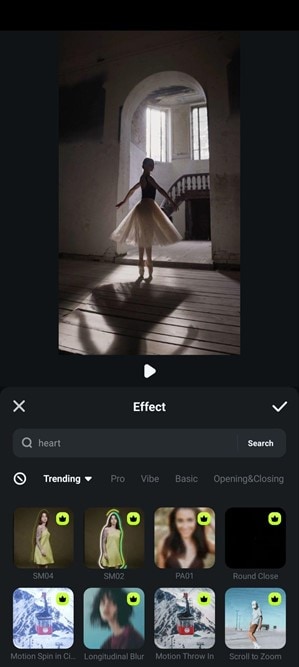
- Open Wondershare Filmora and start a New Project.
- Click on "Import Media Files Here" to upload your TikTok dance videos.
- Drag and drop the imported clips into the timeline to begin editing.
Step 2: Trim and Arrange Clips
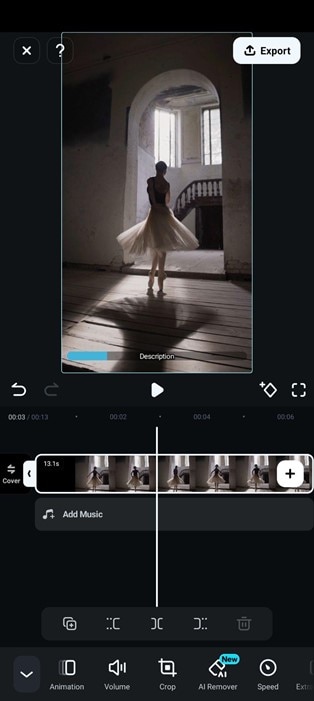
- Use the Split Tool to cut out unnecessary sections of your video.
- Rearrange clips in the timeline to ensure a smooth flow that matches your choreography.
- Merge clips seamlessly to create a cohesive sequence.
Step 3: Enhance Visuals with Filters and Adjustments
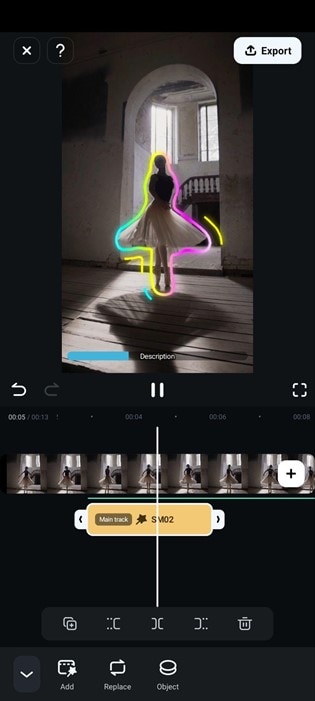
- Apply filters from Filmora’s Effects Library to improve the aesthetic appeal of your video.
- Use tools like brightness, contrast, and saturation adjustments to ensure your video looks vibrant on larger screens.
- Experiment with color grading options to enhance the mood of your video.
Step 4: Add Transitions and Audio Syncing
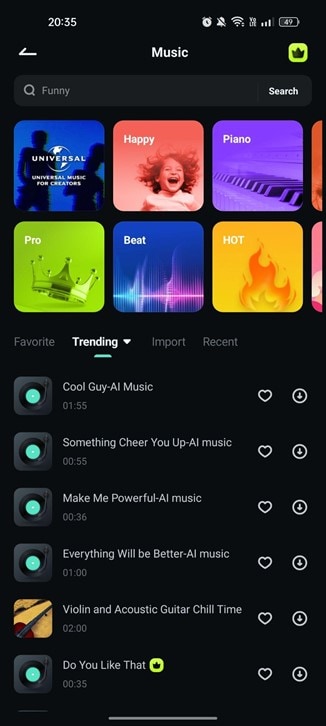
- Navigate to the Transitions Tab, select transitions like fade-ins or zooms, and drag them between clips in the timeline.
- Adjust the duration of transitions to match the pacing of your dance routine.
- Use Filmora’s audio editing tools to align beats perfectly with your choreography and remove background noise.
Step 5: Finalize and Export Your Video
- Add captions or titles using Filmora’s Text Tool to highlight key moments or explain moves.
- Preview your video in the preview window to ensure everything looks polished and cohesive.
- Export your video by clicking on the Export Button, selecting YouTube-specific settings, and choosing an appropriate resolution like 1080p or higher for optimal quality.
Enhancing Visuals and Audio
To elevate your video quality, take advantage of Filmora’s visual enhancement tools. Adjust brightness, contrast, and saturation levels to ensure your video looks vibrant on larger screens like those used by YouTube viewers. For audio quality, use Filmora’s denoise feature to remove any background noise from your original recording. Syncing music with your dance moves is crucial—Filmora’s audio editing tools allow you to align beats perfectly with choreography for maximum impact.
To elevate your video quality:
- Adjust brightness, contrast, and saturation levels using Filmora’s AI Color Palette.
- Use the AI-powered audio denoiser feature to remove background noise from recordings.
- Sync music perfectly with choreography using precise audio editing tools.
Visual Enhancement Features in Filmora:
- AI Color Palette: Adjust brightness and contrast automatically.
- Audio Denoise: Remove unwanted background noise from recordings.
- Split Tool: Divide long clips into manageable sections seamlessly.
- Color Grading: Apply cinematic color effects to enhance the mood.
- Text Overlays: Add captions or quotes to personalize your video.
Transitions and Effects for a YouTube Audience

YouTube viewers expect polished content that keeps them engaged throughout the video. Add smooth transitions between clips using Filmora’s library of effects like fades or zooms to create a professional flow. Experiment with dynamic effects such as slow-motion or overlays that highlight key moments in your routine without overwhelming the viewer.
Popular Transitions and Effects:
| Transition/Effect | Description |
| Fade Transitions | Create a seamless flow between clips. |
| Zoom Effects | Highlight key dance moves. |
| Slow-Motion | Emphasize dramatic moments in your routine. |
This table highlights the advantages of moving your TikTok dance content to YouTube. It emphasizes how you can increase your visibility by reaching a larger audience, utilize longer video formats to showcase more detailed content, and engage with viewers across multiple platforms.
Adding Text and Graphics
Incorporate text overlays or graphics into your video to enhance its storytelling aspect. For example, you can add captions explaining specific moves or include fun facts about the choreography. Use customizable fonts and colors that align with your branding while maintaining readability on larger screens.
Some ways to add text and graphics include:
- Captions: Explain dance moves or provide context.
- Fun Facts: Share interesting facts about the choreography.
- Branding Elements: Use consistent fonts and colors across your videos.
Part 3: Optimizing Your YouTube Dance Videos
Creating Engaging Thumbnails

Your video thumbnail is the first thing viewers see when scrolling through YouTube, so make it count! Use high-quality images from your video featuring bold colors and expressive poses that capture attention instantly. Add text overlays summarizing what viewers can expect from the video—such as “TikTok Dance Compilation” or “Learn This Viral Routine.” This is crucial for attracting viewers looking for TikTok dance YouTube or YouTube dance TikTok content.
Tips for Creating Engaging Thumbnails:
- Use High-Quality Images: Capture attention with vibrant visuals.
- Add Text Overlays: Summarize the content of your video.
- Expressive Poses: Use dynamic poses to convey energy and excitement.
Writing Compelling Titles and Descriptions
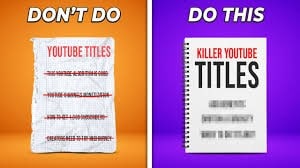
A strong title is essential for attracting clicks on YouTube. Include keywords like “TikTok dances” or “viral choreography” in your title while keeping it concise yet descriptive—for example: “Top 10 Viral TikTok Dances on YouTube.” In the description box below each upload, provide context about what viewers will see in the video along with relevant links (e.g., social media handles). This not only improves SEO but also encourages engagement through comments or shares.
Some tips for writing titles and descriptions include:
- Include Keywords: Use terms like “TikTok dance” or “viral choreography.”
- Provide Context: Explain what viewers can expect from the video.
- Add Relevant Links: Include social media handles or other relevant links.
Using Relevant Tags
Tags play an important role in helping new audiences discover your content through search results or related recommendations on YouTube’s sidebar menu system! Include tags related directly towards themes covered within uploaded material (e.g., #DanceTutorials #TikToksOnYouTube). Use a mix of niche and broad tags to reach both specific and wider audiences interested in TikTok videos YouTube dance or YouTube video TikTok dance content.
Relevant Tags for Dance Videos:
| Tag | Description |
| #DanceTutorials | For instructional content. |
| #TikToksOnYouTube | For repurposed TikTok content. |
| #ViralDanceChallenges | For trending dance challenges. |
Why Choose Wondershare Filmora?

Wondershare Filmora stands out as an all-in-one solution tailored specifically toward modern-day creators looking forward toward simplifying workflows yet producing professional-grade outputs simultaneously! Its intuitive interface ensures accessibility even beginners feel comfortable exploring advanced functionalities immediately upon installation!
Filmoras’ AI-enhanced features streamline tedious processes like background removals audio denoising whilst providing extensive libraries filled creatively inspired templates motion graphics overlays perfect anyone seeking elevate storytelling visually compelling narratives!
Conclusion
Repurposing TikTok dance videos for YouTube is a strategic move that allows creators to expand their reach while unlocking new monetization opportunities. With Wondershare Filmora as your editing tool of choice, you can transform short-form clips into polished long-form videos that captivate audiences on both platforms.
By following the steps outlined in this guide—from enhancing visuals and audio quality to optimizing thumbnails and descriptions—you’ll be well-equipped to grow your brand as a dance content creator across multiple platforms! Whether you're creating TikTok dance YouTube videos or YouTube dance TikTok content, Filmora is the perfect tool to help you achieve success on both platforms.



 100% Security Verified | No Subscription Required | No Malware
100% Security Verified | No Subscription Required | No Malware

