Ever since the first version of Sora was introduced, AI video generation has evolved fast, with many new models, tools, and platforms entering the scene. And OpenAI clearly isn't planning to stay behind the competition by introducing Sora 2, the next generation of its text-to-video model.
Driven by curiosity about what this new update brings, we've taken a closer look at everything you need to know about Sora 2: the new features, improvements, and how you can expect video generation technology in the future.
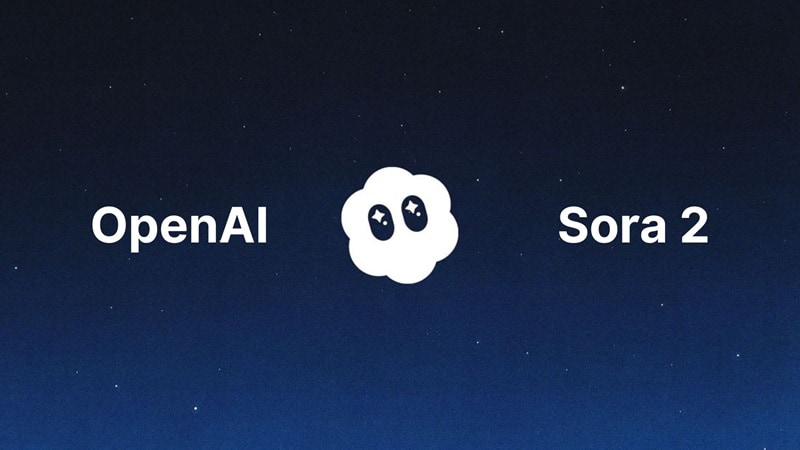
Part 1. What We Know about Sora 2 AI So Far
As much as we'd love to test it, access to Sora 2 is still quite limited. So, we've gathered what's currently known from official publications and reliable sources online. Let's start with the basics.
What is Sora?
Sora AI is OpenAI's advanced text-to-video generator that can turn written prompts into realistic, cinematic-style videos. It's often compared to Google DeepMind's Veo 3, another AI text-to-video model known for its ultrarealistic results and audio integration.
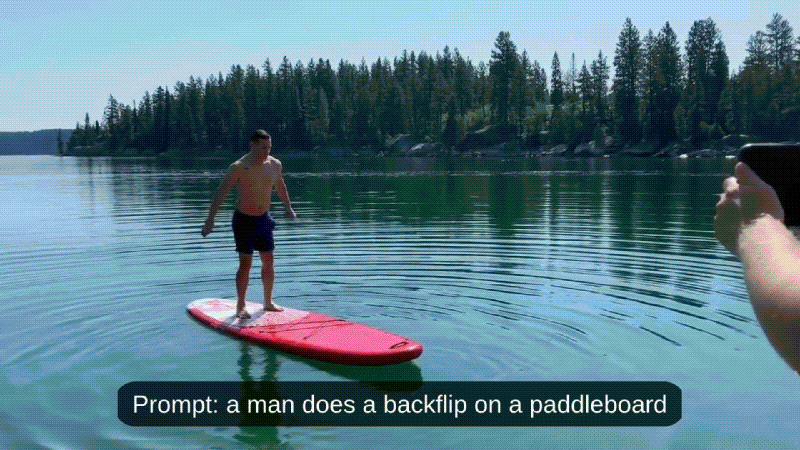
With how competitive and fast-growing the AI industry has become, OpenAI has taken things further by rolling out Sora 2 on September 30, 2025. The new version doesn't just create better, more detailed videos, but it also introduces a new social app like TikTok named "Sora" for people to interact and create within AI communities.
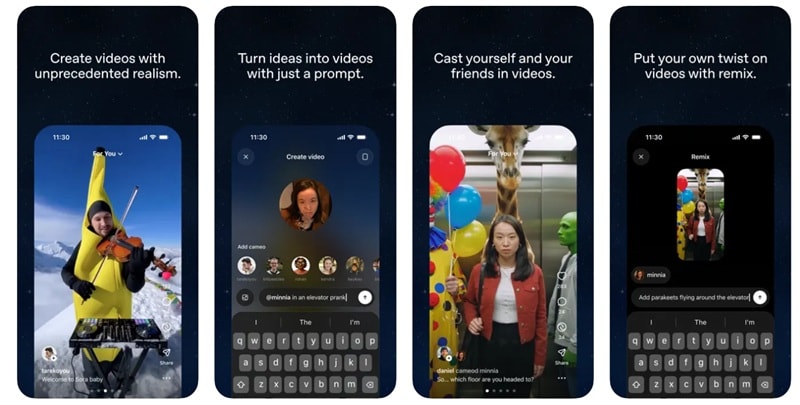
So when people talk about Sora, they could refer to two separate things:
- Sora 2, the video generator model
- Sora, the social app. It's currently available for iOS, where you can remix videos using other people's likenesses, discover content in a feed, and share AI‑generated clips.
Is Sora 2 Available Yet? How Do You Access Sora 2?
If you've been excited to get your hands on the new Sora 2 like us, you'll need to hold on just a bit longer. For now, the model isn't fully open to the public just yet, since the only way to explore it is through OpenAI's new Sora social app, which requires an exclusive invitation code.
Only select users in the United States and Canada also get access to Sora 2, with plans to gradually open to other regions. However, no official global release date has been announced.
Part 2. What's New in Sora 2 Compared to the Previous Model
Now, onto the next question: what exactly does Sora 2 offer? Not gonna lie, OpenAI has made some impressive changes in the Sora 2 video generation model. There are a number of upgrades designed to make video generation more creative, realistic, and interactive than before.
1. Audio Generation is Now Available
Following its competitor Veo 3, Sora 2 officially marks OpenAI's entry into full video and audio generation. This means the model no longer focuses only on visuals. It can now generate synchronized sound that matches perfectly with what's happening on screen.
2. Smarter Physics and Real-World Motion
Sora 2 now has a deeper understanding of physics and movement, so the scenes you generate will feel more natural. The model can interpret weight, momentum, and cause-and-effect more accurately.
3. Showing Realistic Mistakes and Natural Reactions
One of the more subtle upgrades we didn't know we needed is Sora 2's ability to simulate realistic errors and reactions. Previous versions tended to show only perfect outcomes, where the characters always succeeded in what they were doing. But this version can depict moments of failure or hesitation in a way that feels much closer to real life.
4. Smoother Transitions and Scene Consistency
As more creators use AI video generators to produce longer, story-driven content, Sora 2 focuses on delivering smoother transitions and consistent visuals from one scene to the next. The update allows the model to maintain character appearance, lighting, and environment even when a prompt includes multiple camera angles or location changes.
5. More Options for Visual Style
Video creation isn't always about being super realistic. If you want something more artistic, like creating a hand-drawn animation or even a scene coming out from an Anime, Sora 2 also lets you easily switch between these styles without losing motion quality.
6. Insert Yourself with the Cameos Feature
Another big step forward in Sora 2's upgrades is the introduction of the Cameos feature. With this new feature, you can now appear directly inside Sora-generated videos. After recording a short verification clip inside the app, Sora captures your likeness and voice so you can insert yourself into any scene you created with AI.
Part 3. What Sora 2 Still Struggles With
Even with all the exciting upgrades, Sora 2 isn't perfect yet. OpenAI has made huge progress in making videos look and feel more realistic, but there are still a few areas where the model shows its limits.
1. Limited Consistency in Long or Multi-Scene Videos
Although Sora 2 introduces major improvements in transitions and scene continuity, it still struggles to maintain perfect consistency in longer or multi-shot videos. Short clips still flow better, with smoother camera movements and more stable environments. The update might be a big step forward, but not yet perfect for full-length narrative filmmaking.
2. Challenges with Text, Hands, and Tiny Details
Sora 2 still struggles with small but noticeable details. Hands may occasionally appear distorted, and text on objects can be blurry or unreadable. If you need clean in-frame text or signage, it's still best to add it later in post-production.

3. Restricted Access and Platform Availability
As you know, Sora 2 is still in its early rollout phase. And the release process has been relatively slow and selective. OpenAI mentioned a future web version at sora.com and a planned API, but both are not publicly released yet.
Part 4. Data Safety in Sora 2 and the Future of Video Generation
With the growing use of AI to cut production costs and speed up their workflows, concerns about data protection have also become a major talking point.
Every prompt, likeness, or clip uploaded to tools like Sora 2 contains sensitive information. And as AI video generation becomes more advanced, the responsibility to handle that data safely grows even more important.

One of the features to approach with caution is the Cameos feature. Though it brings exciting new possibilities, it also raises real questions: How is your data stored? Can someone reuse your likeness without permission? What happens to your recordings once you delete them?
According to OpenAI's Privacy Policy, the company ensures transparency and user control. All user data is encrypted, access is strictly limited, and users have the right to review, export, or delete their information.
For Sora 2 specifically, OpenAI has introduced new consent tools that let you:
- Decide who can use your cameo or likeness.
- Remove any video that includes you at any time.
- View every project or draft where your likeness appears.
These measurements are designed to give users more confidence when experimenting with AI. Still, as OpenAI expands Sora 2 to more regions and features, it will face ongoing challenges around data storage, identity protection, and responsible use.
Part 5. Video Generator You Can Use to Create Realistic Videos Today
Despite the ongoing wait for Sora 2's public release, the new wave of AI video generation has already taken over social media. Scroll through YouTube, TikTok, or X, and you'll find an endless stream of AI-generated short films, ad concepts, and cinematic trailers filling everyone's feeds.
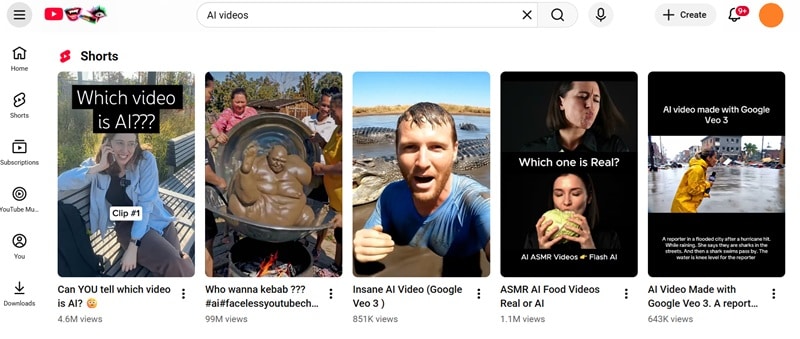
If you're eager to start creating AI-generated videos, you still have plenty of alternatives to explore right now. The top option is Google DeepMind's Veo 3, which is considered one of Sora's strongest competitors.
How Veo 3 model compares to Sora 2
| Veo 3 | Sora 2 | |
| Platform | Gemini, Flow, Filmora | Sora app (iOS) |
| Audio & Sound Support | Ambient, sound effects, dialogue, background music | Ambient, sound effects, dialogue |
| Max. Video Duration | 8 seconds | 15–25 seconds |
| Video Format | MP4 | MP4 |
| Video Resolution | Up to 1080p supported | Up to 1080p supported |
| Realism | High realism of physics, object permanence, good prompt adherence | Improved physical accuracy, coherent motion and scene simulation |
| Continuity | ★★★★☆ (4/5) | ★★★☆☆ (3/5) |
| Styles | ★★★★☆ (4/5) | ★★★★☆ (4/5) |
You can find and access Veo 3.1 and Sora 2, built into a comprehensive video editor in Wondershare Filmora. Though you can access it through other ways, Filmora gives you the advantage of being able to edit your generated video further using its built-in tools and features.
You can fine-tune every part of your Veo 3.1 or Sora 2-generated video while keeping the workflow simple and intuitive.
On top of its editing tools, Filmora also includes other AI-powered tools such as AI Music Generator, AI Audio Denoise, and AI Text-to-Speech, where you can add background music, clear dialogue, or narration directly within the editor in case the original generated result isn't quite what you wanted.
Conclusion
If you're into AI video generation, the new update that OpenAI brings to Sora 2 is something you don't want to miss. Sora 2 marks another huge step forward for AI-generated video that shows just how close we're getting to lifelike videos made entirely from text.
Tools like Veo 3.1 or Sora 2 inside Filmora can already give you a taste of what this new AI-generation era feels like.
FAQs
-
Can Sora 2 generate videos from images?
Yes. Sora 2 supports both text-to-video and image-to-video generation, which can help you animate still images. Based on OpenAI's “Getting Started with the Sora App” (2025), users can start by uploading an image or writing a description, and the model will automatically generate a short, vertical-format video by default. -
Can I edit Sora 2 videos after generation?
At the moment, Sora 2 doesn't include full in-app editing capabilities. However, you can download and refine your generated videos using external editors such as Wondershare Filmora. You can use it to adjust timing, color, sound, and effects to achieve the final result you want. -
Is there a watermark or usage restriction on Sora 2 videos?
Yes. Every video created with Sora 2 includes digital watermarks and provenance markers that identify it as AI-generated. OpenAI hasn't specified the exact watermarking standard yet, but these safety features are meant to promote transparency about AI-generated content and prevent any misuse. -
Is Sora 2 free?
For now, Sora 2 is free to use during its early access phase, with generous generation limits. However, OpenAI has not yet announced its long-term pricing structure, usage tiers, or API access details. We can expect more information regarding Sora's full pricing plans once the tool officially launches worldwide.


