Have you ever wondered what your feline friend would look like as a human? With advancements in AI, transforming your cat into a person is now possible! Whether you want to create a hilarious social media post or a unique piece of art, this guide will show you how to turn your cat into a human using tools like ChatGPT, AI image generators, and even Filmora for editing videos. Let's dive in!
In this article
Breakdown of AI Tools for Cat-to-Human Transformations
1. ChatGPT: The Prompt Architect
While ChatGPT can't directly edit images, it excels at creating vivid, detailed descriptions that image generators need. For instance:
- Input: "Help me turn my cat into a human. She's a calico with amber eyes and a lazy demeanor."
- Output: "A 30-year-old woman with auburn-streaked hair, golden-brown eyes, wearing a cozy sweater, lounging on a sofa with a book."
- "Convert this description into a MidJourney-friendly prompt with anime styling."
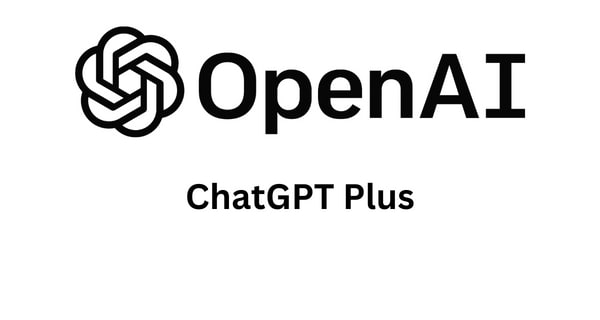
2. Doubao: Versatile AI for Seamless Transformations
Developed by ByteDance (creators of TikTok), Doubao (formerly "Bean") is a powerful, user-friendly tool to turn your cat into a human. Its unique features include:
- Multi-Style Support: Generate realistic, anime, or cartoon-style humanized cats.
- Prompt-to-Image Precision: Directly input prompts like "Turn my cat into a person with curly hair and a punk outfit"—no need for complex syntax.
- Photo-to-Human Templates: Use pre-built templates (e.g., "AI Cat Chef" or "AI Cat Singer") to streamline your workflow.
How to Use Doubao:
- Upload your cat's photo to the platform.
- Type a simple command: "Turn my cat into a human version with green eyes and a scientist's lab coat."
- Select a style (e.g., "realistic" or "watercolor") and generate.

How To Turn Your Cat Into a Human (Example with ChatGPT)
Step 1: Upload Your Cat Photo
Start by uploading a clear, high-quality image of your cat to ChatGPT or other AI platforms (e.g., DouBao). The AI analyzes features like fur color, eye shape, and posture to create a human likeness.
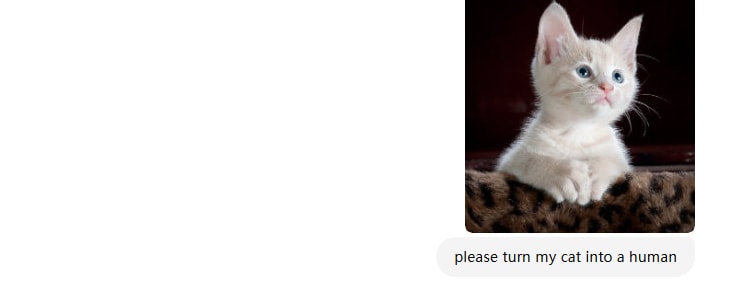
Step 2: Use a Specific Prompt
Type a direct request such as:"Turn my cat into a human"or "Show me what my cat would look like as a person"
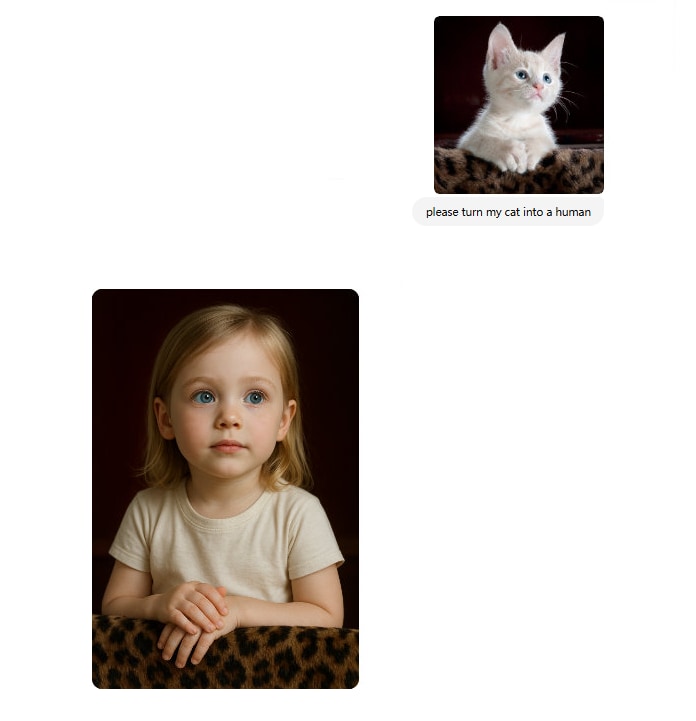
For better results, add details like:
- Gender, age (e.g., "as a 25-year-old woman")
- Personality traits (e.g., "mischievous and playful")
- Style preferences (e.g., "anime-style" or "realistic")
Step 3: Customize via Follow-Up Questions. ChatGPT often asks follow-up questions to refine details, such as:
- "Should the human version wear casual or formal clothing?"
- "Do you want a park or urban background?"
These details ensure the output matches your vision.
Ethical Considerations About Turning Cat Photos into a Real People
While fun, remember:
- AI lacks true empathy and may misinterpret pet quirks as human traits
- Avoid sharing sensitive pet data on public platforms
Enhance Your AI Cat Content with Filmora
Once you've created your cat's human version, take it to the next level with Wondershare Filmora, a powerful video editor perfect for animating AI-generated images. Filmora offers:
- AI-Powered Tools: Easily turn static images into dynamic videos.
- Cat-Centric Templates: Use fun templates like AI Cat Cooking, AI Cat Singing, or AI Cat Smile to add humor and personality.
- Custom Effects: Adjust lighting, add music, or overlay text to make your "human cat" video viral-ready.

How to Use Filmora for AI Cat Videos:
- Import your AI-generated human-cat image into Filmora.
- Apply a template (e.g., "AI Cat Dancing" or "AI Cat Chef") from the Effects gallery.
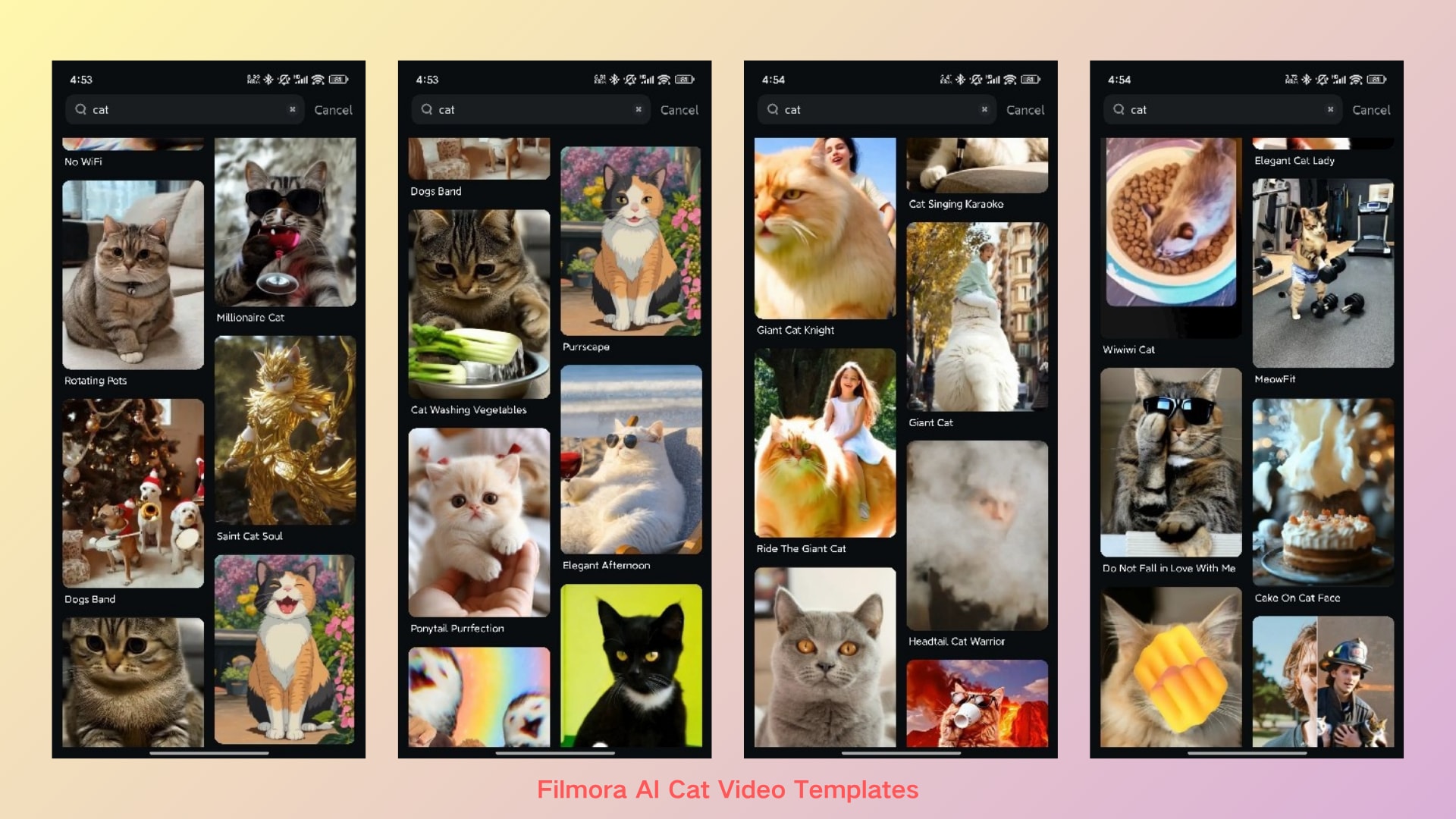
- Customize the video with transitions, stickers, and voiceovers.
- Export and share directly to TikTok, YouTube, or Instagram!
⭐ Bonus: Create AI Cat Videos with Google's Veo 3
While templates are fantastic for quick fun, Filmora's latest update offers a revolutionary alternative. The Image to Video feature is now directly powered by Google's Veo 3, allowing you to generate a completely custom video from a single image.
Instead of a preset motion, the AI creates subtle, lifelike animations like blinking, hair swaying, or a slight smile, giving your creation stunning, cinematic quality. Simply upload your image to the Image to Video tool, skip the templates, and let the Veo 3 engine generate a unique animation for you.
Ready to bring your cat's human form to life? Download Filmora and choose the creative path that's right for you.
Conclusion
Transforming your cat into a human is no longer a fantasy, thanks to AI-powered tools like ChatGPT, Doubao, DALL-E, MidJourney, and video editors like Filmora. Whether you're imagining your cat as a glamorous influencer, a whimsical anime character, or a hilarious chef, AI tools make it effortless. Ready to turn your cat into a human and go viral? Start today—your feline's alter ego awaits! 🐱🚀



 100% Security Verified | No Subscription Required | No Malware
100% Security Verified | No Subscription Required | No Malware



