Created in 2011, Twitch is a live streaming video platform that allows you to broadcast your gameplay. Streamers can communicate with their chat as they game by sharing different links, voice chat, or video-on-demand content.
Twitch has made it possible to subscribe to your favorite streamers and get rewards and exclusive content in return, but what exactly are Twitch subscriptions? How do they work? And how much do they cost?
In this guide, we'll help you understand all about Twitch subscriptions so you can get the most out of them. So, let's get started!
In this article
Part 1. The Difference Between Subscribing and Following
Before we look into the things about Twitch Subscription, there is one thing to figure out: subscribing and following are different. Let's examine them more closely to make things clearer.
Following someone or something on Twitch is very different from Subscribing.
To put it simply, following means you see when they go live, but you don't get any of the benefits of being a Subscriber. You can follow anyone — including your teammates or channel owners — without subscribing, as it is free.
On the other hand, subscribing to a Twitch channel means paying for that channel. When you subscribe, you agree to pay a monthly amount (like Netflix), like a donation made by you to the channels you subscribe to.
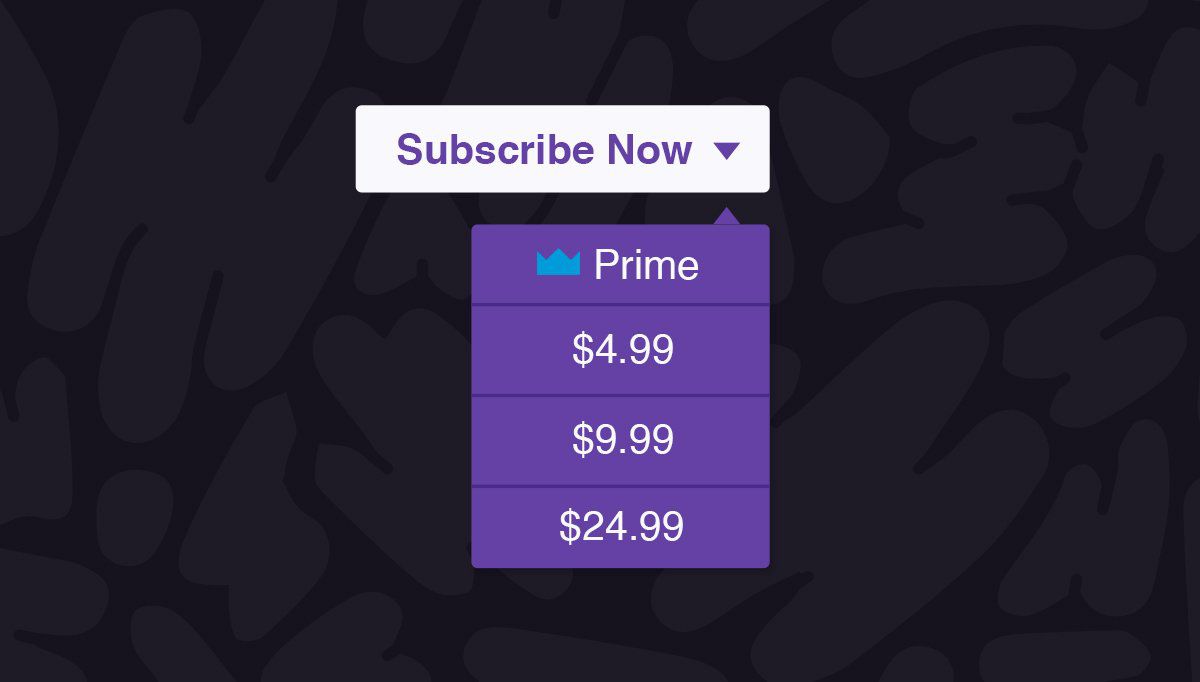
Part 2. How Much Does a Twitch Subscription Cost and What Are the Benefits?
Now let's look at the cost of a Twitch Subscription and what can Subscribers and the streamers get from that.
Three tiers of Twitch Subscription
If you want to watch a lot of gaming content on Twitch, you can subscribe to their ad-free stream. The subscriptions are divided into three tiers.
Tier 1: $4.99 - This is for people who want the ability to watch without ads but aren't interested in any additional perks that come with higher tiers.
Tier 2: $9.99 - This is for people who want more than just an ad-free experience and get some exclusive emotes.
Tier 3: $24.99 - This is for serious gamers who have enough money to throw around and get all of the perks that come with it!
Benefits for Subscribers through subscription
If you're just interested in keeping up with the latest happenings in the Twitch world, being a subscriber has its perks. The following are the benefits you may get after subscription:
Emotes - You'll have access to emotes from various streamers through chat, including those partnered or subscribed to on your channel.
Badges - For some subscribers, badges are worth the monthly fee alone. These can be seen on a user's profile next to their name, showing how long they've been subscribed. There are three tiers of badges: bronze (1 month), silver (3 months), and gold (6 months).
Special Alerts - Many streamers will show that you have subscribed to their stream with an alert system that shows this to you. It is possible to have your name displayed on their stream.
Exclusive Chatroom - You'll have access to an exclusive chatroom where you can directly talk with the streamers and subscribers on Discord. Members of these private rooms can post links to an external site to share information with others.
Exclusive Competitions - Streamers can organize special competitions and giveaways for their subscribers to show appreciation, and with a subscription, you can access them.
Ad-Free Viewing - Perhaps the best perk of being a subscriber, you won't have to watch ads when watching the broadcast!
Benefits for Streamers through subscription
Streamers can make money when they have subscribers; people watch or subscribe to their streams. They can receive support from their viewers through streamer subscriptions and gifts that viewers give to support their content.
More subs equate to more chances of donations, which could lead to increased revenue. Viewers can enjoy special benefits such as a subscriber badge in chat or community privileges if they subscribe to a streamer's channel.
All streamers get 50% of their subscription fee. However, 50% is after tax and other fee reductions. The subscription service will deduct costs like monthly payment processing charges and PayPal transaction fees.
Part 3. How To Subscribe to a Twitch Channel From Your Desktop and Change the Tier
Subscribe to your favorite Twitch channel on your desktop to enjoy all the channel-specific perks like emotes and badges.
If you have Twitch Prime, you automatically get one free monthly subscription. Even if you don't have Prime or have used your free subscription, you can still subscribe to a channel.
The steps to subscribe a Twitch Channel
Step1 On your computer, go to Twitch.tv and Log In to your account from the top right corner of the screen.
Step2 Navigate to a streamer's channel you want to subscribe to.
Step3 From the two options, follow and subscribe; Click on Subscribe.
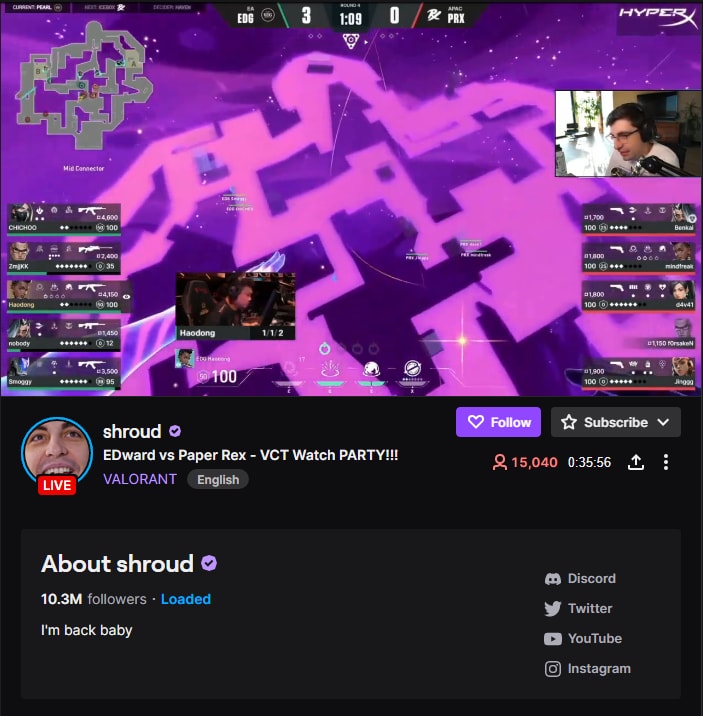
Step4 A purchase summary page will pop up. Review and Choose your preferred Payment Option before completing the subscription purchase.
How to Change a Twitch Subscription to a Different Tier
As mentioned in the Part 1, there are 3 tiers of Twitch Subscription. When you want to enjoy different benefits or adjust to a more appropriate Tier for yourself, please follow the steps below to change your Twitch Subscription to a different Tier.
Step1 On Twitch.tv, go to the Channel you are subscribed to.
Step2 Hit the Subscribe button that shows next to their name.
Step3 You'll see a pop-up window that displays the option "All Paid Tiers" click on it and select the tier of your choice.
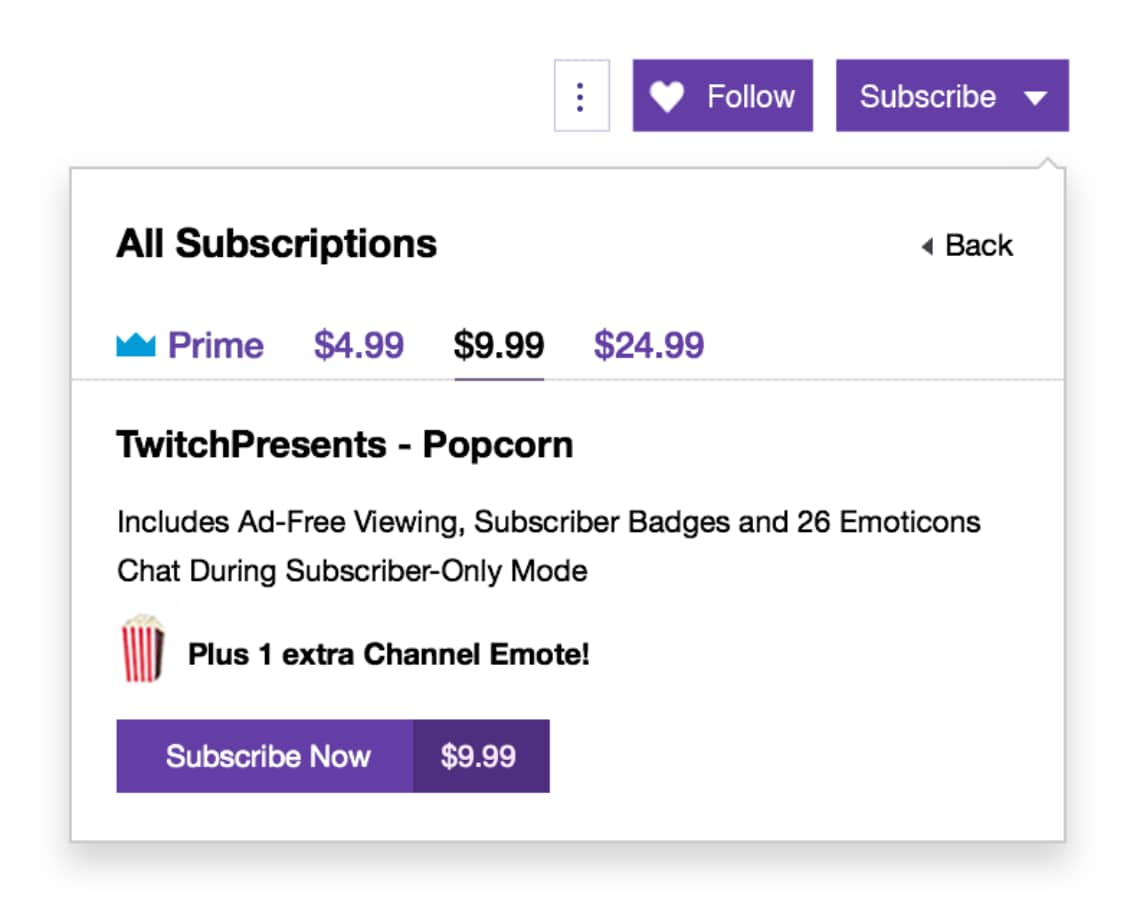
Part 4. Twitch Prime - A Premium Membership for Twitch Users
Twitch users can purchase a premium membership called Twitch Prime that includes both Amazon Prime and Prime Video. Once subscribed, they will have access to a subscription-only chat, emotes, and ad-free viewing on Twitch's past broadcasts for no additional cost.

If you are interested the benefits Twitch Prime can bring to you, please see the guidance below to subscribe it.
How to Subscribe to Twitch Prime
To subscribe to Twitch Prime, follow these steps:
Step1 Go to Amazon.com and Log In to your account.
Step2 On the top right corner of the screen, click on Account & Lists, and from the drop-down menu, click on Prime Membership.
Step3 Click the See all your Prime benefits button on the banner on the next page.
Step4 Scroll down to Streaming and Digital Benefits and Click on Prime Gaming.
Step5 On the top left of the screen, Click on the banner that says "Upgrade your gaming experience with Prime."
Step6 Once you get to the prime gaming screen, you will also see an option on the left corner that says "Link Twitch Account," click on it.
Step7 A pop-up window will open asking for confirmation; click on Confirm to Link Account.
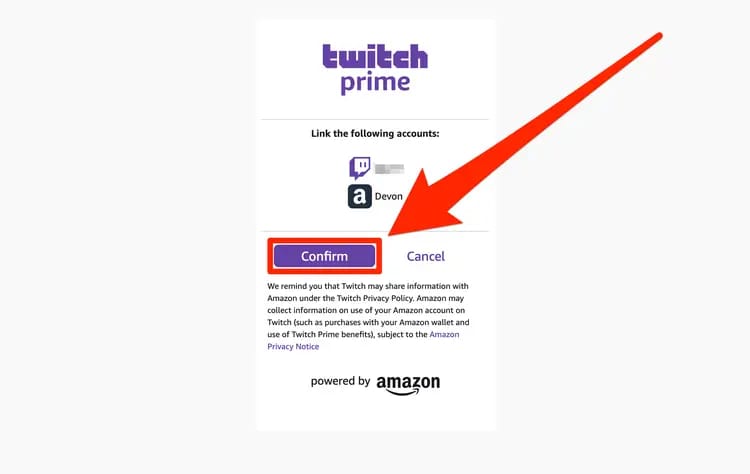
How to Unsubscribe to Twitch Prime
If for some reason, you don't want to enjoy the premium membership anymore, or you just want to make sure you can unsubscribe it if it is the first time you make a Twitch Prime decision, you can unsubscribe it easily.
Please following the steps below:
Step1 Go to Twitch.tv and log into your Account.
Step2 On the top right corner of the screen, click on your profile icon, and from the drop-down menu, click on Settings.
Step3 Under settings, go to the Connections tab, which will show you all your connected accounts.
Step4 Click the Disconnect button next to Amazon from the list.
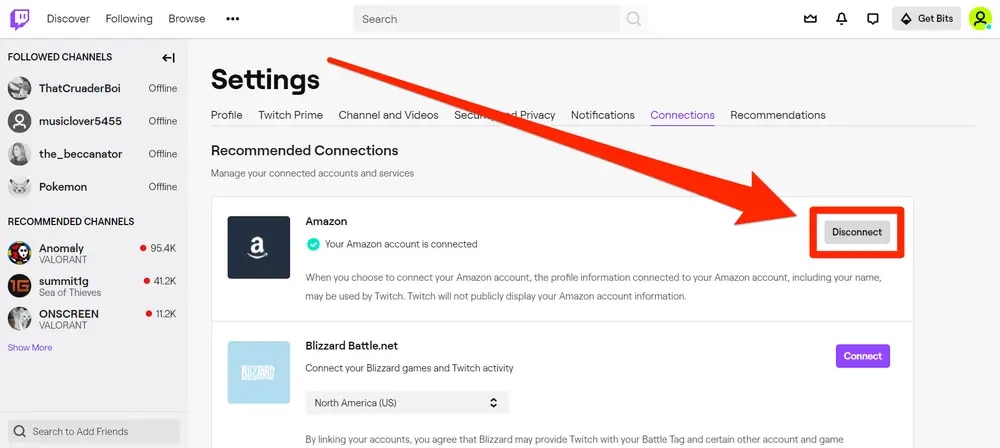
FAQs
Are Twitch Affiliate and Partner Subscriptions Different?
The Twitch Partner Subscription is a perk of being a Twitch Affiliate and offers more bells and whistles than the regular subscriber perks.
The key difference between the two is that while you receive 100% of your subscription cost back as channel revenue when you're a Twitch Affiliate, you only get 50% back as a Partner Subscriber.
You can learn about the difference between Twitch Affiliate and Partner from this article:
A Simple Guide to Becoming a Twitch Affiliate.
When Is a Twitch Subscription Renewed?
When a Twitch subscription is purchased, it is usually a one-time purchase that lasts for 30 days. The renewal date of this subscription will typically depend on how much time has passed since the last purchase. Once thirty days have passed, if no additional purchases are made, that original subscription ends.
So long as there are still active subscriptions in their account, Twitch users will see an alert asking them to renew their current subscriptions or go back to the site's homepage and buy new ones with one of their available monthly packages.
Should You Subscribe?
Subscribing is a great way to show your support for the streamers that make Twitch possible. Ultimately it comes down to your interest; you need to determine if you can afford to subscribe.
If you enjoy their content and want to show them how much they mean to you, paying for a subscription is the way to go!
Conclusion
In conclusion, whether you're an avid gamer looking for high-quality content, a like-minded community that shares your passion, or you want to support your favorite streamer — Twitch is the best platform for you!
A Twitch subscription may seem costly initially but considering all the benefits you reap, and the application's personalization is well worth the cost since the different subscription methods and tiers allow you to customize your plan; there's something for everyone!



 100% Security Verified | No Subscription Required | No Malware
100% Security Verified | No Subscription Required | No Malware

