One of the essential elements that elevates the visual appeal of any visual content is its intro. A good and catchy intro not only keeps the audience hooked but also sets the tone for your video. However, if you are unaware of how to create a captivating intro for your videos, use predesigned intros offered by Wondershare Filmora.
These templates provide an easy way to achieve professional-quality visuals without the need for any advanced editing skills. Each template is fully customizable and allows you to insert your own elements to match your content style. In this article, we will discuss how to use Filmora intro templates for free download to create engaging content.

In this article
Part 1. Popular Video Intro Templates Types Offered by Filmora
As discussed, Filmora offers various intro video templates according to different themes. Let us explore the top intro video templates this AI-powered multimedia editor offers:
1. Game Intros
You can include this template type in your video if you want to add a dramatic flair with high energy to your gaming content. It lets you conveniently apply themes to all the trending games in your video. Various elements, such as music and transitions, are used in this type of template to make the content more appealing to the viewers.

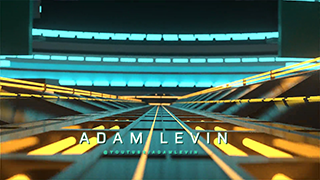




2. Cinematic Intros
This type of template is perfect if you are creating a trailer for a movie or a sneak peek video. It includes elements like dramatic music and cinematic effects to give users a picturesque experience. The drag-and-drop functionality of Filmora makes it easier for users to add and customize the intro template. From superhero to spooky, you get a wide variety of themes to create intros with this Filmora intro template.
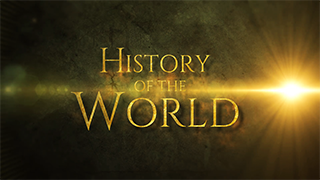


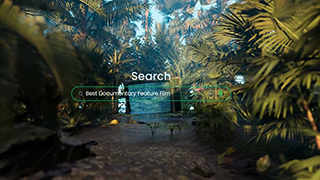


3. Business Intros
The Business Intro templates are perfect for creating product launches or corporate videos to reflect professionalism and clarity within the content. Elements like elegant transitions and clean text fonts are used in these presets to give your videos a more professional look. You can customize the color palette and other attributes according to your brand's theme to create consistent content.



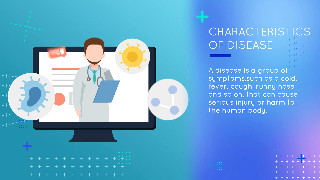


4. Logo Reveal Animation Intros
If you are launching a new brand and need to create hype on social platforms, you can create logo reveal videos using this type of template. The animations used in this intro design are customizable and can vary from a simple, elegant design to electro and energetic designs. It lets you upload your logo and align the elements accordingly, giving a professional and anticipatory touch.






5. Speed Intros
Users who are looking for a punchy start for their videos can utilize this Filmora YouTube intro template. The design features fast-paced music and rapid transitions that instantly energize the viewers. The quick text animation and compelling effects keep your audience engaged and create a sense of hype or excitement.
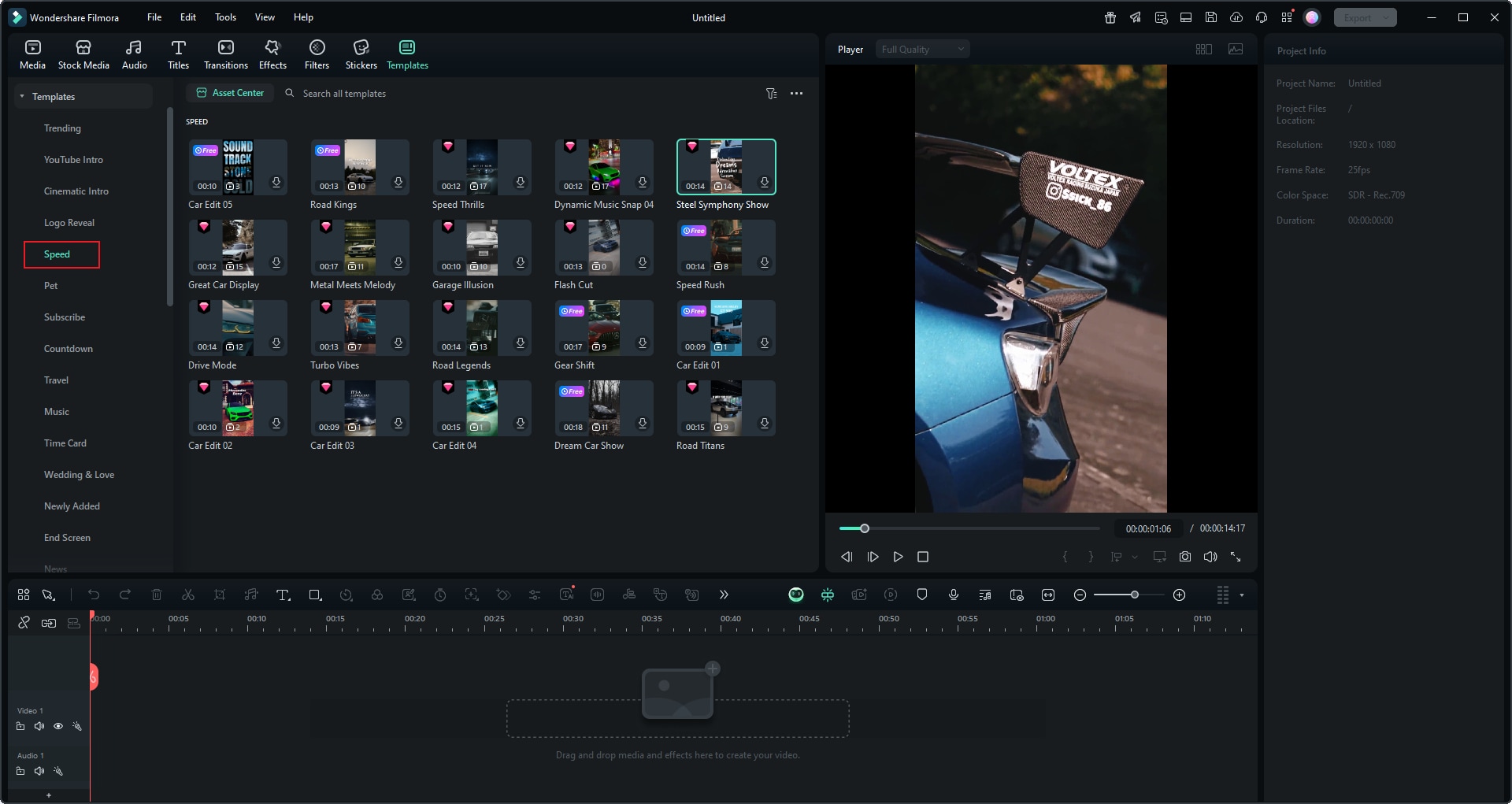
6. Travel Video Intros
This preset style is mostly used by travel vloggers who incorporate multiple traveling clips in one video. The vibrant visuals and smooth transitions bring out the best in your scenic footage. These intros include nature backdrops and soft color gradings to create a sense of personal connection and exploration. Moreover, you get the ability to insert images into the travel templates to include beautiful pictures from the trip.

7. Wedding and Love Intros
For wedding photography or proposal videos, the Wedding and Love Intro templates are perfect as they include floral patterns and soft pastel colors. The background music is gentle and soothing, perfect for capturing romantic moments with emotions. This Filmora template is free and can be personalized with names, dates, and heartfelt messages.
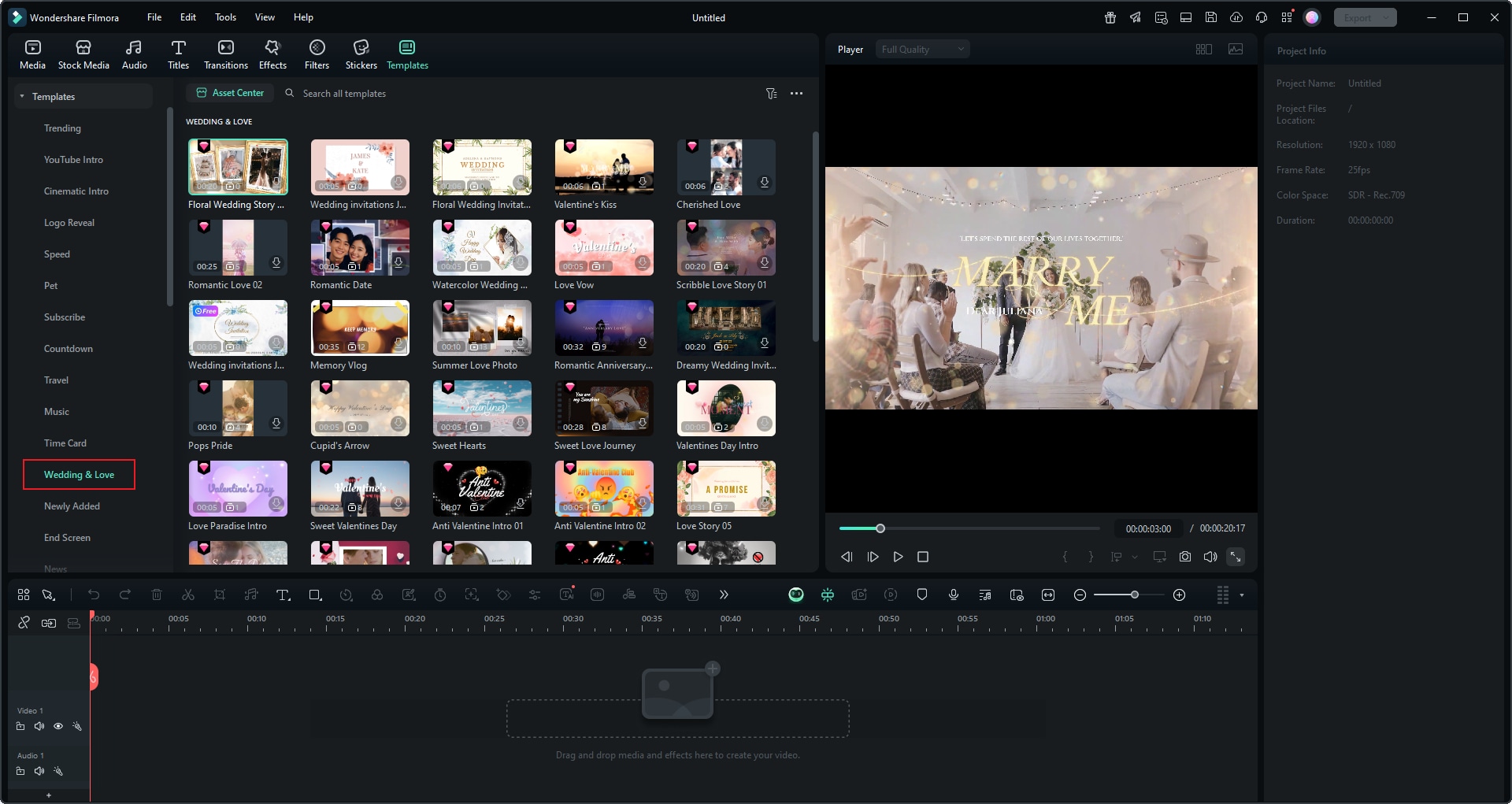
8. Fashion and Beauty Intros
If you are a makeup artist or beauty influencer, you might need unique and new intros for your tutorial videos. These template types provide a vast range of intros from lookbook to skincare. Moreover, you can also create OOTD videos and before-and-after transformations by adding different transitions and music according to the theme.
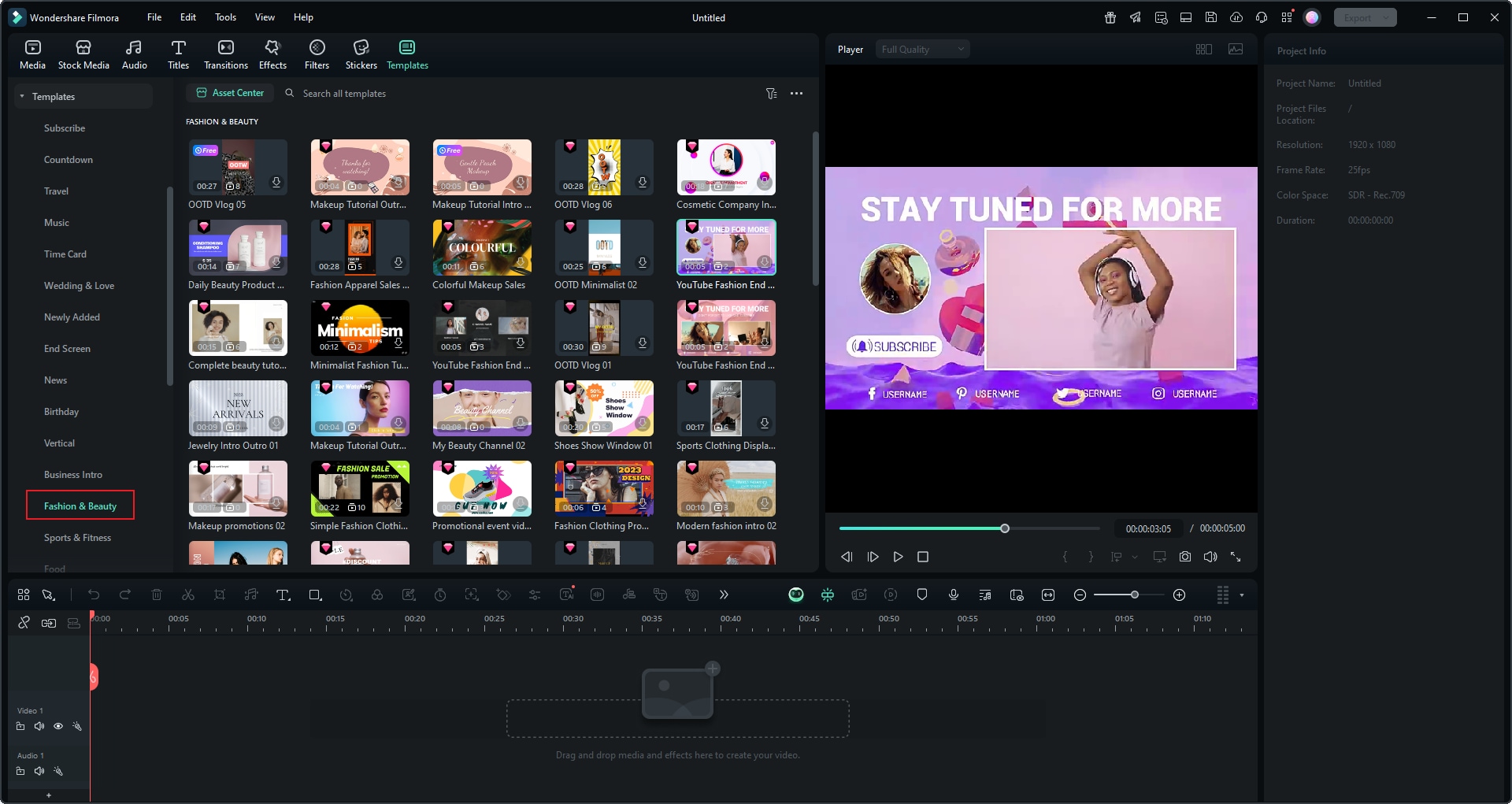
Part 2. How to Use These Templates to Create Opening Videos
Now that you have learned about different types of Filmora intro templates, the next step is to put them into action. If you do not know how to use these presets for creating compelling opening videos, read the steps provided next:
Step 1. Create a New Project on Filmora.
Click on the "New Project" option on the homepage after launching the tool on your device. You will be prompted to select the templates using the Filmora editing interface.
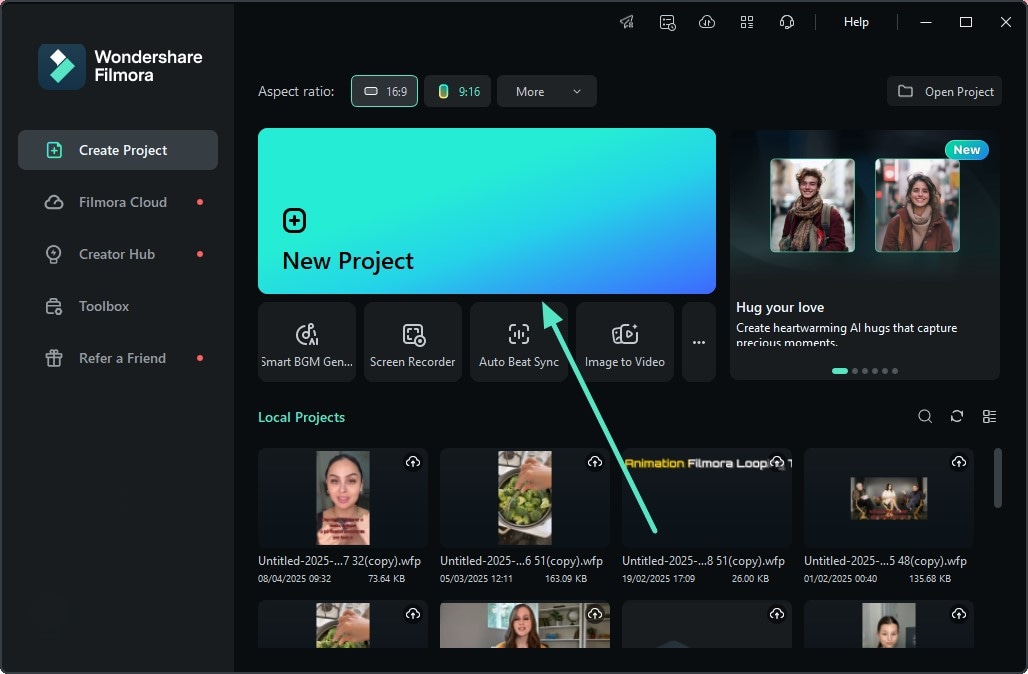
Step 2. Choose the Intro Template and Apply.
- Access the toolbar and click on the "Templates" option when you enter the editing interface. Scroll through the types from the section on the right and choose your desired one by clicking on it.
- Next, use the search bar and type "Opening" or "Intro" to instantly find the relevant templates.
- Import the template of your choice from the library by clicking on the "+" icon.
- Make changes to the text by accessing the "Text" panel on the right.
- Now, click on the video track on the timeline and press "Items to be Replaced" to add media from your device.
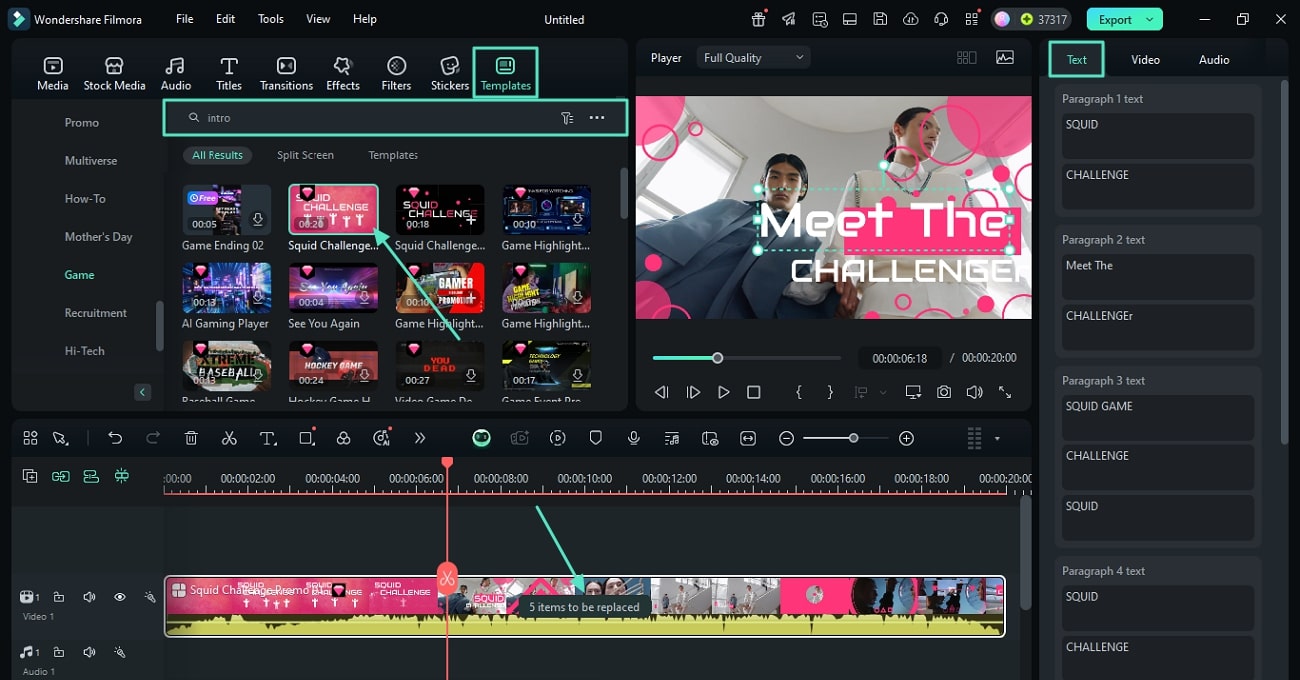
Step 3. Make Adjustments to the Clips.
Once the media files are added, adjust them within the preview window according to your requirements, and click on the "Play" icon to review the changes.
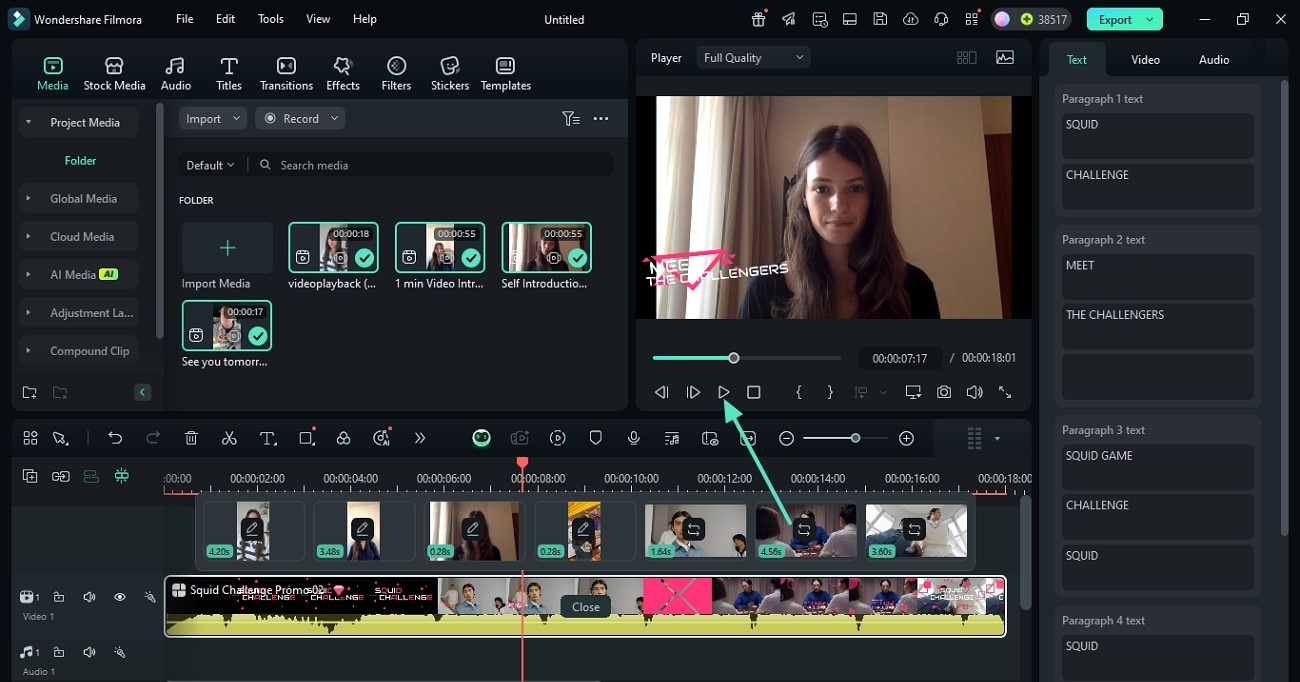
Step 4. Expand the Template for More Customization.
Right-click on the track and press the "Template Expand" option from the list to expand the Filmora template for more customization.
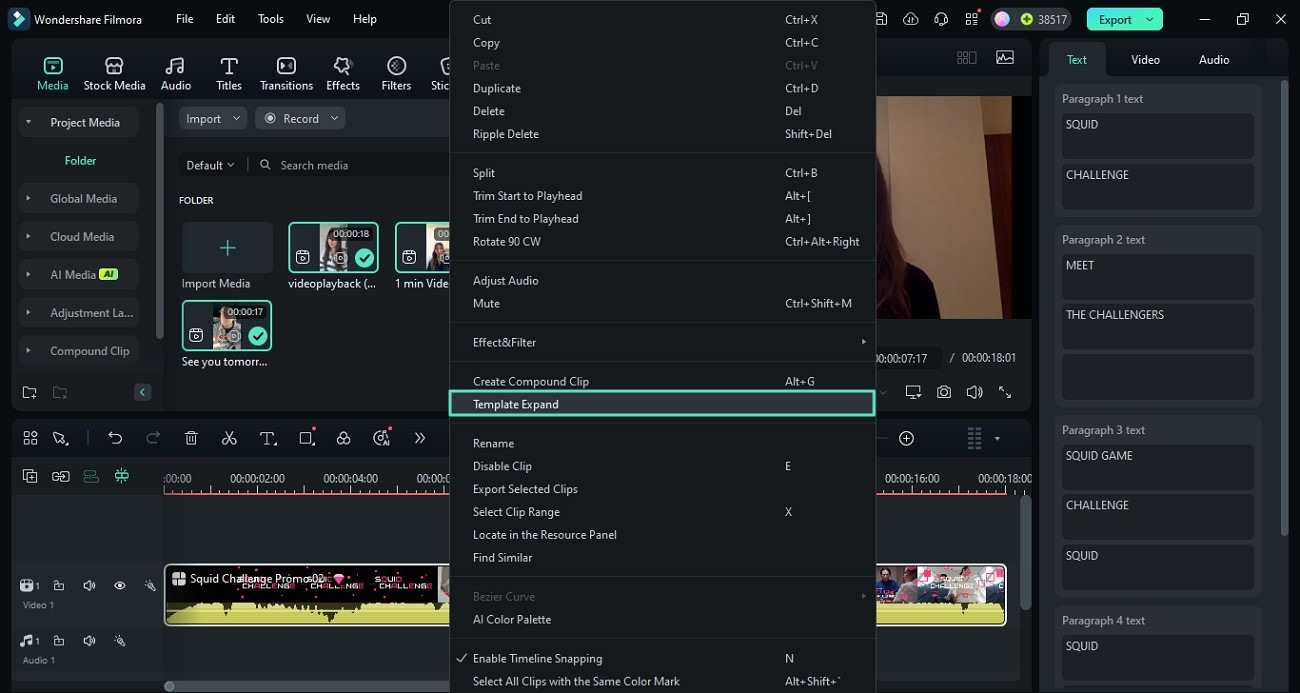
Step 5. Make Changes To The Elements and Export.
- After the preset is expanded, click on the transitions if you want to adjust their speed.
- Now, press the audio track and make audio adjustments by accessing the "Audio" panel on the right.
- Head to the "Export" button and click on it to save the video successfully to your device when you are satisfied with the opening video.
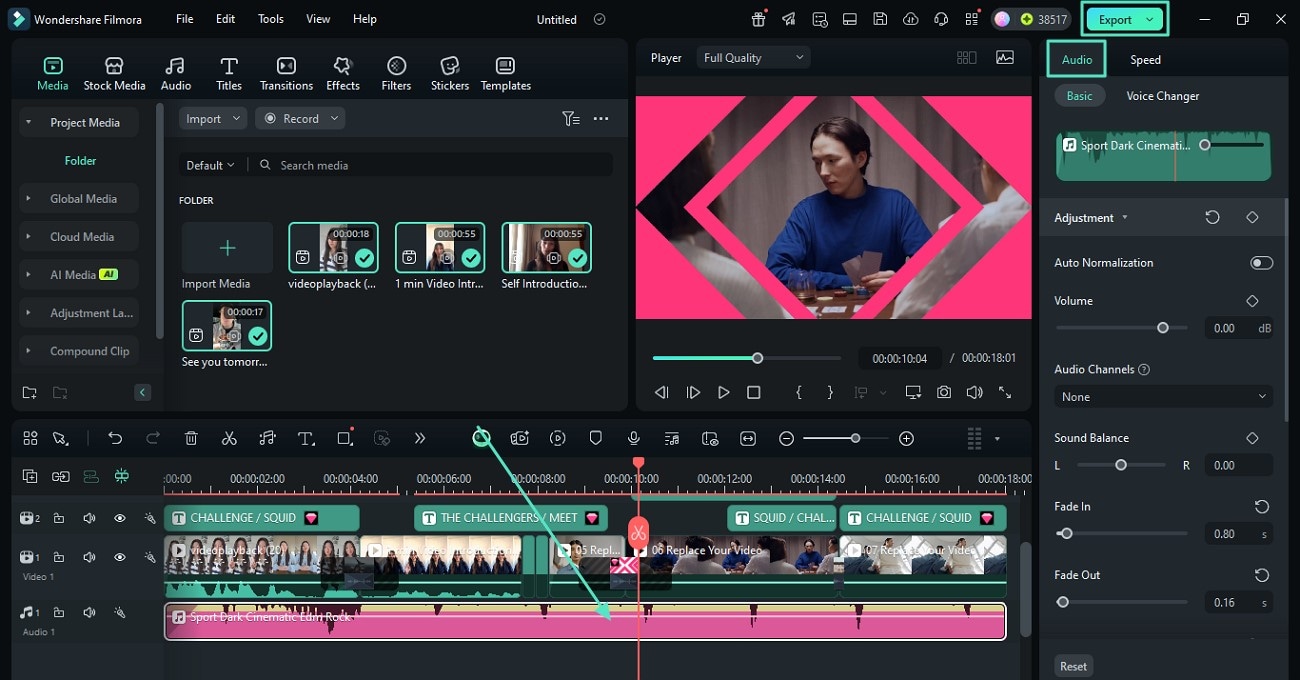
Part 3. Creating Intro Videos Without the Templates
If you do not want to utilize the provided templates, you can start from scratch and create compelling intro videos with Filmora's creative assets. The tool offers a wide variety of resource libraries that allow you to add various transitions, stickers, music, and more. Provided below are the steps to create captivating intro videos using Filmora:
Step 1. Choose a Background for Your Intro Video.
In the tool's editing interface, head to the toolbar and press the "Stock Media" option to choose the background for your video. Drag your favorite one to the timeline to use it for your video. Make changes to the position, orientation, and other attributes from the panel on the right.
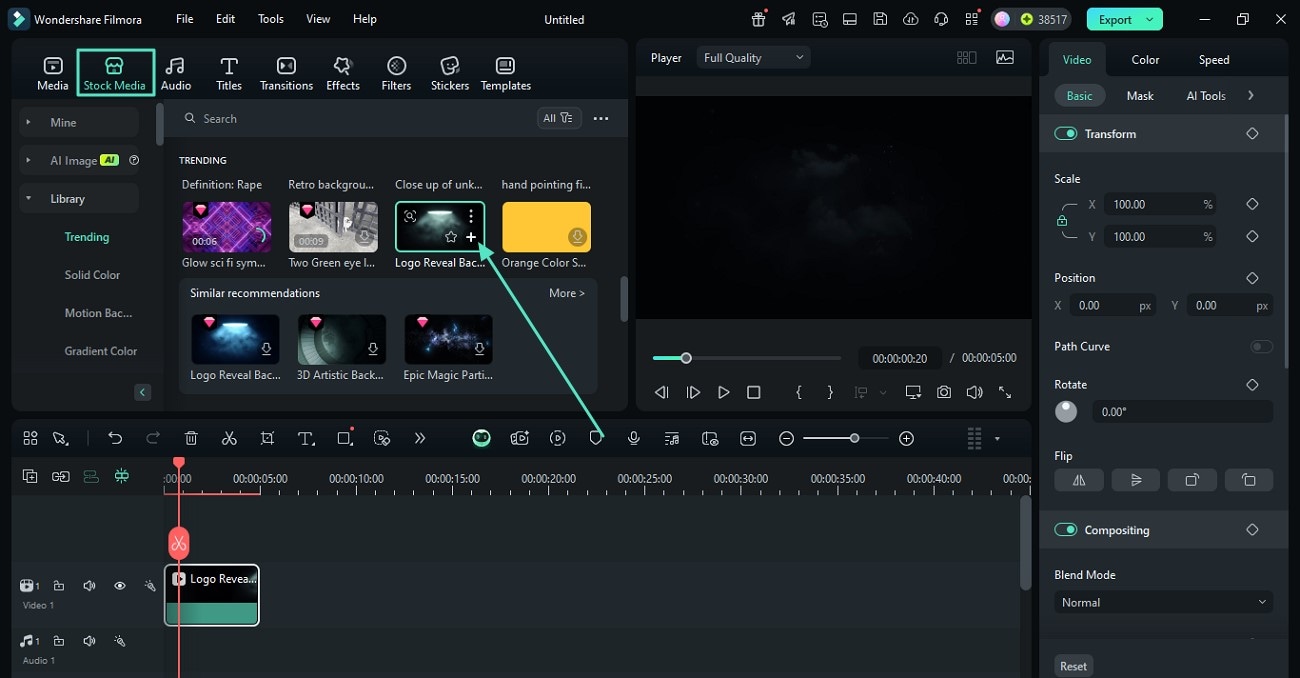
Step 2. Insert Attractive Text for The Logo Reveal Intro.
Moving forward, press the "Titles" option, expand the "Title Effects" from the right, and choose the text template of your choice from the library. Apply it by clicking on the "+" icon within the thumbnail. Make changes to the text by acquiring the "Text" panel on the right and adding an animation of your choice.
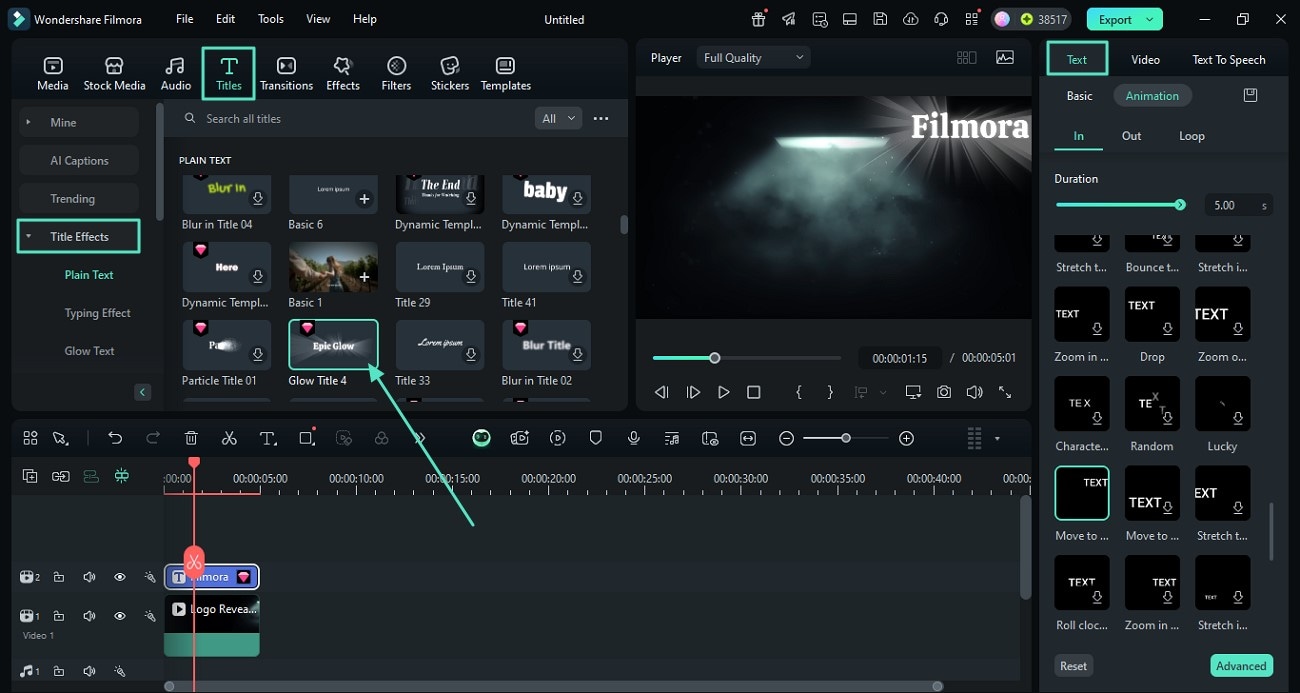
Step 3. Incorporate Music That is Relevant to the Theme.
Enable the "Audio" section from the toolbar and access the "Music" library by scrolling through or searching for the relevant music. Once the desired music piece is found, add it to the video using the "+" icon.
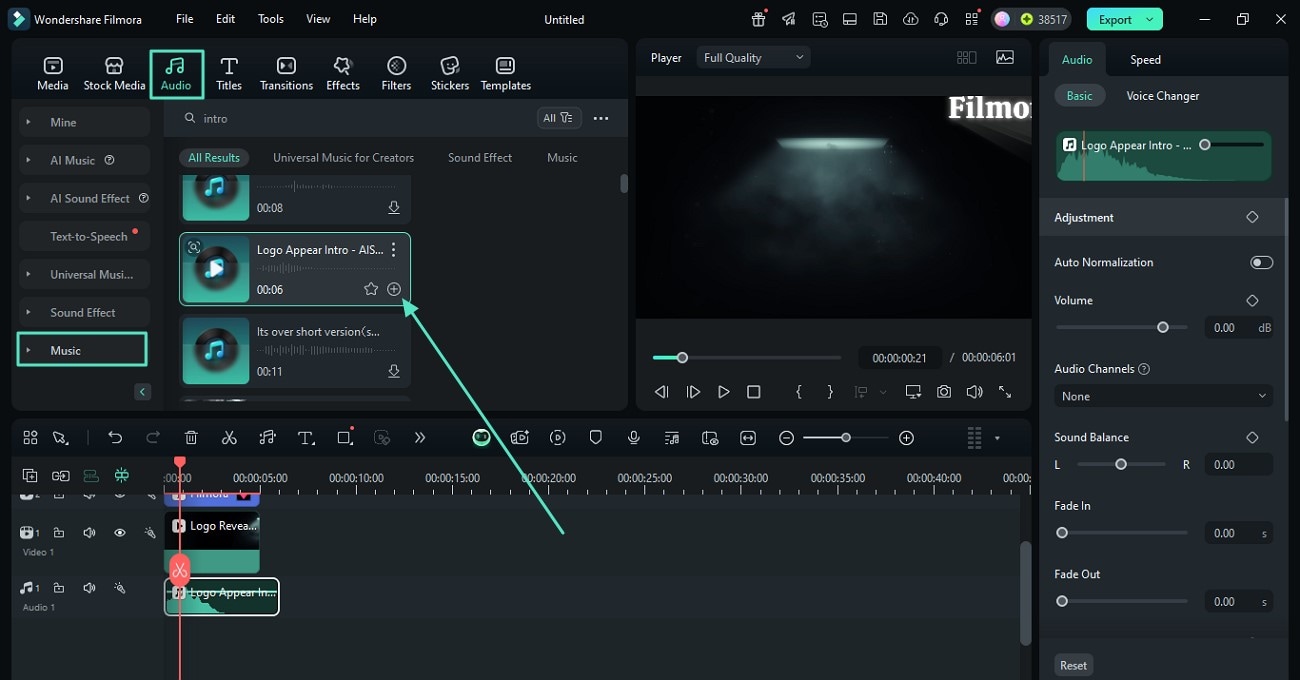
Step 4. Add Compelling Effects and Filters.
To make the intro more aesthetically appealing, go to the toolbar and press the "Effects" options to apply the chosen effect by tapping on "+." Similarly, add the filters of your choice using the "Filters" section next to "Effects," similar to the intro Filmora template.
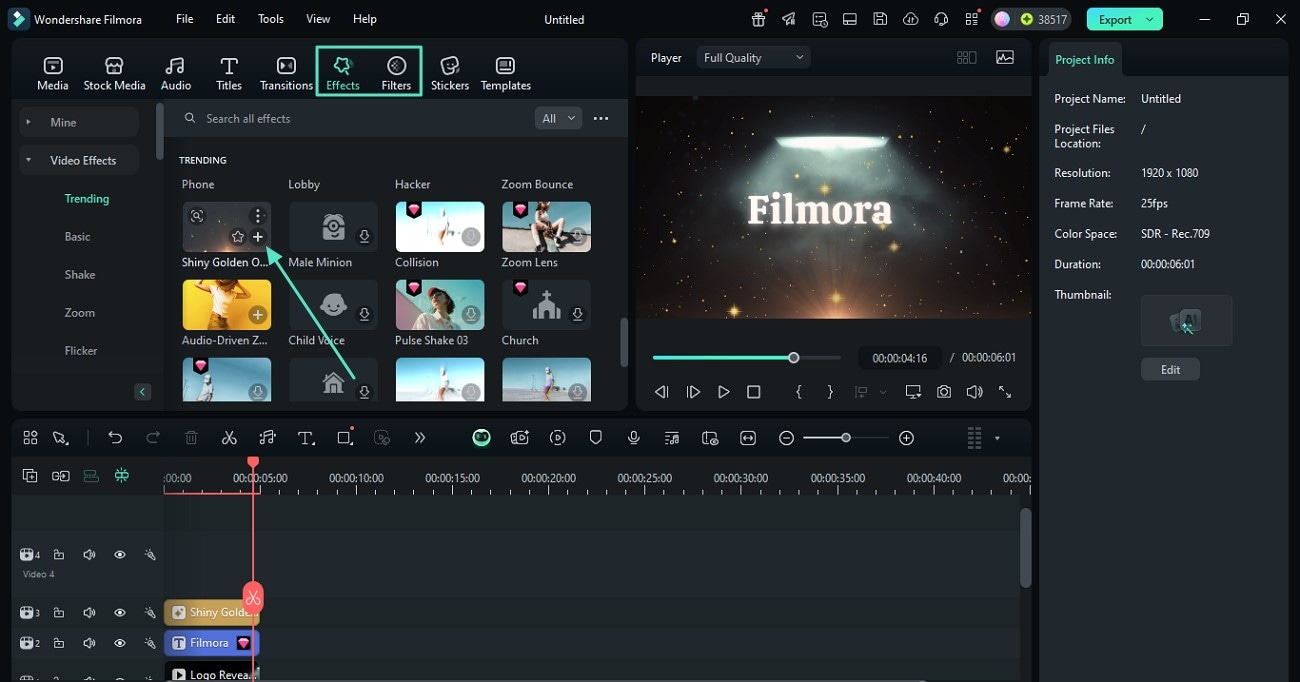
Step 5. Place Appropriate Stickers and Transitions.
Apply stickers to make the intro more interactive by accessing the "Stickers" option from the toolbar. Add smooth transitions between the video and sticker by accessing the "Transition" section from the toolbar. Go to the top-right corner of the interface and press the "Export" button to save your opening video to your device.
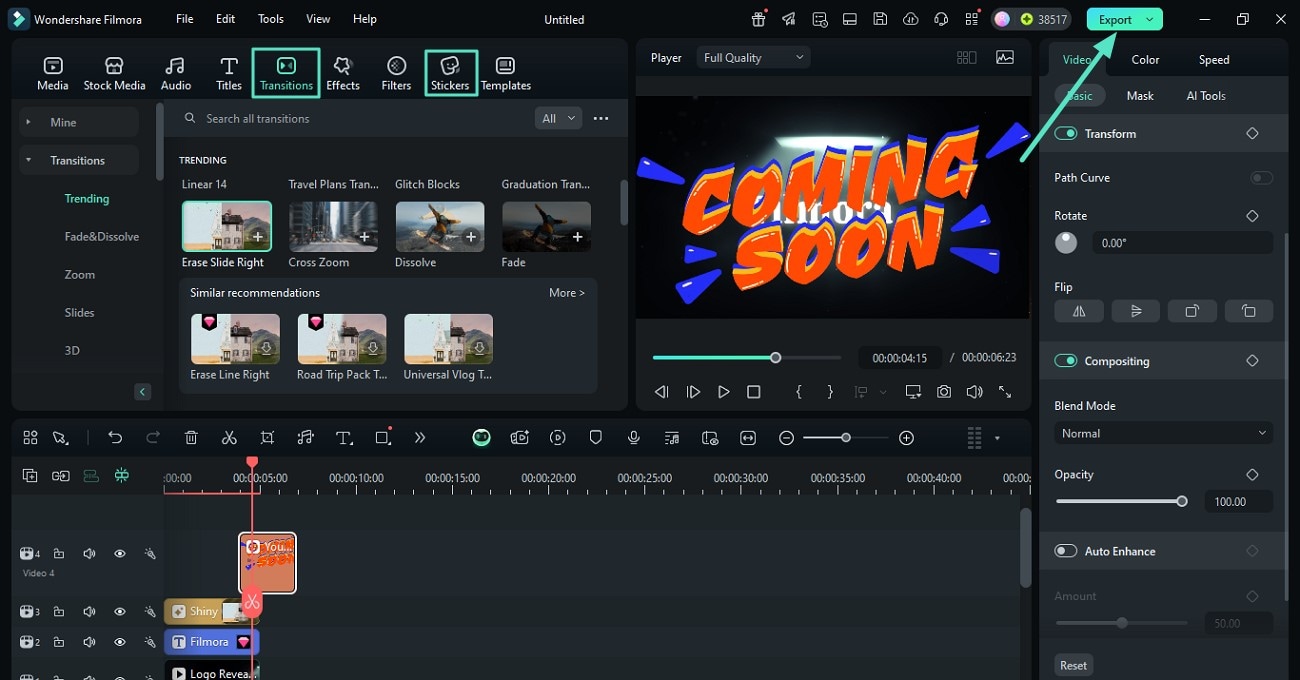
Create an Attention-Grabbing Intro Video With Filmora App
If you are looking for an instant solution to generate opening videos while you are on the go, you can use the Filmora App. This AI-powered application offers various creative assets that you can use to craft compelling intro videos. Let us explore some of the template resources offered by this incredible application:
- Intro Video Templates: Users get various presets that let them create professional-looking intros in seconds. You can customize the colors, logos, and other elements to match your brand or content style while maintaining consistency.
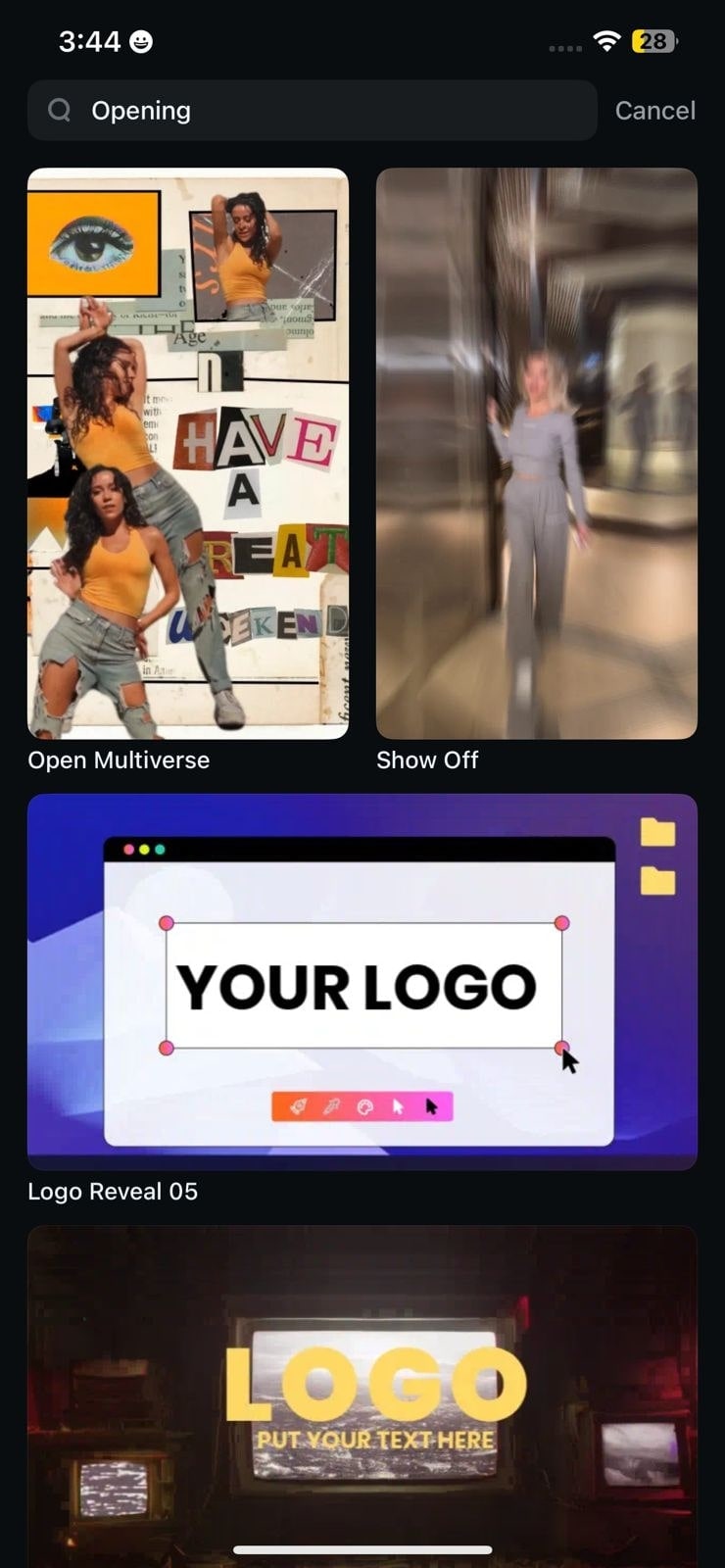
- Creative Stickers: You can add a flair of creativity to the intro video with animated stickers that grab attention. These stickers can be repositioned and resized according to your preferences.
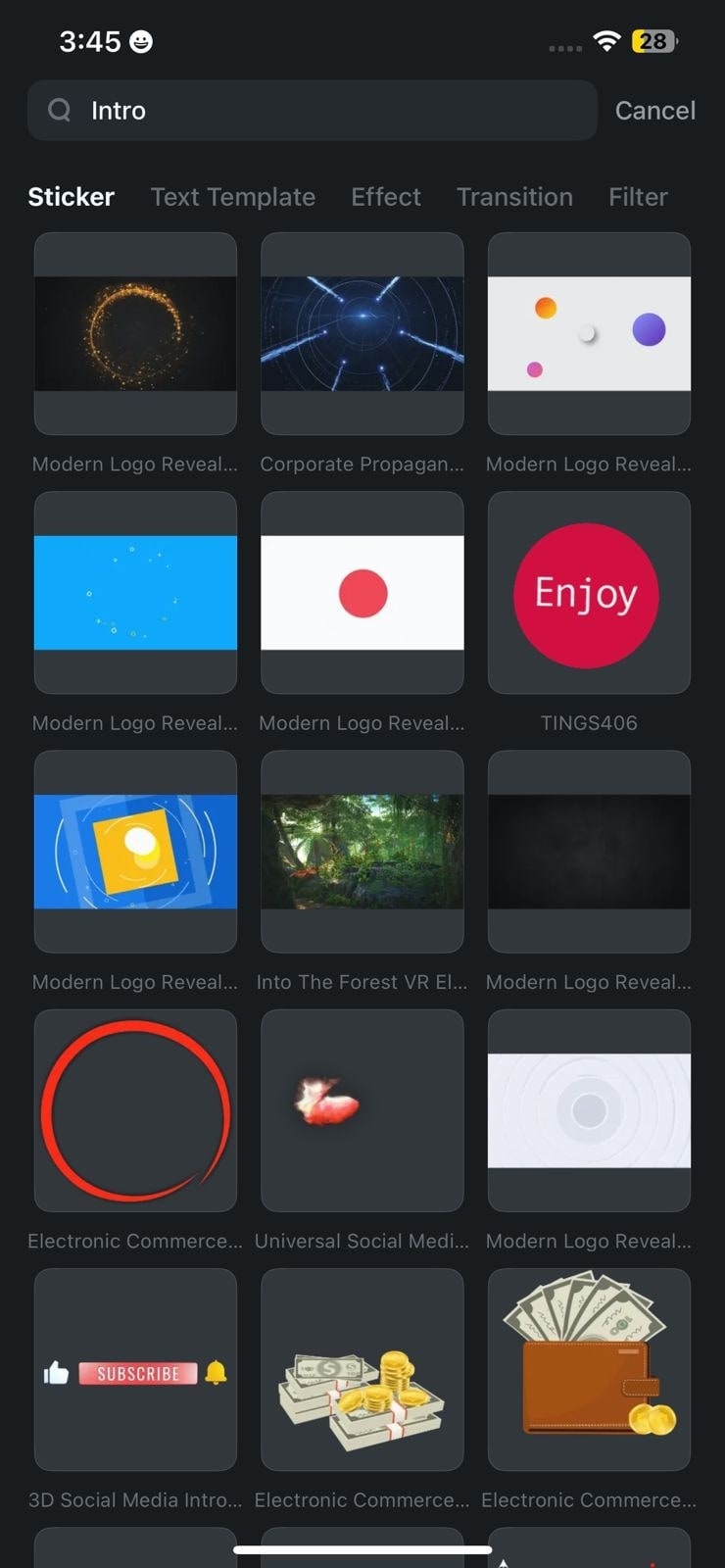
- Text Templates: Compelling text templates with stylizing let you add attractive text without putting much effort. You can simply type in the text and select the desired style to apply to it.
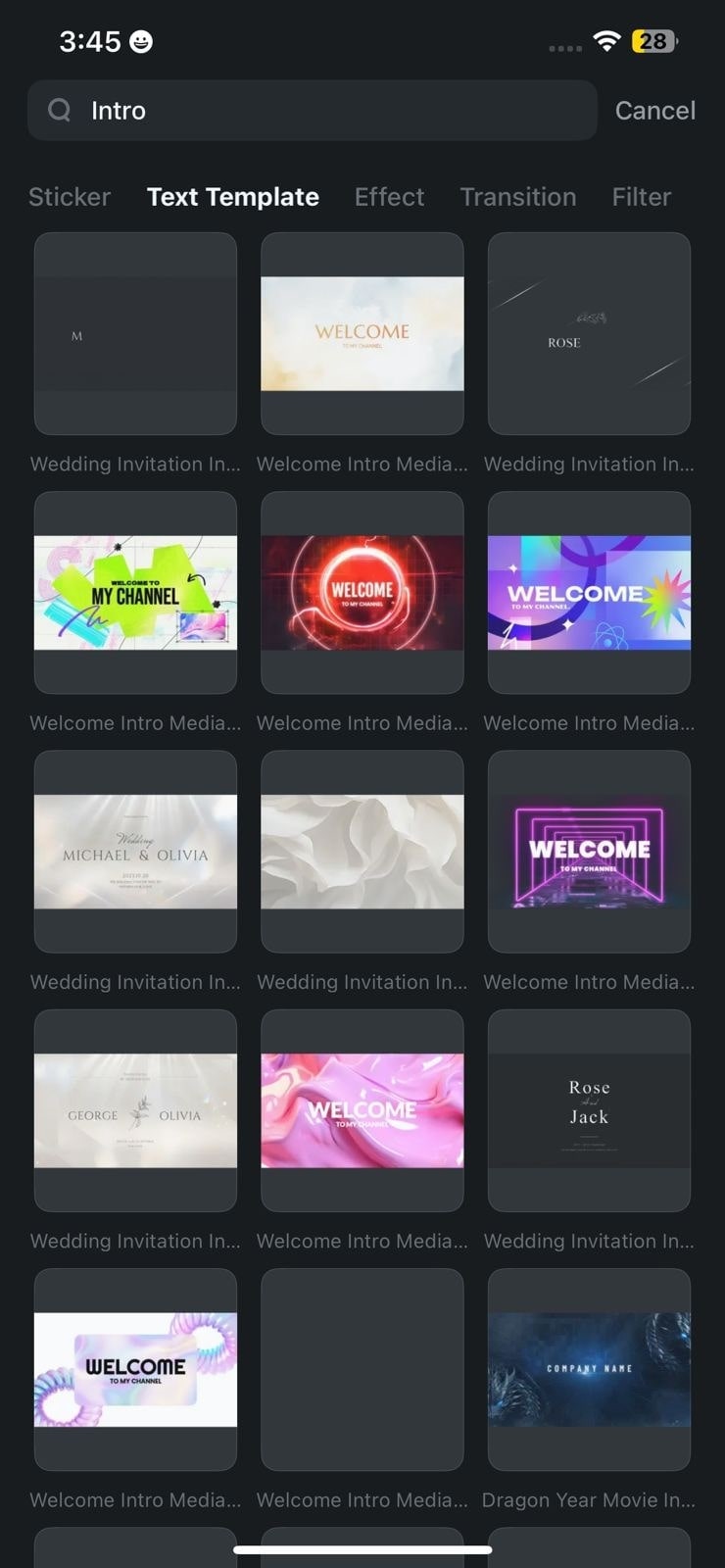
- Effects Presets: This intro Filmora template lets you add dynamic visualization without putting much effort. From glitch to audio-driven effects, this library enables you to add creativity conveniently.
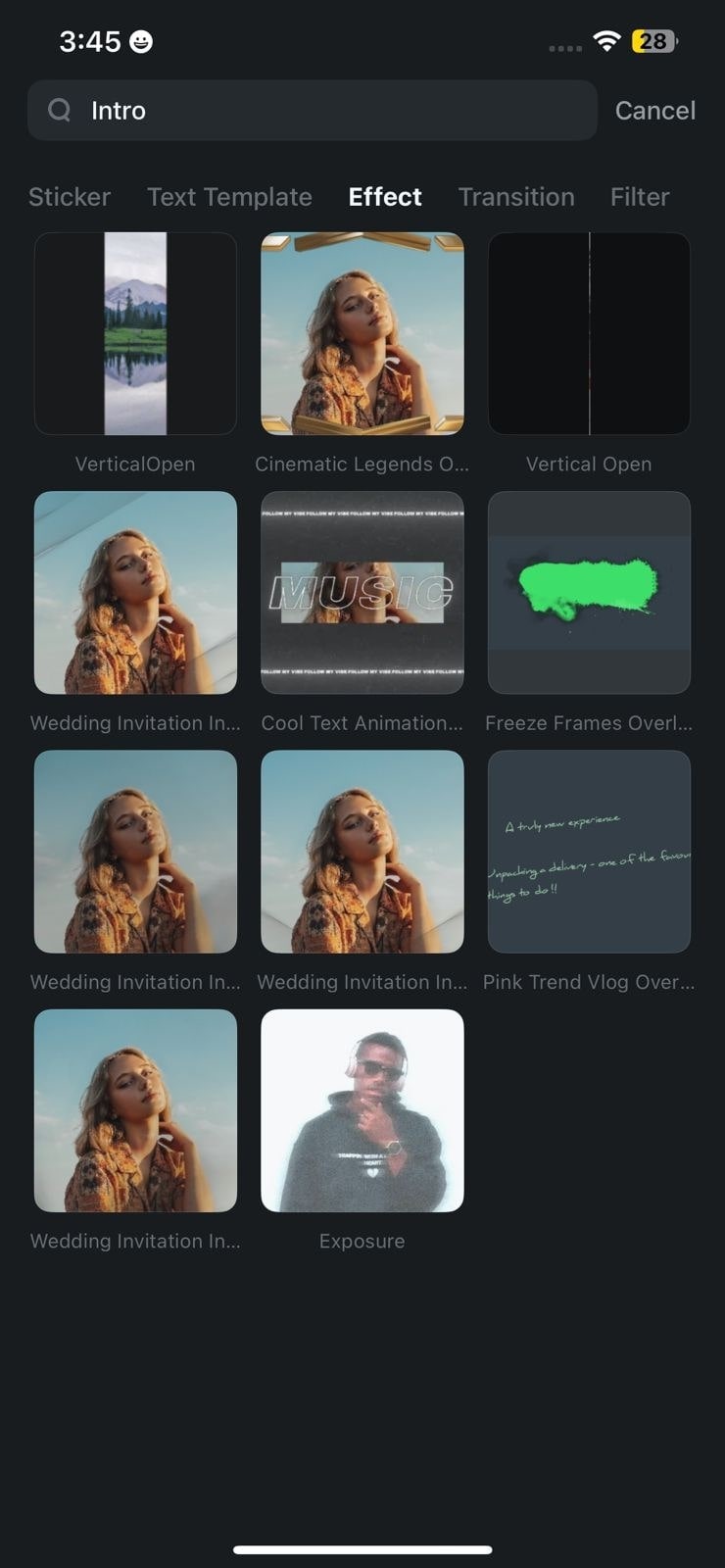
- Intro Transitions: To give a smooth switch from the intro to the main content, you can utilize these intro templates. They help in keeping the audience engaged by removing any jolts or awkward breaks in a video.
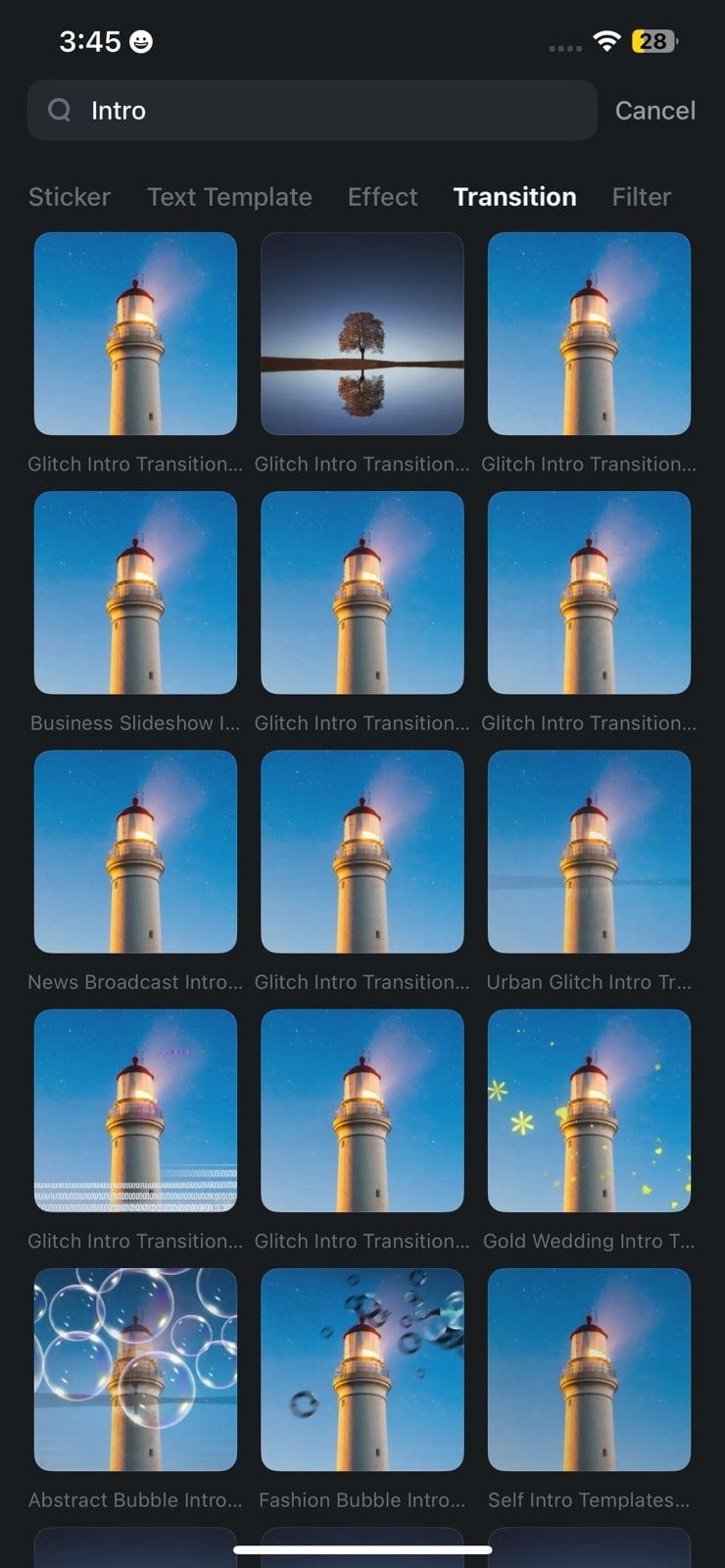
- Filter Templates: You can choose from tender to bold to enhance the storytelling in your intro video. Adding these filters gives your visuals an instant lift while keeping the clarity maintained.
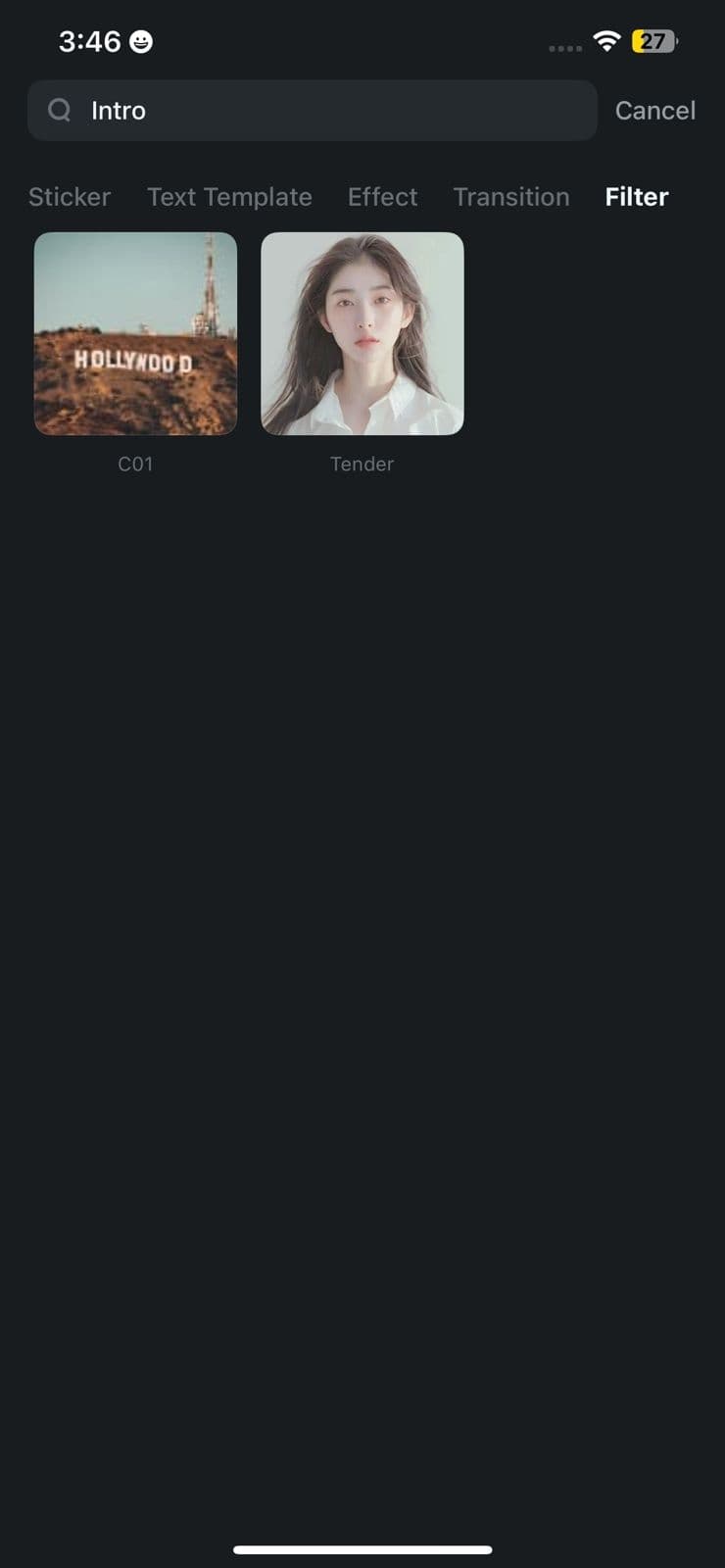
Conclusion
To wrap it up, this article discussed the most popular Filmora intro templates free download that you can use to generate compelling opening videos. The article also explained how you can create amazing videos using templates and also from scratch. With Filmora, you get a large variety of resources to craft compelling visual content effortlessly.



 100% Security Verified | No Subscription Required | No Malware
100% Security Verified | No Subscription Required | No Malware


