Best 20 Free Video Editor on Desktop and Phone in 2026
Jan 06, 2026• Proven solutions
A number of studies that were conducted since the beginning of the year show that the online video content continues to rise in popularity. 500 million videos are watched every day on YouTube alone, while 78% of Internet users claim that an explainer video has convinced them to purchase an app or a piece of software. In this case, video marketers and all other video content creators can’t afford to upload poorly edited videos to social media. So, in this article, we are going to take you through some of the best desktop and mobile-based apps that enable you to edit footage for free.
- Part 1: The Best Free Video Editors on Desktop
- Part 2: The Best Free Video Editing Editors For Smartphones
You may also like: Top 10 Best Free Video Editing Software 2024
Part 1: The Best Free Video Editors on Desktop
Spending huge amounts of money on professional video editing software products, like Final Cut Pro or Adobe Premiere Pro is no longer necessary in 2019, because there are so many powerful video editors on the market you can use for free. Luckily there are some video editors on Windows. Below are some of the best video editors for Mac and PC computer that can help you create video content for Instagram, Facebook or YouTube that stands out.
1. VSDC
Compatibility: Windows
Processing the footage that you captured on a GoPro camera or in HD and 4K resolutions won’t take too much effort if you choose to install VSDC on your PC. Besides the basic set of video editing tools this video editor also offers a rich selection of audio and visual effects. Moreover, there are a number of masking modes available that allow you to conceal a portion of the frame and highlight a particular element that is important to the story your video is telling. VSDC lets you export all projects directly to your accounts on Twitter, Facebook, Vimeo, Instagram or YouTube.

2. Blender
Compatibility: macOS, Linux, Windows
This open source software is designed to help VFX and 3D modeling artists to create stunning computer graphics for free. Blender provides a plethora of sculpting and modeling tools and it also offers the Python scripting tools that enable you to create new tools and add-ons. The software also provides the option to import the raw footage and use its tracking features to create stunning motion graphics. However, using Blender proficiently requires an admirable level of skill and knowledge, so if you are a newcomer to the world of computer graphics you may experience a steep learning curve the first time you start a new project in this software.
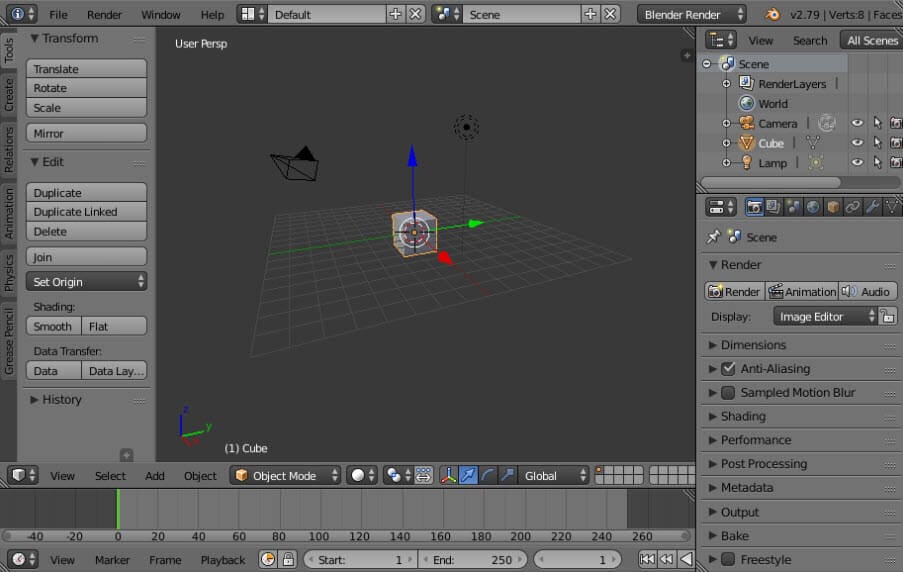
3. Shotcut
Compatibility: Windows, macOS, Linux
Shotcut is a powerful video editor that lets you edit footage captured with different types of digital cameras. What’s more, you can combine videos in different resolutions on the same timeline, and the software will automatically match resolutions and frame rates within the project. The extensive lists of both audio and video effects enable you to manipulate your footage in any way you see fit and grant you complete creative control over your projects. Shotcut is a great option for all video editors in need of a software that is easy to use and yet capable of stunning performances.

4. Wondershare Filmii
Compatibility: Windows
Wondershare Filmii is one of the amazing products of Wondershare company. Unlike Filmora, Filmii is famous for its beautiful templates that can help users get started quickly. Hence, you can use this powerful tool to generate breathtaking visual effects effortlessly due to its auto-create functionality. Besides, professional users can also customize video from different aspects according to their needs.
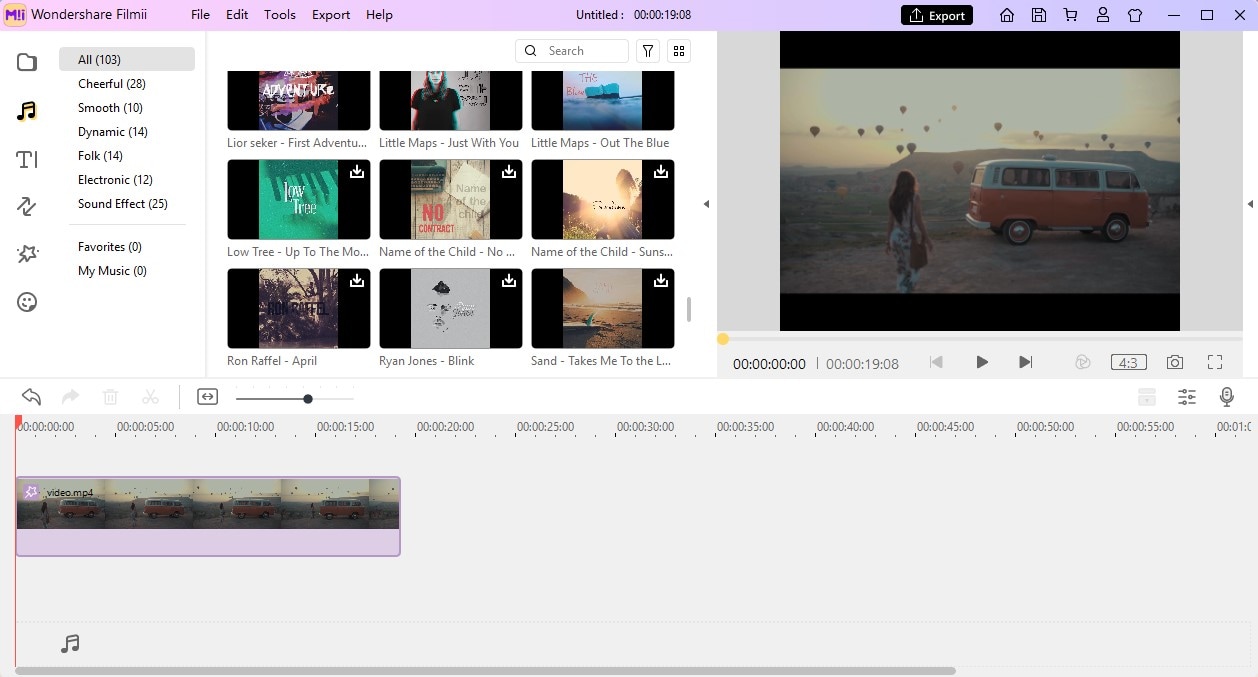
5. Lightworks
Compatibility: macOS, Linux, Windows
The list of iconic movies that were edited in Lightworks over the course of the last 25 years is seemingly endless. This speaks volumes about the software’s capabilities since it is hard to think of a video editing action you can’t perform in Lightworks. Support for nearly all popular video file formats, access to royalty-free video and audio files or the software’s intuitive interface are just a few among the countless reasons why Lightworks has been one of the constant industry standards for more than two decades. Nonetheless, this video editing software is not perfectly suited for novice video content creators.

6. Hitfilm
Compatibility: macOS, Windows
This versatile free video editor offers all the tools you are going to need to complete a project quickly and effortlessly. In addition, Hitfilm is equipped with a wide range of keying, compositing, color correction and color grading tools you can use to create beautiful visual effects or to enhance the colors in each clip you use in a project. Before you decide to install Hitfilm you must first make sure that your computer meets all technical specifications, since some features like support for 4K UHD are not going to work if you don’t have enough RAM memory.

7. iMovie
Compatibility: macOS
If you already have a Mac computer, you can polish all the footage you record with your Smartphone or your digital camera for free with iMovie. The process of editing a video with this video editor is rather simple, as you just have to select video clips you’d like to use in a project, and then proceed to apply some of the available visual effects, select music for the soundtrack or create captivating opening titles and end credits. The best part is that you can export all your projects in resolutions up to 4K and impress all your friends with the image quality of each video you share online.
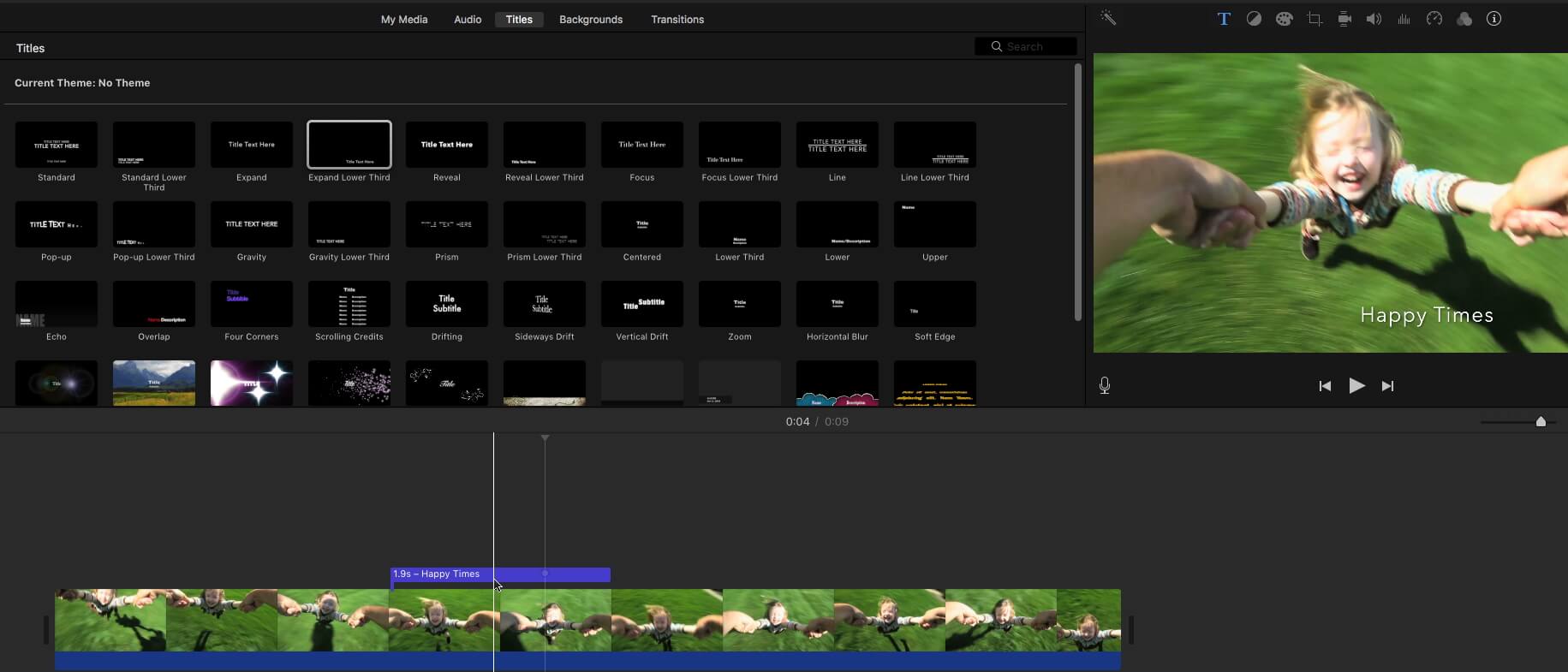
8. Machete Video Editor Lite
Compatibility: Windows
The range of options the lite version of the Machete Video Editor offers is pretty limited since you can only use it to cut, trim or combine video clips. This software doesn’t allow its users to edit audio files or replace an audio track of a video file. To make matters even worse, you can only process AVI and WMV files with the Machete Video Editor Lite. Consequently, you won’t be able to edit videos that are captured with Smartphones, as a vast majority of these devices records videos in MP4 file format, unless you convert them to a file format this free video editor supports.
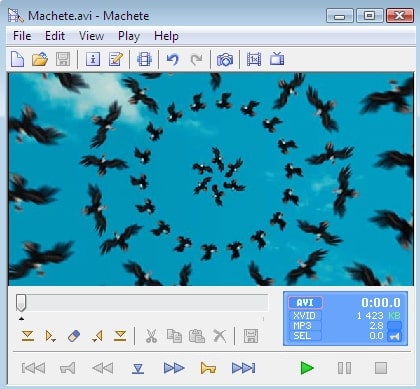
9. Microsoft Photos App
Compatibility: Windows
Combining photos and video clips with the Photos apps is easy because you just have to pick the files you’d like to include in your video and the software will do the rest for you. What’s more, you can also apply 3D effects, create text overlays, select the music or add filters to the footage you’re editing. The Photos App may not be the most powerful free video editing software, you can find on the market, but the features it provides are more than enough to quickly polish a video before you share it on social media.
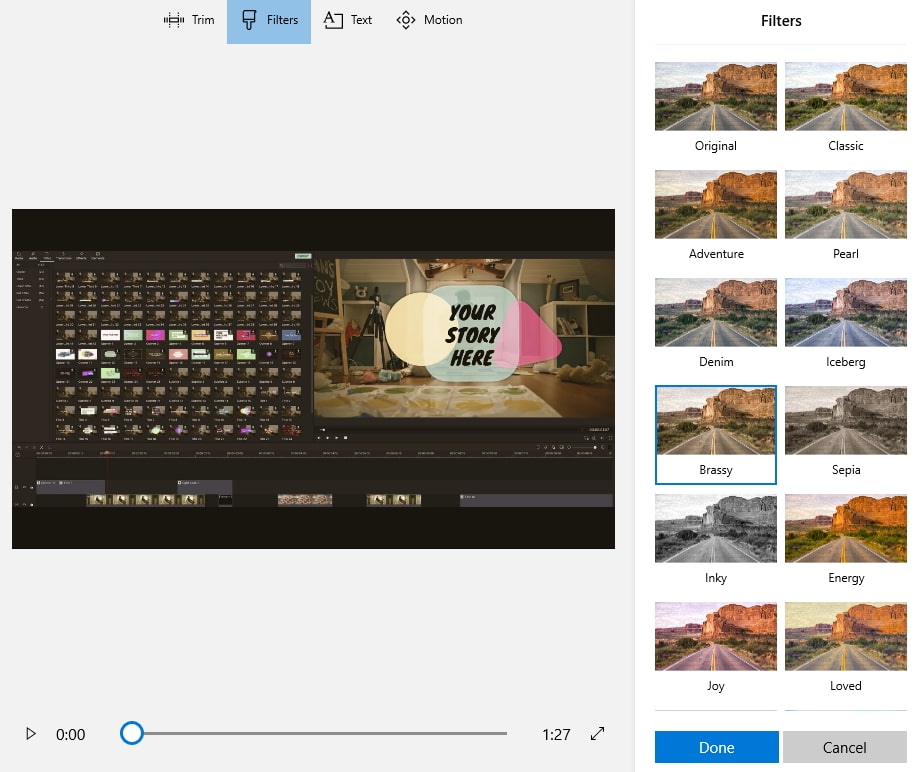
10. Avidemux
Compatibility: Linux, macOS, Windows
The cross-platform compatibility is probably one of the greatest advantages this free video editor offers. There isn’t much else you can do with Avidemux other than to cut or trim video clips, which can be useful if you are looking for a way to remove parts of the clips that you don’t want to share with your followers on social networks. The software supports AVI, MP4 and other commonly used video file formats, so in most cases, you won’t have to change the file format of a video clip before you can edit it in Avidemux.

11. Windows Movie Maker
Compatibility: Windows
Windows Movie Maker has been discontinued more than two years ago, but you can still use it to edit your videos, if you are still have an older version of the Windows OS installed on your computer. This PC-based app used to be quite popular among video content producers because it offered the option to export videos directly to Flickr, YouTube, Vimeo or Facebook. Transitions, filters or animated text screens allow you to create dynamic videos in a short of a period of time, but you should consider other options if you would like to have access to more powerful video editing features.
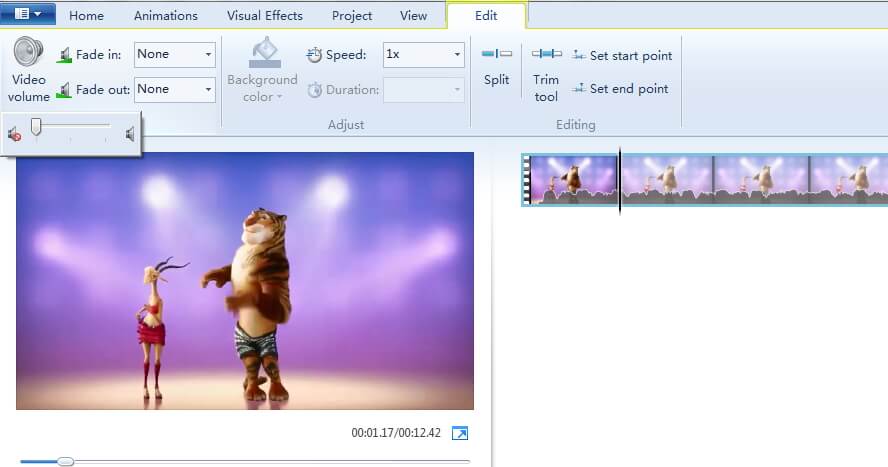
12. VideoPad
Compatibility: macOS, Windows
Novice video editors in need of software that is equipped with a wide range of video editing tools should consider using VideoPad. Besides the basic cutting, trimming and playback speed options, this app also lets its users create the Chroma key effect, or generate visual effect templates that can be utilized on all new projects. VideoPad’s audio editing features include voice recording options as well as a rich audio effects library so you can create perfect soundtracks for each new video you create with this free video editing software. You can also make 360-degree and VR videos or export your projects in an HD or 4K resolution.
Part 2: The Best Free Video Editing Editors For Smartphones
In case you often shoot your social media videos on different locations, you probably already know that sometimes you just have to edit a video on the go. That’s why we’ve filtered through free video editing apps for Android and iPhones, and selected those you can use in any situation. So let's take a look at some of the best free video editing apps for Smartphones in 2019.
13. Quick
Compatibility: Android, iOS
If you are shooting your videos with GoPro cameras on a regular basis, then this is a perfect app for you. However, the iOS and Android versions of the app are slightly different, as the iOS version lets you add up to a 200 video clips and photos to a single project, while on the Android version you can’t use more than 75 videos and photos in a project. The app lets you rotate your footage, change its aspect ratio or choose a template theme you like and create a new video in just a couple of minutes. Quick also enables you to export videos in 1080p or 720p HD resolutions directly to your social media accounts.

14. Premiere Clip
Compatibility: Android, iOS (no longer available to download from September 17, 2019)
Premiere Clip makes the video editing process look easy since you just have to select the photos you’d like to include in your video, arrange them in any way you want and remove the segments you don’t want to feature in the final cut. In addition, this free video editing editor features a rich selection of transitions that can help you create a smooth flow for each of your videos. The audio library contains lots of stock files you can use to create a soundtrack, while the app also automatically balances all audio files you add to your project.

15. Filmora
Compatibility: iOS, Android
With Filmora you can create a new video in just a few quick steps. Simply import the footage from your Instagram or Facebook account or from your phone’s gallery, choose one of the available themes and export the watermark-free video either to your phone or to a social network of your choosing. Filmora also offers excellent color correction tools that let you adjust saturation, brightness or contrast. Moreover, you can create the Picture-in-picture effect, record voice-overs for your videos or mix audio files like a true professional. All changes you make to the footage will be displayed in real time, so you can easily undo any mistake you make.
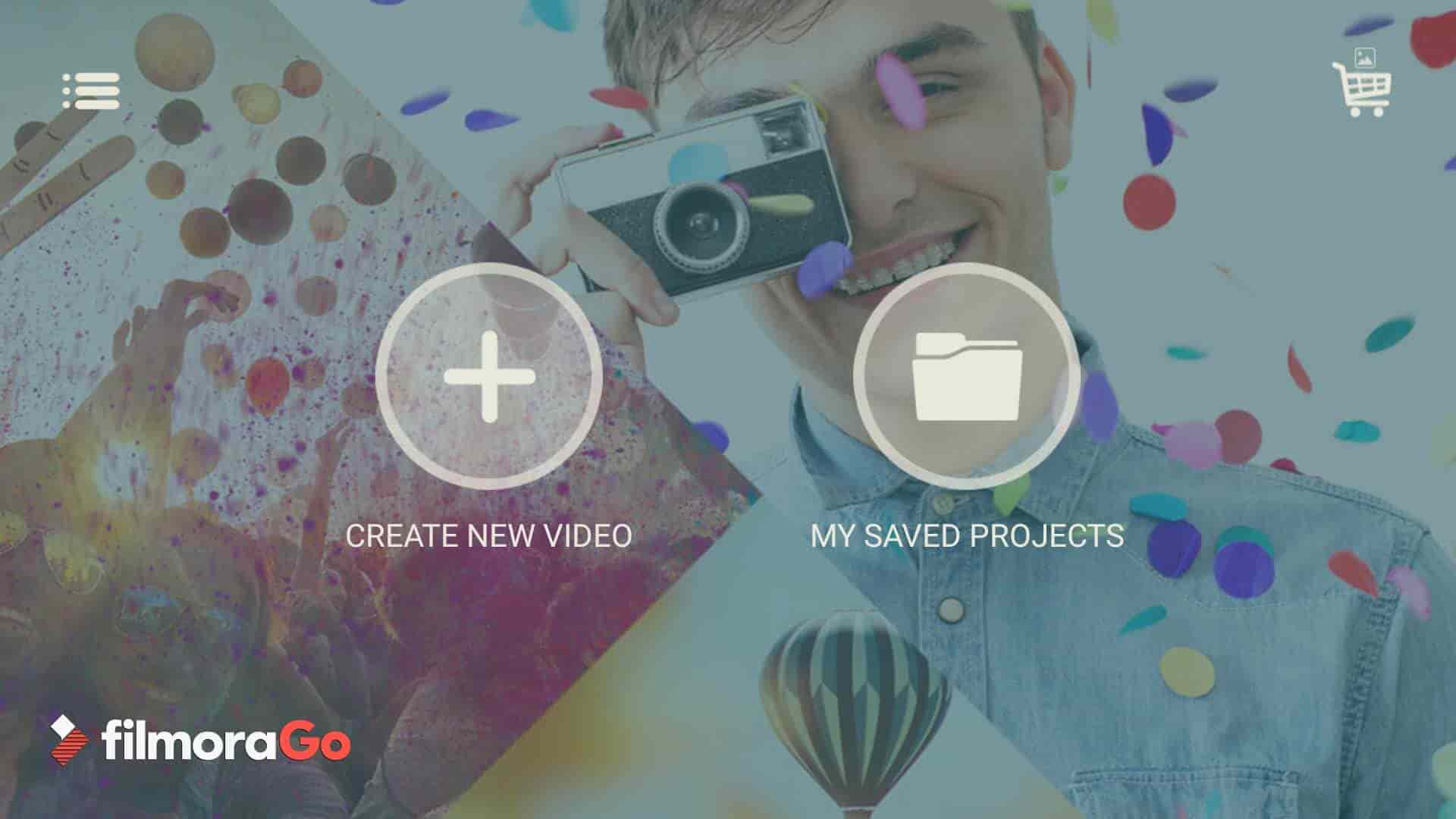
16. Boomerang
Compatibility: iOS, Android
Having fun while creating a short video is going to get you a lot of attention on Instagram. Boomerang from Instagram app is easy to use as you just have to tap a single button and the app will take ten photos, piece them together, speed them up a little bit and create a perfectly smooth loop. When done, you can either save the video to your camera roll or you can post it on Facebook or Instagram directly from the app. The only downside is that the app doesn’t feature filters or any other visual effects that you can use to make your videos even more entertaining.

17. Videorama Video Editor
Compatibility: iOS
If you are looking for a freee video editing app you can use to create promotional social media videos or to turn your family photos into captivating videos then Videorama may be the right choice for you. Besides cutting, trimming or rotating videos, this free video editor also lets you add transitions between two clips or change the video’s aspect ratio. There are more than 50 fonts available that can be easily animated or used to produce subtitles for your videos. The app’s color correction and audio editing capabilities are nothing short of amazing because Videorama has rich visual and audio effects libraries.

18. Filmmaker Pro
Compatibility: iOS
There are no limits to the number of projects you can start in Filmmaker Pro, which makes this video editor a great choice for all video content creators who frequently produce new videos. In addition, you can add as many new tracks to the timeline as you want, and use this app for more complex projects that include a lot of different audio and video files, voice-overs as well as text overlays. The rich selection of transitions and visual effect helps you create smooth and captivating videos.
19. KineMaster
Compatibility: Android, iOS
In case you need a free video eidtor you can use for both entertainment and for professional purposes KineMaster might be one of your best options. This app offers so much more than just basic video editing tools, as you can use it to create chroma key videos or to choose the video’s aspect ratio. KineMaster also lets you control the playback speed of a video, record narration or to animate each new layer you add to a video. The only downside is that all videos you create with the free version of the app are going to be watermarked.
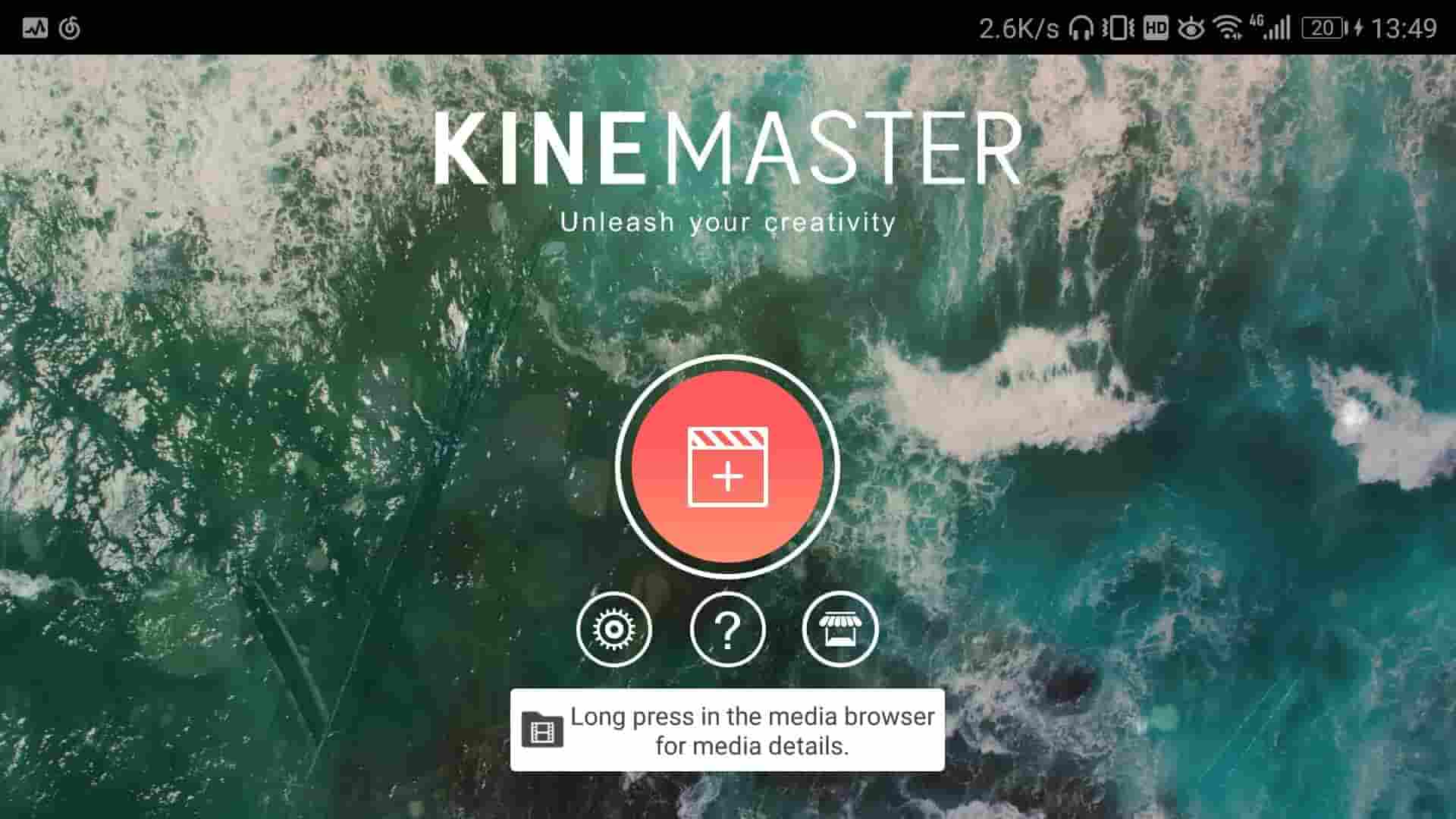
20. Video Editor
Compatibility: Android
You can either choose to import footage from your phone’s gallery or you can use the camera and edit both photos and videos live. There are a number of themes to choose from that enable you to make new videos effortlessly. You can create captions and titles with just a few quick taps or add text overlays to all the videos you edit with this app. Video Editor’s exporting capabilities are also impressive because the app lets you export 4K videos to Vimeo, YouTube or Dailymotion. All videos you edit with the free version of this app are going to be watermarked and you have to purchase an upgrade in order to remove it.
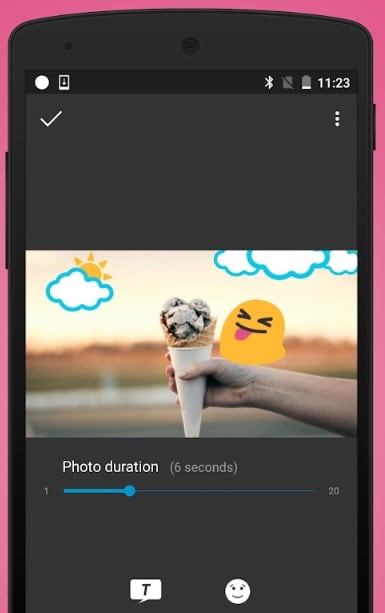
Conclusion
Creating professional-looking videos has never been easier or less expensive than today. Each of the mobile applications and software products for Mac and PC computers offers the tools you need to create amazing videos, but it is up to you to discover creative ways to use those free video editors. Which free desktop or mobile video editor are you going to use to edit your videos in 2024? Leave a comment and let us know.
Find the best graphics card for video editing this year. We compare top picks like the RTX 5090 and RTX 4060 for every budget. Learn how to choose a good graphics card for video editing today.
by Liza Brown Jan 06, 2026 11:10 AM
Best WAV to MP3 converter review and how it works. This guide explains top tools, features, and easy steps for high-quality audio conversion.
by Liza Brown Dec 04, 2025 16:53 PM
Learn how to edit VOB files easily with the 6 best free VOB editors (Desktop & Online). Find solutions for playback issues, quick cuts, and advanced editing with Filmora.
by Liza Brown Jan 06, 2026 11:09 AM



