Have you ever noticed the beauty of uniformity in a video? Consistency can elevate your content, creating a seamless, engaging experience for viewers. Uniformity, especially in color, binds your video together, creating a harmonic experience. The same color tone and effects across your video can create this uniformity. It's like the visual rhythm of your video, providing a sense of continuity and balance.
Color-matching videos aren't just pleasing to the eye; they also convey your narrative better. It helps not only in improving the aesthetics but also in providing a coherent feel to your video. Additionally, it can highlight the mood and enhance important moments in your content. You can also apply this color-match technique with various tools and effects.
In this article
The best editor helps you edit and enhance videos without hassle.

Part 1: What Can Colors Do in Videos?
Colors are not just for decoration but also vital in setting the mood. The coloring videos help guide the viewer's focus and tell a story that is depicted through the video. Additionally, colorizing your videos can significantly enhance your video feel. Before using them in your videos, let's discuss the advantages of colors in a video.

1. Setting the Mood
Colors have the power to set the mood of your video. Warm tones like red, orange, and yellow can evoke feelings of happiness or excitement. Meanwhile, cool colors like blue, green, and purple can create a calm or sad mood. It helps to set the mood and tone of your video.
2. Directing Attention
The strategic use of colors can guide your viewer’s focus. You can draw attention to key elements in your video by using contrasting colors. However, a splash of a vibrant hue against a muted background also helps you to highlight your content.
3. Creating Consistency
Colors can help create a consistent look and feel across your videos. You can build a recognizable visual brand identity using a consistent color palette. Moreover, if you’re combing multiple videos, it creates a consistent result throughout your video.
4. Symbolizing Themes
Certain colors are often associated with specific themes or ideas. For example, green can symbolize nature, while blue can represent peace or tranquility. By using these colors thoughtfully, you can enhance the themes in your videos.
5. Eliciting Emotions
Colorful videos can also stir up emotions in your viewers. The psychology of colors suggests that different colors can trigger different emotional responses. For instance, red can incite feelings of passion or intensity, while yellow can evoke a sense of joy or optimism.
Part 2: The Need to Match Colors: Why Should One Harmonize Their Video Tones?
Creating visually stunning videos involves more than just a keen eye for aesthetics. One important aspect often overlooked is color harmonization. Consistent video tones ensure a more pleasant, cohesive viewing experience. But what exactly makes matching colorized videos so important? Let’s take a look at a few of these points discussed.
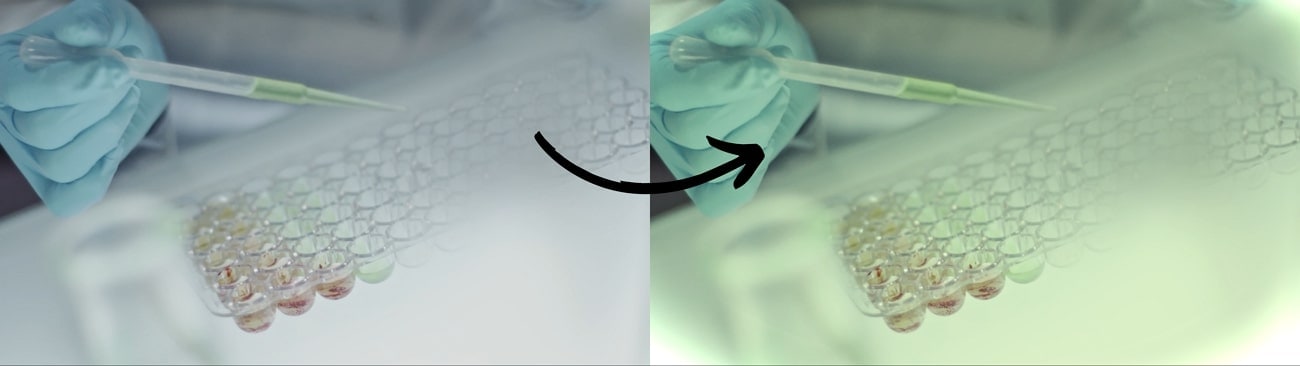
1. Harmony and Flow
Matching colors in your video enhances the flow and maintains harmony. Inconsistent colors can disrupt the viewer's engagement and make the video monotonous. However, harmonious colors facilitate a seamless transition from one scene to the next. Meanwhile, create a visually pleasing rhythm throughout your video.
2. Improved Aesthetics
Last but not least, color-matching videos simply look better. They create a visually balanced and aesthetically pleasing experience. Consistent color correction videos are more appealing and engaging than mismatched ones. Moreover, the right colors can transform your video into a visual masterpiece.
3. Emotional Resonance
Colors are a powerful emotional tool, without any doubt. They can add feelings of joy, sadness, excitement, or calmness. You can create a consistent emotional landscape by harmonizing the colors in your video. This further complements your narrative, enhancing the connection with your audience.
4. Enhanced Focus
Mismatched colors can distract viewers and pull their focus away from the core content. You can direct the viewer's attention by using a consistent color palette. Additionally, the viewer focuses on the critical elements in your video. Meanwhile, it shows that your message is communicated clearly and effectively.
5. Professional Quality
Creating match coloring videos speaks volumes about your commitment to high-quality content. It shows your attention to detail and even elevates the perceived production value. This also portrays professionalism that can help you stand out in a saturated content market.
Part 3: Wondershare Filmora: Matching Colors Using The Perfect Video Editor
Wondershare Filmora is one of the best editing platforms in the video editing ecosystem. This platform lets you colorize videos with its unique options. You can create color-matching videos and do a lot of fun stuff with this tool. To create consistent coloring videos in Filmora, follow these steps.
Step 1Import Your Media Files
Start by opening Wondershare Filmora, look for the "Click here to import media" option, and select it. Next, choose the media files that you want to work with. Once selected, drag and drop these files into Filmora's timeline.
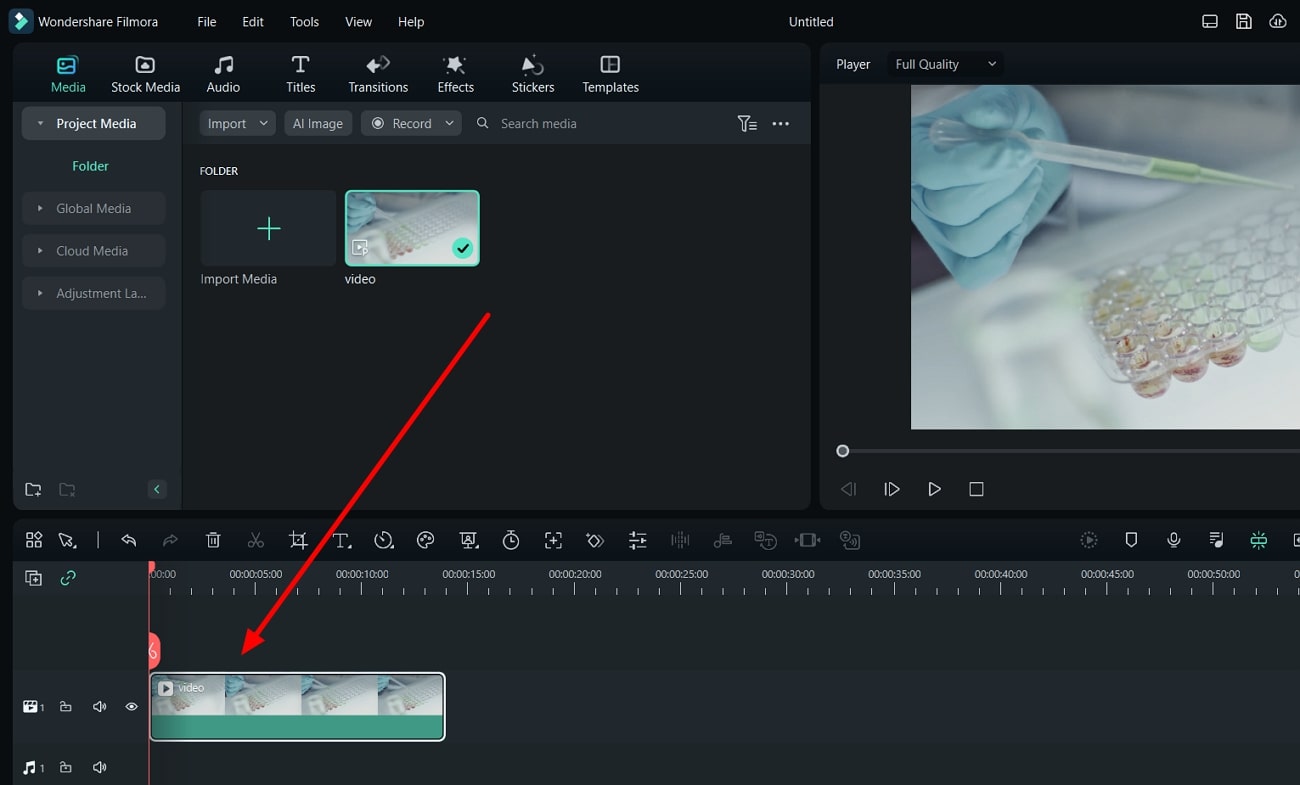
Step 2Initiate Color Matching
Now that your media files are in the timeline, it's time for color matching. Right-click on a video clip that you want to use as a reference for color matching. From the drop-down options, select "Color Match." This action will navigate you to a new window with "Reference" and "Current" video options.
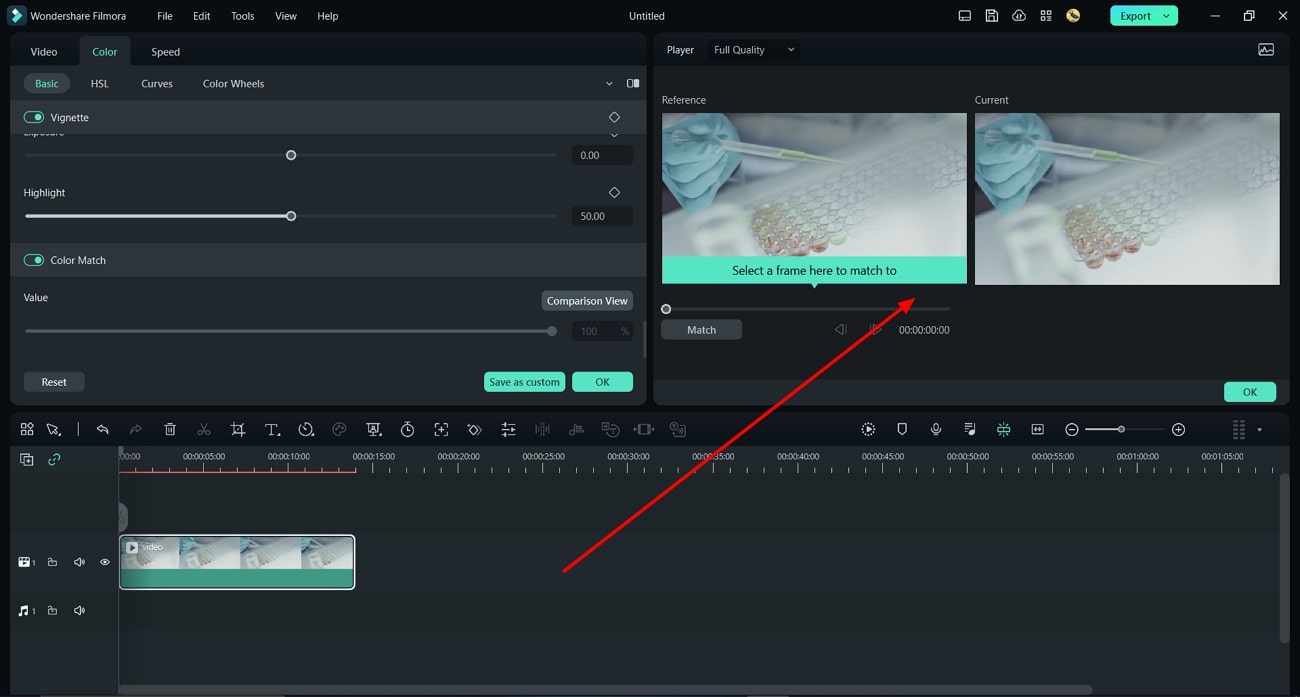
Step 3Apply the Color Match
In this new window, you'll find a slider. Move it left or right to choose the frame you want to use as a color reference. Once you've found the right frame, hit "Match." This will apply the same color tone to the video clip where you have positioned the frame. Repeat this process with your other video clips to create harmonic videos.
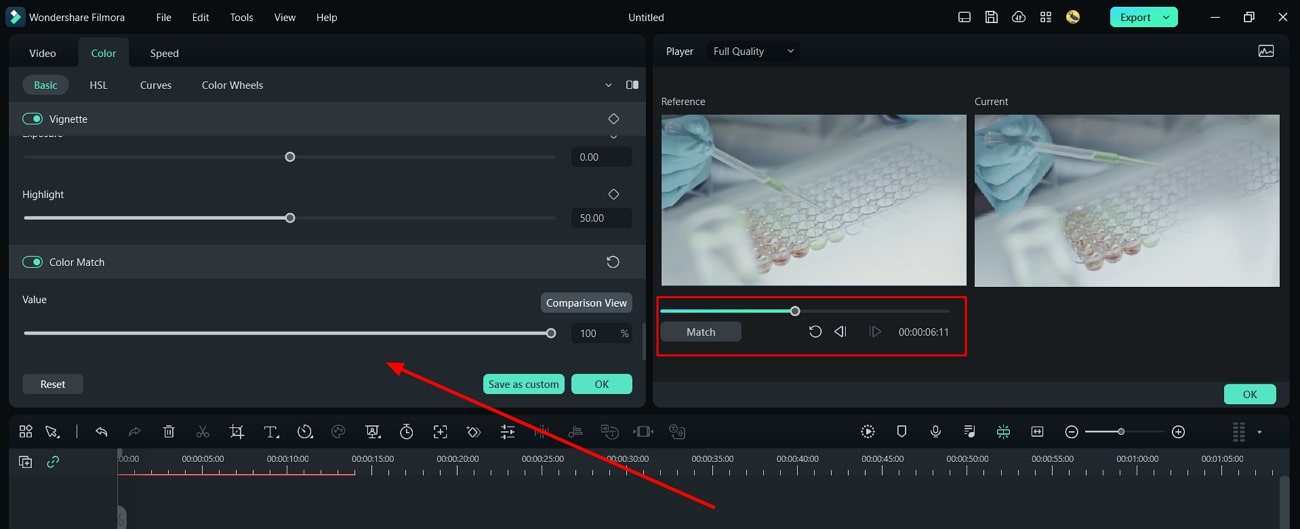
Bonus Part: Color Correction With Filmora: Another Great Color Controlling Feature
When it comes to video color correction, Wondershare Filmora is your best bet. It has all the required options and features for color correction and adjustments. If you're wondering how to create color correction videos, follow the steps below.
Step 1Setting Up Your Project
First, launch Wondershare Filmora and import your files. Once you have your media files in the tool, it's time to start editing. Continue to drag and drop these files into the timeline, setting them up for color correction.
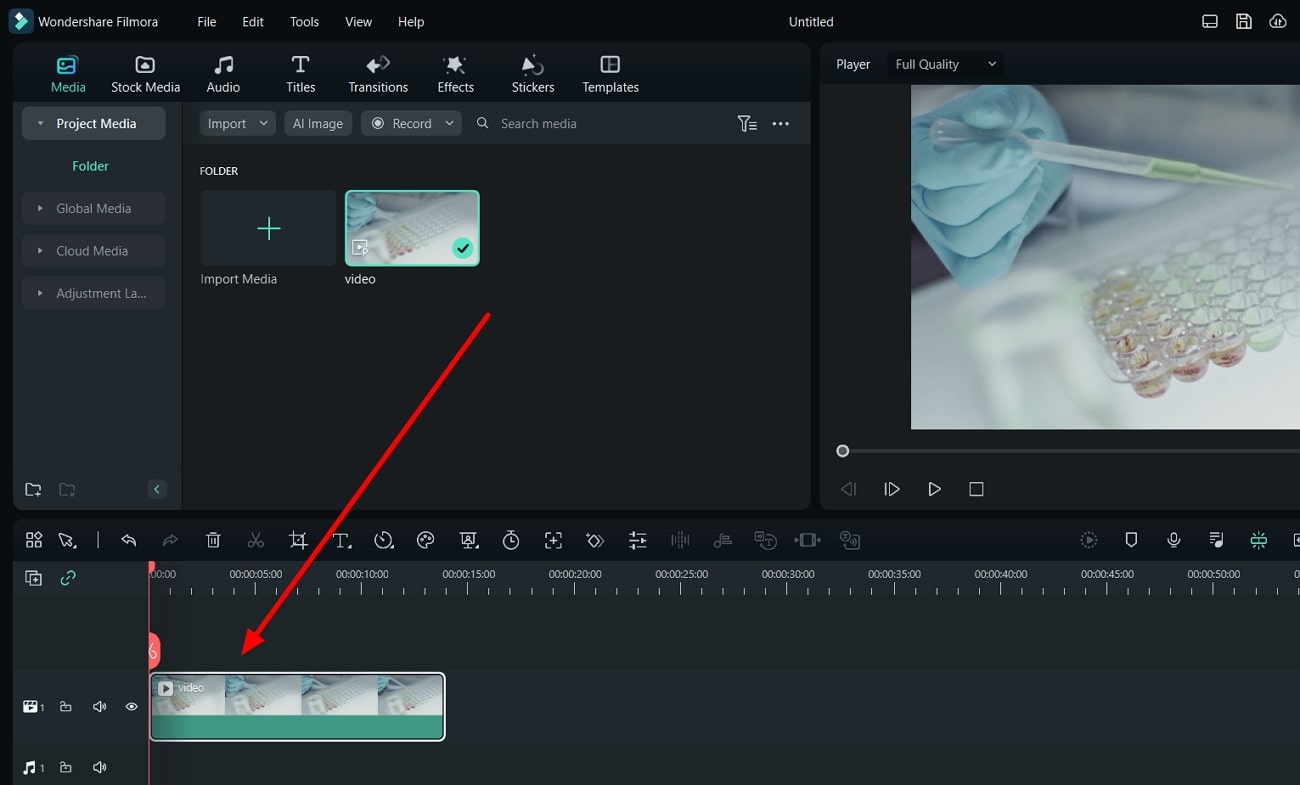
Step 2Initiating Color Correction
Next, click on the video layer in the timeline. Proceed to the new panel that appears on your screen. Here, look for the "Color" tab at the top of the settings. Now, you have a variety of options to adjust your video's colors, including "HSL," "Basic," "Curves," and "Color Wheels." Take your time and adjust these settings by navigating into these sections until the color of your video looks right to you.
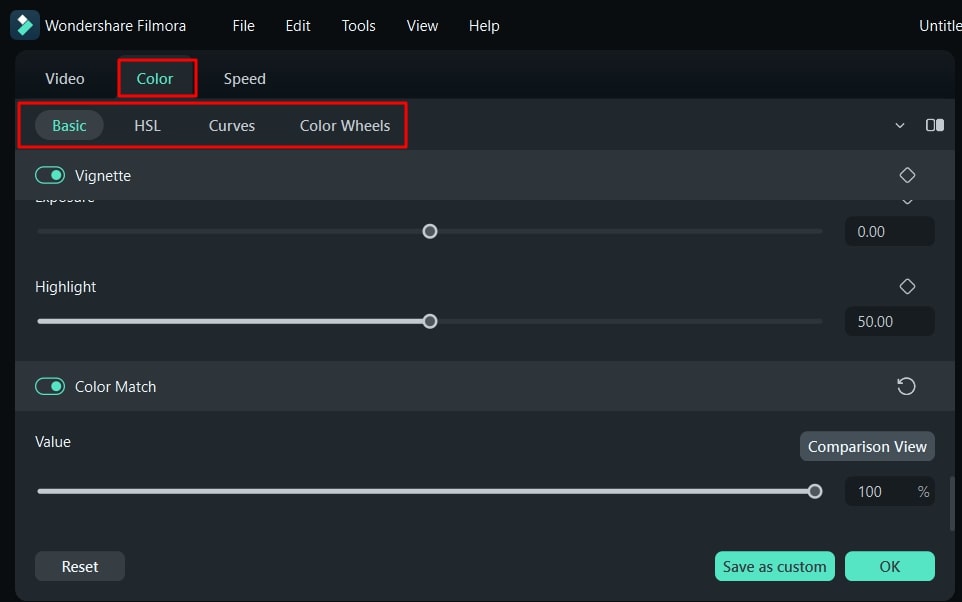
Step 3Saving Your Color Correction as a Preset
Once satisfied with your adjustments, click "Save as custom." This will let you save your color correction as a preset for future use. A new window will pop up for you to name your preset. Once you've chosen a name, hit "OK." Now you've saved your color correction, making your future editing projects even easier.
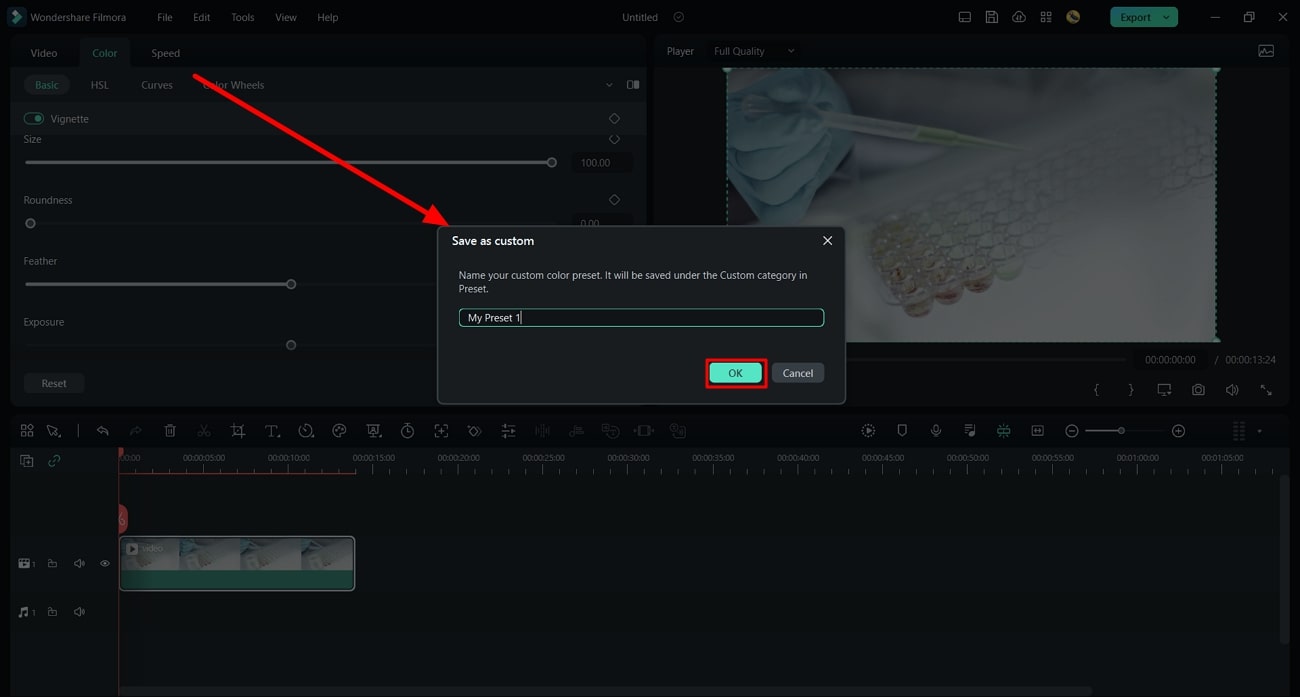
Conclusion
In conclusion, uniformity, particularly in color, is crucial for creating compelling videos. It provides visual consistency and also adds depth to your narrative. By video color corrections, you can enhance the overall viewing experience. So, if you want to create harmonic videos, consider Wondershare Filmora as your go-to tool. It has all the necessary features to bring your color uniformity vision to life.


