Looking for the best way on how to remove watermark from video without losing quality? Whether it's a social media logo or a trial stamp, this 2026 guide covers the top video watermark removers like Filmora, 123apps, and Media.io. Learn how to remove logos from videos on PC, Mobile, and Online for free.
Best Tools for Removing Watermarks From Videos – An Overview
After a comprehensive testing phase, we created a list of the seven best video watermark removers, consisting of dedicated apps and online tools. However, before we dive deeper into these tools and show you how to remove the watermark from a video with them, here's a quick comparison of the online and offline apps we chose for you:
| Tool | Output Quality | Ease of Use | Platform Support | Details |
| Filmora | High | High | Windows, macOS, Android, iOS | Read More |
| Apowersoft | Moderate | High | Windows | Read More |
| HitPaw | High | Moderate | Online (There's a Windows app too) | Read More |
| Media.io | High | High | Online | Read More |
| Veed.io | Moderate | High | Online | Read More |
| 123apps | High | Moderate | Online | Read More |
Now that we know how these tools stack against each other, we can move on to the apps themselves, see what they're all about, and teach you how to use them to remove watermarks from videos.
How to Remove Watermarks from Video on PC/Mobile (Step-by-Step)
While the abovementioned tools are the crème de la crème for video watermark removal, only two of the seven mentioned are available as dedicated apps for computers and mobile devices. Let's explore these two video watermark removers in detail and see how they can remove logos from videos with their specialized apps.
Remove Watermarks From Videos on PC & Mobile with Filmora
At its core, Wondershare Filmora is the best beginner-friendly yet professional video editing tool. Unlike limited online tools like 123apps or Media.io Watermark Remover, Filmora uses advanced AI Video Object Remover for precise, high-quality watermark and logo removal across all devices.
Wondershare Filmora is the ultimate Filmora watermark remover. Unlike basic blur tools, its AI Video Object Remover can remove filmora watermark from video or any unwanted logo intelligently, regenerating the background pixels for a seamless look.
- High-quality video output and support for all major video file formats;
- Filmora AI Video Object Remover for precise AI-fueled watermark removal;
- Advanced and AI-powered video editing tools.
4.5/5 on Software Advice
– Windows 7 – 11;
– macOS 10.15 – V15 Sequoia;
– Android 7.0 and up;
– iOS 12.0 or later.
How to Remove Watermarks From Videos With Filmora
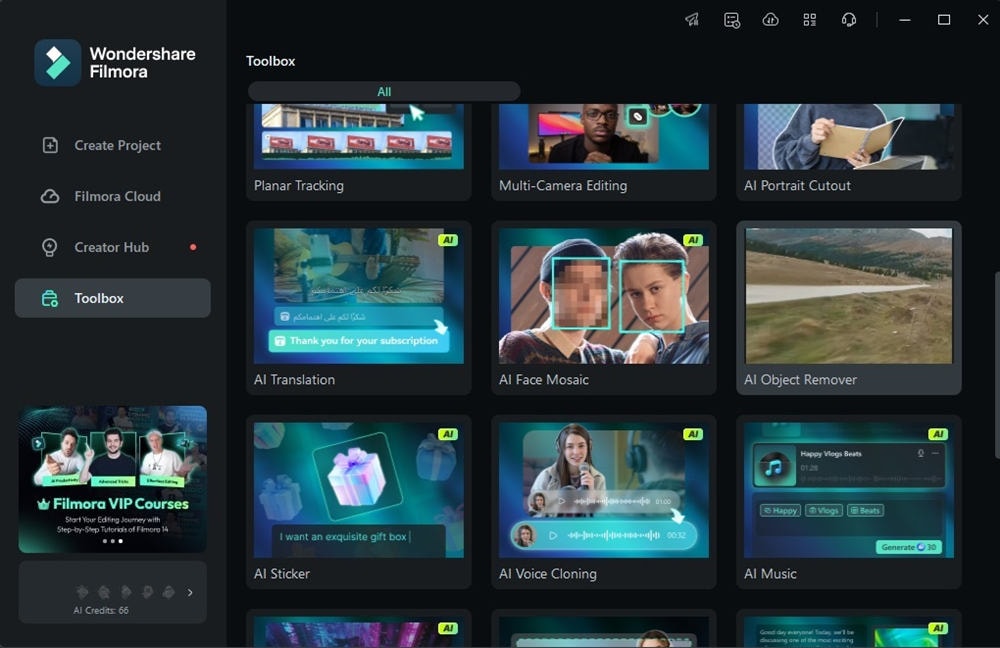
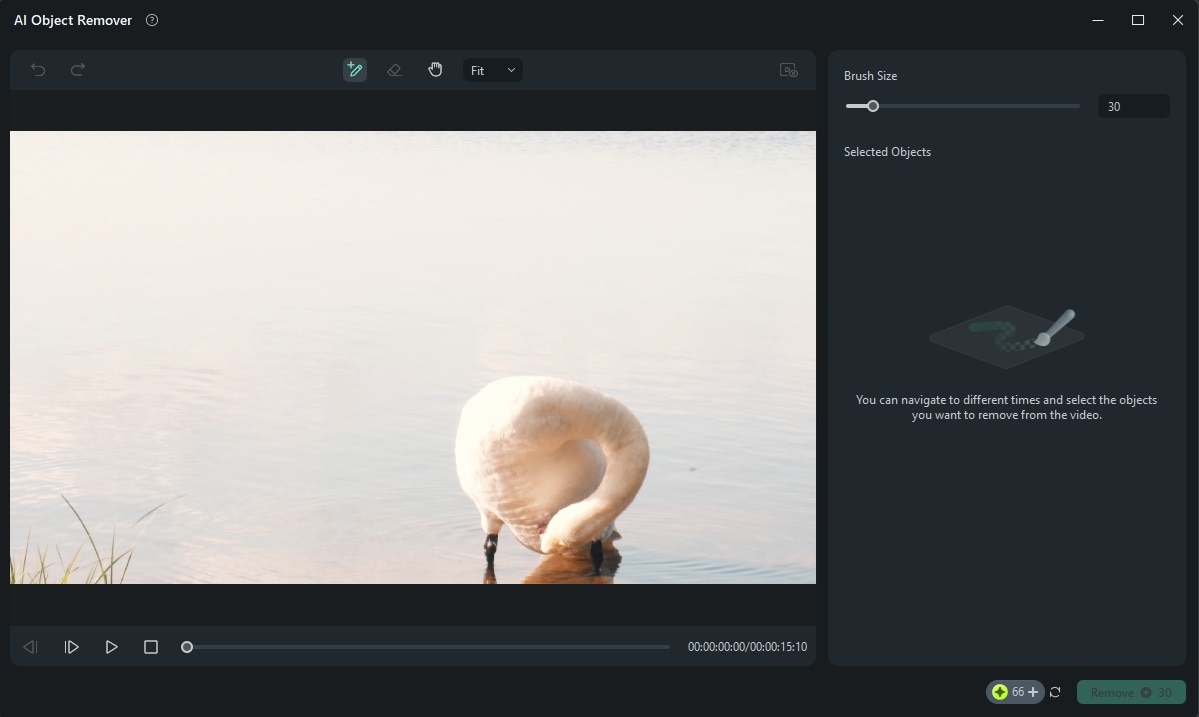
Method 2: Remove Videos' Watermark with Apowersoft Watermark Remover

Another powerful tool that can remove logos from your videos is Apowersoft Watermark Remover, also known as PicWish. Unfortunately, this simple tool is available only for Windows machines, as there are no macOS, Android, or iOS apps for PicWish.
However, the tool supports most video formats, making it a worthwhile solution for Windows users. Its intuitive interface is easy to navigate, and the program has batch-processing capabilities, allowing users to “convert” multiple videos simultaneously.
- Support for almost all video file formats;
- Batch watermark removal capabilities;
- Original file quality video output.
– Windows (Vista – 10).
Steps to Remove Watermarks from A Video with Apowersoft
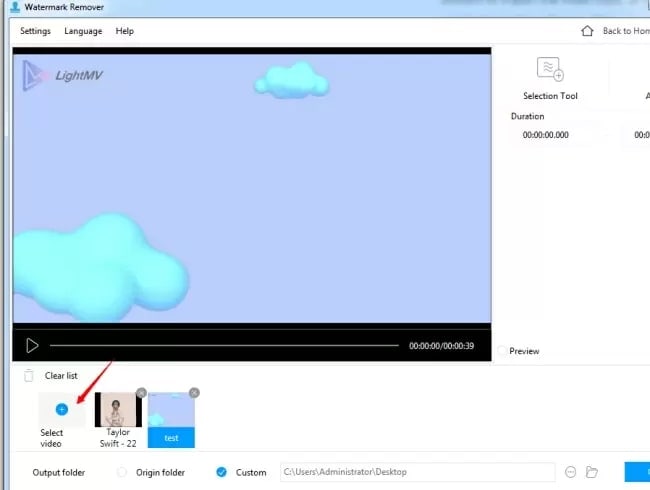
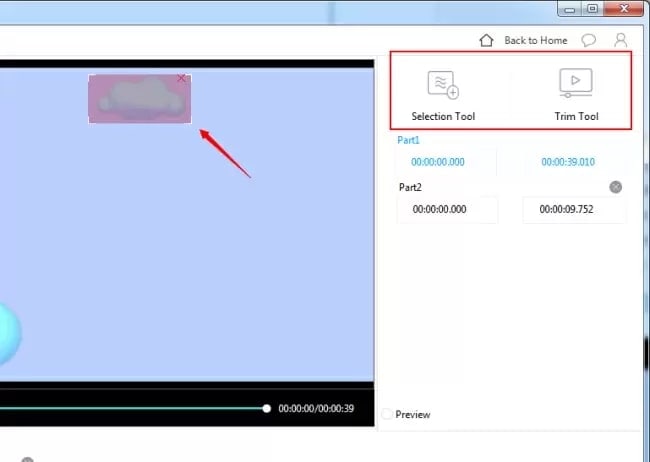
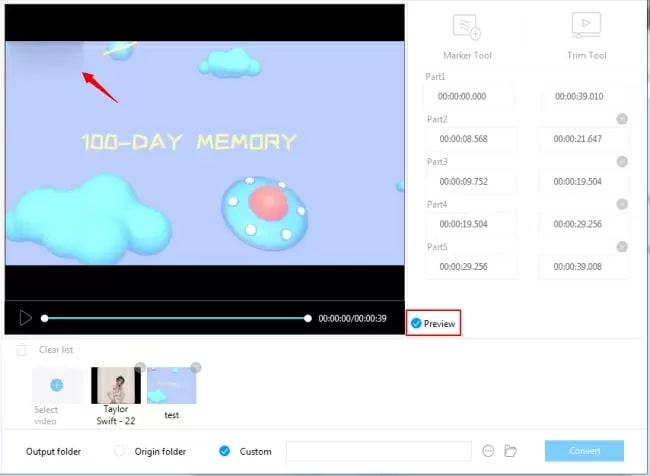
Note: You may need to adjust the selection tool’s duration to match the watermark’s display time. This makes Apowersoft less ideal for moving watermarks, like those in TikTok videos.
How to Remove Watermarks From Videos Online
If you'd like to avoid downloading and installing any software on your PC or mobile phone, you can also utilize online tools for the task at hand. With that said, here are the best online video watermark removers. So, let's see how you would remove watermarks from videos online.
Method 1: Using HitPaw Online Watermark Remover
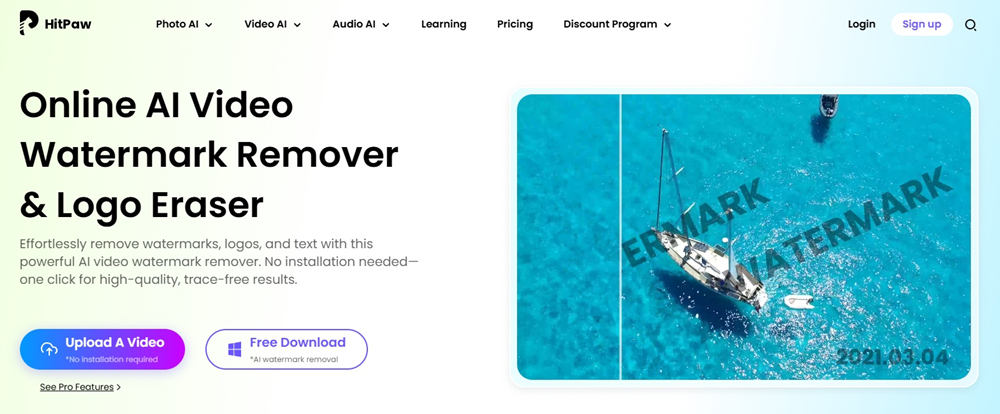
In the realm of online video watermark removers, HitPaw's web app is among your top choices, and you can use it on any device. This AI-driven tool is effortless and will leave your videos with pristine quality. Besides removing watermarks from videos online, it can also remove text, subtitles, objects, dates, and even people.
- It's a web app that you can use on any device;
- The AI-driven watermark remover has batch-removal capabilities;
- The tool preserves your video's quality upon watermark removal.
– Online tool (all platforms).
Steps To Remove Watermarks From A Video Online
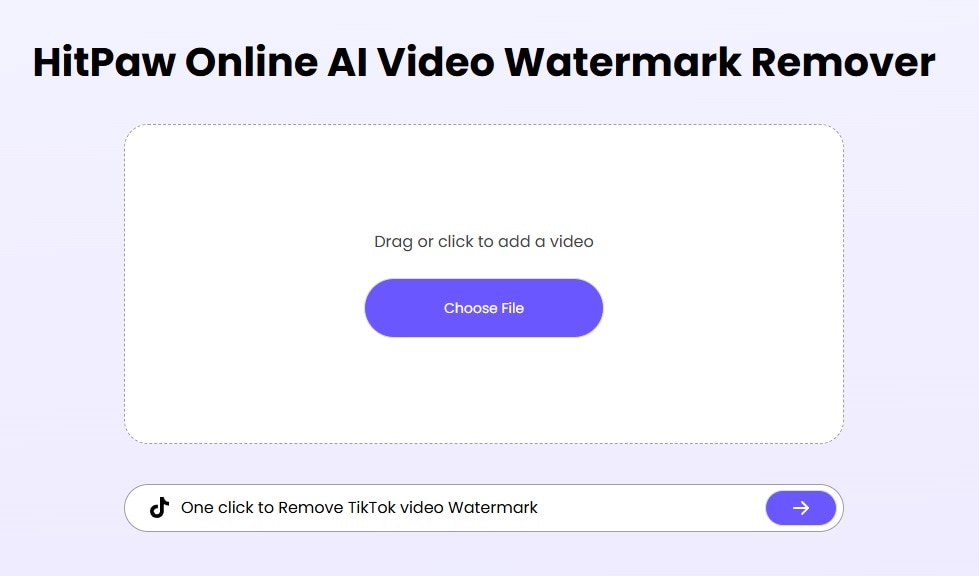
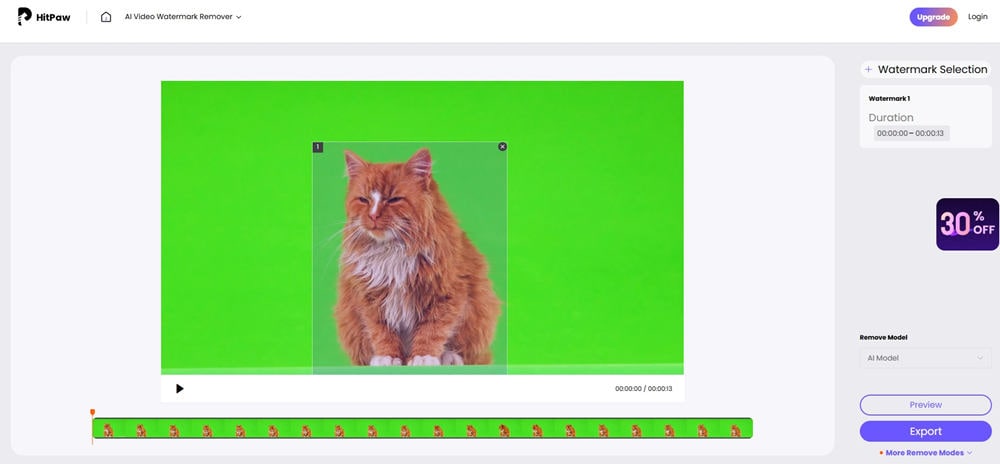
Method 2: Using Media.io Online Watermark Remover
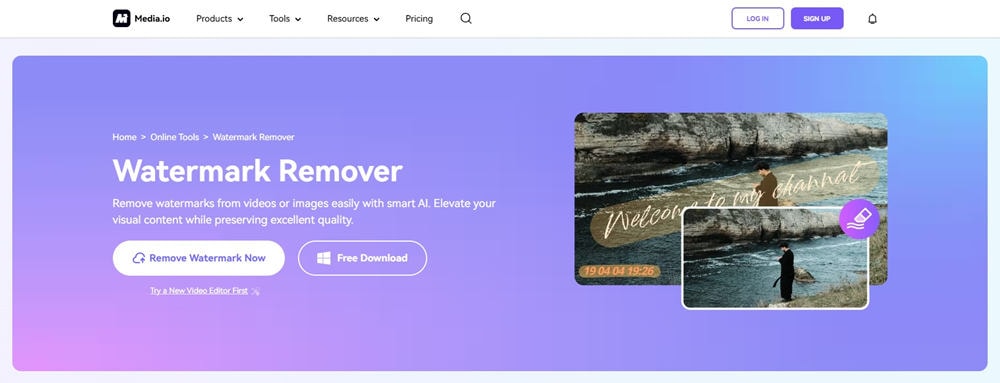
Media.io is an online AI-fueled video editor that doubles as a watermark remover with batch-processing capabilities. This beginner-friendly web app offers a safe and secure platform for any device and any type of watermark removal.
It supports all standard video formats, including MP4, MKV, MOV, WMV, 3GP, FLV, AVI, MPG, M4V, MPEG, and more, and it can be accessed from any operating system.
- Effortless to use and only requires a few clicks;
- Supports all kinds of static and dynamic watermark removals;
- It's a cross-platform online tool and runs on any device.
– Online tool (all devices).
Steps To Remove Watermarks From A Video Online
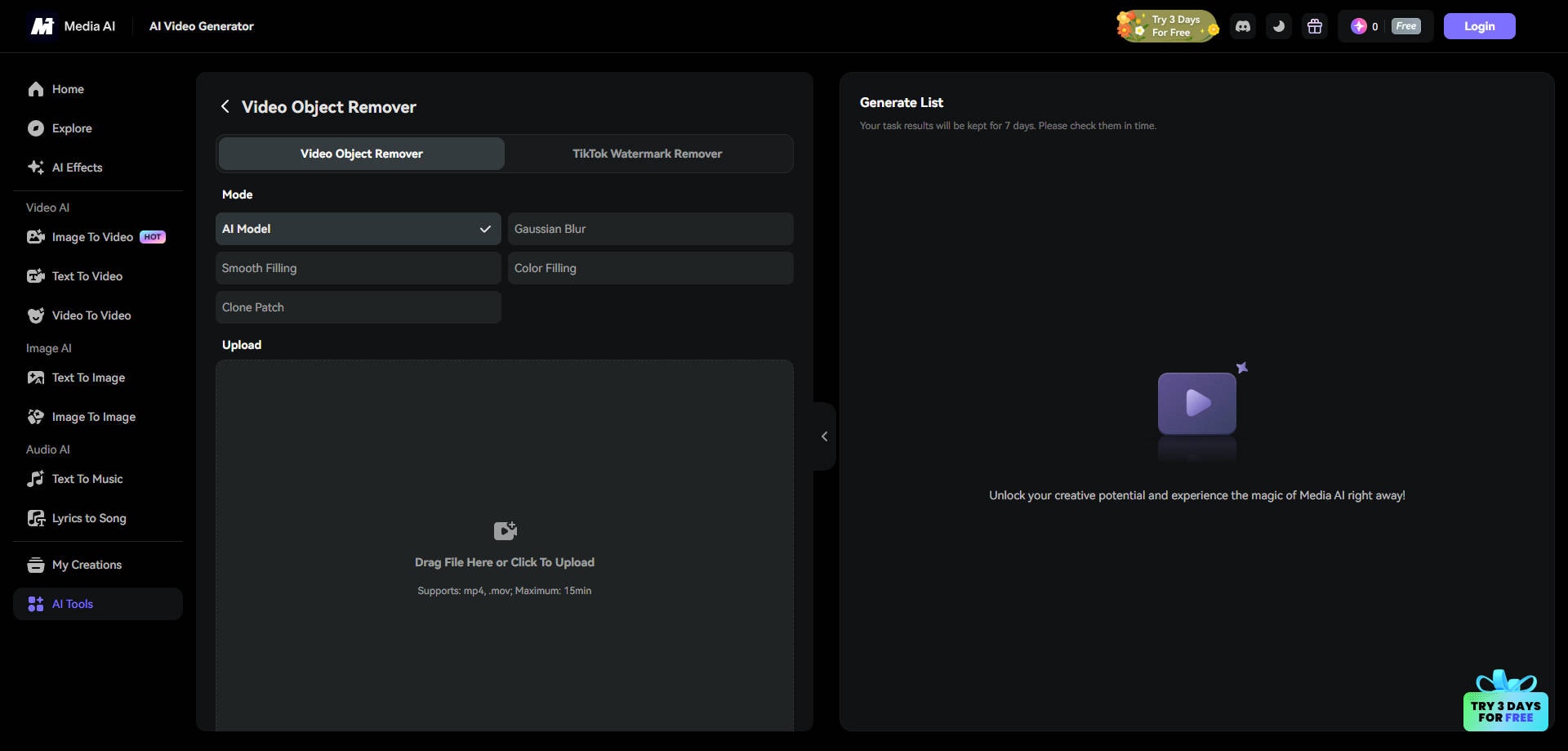
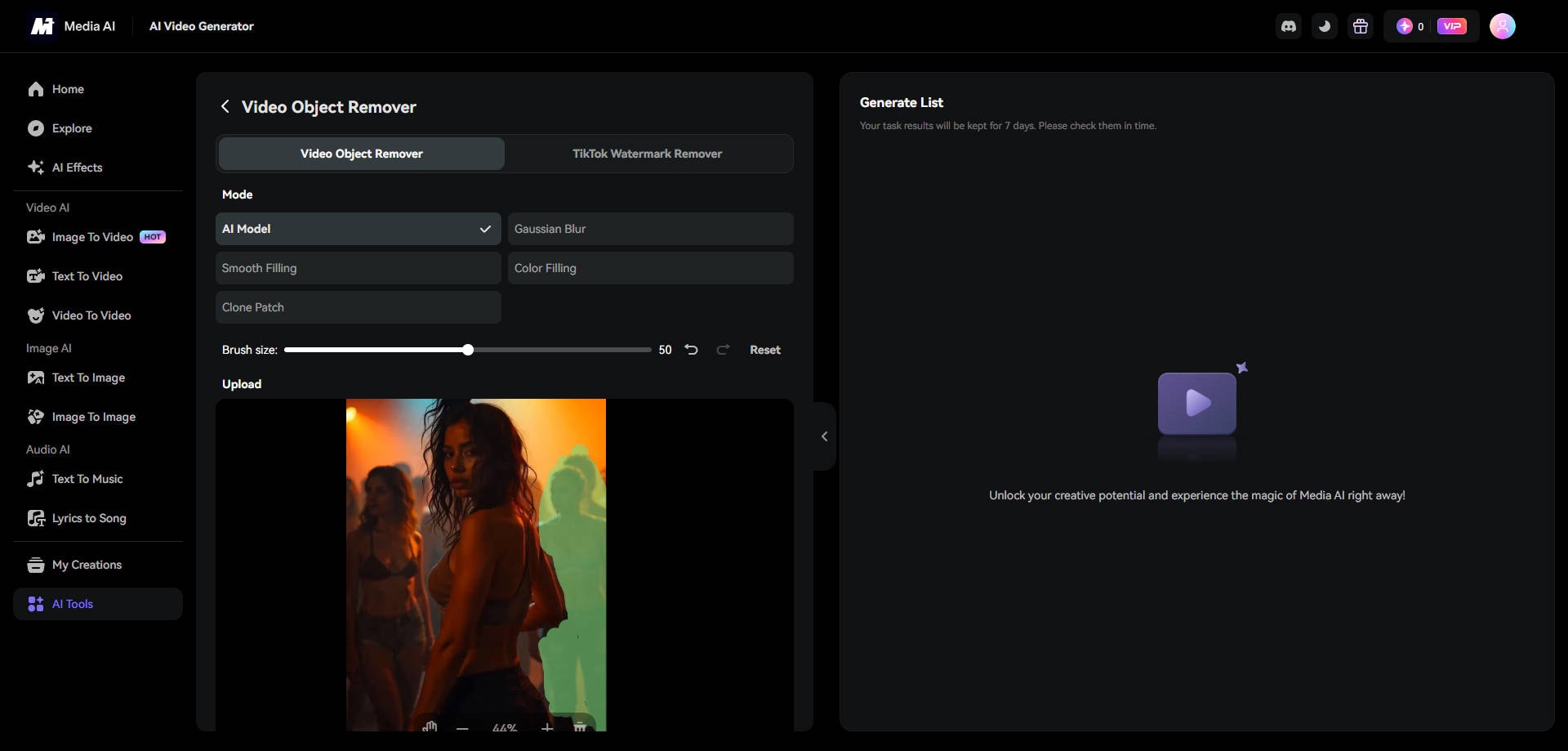
Note: While great for quick edits, Media.io's results can sometimes leave minor artifacting, and the free version has significant file size or time limits.
Method 3: Using Veed.io Online Video Watermark Remover
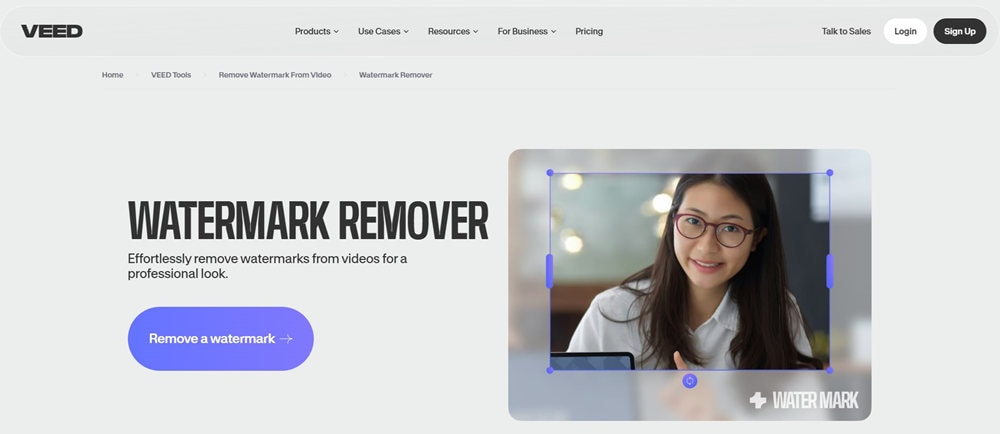
Veed.io is another web app that leverages advanced tech to remove watermarks from videos. Using this tool, content creators can cut a logo, overlay a video, or replace it with text, subtitles, animated stickers, and other logos. The web app can remove any distracting watermark, including a logo, text, or overlay.
- The web app can be accessed from any smart device;
- It offers three types of watermark removal tools;
- The app has a replacement feature that lets users cover up watermarks.
– Web app (any device with a web browser).
Watermark Removal Guide
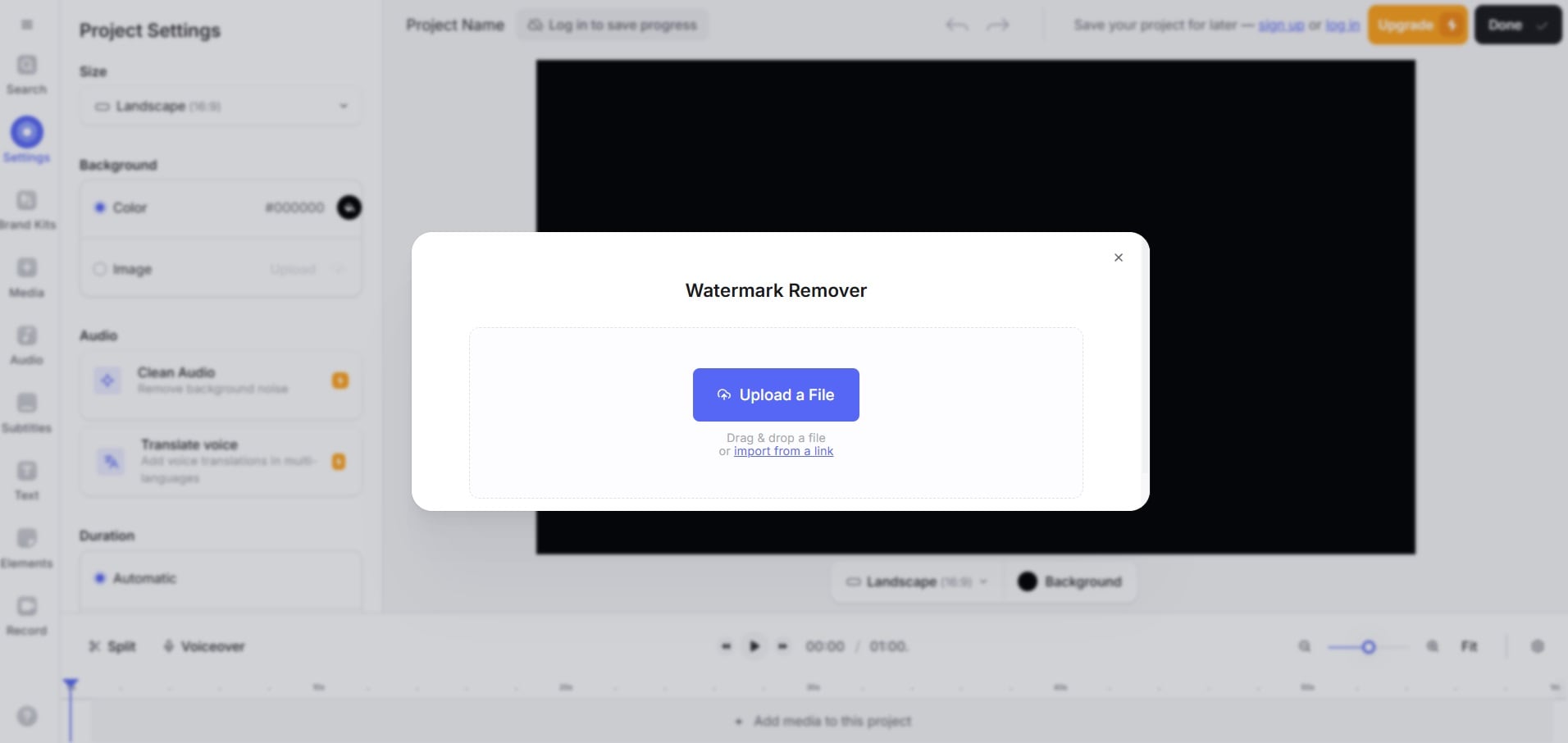
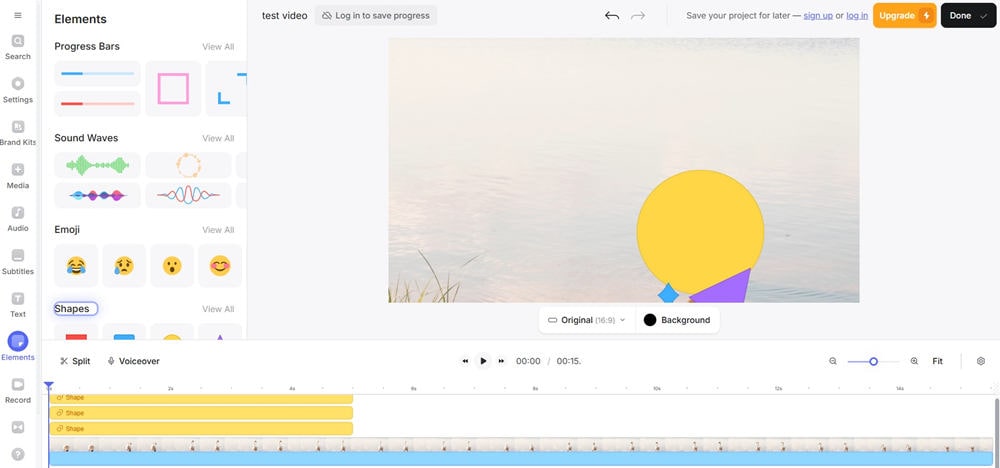
Note: Unlike many offline and online video watermark removers on this list, Veed.io doesn't have your typical AI-fueled watermark remover tool. Instead, it relies on creative assets like emojis, shapes, bars, and other elements to cover up the logo. Users can also crop the video, overlay another video, or add an image over the log to remove video watermarks.
Method 4: 123apps Online Watermark Remover
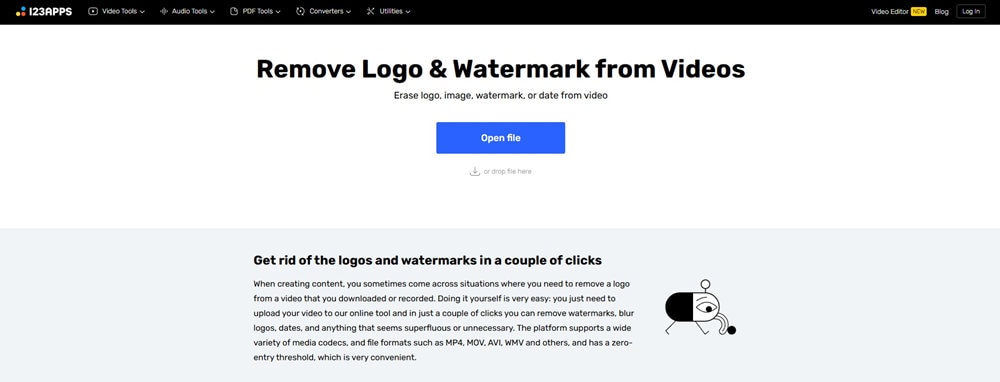
If watermark video removal is only one of the features you're looking for in an online tool, then 123apps is the perfect choice. This website is a massive collection of multiple video, audio, and PDF tools, converters, and utilities, one of which is watermark remover.
With it, users can either blur a logo or remove it altogether, and the web app's zero-entry threshold makes it remarkably convenient to use.
- The website is a collection of multiple helpful tools that go beyond watermark removal;
- It's effortless to use and doesn't require users to log in;
- Watermark remover works on all kinds of logos and watermarks.
– Online tool (all devices).
Watermark Removal Guide
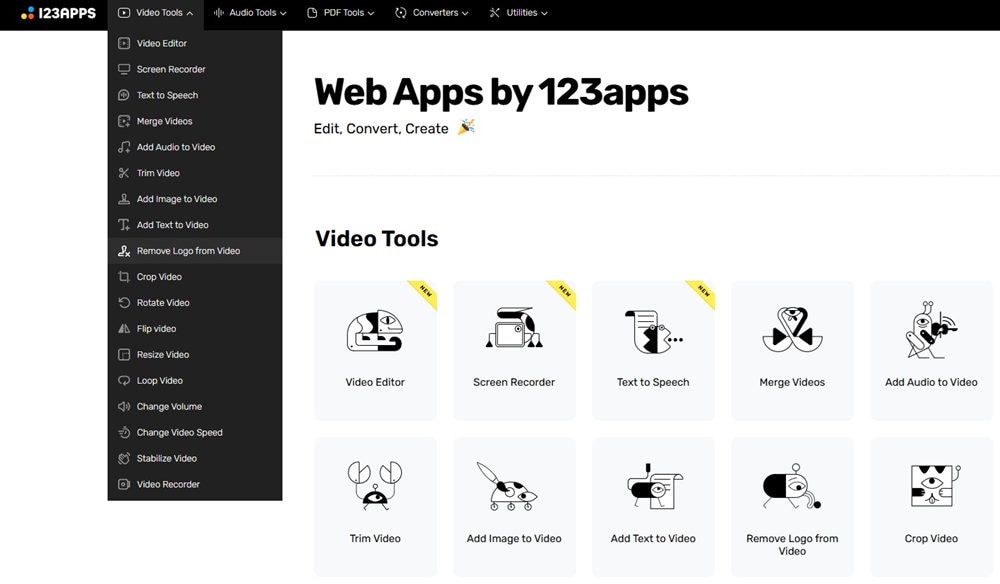
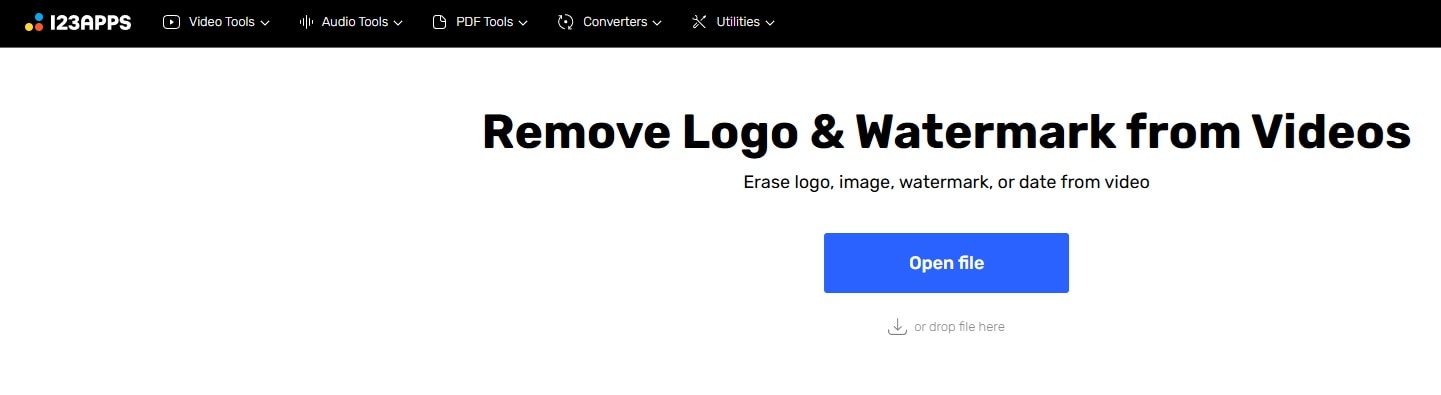
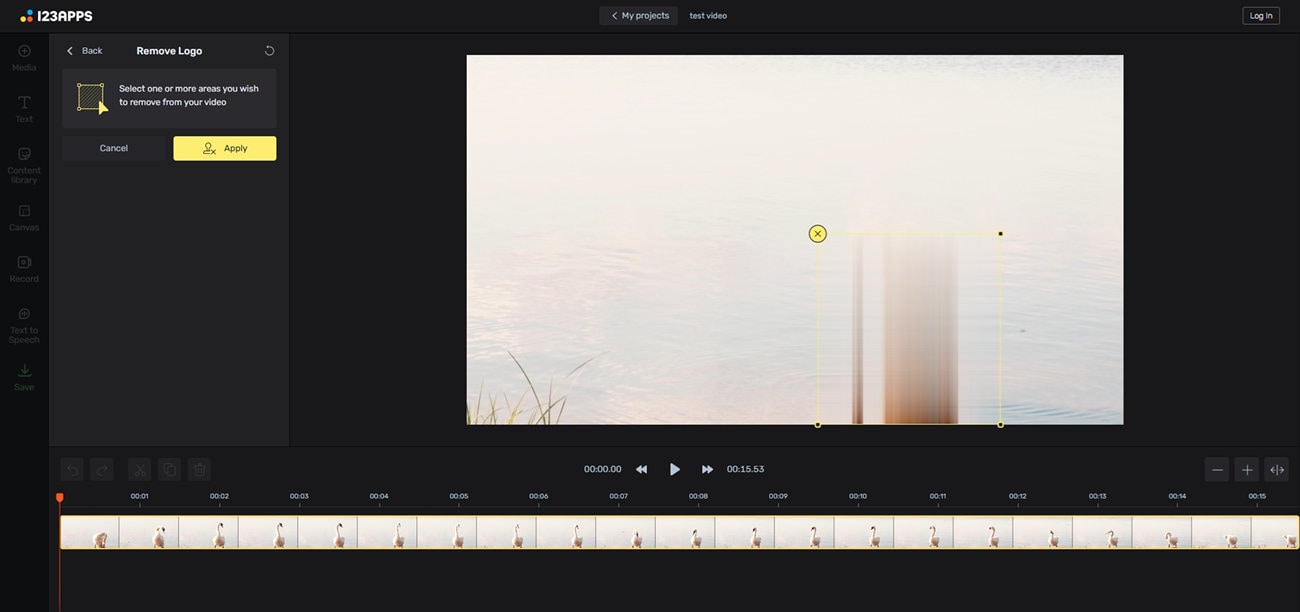
Note: 123apps' blur-based removal can look noticeably unnatural, especially on dynamic backgrounds or when trying to remove a smaller logo.
Filmora vs. 123apps for Logo Removal: While 123apps is a quick free option for basic logo blurring, Filmora's dedicated AI Object Remover is the professional choice. It intelligently fills the removed area, offering a seamless, high-quality result that blurring cannot match, especially for complex or moving logos.

Wondershare Filmora - Video Watermark Remover
Tips for Removing Watermarks From Videos
While technology has made watermark removal both quick and straightforward, it's still vital to approach the task carefully to maintain your video's integrity and quality. That said, here are a few tips that can make this process more seamless:
- Pick the Right Tool – While you can do quick edits with fully automated Vmake AI or replace a logo with Veed.io's creative assets, getting high-quality results will require using more powerful video watermark removers like Filmora or HitPaw.
- Avoid Over-Cropping – Excessively cropping a video can drastically reduce its quality, so avoiding this type of watermark removal is best. If you must use it, try the chosen tool on a video that is unimportant to you to see how much it affects the clip's quality.
- Use AI Logo Removers – Whenever you can rely on AI-powered tools, you should. Video watermark removers that leverage powerful AI tech can seamlessly and quickly remove watermarks from your videos more precisely than any manual tool.
- Keep a Backup – Although removing a watermark from a video has become seamless with modern tools, it's always best to keep the original video backed up in another location in case something goes wrong during watermark removal.
By following these tips, you're ensuring that the video whose watermark you remove remains pristine and retains its original quality. And even if it doesn't, you can always try again, as you have a backup.
Online vs. Offline Video Watermark Removers
As you've surely noticed, we included both online and offline video watermark removers on our list of the best tools for the task. So, you might be wondering about the difference between these two types and asking which type you should pick.
On the one hand, online video watermark removers, such as Media.io, Veed.io, or Vmake AI, are very convenient since they don't require downloads or installations and can be accessed from any device. However, they generally result in lower-quality videos and only focus on watermark removal.
Moreover, they rely on your internet connection, so they're slower to process watermark removals, especially when you need to handle large video files. Some even have strict file size limits.
On the other hand, offline video watermark removers like Filmora are the preferred choice among professionals. They're much faster at removing video watermarks than online tools and let users work with large video files. However, you'll have to download and install them on your device.
Conclusion
Figuring out how to remove a watermark from a video can be valuable for both personal content enjoyment and professional projects. Fortunately, today's tools have made this skill effortless to master, as many rely on AI algorithms to intelligently eliminate watermarks with barely any user input.
These tools exist both as web apps and offline programs, and we've compiled a list of the best ones, with Filmora leading the way. By understanding your watermark removal needs, you can pick the right tool from our list and seamlessly remove any static, dynamic, transparent, or semi-transparent watermark.
FAQ
-
How to remove watermark from Filmora videos for free?
To remove the Filmora watermark, you can use the AI Object Remover in the latest version or export via a subscription. For existing videos, the Filmora AI tool is the best video watermark remover to erase it without quality loss. -
Can I remove watermarks from videos for free?
Sure you can. Many tools let you test watermark removal features for free; some apps are even entirely free. For example, the 123apps online watermark remover allows you to remove as many watermarks as you want, as it's a free web app. -
Does removing a video watermark impact its quality?
Yes, in most cases, there'll be a minor quality decrease once you apply watermark removal features. That's especially true with tools that rely on cropping videos and blurring to remove a watermark. However, professional software like Filmora leverages AI and does precise watermark removal, which won't impact your video's quality. -
Are AI-driven tools more effective at removing watermarks from videos?
Yes, they are. Software that leverages advanced AI tools to remove a watermark offers more precise results than manual tools. It works by scanning the video and intelligently detecting a watermark, which makes it much more efficient than cropping, blurring, and manual watermark selection tools. -
Can I get in trouble for removing a watermark from a video?
Yes, you can. Watermarks exist due to copyright laws and protect the video creator's rights. However, if you remove watermarks from videos you own or clips you need for personal use, you won't have any legal issues.


