For a long time, the debate about Adobe Premiere Pro vs Final Cut Pro has been a topic of interest over various discussion forums. Both tools are at the top of the editing world; still, they slightly differ in their approach to user types. Premiere Pro is software for multiple platforms that runs on both Windows and Mac; thus, it is the first option for those editors who are focused on adaptability and the use of Adobe's Creative Cloud ecosystem. In contrast, Final Cut Pro is only available for Apple users, but it is specifically designed for macOS hardware; hence, it provides a very fast and smooth editing experience for Mac users.
Choosing just one from the two is not merely about which brand you like more - it is about picking the one that fits you best in terms of style, budget, and artistic goals. It does not matter if you are a single film director making extravagant films, a YouTuber that needs to be efficient and productive, or a content creator whose focus is working with others, the initial step towards making the right decision would be to learn the advantages and disadvantages of each platform.
We are comparing features of Adobe Premiere Pro and Final Cut Pro to give you a better idea of which one suits your editing needs.

Who This is For
This comparison is mainly done to inform professional video editors, YouTubers, filmmakers, students, and marketers about the decision of Adobe Premiere Pro vs. Final Cut Pro, which software to choose. It is true that every segments has different needs in video editing - for example, professionals might be very detail-oriented with advanced workflows and compatibility, whereas YouTube creators could be more concerned with the productivity, simplicity, and affordability of the software. Getting to know the performance of each program in daily cases will help the audience pick the editor that fits their artistic and occupational objectives the most.
Criteria Used in This Comparison
- User Interface and Ease of Use
- Editing Workflow and Timeline Structure
- Performance and System Optimization
- Effects and Creative Tools
- Third-Party Plugins
- Integration with Other Software
- Collaboration Features
- Pricing Models
Premiere Pro vs Final Cut Pro: Quick Comparison Table
| Feature | Adobe Premiere Pro | Final Cut Pro (FCPX) |
| Platform | Cross-platform (Windows & macOS) | Mac-only, optimized for macOS and Apple Silicon (M1/M2/M3) |
| Interface | Traditional track-based timeline; customizable panels | Magnetic Timeline; intuitive and drag-and-drop friendly, but less flexible for some advanced editors |
| Learning Curve | Steeper, but widely taught in film schools and industry-standard training | Easier for beginners, especially Mac users; streamlined for quick editing |
| Performance | Strong GPU acceleration on both Windows & Mac; performance depends on system specs | Extremely fast on Apple hardware; optimized rendering, background processing, and smooth 4K/8K playback |
| Collaboration | Excellent; Team Projects, Frame.io integration, Creative Cloud sync across devices | Limited; mainly designed for solo editors; third-party asset management extensions required |
| Effects & Plugins | Extensive third-party plugin support; seamless After Effects integration; Adobe Firefly AI tools | Thousands of plugins via Motion and FxFactory; strong library of ready-to-use effects and templates |
| Color Grading | Advanced tools with Lumetri Color, scopes, LUTs, HDR support; industry standard for film/TV | Professional options like Color Board, Color Wheels, ProRes RAW, HDR editing, and automatic color conform |
| Formats & Exports | Wide format support | Optimized for ProRes, HDR, and Apple workflows |
| Integration | Best-in-class Creative Cloud ecosystem | Strong integration with Apple software (Motion, Compressor, Logic Pro) |
| Pricing | Subscription model: $29.99/month (annual) or $69.99/month for full Creative Cloud; student discounts available | One-time purchase of $299.99 via Mac App Store; free updates, no subscription |
| Best Use Case | Professional filmmakers, editors, agencies, and cross-platform teams needing collaboration and flexibility | YouTubers, MacBook users, and creators who want speed, simplicity, and optimized performance |
|
Show more
Show less
|
||
Breaking Down the Core Features - A Detailed Comparison
1. Interface & Ease of Use
- Adobe Premiere Pro: The interface of Premiere Pro is built around the classic track-based timeline and users are free to create panels with their own design to suit the workflow, which makes it familiar for those who have used other Adobe products or professional NLEs. AI-powered feature Text-Based Editing enables users to make cuts and rearrangements like editing a text, thus the main reason for quicker workflows is given. Besides, users can continue working in the multi-track format they know and are comfortable with.
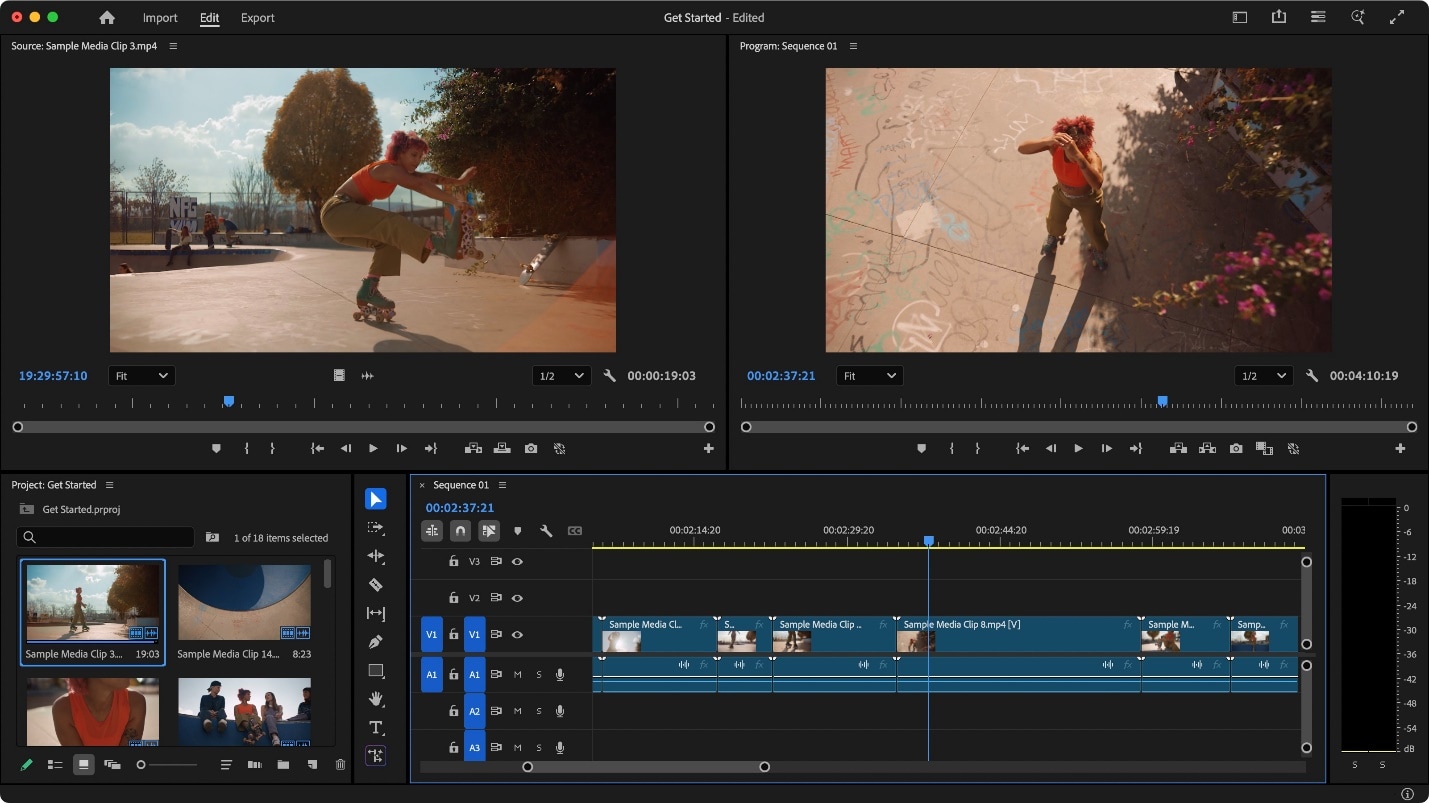
- Final Cut Pro: The software is centered on the Apple Magnetic Timeline, a concept that aims to get rid of gaps and sync issues between audio and video. The tool can be considered very intuitive for newbies and very powerful for drag-and-drop editors due to its quick processing. Nonetheless, a few advanced users position it against Premiere and claim it to be more limiting. With functionalities like Compound Clips and Auditions, the user can freely experiment. Moreover, the use of Smart Collections in conjunction with metadata tagging allows one's work to be kept orderly.
2. Editing Workflow & Tools
- Premiere Pro: The Pro one is most famous for its capability to tailor-make a workflow from a feature film to any assorted content of the corporate or social variety. The newly added AI features like Generative Extend (restoring missing areas, continuing the given part, fabricating frames and sounds) and Media Intelligence Search (locating clips by giving a simple description) are making the editorial tasks faster and easier.
- Final Cut Pro: The program is very good at fast work for YouTubers and single editors who are skilled at using the drag-and-drop technique. Besides fast work, it is especially true for digital-first platforms, where tools like Magnetic Mask (object isolation via AI without the need for green screen) and Transcribe to Captions are simplifying the content creation process.

3. Performance & Hardware Optimization
- Premiere Pro: It is compatible with both Windows and macOS and supports GPU acceleration. The performance will largely depend on the specifications of your system; however, it is quite adaptable for cross-platform teams. The exporting and rendering work are good, although they might not be as fast as those optimized for Apple on Mac hardware.
- Final Cut Pro: The application is just for Mac; Nevertheless, the improvements of its Metal engine and Apple silicon (M1/M2/M3) are very effective for quick renders and exports. Those who work on high-res videos (4K, 8K, ProRes RAW) are able to get uninterrupted video playback as well as a smooth background rendering.
4. Effects, Plugins & Titles
- Premiere Pro: Comes with hundreds of built-in transitions and animated templates, plus very good integration with After Effects for custom animations. Adobe Firefly AI is great for creating new frames, making the clip longer, or matching the beat of the music. The huge library of third-party plugins allows for too great customization.
- Final Cut Pro: It is not only combined with Motion but also has thousands of additional extensions. Technicians can produce compelling 2D or 3D titles, supported by drag-and-drop filters and plugins available through the FxFactory platform. The system keeps being developed, with many ready templates for different social media, cinematic effects, and pro-level graphics.
5. Color Grading & Correction
- Premiere Pro: Professional tools, all accessible in one place - Lumetri Color - including scopes, converters, auto-balance powered by AI, and direct log-to-LUT during import. Perfect for film and TV where a complex color correction is needed.
- Final Cut Pro: Includes Color Board and Color Wheels for basic changes, but it also has professional color curves, HDR editing, and ProRes RAW support for the highest quality workflow. Its Automatic Color Conform makes dressing changes emerging between SDR and HDR very easy.
6. Integration with Other Software
- Premiere Pro: It is the most powerful software when working together in an ecosystem, as it has previously designed Creative Cloud (Photoshop, After Effects, Audition, Illustrator). In addition, it can also be considered as being closely related to Frame.io for reviewing and receiving feedback.
- Final Cut Pro: It is very compatible with Apple's professional suite: Motion (graphics), Compressor (exports), and Logic Pro (audio). Workflow updates, including Shutterstock, APM Music, and Frame.io, can be less integrated compared to Adobe's dictatorial environment, but are available.
7. Collaboration Tools
- Premiere Pro: Basically, great for the teams, it offers Team Projects, Frame.io integration, and cloud-based reviews. It is a product made with the intention of co-working on different operating systems.
- Final Cut Pro: Mainly, it is a product of single editors. With the help of third-party asset management & Frame.io extensions, collaboration is still feasible, but it is not as efficient as with Premiere, due to the absence of native team workflow tools.
8. Pricing & Licensing
- Adobe Premiere Pro: It is a subscription-based service via Creative Cloud. The standard plan is $29.99/month (annual) or $69.99/month for the whole Creative Cloud suite. Students are offered a great discount (up to 57% off the first year) and in that way, they can save a lot of money.
- Final Cut Pro: This product is available for the price of $299.99 (one-time payment) on the Mac App Store, and updates can be installed for free without subscription fees.
Which Editor Fits Your Style Best?
It all comes down to what kind of features you prefer and what type of editing style, platform, and workflow you have when deciding between Adobe Premiere Pro and Final Cut Pro. These are the different ways that each option corresponds with various types of creators:
1. Professional Film & TV Editors
If you're engaged in making high-end productions that require flexibility, advanced tools, and seamless collaboration, then Premiere Pro is better. In addition to the feature Generative Extend for filling empty spaces, Media Intelligence Search for the discovery of clips, and Lumetri Color for precision grading, it's practically made for complicated, cross-platform workflows. The integration of Frame.io collaboration provides the perfect harmony of the review process with clients and teams.
2. YouTubers & Content Creators
If time and efficiency are what you are after on Mac, there is no other software that can match Final Cut Pro. Its Magnetic Timeline allows fast experimentation without the need to worry about gaps or sync issues, whereas AI-powered tools like Magnetic Mask (for object isolation without green screen) and Transcribe to Captions make the process of content production much easier for digital-first platforms. This combined with thousands of drag-and-drop templates is enough to turn a creator-friendly powerhouse on.
3. Marketing Teams & Agencies
Agencies are primarily in need of branded graphics, quick turnarounds, and strong integrations. Premiere Pro is perfect for that through its Creative Cloud ecosystem (Photoshop, After Effects, Illustrator) facilitating the sharing of assets across different projects. The built-in auto-captioning feature that supports 27 languages can attract new audiences, while the direct integration with Adobe Express makes the production of social videos more comfortable.
4. Students & Beginners
Editing for the first time and being a Mac user, Final Cut Pro is the perfect choice for you as it allows you to grasp the basics with its minimalistic interface, Smart Collections for better footage management, and integrated learning resources. Though if the goal of students is to master a tool that is widely used in the industry and is compatible with more software, then Premiere Pro would be a better choice, particularly considering Adobe's student discount and the availability of 20+ apps in the Creative Cloud suite.
5. On-the-Go Editors (MacBook Users)
If you are a mobile or laptop user who works on the go, Final Cut Pro will be your number one choice. The application is efficiently designed for Apple Silicon (M1, M2, M3) chips, offering a seamless user experience with live playback, background rendering, and quick exports. Moreover, high-quality videos such as ProRes RAW and HDR can be edited without any interruptions, thus, it becomes an excellent software program for those who have a MacBook Pro or Mac Studio.
A Beginner-Friendly Alternative – Wondershare Filmora
While Premiere Pro and Final Cut Pro are the king and queen of professional video editing, not every creator needs a feature as complex as that of Hollywood or a steep learning curve. Wondershare Filmora has been developed as a beginner-friendly but still capable editor that maintains the user-friendliness aspect and offers a wide range of AI-driven tools.
Filmora is an excellent tool for YouTubers, students, educators, small businesses, or basically any person who wants to make decent videos fast and not possess advanced technical skills. By utilizing drag-and-drop editing, AI-powered automation, and incorporating millions of creative assets, Filmora can be a highly user-friendly video editing software that still delivers professional results.

Key Features of Wondershare Filmora 14
- AI-Powered Editing – One by one the cutting edge tools like AI Video Enhancer, AI Object Removal, AI Portrait Cutout, AI Lip Sync, and AI Sound Effects are fully automated to open your creative potential.
- Smart Short Clips & Auto Reframe – By AI-powered video editing it can be very fast and easy to create a yield of the most different social media-ready content by just cutting, resizing and adding subtitles to the original video.
- Multi-Camera & Planar Tracking – Just with multi-camera angle synchronization and object tracking you can do the edits in interviews, vlogs, or events trouble-free.
- Creative Assets Library – You can gain access to over 2.9 million assets, including templates, effects, LUTs, transitions, stickers, and royalty-free music, to upgrade the quality of your videos.
- Advanced Audio Tools – These include AI Voice Enhancer, AI Vocal Remover, Audio Denoise, and Text-to-Speech/Voice Cloning, available in 16 languages.
- Social Media Optimization – Built-in Social Video Planner, Auto Captioning, and AI Thumbnail Creator are a complete package for users who want to create content on YouTube, TikTok, or Instagram.
- Performance & Simplicity – With GPU acceleration and CUDA support, Filmora is an efficient editing program with a beautiful and easy interface for beginners.
Conclusion
Though Adobe Premiere Pro and Final Cut Pro are both powerful and professional-grade editors, the best deciding factor would be your workflow and platform. Premiere Pro is great for those who want to work on different platforms, as it is cross-platform compatible and allows advanced customization and collaboration. Thus, it is the best choice for filmmakers and professional editors. On the other hand, Final Cut Pro provides users with excellent speed and the best optimization for Mac users; thus, it is perfect for YouTubers and content creators who are looking for a simplified editing process.
Still, if your focus is on a cheaper and more user-friendly program, then Filmora will be a great option. It merges the simplicity of use with the feature set that includes motion tracking, AI tools, and a wide range of effects; thus, professional-level editing becomes available without a long learning curve.


