Final Cut Pro has been the go-to video editor for Apple users for years, helping creators cut, trim, and polish everything from YouTube vlogs to short films. However, this editor is not without flaws: it only works on macOS and iPadOS, which instantly cuts off many other users. That’s why it’s super helpful to know your options and find a video editor like Final Cut Pro that fits your device and editing style.
But no worries, we're here for you! We'll break down some of the best Final Cut Pro alternatives for Windows, Mac, Linux, Android, and more. So if you’re on the hunt for a Final Cut Pro free alternative, or something similar to Final Cut Pro that works just as smoothly, you’re in the right place!

In this article
- User-friendly interface for easy navigation.
- Cross-platform support for all devices.
- Offer 2.9 M+ ever-evolving themed assets.
- Powered with various AI features for efficiency.
- Works on Mac, Windows, iOS, and Android.
Part 1. Why Do You Need to Know the Final Cut Pro Alternatives?
So yeah, as mentioned earlier, Final Cut Pro is a solid editor, but it's tied to Apple devices and doesn’t come cheap. And now, with so many newer tools offering advanced features that simplify editing, it’s no surprise people are starting to look for alternatives to Final Cut Pro.
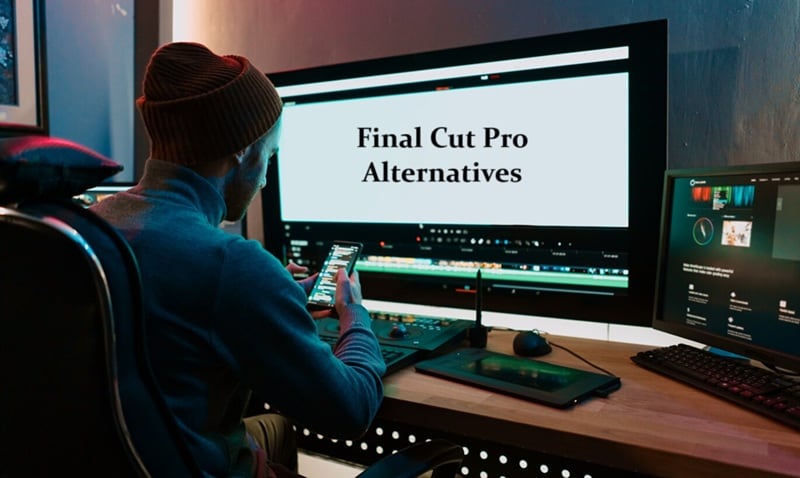
Here are a few real reasons people start looking for a Final Cut alternative:
- Just Starting Out: For beginners, Final Cut Pro can feel too much. People who are new to editing just want something simpler to use without the steep learning curve.
- Avoiding the High Cost: Not everyone wants to spend $299 upfront. So, free Final Cut Pro alternatives or cheaper options are way more tempting when you're on a budget.
- Switching Between Phone and Computer: Some users need a tool that syncs projects smoothly across mobile and desktop, which Final Cut doesn’t offer.
- Wanting AI-powered Editing Tools: Final Cut might be powerful, but it lacks built-in AI features like auto-editing, smart cuts, or scene detection that many modern tools now include.
- Editing Short-form Content: If you're making TikToks, Shorts, or Reels, Final Cut isn’t the best fit since it’s not optimized for social-first formats.
Part 2. The Best Alternative for Final Cut Pro
Alright, so now that we’ve covered why people are on the lookout for a Final Cut Pro alternative, let’s get into the real standout. One name that keeps popping up, and for all the right reasons, is Wondershare Filmora. It’s everything you want in a video editor, without the stress or limits.
Here's why Filmora is hands down the best Final Cut Pro alternative out there:
Wide Range of AI Features
Filmora is filled with advanced AI features like AI Copywriting, AI Caption, AI Video Translation, and much more that make editing smoother and smarter without needing extra plugins.
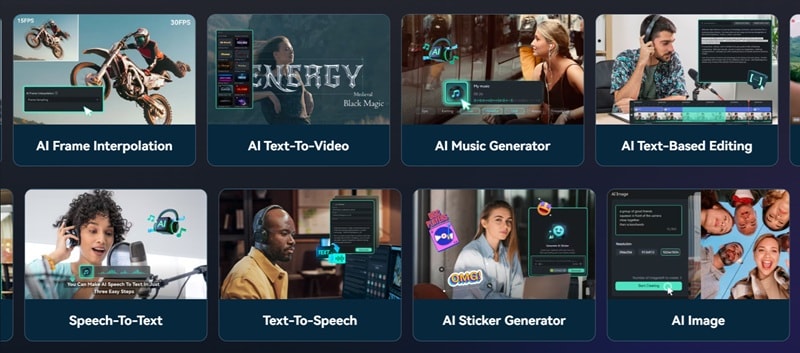
Templates Ready to Go
If you don’t want to start your editing from scratch, you can easily use Filmora’s various templates across all types and genres of videos.

Creative Media Library
Dive into a built-in library full of fun stickers, filters, titles, video effects, and more to add that extra flair to your edits.

All the Tools You Need
No need to feel lost in complicated menus. Filmora keeps things simple with a clean layout that helps you get editing right away. You can trim, cut, adjust speed, and more to make sure your video is as polished as possible.

Works on Any Device
If you’re looking for a Final Cut Pro PC alternative, a Final Cut Pro iPad alternative, or even a Final Cut Pro alternative for Android, Filmora has you covered. It runs on Windows, Mac, Android, iOS, and even iPadOS, so you can edit on whatever device you’re using. You can start a project on your laptop, tweak it on your phone, and finish it up wherever inspiration hits.

Made for Today’s Content
With features like AI Smart Short Clips and AI Reels Maker, Filmora makes it super easy to create videos for TikTok, Reels, and Shorts with ready-made templates and social-friendly formats.

Easy on the Wallet
Final Cut Pro can be pricey, but even with all the great benefits it offers, Filmora is still affordable. It gives you flexible pricing and even a free version to try. Perfect if you're just starting out or watching your budget.

As you can see from all the factors mentioned above, whether you're using Windows, Mac, or even editing from your phone, Filmora makes the whole process smoother and way more beginner-friendly. So if you want editing software like Final Cut Pro but fits your workflow better, Filmora might just be your new favorite editor.
Part 3. Final Cut Pro Alternatives for Mac Users
Now if you're on a Mac and still looking around, don't stress. Filmora is already a top pick if you need a Final Cut alternative that Mac users can rely on. But if you're curious to explore a few more editors that work well on macOS, we’ve got a few solid recommendations coming up.
Here are some of the best Final Cut Pro alternatives for Mac users that are worth checking out:
1. iMovie
If you're on a Mac, iMovie is probably already sitting in your Applications folder—and trust me, it’s not something to ignore. It’s a great Final Cut Pro free alternative that Mac users can jump into right away. It’s especially ideal if you're just starting out or working on school projects, vlogs, or short videos.

Key Features:
- Lets you drop in text, backgrounds, photos, and more with just a few clicks.
- 14 cinematic trailer templates with stunning graphics and original soundtracks.
- 8 stylish themes with matching transitions, titles, and music.
- Export options for Instagram, YouTube, and more.
Price: Free.
Works On: macOS, iOS, and iPadOS.
2. Lightworks
If you're after a video editor that’s just as dynamic and professional as Final Cut Pro, this one’s worth checking out. Lightworks gives you the full editing experience with cinematic effects, bold color grading, and top-tier audio tools, making it one of the best Final Cut Pro alternatives for Mac. It offers three versions, so you can pick the one that suits your budget and skill level best.

Key Features:
- Access to over 1,500 built-in presets for titles, transitions, filters, effects, and more.
- Clean audio tools to trim, split, and layer tracks with precision.
- 700+ motion graphics and titles to make your videos pop.
- Built-in and custom LUTs for fast, cinematic looks.
Price: Free version available, Create plan is $13.99/month, and Pro plan is $27.99/month.
Works On: macOS, Windows, and Linux.
3. Adobe Premiere Pro
Wrapping up our picks for the best Final Cut alternative Mac users can try, we’ve got the legendary Adobe Premiere Pro. It’s one of the most popular video editors out there, used by everyone from YouTubers to film editors. Premiere Pro has everything you need to cut, trim, add effects, mix audio, animate titles, and even use AI to speed things up.

Key Features:
- Text-Based editing lets you cut and rearrange clips just like editing a doc.
- AI-powered color correction tools and pro-level color wheels for a polished look.
- Boost audio with tools that reduce noise, enhance voices, and master sound design.
- Tons of built-in transitions, effects, and ready-to-use templates.
Price: US$22.99/month (billed annually).
Works On: macOS and Windows.
Part 4. Final Cut Pro Alternatives for Windows Users
Since Final Cut Pro is made for macOS only, and the tools mentioned earlier lean more Apple-friendly, it's time to look at some great options for the other side.
If you're looking for a Final Cut Pro Windows alternative, you're in luck. Below, we'll introduce editing software like Final Cut Pro that brings powerful features, smooth workflows, and the kind of flexibility Windows users need.
1. Sony Vegas Pro
Kicking off our list of Final Cut alternatives for Windows, Sony Vegas Pro is a solid choice for anyone serious about editing. This advanced software gives you everything from a smooth editing experience to powerful post-production tools. It’s built for creators who want full control, especially for those working on full-on cinematic projects.

Key Features:
- Handle editing, motion graphics, audio mixing, and more in one workspace.
- Supports a wide variety of plug-ins for video and sound effects.
- Includes cloud-based media management and backup tools.
- Fast rendering speeds for large and complex projects.
Price: Starts from $199.
Works On: Windows only.
2. CyberLink PowerDirector
Another strong option when talking about a Windows Final Cut Pro alternative is CyberLink PowerDirector. This editor is packed with smart AI tools that help make editing faster and a lot more fun. Plus, their massive stock library has everything from titles and transitions to stickers, effects, and music that you can easily mix into your videos.

Key Features:
- AI Video Enhancement and Audio Denoise to clean up your footage and sound.
- AI Background Removal to easily swap or blur backgrounds without a green screen.
- AI Text to Speech for quick voiceovers.
- AI Image to Video that animates your photos in a few clicks.
Price: Free version available, Pro version at $139.99 one-time or $19.99 per month.
Works On: Windows, macOS, iOS, and Android.
3. VSDC Free Video Editor
Closing out our picks for Final Cut Pro similar editor for Windows, we have VSDC Free Video Editor. This non-linear editor lets you cut, merge, and spice up your videos with effects and sound tricks without needing a monster computer. You can even run VSDC smoothly on older PCs, which makes it super accessible for just about anyone.

Key Features:
- A wide collection of trendy video effects, filters, and transitions.
- Built-in Chroma Key to easily remove green screens.
- Powerful tools like zoom effects, charts, 360° video editing, and full-color correction.
- Handy export profiles that let you save videos optimized for different devices.
Price: Free.
Works On: Windows only.
Part 5. Final Cut Pro Alternatives for Linux Users
Now that we’ve explored options for Mac and Windows, it’s time to give some love to Linux users too. It’s easy for Linux users to feel left out when most editing tools focus on other systems, but that’s not the case here.
If you're looking for a Final Cut Pro alternative for Linux, we’ve got three solid picks that bring serious editing power without needing to switch platforms.
1. KdenLive
If you're after a Final Cut Pro alternative for Linux, Kdenlive is the first name you should check out. This open-source editor proves you don’t need to spend a dime to get started with quality video editing. It's perfect for beginners or intermediate users, and it supports almost every audio and video format right out of the gate, no need for converting files.

Key Features:
- Unlimited audio and video tracks that can be muted or hidden as needed.
- Built-in 2D Title Editor for everything from lower thirds to scrolling credits.
- A wide selection of effects and filters for both sound and visuals.
- Audio and color grading tools to help you polish every frame.
Price: Free.
Works On: Linux, Windows, macOS, and BSD.
2. Shotcut
Shotcut is another open-source editor that is worth considering for anyone searching for a Final Cut Pro alternative for Linux. Shotcut gets fresh updates every couple of months, which means new features and improvements roll in regularly. With strong format support and a complete toolkit, Shotcut brings flexibility and power that’s great for everyday editing.
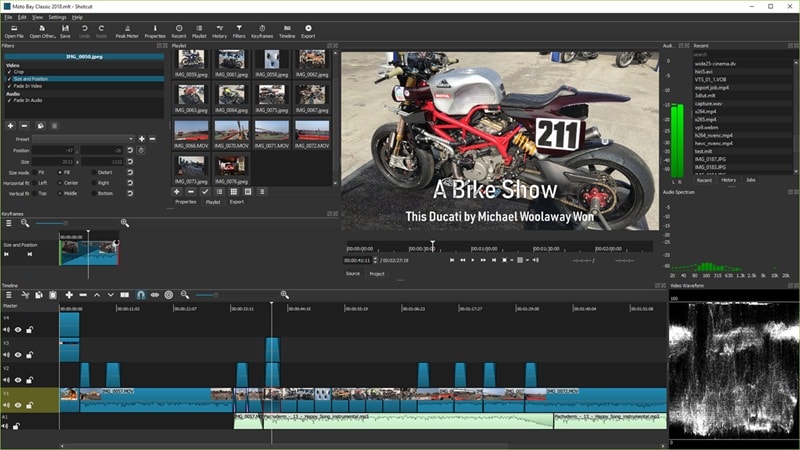
Key Features:
- Multi-format timeline lets you mix resolutions and frame rates in the same project.
- Pitch compensation when changing video speed.
- Built-in speech-to-text tool to turn dialogue into subtitles.
- Playlist view with detailed info, thumbnails, or both.
Price: Free.
Works On: Linux, Windows, and macOS.
3. Flowblade
Last but definitely not least, Flowblade deserves a spot when talking about a Final Cut Pro alternative for Linux. It might not have the same spotlight as some of the bigger names, but it gets the job done with a smooth editing flow. With a fully featured timeline, plenty of filters, and proxy editing support, Flowblade helps turn your creative ideas into polished videos.

Key Features:
- Built-in Batch Render Queue for exporting multiple projects.
- Up to 9 combined video and audio tracks.
- Support for multiple text layers in your timeline.
- Handy clip and compositor parenting tools to stay organized.
Price: Free.
Works On: Linux only.
Part 6. Final Cut Pro Alternatives Online
If you're still exploring and want even more options, you’re in luck. There’s an easy alternative for Final Cut Pro where you can even edit videos online without installing anything. Tools like Canva, Clipchamp, and Kapwing are popular, but we recommend Media.io. It is a flexible video editor like Final Cut Pro where you can trim, cut, add effects, auto-generate subtitles, and use AI tools, all from your browser.
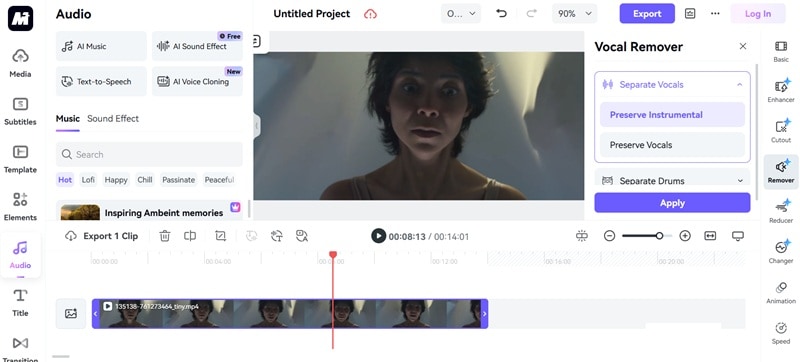
To give you a better understanding of how Media.io works, here's a quick look at the pros and cons of using Media.io as a Final Cut Pro alternative online:
Judging by all these considerations, if you’re looking for a Final Cut alternative that’s quick, easy, and doesn’t take up space on your device, going online might be the way to go.
FAQs
-
I’m new to editing—do these alternatives work for beginners too?
Absolutely. Many Final Cut Pro alternatives, like Filmora, are made with beginners in mind. They have simple layouts, drag-and-drop tools, and even built-in tutorials. You don’t need any fancy skills to start editing right away. -
Can I get a Final Cut Pro alternative on my phone or tablet?
Yes, you can. There are plenty of video editors like Final Cut Pro that work great on mobile. Filmora, for example, has a powerful app for both phones (Android and iOS) and tablets (iPadOS), so you can edit anytime without needing a computer. -
What if I switch between devices—can I still edit smoothly?
Totally. Some Final Cut Pro alternatives, like Filmora, support cross-platform editing with cloud sync. That means you can start your project on your laptop and finish it on your phone without losing your progress. Super handy if you're always on the move.
Conclusion
There are plenty of reasons people look for an alternative to Final Cut Pro—from the high price to limited device support. That’s why we’ve rounded up some of the best video editors like Final Cut Pro for every platform.
Out of all the options, Filmora stands out as the go-to Final Cut Pro alternative for keeping things simple without cutting out the good stuff. It has a clean interface, drag-and-drop tools, and tons of creative assets ready to use. You also get smart AI features like auto-cut, scene detection, AI captions, and a built-in reels maker.
And because it runs smoothly on Windows, Mac, Android, iOS, and iPadOS, you can easily switch between devices and keep your projects in sync. If you want a Final Cut alternative that is easy, fun, and full of great features, Filmora is definitely worth trying.



 100% Security Verified | No Subscription Required | No Malware
100% Security Verified | No Subscription Required | No Malware

