How to Use White Balance Card to Get Perfect Colors in Your Shots
Dec 15, 2025• Proven solutions
Understanding how and when to use a particular camera setting is what defines professional videographers and photographers. Learning how and when to use the White Balance camera setting is one of the accomplishments that will take you one step closer to taking a stunning picture. For those of you not familiar with the term, the White Balance option helps you adjust the colors camera produces to the current light values. Even though nearly all modern DSLR cameras feature this setting, using a white balance card is often a better solution If you want to adjust the colors to a specific context. Okay, so let's see how you can use the white balance card to make the colors in your shots look more realistic.
- Part 1: Differences Between a White Balance Card and 18% Gray Card
- Part 2: Best White Balance Cards in 2018
- Part 3: How to Use a White Balance Card
- Part 4: Making White Balance Card by Yourself
What is the Difference Between a White Balance Card and 18% Gray Card?
Those of you old enough to remember light meters should also know that an 18% gray card can be used to find the correct exposure value for a scene. These cards reflect the light camera sensors interpret, which enables you to perform the exposure setup manually. This is a great option if you're shooting your photos in RAW file format because even if your settings were slightly off, you can easily correct them later.
The white balance card, on the other hand, is used to find a balance between colors, and to reduce the levels of reds, yellows, blues or any other color. As we already mentioned your camera probably already has some preset white balance options, but if these are not good enough for you, using the white balance card is probably your best option. Additionally, shooting photos in RAW file format will enable you to alter the white balance settings and to fine-tune colors in each photo you take during the photo editing process. White balance in videos can also be easily corrected if you are editing your footage in Adobe Premiere Pro, Final Cut Pro or any other professional video editing software.
Best White Balance Cards in 2018
Choosing a white balance card can be a complicated task because there are hundreds of white balance accessories to choose from. We've selected the three best options that can be used in outdoor and studio conditions.
DGK Color Tools
Price: $18.88
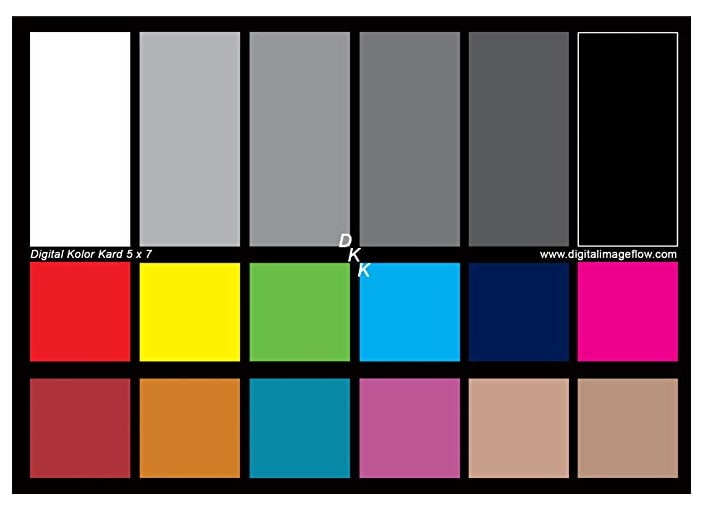
The color targets in this white balance card are entirely coated with DKG's n-Chrome process that improves the accuracy of luminance and saturation values, and it helps you balance the colors in your shot. If you choose this option, you will get two DKS Pro cards with 12% and 18% Gray reference for white balance as well as 18 color patches to help you through the color correction process. Furthermore, the DGK Color Tools includes a frame stand, so you don't have to hold the white balance card in your hands while trying to adjust the color settings on your camera. You can also create DNG camera profiles in Adobe Photoshop, using the DKC-Pro.
X-Rite Color Checker Classic
Price: $79.99
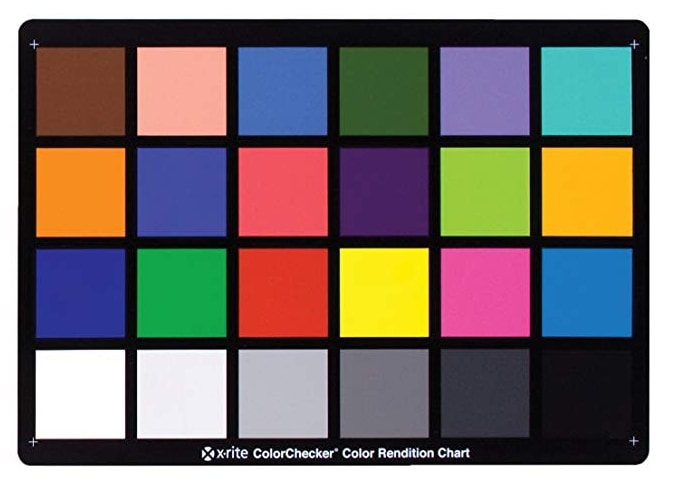
Each of the 24 color patches included in this professional color checker remains the same under different lighting conditions, which enables filmmakers, designers, and photographers to use it as a visual color reference. X-Rite can also help you create custom camera profiles, perform color correction or correct the white balance. Additionally, this classic color checker lets you analyze, measure and compare the colors during the post-production process, since it is compatible with a number of photo and video editing software products. X-Rite is an excellent solution if you want to improve the color accuracy of the footage you're producing or if you would like to generate custom camera profiles in the software you're using to process your images.
WhiBal G7 White Balance Pocket Card
Price: $19.95
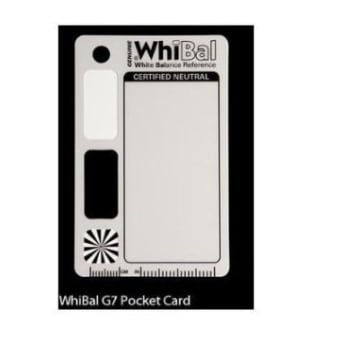
This spectrally neutral white balance card reflects all colors of the spectrum equally, which makes it a perfect choice if you are often shooting at different locations. It responds to UV light in the same way it responds to the colors in the visible spectrum, and it maintains the spectral neutrality even at high color temperatures. All Whi Bal G7 White Balance Pocket Cards are measured with a precision spectrometer to confirm that they meet the industry standards. Moreover, these pocket-sized cards are designed to help you create footage that is compatible with the requirements of Adobe Lightroom and Adobe Photoshop.
How to Use a White Balance Card?
The most conventional way to use a white balance card is to place it in the shot and then take a photo in order to see if the colors in the photo are accurate. However, different cameras have different white balance options, so for example, if you are using a Nikon, you should check if the model you have features the PRE or the ‘white card' setting. With this option enabled you can simply hold the white balance card in front of the camera and press the shutter button. Your camera will read the color temperature, lock it and use it as the standard for the camera's white balance. Regardless of the camera, you're using, you will have to readjust the white balance for each new shot that has a different light value in the same way you'd adjust exposure, ISO or aperture settings if the light conditions in a shot changed.
White balance cards can also be used to create camera profiles in Adobe Lightroom or any other photo editing software that lets you edit RAW files. These are presets that can be applied to images in the same manner built-in white balance options in photo editing software are applied to a RAW picture. Alternatively, you can try using Adobe Lightroom's White Balance Sampling tool to get the perfect white balance in a photo and then copy it to all other shots of the same scene. However, white balance cards are designed to help you save time on editing images, and their primary function is to help you get the colors right when capturing the footage. All current versions of professional photo and video editing software offer a wide range of color correction tools, and you can easily fix any color-related issue in your footage without using a white balance card to create a camera profile.
DIY White Balance Cards: Making a White Balance Card with PS
Photographers who appreciate the DIY approach can produce their own white balance cards effortlessly in Adobe Photoshop. Create a new canvas by clicking on the File menu and selecting the New option. You can choose one of the available presets or customize the canvas' size by inserting new values into the width and height boxes. When done, click OK and the software will display a new blank canvas on the screen.
In the lower right corner of the Photoshop's main window, you'll be able to find the Create New Fill or Adjustment Layer icon, click on it and select the Gradient feature from the menu. The Gradient Fill window will pop up on the screen, and you can proceed to select one of the black to white gradients. Make sure that the Linear option is selected in the Style menu, that is located directly below the Gradient menu. Click on the OK button to confirm the changes you just made, and then click on the Create New Fill or Adjustment Layer icon once more. This time you need to select the Posterize feature.
Once the Properties window for the Posterize option appears on the screen you can set the Levels slider to 5 or 6, and you created your own DIY white balance card. In the File menu, you can click on the Print option if you want to print your freshly created white balance card right away, or you can click on the Save As option and save it to your computer's hard drive.
Conclusion
Professional photographers and videographers don't often get a chance to take the same shot twice, which is why it is important to adjust all camera settings before you actually start shooting. White balance cards offer a convenient way to check if the colors in your shot are in balance and help you save time on color correction during the post-production period. How often do you use white balance cards? Do you think that finding a perfect white balance in a shot is important? Leave a comment below and let us know.
Want to correct the color to make the video look like Hollywood manufacturing? Filmora Video Editor can help you correct the color and light and convey the emotion of the video content in a beautiful
by Benjamin Arango Sep 16, 2025 15:09 PM

