How to Make a Stop Motion Video on Instagram
Oct 28, 2025• Proven solutions
Instagram’s announcement that the stop motion feature will become available in the Stories section created quite a buzz on the Internet, a while ago. In 2020, the feature remains relatively unknown to social media users, even though on paper it seemed promising.
Stop motion videos, are simply sequentially taken photos that create an illusion of movement once they are played one after the other. These types of videos are growing more popular on social media, as they can make Instagram stories or any other social media feed more interesting. You are at the right place if you would like to join video content creators who already produce stop motion videos because in this article we are going to show you how to make a stop motion video on Instagram.
Part 1: How to Make a Stop Motion Video on Instagram?
The technical side of making a stop motion video on Instagram is rather simple since you can enable this feature in just a few taps. After you launch the app, you should tap on the Camera icon in the upper left corner of the screen. The new window will open where you can choose the type of Instagram story you want to create, so you can pick to go live, record a video normally or use the app’s Boomerang feature.
You will find the Stop Motion option at the end of this menu, and after you tap on it you just have to press the white button in the middle of the toolbar that is located near the bottom of the screen in order to start taking pictures.
Currently, Instagram limits the number of photos you can take with the stop motion feature to ten. Tap on the Done button that is located at the top of the screen once you completed the process of making a stop motion video and then proceed to choose stickers you would like to include in the story you created. Press the Send To button and decide if you want to share the stop motion video to your Instagram or Facebook story or with some of your Instagram followers. ;
Check the ultimate guide about how to use Instagram Stories
Cons of Making Stop Motion Videos with Instagram
Even though Instagram’s new stop motion feature offers an easy way to make your stories more interesting, it still has a few downsides. Adding sound or music to stop motion videos you create with Instagram isn’t possible at the moment, and you can’t do much more other than downloading the video to your device.
Like all other Instagram stories, stop motion videos created with this app are only available for 24 hours if you don’t save them on your phone. Moreover, downloading the stories you create with Instagram’s stop motion tool will enable you to edit them with video editing apps for iPhone and Android devices and post them to any social media platform you choose.
In addition, the maximum number of frames a stop motion video created with Instagram can have is limited to just ten.
Frequently Asked Questions: Why Can’t I See the Stop Motion Feature in Instagram Stories?
Instagram’s stop motion feature is still in its beta stage, which means that it isn’t available on all versions of the app. So, if you can’t see this option you must go to Google Play or Apps Store and install the version of Instagram that has this feature. If the issue persists, you should opt for some other stop motion app you can use free of charge. ;
Part 2: 3 Best Stop Motion Apps you can Use to Create Animated Videos for Instagram
You shouldn’t worry if the stop motion feature isn’t available on the version of Instagram you’re using, because there are so many apps that are equipped with this tool. With so many different options on the market, finding the app that provides you with all features you need to create stop motion videos can be a difficult task. That’s why we shortlisted the three best apps for iPhones and Android devices that enable you to make animated stop motion videos for Instagram.
1. Over
Price: Free, offers in-app purchase
Compatibility: iOS, Android
Over allows you to do much more than just create stop motion videos you can post on Instagram since it is equipped with a versatile set of tools that can help you improve the brand awareness on social media. There are more than 700 templates to choose from and each of them enables you to adjust your photos and videos to the social network’s demands. However, the free version of the app offers only limited capabilities, and you must upgrade to the Pro version if you want to have access to all photo and video editing tools Over have to offer.
2. Mojo
Price: Free, offers in-app purchases
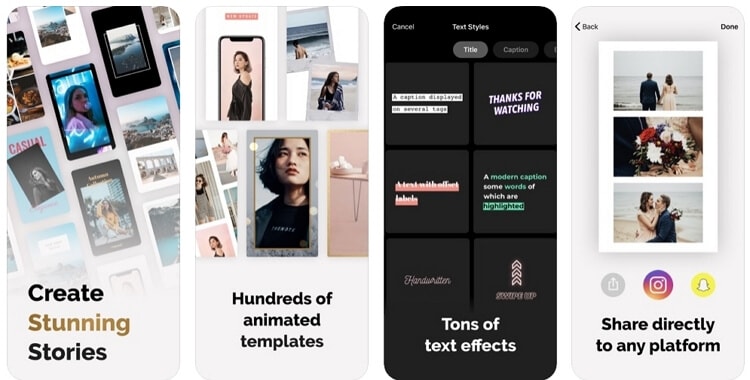
Creating content for social media with Mojo is a simple process that can be completed in just three easy steps. You don’t even need a Mojo account to start creating stories with this app. All you have to do is select an animated template, import videos or photos and edit it before tapping on the share button. There are more than a hundred animated templates to choose from, so after you pick one, you just have to add text overlays, but you must purchase Mojo Pro if you want to change aspect ratios, duplicate stories or have access to all text styles and templates.
3. Life Lapse
Price: Free, offers in-app purchases
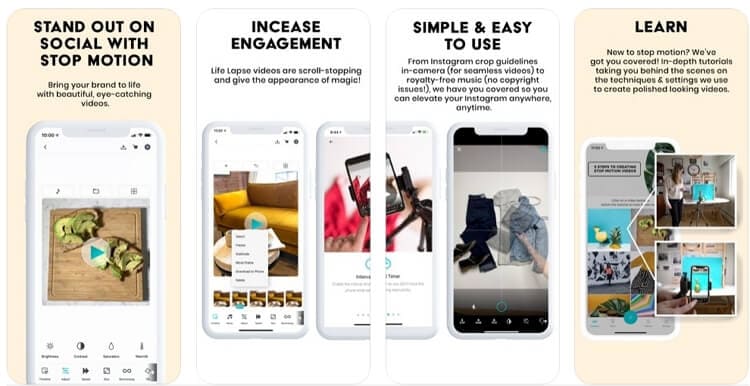
The fact that more than a million video content creators and brands are using Life Lapse to make stop motion videos says a lot about the app’s capabilities. Unlike Over and Mojo, Life Lapse lets you set the exposure and focus locks, switch on a grid or use the ghosted image overlay. Besides capturing photos and videos, the app also allows you to import photos you want to include in the stop motion animation. Furthermore, even the free version of Life Lapse offers a variety of video editing tools that allow you to crop images or adjust saturation, brightness or white balance values in each frame.
Check more video editing apps for Instagram
Part 3: How to Create a Stop Motion Videos with Life Lapse
You don’t have to be a skilled cinematographer to make a stop motion video using the Life Lapse app. Once you’ve installed and launched Life Lapse you should create a new project by tapping on the + icon. As soon as the camera loads you’ll be asked to choose if you would like to create a photo or a video project. Tap on the photo option and start taking photos of the objects or people you want to include in your stop motion video.
The app also grants you access to a broad range of tools that will make composing the shots easier or reduce the flickering effect. Even though Life Lapse doesn’t limit the maximum duration of the stop motion videos you can create with it, an Instagram story cannot be longer than 15 seconds. Furthermore, changing a video’s aspect ratio to 9:16 is recommended, as it will enable you to know exactly how your stop motion video is going to look like after you upload it to Instagram.
Part 4: Tips for Creating Stop Motion Videos for Instagram
The process of making a stop motion animation is not technically complicated since you just need to place your phone on a tripod and take a photo each time you move an object in the shot. Even so, working on a stop motion project requires previous preparations. Here are a few tips that will help you make a better stop motion animation video.
1. Develop a concept
What is your stop motion video about? This is the first and the most important question you will have to answer before you start making a stop motion video. Developing a concept will enable you to know which props you are going to need or how many actors you have to find before you can actually start shooting. Stop motion videos can be virtually about anything, and you should choose a story that will keep the audience interested from start to finish.
2. Shoot in studio conditions
Although it is not impossible to make a stop motion video in outdoor conditions, having control over sudden light changes is. That is why it is much better to shoot stop motion videos in studio-like conditions where you can easily adjust all the parameters in accordance with the demands of the project you’re working on. In addition, it is paramount to keep your phone perfectly steady, which is why it is better to mount it on a tripod than to shoot handheld.
Conclusion
Instagram’s stop motion feature is still under development and it may be some time before you can use it to create professional-looking videos. Apps like Over or Life Lapse are a much better option for all video content creators who would like to impress their audience with stop motion videos. Which app are you using to create stop motion videos? Leave a comment and let us know.

